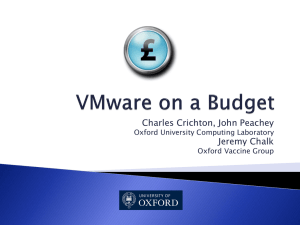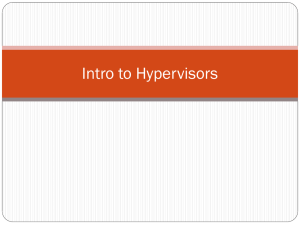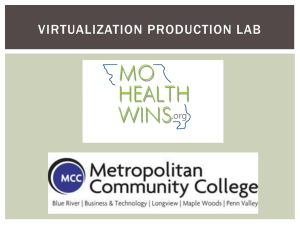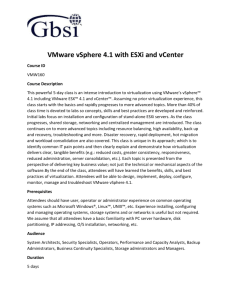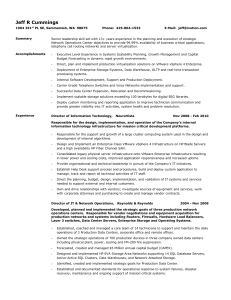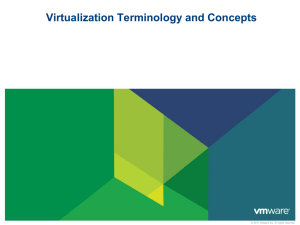Slide 1
advertisement
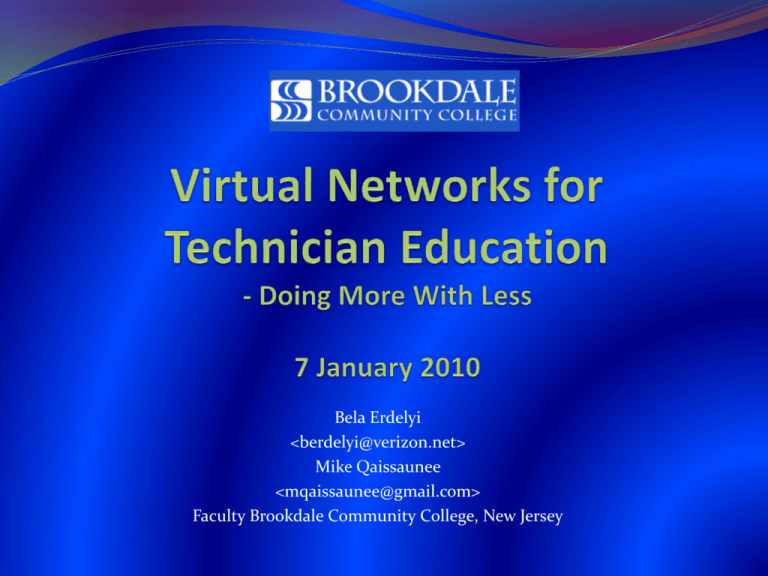
Bela Erdelyi <berdelyi@verizon.net> Mike Qaissaunee <mqaissaunee@gmail.com> Faculty Brookdale Community College, New Jersey Objectives of Virtualization Enterprise IT World Make Use of Idle CPU Cycles Leverage Hardware to Fullest Potential Saves Power Consumption and Real Estate Reduced Administration Cost Faster Deployment of Additional Resources Effective ROI Educational World Provide A Live Environment for Experimentation Reduced Infrastructure Investment “Doing More With Less” 2 Current State of Virtualization Virtualization is Mature And Ready For Prime Time Enterprise Data Center Deployments Laboratory and Experimental Projects Emulate Sizable Network Configurations Cloud Computing Virtualization Options (http://en.wikipedia.org/wiki/Comparison_of_platform_virtual_machines) End User Class – Running on Top of OS VMware Server & Workstation Sun Microsystems xVM VirtualBox – GNU GPL Open Source Kernel Based Virtual Machine (KVM) – GNU GPL Open Source Requires Intel-VT or AMD-V Hardware Virtual Machine (HVM) Enterprise Class – Hypervisor OS on Bare Metal VMware ESXi – BusyBox Minimal Linux Proprietary Xen Hypervisor – GNU GPL Open Source (Sun xVM Server) Windows Server 2008 R2 Hyper-V Requires Intel-VT or AMD-V Hardware Virtual Machine (HVM) 3 Grading Enterprise Class Virtualization VMware ESXi 4.0 - Overall 7.0/10 Cost: Free Score: 10 Large Infrastructure Management (Costs Vs. Usability) vCenter Server $2,040+ Recurring Score: 5 Installation: Quick Install and Easy Configure Score: 10 Licensing: Proprietary License Score: 0 Capabilities: Robust and Extensive List of Guest OS All Supported Guest OS with HVM or Paravirtualized Score: 10 4 Grading Enterprise Class Virtualization Xen Hypervisor 3.4 - Overall 7.2/10 (xVM 8.2/10) Cost: Free Score: 10 Large Infrastructure Management (Cost Vs. Usability) Xen-Tool.org; Ganeti; HyperVM; virt-manager Tools Score: 5 (Solaris xVM & Sun Ops Center Score: 10) Installation: Standard Nix Install/Configure Score: 6 Licensing: Gnu GPL (Open Source); openSolaris License Score: 10 Capabilities: Robust and Extensive List of Guest OS All Nix Guest OS with HVM or Paravirtualized Windows Requires HVM Score: 5 5 Grading Enterprise Class Virtualization Windows Server 2008 R2 Hyper-V - Overall 4.4/10 Cost: $1,029-$3,999 Recurring Score: 0 Large Infrastructure Management (Costs Vs. Usability) Integrated Tools Score: 10 Installation: Standard Win Wizard Driven Score: 8 Licensing: Proprietary License Score: 0 Capabilities: Robust But Limited List of Guest OS All Win Guest OS with HVM Limited Nix Support to RHLE and SuSe Enterprise Score: 4 6 Grading Enterprise Class Virtualization VMware ESXi 4.0 Overall Score: 7.0/10 Xen Hypervisor 3.4 Overall Score: 7.2/10 (xVM 8.2/10) Windows Server 2008 R2 Hyper-V Overall Score: 4.4/10 7 8 Configuring A Virtual OSPF WAN 9 Configuring Virtual Client Networks 10 Configuring Virtual Server Networks 11 Bring It All Together 12 Live Demonstration Cacoon02 - HP Proliant DL360-G4p Vintage 01/2006 $2,553.00 Intel Xeon 3.0G Hz Single Core 2M Byte Cache Memory: 2G Byte RAM HD: 2 x 72.8G Byte SCSI = 135.7G Byte Capacity Network: 2 Broadcom Gigabit Interfaces OS: ESXi 4.0.0 Release Build 171294 Patched on 12/28/2009 Management Tools (Not Using vMotion, vSphere Server, …) VMware vSphere Client VMware vSphere Host Update Utility VMware Converter Standalone Client-Server Virtualize Live Machines Create From External Appliances and VMs Clone ESXi Installed VMs ESXi Machine Command Line “vmkfstools” Cloning Configuration Virtual LAN 192.168.100.0 2 Windows Servers Virtual LAN 192.168.110.0 3-4 Workstations Virtual Router: Vyatta Internet Gateway via 192.168.10.0 Network Interconnects Internal Client/Server LANs 192.168.100.0 and 192.168.110.0 13 Cacoon02 Configuration 14 Applications: Providing Hands on Experience Network Configurations How to Subnet For Complex Scenarios Practice with Routing Protocols OSPF/BGP/EBGP Optimization Techniques Mixed Protocol Networks – For Example RIP and OSPF Device Configurations Install/Configure Internal s of Routers Install/Configure Workstations and Servers Security Practitioners Install/Configure Security Appliances Firewalls Intrusion Detection Devices Experiment with Threat Profiles - Ethical Hacking Install and Study Worms in Action Experiment with Web Based Attacks … Red and Blue Teams 15 Cacoon02 Practice Access ICT Educator Conference Install VMware vSphere Client on Windows Platform https://96.234.63.78/ Click on Link: Download vSphere Client Follow Wizard Install Steps Launch vSphere Client IP address/Name: 96.234.63.78 Everywhere A Logon is Required User Name/ID: ictuser Password: ICTp@$$w0rd 16 In Conclusion We Can Do Some Much More With Virtual Networks Perhaps Need To Form A Study/Advisory Group Formulate Implementation/Use Guidelines Formulate Interoperability Guidelines Shared Virtual Networks Across Institutions Formulate Plans to Leverage Existing Resources Avoid Duplication Consider Security – Exploits Against VMs Publish Secure Implementation Guidelines Provide Subject Matter Experts and Technical Advise Vehicle for Implementation Perhaps ICT/MPICT 17 Any Questions? Bela Erdelyi berdelyi@verizon.net 732-859-6556 Mike Qaissaunee mqaissaunee@gmail.com 908-209-0286 18