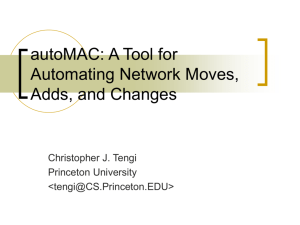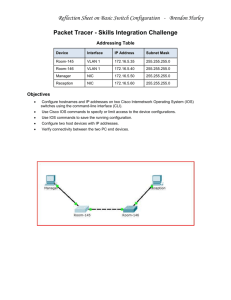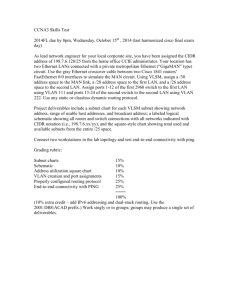First VIO Network Configuration. VIO Profile Now Adapter ID 2
advertisement
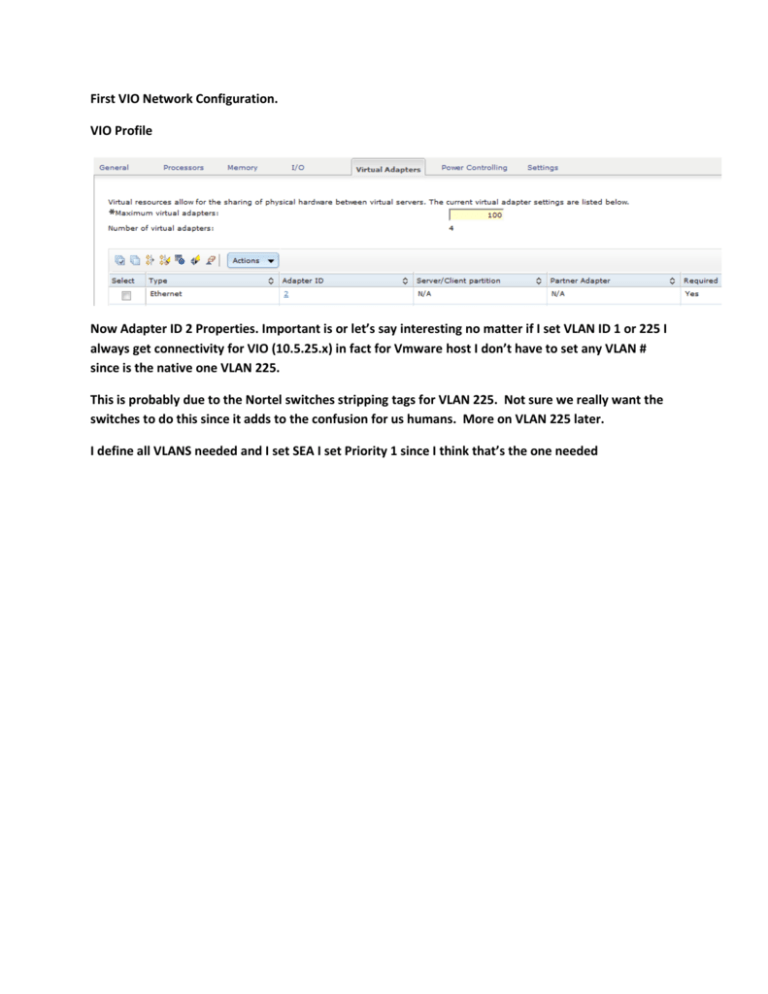
First VIO Network Configuration. VIO Profile Now Adapter ID 2 Properties. Important is or let’s say interesting no matter if I set VLAN ID 1 or 225 I always get connectivity for VIO (10.5.25.x) in fact for Vmware host I don’t have to set any VLAN # since is the native one VLAN 225. This is probably due to the Nortel switches stripping tags for VLAN 225. Not sure we really want the switches to do this since it adds to the confusion for us humans. More on VLAN 225 later. I define all VLANS needed and I set SEA I set Priority 1 since I think that’s the one needed And what I see for Network adapter at VIO level – command line – NOW AIX LPAR Network configuration Manage Profile AIX LPAR where I set VLAN 26 – IP in en 10.5.26.x When I clikc on View Virtual Network I see this Now this is what I see clicking on Manage Server Option A few admin things to go over: 1. I am not familiar with the NORTEL switches, so I have to assume they work similar to IBM Ethernet switches on a Flex system. You will need to determine for yourself if the Etherchannel is working properly….. i.e. are packets being passed in & out of the p260 Flex frame thru the Nortel switches to the EXTERNAL network as you intended. Probably, but we’ll work thru it. 2. the network design seems to be all over the map. Probably due to the desire to get something working / anything working NOW. This needs to be fixed before we can get to a final solution. We’ll work thru it. 3. I can see what I think are multiple errors, so it will be a slow process to find and correct each one. 4. Please answer each question to the best of your ability. Skipping answers will only delay things. VLAN Tagging 1. you need to decide if your AIX clients will be VLAN aware or not. For now I assume the AIX clients will be VLAN UNaware. i.e. for each AIX client VLAN tags will be stripped / inserted by the hypervisor . Correct me if I’m wrong. 2. The VIO Server MUST be VLAN aware for your design to work, so we must maintain VLAN tags within the VIO Server. 3. so far I’ve seen attempts to define VLANs 199, 225, 26, 28, 29, 30. 199 was defined on the SEA 4. we need to decide on a default VLAN ID(s) or PVID(s) to be used in the network. Our strategy must ensure VLAN #s do not get stripped. For now, I’ll assume VLAN 199 will be our default but we may change this later. 5. what LPARs need to understand VLAN 225 ? VIO & AIX ? Nortel Switches 1. On the 4 physical ports (used by VIO Server) in the NORTEL switches: a. what is the PVID i.e. default VLAN ? b. what are the additional / allowed VLANs ? Packets to the EXTERNAL network may not flow correctly until this gets sorted out. a.k.a. pings to VLAN 225 will probably not work until we sort this out. VIO Server 1. on a p260, I assume we are dealing with a single VIO server (no DUAL VIO Server) 2. ok you’ve manually created the SEA with a defaultid of 199, This deals with INBOUND untagged packets being tagged with 199. We might change this later, but for now 199 is ok 3. on Virtual Ethernet Adapter # 2 (which represents ent4 in the VIO Server) you need to define: a. IEEE 802.q must be SET b. PVID = 199 This causes tags on VLAN 199 to be stripped / inserted. Since VLAN 199 is unused this is what we want c. additional VLAN IDs = 26, 28, 29, 30 This permits VLANs 26, 28, 29, 30 to be passed thru the VIO Server with VLAN # in tact. We will need to re-visit VLAN 225 depending how you answer the earlier questions. AIX LPAR 1. on the Virtual Ethernet Adapter, for every LPAR in question, define or set: a. IEEE 802.q must be UNset (i.e. not selected) b. PVID = (select one of 26, 28, 29, 30) this triggers the tags on VLAN XX to be stripped / inserted by the hypervisor. Thus, in this case, the AIX LPAR is VLAN UNaware. c. additional VLAN IDs = blank Thus no other VLANs get presented to this LPAR FYI……. in the FSM / HMC interfaces…….. I’m equating PVID = VLAN ID Please work thru each step and address my questions as best you can Ask questions if need be.