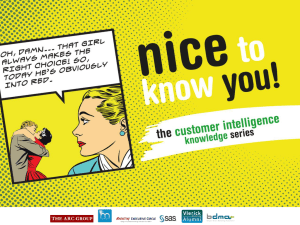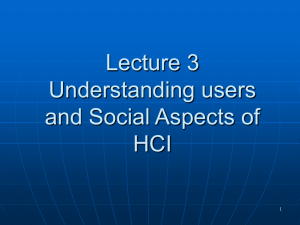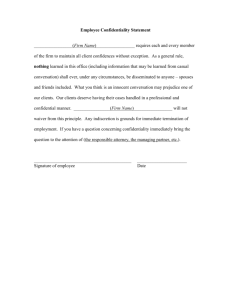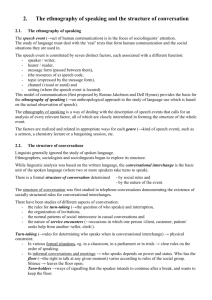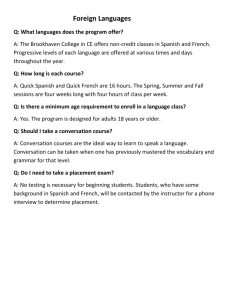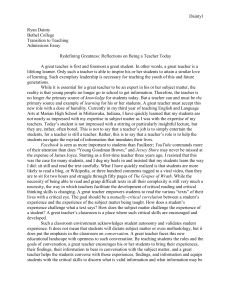Chapter4ID-FJK - Cal Poly San Luis Obispo
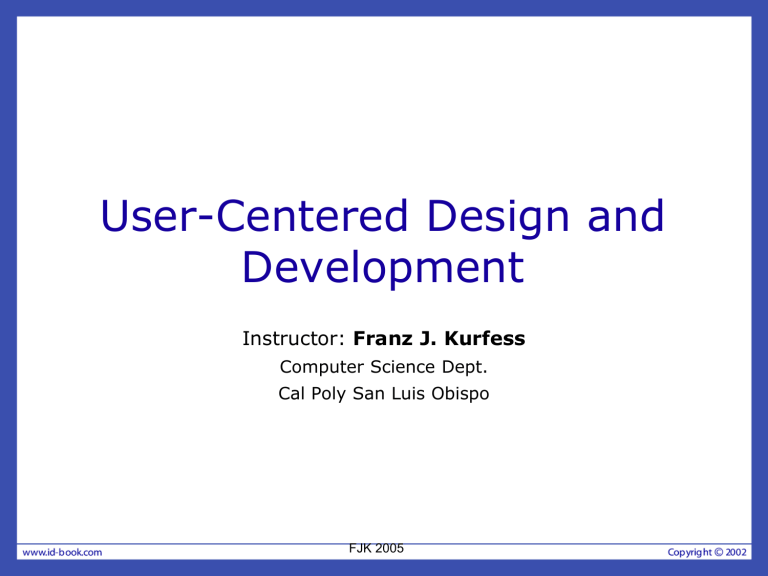
User-Centered Design and
Development
Instructor: Franz J. Kurfess
Computer Science Dept.
Cal Poly San Luis Obispo
FJK 2005
Copyright Notice
• These slides are a revised version of the originals provided with the book “Interaction Design” by Jennifer Preece, Yvonne Rogers, and
Helen Sharp, Wiley, 2002.
• I added some material, made some minor modifications, and created a custom show to select a subset.
– Slides added or modified by me are marked with my initials (FJK), unless I forgot it …
FJK 2005
484-W09 Quarter
• The slides I use in class are in the Custom
Show “484-W09”. It is a subset of the whole collection in this file.
• Since the time for lectures in week 3 is very short due to the UCD tools presentations, I’m using only a very small subset from this chapter.
Chapter 4
Designing for
Collaboration and Communication
Chapter Overview
• Social mechanisms for communication and collaboration
– conversation
– coordination
– awareness
• Ethnographical aspects
• Conceptual frameworks
FJK 2005
Motivation
• Many activities involve communication or collaboration with other people.
• System design can discourage or support these activities.
• Computer support can enhance communication and collaboration.
• Better communication and collaboration can be very rewarding
– for people, collectively or individually
– for organizations.
FJK 2005
Objectives
• Become familiar with social mechanisms for communication and collaboration.
• Analyze tasks and processes with respect to collaboration and communication.
• Be aware of potential ethnographic aspects.
• Integrate appropriate communication and collaboration mechanisms into systems to improve interaction design.
FJK 2005
Social aspects of HCI:
designing for collaboration and communication
Overview
• Conversation with others
• Awareness of others
• How to support people to be able to:
– talk and socialise
– work together
– play and learn together
Conversation
• Structured exchange of information among a small group of people
– frequently two persons
– usually turn-taking
– coherent flow of information
– usually synchronous
• Natural language-based
– not exclusively, however
• additional auditory information
• explicit visual cues
• “body language” (implicit visual cues)
• Conversational Rules
– mostly social conventions to make conversations go smoothly
FJK 2005
Activity: Conversing with
Machines
• identify a suitable interaction between a user and a system, and analyze it from a conversational perspective
– communication medium
• sound, writing, buttons, …
– language
• natural vs. artificial, restricted vs. unrestricted
– rules and conventions
• social (“acceptable behavior”)
• legal
• technical
FJK 2005
Activity: Computer Support for Conversations
• identify a conversation between humans, and examine potential areas where computers can be used to improve aspects of the conversation
– communication medium
• sound, writing, diagrams, …
– language
• natural vs. artificial, restricted vs. unrestricted
• mismatch in terminology
– rules and conventions
• social (“acceptable behavior”)
• legal (contracts, agreements)
• technical (processes)
FJK 2005
Conversation with others
• Various mechanisms and ‘rules’ we follow to hold a conversation
– mutual greetings
A: Hi there
B: Hi!
C: Hi
A: All right?
C: Good, How’s it going?
A: Fine, how are you?
C: OK
B: So-so. How’s life treating you?
Conversational rules
• turn-taking to coordinate conversation
– A: Shall we meet at 8?
– B: Um, can we meet a bit later?
– A: Shall we meet at 8?
– B: Wow, look at him?
– A: Yes what a funny hairdo!
– B: Um, can we meet a bit later?
• Back channeling to signal to continue and following
– Uh-uh, umm, ahh
More conversational rules
• farewell rituals
– Bye then, see you, yer bye, see you later….
• implicit and explicit cues
– e.g. looking at watch, fidgeting with coat and bags
– explicitly saying “Oh dear, must go, look at the time, I’m late…”
Breakdowns in conversation
• When someone says something that is misunderstood
– Speaker will repeat with emphasis:
A: “this one?”
B: “no, I meant that one!”
– Also use tokens:
Eh? Quoi? Huh? What?
What happens in technology-mediated conversations?
• Do same conversational rules apply?
• Are there more breakdowns?
• How do people repair them?
– Phone?
– Email?
– Instant messaging
– SMS texting?
Design implications
• How to support conversations when people are
‘at a distance’ from each other
• Many applications have been developed
– Email, videoconferencing, videophones, computer conferencing, instant messaging, chatrooms, collaborative virtual environments, media spaces
• How effective are they?
• Do they mimic or extend existing ways of conversing?
Synchronous computermediated communication
• Conversations are supported in real-time through voice and/or typing
• Examples include video conferencing and chatrooms
• Benefits
– Can keep more informed of what is going on
– Video conferencing allows everyone to see each other providing some support for non-verbal communication
– Chatrooms can provide a forum for shy people to talk more
• Problems:
– Video lacks bandwidth so judders and lots of shadows
– Difficult to establish eye contact with images of others
– People can behave badly when behind the mask of an avatar
Will video be a success using
G3 mobile phones?
• Will the judder, sudden jerks and shadows disappear?
• Will it be possible to establish eye contact and read lips on such a small image?
• Will people find it socially acceptable to talk to an image of someone in the palm of their hands?
Asynchronous communication
• Communication takes place remotely at different times
• Email, newsgroups, computer conferencing
• Benefits include:
– Read any place any time
– Flexible as to how to deal with it
– Powerful, can send to many people
– Can make saying things easier
• Problems include:
– FLAMING!!!
– Spamming
– Message overload
– False expectations as to when people will reply
New communication technologies
• Move beyond trying to support face-to-face communication
• Provide novel ways of interacting and talking
• Examples include:
– SMS texting via mobile phones
– Online chatting in chatrooms
– Collaborative virtual environments
– Media spaces
Collaborative virtual environments
The rooftop garden in BowieWorld, a Collaborative Virtual environment
(CVE), supported by Worlds.com. Users take part by “dressing up” as an avatar. There are 100s of avatars to choose from, including penguins and real persons. Once an avatar has entered a world they can explore it and chat to other avatars.
Source: www.worlds.com/bowie
VideoWindow system
(Bellcore, 1989)
• a shared space that allowed people 50 miles apart to carry on a conversation as if in same room drinking coffee together
• 3 x 8 ft ‘picture-window’ between two sites with video and audio
• People did interact via the window but strange things happened (Kraut, 1990)
Findings of how VideoWindow
System was used
• Talked constantly about the system
• Spoke more to other people in the same room rather than in other room
• When tried to get closer to someone in other place had opposite effect - went out of range of camera and microphone
• No way of monitoring this
Hypermirror (Morikawa and
Maesako, 1998)
– allows people to feel as if they are in the same virtual place even though in physically different spaces
People in different places are superimposed on the same screen to make them appear as if in same space
(woman in white sweater is in a different room to the other three)
Creating personal space in
Hypermirror
2) Two in this room are invading the ‘virtual’ personal space of the other person by appearing to be physically on top of them
3) Two in the room move apart to allow person in other space more ‘virtual’ personal space
Everyone happy
Awareness of others
• Involves knowing who is around, what is happening, and who is talking with whom
• Peripheral awareness
– keeping an eye on things happening in the periphery of vision
– Overhearing and overseeing - allows tracking of what others are doing without explicit cues
Designing technologies to support greater awareness
• Provide awareness of others who are in different locations
• Media spaces - “extend the world of desks, chairs, walls and ceilings” (Harrison et al,
1997)
– Examples: Clearboard, Portholes and Cruiser
Clearboard (Ishii et al, 1993)
– ClearBoard - transparent board that shows other person’s facial expression on your board as you draw
Portholes (Xerox PARC)
Regularly updated digitized images of people in their offices appeared on everyone’s desktop machines throughout day and night
Notification systems
• Users notify others as opposed to being constantly monitored (cf Portholes)
• Provide information about shared objects and progress of collaborative tasks
– Examples: Tickertape, Babble
Tickertape (Segall and
Arnold, 1997)
• Tickertape is a scrolling one-line window, going from left to right
• Group name, sender’s name and text message
Babble (IBM, Erickson et al, 1999)
Circle with marbles represents people taking part in conversation in a chatroom.
Those in the middle are doing the most chatting.
Those towards the outside are less active in the conversation.
Key points
• Social mechanisms, like turn-taking, conventions, etc., enable us to collaborate and coordinate our activities
• Keeping aware of what others are doing and letting others know what you are doing are important aspects of collaborative working and socialising
• Many collaborative technologies (groupware or
CSCW) systems have been built to support collaboration, especially communication and awareness