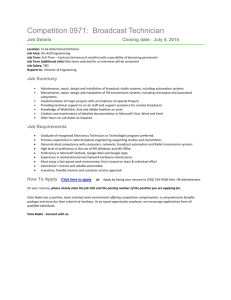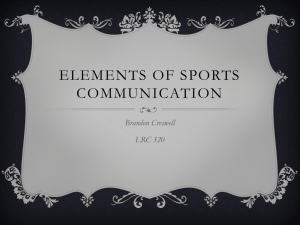WOU Radio Station
advertisement
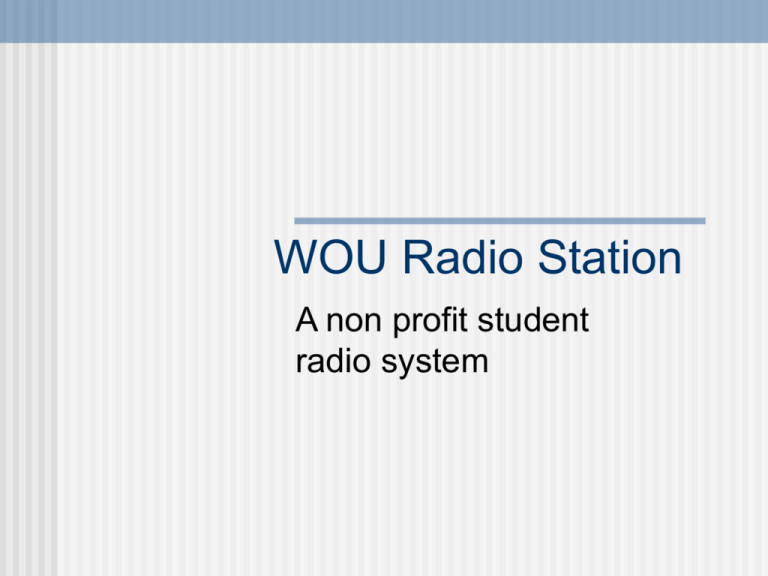
WOU Radio Station A non profit student radio system The Idea A low cost student ran radio station Streaming web simulcast Scenario one Build an AM radio station on campus Pros Would be able to reach the community and students. Lower cost than a full fledge FM station. Provides students with valuable training. Cons Expensive to build Licensure proved costly High voltage safety concerns RF hazard makes antenna location difficult. Height of antenna makes construction difficult. Scenario Two Build a low power FM radio Station on campus. Pros Would be able to reach the community and students. Lower cost than a full fledge FM station. Lower cost than a full fledge AM station. Antenna smaller with lower RF. No high Voltage Provides students with valuable training. No licensing --- just royalties What the FCC thinks Low Power FM Broadcast Radio Stations This page contains information about the Low Power FM (LPFM) radio service, which was created by the Commission in January 2000. These stations are authorized for noncommercial educational broadcasting only (no commercial operation) and operate with an effective radiated power (ERP) of 100 watts (0.1 kilowatts) or less, with maximum facilities of 100 watts ERP at 30 meters (100 feet) antenna height above average terrain (HAAT). The approximate service range of a 100 watt LPFM station is 5.6 kilometers (3.5 miles radius). LPFM stations are not protected from interference that may be received from other classes of FM stations. A construction permit is required before a LPFM station can be constructed or operated. LPFM stations are available to noncommercial educational entities and public safety and transportation organizations, but are not available to individuals or for commercial operations. Current broadcast licensees with interests in other media (broadcast or newspapers) are not eligible to obtain LPFM stations. LPFM stations must protect authorized radio broadcast stations on the same channel or frequency (cochannel), as well as broadcast stations on first, second, or third-adjacent channels above or below the LPFM station's frequency. This protection is accomplished through the use of minimum distance separation requirements, which are set forth in 47 CFR 73.807 [PDF]. Cons Lower output wattage ~ travels under 10 miles. LPFM radio station What is in it 50 watt FM Stereo Transmitter Integrated CD Player Integrated Cassette Player Built In Audio Mixer Professional Microphone and Cables Omni directional 3.4db Gain Antenna and Coax Installed and prewired in a high impact road case! Dedicated media server for simulcast. Why not LPFM? The FCC is currently not taking applications for LPFM radio licensing. Why Streaming Web cast? 1. 2. 3. 4. 5. 6. Unlimited listening audience No FCC Licensing or involvement. There are more than 12,000 radio stations online; it is the future of broadcast. U of O, OSU, PSU, SOU, EOU, all have a radio station presence. All of the equipment can be used in a full fledged radio station in the future. Excellent training opportunity for students who are interested in radio broadcasting. What do students think about a WOU internet radio station? Out of approximately 150 students polled in a recent survey: 86% Listen to the radio 1-10hrs a day and another 2% listen even more. Over a third of the students could see themselves listening to a WOU internet station. A small number of students expressed interest in hosting their own radio show. When asked if they would prefer a mix or different music in timeslots. WOU students were split right down the middle. Most students would like to hear WOU sporting events online. Most students also said they would be more likely to attend campus events if they heard them on the web cast. Webcast system needs Computers: 3- CPUs 64 Bit Bus 3.46 GHz with 2 GB RAM PCI express slot 17” Monitors Windows server 2003 500 GB Hard drives CD/DVD RWs PYRO1394b PCI Firewire 800 card Primary Computer has these differences: • • 1@ Audio Science ASI6544 professional PCI sound card (See Slide) 1@ External 250GB Hard Drive USB DSL Internet connection A direct IP connection. Webcast system needs Software: Adobe® Audition® 3 Broadcast creation tool Simian 1.8 Professional Radio Automation Software Natural Log Professional Reporting Software Natural Music Scheduling Software Natural Grid Log Builder Webcast Hardware needs Broadcast: 360 Systems Instant Replay audio clip player Adds Ethernet networking that lets you control internet and email technology for on-the-fly updates to your stored sound clip library. Audio clips can be transferred to and from a PC with point-and-click ease. Last-minute additions can be rapidly retrieved over the web, and instantly uploaded. Fast, one-touch back-ups can also be performed, providing an extra protection for critical content. The hard drive will hold 1,000 minutes of sound clips at your touch. Webcast Hardware needs Broadcast: Audio Science ASI6544 professional PCI sound card designed for use in radio broadcast automation. Providing 12 play streams that are mixed to 4 balanced stereo outputs and 8 record streams fed from 4 balanced stereo inputs. PCM, MPEG-L2 and MP3 formats with sample rates to 96kHz. Webcast Hardware needs Broadcast: 1- Mackie Onyx 1640 16-Channel Mixer with Firewire option •Premium 16-channel / 4-bus smallformat analog mixer •16 mic preamps comparable to boutique preamps •4-band Perkins EQ with dual sweepable midrange controls provides warm, musical sound •96kHz FireWire option for streaming 18 independent channels of audio to computer with near-zero latency Webcast Hardware needs Broadcast: 2 Mackie 4-channel 402-VLZ3 Mixers •Premium 4-channel analog mixer •2 studio-grade XDR2™ Extended Dynamic Range mic preamps •2-Band Active EQ •High-resolution 8-segment stereo meters Webcast Hardware needs Broadcast: Harman Kardon - 300W 5.1-Ch. A/V Home Theater Receiver 4 sets JBL - 4" 80W 2-Way Bookshelf Speakers •300 watts total power: 60 watts x 5 •Surround sound decoders: Dolby Digital, Pro Logic; DTS, Neo:6 and 96/24 Webcast Hardware needs Broadcast: 4- pairs of Bose® TriPort Headphones Through acoustic equalization, these headphones mimic the world’s most advanced full-size speakers to deliver exceptional sound. Small, comfortable earcups cradle your ears and surround them in rich, full sound while they lessen outside distractions. Webcast Hardware needs Broadcast: 4- Marshall MXL990 Professional Microphones •20mm Gold-sputtered, 6-micron diaphragm • FET preamp with balanced output Supplied with shock mount and mic stand adapter • Legendary MXL sonic characteristics Comes in rugged carrying case Webcast Furniture needs 2 Large desks for equipment 1 Custom half octagon broadcast booth 3 Office chairs Auxiliary lighting (on air etc) Webcast Building needs 3 Rooms: • 1 DJ Broadcasting room 200 Sqf • 1 News booth 100 Sqf • 1 Production / engineering room 200 Sqf • Acoustic Tiling for sound proofing • Booth / Desks Five hundred square feet total Layout Reason for webcast studio design plan The design of the radio station as envisioned by the group is a “fishbowl” that students and prospective students alike can see in its daily operation. The layout is borrowed from an actual radio station design. With the design outlined in our study we believe that we can create an unparalleled environment for learning in a true to life broadcast center. Students will leave the WOU studio with the tools that they will need to be successful in a career in broadcasting and radio production. Content Licensure for Radio Stations Regular multicast (Radio and internet) broadcasting licensure Licensing through the BMI BMI is a performing right organization: It collects license fees on behalf of its songwriters, composers and music publishers and distributes them as royalties to those members whose works have been performed. Content Licensure requirements All campus radio stations will furnish BMI weekly lists of each station’s performance of all musical works. These lists will include information as to whether or not the station’s performances were transmitted over the Internet. The compositions performed will be indicated by title and composer upon written request by BMI with not less than two weeks notice. Such lists need not be furnished for more than two weeks for each contract year. Content Licensure requirements cont. The Two-tier Option is for colleges with lower full-time enrollment and fewer musical attractions than larger institutions. This option requires that each musical attraction (that is, those only promoted by the school) be reported separately. This option consists of a two-part license fee: (A) The first part is an annual payment, calculated by multiplying the Per Student Fee times the full-time equivalent (FTE) student enrollment in the fall academic term. There is a minimum fee for this option for each contract year. (B) The second part of the fee structure for the two-tier option is a fee for any musical event presented on the college premises and promoted only the institution itself and where the entertainment costs total $1500 or more. This fee is determined by two factors: - the seating capacity of the facility; and - the gross ticket revenues. More… requires the payment of an annual CPI-adjusted fee. This compulsory fee is charged for each campus radio broadcasting station which does not receive revenue from the sale of air time and which is not licensed under the terms of any license agreement between BMI and NPR. On an annual basis, you will be asked to submit an updated Exhibit A to assist BMI in identifying web sites affiliated with your college or university that use music so that BMI will know to exclude them for its routine Internet licensing sales efforts. -BMI Cost projection $18,100 for station Hardware $3937 for station software $500-1000 a year in Royalty licensing $15,400 est. labor & materials for initial setup / construction. Total= Estimated $38,437 and the yearly cost of BMI thereafter.