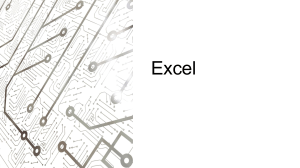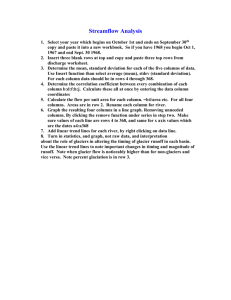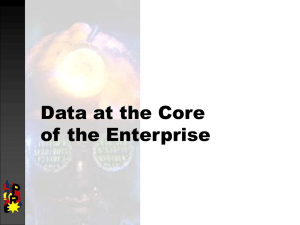A01TutExcel01
advertisement
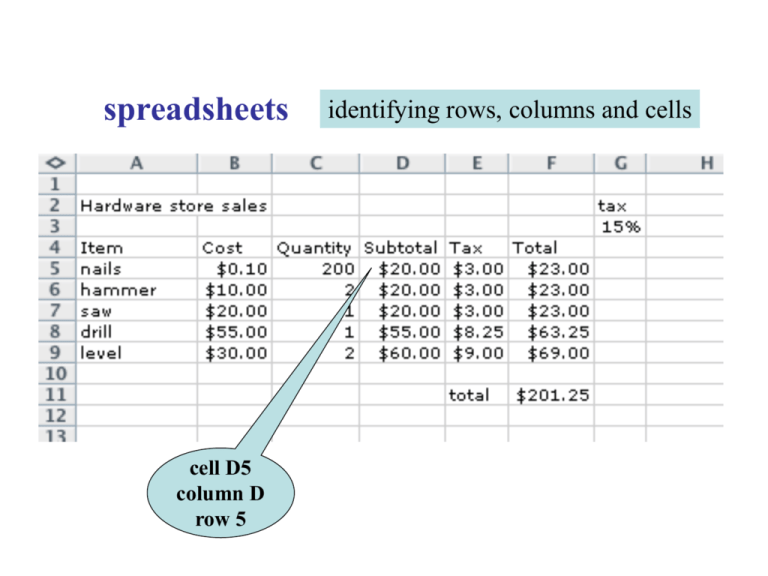
spreadsheets cell D5 column D row 5 identifying rows, columns and cells cells can contain • numbers 145 $65.40 3.167 • characters abc Martha XYZ • formulas =(B4/C5)*1.15 - Sum(B5:B10) formula appears in the tool-bar value appears in the spreadsheet cell = D6*$G$3 =D7+E7 the formulas behind the numbers = SUM(F5:F9) C4:F4 A6 B5:B9 E9:F11 identifying cells when using formulas: individual cells, cells in columns, rows or blocks D:F B:B 5:5 8:10 identifying cells when using formulas: entire rows or entire columns one column to the right and three rows down A 1 2 3 4 row 4, and one column to the right B =C4 =$C4 =C$4 =$C$4 column C, and two rows down C D relative VS ab$olute always column C, row 4 if you copy this formula = (B5 + B6) * $A$1 + C$7 from cell A4 to cell F7 it becomes =(G8 + G9) * $A$1 + H$7 because you copied the formula 5 columns to the right column A to F 3 rows down row 4 to 7 enter this information complete the spreadsheet note that any reference to the 15% tax must be absolute