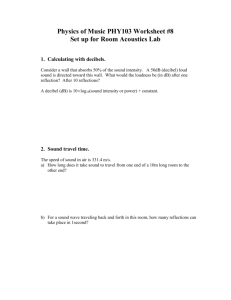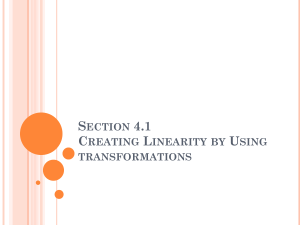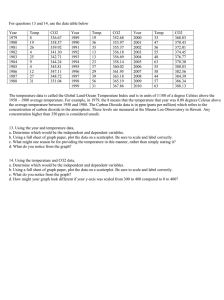AP Statistics
advertisement
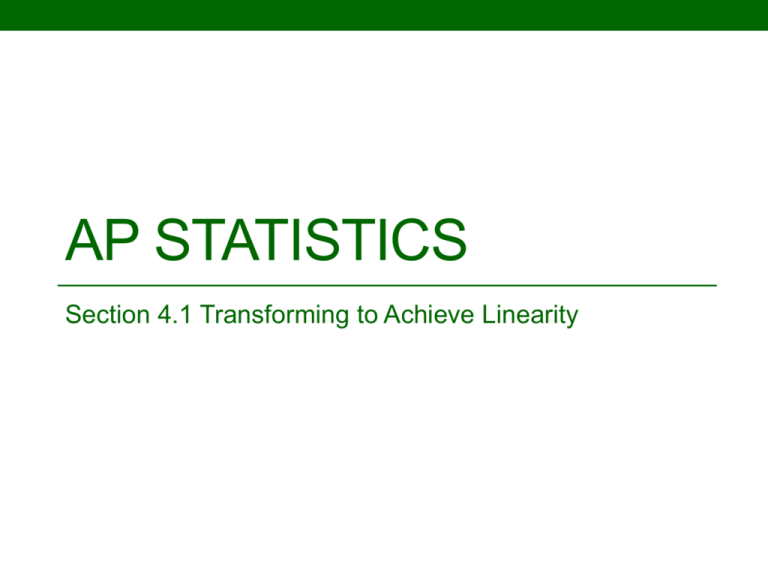
AP STATISTICS Section 4.1 Transforming to Achieve Linearity Objective: To be able to use least squares regression line techniques to develop a model for non-linear data. Goals: 1. When working with non-linear data we want to apply a function to one or both variables in order to “straighten” the data. 2. Next, we will use LSRL techniques to develop a model for the “transformed” data. 3. Last, use the inverse function to develop a model for the original relationship. Review logarithms: (Think exponents) 1. Definition: 𝑙𝑜𝑔𝑏 𝑥 = 𝑎 if and only if 𝑏 𝑎 = 𝑥 Ex. 2. 𝑙𝑜𝑔 𝐴𝐵 = log 𝐴 + log 𝐵 3. 𝑙𝑜𝑔 𝐴/𝐵 = log 𝐴 − log 𝐵 4. 𝑙𝑜𝑔 𝐴𝑝 = 𝑝 log 𝐴 5. Inverse function: 10𝑙𝑜𝑔10 𝑏 = 𝑏 Base 10: log10 𝑥 or log x Base e: 𝑙𝑛𝑥 Linear growth: (𝑦 = 𝑎 + 𝑏𝑥) As x increases in fixed increments, we add a constant to the y values. Exponential growth: 𝑦 = 𝑎𝑏 𝑥 As x increases in fixed increments, we multiply the y-values by a constant. If b > 1 then we have exponential growth. If 0 < b < 1 then we have exponential decay. Outline for Creating a Model for Exponential Data: 𝑦 = 𝑎𝑏 𝑥 1. Plot the data 2. If you think it may be linear, try linear regression methods and create a residual plot. If it is not linear, you will see a curve in the residual plot. 3. Examine common ratios. 𝐶𝑅 = 𝑦𝑛 . 𝑦𝑛−1 We can only compare CRs over fixed increments of x. If exponential, then all the CR’s should be approximately the same. Calculate the average common ratio. 4. Calculate log 𝑦 5. Plot log 𝑦 vs. x. If this is a successful transformation, then the scatterplot should appear straight. 6. Use LSRL techniques to develop a model for log 𝑦 = 𝑎 + 𝑏𝑥 7. Check the residual plot for the transformed model. 8. Use the inverse function to develop a model for the original data. Ex. Create a model for the NCAA March Madness Tournament that plots the number of teams versus the round of the tournament. Data set: Outline for Creating a Model for Power Data: 𝑦 = 𝑎𝑥 𝑏 1. Plot the data. 2. Calculate log 𝑥 and log 𝑦 3. Plot log 𝑦 vs. log 𝑥 . If this is a successful transformation, then the scatterplot should appear straight. 4. Use LSRL techniques to develop a model for log 𝑦 = 𝑎 + 𝑏 log 𝑥 5. Check the residual plot for the transformed model. 6. Use the inverse function to develop a model for the original data. • When checking the final model on your calculator be sure to change x to log 𝑥 to avoid any overflow errors. • A good indicator that a power model may be better than an exponential is that the x values cover a large range of values. Ex. Planetary data. Use a planet’s average distance from the sun to create a model to predict it’s year. A.U.: 0.39, 0.72, 1.00, 1.52, 5.20, 9.54, 19.19, 30.06, 39.53 Year: 0.24, 0.61, 1.00, 1.88, 11.86, 29.46, 84.07, 164.82, 247.68 Work: Ex. Use the number of days alive to predict the body weight of Mr. Reid’s dog. Days: 1, 51, 64, 85, 118 Weight: 0.625, 9.900, 12.750, 19.000, 35.700