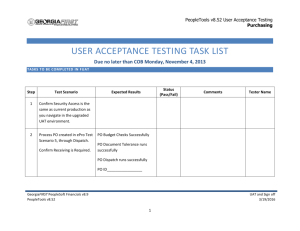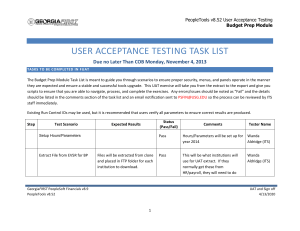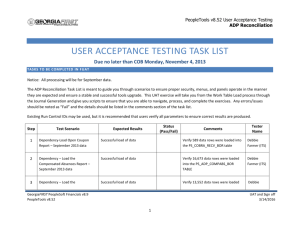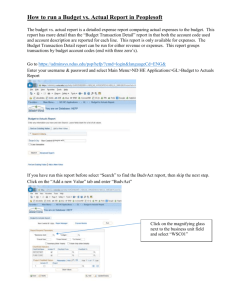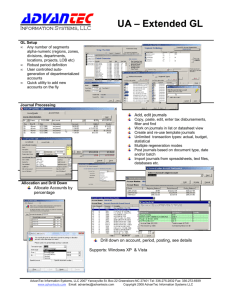UAT Task List - General Ledger and Commitment Control
advertisement
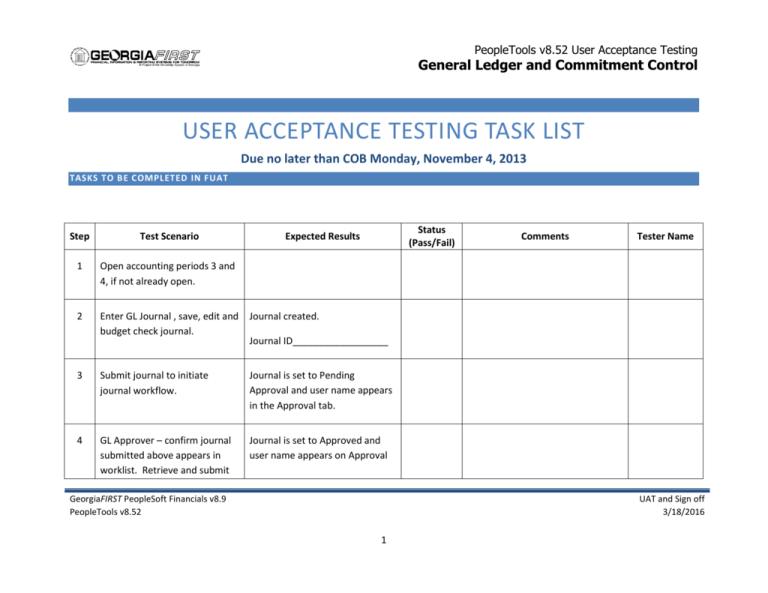
PeopleTools v8.52 User Acceptance Testing General Ledger and Commitment Control USER ACCEPTANCE TESTING TASK LIST Due no later than COB Monday, November 4, 2013 TASKS TO BE COMPLETED IN FUAT Status (Pass/Fail) Step Test Scenario Expected Results 1 Open accounting periods 3 and 4, if not already open. 2 Enter GL Journal , save, edit and budget check journal. Journal created. 3 Submit journal to initiate journal workflow. Journal is set to Pending Approval and user name appears in the Approval tab. 4 GL Approver – confirm journal submitted above appears in worklist. Retrieve and submit Journal is set to Approved and user name appears on Approval Comments Tester Name Journal ID__________________ GeorgiaFIRST PeopleSoft Financials v8.9 PeopleTools v8.52 UAT and Sign off 3/18/2016 1 PeopleTools v8.52 User Acceptance Testing General Ledger and Commitment Control Step Test Scenario Status (Pass/Fail) Expected Results journal. tab. 5 GL Jrnl Approver – Post Journal. Journal is posted. 6 GL Jrnl Approver – enter journal, edit, budget check, and submit. Verify that journal does not go to approved. Confirm message is received that additional approval is required. Comments Tester Name Journal created. Journal ID__________________ 7 Run Trial Balance Report by Fund. Report is produced correctly. 8 Run Ledger Activity Report; check to include CF and Detail boxes. Report is produced and accurately reflects activity. 9 Run BOR_JE_PENDING query. Submodule transactions created in AP and EX UAT testing are GeorgiaFIRST PeopleSoft Financials v8.9 PeopleTools v8.52 UAT and Sign off 3/18/2016 2 PeopleTools v8.52 User Acceptance Testing General Ledger and Commitment Control Step Test Scenario Status (Pass/Fail) Expected Results Comments Tester Name represented in query. 10 Journal Generate AP transactions, check edit, budget check and post boxes. AP journals are created and posted. Journals created. Journal IDs__________________ 11 12 Journal Generate Expense transactions, check edit, budget check, and post boxes (for those schools currently using expenses). Expense journals are created. Go to Process Journals and run Edit Journals process (you may choose to also budget check and post). Journals are edited (and posted, if applicable). Journals created. Journal IDs__________________ GeorgiaFIRST PeopleSoft Financials v8.9 PeopleTools v8.52 UAT and Sign off 3/18/2016 3 PeopleTools v8.52 User Acceptance Testing General Ledger and Commitment Control Step Test Scenario Status (Pass/Fail) Expected Results 13 Run PCARD or Phone Bill Interface; make sure file has lowercase “.txt”extension. File is loaded to PCARD or Phone Bill table. 14 Journal generate PCARD or Phone Bill transactions loaded above. Journals are generated. Comments Tester Name Journal created. Journal ID__________________ 15 Unpost existing journal. Journal is able to be unposted. Journal ID used______________ 16 17 Use Journal Load spreadsheet to upload a journal (for those schools currently using it). Journal is loaded into PeopleSoft. Enter Encumbrance journal (to ACTUALS ledger with Encumbrance radio button checked). Edit and budget Journal created. Journal ID__________________ Journal ID__________________ GeorgiaFIRST PeopleSoft Financials v8.9 PeopleTools v8.52 UAT and Sign off 3/18/2016 4 PeopleTools v8.52 User Acceptance Testing General Ledger and Commitment Control Step Test Scenario Status (Pass/Fail) Expected Results Comments Tester Name check journal. 18 Use “Mark KK journals to Post” process under BOR Menus to post journal created in #17. Return to Journal Inquiry to verify result. Journals will be marked as Posted and cannot be edited. 19 Enter non-zero Budget Journal, to APPROP and post. Journal created. Enter non-zero Budget Journal to PROJ_GRT, mark to Generate parent, and post. Journal created. 21 Use Budget Overview inquiry screen to view the budgets for project(or grant) used in #20. Budget overview inquiry should show PROJ_GRT budget and PRMST_EXP budget. 22 Enter a $0 budget to APPROP Journal created. 20 Journal ID__________________ Journal ID__________________ GeorgiaFIRST PeopleSoft Financials v8.9 PeopleTools v8.52 UAT and Sign off 3/18/2016 5 PeopleTools v8.52 User Acceptance Testing General Ledger and Commitment Control Step 23 Test Scenario Status (Pass/Fail) Expected Results and post. Journal ID__________________ Enter an online journal to the chartstring in #22, edit, and budget check. Journal should have a budget error. Comments Tester Name Journal created. Journal ID__________________ 24 Run BOR_KK_EXCEPTIONS query for all transaction types (use % in source tran field). 25 Use Review Budget Check Exceptions menu to view Budget Error for journal in #23. 26 Override exception and rebudget check. 27 Post journal. Query is returned within a reasonable time (< 3 minutes) and journal in #23 appears. Transaction will have a Warning status after re-budget check. GeorgiaFIRST PeopleSoft Financials v8.9 PeopleTools v8.52 UAT and Sign off 3/18/2016 6 PeopleTools v8.52 User Acceptance Testing General Ledger and Commitment Control Step Test Scenario 28 Run Budget Status Report. 29 Run Trial Balance Report for ledger ENCUMB, account 381100, group by fund. 30 Run Budget Activity Report under BOR Menus for fund 10600, FY 2013, Pd 1 through 6. 31 Run PLANT allocations process. Status (Pass/Fail) Expected Results Comments Tester Name Verify that PL journals are produced. Journal IDs__________________ 32 Run Open Item Transaction Listing report under BOR Menus > BOR GL Reports for account 132300. 33 Use “Review FSA Balances” inquiry screen to view balances GeorgiaFIRST PeopleSoft Financials v8.9 PeopleTools v8.52 UAT and Sign off 3/18/2016 7 PeopleTools v8.52 User Acceptance Testing General Ledger and Commitment Control Step Test Scenario Status (Pass/Fail) Expected Results Comments Tester Name for account 213113. 34 Run nVision report SNP, output to Web. Report appears in Report Manager. Note: There are currently 8 nVisions that are not running in FUAT. We are aware of this issue and working to resolve it. 35 Add a new project or grant. 36 Run project sync. 37 Verify security access to queries and pages is the same as current Production. 38 Run any additional queries, reports, or inquiries that you deem appropriate. Project/grant id ____________ GeorgiaFIRST PeopleSoft Financials v8.9 PeopleTools v8.52 UAT and Sign off 3/18/2016 8 PeopleTools v8.52 User Acceptance Testing General Ledger and Commitment Control SIGNATURE AND SUBMISSION PAGE Institution: _______________________________________________________________ Verification by the Campus Coordinator that the UAT Tasks have been successfully completed: ___________________________________________________________________________________ Name of Campus Coordinator (Print) ___________________________________________________________________________________ Signature ___________________________________________ Date Completed Return signed form by COB Monday, November 4, 2013 to Donna Wooddell: Via email (pdf) to donna.wooddell@usg.edu Or fax (706) 583-2297 GeorgiaFIRST PeopleSoft Financials v8.9 PeopleTools v8.52 UAT and Sign off 3/18/2016 9