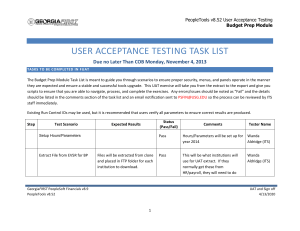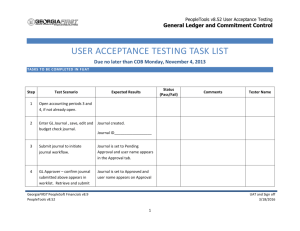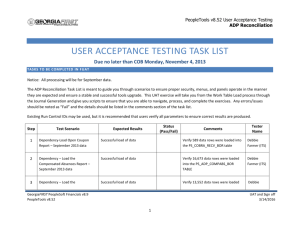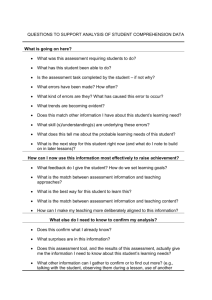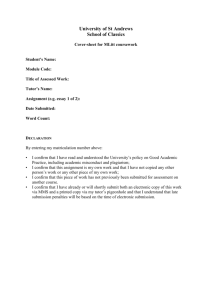UAT Task List
advertisement
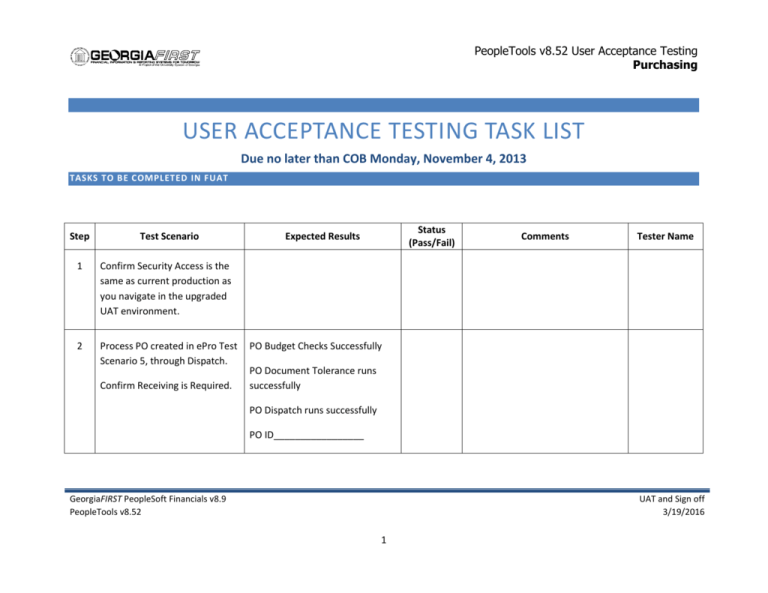
PeopleTools v8.52 User Acceptance Testing Purchasing USER ACCEPTANCE TESTING TASK LIST Due no later than COB Monday, November 4, 2013 TASKS TO BE COMPLETED IN FUAT Step Test Scenario 1 Confirm Security Access is the same as current production as you navigate in the upgraded UAT environment. 2 Process PO created in ePro Test Scenario 5, through Dispatch. Confirm Receiving is Required. Status (Pass/Fail) Expected Results Comments Tester Name PO Budget Checks Successfully PO Document Tolerance runs successfully PO Dispatch runs successfully PO ID_________________ GeorgiaFIRST PeopleSoft Financials v8.9 PeopleTools v8.52 UAT and Sign off 3/19/2016 1 PeopleTools v8.52 User Acceptance Testing Purchasing Step Test Scenario Status (Pass/Fail) Expected Results 3 Review Printed copy of PO (if needed, navigate to Print POs in Review PO Information section to print a PO copy). Confirm printed PO looks as expected. 4 Make an Amount and Chartfield change to a Dispatched PO that existed prior to the PTools upgrade, creating a Change Order. Confirm a Change Order number is assigned. Comments Tester Name PO ID________________ Confirm Receiving is Required. 5 Complete Amount and Chartfield Approvals for PO in Test Scenario 4. Confirm PO status is updated to Approved. PO ID________________ Process PO to a Dispatched Status. 6 Create a PO with multiple lines and multiple distribution lines. Confirm PO is created. PO ID________________ GeorgiaFIRST PeopleSoft Financials v8.9 PeopleTools v8.52 UAT and Sign off 3/19/2016 2 PeopleTools v8.52 User Acceptance Testing Purchasing Step Test Scenario Status (Pass/Fail) Expected Results Comments Tester Name Process to a Dispatched Status. 7 Create a PO with Asset Info defined on Distribution Line. Confirm PO is created. PO ID________________ Process PO to a Dispatched Status. 8 9 Create Receipt for POs created in Test Scenarios 2 and 5. Receipt ID_______________ Create Receipt for an Asset. Receipt ID_______________ Receipt ID_______________ PO created in Purchasing Test Scenario 7 may be used here. 10 Create a partial Receipt for a PO. Receipt ID_______________ 11 Run Batch PO Budget Check Confirm PO is budget checked (can run for full BU or define PO successfully – either to Valid or GeorgiaFIRST PeopleSoft Financials v8.9 PeopleTools v8.52 UAT and Sign off 3/19/2016 3 PeopleTools v8.52 User Acceptance Testing Purchasing Step Test Scenario Status (Pass/Fail) Expected Results ID). Error Status. 12 Run On Demand Budget Check process from Maintain Purchase Order page, for a PO that existed prior to the PTools upgrade. Confirm PO is budget checked successfully – either to Valid or Error Status. 13 Cancel a PO from the Maintain Purchase Order page. PO Status is updated to Cancelled. 14 Cancel a PO and select Yes to re-source the requisition. PO Status is updated to Cancelled and Requisition is available on the Expedite Reqs page. 15 Close a PO using the PO Reconciliation Workbench. PO status is updated to Complete. 16 Run the Batch PO Close Process (PO_POREP – PSJOB). Review the Close Purchase Order Process runs successfully and Closed PO report is created. GeorgiaFIRST PeopleSoft Financials v8.9 PeopleTools v8.52 Comments Tester Name UAT and Sign off 3/19/2016 4 PeopleTools v8.52 User Acceptance Testing Purchasing Step Test Scenario Status (Pass/Fail) Expected Results Comments Tester Name report when completed. 17 Run PO Open Enc as of Acctg Period Report (Navigation: BOR Menus > BOR Purchasing > BOR PO Reports). Report returns expected data. 18 Run Query BOR_PO_OPEN_AMOUNT_ALL. Confirm POs created in Test Scenarios 2, 4, 6, and 7 are included in query results. 19 Run any additional Processes, Queries, or Reports, as desired. Please list additional items below. GeorgiaFIRST PeopleSoft Financials v8.9 PeopleTools v8.52 UAT and Sign off 3/19/2016 5 PeopleTools v8.52 User Acceptance Testing Purchasing SIGNATURE AND SUBMISSION PAGE Institution: _______________________________________________________________ Verification by the Campus Coordinator that the UAT Tasks have been successfully completed: ___________________________________________________________________________________ Name of Campus Coordinator (Print) ___________________________________________________________________________________ Signature ___________________________________________ Date Completed Return signed form by COB Monday, November 4, 2013 to Donna Wooddell: Via email (pdf) to donna.wooddell@usg.edu Or fax (706) 583-2297 GeorgiaFIRST PeopleSoft Financials v8.9 PeopleTools v8.52 UAT and Sign off 3/19/2016 6