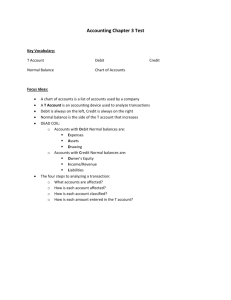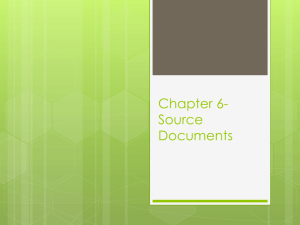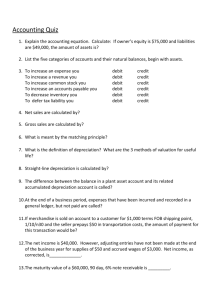Journal Entry Template Instructions
advertisement
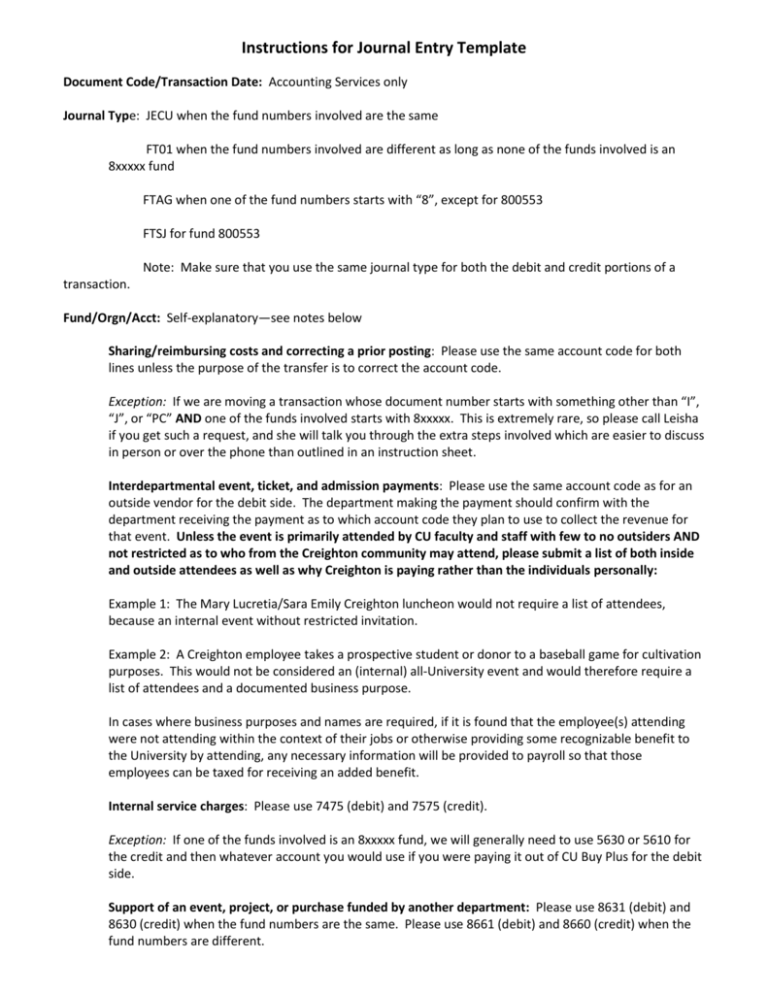
Instructions for Journal Entry Template Document Code/Transaction Date: Accounting Services only Journal Type: JECU when the fund numbers involved are the same FT01 when the fund numbers involved are different as long as none of the funds involved is an 8xxxxx fund FTAG when one of the fund numbers starts with “8”, except for 800553 FTSJ for fund 800553 Note: Make sure that you use the same journal type for both the debit and credit portions of a transaction. Fund/Orgn/Acct: Self-explanatory—see notes below Sharing/reimbursing costs and correcting a prior posting: Please use the same account code for both lines unless the purpose of the transfer is to correct the account code. Exception: If we are moving a transaction whose document number starts with something other than “I”, “J”, or “PC” AND one of the funds involved starts with 8xxxxx. This is extremely rare, so please call Leisha if you get such a request, and she will talk you through the extra steps involved which are easier to discuss in person or over the phone than outlined in an instruction sheet. Interdepartmental event, ticket, and admission payments: Please use the same account code as for an outside vendor for the debit side. The department making the payment should confirm with the department receiving the payment as to which account code they plan to use to collect the revenue for that event. Unless the event is primarily attended by CU faculty and staff with few to no outsiders AND not restricted as to who from the Creighton community may attend, please submit a list of both inside and outside attendees as well as why Creighton is paying rather than the individuals personally: Example 1: The Mary Lucretia/Sara Emily Creighton luncheon would not require a list of attendees, because an internal event without restricted invitation. Example 2: A Creighton employee takes a prospective student or donor to a baseball game for cultivation purposes. This would not be considered an (internal) all-University event and would therefore require a list of attendees and a documented business purpose. In cases where business purposes and names are required, if it is found that the employee(s) attending were not attending within the context of their jobs or otherwise providing some recognizable benefit to the University by attending, any necessary information will be provided to payroll so that those employees can be taxed for receiving an added benefit. Internal service charges: Please use 7475 (debit) and 7575 (credit). Exception: If one of the funds involved is an 8xxxxx fund, we will generally need to use 5630 or 5610 for the credit and then whatever account you would use if you were paying it out of CU Buy Plus for the debit side. Support of an event, project, or purchase funded by another department: Please use 8631 (debit) and 8630 (credit) when the fund numbers are the same. Please use 8661 (debit) and 8660 (credit) when the fund numbers are different. Exception: If one of the funds involved is an 8xxxxx fund, the debit would be 7357, and the credit would be 5630 regardless of who is paying and who is receiving the money. Prog: Leave blank. This column is for Accounting Services use only. Act: Please leave blank unless the use of an already-existing activity code is desired. Amount: Self-explanatory Note: Banner’s data entry screen does not allow negative numbers, so the document total needs to be twice the amount you wish to move (one for the debit and one for the credit). The formula in the template is set up accordingly. Please do not override the formula unless you needed to add lines to the template, and you need to manipulate it so that it grabs all the lines. D/C: “Debit” (fund/org making the payment) and “Credit” (fund/org receiving the payment) Description: Banner is limited to around thirty characters. All line items must have a description. Please use the examples below as a guide: Sharing/reimbursing costs and correcting a prior posting: “share costs I1234567, “ “reclass PC101228, ” or “correct F0006543” Exception: If you are trying to prorate part of an invoice between fiscal years, please use the following description example: “Xfer 6/12 I1234567 to ppd FY15.” 6/12 means the whole invoice had a twelvemonth contract, and six of the months of the contract relate to the next fiscal year. You would just need to put in how many months relate to a future year(s) and how many months entire contract was for, in place of the 6/12 if the information were different. PPD 15 means the latter half of it relates to FY15. You would just put in whatever fiscal year goes with the latter part of the invoice. Generally the BSC does not do these entries, but I have seen a few. Interdepartmental ticket and admission payments: “pymt for—(event or invoice #),” “M.L./S.E. Creighton luncheon—(dpt)” Internal service charges: “(dept.) use of KFC,” “(dept.) use of Retreat Ctr.-inv (1234)” Support of an event, project, or purchase funded by another department: “Support of (event)— (department)” Note: The tendency of those who submit journal entries is to put their entire explanation of the transaction in the description field. If the examples above are not sufficient to explain the transaction, please still use the examples above (to the letter of the law as much as possible) and then put the additional explanation of the transaction in the body of the e-mail that sends the spreadsheet and documentation to me. I print them out and attach, so it would be there for auditing purposes. Record Type: Accounting Services only—leave default that is already set up Bank/Budget Period: Accounting Services only Please delete any unused lines and then adjust the numbers in the sequence column so that there are no gaps. Please do not leave empty lines between transactions.