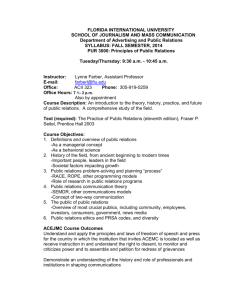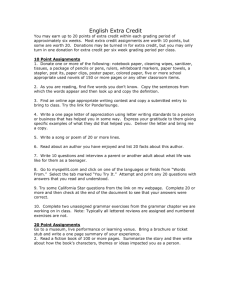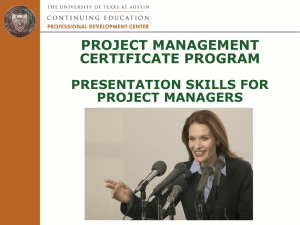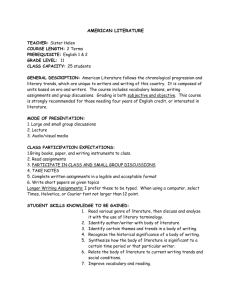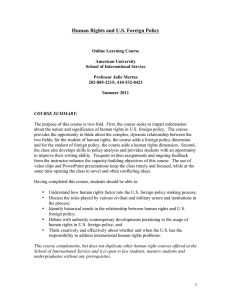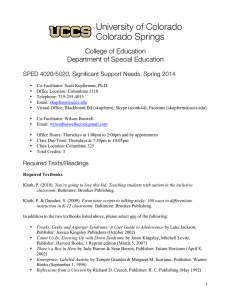Syllabus
advertisement
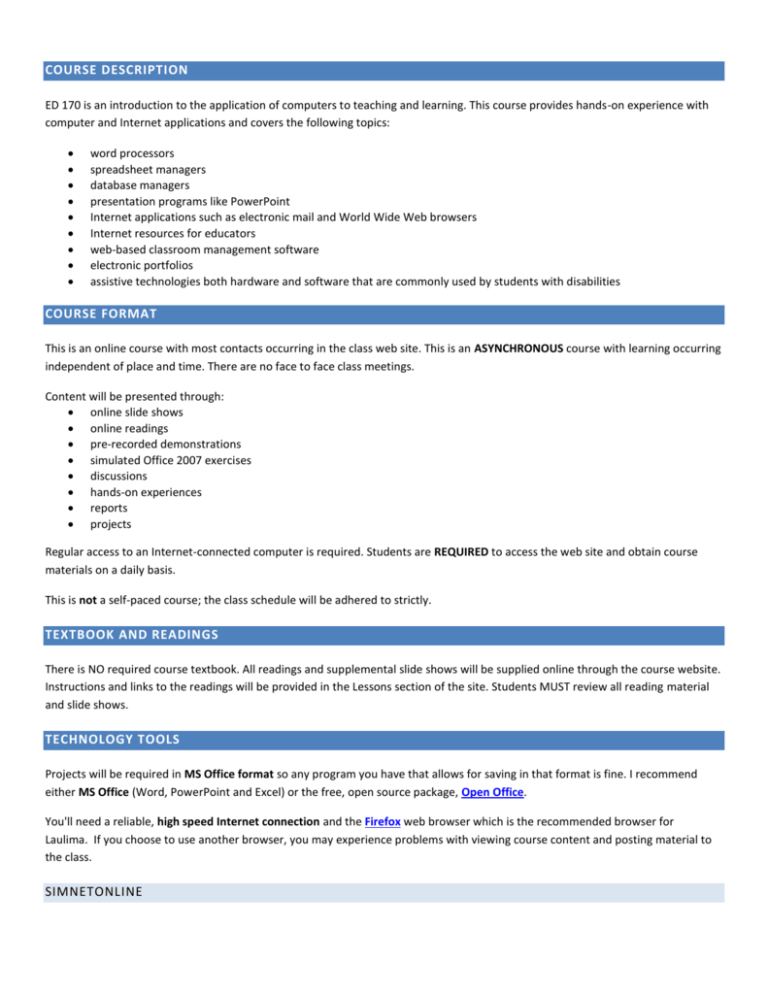
COURSE DESCRIPTION ED 170 is an introduction to the application of computers to teaching and learning. This course provides hands-on experience with computer and Internet applications and covers the following topics: word processors spreadsheet managers database managers presentation programs like PowerPoint Internet applications such as electronic mail and World Wide Web browsers Internet resources for educators web-based classroom management software electronic portfolios assistive technologies both hardware and software that are commonly used by students with disabilities COURSE FORMAT This is an online course with most contacts occurring in the class web site. This is an ASYNCHRONOUS course with learning occurring independent of place and time. There are no face to face class meetings. Content will be presented through: online slide shows online readings pre-recorded demonstrations simulated Office 2007 exercises discussions hands-on experiences reports projects Regular access to an Internet-connected computer is required. Students are REQUIRED to access the web site and obtain course materials on a daily basis. This is not a self-paced course; the class schedule will be adhered to strictly. TEXTBOOK AND READINGS There is NO required course textbook. All readings and supplemental slide shows will be supplied online through the course website. Instructions and links to the readings will be provided in the Lessons section of the site. Students MUST review all reading material and slide shows. TECHNOLOGY TOOLS Projects will be required in MS Office format so any program you have that allows for saving in that format is fine. I recommend either MS Office (Word, PowerPoint and Excel) or the free, open source package, Open Office. You'll need a reliable, high speed Internet connection and the Firefox web browser which is the recommended browser for Laulima. If you choose to use another browser, you may experience problems with viewing course content and posting material to the class. SIMNETONLINE Students in the class will learn standard, common software tools using a simulated environment. This ensures that every student will have the same learning experiences without having to require that you all purchase the same exact software. We will be using the simulated learning environment for Microsoft Office 2007 known as SimNet. It is a powerful learning tool and is very affordably priced at only $44.95. This is REQUIRED for ED 170. It uses the 'teach me, show me, let me try method of instruction' which gives you lots of chances to acquire the information and skills. You will be required to practice the skills by taking practice exams. Go to https://ed170.simnetonline.com and click on the orange button that reads, "I do not have a registration code." Follow instructions on the screens to purchase access to the program. EXPECTATIONS What I expect of you I am pleased you are a member of this class and want you to succeed. Success is based in part on understanding and meeting the following expectations: As a student in this course, you are a part of a community of learners. One responsibility as a member of this community is to ‘talk’ to other members through our discussion board. You are an important part of my class and you have ideas, experiences, and knowledge that can enrich our online classroom. We need to ‘hear’ your voice and ‘see’ you in the classroom through comments, questions, and responses to the discussion topics. Practice good netiquette. Students are expected to follow the Student Conduct Code, which spells out professional behavior for students matriculating at the institution. Read and adhere to all grading and assignment policies. EMAIL POLICY The electronic communications policy adopted in December 2005 establishes the University of Hawai'i Internet service as an official medium for communication among students, faculty, and staff. Every member of the system has a hawaii.edu address, and the associated username and password provide access to essential Web announcements and email. You are hereby informed of the need to regularly log in to UH email and Web services for announcements and personal mail. Failing to do so will mean missing critical information from academic and program advisors, instructors, registration and business office staff, classmates, student organizations, and others. IF YOU NEED SPECIAL ACCOMMODATIONS If you have a documented disability and have not voluntarily disclosed the nature of your disability and the support you need, you are invited to contact the Disability Support Services Office, 734-9552 (V/TTY), Ilima 103, for assistance. WHAT YOU CAN EXPECT OF ME I will maintain a positive learning environment for all students. Course materials will be posted in a timely manner and feedback on your contributions to this course will be provided in a timely manner. I place great value on communication among students and between instructor and student. I am accessible via: The Private Messages tool in our course website. UH eMail at maryh@hawaii.edu - when emailing me at this address, please put ED 170 in the subject line. Phone at (808) 734-9841 Skype - username is mary-celtt I am most responsive to email since I am online more than I am near my office phone, so please use private messages or email as the first means of contact. I take Sundays off for myself and family. Therefore, if you send me email or post questions on the discussion board on a Sunday or late Saturday night, I may not respond until Monday. Except as stated above, you may expect a response from me within 48 hours of a posting or email message. ASSIGNMENTS & GRADING SCALE You will be graded on the assignments listed below. This list is provided to give you an idea of the workload for this course. Refer to the course schedule and assignment drop box for specific assignment guidelines, deadlines, and other information. You can earn a total of 100 points in the class and a standard grading scale will be used. ED 170 Fall 2009 Assignment List GRADING SCALE Evaluation Item Point Value DISCUSSIONS 22 Personal Intro Getting to Know You What do we have in common? Productivity Tools Part I Productivity Tools Part II Social Networking Profile & Photo Social Network Comments 3 2 4 4 5 2 2 REPORTS 21 Why Technology Integration Matters Active Learning with PowerPoint Project Based Learning 6 6 9 QUIZZES 25 Scavenger Hunt Word Excel PowerPoint Internet 5 5 5 5 5 PROJECTS 32 Word-processed document Spreadsheet activity PowerPoint Slide Show 10 10 12 TOTAL POINTS POSSIBLE 100 Grade A B C D F Total Points 90 - 100 points 80-89 points 70-79 points 60 - 69 points 0 - 59 points LATE WORK POLICY Late submission of assignments may severely hinder your success in this class. The penalty for late assignments is a deduction of ½ point per calendar day. ACADEMIC DISHONESTY POLICY Cheating & plagiarism on any exercise or assignment are unacceptable and will result in an “F” for the course for ALL parties involved.