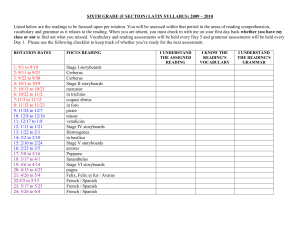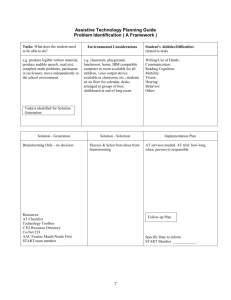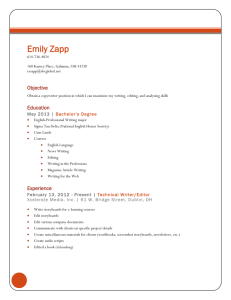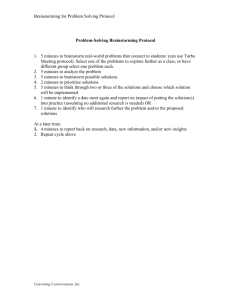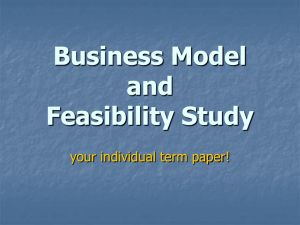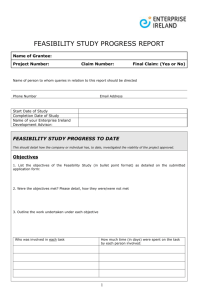Creating a Web Site
advertisement
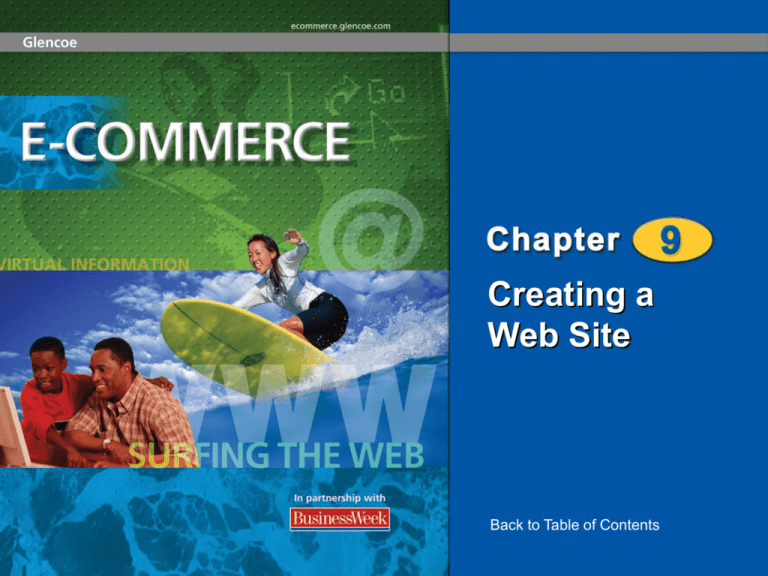
Creating a Web Site Back to Table of Contents Chapter 9 Creating a Web Site Section Section 9-1 9-2 Conceiving a Web Site Creating a Planning a Web Site Web Site 2 Creating a Web Site Section 9-1 Why It’s Important Setting objectives, generating ideas, and knowing your customers are all essential to creating a successful Web site. Section 9-1 3 Creating a Web Site Section 9-1 Key Terms goals objectives brainstorming Section 9-1 feasibility assessment target market demographics 4 Creating a Web Site Goals and Objectives Before you begin setting up your online business, you need to consider your goals and objectives. goals general targets a person wants or expects to reach sometime in the future objectives specific targets to be reached by a certain time, the progress toward which can be measured Section 9-1 5 Goals and Objectives The Five Ws W is your target audience? Who W What do you hope to accomplish? W When do you want it to be up and running? W Where do you want your site to appear? W do you want to build a Web site? Why Section 9-1 6 Creating a Web Site Establishing Goals An Internet business can express its goals through a mission statement that it posts on its Web site. A mission statement is a short, general description that explains the purpose of a Web site and what its creators hope to accomplish with it. Section 9-1 7 Creating a Web Site Setting Objectives Setting and sticking to specific objectives will help you accomplish your goals over the long term. Write down your site’s objectives in quantifiable terms, including how much time, information, and money they will require. Section 9-1 8 Creating a Web Site Brainstorming When you’re planning and developing your site, it’s a good idea to have a brainstorming session. Section 9-1 brainstorming activity that involves a group of people generating and sharing ideas 9 Creating a Web Site Feasibility Assessment A feasibility assessment is used to determine which ideas should be taken to the next step of the planning process. Section 9-1 feasibility assessment takes ideas from the brainstorming process and examines how practical they would be to implement 10 Creating a Web Site Conceptualizing When conceptualizing your Web site, you should start sketching samples of the Web site’s design. Section 9-1 11 Creating a Web Site Knowing Your Audience Knowing your customers is a crucial part of planning a Web site. target market the specific group of customers a business wants to attract To plan and design your Web site, you will need to identify your target market. Section 9-1 12 Creating a Web Site Knowing Your Audience To determine your target market, you’ll need to do some basic research on demographics. Section 9-1 demographics information about the characteristics of customers a business serves, such as their age, average income, level of education, and where they live 13 Creating a Web Site Section 9-1 Review 1. What is a feasibility assessment? Why might some ideas be unfeasible? 2. What is a target market? Why is it important to know who your target market is when you’re creating a Web site? 3. What are demographics? How can they benefit an online business? Section 9-1 14 Creating a Web Site Section 9-2 Why It’s Important A well-designed and well-organized Web site that is easy to navigate is more likely to attract customers who will visit, browse, buy, and return. Section 9-2 15 Creating a Web Site Section 9-2 Key Terms navigate home page layout Section 9-2 site map storyboards navigation scheme 16 Creating a Web Site Organizing the Site Once you’ve established your goals and objectives, you’re ready to plan your Web site. navigate find a way around a site, including getting from page to page and getting to and back from other sites You’ll want to make it easy for visitors navigate your site. Section 9-2 17 Creating a Web Site The Home Page If you have an online business, a home page is like your storefront—it’s the first thing your customers see. Section 9-2 home page a site’s main page; usually the first page that appears when you log on to a site 18 Creating a Web Site The Home Page Your home page should: attract visitors’ attention Section 9-2 communicate what your site offers reflect the business’s personality 19 Creating a Web Site The Home Page Your home page should also have a simple and logical layout. layout refers to the arrangement of the elements on the page, such as text, graphics, and headlines If your home page is cluttered or disorganized, potential customers might become impatient and leave. Section 9-2 20 Creating a Web Site Site Maps and Storyboards Each category on the home page should have its own Web page that links back to the home page. Each category might be broken down into smaller subcategories that require separate Web pages. Section 9-2 21 Creating a Web Site Site Maps and Storyboards To organize your site logically, you should draw a site map. site map a diagram of a Web site’s overall structure A site map is like an outline or table of contents. Section 9-2 22 Creating a Web Site Site Maps and Storyboards To organize and lay out each page, you should use storyboards. The storyboards will act as blueprints for programmers and graphic designers to use in building the site. Section 9-2 storyboards pencil sketches or computergenerated images that show what individual Web pages will look like, illustrating everything that will appear on the Web site, including text, graphics, color schemes, links, and menus 23 Creating a Web Site Navigation Schemes A navigation scheme can be very complex, like a web, but should be designed so visitors can easily navigate and interact with your site. Section 9-2 navigation scheme shows how different Web pages relate to one another and link to other sites 24 Creating a Web Site Reaching Your Audience You must make sure it’s easy for customers to locate, access, and contact your site. Section 9-2 25 Creating a Web Site Reaching Your Audience Customers visiting your site for the first time will probably find it by using a browser. For this reason, it’s wise to support—or make your site readable by—all of the major Internet browsers. Section 9-2 26 Creating a Web Site Reaching Your Audience If your customers need special free software to browse your Web site, you can provide a link to the software so they can download it. Section 9-2 27 Creating a Web Site Reaching Your Audience Once your customers have found you, you need to set up a means for them to contact you to establish good customer relations. For this reason, include a Contact Us link, a Guest List, and phone and fax numbers. Section 9-2 28 Creating a Web Site Editing Your Site As you develop your site, you might want to change its style or design. To store all your information and keep track of changes, create a folder on your local hard drive that contains all of your Web files. Section 9-2 29 Creating a Web Site Editing Your Site Once your pages are designed and coded, you can test your Web site. Test your Web files on various computer platforms, such as Windows, Macintosh, and Linux, before copying them onto the Web server. Section 9-2 30 Creating a Web Site Section 9-2 Review 1. How is a home page like the front of a store? 2. What is the difference between a site map and a navigation scheme? 3. What can you do for customers who need special software to use your site? 4. How can you keep track of your Web files so you can change them? What should you do before you copy them onto a Web server? Section 9-2 31 Creating a Web Site 32 End of Creating a Web Site Back to Table of Contents