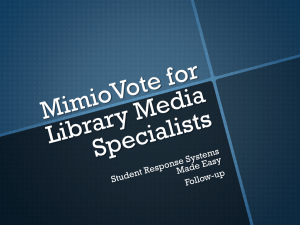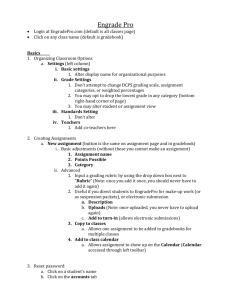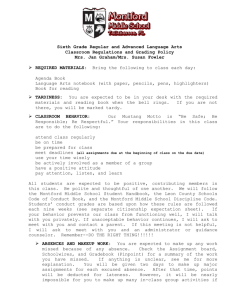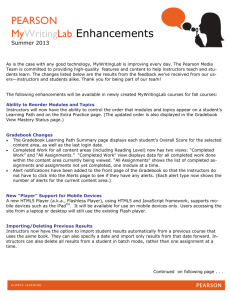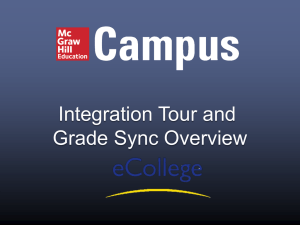LearningStudio Gradebook: Convert Numeric Score to Letter Grade
advertisement
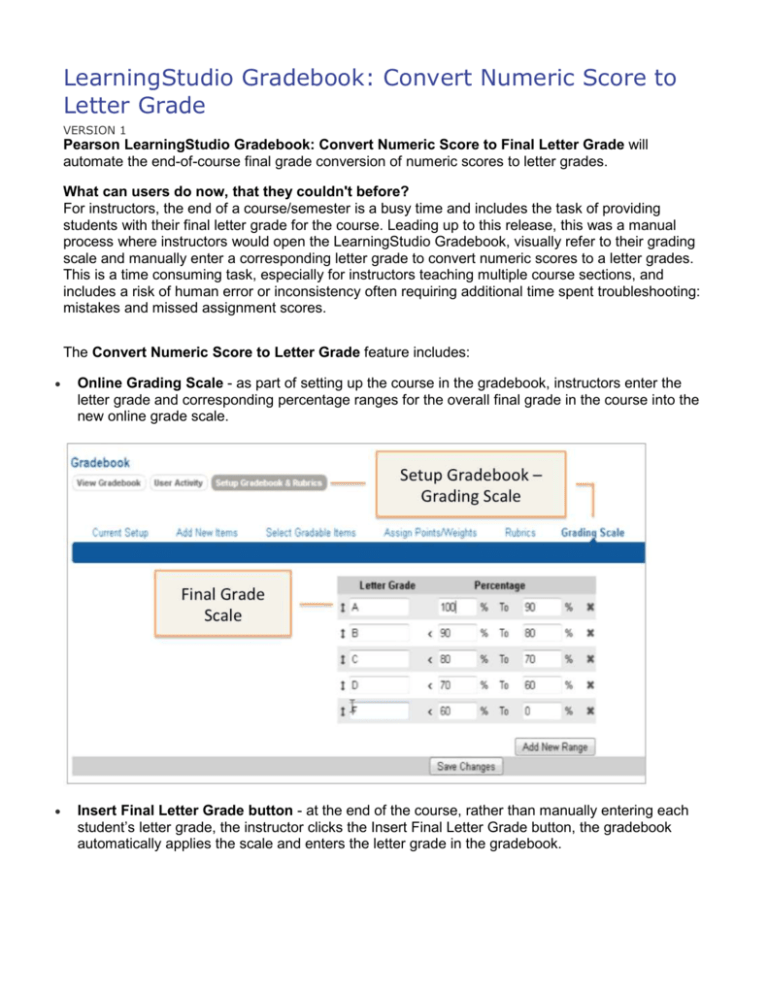
LearningStudio Gradebook: Convert Numeric Score to Letter Grade VERSION 1 Pearson LearningStudio Gradebook: Convert Numeric Score to Final Letter Grade will automate the end-of-course final grade conversion of numeric scores to letter grades. What can users do now, that they couldn't before? For instructors, the end of a course/semester is a busy time and includes the task of providing students with their final letter grade for the course. Leading up to this release, this was a manual process where instructors would open the LearningStudio Gradebook, visually refer to their grading scale and manually enter a corresponding letter grade to convert numeric scores to a letter grades. This is a time consuming task, especially for instructors teaching multiple course sections, and includes a risk of human error or inconsistency often requiring additional time spent troubleshooting: mistakes and missed assignment scores. The Convert Numeric Score to Letter Grade feature includes: Online Grading Scale - as part of setting up the course in the gradebook, instructors enter the letter grade and corresponding percentage ranges for the overall final grade in the course into the new online grade scale. Insert Final Letter Grade button - at the end of the course, rather than manually entering each student’s letter grade, the instructor clicks the Insert Final Letter Grade button, the gradebook automatically applies the scale and enters the letter grade in the gradebook. Insert Final Letter Grade Summary Report - if there are data errors, instructors will receive an on-screen report listing any students who have: 1. 2. 3. Total points earned that are higher than the total possible points Total points earned that falls below the scale Any ungraded items Final Letter Grade - the final letter grade appears in the gradebook inline with the numeric score: What to expect: To enable this feature, reach out to your Strategic Customer Operations consultant. The grading scale is configurable at the EP and node levels; and has role-based permissions to control who can initiate a grade scale and who can edit a scale. Educational Partners can provide a default scale that can either be locked down or editable by instructors.