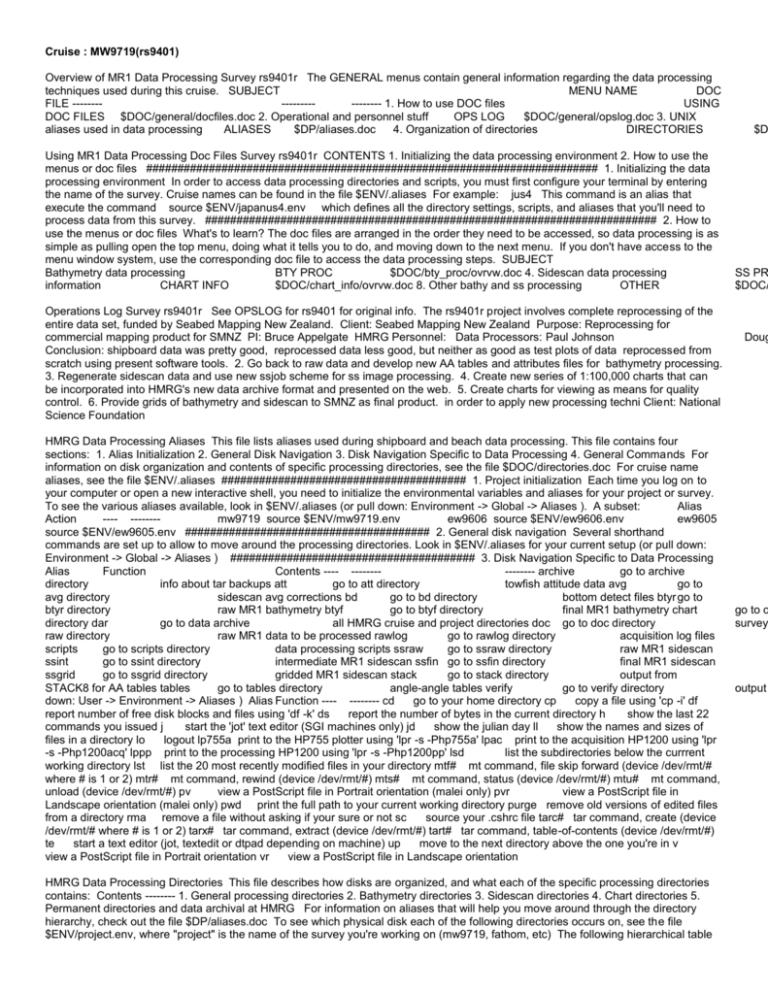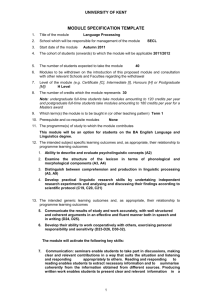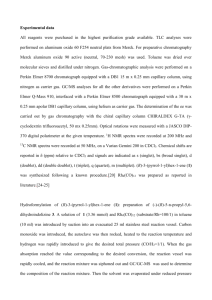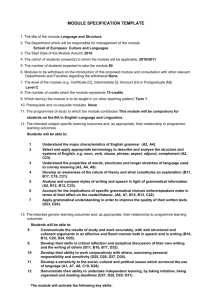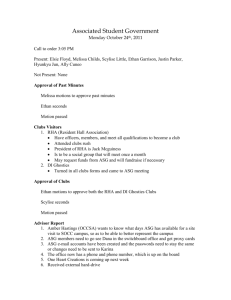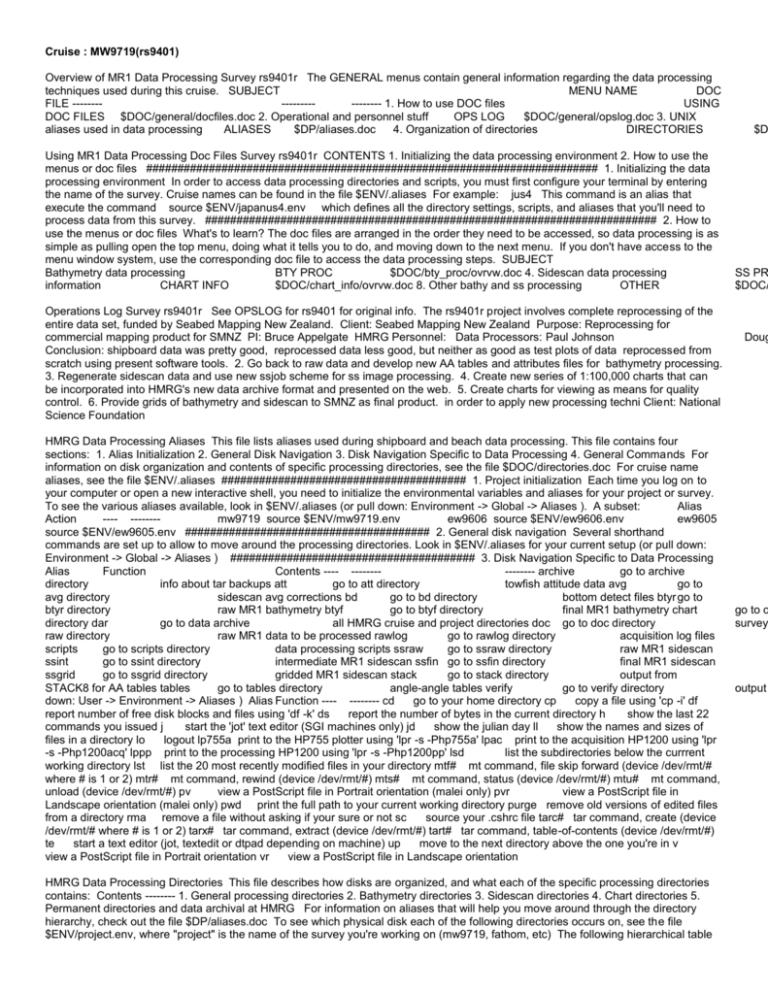
Cruise : MW9719(rs9401)
Overview of MR1 Data Processing Survey rs9401r The GENERAL menus contain general information regarding the data processing
techniques used during this cruise. SUBJECT
MENU NAME
DOC
FILE ----------------------- 1. How to use DOC files
USING
DOC FILES $DOC/general/docfiles.doc 2. Operational and personnel stuff
OPS LOG
$DOC/general/opslog.doc 3. UNIX
aliases used in data processing
ALIASES
$DP/aliases.doc
4. Organization of directories
DIRECTORIES
$D
Using MR1 Data Processing Doc Files Survey rs9401r CONTENTS 1. Initializing the data processing environment 2. How to use the
menus or doc files ######################################################################## 1. Initializing the data
processing environment In order to access data processing directories and scripts, you must first configure your terminal by entering
the name of the survey. Cruise names can be found in the file $ENV/.aliases For example: jus4 This command is an alias that
execute the command source $ENV/japanus4.env which defines all the directory settings, scripts, and aliases that you'll need to
process data from this survey. ######################################################################## 2. How to
use the menus or doc files What's to learn? The doc files are arranged in the order they need to be accessed, so data processing is as
simple as pulling open the top menu, doing what it tells you to do, and moving down to the next menu. If you don't have access to the
menu window system, use the corresponding doc file to access the data processing steps. SUBJECT
Bathymetry data processing
BTY PROC
$DOC/bty_proc/ovrvw.doc 4. Sidescan data processing
information
CHART INFO
$DOC/chart_info/ovrvw.doc 8. Other bathy and ss processing
OTHER
SS PR
$DOC/
Operations Log Survey rs9401r See OPSLOG for rs9401 for original info. The rs9401r project involves complete reprocessing of the
entire data set, funded by Seabed Mapping New Zealand. Client: Seabed Mapping New Zealand Purpose: Reprocessing for
commercial mapping product for SMNZ PI: Bruce Appelgate HMRG Personnel: Data Processors: Paul Johnson
Conclusion: shipboard data was pretty good, reprocessed data less good, but neither as good as test plots of data reprocessed from
scratch using present software tools. 2. Go back to raw data and develop new AA tables and attributes files for bathymetry processing.
3. Regenerate sidescan data and use new ssjob scheme for ss image processing. 4. Create new series of 1:100,000 charts that can
be incorporated into HMRG's new data archive format and presented on the web. 5. Create charts for viewing as means for quality
control. 6. Provide grids of bathymetry and sidescan to SMNZ as final product. in order to apply new processing techni Client: National
Science Foundation
HMRG Data Processing Aliases This file lists aliases used during shipboard and beach data processing. This file contains four
sections: 1. Alias Initialization 2. General Disk Navigation 3. Disk Navigation Specific to Data Processing 4. General Commands For
information on disk organization and contents of specific processing directories, see the file $DOC/directories.doc For cruise name
aliases, see the file $ENV/.aliases ####################################### 1. Project initialization Each time you log on to
your computer or open a new interactive shell, you need to initialize the environmental variables and aliases for your project or survey.
To see the various aliases available, look in $ENV/.aliases (or pull down: Environment -> Global -> Aliases ). A subset:
Alias
Action
---- -------mw9719 source $ENV/mw9719.env
ew9606 source $ENV/ew9606.env
ew9605
source $ENV/ew9605.env ####################################### 2. General disk navigation Several shorthand
commands are set up to allow to move around the processing directories. Look in $ENV/.aliases for your current setup (or pull down:
Environment -> Global -> Aliases ) ####################################### 3. Disk Navigation Specific to Data Processing
Alias
Function
Contents ---- --------------- archive
go to archive
directory
info about tar backups att
go to att directory
towfish attitude data avg
go to
avg directory
sidescan avg corrections bd
go to bd directory
bottom detect files btyr go to
btyr directory
raw MR1 bathymetry btyf
go to btyf directory
final MR1 bathymetry chart
directory dar
go to data archive
all HMRG cruise and project directories doc go to doc directory
raw directory
raw MR1 data to be processed rawlog
go to rawlog directory
acquisition log files
scripts
go to scripts directory
data processing scripts ssraw
go to ssraw directory
raw MR1 sidescan
ssint
go to ssint directory
intermediate MR1 sidescan ssfin go to ssfin directory
final MR1 sidescan
ssgrid
go to ssgrid directory
gridded MR1 sidescan stack
go to stack directory
output from
STACK8 for AA tables tables
go to tables directory
angle-angle tables verify
go to verify directory
down: User -> Environment -> Aliases ) Alias Function ---- -------- cd
go to your home directory cp
copy a file using 'cp -i' df
report number of free disk blocks and files using 'df -k' ds
report the number of bytes in the current directory h
show the last 22
commands you issued j
start the 'jot' text editor (SGI machines only) jd
show the julian day ll
show the names and sizes of
files in a directory lo
logout lp755a print to the HP755 plotter using 'lpr -s -Php755a' lpac print to the acquisition HP1200 using 'lpr
-s -Php1200acq' lppp print to the processing HP1200 using 'lpr -s -Php1200pp' lsd
list the subdirectories below the currrent
working directory lst list the 20 most recently modified files in your directory mtf# mt command, file skip forward (device /dev/rmt/#
where # is 1 or 2) mtr# mt command, rewind (device /dev/rmt/#) mts# mt command, status (device /dev/rmt/#) mtu# mt command,
unload (device /dev/rmt/#) pv
view a PostScript file in Portrait orientation (malei only) pvr
view a PostScript file in
Landscape orientation (malei only) pwd print the full path to your current working directory purge remove old versions of edited files
from a directory rma remove a file without asking if your sure or not sc
source your .cshrc file tarc# tar command, create (device
/dev/rmt/# where # is 1 or 2) tarx# tar command, extract (device /dev/rmt/#) tart# tar command, table-of-contents (device /dev/rmt/#)
te
start a text editor (jot, textedit or dtpad depending on machine) up
move to the next directory above the one you're in v
view a PostScript file in Portrait orientation vr
view a PostScript file in Landscape orientation
HMRG Data Processing Directories This file describes how disks are organized, and what each of the specific processing directories
contains: Contents -------- 1. General processing directories 2. Bathymetry directories 3. Sidescan directories 4. Chart directories 5.
Permanent directories and data archival at HMRG For information on aliases that will help you move around through the directory
hierarchy, check out the file $DP/aliases.doc To see which physical disk each of the following directories occurs on, see the file
$ENV/project.env, where "project" is the name of the survey you're working on (mw9719, fathom, etc) The following hierarchical table
Doug
go to c
survey
output
shows the name of each processing directory. In parentheses following the name is the alias that will move you into that directory.
##################################################################### 1. General processing directories
Project_name (cruise): contains subdirectories that store general
data processing information (scripts, tables, etc) aa
(aa)
files used to create angle-angle tables archive (archive) output from daily backups att (att)
compass headings ss ( )
ss compass headings doc
(doc)
documentation for data
processing nav (nav)
ship navigation data raw
archive of raw (straight from
GPS) nav fcheck
output info generated during nav processing one_min
processed nav files
segments
clean 1-min nav divided into individual tows,
only where survey MR1 data were collected
parms
(parms)
Contains attributes and parameter files for data
processing and
charting chart
boundary and annotation information for charts nav
parameter files for
navigation processing proc
attributes files for btyp, mfe and ssp raw (raw)
where raw
acquisition data goes rawlog (rawlog)
log files from acquisition system scripts (scripts)
shell scripts used in data
processing tables (tables)
angle-angle tables for bathymetry processing verify (verify)
output from verification of
acquisition tapes ##################################################################### 2. Bathymetry directories
btyr (btyr) Processed MR1 bathymetry data go here once they've been
generated by btyp, windowed and trimmed.
Subdirectories are
organized by julian day, and contain data that have the
suffixes .bty and .btywt btyf
(btyf)
Processed MR1 bathymetry files that have been navigated
and had their compass data filtered.
Subdirectories are
organized by julian day, and contain data that have the
suffix .btywtnc xyz (xyz)
contain data
that have the suffixes .xyz and .xyzw
##################################################################### 3. Sidescan directories ssraw (ssraw)
Processed MR1 sidescan output from btyp. Subdirectories are
organized by julian day, and contain data
that have the
suffixes .ss and .ssd ssint (ssint) Processed MR1 sidescan data that have been processed
graduated from ssint
by way of having an AVG correction applied. Subdirectories
are organized by
julian day, and contain data that have the
suffix .ssdnca ssgrid (ssgrid)
Gridded MR1 sidescan. Subdirectories are
organized by
grid areas, which each contain .cswr and .cf files. graymap
Subdirectory under ssgrid that
contains graymap tables used
to generate sidescan mosaics
##################################################################### 4. Chart directories chart (chart)
Final
chart data. Contains subdirectories: bty
Bathymetry charts, divided into subdirectories according
to chart
name. nav
Navigation charts. ss
Sidescan charts, divided into subdirectories according
directories for data archival at HMRG A permanent on-line data archive is maintained at HMRG that contains data from each survey.
The data can be accessed by typing
cd $DAR or dar The $DAR variable is assigned in each user's .cshrc file, and points to the
current Data ARchive location. As of April 1999, the HMRG $DAR exists in /home/kaulu5h/hmrg_dar. Within the data archive are data
from each cruise, including navigation, bottom detects, scripts developed at sea, processing documentation, AA tables, thumbnail
images of final bathymetry and sidescan charts, and other supporting info. At minimum, the data archive directories will contain the
following subdirectories: aa
(aa)
files used to create angle-angle tables archive (archive) output from daily
backups att (att)
towfish attitude data stripped from MR1 files avg (avg)
files used to create
sidescan AVG corrections bd
(bd)
bottom detect files compass (compass)
raw and filtered towfish
compass headings bathy ( )
bathy compass headings ss ( )
ss compass headings doc
one_min
processed nav files segments
clean 1-min nav divided into individual tows,
only
where survey MR1 data were collected parms
(parms)
Contains attributes and parameter files for data
(rawlog) log files from acquisition system scripts (scripts)
shell scripts used in data processing tables (tables)
angleangle tables for bathymetry processing verify (verify) output from verification of acquisition tapes Other data, such as raw files,
processed MR1 files and bathymetry XYZ data are archived on tape and CD-ROM, and can be uploaded as necessary. See the file
$DP/docs_setup.doc (or pull down MR1 Docs -> Overview -> Docs Setup) for information on how to set up and load archived data into
a post-processing directory.
MR1 Data Processing Scripts Survey rs9401r CONTENTS 1. Location 2. ISO-9003 format
########################################################################## 1. Locations of scripts A complete scripts
directory should be created for each survey. Usually a new scripts directory is created by copying the contents of the previous survey's
scripts directory. The scripts directory is located beneath $CRUISE. To get there, you need to initialize your environmental variables
like so ew9606 and then type the magic word thusly: scripts and there ya go. In this case (at HMRG), you go to
/home/kaulu5h/hmrg_dar/ew9606/scripts ALL the scripts that you use to do ANYTHING to ANY data from this cruise, EVER, go here.
########################################################################## 2. ISO-9003 format It is decreed that all
scripts will be internally documented at a level to pass the Appelgate test. This test is easily performed: give the script to Bruce, and if
he can figure it out you pass. At a minimum, all scripts should include: 1. a header that describes what the script does 2. a list of
command-line arguements 3. a copyright 4. an example of how to invoke the script 5. a list of all other scripts and programs called
within the script 6. an automatic help function 7. enough internal description of what's going on so as not to confuse Bruce Here's an
example: #backup_sschart odd_even tape_device #
:
:.........../dev/rmt/0n or /dev/rmt/1n #
:.....................tape
number # Copyright 1998 Hawaii Mapping Research Group. All rights reserved. # Daily backup script. Run this using different tapes
on # alternate days. Tape labelling convention is "sschart 1" and # "sschart 2", with the odd numbered tape used on odd numbered #
julian days. # Behavior: # 1. Creates a tar file for each of the subdirectories beneath $CHART/ss # 2. Does not backup individual files
within the $CHART/ss directory # 3. Tar file 0 contains the TARME job used to create this backup # Automatic help function if( $#argv
< 2 || $1 == "h" || $1 == "help" ) then echo " " head -16 $0 goto end endif # Set up... set tapenum = $1 set tape = $2 set
bupdate = `date '+%y.%j'` set outfile = $ARCHIVE/$PROJ.$bupdate.sschart.$tapenum cd $CHART/ss # Check for valid tape
device: if (($tape != "/dev/rmt/0n") && ($tape != "/dev/rmt/1n")) then echo " " echo "Invalid tape device. Use /dev/rmt/0n or
/dev/rmt/1n" goto end endif # Write header of ARCHIVE file... echo Backup of seagoing files using backup_sschart on `date` >
$outfile echo GMT Julian Day `date '+%j'` >> $outfile echo host computer: `hostname` >> $outfile echo " " >> $outfile # Write
header of TARME... mt -f $tape rewind echo "#TARME" > TARME echo "# Backup of seagoing files using backup_sschart on
"`date` >> TARME echo "# GMT Julian Day "`date '+%j'` >> TARME echo " " >> TARME # Write tar commands as first tar file on
towfish
MR1 b
to char
(doc)
backup tape... echo "Constructing tar job..." set file = 0 echo "echo Tar file "$file >> TARME echo "tar -cvf $tape TARME" >>
TARME echo "Tar file "$file": "TARME echo "Tar file "$file": "TARME >> $outfile # Write contents of control file as successive tar
files... set file = 1 /usr/bin/ls -l | sed '/drwx/\!d' | awk '{print $9}' > tmp0 foreach dir (` cat tmp0 `)
echo "Tar file "$file": "$dir
tape:" >> $outfile echo " " >> $outfile chmod +x TARME TARME >>& $outfile # Cleanup... if ($OSTYPE == "IRIX") then
mt
-f $tape rewind
mt -f $tape unload else if ( $OSTYPE == "SunOS" ) then
mt -f $tape rewind
mt -f $tape offline else
mt -f
$tape rewind endif /bin/rm TARME tmp0 echo "Backup pau." # All pau end:
Backup Schedule for Shipboard Computers Survey rs9401r 1. Philosophy 2. Cookbook
####################################################################### 1. Philosophy DAILY BACKUPS Once
processing gets going, backups should be run daily. Use two sets of tapes, with one set used on odd days and the other set on even
days. FINAL BACKUPS After shipboard data acquisition/processing is pau, make two complete sets of backup tapes so that the final
shipboard data are all backed up. PROCEDURE Backups are written from scripts that use the tar command. For fastest transfer to
tape, write the tapes on the same machine where the data reside. In the cookbook below, the preferred machine is indicated. As each
backup tape is written, the contents of the tape are listed in log files in the $ARCHIVE directory. Log files are automatically created by
the backup script, and use the following file name convention: cruisename.year.julian_day.backup_type.tapenumber For example:
ODD days:
EVEN days: backup_misc 1 /dev/rmt/0n
backup_misc 2 /dev/rmt/0n
creates:
creates: $ARCHIVE/japanus.98.224.misc.1 japanus.98.224.misc.2 ALWAYS
INSPECT THE LOG FILE FROM EACH BACKUP TO MAKE SURE THERE WERE NO TAPE ERRORS.
############################################################################ 2. COOKBOOK For fastest transfer to
tape, execute the backup scripts on the same machine where the data reside. You can issue the backup commands from any working
directory on that machine -- the scripts know where to find the data and where to write the log files. Usually done in this order, here
they are:
Data to backup
Machine Command -------------------- ------- Miscellaneous directories
MALEI backup_misc 2 /dev/rmt/0n Raw MR1 bathy
MALEI backup_btyraw 2 /dev/rmt/0n Final MR1 bathy
MALEI backup_btyfin 2 /dev/rmt/0n XYZ directory
MALEI backup_btyxyz 2 /dev/rmt/0n Bathy chart directory
KANOA
backup_btychart 2 /dev/rmt/0n Raw MR1 sidescan
KANOA backup_ssraw 2 /dev/rmt/0n
Intermediate MR1 sidescan
KANOA backup_ssint 2 /dev/rmt/0n Final MR1 sidescan
KANOA backup_ssfin 2 /dev/rmt/0n Sidescan grid directory
KANOA backup_ssgrid 2 /dev/rmt/0n Sidescan chart directory KANOA backup_sschart 2 /dev/rmt/0n IMPORTANT! After each
backup is finished, check to make sure the files were written to tape correctly by looking at the backup log in the $ARCHIVE directory
like so: more $ARCHIVE/japanus.98.299.btyxyz.2 If you see messages that look like this: tar: /dev/rmt/0n: I/O error or any other
kind of error message, try re-running the backup job. If that fails, try using a new tape. If that fails, ...you get the picture.
MR1 Data Processing Using BTYP Survey rs9401r The BTYP menus contain information on how to process MR1 data using the
program btyp. SUBJECT
MENU NAME
DOC FILE -------GEN
$DOC/btyp/btyp_gen.doc
4. General info on creating AA table AA GEN-GENERIC
$DP/mfe_tutor/aagen_overview.doc 5. Creating AA tables for this cruise AA GEN-SPECIFIC $DOC/btyp/aatable.doc
#########################################################################
How To *RE*Process HAWAII MR1 Data Survey rs9401r CONTENTS 1. Restore raw data from CD 2. Run btyp in batch to create new
processed files that contain both sidescan and bathymetry....................save .btyp 3. Inspect the .btyp files for flipped pings, and fix
interactively in btyp if necessary. 4. Move the .btyp files the appropriate $BTYR/bty### day directory 5. Navigate the .btyp
file.................................save .btypn 6. Interactively trim the swath edges of bathy data in btyp using sidescan as a
guide.......................save .btypnt 7. Plot each hour file separately as GMT postscript using the script pltbtypcln to check swath edge
trimming 8. Repeat 3 - 5 as necessary ########################################################################
That wraps up the initial data processing in btyp. Have a Kit-Kat bar.
Raw MR1 Data Handling Survey rs9401r Reprocessing, September 1999 CONTENTS 1. Sucking raw data off Doug's CDs
###################################################################### 1. Sucking raw data off Doug's CDs Doug
has made CDs of raw MR1 data that are very useful for reprocessing. Some CDs have nice labels made by Dianna. Lets use them.
Load a CD into the reader on the computer you're using. Then, copy the raw MR1 files into the $RAW directory. For example, > cd
/cdrom/rs9401_0016/RS9401_0016 > ls FILE_INFO
MR19402001.00 MR19402004.00 MR19402007.00 MR19402010.00
Log9401910.49 MR19402002.00 MR19402005.00 MR19402008.00 MR19402011.00 MR19402000.00 MR19402003.00
MR19402006.00 MR19402009.00 > cp MR* $RAW ...and off they go. Next step: btyp_gen
Bathymetry generation in BTYP Survey rs9401r Reprocessing, September 1999 We needed to regenerate sidescan and bathymetry
for all files. The way we did this was to run a batch file that created .btyp files that contained both bathymetry and sidescan. We will
use the sidescan in these files as a guide for trimming the bathymetry in btyp. After that, we will strip the sidescan from the bathymetry
files. ############################################################################ Parameters and tables... AA
tables used for acquisition and initial shipboard processing. Note that all parameter files should be stored in the directory
$PARMS/proc Beg
End
Time
Time
Parms
Tables -------- -------- ------------ 047/0000 ---/---rs9401.00.btyp.attr rs9401.00.----map ############################################################################
# Here's the loop... cd $RAW foreach file ( MR19401221.00 MR19401222.00 MR19401223.00 ) foreach file (` ls MR194016* `)
echo Processing file $file... btyp $file -attr $PARMS/proc/rs9401.00.btyp.attr \
-bdf $BD/$file.bd \
-ssb $file.btyp \
-display zarquon:0. end
# To check out the data, type btyp -mr filename.btyp -attr $PARMS/rs9401.00.btyp.attr & ...and the
bathymetry will be displayed. To toggle between sidescan and bathy, press the key and click the left mouse button. Or look at all
the files one at a time like this (do this on your local machine): foreach file (`ls *btyp`) btyp -mr $file -attr
$PARMS/proc/rs9401.00.btyp.attr end If you find a file that as flipped pings, you need to fix them interactively like this (do this on
hiiaka, its way faster): On hiiaka: setenv DISPLAY localmachine:0. On localmachine: xhost + hiiaka set file = MR19401512.00 btyp
$file -attr $PARMS/proc/rs9401.00.btyp.attr \
-bdf $BD/$file.bd \
-display zarquon:0. & a. generate bathymetry b. flip
echo
(or unflip) pings as necessary tomake it PERFECT c. generate sidescan d. save the file # Now move the processed files into the
appropriate processing directories... .btyp files --> $BTYR/btyr### # Note that ### is the julian day number. For example on jd 012,
mv MR1*.btyp $BTYR/btyr012 # Now remove the raw MR1 files (the ones you loaded from the CD), load more, # and get moving.
############################################################################ These CDs/times have been
completed: CD
Begin
End
visually "flip checked" -------------------------------------- 001
012/2100 012/2359 y 002
013/0000 013/1159 y 003
013/1200 013/2359 y 004
014/0000 014/1159 y 005
014/1200 014/2359 y 006
015/0000 015/1159 y 007
015/1200
015/2359 y 008
016/0937 016/1159 y 009
016/1200 016/2359 y 010
017/0000 017/1159 y 011
017
020/1200 020/2359 y 018
021/0000 021/1159 y 019
021/1200 021/2359 y 020
022/0000
022/1159 y 021
022/1200 022/2359 y 022
023/0000 023/1159 y 023
023/1200 023/2359 y 024
030
027/0000 027/1159 y 031
027/1200 027/2359 y 032
028/0000 028/1159 y 033
028/1200
028/2359 y 034
029/0000 029/1159 y 035
029/1200 029/2359 y 036
030/0000 030/1159 y 037
043
033/1200 033/2359 y 043a
034/0000 034/1159 y 044
034/1200 034/2359 y 045
035/0000
035/1159 y 046
035/1200 035/2359 y 047
036/0000 036/1159 y 048
036/1200 036/2359 y 049
055
045/0000 045/1159 y 056
045/1200 045/2359 y 057
046/0000 046/1159 y 058
046/1200
046/2359 y 059
047/0000 047/0159 y
AA Tables Survey rs9401r Tables created for reprocessing 09/20/99
Creation Useful
mfe
01905.01.port Deep 01715.03.portmap 3800 - 3820 3400 plus 01715.00.mfe 01715.00.btyp 01715.05.stbdmap 3800 - 3820 3400
plus 01715.00.mfe 01715.00.btyp Deep w/PJ 01322.02.portmap 3400 - 3500 ????
01322.xx.mfe 01322.xx.btyp
01322.02.stbdmap 3400 - 3500 ????
01322.xx.mfe 01322.xx.btyp Composite
Table 01
Table 02 ----------------- --------------- ---------------- rs9401.00.portmap 01905.01.portmap 01715.03.portmap rs9401.00.stbdmap 01905.02.stbdmap
01715.05.stbdmap BTYP Attributes
Begin End ------------------- -------- -------- rs9401.00.btyp.attr 018/1200 019/2300
####################################################################### Testing for new table with PJ 1. Select an
area that looks flat (use sidescan as a guide) 2. Make sure you're not on a turn (use script pltatt) 3. Pick a likely ping range 4. Load
RAW data and convert from MR1 to TTS format mr12tts < MR19401322.00 > MR19401322.00.tts 5. Load the data into mfe using
parameters you know are OK. mfe -attr $AA/01715.00.mfe.attr MR19401322.00.tts 6. Check attributes to make sure things like
minimum bottom detect etc are all OK for the data you're using 7. Create a new mapping function using the steps described in the
primer 8. Save the new function in the $AA directory and copy it to the $TABLES directory 9. Test it: btyp MR19401322.00 -bdf
$BD/MR19401322.00.bd \
-attr $PARMS/proc/rs9401.00.btyp.attr & ...and change the appropriate port/stbd AA table
before regenerating bathy cd $AA Testing on Monday... foreach file (`cat list`) btyp $file -bdf $BD/$file.bd -attr rs9401.00.btyp.attr btyb $file.bty end Navigate 'em... foreach file (`cat list`) echo Navigating file $file.bty... mrnavm $NAV/rs9401.nav -d 90 < $file.bty >
$file.btyn end Convert to xyz: set jd = 020 foreach file ( MR19402000.00.btyn MR19402001.00.btyn ) set f = $file:r set mc = ` nawk '
{if ($1 == "'$file'") print $2 + ($3/60)}' $DOC/nav/mag_corr.doc ` $SCRIPTS/bty2xyzw $file $mc \mv $f.c.xyzw $RAW/xyz/xyz$jd end
cd $RAW/xyz/xyz$jd echo "Combine .xyzw files..." cat *.c.xyzw > jd$jd.xyzw gzip *.c.xyzw end Grid 'em: btygrid_utm_100k
JU:58:100-001
Overview of Ship and Towfish Navigation Processing Survey rs9401r The NAV menus and doc files illustrate how to process and
incorporate navigation data with MR 1 data. In order, the steps are: PROCEDURE
MENU
Navigation Data Processing Information Survey rs9401r Reprocessing September 1999
############################################################################## Navigation is taken from the oneminute shipboard GPS, and is stored in $NAV/rs9401.nav The nav is broken into two segments reflecting the two MR1 tows, stored in
$NAV/segments
Plotting ship navigation Survey rs9401r Ship's navigation can be quickly plotted using the script nplot (or its variants) or the script
key_maker. CONTENTS 1. General notes 2. Location maps with chart boxes 3. Page size nav charts, for each official chart
###################################################################### 1. General notes The nav plotting routines
require a nav fix at the hour in order to properly annotate the nav times. For large-area plots, you can use widely-spaced nav data to
speed up plotting and optimize the size of your PostScript output file. Try decimating to 10 minute intervals. The script nplot (or its
variants specific to each survey) requires the files $PARMS/chart/boxes and $PARMS/chart/chart.labels to annotate each survey box.
These files are set up in $DOC/chart_box.doc. The nplot script looks for navigation in the directory $NAV/segments, with the nav for
each MR1 tow named survey.tow##.nav. ###################################################################### 2.
Location maps with chart boxes # Entire Survey cd $CHART/nav $SCRIPTS/nplot_rs9401 P 154 167 -57.5 -47 rs9401 none
rs9401.nav.ps
########################################################################## 3. Page size nav
charts, for each official chart HEY! To create a page-sized nav chart, the chart boundaries need to be specified in the file
$PARMS/chart/boxes. To create the boundaries, use the doc file $DOC/chart_info/chart_box.doc. The chartnav script: chartnav_page
chart_ID UTM_zone segment_ID cd $CHART/nav chartnav_page MR:100-001 -57 00 chartnav_page MR:100-002 -57 00
chartnav_page MR:100-003 -57 00 chartnav_page MR:100-004 -57 00 chartnav_page MR:100-005 -57 00 chartnav_page MR:100-006
-57 00 chartnav_page MR:100-007 -57 00 chartnav_page MR:100-008 -57 00 chartnav_page MR:100-009 -58 00 chartnav_page
MR:100-010 -58 00 chartnav_page MR:100-011 -57 00 chartnav_page MR:100-012 -58 00 chartnav_page MR:100-013 -58 00
chartnav_page MR:100-014 -58 00 chartnav_page MR:100-015 -57 00 chartnav_page MR:100-016 -58 00 chartnav_page MR:100-017
-58 00 chartnav_page MR:100-018 -58 00 chartnav_page MR:100-019 -57 00 chartnav_page MR:100-020 -57 00 chartnav_page
MR:100-021 -58 00 chartnav_page MR:100-022 -58 00 chartnav_page MR:100-023 -58 00 chartnav_page MR:100-024 -57 00
chartnav_page MR:100-025 -57 00 chartnav_page MR:100-026 -58 00 chartnav_page MR:100-027 -58 00 chartnav_page MR:100-028
-58 00 chartnav_page MR:100-029 -58 00 chartnav_page MR:100-030 -57 00 chartnav_page MR:100-031 -57 00 chartnav_page
MR:100-032 -57 00 chartnav_page MR:100-033 -58 00 chartnav_page MR:100-034 -57 00 chartnav_page MR:100-035 -57 00
chartnav_page MR:100-036 -57 00 chartnav_page MR:100-037 -58 00 chartnav_page MR:100-038 -57 00 chartnav_page MR:100-039
-57 00 chartnav_page MR:100-040 -57 00 chartnav_page MR:100-041 -57 00 chartnav_page MR:100-042 -57 00 chartnav_page
017/12
024/00
030/12
037/00
btyp T
MR:100-043 -57 00 chartnav_page MR:100-044 -57 00 chartnav_page MR:100-045 -57 00 chartnav_page MR:100-046 -57 00
chartnav_page MR:100-047 -57 00 chartnav_page MR:100-048 -57 00 chartnav_page MR:100-049 -57 00 chartnav_page MR:100-050
-57 00 chartnav_page MR:100-051 -57 00 chartnav_page MR:100-052 -57 00 chartnav_page MR:100-053 -57 00 chartnav_page
MR:100-054 -57 00 chartnav_page MR:100-055 -57 00 chartnav_page MR:100-056 -57 00 chartnav_page MR:100-057 -57 00
chartnav_page MR:100-058 -57 00 chartnav_page MR:100-059 -57 00 chartnav_page MR:100-060 -57 00 chartnav_page MR:100-061
-56 00 chartnav_page MR:100-062 -57 00 chartnav_page MR:100-063 -57 00 chartnav_page MR:100-064 -57 00
Navigating MR1 Bathymetry data Survey rs9401r September 1999 A Cookbook This is how we navigated the reprocessed data
############################################ Navigate a file thusly: foreach file (*.btyp)
mrnavm $NAV/rs9401.nav -d
90 < $file > $file.btypn end
replace .btyp.btypn .btypn
Navigating MR1 Sidescan data Survey rs9401r Reprocessing September 1999
############################################ mrnavm $NAV/rs9401.nav -d 90 < $file.ss > $file.ssn
Wireout Survey rs9401r Hey! Wire out logs were not kept on rs9401. So when navigating the data, use a value of 90 seconds for the
time delay on the mrnavm command line.
Magnetic Corrections Survey rs9401r CONTENTS 1. How this file is used 2. Listing of magnetic corrections by CHART and by FILE
############################################################################## 1. How this file is used The values
in this file are used to correct towfish compass values to eliminate the influence of the Earth's magnetic field, which changes through
time around the world. The data are incorporated into the bathymetry and sidescan processing in different ways: BATHYMETRY uses
corrections on a file-by-file basis, and requires that the file name be listed in the first column below. Only include bathymetry files that
you want to grid (ie, don't include turns or pieces of data that you don't want plotted -- this is how we kept unwanted bathy data out of
the charts). To see how the magnetic corrections are incorporated, see the doc file $DOC/bty_chart/MR1_to_xyzw.doc. SIDESCAN
uses corrections on a chart-by-chart basis, and requires the prefix of the chart name in the first column. The declinations are called in
the gridding loop in the doc file $DOC/ss_chart/ss_grid.doc EXAMPLE of how to list the data. Note that negative values require the
minus signs for both degrees and minutes:
dec
dec chart or MR1 file deg
min --------------------- ----JU:08:100-002
-6
-27.6 MR19822407.00.btyt -6
-27.6 MR19822408.00.btyt -6
-27.6
############################################################################ 2. Listing of magnetic corrections by
CHART and by FILE ###NOTE : The mag corrs listed below were generated with the following ###command: geomag30 igrf 1994.05 D
K0.00 -50 163 JDays setup : 12,13,14,15,16,17,18,19,20,21,22,23,35,36,37,43,44,45,46,47
dec
dec
chart or MR1 file
deg
min --------------------- ----- Chart 1 MR19404700.00.bnt 22
8.4 MR19404701.00.bnt 22
8.4 Chart 2 MR19404621.00.bnt 22
24.1 MR19404622.00.bnt 22
24.1 MR19404623.00.bnt 22
24.1 Chart 3
MR19404618.00.bnt 22
47.6 MR19404619.00.bnt 22
47.6 MR19404620.00.bnt 22
47.6 Chart 4 MR19404615.00.bnt
MR19404612.00.bnt 23
57.8 MR19404613.00.bnt 23
57.8 MR19404614.00.bnt 23
57.8 Chart 7 MR19401300.00.bnt
24
51.3 MR19401300.26.bnt
24
51.3 MR19401301.00.bnt
24
51.3 MR19401302.00.bnt
24
51.3
MR19401303.00.bnt
24
51.3 Chart 8 MR19404608.00.bnt 24
34.9 MR19404609.00.bnt 24
34.9
MR19404610.00.bnt 24
34.9 Chart 9 MR19401304.00.bnt
25
23.2 MR19401305.00.bnt 25
23.2
MR19401306.00.bnt 25
23.2 MR19401306.00.bnt 25
23.2 MR19401306.50.bnt 25
23.2 MR19401307.00.bnt 25
23.2 Chart 10 MR19401313.00.bnt
25
51.9 MR19401314.00.bnt 25
51.9 MR19401315.00.bnt 25
51.9
MR19401316.00.bnt 25
51.9 MR19401317.00.bnt 25
51.9 MR19401406.00.bnt 25
51.9 MR19401407.00.bnt 25
51.9 MR19401408.00.bnt
25
51.9 MR19401409.00.bnt 25
51.9 Chart 11 MR19404605.00.bnt
25
11.3
MR19404606.00.bnt 25
11.3 MR19404607.00.bnt 25
11.3 Chart 12 MR19401308.00.bnt
25
56.0
MR19401309.00.bnt 25
56.0 MR19401310.00.bnt 25
56.0 MR19401311.00.bnt 25
56.0 MR19401312.00.bnt 25
56.0 MR19401704.00.bnt
25
56.0 Chart 13 MR19401410.00.bnt
26
9.7 MR19401411.00.bnt 26
9.7
MR19401412.00.bnt 26
9.7 MR19401516.00.bnt 26
9.7 MR19401517.00.bnt 26
9.7 MR19401518.00.bnt 26
9.7 MR19401519.00.bnt
26
9.7 MR19401520.00.bnt 26
9.7 MR19401521.00.bnt 26
9.7 MR19401609.37.bnt
MR19401319.00.bnt 26
22.6 MR19401320.00.bnt 26
22.6 MR19401321.00.bnt 26
22.6 MR19401413.00.bnt 26
22.6 MR19401321.00.bnt
26
22.6 Chart 15 MR19404602.00.bnt
25
41.3 MR19404603.00.bnt 25
41.3
MR19404604.00.bnt 25
41.3 Chart 16 MR19401702.00.bnt
26
22.6 MR19401703.00.bnt 26
22.6
MR19401705.00.bnt 26
22.6 MR19401706.00.bnt 26
22.6 MR19401707.00.bnt 26
22.6 MR19401800.00.bnt 26
22.6 MR19401801.00.bnt
26
22.6 MR19401802.00.bnt 26
22.6 MR19401803.00.bnt 26
22.6
MR19401804.00.bnt 26
22.6 MR19401805.00.bnt 26
22.6 MR19401806.00.bnt 26
22.6 MR19401902.00.bnt 26
22.6 Chart 17 MR19401401.00.bnt
26
41.8 MR19401513.00.bnt 26
41.8 MR19401514.00.bnt 26
41.8
MR19401515.00.bnt 26
41.8 MR19401522.00.bnt 26
41.8 MR19401523.00.bnt 26
41.8 MR19401611.00.bnt 26
41.8 MR19401612.00.bnt
26
41.8 MR19401613.00.bnt 26
41.8 MR19401614.00.bnt 26
41.8
MR19401615.00.bnt 26
41.8 MR19401622.00.bnt 26
41.8 MR19401623.00.bnt 26
41.8 MR19401700.00.bnt 26
41.8 MR19401701.00.bnt
26
41.8 MR19401708.00.bnt 26
41.8 MR19401709.00.bnt 26
41.8 Chart 18
MR19401322.00.bnt 26
56.2 MR19401323.00.bnt 26
56.2 MR19401322.00.bnt 26
56.2 MR19401323.00.bnt 26
56.2 MR19401400.00.bnt
26
56.2 MR19401400.00.bnt 26
56.2 MR19401414.00.bnt 26
56.2
MR19401415.00.bnt 26
56.2 MR19401416.00.bnt 26
56.2 MR19401417.00.bnt 26
56.2 MR19401511.00.bnt 26
56.2 MR19401512.00.bnt
26
56.2 Chart 19 MR19404523.00.bnt
26
12.6 MR19404600.00.bnt 26
12.6
MR19404601.00.bnt 26
12.6 Chart 20 MR19401903.00.bnt
26
40.9 MR19401903.54.bnt 26
40.9
MR19401904.00.bnt 26
40.9 MR19401920.00.bnt 26
40.9 MR19401921.00.bnt 26
40.9 MR19401922.00.bnt 26
40.9 MR19401923.00.bnt
26
40.9 MR19402018.00.bnt 26
40.9 MR19402018.43.bnt 26
40.9
MR19402019.00.bnt 26
40.9 Chart 21 MR19401722.00.bnt
27
1.5 MR19401723.00.bnt 27
1.5 MR19401807.00.bnt
1.5 MR19401823.00.bnt
27
1.5 MR19401900.00.bnt 27
1.5 MR19401901.00.bnt 27
1.5 MR19401905.00.bnt
MR19401619.00.bnt 27
18.4 MR19401620.00.bnt 27
18.4 MR19401621.00.bnt 27
18.4 MR19401710.00.bnt 27
18.4 MR19401711.00.bnt
27
18.4 MR19401712.00.bnt 27
18.4 MR19401713.00.bnt 27
18.4
23
26
27
27
MR19401714.00.bnt 27
18.4 MR19401718.00.bnt 27
18.4 MR19401719.00.bnt 27
18.4 MR19401720.00.bnt 27
18.4 MR19401721.00.bnt
27
18.4 MR19401811.00.bnt 27
18.4 Chart 23 MR19401418.00.bnt
27
34.0
MR19401419.00.bnt 27
34.0 MR19401420.00.bnt 27
34.0 MR19401421.00.bnt 27
34.0 MR19401422.00.bnt 27
34.0 MR19401506.00.bnt
27
34.0 MR19401507.00.bnt 27
34.0 MR19401508.00.bnt 27
34.0
MR19401509.00.bnt 27
34.0 MR19401510.00.bnt 27
34.0 Chart 24 MR19404519.00.bnt
26
39.5
MR19404520.00.bnt 26
39.5 MR19404521.00.bnt 26
39.5 MR19404522.00.bnt 26
39.5 MR19402402.00.bnt 26
39.5 MR19402403.00.bnt
26
39.5 MR19402404.00.bnt 26
39.5 MR19402405.00.bnt 26
39.5
MR19402405.54.bnt 26
39.5 MR19402406.00.bnt 26
39.5 MR19402510.00.bnt 26
39.5 Chart 25 MR19402020.00.bnt
0.1 MR19402119.00.bnt
27
0.1 MR19402219.00.bnt 27
0.1 MR19402220.00.bnt 27
0.1 MR19402221.00.bnt
MR19402001.00.bnt 27
19.9 MR19402002.00.bnt 27
19.9 MR19402003.00.bnt 27
19.9 MR19402010.00.bnt 27
19.9 MR19402011.00.bnt
27
19.9 MR19402012.00.bnt 27
19.9 MR19402013.00.bnt 27
19.9
MR19402014.00.bnt 27
19.9 MR19402015.00.bnt 27
19.9 MR19402016.00.bnt 27
19.9 MR19402017.00.bnt 27
19.9 MR19402021.00.bnt
27
19.9 MR19402022.00.bnt 27
19.9 MR19402023.00.bnt 27
19.9
MR19402100.00.bnt 27
19.9 MR19402111.00.bnt 27
19.9 MR19402112.00.bnt 27
19.9 Chart 27 MR19401815.00.bnt
37.7 MR19401910.40.bnt
27
37.7 MR19401910.46.bnt 27
37.7 MR19401910.49.bnt 27
37.7
MR19401911.00.bnt 27
37.7 MR19401912.00.bnt 27
37.7 MR19401913.00.bnt 27
37.7 MR19401914.00.bnt 27
37.7 MR19401915.00.bnt
27
37.7 MR19401916.00.bnt 27
37.7 MR19401917.00.bnt 27
37.7
MR19402004.00.bnt 27
37.7 Chart 28 MR19401715.00.bnt
27
54.2 MR19401716.00.bnt 27
54.2
MR19401717.00.bnt 27
54.2 MR19401812.00.bnt 27
54.2 MR19401813.00.bnt 27
54.2 MR19401814.00.bnt 27
54.2 Chart 29 MR19401423.00.bnt
28
8.5 MR19401500.00.bnt 28
8.5 MR19401501.00.bnt 28
8.5
MR19401502.00.bnt 28
8.5 MR19401503.01.bnt 28
8.5 MR19401504.00.bnt 28
8.5 MR19401505.00.bnt 28
8.5 Chart 30 MR19404515.00.bnt 27
7.0 MR19404516.00.bnt 27
7.0 MR19404517.00.bnt 27
7.0 MR19404518.00.bnt
7.0 MR19402611.00.bnt
27
7.0 MR19402611.43.bnt 27
7.0 Chart 31 MR19402218.00.bnt
27
29.2
MR19402302.00.bnt 27
29.2 MR19402303.00.bnt 27
29.2 MR19402304.00.bnt 27
29.2 MR19402319.00.bnt 27
29.2 MR19402320.00.bnt
27
29.2 MR19402321.00.bnt 27
29.2 MR19402322.00.bnt 27
29.2
MR19402323.00.bnt 27
29.2 MR19402400.00.bnt 27
29.2 MR19402401.00.bnt 27
29.2 MR19402407.00.bnt 27
29.2 MR19402408.00.bnt
27
29.2 MR19402409.00.bnt 27
29.2 MR19402410.00.bnt 27
29.2
MR19402411.00.bnt 27
29.2 MR19402506.00.bnt 27
29.2 MR19402507.00.bnt 27
29.2 MR19402515.00.bnt 27
29.2 Chart 32 MR19402108.00.bnt
27
49.8 MR19402109.00.bnt 27
49.8 MR19402110.00.bnt 27
49.8
MR19402120.00.bnt 27
49.8 MR19402121.00.bnt 27
49.8 MR19402122.00.bnt 27
49.8 MR19402123.00.bnt 27
49.8 MR19402211.00.bnt
27
49.8 MR19402212.00.bnt 27
49.8 MR19402213.00.bnt 27
49.8
MR19402214.00.bnt 27
49.8 MR19402215.00.bnt 27
49.8 MR19402216.00.bnt 27
49.8 MR19402217.00.bnt 27
49.8 MR19402305.00.bnt
27
49.8 MR19402306.00.bnt 27
49.8 Chart 33 MR19402005.00.bnt
28
6.8
MR19402006.00.bnt 28
6.8 MR19402007.00.bnt 28
6.8 MR19402008.00.bnt 28
6.8 MR19402009.00.bnt 28
6.8 MR19402101.00.bnt
28
6.8 MR19402102.00.bnt 28
6.8 MR19402103.00.bnt 28
6.8 MR19402104.00.bnt
MR19402415.00.bnt 27
31.4 MR19402416.00.bnt 27
31.4 MR19402811.00.bnt 27
31.4 MR19402812.00.bnt 27
31.4 MR19402813.00.bnt
27
31.4 MR19402814.00.bnt 27
31.4 MR19403021.00.bnt 27
31.4
MR19404511.00.bnt 27
31.4 MR19404512.00.bnt 27
31.4 MR19404513.00.bnt 27
31.4 MR19404514.00.bnt 27
31.4 Chart 35 MR19402516.00.bnt
27
54.5 MR19402517.00.bnt 27
54.5 MR19402606.00.bnt 27
54.5
MR19402607.00.bnt 27
54.5 MR19402608.00.bnt 27
54.5 MR19402609.00.bnt 27
54.5 MR19402610.00.bnt 27
54.5 MR19402612.00.bnt
27
54.5 MR19402613.00.bnt 27
54.5 MR19402614.00.bnt 27
54.5
MR19402615.00.bnt 27
54.5 MR19402616.00.bnt 27
54.5 MR19402808.00.bnt 27
54.5 MR19402809.00.bnt 27
54.5 MR19402810.00.bnt
27
54.5 Chart 36 MR19402307.00.bnt
28
16.0 MR19402315.00.bnt 28
16.0
MR19402316.00.bnt 28
16.0 MR19402317.00.bnt 28
16.0 MR19402318.00.bnt 28
16.0 MR19402501.00.bnt 28
16.0 MR19402502.00.bnt
28
16.0 MR19402503.00.bnt 28
16.0 MR19402504.00.bnt 28
16.0
MR19402505.00.bnt 28
16.0 MR19402518.00.bnt 28
16.0 MR19402519.00.bnt 28
16.0 Chart 37 MR19402200.00.bnt
36.5 MR19402208.00.bnt
28
36.5 MR19402209.00.bnt 28
36.5 MR19402210.00.bnt 28
36.5
MR19402308.00.bnt 28
36.5 MR19402309.00.bnt 28
36.5 MR19402310.00.bnt 28
36.5 MR19402311.00.bnt 28
36.5 MR19402312.00.bnt
28
36.5 MR19402313.00.bnt 28
36.5 MR19402314.00.bnt 28
36.5 Chart 38
MR19402920.00.bnt 28
6.3 MR19402921.00.bnt 28
6.3 MR19402922.00.bnt 28
6.3 MR19402923.00.bnt 28
6.3 MR19403000.00.bnt
28
6.3 MR19403001.00.bnt 28
6.3 MR19403002.00.bnt 28
6.3 MR19403003.00.bnt
6.3 MR19404507.00.bnt
28
6.3 MR19404508.00.bnt 28
6.3 MR19404509.00.bnt 28
6.3 MR19404510.00.bnt
MR19402803.00.bnt 28
29.3 MR19402804.00.bnt 28
29.3 MR19402805.00.bnt 28
29.3 MR19402806.00.bnt 28
29.3 MR19402807.00.bnt
28
29.3 MR19402815.00.bnt 28
29.3 MR19402816.00.bnt 28
29.3
MR19402817.00.bnt 28
29.3 MR19402818.00.bnt 28
29.3 MR19402819.00.bnt 28
29.3 MR19403012.00.bnt 28
29.3 MR19403013.00.bnt
28
29.3 MR19403014.00.bnt 28
29.3 MR19403015.00.bnt 28
29.3
MR19403016.00.bnt 28
29.3 MR19403017.00.bnt 28
29.3 MR19403018.00.bnt 28
29.3 MR19403101.00.bnt 28
29.3 MR19403102.00.bnt
28
29.3 Chart 40 MR19402500.00.bnt
28
50.7 MR19402520.00.bnt 28
50.7
MR19402521.00.bnt 28
50.7 MR19402522.00.bnt 28
50.7 MR19402602.00.bnt 28
50.7 MR19402603.00.bnt 28
50.7 MR19402604.00.bnt
28
50.7 MR19402605.00.bnt 28
50.7 MR19402619.00.bnt 28
50.7
MR19402620.00.bnt 28
50.7 MR19402621.00.bnt 28
50.7 MR19402720.00.bnt 28
50.7 MR19402721.00.bnt 28
50.7 MR19402722.00.bnt
28
50.7 Chart 41 MR19402417.00.bnt
29
10.6 MR19402418.00.bnt 29
10.6
MR19402419.00.bnt 29
10.6 MR19402420.00.bnt 29
10.6 MR19402421.00.bnt 29
10.6 MR19402422.00.bnt 29
10.6 MR19402423.00.bnt
29
10.6 MR19402523.00.bnt 28
10.6 Chart 42 MR19402914.00.bnt
28
6.3
MR19402915.00.bnt 28
6.3 MR19402916.00.bnt 28
6.3 MR19402917.00.bnt 28
6.3 MR19402918.00.bnt 28
6.3 MR19402919.00.bnt
28
6.3 MR19403113.00.bnt 28
6.3 MR19403114.00.bnt 28
6.3 MR19403115.00.bnt
6.3 MR19403203.00.bnt
28
6.3 MR19403204.00.bnt 28
6.3 MR19403205.00.bnt 28
6.3 MR19403206.00.bnt
MR19402912.00.bnt 29
9.0 MR19402913.00.bnt 29
9.0 MR19403006.00.bnt 29
9.0 MR19403007.00.bnt 29
9.0 MR19403008.00.bnt
29
9.0 MR19403009.00.bnt 29
9.0 MR19403009.18.bnt 29
9.0 MR19403010.00.bnt
27
27
27
27
28
28
28
28
28
28
29
9.0 MR19403109.00.bnt
29
9.0 MR19403110.00.bnt 29
9.0 MR19403111.00.bnt 29
9.0 MR19403112.00.bnt
MR19402622.00.bnt 29
32.8 MR19402623.00.bnt 29
32.8 MR19402700.00.bnt 29
32.8 MR19402701.00.bnt 29
32.8 MR19402702.00.bnt
29
32.8 MR19402715.00.bnt 29
32.8 MR19402716.00.bnt 29
32.8
MR19402717.00.bnt 29
32.8 MR19402718.00.bnt 29
32.8 MR19402718.22.bnt 29
32.8 MR19402719.00.bnt 29
32.8 MR19402820.00.bnt
29
32.8 MR19402821.00.bnt 29
32.8 Chart 45 MR19403220.00.bnt
29
16.9
MR19403221.00.bnt 29
16.9 MR19403222.00.bnt 29
16.9 MR19403223.00.bnt 29
16.9 MR19403300.00.bnt 29
16.9 MR19403301.00.bnt
29
16.9 MR19403302.00.bnt 29
16.9 MR19403303.00.bnt 29
16.9
MR19403304.00.bnt 29
16.9 MR19404421.00.bnt 29
16.9 MR19404422.00.bnt 29
16.9 MR19404423.00.bnt 29
16.9 MR19404500.00.bnt
29
16.9 MR19404501.00.bnt 29
16.9 MR19403207.00.bnt 29
16.9
MR19403208.00.bnt 29
16.9 MR19403209.00.bnt 29
16.9 Chart 46 MR19402710.00.bnt
29
40.3
MR19402711.00.bnt 29
40.3 MR19402901.00.bnt 29
40.3 MR19402902.00.bnt 29
40.3 MR19402903.00.bnt 29
40.3 MR19402904.00.bnt
29
40.3 MR19402905.00.bnt 29
40.3 MR19402906.00.bnt 29
40.3
MR19402907.00.bnt 29
40.3 MR19402908.00.bnt 29
40.3 MR19403122.00.bnt 29
40.3 MR19403123.00.bnt 29
40.3 MR19403200.00.bnt
29
40.3 MR19403201.00.bnt 29
40.3 MR19403202.00.bnt 29
40.3
MR19403210.00.bnt 29
40.3 MR19403211.00.bnt 29
40.3 Chart 47 MR19402703.00.bnt
30
1.9 MR19402704.00.bnt
MR19403212.00.bnt 30
16.8 MR19403213.00.bnt 30
16.8 MR19403216.00.bnt 30
16.8 MR19403217.00.bnt 30
16.8 MR19403218.00.bnt
30
16.8 MR19403219.00.bnt 30
16.8 MR19403305.00.bnt 30
16.8
MR19403306.00.bnt 30
16.8 MR19403307.00.bnt 30
16.8 MR19403308.00.bnt 30
16.8 MR19404401.00.bnt 30
16.8 MR19404402.00.bnt
30
16.8 MR19404417.00.bnt 30
16.8 MR19404418.00.bnt 30
16.8
MR19404419.00.bnt 30
16.8 MR19404420.00.bnt 30
16.8 Chart 49 MR19402707.00.bnt
30
41.1
MR19402708.00.bnt 30
41.1 MR19402709.00.bnt 30
41.1 MR19403214.00.bnt 30
41.1 MR19403215.00.bnt 30
41.1 MR19404320.00.bnt
30
41.1 MR19404321.00.bnt 30
41.1 MR19404322.00.bnt 30
41.1
MR19404400.00.bnt 30
41.1 Chart 50 MR19404313.00.bnt
31
7.8 MR19404314.00.bnt 31
7.8 MR19404315.00.bnt
MR19404302.00.bnt 31
31.5 MR19404303.00.bnt 31
31.5 MR19404304.00.bnt 31
31.5 MR19404305.00.bnt 31
31.5 MR19404306.00.bnt
31
31.5 MR19404307.00.bnt 31
31.5 MR19404308.00.bnt 31
31.5
MR19404309.00.bnt 31
31.5 MR19404310.00.bnt 31
31.5 MR19404311.00.bnt 31
31.5 MR19404312.00.bnt 31
31.5 Chart 52 MR19403309.00.bnt
30
59.8 MR19403310.00.bnt 30
59.8 MR19403311.00.bnt 30
59.8
MR19403312.00.bnt 30
59.8 MR19404403.00.bnt 30
59.8 MR19404404.00.bnt 30
59.8 MR19404405.00.bnt 30
59.8 MR19404413.00.bnt
30
59.8 MR19404414.00.bnt 30
59.8 MR19404415.00.bnt 30
59.8
MR19404416.00.bnt 30
59.8 Chart 53 MR19403405.00.bnt
31
12.9 MR19403406.00.bnt 31
12.9
MR19403407.00.bnt 31
12.9 MR19403408.00.bnt 31
12.9 MR19403409.00.bnt 31
12.9 MR19403410.00.bnt 31
12.9 MR19403411.00.bnt
31
12.9 MR19403411.06.bnt 31
12.9 MR19403412.00.bnt 31
12.9
MR19403413.00.bnt 31
12.9 Chart 54 MR19403313.00.bnt
31
41.4 MR19403314.00.bnt 31
41.4
MR19403315.00.bnt 31
41.4 MR19403316.00.bnt 31
41.4 MR19403401.00.bnt 31
41.4 MR19404406.00.bnt 31
41.4 MR19404407.00.bnt
31
41.4 MR19404408.00.bnt 31
41.4 MR19404409.00.bnt 31
41.4
MR19404410.00.bnt 31
41.4 MR19404411.00.bnt 31
41.4 MR19404412.00.bnt 31
41.4 Chart 55 MR19403518.00.bnt
43.8 Chart 56 MR19403414.00.bnt
32
8.8 MR19403415.00.bnt 32
8.8 MR19403416.00.bnt 32
8.8
MR19403423.00.bnt 32
8.8 MR19403500.00.bnt 32
8.8 MR19403501.00.bnt 32
8.8 MR19403502.00.bnt 32
8.8 MR19403503.00.bnt
32
8.8 MR19403504.00.bnt 32
8.8 MR19403505.00.bnt 32
8.8 MR19403506.00.bnt
MR19403321.00.bnt 32
32.4 MR19403322.00.bnt 32
32.4 MR19403323.00.bnt 32
32.4 MR19403400.00.bnt 32
32.4 MR19403402.00.bnt
32
32.4 MR19403403.00.bnt 32
32.4 MR19403404.00.bnt 32
32.4
MR19403417.00.bnt 32
32.4 MR19403418.00.bnt 32
32.4 MR19403422.00.bnt 32
32.4 Chart 58 MR19403619.00.bnt
20.9 Chart 59 MR19403515.00.bnt
32
52.9 MR19403516.00.bnt 32
52.9 MR19403523.00.bnt 32
52.9
MR19403600.00.bnt 32
52.9 MR19403600.45.bnt 32
52.9 MR19403601.00.bnt 32
52.9 MR19403602.00.bnt 32
52.9 MR19403611.00.bnt
32
52.9 MR19403612.00.bnt 32
52.9 MR19403613.00.bnt 32
52.9
MR19403614.00.bnt 32
52.9 MR19403615.00.bnt 32
52.9 MR19403621.00.bnt 32
52.9 MR19403622.00.bnt 32
52.9 MR19403623.00.bnt
32
52.9 MR19403712.00.bnt 32
52.9 Chart 60 MR19403419.00.bnt
33
21.8
MR19403420.00.bnt 33
21.8 MR19403421.00.bnt 33
21.8 MR19403508.00.bnt 33
21.8 MR19403509.00.bnt 33
21.8 MR19403510.00.bnt
33
21.8 MR19403511.00.bnt 33
21.8 MR19403512.00.bnt 33
21.8
MR19403513.00.bnt 33
21.8 MR19403514.00.bnt 33
21.8 Chart 61 MR19403719.00.bnt
32
13.7
MR19403720.00.bnt 32
13.7 MR19403721.00.bnt 32
13.7 MR19403722.00.bnt 32
13.7 Chart 62 MR19403700.00.bnt
MR19403604.48.bnt 34
14.7 MR19403605.00.bnt 34
14.7 MR19403606.00.bnt 34
14.7 MR19403607.00.bnt 34
14.7 MR19403608.00.bnt
34
14.7 MR19403608.49.bnt 34
14.7 MR19403611.35.bnt 34
14.7
MR19403609.00.bnt 34
14.7 MR19403610.00.bnt 34
14.7 MR19403701.00.bnt 34
14.7 MR19403702.00.bnt 34
14.7 Chart 64 MR19403703.00.bnt
34
51.1 MR19403705.00.bnt 34
51.1 MR19403705.02.bnt 34
51.1
MR19403706.00.bnt 34
51.1 MR19403707.00.bnt 34
51.1 Sidescan Charts ---------------- MR:100-001
22
8.4
MR:100-002
22
24.1 MR:100-003
22
47.7 MR:100-004
23
21.8 MR:100-005
24
21.4 MR:100-006
23
57.9 MR:100-007
24
51.4 MR:100-008
24
34.9 MR:100-009
25
23.3 MR:100-010
25
52.0 MR:100-011
25
11.3 MR:100-012
25
56.0 MR:100-013
26
9.7 MR:100-014
26
22.6 MR:100-015
25
41.4 MR:100016
26
26.4 MR:100-017
26
41.8 MR:100-018
26
56.2 MR:100-019
26
12.6 MR:100-020
26
40.9
MR:100-021
27
1.6 MR:100-022
27
18.4 MR:100-023
27
34.1 MR:100-024
26
39.6 MR:100-025
27
0.1 MR:100-026
27
19.9 MR:100-027
27
37.7 MR:100-028
27
54.3 MR:100-029
28
8.5 MR:100-030
27
7.1 MR:100-031
27
29.3 MR:100-032
27
49.9 MR:100-033
28
6.9 MR:100-034
27
31.4 MR:100-035
27
54.6 MR:100-036
28
16.0 MR:100-037
28
36.5 MR:100-038
28
6.3 MR:100-039
28
29.4 MR:100-040
28
50.7 MR:100-041
29
10.7 MR:100-042
28
43.1 MR:100-043
29
9.0 MR:100-044
29
32.8 MR:100045
29
17.0 MR:100-046
29
40.3 MR:100-047
30
1.9 MR:100-048
30
16.9 MR:100-049
30
41.2
MR:100-050
31
7.9 MR:100-051
31
31.6 MR:100-052
30
59.8 MR:100-053
31
13.0 MR:100-054
31
41.4 MR:100-055
31
43.9 MR:100-056
32
8.9 MR:100-057
32
32.5 MR:100-058
32
21.0 MR:100-059
29
30
31
31
32
32
33
32
064
53.0 MR:100-060
34
51.2
33
21.9 MR:100-061
32
13.8 MR:100-062
33
44.0 MR:100-063
34
14.7 MR:100-
Magnetic Corrections Survey rs9401r CONTENTS 1. Cookbook for using GEOMAG scripts in HMRG processing 2. Using GEOMAG
in stand-alone mode ############################################################################## 1. Cookbook
for using GEOMAG In order to correctly navigate the towfish, the magnetic compass data from the fish needs to be corrected to
account for variation in the Earth's magnetic field. Magnetic declination changes from place to place, and through time. Corrections to
towfish heading are determined using scripts that incorporate the NGDC program GEOMAG. The corrections need to be added to the
doc file $DOC/nav/mag_corr.doc in order to be implimented by HMRG processing scripts. Here's how to use the scripts: Calculate the
(lon,lat) positions of the centers of each chart. This step requires the file $PARMS/chart/boxes, which contains the bounds for each
chart:
\cp $PARMS/chart/JU:03/JU:03.boxes $PARMS/chart/boxes
get_boxcenters Now calculate the magnetic
declination for each chart. This requires as input the date when data were acquired:
mag_declins 1998.855 That creates a file
called $PARMS/geomag/boxes.mag_corrs, which contains the corrections for each chart. Look at the output:
more
$PARMS/geomag/boxes.mag_corrs
...and cut and paste the declinations for the most current charts into the end of the doc
file $DOC/nav/mag_corr.doc (you'll need to edit that doc file to list the MR1 files that occur within that chart).
############################################################################## 2. Using GEOMAG in stand-alone
mode Numbers derived from program geomag30 For info on geomag30 see $DAR/geomag/geomag30.txt Example: cd
$DAR/geomag geomag30 igrf 1998.61 D K0.00 41.05 149.4
| | | | | |____ Longitude (west is -)
| | | |
|__________ Latitude
| | | |_______________ Kilometers above sea level
| | |___________________ Datum is
sea level
| |_________________________ Date (decimal year)
|______________________________ Magnetic model
Results:
D
I
H
X
Y
Z
F
(deg)
(deg)
(nt) (nt) (nt) (nt) (nt) -6d 43.1m 53d
49.9m 27483 27294 -3215 37594 46568
|
|___ This is the significant value to be entered below
East is
positive.
Change
East is positive, west is negative. dec deg = declination (degrees) var min = annual variation (minutes)
The geomag30 program requires that the date be specified as a decimal year.
Overview of Advanced Bathymetry Processing Survey rs9401r The BTY_PROC menus and doc files illustrate the steps required to
prepare MR1 bathymetry files for gridding/charting. These steps include navigating the towfish, PROCEDURE
3. Remove unwanted survey data BTY CAT
$DOC/bty_proc/bty_cat.doc
DATA
INFORMATION
MENU
DOC FILE --------------
MENU
MENU
--------
Bty Trim Survey rs9401r Reprocessing September 1999 1.)
cp $ENV/.gmtdefaults . 2.) set count = 1 foreach file ( *.btypn )
if ($count == 1) then
btyp -attr $PARMS/proc/btypview.attr -mr $file &
set count = 0
else
btyp -attr
$PARMS/proc/btypview.attr -mr $file &
echo -n "Next File ?"
set temp = $<
set count = 1
endif end
3.)
btyplot file.ssn 26 -57 cont &
4.) To print out a page of hour plots: ???
Problem Files Survey rs9401r Reprocessing September 1999 Files which need the new tables run on them (flat sedimented areas) ------------------------------------------------------------------ foreach file (` ls MR194015* `) btyp $file -attr $PARMS/proc/rs9401.01.btyp.attr -bdf
$BD/$file.bd end
$BTYR/btyr013/MR19401321.00.btypn $BTYR/btyr013/MR19401323.00.btypn
$BTYR/btyr013/MR19401323.00.btypn
$BTYR/btyr014/MR19401400.00.btypn
$BTYR/btyr014/MR19401418.00.btypn
$BTYR/btyr015/MR19401503.01.btypn $BTYR/btyr015/MR19401504.00.btypn $BTYR/btyr015/MR19401506.00.btypn
$BTYR/btyr015/MR19401507.00.btypn $BTYR/btyr015/MR19401508.00.btypn $BTYR/btyr015/MR19401509.00.btypn
$BTYR/btyr015/MR19401510.00.btypn $BTYR/btyr015/MR19401511.00.btypn $BTYR/btyr015/MR19401512.00.btypn
$BTYR/btyr015/MR19401513.00.btypn $BTYR/btyr016/MR19401615.00.btypn $BTYR/btyr016/MR19401616.00.btypn
$BTYR/btyr016/MR19401617.00.btypn $BTYR/btyr016/MR19401619.00.btypn $BTYR/btyr016/MR19401623.00.btypn
$BTYR/btyr016/MR19401909.00.btypn Files which need to have bad sections cut out of them ----------------------------------------------------MR19401523.00.ssn MR19402617.00.ssn needs to be clipped Problem Files ------------- MR19401713.00.btypn - unable to pltbtypcln
on this file - FIXED MR19404421.00.ssn - unable to generate a view of this file MR19403608.00.btypn - has a gap that seems
abnormally wide MR19403406.00.ssn - unable to generate a view of this file MR19403203.00.ssn - unable to generate a view
MR19403003.00.ssn - unable to generate a view MR19402806.00.ssn - an ugly dark spot that eludes discovery
MR19402819.00.ssn - unable to generate a view MR19402820.00.ssn - unable to generate a view
Towfish Compass Processing Survey rs9401r Reprocessing September 1999 A COOKBOOK For more info on how these scripts
work, or info on how to correctly edit the FILTCONTROL control file, see $DOC/compass/filtcomp_info.doc Bathymetry ---------- 1. Use
the script getcompbty.job to strip out compass data from processed bathymetry files. The script uses the MR1 program mrstrip.
Note: In order for the compass filtering to work, you need to have
compass data that extends several pings before and after the
time interval you're trying to filter. Because we're processing
by julian day, we include the previous day's 2300 file and the
next day's 0000 file in the filtering scheme set up below. set jd = 328 cd $BTYF/btyf$jd; ls MR*.btywtn > getcomp.files foreach
file (`cat getcomp.files`)
echo "Stripping compass data from file: "$file
set f = $file:r
mrstrp -compass < $file >
$COMPASS/bathy/$f.comp end # Only run this when you are postprocessing an entire JD... cd $BTYR/btyr`expr $jd + 1` set file
= MR1?????00.00.btywt set f = $file:r echo "Stripping compass data from file: "$file mrstrp -compass < $file >
$COMPASS/bathy/$f.comp 2. Make a control file to direct how the files are processed during the filtering step. From any directory,
type $SCRIPTS/filtcontrol bathy $jd
:
:.........Answer the questions.
:.........For more info on how to modify this file,
see
:.........$DOC/compass/filtcomp_info.doc 3. Create the executable job that will filter the compass data. In the
$COMPASS/bathy directory, execute the following:
cd $COMPASS/bathy
$SCRIPTS/make_filtcomp day$jd.control 7 98
4.
Execute the job: day$jd.filtcomp.job >& day$jd.filtcomp.log This job calls a script called $SCRIPTS/filtcomp, which in turn runs
the GMT program filter1d.
5. Insert the filtered data into the processed bathy files, using the script $SCRIPTS/recompbty.job.
cd $BTYF/btyf$jd ls MR*btywtn > files $SCRIPTS/recompbty.job btywtn btywtnc
if the above is OK, then
\rm *.btywtn
All Pau!
$BTYR
bty_cat_trim.doc Survey rs9401r This file documents how to manually split individual MR1 files. You might want to do this to remove a
turn, or to remove noisy data during launch/recovery, or nuke data where there are large nav gaps. How to find turn times: 1. run pltatt
on a .bty file and view it like so: a. Figure out the ping number:
cd $BTYR/btyr318
pltatt MR19829701.09.bty 100 300
v
MR19829701.09.bty.ps b. Figure out the times:
btyp -mr MR19829701.09.bty
######################################################################### Example: Cut out times before up to full
survey power: #mv MR19828817.00.btywt MR19828817.00.btywt.orig mrcat -et 98/288/17:39:00 MR19828817.00.btywt.orig >
MR19828817.00.btywt Cut a turn: cd $BTYF/btyf297 #mv MR19829701.26.btywtnc MR19829701.26.btywtnc.orig mrcat -et
98/297/01:44:57 MR19829701.26.btywtnc.orig > MR19829701.26.btywtnc mrcat -bt 98/297/01:44:57 -et 98/297/01:53:03
MR19829701.26.btywtnc.orig > MR19829701.44.btywtnc.turn mrcat -bt 98/297/01:53:03 MR19829701.26.btywtnc.orig >
MR19829701.53.btywtnc #########################################################################
Magnetic Corrections Survey rs9401r CONTENTS 1. How this file is used 2. Listing of magnetic corrections by CHART and by FILE
############################################################################## 1. How this file is used The values
in this file are used to correct towfish compass values to eliminate the influence of the Earth's magnetic field, which changes through
time around the world. The data are incorporated into the bathymetry and sidescan processing in different ways: BATHYMETRY uses
corrections on a file-by-file basis, and requires that the file name be listed in the first column below. Only include bathymetry files that
you want to grid (ie, don't include turns or pieces of data that you don't want plotted -- this is how we kept unwanted bathy data out of
the charts). To see how the magnetic corrections are incorporated, see the doc file $DOC/bty_chart/MR1_to_xyzw.doc. SIDESCAN
uses corrections on a chart-by-chart basis, and requires the prefix of the chart name in the first column. The declinations are called in
the gridding loop in the doc file $DOC/ss_chart/ss_grid.doc EXAMPLE of how to list the data. Note that negative values require the
minus signs for both degrees and minutes:
dec
dec chart or MR1 file deg
min --------------------- ----JU:08:100-002
-6
-27.6 MR19822407.00.btyt -6
-27.6 MR19822408.00.btyt -6
-27.6
############################################################################ 2. Listing of magnetic corrections by
CHART and by FILE ###NOTE : The mag corrs listed below were generated with the following ###command: geomag30 igrf 1994.05 D
K0.00 -50 163 JDays setup : 12,13,14,15,16,17,18,19,20,21,22,23,35,36,37,43,44,45,46,47
dec
dec
chart or MR1 file
deg
min --------------------- ----- Chart 1 MR19404700.00.bnt 22
8.4 MR19404701.00.bnt 22
8.4 Chart 2 MR19404621.00.bnt 22
24.1 MR19404622.00.bnt 22
24.1 MR19404623.00.bnt 22
24.1 Chart 3
MR19404618.00.bnt 22
47.6 MR19404619.00.bnt 22
47.6 MR19404620.00.bnt 22
47.6 Chart 4 MR19404615.00.bnt
MR19404612.00.bnt 23
57.8 MR19404613.00.bnt 23
57.8 MR19404614.00.bnt 23
57.8 Chart 7 MR19401300.00.bnt
24
51.3 MR19401300.26.bnt
24
51.3 MR19401301.00.bnt
24
51.3 MR19401302.00.bnt
24
51.3
MR19401303.00.bnt
24
51.3 Chart 8 MR19404608.00.bnt 24
34.9 MR19404609.00.bnt 24
34.9
MR19404610.00.bnt 24
34.9 Chart 9 MR19401304.00.bnt
25
23.2 MR19401305.00.bnt 25
23.2
MR19401306.00.bnt 25
23.2 MR19401306.00.bnt 25
23.2 MR19401306.50.bnt 25
23.2 MR19401307.00.bnt 25
23.2 Chart 10 MR19401313.00.bnt
25
51.9 MR19401314.00.bnt 25
51.9 MR19401315.00.bnt 25
51.9
MR19401316.00.bnt 25
51.9 MR19401317.00.bnt 25
51.9 MR19401406.00.bnt 25
51.9 MR19401407.00.bnt 25
51.9 MR19401408.00.bnt
25
51.9 MR19401409.00.bnt 25
51.9 Chart 11 MR19404605.00.bnt
25
11.3
MR19404606.00.bnt 25
11.3 MR19404607.00.bnt 25
11.3 Chart 12 MR19401308.00.bnt
25
56.0
MR19401309.00.bnt 25
56.0 MR19401310.00.bnt 25
56.0 MR19401311.00.bnt 25
56.0 MR19401312.00.bnt 25
56.0 MR19401704.00.bnt
25
56.0 Chart 13 MR19401410.00.bnt
26
9.7 MR19401411.00.bnt 26
9.7
MR19401412.00.bnt 26
9.7 MR19401516.00.bnt 26
9.7 MR19401517.00.bnt 26
9.7 MR19401518.00.bnt 26
9.7 MR19401519.00.bnt
26
9.7 MR19401520.00.bnt 26
9.7 MR19401521.00.bnt 26
9.7 MR19401609.37.bnt
MR19401319.00.bnt 26
22.6 MR19401320.00.bnt 26
22.6 MR19401321.00.bnt 26
22.6 MR19401413.00.bnt 26
22.6 MR19401321.00.bnt
26
22.6 Chart 15 MR19404602.00.bnt
25
41.3 MR19404603.00.bnt 25
41.3
MR19404604.00.bnt 25
41.3 Chart 16 MR19401702.00.bnt
26
22.6 MR19401703.00.bnt 26
22.6
MR19401705.00.bnt 26
22.6 MR19401706.00.bnt 26
22.6 MR19401707.00.bnt 26
22.6 MR19401800.00.bnt 26
22.6 MR19401801.00.bnt
26
22.6 MR19401802.00.bnt 26
22.6 MR19401803.00.bnt 26
22.6
MR19401804.00.bnt 26
22.6 MR19401805.00.bnt 26
22.6 MR19401806.00.bnt 26
22.6 MR19401902.00.bnt 26
22.6 Chart 17 MR19401401.00.bnt
26
41.8 MR19401513.00.bnt 26
41.8 MR19401514.00.bnt 26
41.8
MR19401515.00.bnt 26
41.8 MR19401522.00.bnt 26
41.8 MR19401523.00.bnt 26
41.8 MR19401611.00.bnt 26
41.8 MR19401612.00.bnt
26
41.8 MR19401613.00.bnt 26
41.8 MR19401614.00.bnt 26
41.8
MR19401615.00.bnt 26
41.8 MR19401622.00.bnt 26
41.8 MR19401623.00.bnt 26
41.8 MR19401700.00.bnt 26
41.8 MR19401701.00.bnt
26
41.8 MR19401708.00.bnt 26
41.8 MR19401709.00.bnt 26
41.8 Chart 18
MR19401322.00.bnt 26
56.2 MR19401323.00.bnt 26
56.2 MR19401322.00.bnt 26
56.2 MR19401323.00.bnt 26
56.2 MR19401400.00.bnt
26
56.2 MR19401400.00.bnt 26
56.2 MR19401414.00.bnt 26
56.2
MR19401415.00.bnt 26
56.2 MR19401416.00.bnt 26
56.2 MR19401417.00.bnt 26
56.2 MR19401511.00.bnt 26
56.2 MR19401512.00.bnt
26
56.2 Chart 19 MR19404523.00.bnt
26
12.6 MR19404600.00.bnt 26
12.6
MR19404601.00.bnt 26
12.6 Chart 20 MR19401903.00.bnt
26
40.9 MR19401903.54.bnt 26
40.9
MR19401904.00.bnt 26
40.9 MR19401920.00.bnt 26
40.9 MR19401921.00.bnt 26
40.9 MR19401922.00.bnt 26
40.9 MR19401923.00.bnt
26
40.9 MR19402018.00.bnt 26
40.9 MR19402018.43.bnt 26
40.9
MR19402019.00.bnt 26
40.9 Chart 21 MR19401722.00.bnt
27
1.5 MR19401723.00.bnt 27
1.5 MR19401807.00.bnt
1.5 MR19401823.00.bnt
27
1.5 MR19401900.00.bnt 27
1.5 MR19401901.00.bnt 27
1.5 MR19401905.00.bnt
MR19401619.00.bnt 27
18.4 MR19401620.00.bnt 27
18.4 MR19401621.00.bnt 27
18.4 MR19401710.00.bnt 27
18.4 MR19401711.00.bnt
27
18.4 MR19401712.00.bnt 27
18.4 MR19401713.00.bnt 27
18.4
MR19401714.00.bnt 27
18.4 MR19401718.00.bnt 27
18.4 MR19401719.00.bnt 27
18.4 MR19401720.00.bnt 27
18.4 MR19401721.00.bnt
27
18.4 MR19401811.00.bnt 27
18.4 Chart 23 MR19401418.00.bnt
27
34.0
MR19401419.00.bnt 27
34.0 MR19401420.00.bnt 27
34.0 MR19401421.00.bnt 27
34.0 MR19401422.00.bnt 27
34.0 MR19401506.00.bnt
27
34.0 MR19401507.00.bnt 27
34.0 MR19401508.00.bnt 27
34.0
MR19401509.00.bnt 27
34.0 MR19401510.00.bnt 27
34.0 Chart 24 MR19404519.00.bnt
26
39.5
MR19404520.00.bnt 26
39.5 MR19404521.00.bnt 26
39.5 MR19404522.00.bnt 26
39.5 MR19402402.00.bnt 26
23
26
27
27
39.5 MR19402403.00.bnt
26
39.5 MR19402404.00.bnt 26
39.5 MR19402405.00.bnt 26
39.5
MR19402405.54.bnt 26
39.5 MR19402406.00.bnt 26
39.5 MR19402510.00.bnt 26
39.5 Chart 25 MR19402020.00.bnt
0.1 MR19402119.00.bnt
27
0.1 MR19402219.00.bnt 27
0.1 MR19402220.00.bnt 27
0.1 MR19402221.00.bnt
MR19402001.00.bnt 27
19.9 MR19402002.00.bnt 27
19.9 MR19402003.00.bnt 27
19.9 MR19402010.00.bnt 27
19.9 MR19402011.00.bnt
27
19.9 MR19402012.00.bnt 27
19.9 MR19402013.00.bnt 27
19.9
MR19402014.00.bnt 27
19.9 MR19402015.00.bnt 27
19.9 MR19402016.00.bnt 27
19.9 MR19402017.00.bnt 27
19.9 MR19402021.00.bnt
27
19.9 MR19402022.00.bnt 27
19.9 MR19402023.00.bnt 27
19.9
MR19402100.00.bnt 27
19.9 MR19402111.00.bnt 27
19.9 MR19402112.00.bnt 27
19.9 Chart 27 MR19401815.00.bnt
37.7 MR19401910.40.bnt
27
37.7 MR19401910.46.bnt 27
37.7 MR19401910.49.bnt 27
37.7
MR19401911.00.bnt 27
37.7 MR19401912.00.bnt 27
37.7 MR19401913.00.bnt 27
37.7 MR19401914.00.bnt 27
37.7 MR19401915.00.bnt
27
37.7 MR19401916.00.bnt 27
37.7 MR19401917.00.bnt 27
37.7
MR19402004.00.bnt 27
37.7 Chart 28 MR19401715.00.bnt
27
54.2 MR19401716.00.bnt 27
54.2
MR19401717.00.bnt 27
54.2 MR19401812.00.bnt 27
54.2 MR19401813.00.bnt 27
54.2 MR19401814.00.bnt 27
54.2 Chart 29 MR19401423.00.bnt
28
8.5 MR19401500.00.bnt 28
8.5 MR19401501.00.bnt 28
8.5
MR19401502.00.bnt 28
8.5 MR19401503.01.bnt 28
8.5 MR19401504.00.bnt 28
8.5 MR19401505.00.bnt 28
8.5 Chart 30 MR19404515.00.bnt 27
7.0 MR19404516.00.bnt 27
7.0 MR19404517.00.bnt 27
7.0 MR19404518.00.bnt
7.0 MR19402611.00.bnt
27
7.0 MR19402611.43.bnt 27
7.0 Chart 31 MR19402218.00.bnt
27
29.2
MR19402302.00.bnt 27
29.2 MR19402303.00.bnt 27
29.2 MR19402304.00.bnt 27
29.2 MR19402319.00.bnt 27
29.2 MR19402320.00.bnt
27
29.2 MR19402321.00.bnt 27
29.2 MR19402322.00.bnt 27
29.2
MR19402323.00.bnt 27
29.2 MR19402400.00.bnt 27
29.2 MR19402401.00.bnt 27
29.2 MR19402407.00.bnt 27
29.2 MR19402408.00.bnt
27
29.2 MR19402409.00.bnt 27
29.2 MR19402410.00.bnt 27
29.2
MR19402411.00.bnt 27
29.2 MR19402506.00.bnt 27
29.2 MR19402507.00.bnt 27
29.2 MR19402515.00.bnt 27
29.2 Chart 32 MR19402108.00.bnt
27
49.8 MR19402109.00.bnt 27
49.8 MR19402110.00.bnt 27
49.8
MR19402120.00.bnt 27
49.8 MR19402121.00.bnt 27
49.8 MR19402122.00.bnt 27
49.8 MR19402123.00.bnt 27
49.8 MR19402211.00.bnt
27
49.8 MR19402212.00.bnt 27
49.8 MR19402213.00.bnt 27
49.8
MR19402214.00.bnt 27
49.8 MR19402215.00.bnt 27
49.8 MR19402216.00.bnt 27
49.8 MR19402217.00.bnt 27
49.8 MR19402305.00.bnt
27
49.8 MR19402306.00.bnt 27
49.8 Chart 33 MR19402005.00.bnt
28
6.8
MR19402006.00.bnt 28
6.8 MR19402007.00.bnt 28
6.8 MR19402008.00.bnt 28
6.8 MR19402009.00.bnt 28
6.8 MR19402101.00.bnt
28
6.8 MR19402102.00.bnt 28
6.8 MR19402103.00.bnt 28
6.8 MR19402104.00.bnt
MR19402415.00.bnt 27
31.4 MR19402416.00.bnt 27
31.4 MR19402811.00.bnt 27
31.4 MR19402812.00.bnt 27
31.4 MR19402813.00.bnt
27
31.4 MR19402814.00.bnt 27
31.4 MR19403021.00.bnt 27
31.4
MR19404511.00.bnt 27
31.4 MR19404512.00.bnt 27
31.4 MR19404513.00.bnt 27
31.4 MR19404514.00.bnt 27
31.4 Chart 35 MR19402516.00.bnt
27
54.5 MR19402517.00.bnt 27
54.5 MR19402606.00.bnt 27
54.5
MR19402607.00.bnt 27
54.5 MR19402608.00.bnt 27
54.5 MR19402609.00.bnt 27
54.5 MR19402610.00.bnt 27
54.5 MR19402612.00.bnt
27
54.5 MR19402613.00.bnt 27
54.5 MR19402614.00.bnt 27
54.5
MR19402615.00.bnt 27
54.5 MR19402616.00.bnt 27
54.5 MR19402808.00.bnt 27
54.5 MR19402809.00.bnt 27
54.5 MR19402810.00.bnt
27
54.5 Chart 36 MR19402307.00.bnt
28
16.0 MR19402315.00.bnt 28
16.0
MR19402316.00.bnt 28
16.0 MR19402317.00.bnt 28
16.0 MR19402318.00.bnt 28
16.0 MR19402501.00.bnt 28
16.0 MR19402502.00.bnt
28
16.0 MR19402503.00.bnt 28
16.0 MR19402504.00.bnt 28
16.0
MR19402505.00.bnt 28
16.0 MR19402518.00.bnt 28
16.0 MR19402519.00.bnt 28
16.0 Chart 37 MR19402200.00.bnt
36.5 MR19402208.00.bnt
28
36.5 MR19402209.00.bnt 28
36.5 MR19402210.00.bnt 28
36.5
MR19402308.00.bnt 28
36.5 MR19402309.00.bnt 28
36.5 MR19402310.00.bnt 28
36.5 MR19402311.00.bnt 28
36.5 MR19402312.00.bnt
28
36.5 MR19402313.00.bnt 28
36.5 MR19402314.00.bnt 28
36.5 Chart 38
MR19402920.00.bnt 28
6.3 MR19402921.00.bnt 28
6.3 MR19402922.00.bnt 28
6.3 MR19402923.00.bnt 28
6.3 MR19403000.00.bnt
28
6.3 MR19403001.00.bnt 28
6.3 MR19403002.00.bnt 28
6.3 MR19403003.00.bnt
6.3 MR19404507.00.bnt
28
6.3 MR19404508.00.bnt 28
6.3 MR19404509.00.bnt 28
6.3 MR19404510.00.bnt
MR19402803.00.bnt 28
29.3 MR19402804.00.bnt 28
29.3 MR19402805.00.bnt 28
29.3 MR19402806.00.bnt 28
29.3 MR19402807.00.bnt
28
29.3 MR19402815.00.bnt 28
29.3 MR19402816.00.bnt 28
29.3
MR19402817.00.bnt 28
29.3 MR19402818.00.bnt 28
29.3 MR19402819.00.bnt 28
29.3 MR19403012.00.bnt 28
29.3 MR19403013.00.bnt
28
29.3 MR19403014.00.bnt 28
29.3 MR19403015.00.bnt 28
29.3
MR19403016.00.bnt 28
29.3 MR19403017.00.bnt 28
29.3 MR19403018.00.bnt 28
29.3 MR19403101.00.bnt 28
29.3 MR19403102.00.bnt
28
29.3 Chart 40 MR19402500.00.bnt
28
50.7 MR19402520.00.bnt 28
50.7
MR19402521.00.bnt 28
50.7 MR19402522.00.bnt 28
50.7 MR19402602.00.bnt 28
50.7 MR19402603.00.bnt 28
50.7 MR19402604.00.bnt
28
50.7 MR19402605.00.bnt 28
50.7 MR19402619.00.bnt 28
50.7
MR19402620.00.bnt 28
50.7 MR19402621.00.bnt 28
50.7 MR19402720.00.bnt 28
50.7 MR19402721.00.bnt 28
50.7 MR19402722.00.bnt
28
50.7 Chart 41 MR19402417.00.bnt
29
10.6 MR19402418.00.bnt 29
10.6
MR19402419.00.bnt 29
10.6 MR19402420.00.bnt 29
10.6 MR19402421.00.bnt 29
10.6 MR19402422.00.bnt 29
10.6 MR19402423.00.bnt
29
10.6 MR19402523.00.bnt 28
10.6 Chart 42 MR19402914.00.bnt
28
6.3
MR19402915.00.bnt 28
6.3 MR19402916.00.bnt 28
6.3 MR19402917.00.bnt 28
6.3 MR19402918.00.bnt 28
6.3 MR19402919.00.bnt
28
6.3 MR19403113.00.bnt 28
6.3 MR19403114.00.bnt 28
6.3 MR19403115.00.bnt
6.3 MR19403203.00.bnt
28
6.3 MR19403204.00.bnt 28
6.3 MR19403205.00.bnt 28
6.3 MR19403206.00.bnt
MR19402912.00.bnt 29
9.0 MR19402913.00.bnt 29
9.0 MR19403006.00.bnt 29
9.0 MR19403007.00.bnt 29
9.0 MR19403008.00.bnt
29
9.0 MR19403009.00.bnt 29
9.0 MR19403009.18.bnt 29
9.0 MR19403010.00.bnt
9.0 MR19403109.00.bnt
29
9.0 MR19403110.00.bnt 29
9.0 MR19403111.00.bnt 29
9.0 MR19403112.00.bnt
MR19402622.00.bnt 29
32.8 MR19402623.00.bnt 29
32.8 MR19402700.00.bnt 29
32.8 MR19402701.00.bnt 29
32.8 MR19402702.00.bnt
29
32.8 MR19402715.00.bnt 29
32.8 MR19402716.00.bnt 29
32.8
MR19402717.00.bnt 29
32.8 MR19402718.00.bnt 29
32.8 MR19402718.22.bnt 29
32.8 MR19402719.00.bnt 29
32.8 MR19402820.00.bnt
29
32.8 MR19402821.00.bnt 29
32.8 Chart 45 MR19403220.00.bnt
29
16.9
MR19403221.00.bnt 29
16.9 MR19403222.00.bnt 29
16.9 MR19403223.00.bnt 29
16.9 MR19403300.00.bnt 29
27
27
27
27
28
28
28
28
28
28
29
29
16.9 MR19403301.00.bnt
29
16.9 MR19403302.00.bnt 29
16.9 MR19403303.00.bnt 29
16.9
MR19403304.00.bnt 29
16.9 MR19404421.00.bnt 29
16.9 MR19404422.00.bnt 29
16.9 MR19404423.00.bnt 29
16.9 MR19404500.00.bnt
29
16.9 MR19404501.00.bnt 29
16.9 MR19403207.00.bnt 29
16.9
MR19403208.00.bnt 29
16.9 MR19403209.00.bnt 29
16.9 Chart 46 MR19402710.00.bnt
29
40.3
MR19402711.00.bnt 29
40.3 MR19402901.00.bnt 29
40.3 MR19402902.00.bnt 29
40.3 MR19402903.00.bnt 29
40.3 MR19402904.00.bnt
29
40.3 MR19402905.00.bnt 29
40.3 MR19402906.00.bnt 29
40.3
MR19402907.00.bnt 29
40.3 MR19402908.00.bnt 29
40.3 MR19403122.00.bnt 29
40.3 MR19403123.00.bnt 29
40.3 MR19403200.00.bnt
29
40.3 MR19403201.00.bnt 29
40.3 MR19403202.00.bnt 29
40.3
MR19403210.00.bnt 29
40.3 MR19403211.00.bnt 29
40.3 Chart 47 MR19402703.00.bnt
30
1.9 MR19402704.00.bnt
MR19403212.00.bnt 30
16.8 MR19403213.00.bnt 30
16.8 MR19403216.00.bnt 30
16.8 MR19403217.00.bnt 30
16.8 MR19403218.00.bnt
30
16.8 MR19403219.00.bnt 30
16.8 MR19403305.00.bnt 30
16.8
MR19403306.00.bnt 30
16.8 MR19403307.00.bnt 30
16.8 MR19403308.00.bnt 30
16.8 MR19404401.00.bnt 30
16.8 MR19404402.00.bnt
30
16.8 MR19404417.00.bnt 30
16.8 MR19404418.00.bnt 30
16.8
MR19404419.00.bnt 30
16.8 MR19404420.00.bnt 30
16.8 Chart 49 MR19402707.00.bnt
30
41.1
MR19402708.00.bnt 30
41.1 MR19402709.00.bnt 30
41.1 MR19403214.00.bnt 30
41.1 MR19403215.00.bnt 30
41.1 MR19404320.00.bnt
30
41.1 MR19404321.00.bnt 30
41.1 MR19404322.00.bnt 30
41.1
MR19404400.00.bnt 30
41.1 Chart 50 MR19404313.00.bnt
31
7.8 MR19404314.00.bnt 31
7.8 MR19404315.00.bnt
MR19404302.00.bnt 31
31.5 MR19404303.00.bnt 31
31.5 MR19404304.00.bnt 31
31.5 MR19404305.00.bnt 31
31.5 MR19404306.00.bnt
31
31.5 MR19404307.00.bnt 31
31.5 MR19404308.00.bnt 31
31.5
MR19404309.00.bnt 31
31.5 MR19404310.00.bnt 31
31.5 MR19404311.00.bnt 31
31.5 MR19404312.00.bnt 31
31.5 Chart 52 MR19403309.00.bnt
30
59.8 MR19403310.00.bnt 30
59.8 MR19403311.00.bnt 30
59.8
MR19403312.00.bnt 30
59.8 MR19404403.00.bnt 30
59.8 MR19404404.00.bnt 30
59.8 MR19404405.00.bnt 30
59.8 MR19404413.00.bnt
30
59.8 MR19404414.00.bnt 30
59.8 MR19404415.00.bnt 30
59.8
MR19404416.00.bnt 30
59.8 Chart 53 MR19403405.00.bnt
31
12.9 MR19403406.00.bnt 31
12.9
MR19403407.00.bnt 31
12.9 MR19403408.00.bnt 31
12.9 MR19403409.00.bnt 31
12.9 MR19403410.00.bnt 31
12.9 MR19403411.00.bnt
31
12.9 MR19403411.06.bnt 31
12.9 MR19403412.00.bnt 31
12.9
MR19403413.00.bnt 31
12.9 Chart 54 MR19403313.00.bnt
31
41.4 MR19403314.00.bnt 31
41.4
MR19403315.00.bnt 31
41.4 MR19403316.00.bnt 31
41.4 MR19403401.00.bnt 31
41.4 MR19404406.00.bnt 31
41.4 MR19404407.00.bnt
31
41.4 MR19404408.00.bnt 31
41.4 MR19404409.00.bnt 31
41.4
MR19404410.00.bnt 31
41.4 MR19404411.00.bnt 31
41.4 MR19404412.00.bnt 31
41.4 Chart 55 MR19403518.00.bnt
43.8 Chart 56 MR19403414.00.bnt
32
8.8 MR19403415.00.bnt 32
8.8 MR19403416.00.bnt 32
8.8
MR19403423.00.bnt 32
8.8 MR19403500.00.bnt 32
8.8 MR19403501.00.bnt 32
8.8 MR19403502.00.bnt 32
8.8 MR19403503.00.bnt
32
8.8 MR19403504.00.bnt 32
8.8 MR19403505.00.bnt 32
8.8 MR19403506.00.bnt
MR19403321.00.bnt 32
32.4 MR19403322.00.bnt 32
32.4 MR19403323.00.bnt 32
32.4 MR19403400.00.bnt 32
32.4 MR19403402.00.bnt
32
32.4 MR19403403.00.bnt 32
32.4 MR19403404.00.bnt 32
32.4
MR19403417.00.bnt 32
32.4 MR19403418.00.bnt 32
32.4 MR19403422.00.bnt 32
32.4 Chart 58 MR19403619.00.bnt
20.9 Chart 59 MR19403515.00.bnt
32
52.9 MR19403516.00.bnt 32
52.9 MR19403523.00.bnt 32
52.9
MR19403600.00.bnt 32
52.9 MR19403600.45.bnt 32
52.9 MR19403601.00.bnt 32
52.9 MR19403602.00.bnt 32
52.9 MR19403611.00.bnt
32
52.9 MR19403612.00.bnt 32
52.9 MR19403613.00.bnt 32
52.9
MR19403614.00.bnt 32
52.9 MR19403615.00.bnt 32
52.9 MR19403621.00.bnt 32
52.9 MR19403622.00.bnt 32
52.9 MR19403623.00.bnt
32
52.9 MR19403712.00.bnt 32
52.9 Chart 60 MR19403419.00.bnt
33
21.8
MR19403420.00.bnt 33
21.8 MR19403421.00.bnt 33
21.8 MR19403508.00.bnt 33
21.8 MR19403509.00.bnt 33
21.8 MR19403510.00.bnt
33
21.8 MR19403511.00.bnt 33
21.8 MR19403512.00.bnt 33
21.8
MR19403513.00.bnt 33
21.8 MR19403514.00.bnt 33
21.8 Chart 61 MR19403719.00.bnt
32
13.7
MR19403720.00.bnt 32
13.7 MR19403721.00.bnt 32
13.7 MR19403722.00.bnt 32
13.7 Chart 62 MR19403700.00.bnt
MR19403604.48.bnt 34
14.7 MR19403605.00.bnt 34
14.7 MR19403606.00.bnt 34
14.7 MR19403607.00.bnt 34
14.7 MR19403608.00.bnt
34
14.7 MR19403608.49.bnt 34
14.7 MR19403611.35.bnt 34
14.7
MR19403609.00.bnt 34
14.7 MR19403610.00.bnt 34
14.7 MR19403701.00.bnt 34
14.7 MR19403702.00.bnt 34
14.7 Chart 64 MR19403703.00.bnt
34
51.1 MR19403705.00.bnt 34
51.1 MR19403705.02.bnt 34
51.1
MR19403706.00.bnt 34
51.1 MR19403707.00.bnt 34
51.1 Sidescan Charts ---------------- MR:100-001
22
8.4
MR:100-002
22
24.1 MR:100-003
22
47.7 MR:100-004
23
21.8 MR:100-005
24
21.4 MR:100-006
23
57.9 MR:100-007
24
51.4 MR:100-008
24
34.9 MR:100-009
25
23.3 MR:100-010
25
52.0 MR:100-011
25
11.3 MR:100-012
25
56.0 MR:100-013
26
9.7 MR:100-014
26
22.6 MR:100-015
25
41.4 MR:100016
26
26.4 MR:100-017
26
41.8 MR:100-018
26
56.2 MR:100-019
26
12.6 MR:100-020
26
40.9
MR:100-021
27
1.6 MR:100-022
27
18.4 MR:100-023
27
34.1 MR:100-024
26
39.6 MR:100-025
27
0.1 MR:100-026
27
19.9 MR:100-027
27
37.7 MR:100-028
27
54.3 MR:100-029
28
8.5 MR:100-030
27
7.1 MR:100-031
27
29.3 MR:100-032
27
49.9 MR:100-033
28
6.9 MR:100-034
27
31.4 MR:100-035
27
54.6 MR:100-036
28
16.0 MR:100-037
28
36.5 MR:100-038
28
6.3 MR:100-039
28
29.4 MR:100-040
28
50.7 MR:100-041
29
10.7 MR:100-042
28
43.1 MR:100-043
29
9.0 MR:100-044
29
32.8 MR:100045
29
17.0 MR:100-046
29
40.3 MR:100-047
30
1.9 MR:100-048
30
16.9 MR:100-049
30
41.2
MR:100-050
31
7.9 MR:100-051
31
31.6 MR:100-052
30
59.8 MR:100-053
31
13.0 MR:100-054
31
41.4 MR:100-055
31
43.9 MR:100-056
32
8.9 MR:100-057
32
32.5 MR:100-058
32
21.0 MR:100-059
32
53.0 MR:100-060
33
21.9 MR:100-061
32
13.8 MR:100-062
33
44.0 MR:100-063
34
14.7 MR:100064
34
51.2
Overview of Advanced Sidescan Processing Survey rs9401r The SS_PROC menus and doc files illustrate the steps required to
prepare MR1 sidescan files for gridding/charting. These steps include navigating the towfish, filtering the sidescan compass data, and
30
31
31
32
32
33
removing unwanted periods from the data set. PROCEDURE
MENU
DOC FILE --------bathymetry SS NAV
$DOC/nav/ss_nav.doc 4. Filter bathymetry compass
SS COMPASS
$DOC/compass/ss_compass.doc 5. Apply Angle Varying Gain
APPLY AVG
$DOC/ss_proc/apply_AVG.doc
6. Apply amplitude scaling
APPLY GAIN
$DOC/ss_proc/apply_gain.doc DATA
SETTINGS $DOC/nav/ss_power.doc Supporting documents: INFORMATION
MENU
DOC
FILE --------------------- 1. Calculating towfish layback
LAYBACK CALC
MENU
$DOC/
ss_cat_trim.doc Survey rs9401r This file documents manual splitting of individual MR1 files. Splitting should be performed on .ss files
BEFORE they are processed by SSJOB. Always split MR1 sidecan files when any of the following occur: 1. The transmit power
changes 2. The pulse width changes 3. The ping rep rate changes 4. Noisy data during launch or recovery The power/ping/pulse
settings are documented in the Log files recorded on the acquisition tapes and copied into the directory $RAWLOG
##################################################################### Examples: Initial settings: Power = FULL; Rate
= 10s; Pulse width = 5.0 msec Delete noisy data at beginning of line cd $SSRAW/ssr297 #mv MR19829701.09.ss
MR19829701.09.ss.orig mrcat -bt 98/297/01:54:00 MR19829701.09.ss.orig > MR19829701.54.ss Rate = 15 Pulse = 10.0 #mv
MR19829703.00.ss MR19829703.00.ss.orig mrcat -et 98/297/03:41:11 MR19829703.00.ss.orig > MR19829703.00.ss mrcat -bt
98/297/03:41:11 MR19829703.00.ss.orig > MR19829703.41.ss
##################################################################### NOTE for RS9401r reprocessing: The .ss files
were created by copying the $BTYF/btyf###/*.bnt files to $SSRAW/ssr###/*ssn
Sidescan image processing using the ssjob script Survey rs9401r The sidescan data processing Scheme that worked best is hardwired into the script SCRIPTS/ssjob. The Scheme is determined early in the survey, using the interactive program SSP to try different
modules and filters. See the script $SCRIPTS/ssjob_rs9401 for a description of each of the processing steps that were applied in the
ssjob script. Run this stuff on the .ss files located in $SSRAW. After you're done, the new files will have the suffix .ssd, and will stay in
$SSRAW. ----------------- HISTORY Hey! document times of changes of ssjob parameters here. ----------------- Cookbook To process
all the sidescan data at once, run the following: cd $SSRAW foreach dir (` /bin/ls `) cd $SSRAW/$dir ls *ssn > ssjob.files
ssjob_rs9401 ssjob.files ssn ssdn end To process a single file, try cd $SSRAW/ssr036 ls MR19403608.00.ssn > ssjob.files
ssjob_rs9401 ssjob.files ssn ssdn When pau, move the .ssdn files to $SSINT: set jd = 012 foreach jd ( 013 014 015 016 017 018 019)
foreach jd ( 020 021 022 023 024 025 026 027 028 029 ) foreach jd ( 030 031 032 033 034 035 036 037 043 044 045 046 047 ) cd
$SSRAW/ssr$jd mv *ssdn $SSINT/ssi$jd end
Towfish Compass Processing for Sidescan Data Survey rs9401r A COOKBOOK For more info on how these scripts work, or info on how to corr
control file, see $DOC/compass_ovrvw.doc Sidescan ---------- 1. Strip out compass data from processed sidescan files. The routine below use
Note: In order for the compass filtering to work, you need to have
compass data that extends several pings before and after the
time i
Because we're processing
by julian day, we include the previous day's 2300 file and the
next day's 0000 file in the filtering scheme set
cd $SSINT/ssi$jd; ls MR*.ssdn > getcomp.files foreach file (`cat getcomp.files`)
echo "Stripping compass data from file: "$file
set f = $file:r
> $COMPASS/ss/$f.comp end
# Only run the next block when you are postprocessing an entire JD... cd $SSRAW/ssr` echo $jd | nawk '{
set file = MR1?????00.00.ssn set f = $file:r echo "Stripping compass data from file: "$file mrstrp -compass < $file > $COMPASS/ss/$f.comp
direct how the files are processed during the filtering step. From any directory, type $SCRIPTS/filtcontrol ss $jd
:
:.........Answer
more info on how to modify this file, see
:.........$DOC/compass_ovrvw.doc 3. Create the executable job that will filter the compass data. I
directory, execute the following: cd $COMPASS/ss make_filtcomp day$jd.control 7 94
4. Execute the job: day$jd.filtcomp.job >& day
calls a script called $SCRIPTS/filtcomp, which in turn runs the GMT program filter1d. 5. Insert the filtered data into the processed sidescan file
$SCRIPTS/recompss.job
cd $SSINT/ssi$jd ls *ssdn > files $SCRIPTS/recompss.job ssdn ssdnc
if the above is OK, then
Applying Angle-Varying Gain (AVG) to sidescan data Survey rs9401r CONTENTS 1. Introduction 2. Log of AVG correction tables
used for this survey 3. Cookbook ##################################################################### 1.
Introduction This file shows you how to apply angle-varying gain (AVG) corrections to sidescan data. The mravg program is also used
here to remove high- amplitude specular reflections at nadir. This is often done with several iterative calls to mravg that use
progressively smaller values for the -swp and -ma options (see the mravg manpage for descriptions of the variables). These steps
should be done after the sidescan files have been navigated and compass-corrected. To see how the AVG corrections were
generated, check out the file $DOC/ss_proc/make_AVG.doc.
##################################################################### 2. Log of AVG correction tables used for this
survey: SEGMENT ## BEG
END
tab
corr ------015 016 017 018 019 020 021 022 023 024 025 026 027 028 029 ) cd $SSINT/ssi$jd if ( ! -d $SSFIN/ssf$jd ) mkdir $SSFIN/ssf$jd
foreach file (`ls MR*ssdnc `) echo "Correcting AVG on file: "$file set f = $file:r mravg $file -rcf $corr > tmp mravg tmp
\
-gc
\ -spec 2.0
\ -swp 16.0
\ -ma 16.0
\ -bs 2.5
\ > tmp1 \rm tmp
mravg tmp1
\ -gc
\ -spec 2.0
\ -swp 5.0
\ -ma 5.0
\ -bs 2.5
\ > $SSFIN/ssf$jd/$f.ssdnca \rm tmp1 end end foreach jd (030 031 032 033 034 035 036 037 043 044 045 046 047 ) cd
$SSINT/ssi$jd if ( ! -d $SSFIN/ssf$jd ) mkdir $SSFIN/ssf$jd foreach file (`ls MR*ssdnc `) echo "Correcting AVG on file: "$file set f =
$file:r mravg $file -rcf $corr > tmp mravg tmp
\ -gc
\ -spec 2.0
\ -swp 16.0
\ ma 16.0
\ -bs 2.5
\ > tmp1 \rm tmp mravg tmp1
\ -gc
\ -spec 2.0
\
-swp 5.0
\ -ma 5.0
\ -bs 2.5
\ > $SSFIN/ssf$jd/$f.ssdnca \rm tmp1 end end ------------------------------------- Second Iteration... set tab = reproc2 set corr = $AVG/$tab/$tab.raw.avgcorrs foreach jd (022 023 024 025) cd
$SSFIN/ssf$jd if ( ! -d $SSFIN2/ssf$jd ) mkdir $SSFIN2/ssf$jd foreach file (`ls MR*ssdnca `) echo "Correcting AVG on file: "$file
set f = $file:r mravg $file -rcf $corr > $SSFIN2/ssf$jd/$f.ssdncaa end end
Applying scaling factors to sidescan data Survey rs9401r # NOTE - So far this step has not been applied to the reprocessed
RS9401r data Following the AVG correction, each file should be run through mrscale to equalize the gray values between files that
were acquired using different transmit power settings or pulse lengths. The procedure below requires a doc file
$DOC/ss_proc/ss_power.doc that contains power and pulse width settings.
---- JD/
##################################################################### Corrections for different power settings. These
corrections were determined empirically by 1) running ssp on a several AVG'd files (.ssdnca), and 2) using the "scale" process to
interactively view the scaled data:
FULL POWER
2 msec
5 msec
10 msec
----------------x 3.15
x 1.6
x 1.0
$DOC/ss_proc/ss_power.doc (pulldown menu ss_proc -> power settings)
set jd = 328 cd $SSFIN/ssf$jd foreach file (`ls
MR198*.ssdnca`) echo "Scaling file "$file set f = $file:r set pow = ` nawk ' {if ($1 == "'$f'") print $3 }' $DOC/ss_proc/ss_power.doc `
if ( $pow == "2") then
echo " Scaling "$file" for "$pow"msec using 3.15x"
mrscale -ss 3.15 < $file > $f.ssdncap
\rm $file
endif if ( $pow == "5") then
echo " Scaling "$file" for "$pow"msec using 1.6x"
mrscale -ss 1.6 < $file > $f.ssdncap
\rm
$file endif if ( $pow == "10") then
echo " Scaling "$file" for "$pow"msec using 1.0x"
\mv $file $f.ssdncap endif end Check
the results: cd $SSFIN/ssf$jd foreach file (`ls *ssdncap`) ssp $file -a $PARMS/japanus.ssp.parms end
Sidescan power settings Survey rs9401r This file contains the names of each processed sidescan file, and lists the power settings
used. Data in this file are used in the $DOC/apply_gain.doc file. EXAMPLE
Pulse Filename
Power
Length
Magnetic Corrections Survey rs9401r CONTENTS 1. How this file is used 2. Listing of magnetic corrections by CHART and by FILE
############################################################################## 1. How this file is used The values in this file a
compass values to eliminate the influence of the Earth's magnetic field, which changes through time around the world. The data are incorporated
sidescan processing in different ways: BATHYMETRY uses corrections on a file-by-file basis, and requires that the file name be listed in the first
bathymetry files that you want to grid (ie, don't include turns or pieces of data that you don't want plotted -- this is how we kept unwanted bathy da
see how the magnetic corrections are incorporated, see the doc file $DOC/bty_chart/MR1_to_xyzw.doc. SIDESCAN uses corrections on a chartthe prefix of the chart name in the first column. The declinations are called in the gridding loop in the doc file $DOC/ss_chart/ss_grid.doc EXAM
Note that negative values require the minus signs for both degrees and minutes:
dec
dec chart or MR1 file deg
---- JU:08:100-002
-6
-27.6 MR19822407.00.btyt -6
-27.6 MR19822408.00.btyt -6
-27.6
############################################################################ 2. Listing of magnetic corrections by CHART and
mag corrs listed below were generated with the following ###command: geomag30 igrf 1994.05 D K0.00 -50 163 JDays setup :
12,13,14,15,16,17,18,19,20,21,22,23,35,36,37,43,44,45,46,47
dec
dec chart or MR1 file deg
min -----------------MR19404700.00.bnt 22
8.4 MR19404701.00.bnt 22
8.4 Chart 2 MR19404621.00.bnt
22
24.1 MR19404622.00.bnt 22
22
24.1 Chart 3 MR19404618.00.bnt
22
47.6 MR19404619.00.bnt 22
47.6 MR19404620.00.bnt 22
47.6 Chart
23
21.7 MR19404616.00.bnt 23
21.7 MR19404617.00.bnt 23
21.7 Chart 5 MR19401221.00.bnt
24
21.4 MR194
21.4 MR19401223.00.bnt
24
21.4 Chart 6 MR19404611.00.bnt
23
57.8 MR19404612.00.bnt 23
57.8 MR19404613.00.b
MR19404614.00.bnt 23
57.8 Chart 7 MR19401300.00.bnt
24
51.3 MR19401300.26.bnt
24
51.3 MR19401301.00.bnt
24
MR19401302.00.bnt
24
51.3 MR19401303.00.bnt
24
51.3 Chart 8 MR19404608.00.bnt 24
34.9 MR19404609.00.bnt 24
24
34.9 Chart 9 MR19401304.00.bnt
25
23.2 MR19401305.00.bnt 25
23.2 MR19401306.00.bnt 25
23.2 MR194
MR19401306.50.bnt 25
23.2 MR19401307.00.bnt 25
23.2 Chart 10 MR19401313.00.bnt
25
51.9 MR19401314.00.bnt 25
25
51.9 MR19401316.00.bnt 25
51.9 MR19401317.00.bnt 25
51.9 MR19401406.00.bnt 25
51.9 MR19401407.00.b
MR19401408.00.bnt 25
51.9 MR19401409.00.bnt 25
51.9 Chart 11 MR19404605.00.bnt
25
11.3 MR19404606.00.bnt 25
25
11.3 Chart 12 MR19401308.00.bnt
25
56.0 MR19401309.00.bnt 25
56.0 MR19401310.00.bnt 25
56.0 MR194
MR19401312.00.bnt 25
56.0 MR19401704.00.bnt 25
56.0 Chart 13 MR19401410.00.bnt
26
9.7 MR19401411.00.bnt 26
26
9.7 MR19401516.00.bnt 26
9.7 MR19401517.00.bnt 26
9.7 MR19401518.00.bnt 26
9.7 MR19401519.00.b
MR19401520.00.bnt 26
9.7 MR19401521.00.bnt 26
9.7 MR19401609.37.bnt 26
9.7 MR19401610.00.bnt 26
9.7 Chart 1
26
22.6 MR19401403.00.bnt 26
22.6 MR19401404.00.bnt 26
22.6 MR19401405.00.bnt 26
22.6 MR19401318.00.b
MR19401319.00.bnt 26
22.6 MR19401320.00.bnt 26
22.6 MR19401321.00.bnt 26
22.6 MR19401413.00.bnt 26
22.6 MR194
Chart 15 MR19404602.00.bnt
25
41.3 MR19404603.00.bnt 25
41.3 MR19404604.00.bnt 25
41.3 Chart 16 MR19401702.00.bn
MR19401703.00.bnt 26
22.6 MR19401705.00.bnt 26
22.6 MR19401706.00.bnt 26
22.6 MR19401707.00.bnt 26
22.6 MR194
MR19401801.00.bnt 26
22.6 MR19401802.00.bnt 26
22.6 MR19401803.00.bnt 26
22.6 MR19401804.00.bnt 26
22.6 MR194
MR19401806.00.bnt 26
22.6 MR19401902.00.bnt 26
22.6 Chart 17 MR19401401.00.bnt
26
41.8 MR19401513.00.bnt 26
26
41.8 MR19401515.00.bnt 26
41.8 MR19401522.00.bnt 26
41.8 MR19401523.00.bnt 26
41.8 MR19401611.00.b
MR19401612.00.bnt 26
41.8 MR19401613.00.bnt 26
41.8 MR19401614.00.bnt 26
41.8 MR19401615.00.bnt 26
41.8 MR194
MR19401623.00.bnt 26
41.8 MR19401700.00.bnt 26
41.8 MR19401701.00.bnt 26
41.8 MR19401708.00.bnt 26
41.8 MR194
Chart 18 MR19401322.00.bnt
26
56.2 MR19401323.00.bnt 26
56.2 MR19401322.00.bnt 26
56.2 MR19401323.00.bnt 26
26
56.2 MR19401400.00.bnt 26
56.2 MR19401414.00.bnt 26
56.2 MR19401415.00.bnt 26
56.2 MR19401416.00.b
MR19401417.00.bnt 26
56.2 MR19401511.00.bnt 26
56.2 MR19401512.00.bnt 26
56.2 Chart 19 MR19404523.00.bnt
26
26
12.6 MR19404601.00.bnt 26
12.6 Chart 20 MR19401903.00.bnt
26
40.9 MR19401903.54.bnt 26
40.9 MR194
MR19401920.00.bnt 26
40.9 MR19401921.00.bnt 26
40.9 MR19401922.00.bnt 26
40.9 MR19401923.00.bnt 26
40.9 MR194
MR19402018.43.bnt 26
40.9 MR19402019.00.bnt 26
40.9 Chart 21 MR19401722.00.bnt
27
1.5 MR19401723.00.bnt 27
27
1.5 MR19401808.00.bnt 27
1.5 MR19401809.00.bnt 27
1.5 MR19401810.00.bnt 27
1.5 MR19401819.00.b
MR19401820.00.bnt 27
1.5 MR19401821.00.bnt 27
1.5 MR19401822.00.bnt 27
1.5 MR19401823.00.bnt 27
1.5 MR194
MR19401901.00.bnt 27
1.5 MR19401905.00.bnt 27
1.5 MR19401906.00.bnt 27
1.5 MR19401907.00.bnt 27
1.5 MR194
Chart 22 MR19401616.00.bnt
27
18.4 MR19401617.00.bnt 27
18.4 MR19401618.00.bnt 27
18.4 MR19401619.00.bnt 27
27
18.4 MR19401621.00.bnt 27
18.4 MR19401710.00.bnt 27
18.4 MR19401711.00.bnt 27
18.4 MR19401712.00.b
MR19401713.00.bnt 27
18.4 MR19401714.00.bnt 27
18.4 MR19401718.00.bnt 27
18.4 MR19401719.00.bnt 27
18.4 MR194
MR19401721.00.bnt 27
18.4 MR19401811.00.bnt 27
18.4 Chart 23 MR19401418.00.bnt
27
34.0 MR19401419.00.bnt 27
27
34.0 MR19401421.00.bnt 27
34.0 MR19401422.00.bnt 27
34.0 MR19401506.00.bnt 27
34.0 MR19401507.00.b
MR19401508.00.bnt 27
34.0 MR19401509.00.bnt 27
34.0 MR19401510.00.bnt 27
34.0 Chart 24 MR19404519.00.bnt
26
26
39.5 MR19404521.00.bnt 26
39.5 MR19404522.00.bnt 26
39.5 MR19402402.00.bnt 26
39.5 MR19402403.00.b
MR19402404.00.bnt 26
39.5 MR19402405.00.bnt 26
39.5 MR19402405.54.bnt 26
39.5 MR19402406.00.bnt 26
39.5 MR194
Chart 25 MR19402020.00.bnt
27
0.1 MR19402113.00.bnt 27
0.1 MR19402114.00.bnt 27
0.1 MR19402115.00.bnt 27
27
0.1 MR19402116.24.bnt 27
0.1 MR19402117.00.bnt 27
0.1 MR19402118.00.bnt 27
0.1 MR19402119.00.b
MR19402219.00.bnt 27
0.1 MR19402220.00.bnt 27
0.1 MR19402221.00.bnt 27
0.1 MR19402222.00.bnt 27
0.1 MR194
MR19402300.00.bnt 27
0.1 MR19402301.00.bnt 27
0.1 Chart 26 MR19401918.00.bnt
27
19.9 MR19402000.00.bnt 27
27
19.9 MR19402002.00.bnt 27
19.9 MR19402003.00.bnt 27
19.9 MR19402010.00.bnt 27
19.9 MR19402011.00.b
MR19402012.00.bnt 27
19.9 MR19402013.00.bnt 27
19.9 MR19402014.00.bnt 27
19.9 MR19402015.00.bnt 27
19.9 MR194
MR19402017.00.bnt 27
19.9 MR19402021.00.bnt 27
19.9 MR19402022.00.bnt 27
19.9 MR19402023.00.bnt 27
19.9 MR194
MR19402111.00.bnt 27
19.9 MR19402112.00.bnt 27
19.9 Chart 27 MR19401815.00.bnt
27
37.7 MR19401816.00.bnt 27
27
37.7 MR19401818.00.bnt 27
37.7 MR19401908.00.bnt 27
37.7 MR19401909.00.bnt 27
37.7 MR19401910.00.b
MR19401910.37.bnt 27
37.7 MR19401910.40.bnt 27
37.7 MR19401910.46.bnt 27
37.7 MR19401910.49.bnt 27
37.7 MR194
MR19401912.00.bnt 27
37.7 MR19401913.00.bnt 27
37.7 MR19401914.00.bnt 27
37.7 MR19401915.00.bnt 27
37.7 MR194
MR19401917.00.bnt 27
37.7 MR19402004.00.bnt 27
37.7 Chart 28 MR19401715.00.bnt
27
54.2 MR19401716.00.bnt 27
27
54.2 MR19401812.00.bnt 27
54.2 MR19401813.00.bnt 27
54.2 MR19401814.00.bnt 27
54.2 Chart 29 MR1940
MR19401500.00.bnt 28
8.5 MR19401501.00.bnt 28
8.5 MR19401502.00.bnt 28
8.5 MR19401503.01.bnt 28
8.5 MR194
MR19401505.00.bnt 28
8.5 Chart 30 MR19404515.00.bnt
27
7.0 MR19404516.00.bnt 27
7.0 MR19404517.00.bnt 27
27
7.0 MR19402508.00.bnt 27
7.0 MR19402509.00.bnt 27
7.0 MR19402511.00.bnt 27
7.0 MR19402511.36.b
MR19402512.00.bnt 27
7.0 MR19402513.00.bnt 27
7.0 MR19402514.00.bnt 27
7.0 MR19402611.00.bnt 27
7.0 MR194
Chart 31 MR19402218.00.bnt
27
29.2 MR19402302.00.bnt 27
29.2 MR19402303.00.bnt 27
29.2 MR19402304.00.bnt 27
27
29.2 MR19402320.00.bnt 27
29.2 MR19402321.00.bnt 27
29.2 MR19402322.00.bnt 27
29.2 MR19402323.00.b
MR19402400.00.bnt 27
29.2 MR19402401.00.bnt 27
29.2 MR19402407.00.bnt 27
29.2 MR19402408.00.bnt 27
29.2 MR194
MR19402410.00.bnt 27
29.2 MR19402411.00.bnt 27
29.2 MR19402506.00.bnt 27
29.2 MR19402507.00.bnt 27
29.2 MR194
Chart 32 MR19402108.00.bnt
27
49.8 MR19402109.00.bnt 27
49.8 MR19402110.00.bnt 27
49.8 MR19402120.00.bnt 27
27
49.8 MR19402122.00.bnt 27
49.8 MR19402123.00.bnt 27
49.8 MR19402211.00.bnt 27
49.8 MR19402212.00.b
MR19402213.00.bnt 27
49.8 MR19402214.00.bnt 27
49.8 MR19402215.00.bnt 27
49.8 MR19402216.00.bnt 27
49.8 MR194
MR19402305.00.bnt 27
49.8 MR19402306.00.bnt 27
49.8 Chart 33 MR19402005.00.bnt
28
6.8 MR19402006.00.bnt 28
28
6.8 MR19402008.00.bnt 28
6.8 MR19402009.00.bnt 28
6.8 MR19402101.00.bnt 28
6.8 MR19402102.00.b
MR19402103.00.bnt 28
6.8 MR19402104.00.bnt 28
6.8 MR19402105.00.bnt 28
6.8 MR19402106.00.bnt 28
6.8 MR194
Chart 34 MR19402412.00.bnt
27
31.4 MR19402413.00.bnt 27
31.4 MR19402414.00.bnt 27
31.4 MR19402415.00.bnt 27
27
31.4 MR19402811.00.bnt 27
31.4 MR19402812.00.bnt 27
31.4 MR19402813.00.bnt 27
31.4 MR19402814.00.b
MR19403021.00.bnt 27
31.4 MR19404511.00.bnt 27
31.4 MR19404512.00.bnt 27
31.4 MR19404513.00.bnt 27
31.4 MR194
Chart 35 MR19402516.00.bnt
27
54.5 MR19402517.00.bnt 27
54.5 MR19402606.00.bnt 27
54.5 MR19402607.00.bnt 27
27
54.5 MR19402609.00.bnt 27
54.5 MR19402610.00.bnt 27
54.5 MR19402612.00.bnt 27
54.5 MR19402613.00.b
MR19402614.00.bnt 27
54.5 MR19402615.00.bnt 27
54.5 MR19402616.00.bnt 27
54.5 MR19402808.00.bnt 27
54.5 MR194
MR19402810.00.bnt 27
54.5 Chart 36 MR19402307.00.bnt
28
16.0 MR19402315.00.bnt 28
16.0 MR19402316.00.bnt 28
28
16.0 MR19402318.00.bnt 28
16.0 MR19402501.00.bnt 28
16.0 MR19402502.00.bnt 28
16.0 MR19402503.00.b
MR19402504.00.bnt 28
16.0 MR19402505.00.bnt 28
16.0 MR19402518.00.bnt 28
16.0 MR19402519.00.bnt 28
16.0 Chart
28
36.5 MR19402201.00.bnt 28
36.5 MR19402202.00.bnt 28
36.5 MR19402203.00.bnt 28
36.5 MR19402204.00.b
MR19402205.00.bnt 28
36.5 MR19402206.00.bnt 28
36.5 MR19402207.00.bnt 28
36.5 MR19402208.00.bnt 28
36.5 MR194
MR19402210.00.bnt 28
36.5 MR19402308.00.bnt 28
36.5 MR19402309.00.bnt 28
36.5 MR19402310.00.bnt 28
36.5 MR194
MR19402312.00.bnt 28
36.5 MR19402313.00.bnt 28
36.5 MR19402314.00.bnt 28
36.5 Chart 38 MR19402920.00.bnt
28
28
6.3 MR19402922.00.bnt 28
6.3 MR19402923.00.bnt 28
6.3 MR19403000.00.bnt 28
6.3 MR19403001.00.b
MR19403002.00.bnt 28
6.3 MR19403003.00.bnt 28
6.3 MR19403004.00.bnt 28
6.3 MR19403005.00.bnt 28
6.3 MR194
MR19403020.00.bnt 28
6.3 MR19403022.00.bnt 28
6.3 MR19403023.00.bnt 28
6.3 MR19403100.00.bnt 28
6.3 MR194
MR19404508.00.bnt 28
6.3 MR19404509.00.bnt 28
6.3 MR19404510.00.bnt 28
6.3 Chart 39 MR19402617.00.bnt
28
28
29.3 MR19402723.00.bnt 28
29.3 MR19402800.00.bnt 28
29.3 MR19402801.00.bnt 28
29.3 MR19402802.00.b
MR19402803.00.bnt 28
29.3 MR19402804.00.bnt 28
29.3 MR19402805.00.bnt 28
29.3 MR19402806.00.bnt 28
29.3 MR194
MR19402815.00.bnt 28
29.3 MR19402816.00.bnt 28
29.3 MR19402817.00.bnt 28
29.3 MR19402818.00.bnt 28
29.3 MR194
MR19403012.00.bnt 28
29.3 MR19403013.00.bnt 28
29.3 MR19403014.00.bnt 28
29.3 MR19403015.00.bnt 28
29.3 MR194
MR19403017.00.bnt 28
29.3 MR19403018.00.bnt 28
29.3 MR19403101.00.bnt 28
29.3 MR19403102.00.bnt 28
29.3 Chart
28
50.7 MR19402520.00.bnt 28
50.7 MR19402521.00.bnt 28
50.7 MR19402522.00.bnt 28
50.7 MR19402602.00.b
MR19402603.00.bnt 28
50.7 MR19402604.00.bnt 28
50.7 MR19402605.00.bnt 28
50.7 MR19402619.00.bnt 28
50.7 MR194
MR19402621.00.bnt 28
50.7 MR19402720.00.bnt 28
50.7 MR19402721.00.bnt 28
50.7 MR19402722.00.bnt 28
50.7 Chart
29
10.6 MR19402418.00.bnt 29
10.6 MR19402419.00.bnt 29
10.6 MR19402420.00.bnt 29
10.6 MR19402421.00.b
MR19402422.00.bnt 29
10.6 MR19402423.00.bnt 29
10.6 MR19402523.00.bnt 28
10.6 Chart 42 MR19402914.00.bnt
28
28
6.3 MR19402916.00.bnt 28
6.3 MR19402917.00.bnt 28
6.3 MR19402918.00.bnt 28
6.3 MR19402919.00.b
MR19403113.00.bnt 28
6.3 MR19403114.00.bnt 28
6.3 MR19403115.00.bnt 28
6.3 MR19403116.00.bnt 28
6.3 MR194
MR19403117.00.bnt 28
6.3 MR19403118.00.bnt 28
6.3 MR19403119.00.bnt 28
6.3 MR19403120.00.bnt 28
6.3 MR194
MR19403203.00.bnt 28
6.3 MR19403204.00.bnt 28
6.3 MR19403205.00.bnt 28
6.3 MR19403206.00.bnt 28
6.3 MR194
Chart 43 MR19402822.00.bnt
29
9.0 MR19402823.00.bnt 29
9.0 MR19402909.00.bnt 29
9.0 MR19402910.00.bnt 29
29
9.0 MR19402912.00.bnt 29
9.0 MR19402913.00.bnt 29
9.0 MR19403006.00.bnt 29
9.0 MR19403007.00.b
MR19403008.00.bnt 29
9.0 MR19403009.00.bnt 29
9.0 MR19403009.18.bnt 29
9.0 MR19403010.00.bnt 29
9.0 MR194
MR19403103.00.bnt 29
9.0 MR19403104.00.bnt 29
9.0 MR19403105.00.bnt 29
9.0 MR19403106.00.bnt 29
9.0 MR194
MR19403108.00.bnt 29
9.0 MR19403109.00.bnt 29
9.0 MR19403110.00.bnt 29
9.0 MR19403111.00.bnt 29
9.0 MR194
MR19404503.00.bnt 29
9.0 MR19404504.00.bnt 29
9.0 MR19404505.00.bnt 29
9.0 MR19404506.00.bnt 29
9.0 Chart 4
29
32.8 MR19402601.00.bnt 29
32.8 MR19402622.00.bnt 29
32.8 MR19402623.00.bnt 29
32.8 MR19402700.00.b
MR19402701.00.bnt 29
32.8 MR19402702.00.bnt 29
32.8 MR19402715.00.bnt 29
32.8 MR19402716.00.bnt 29
32.8 MR194
MR19402718.00.bnt 29
32.8 MR19402718.22.bnt 29
32.8 MR19402719.00.bnt 29
32.8 MR19402820.00.bnt 29
32.8 MR194
Chart 45 MR19403220.00.bnt
29
16.9 MR19403221.00.bnt 29
16.9 MR19403222.00.bnt 29
16.9 MR19403223.00.bnt 29
29
16.9 MR19403301.00.bnt 29
16.9 MR19403302.00.bnt 29
16.9 MR19403303.00.bnt 29
16.9 MR19403304.00.b
MR19404421.00.bnt 29
16.9 MR19404422.00.bnt 29
16.9 MR19404423.00.bnt 29
16.9 MR19404500.00.bnt 29
16.9 MR194
MR19403207.00.bnt 29
16.9 MR19403208.00.bnt 29
16.9 MR19403209.00.bnt 29
16.9 Chart 46 MR19402710.00.bnt
29
29
40.3 MR19402901.00.bnt 29
40.3 MR19402902.00.bnt 29
40.3 MR19402903.00.bnt 29
40.3 MR19402904.00.b
MR19402905.00.bnt 29
40.3 MR19402906.00.bnt 29
40.3 MR19402907.00.bnt 29
40.3 MR19402908.00.bnt 29
40.3 MR194
MR19403123.00.bnt 29
40.3 MR19403200.00.bnt 29
40.3 MR19403201.00.bnt 29
40.3 MR19403202.00.bnt 29
40.3 MR194
MR19403211.00.bnt 29
40.3 Chart 47 MR19402703.00.bnt
30
1.9 MR19402704.00.bnt 30
1.9 MR19402705.00.bnt 30
30
1.9 MR19402712.00.bnt 30
1.9 MR19402713.00.bnt 30
1.9 MR19402714.00.bnt 30
1.9 MR19402900.00.b
MR19403212.00.bnt 30
16.8 MR19403213.00.bnt 30
16.8 MR19403216.00.bnt 30
16.8 MR19403217.00.bnt 30
16.8 MR194
MR19403219.00.bnt 30
16.8 MR19403305.00.bnt 30
16.8 MR19403306.00.bnt 30
16.8 MR19403307.00.bnt 30
16.8 MR194
MR19404401.00.bnt 30
16.8 MR19404402.00.bnt 30
16.8 MR19404417.00.bnt 30
16.8 MR19404418.00.bnt 30
16.8 MR194
MR19404420.00.bnt 30
16.8 Chart 49 MR19402707.00.bnt
30
41.1 MR19402708.00.bnt 30
41.1 MR19402709.00.bnt 30
30
41.1 MR19403215.00.bnt 30
41.1 MR19404320.00.bnt 30
41.1 MR19404321.00.bnt 30
41.1 MR19404322.00.b
MR19404400.00.bnt 30
41.1 Chart 50 MR19404313.00.bnt
31
7.8 MR19404314.00.bnt 31
7.8 MR19404315.00.bnt 31
31
7.8 MR19404317.00.bnt 31
7.8 MR19404318.00.bnt 31
7.8 MR19404319.00.bnt 31
7.8 Chart 51 MR1940
MR19404301.00.bnt 31
31.5 MR19404302.00.bnt 31
31.5 MR19404303.00.bnt 31
31.5 MR19404304.00.bnt 31
31.5 MR194
MR19404306.00.bnt 31
31.5 MR19404307.00.bnt 31
31.5 MR19404308.00.bnt 31
31.5 MR19404309.00.bnt 31
31.5 MR194
MR19404311.00.bnt 31
31.5 MR19404312.00.bnt 31
31.5 Chart 52 MR19403309.00.bnt
30
59.8 MR19403310.00.bnt 30
30
59.8 MR19403312.00.bnt 30
59.8 MR19404403.00.bnt 30
59.8 MR19404404.00.bnt 30
59.8 MR19404405.00.b
MR19404413.00.bnt 30
59.8 MR19404414.00.bnt 30
59.8 MR19404415.00.bnt 30
59.8 MR19404416.00.bnt 30
59.8 Chart
31
12.9 MR19403406.00.bnt 31
12.9 MR19403407.00.bnt 31
12.9 MR19403408.00.bnt 31
12.9 MR19403409.00.b
MR19403410.00.bnt 31
12.9 MR19403411.00.bnt 31
12.9 MR19403411.06.bnt 31
12.9 MR19403412.00.bnt 31
12.9 MR194
Chart 54 MR19403313.00.bnt
31
41.4 MR19403314.00.bnt 31
41.4 MR19403315.00.bnt 31
41.4 MR19403316.00.bnt 31
31
41.4 MR19404406.00.bnt 31
41.4 MR19404407.00.bnt 31
41.4 MR19404408.00.bnt 31
41.4 MR19404409.00.b
MR19404410.00.bnt 31
41.4 MR19404411.00.bnt 31
41.4 MR19404412.00.bnt 31
41.4 Chart 55 MR19403518.00.bnt
31
31
43.8 MR19403520.00.bnt 31
43.8 MR19403521.00.bnt 31
43.8 MR19403522.00.bnt 31
43.8 MR19403616.00.b
MR19403617.00.bnt 31
43.8 MR19403618.00.bnt 31
43.8 Chart 56 MR19403414.00.bnt
32
8.8 MR19403415.00.bnt 32
32
8.8 MR19403423.00.bnt 32
8.8 MR19403500.00.bnt 32
8.8 MR19403501.00.bnt 32
8.8 MR19403502.00.b
MR19403503.00.bnt 32
8.8 MR19403504.00.bnt 32
8.8 MR19403505.00.bnt 32
8.8 MR19403506.00.bnt 32
8.8 MR194
MR19403517.00.bnt 32
8.8 Chart 57 MR19403317.00.bnt
32
32.4 MR19403318.00.bnt 32
32.4 MR19403319.00.bnt 32
32
32.4 MR19403321.00.bnt 32
32.4 MR19403322.00.bnt 32
32.4 MR19403323.00.bnt 32
32.4 MR19403400.00.b
MR19403402.00.bnt 32
32.4 MR19403403.00.bnt 32
32.4 MR19403404.00.bnt 32
32.4 MR19403417.00.bnt 32
32.4 MR194
MR19403422.00.bnt 32
32.4 Chart 58 MR19403619.00.bnt
32
20.9 MR19403620.00.bnt 32
20.9 MR19403713.00.bnt 32
32
20.9 MR19403715.00.bnt 32
20.9 MR19403716.00.bnt 32
20.9 MR19403717.00.bnt 32
20.9 MR19403718.00.b
MR19403515.00.bnt 32
52.9 MR19403516.00.bnt 32
52.9 MR19403523.00.bnt 32
52.9 MR19403600.00.bnt 32
52.9 MR194
MR19403601.00.bnt 32
52.9 MR19403602.00.bnt 32
52.9 MR19403611.00.bnt 32
52.9 MR19403612.00.bnt 32
52.9 MR194
MR19403614.00.bnt 32
52.9 MR19403615.00.bnt 32
52.9 MR19403621.00.bnt 32
52.9 MR19403622.00.bnt 32
52.9 MR194
MR19403712.00.bnt 32
52.9 Chart 60 MR19403419.00.bnt
33
21.8 MR19403420.00.bnt 33
21.8 MR19403421.00.bnt 33
33
21.8 MR19403509.00.bnt 33
21.8 MR19403510.00.bnt 33
21.8 MR19403511.00.bnt 33
21.8 MR19403512.00.b
MR19403513.00.bnt 33
21.8 MR19403514.00.bnt 33
21.8 Chart 61 MR19403719.00.bnt
32
13.7 MR19403720.00.bnt 32
32
13.7 MR19403722.00.bnt 32
13.7 Chart 62 MR19403700.00.bnt
33
44.0 MR19403708.00.bnt 33
44.0 MR194
MR19403710.00.bnt 33
44.0 MR19403711.00.bnt 33
44.0 Chart 63 MR19403603.00.bnt
34
14.7 MR19403604.00.bnt 34
34
14.7 MR19403605.00.bnt 34
14.7 MR19403606.00.bnt 34
14.7 MR19403607.00.bnt 34
14.7 MR19403608.00.b
MR19403608.49.bnt 34
14.7 MR19403611.35.bnt 34
14.7 MR19403609.00.bnt 34
14.7 MR19403610.00.bnt 34
14.7 MR194
MR19403702.00.bnt 34
14.7 Chart 64 MR19403703.00.bnt
34
51.1 MR19403705.00.bnt 34
51.1 MR19403705.02.bnt 34
34
51.1 MR19403707.00.bnt 34
51.1 Sidescan Charts ---------------- MR:100-001
22
8.4 MR:100-002
22
24.1
MR:100-004
23
21.8 MR:100-005
24
21.4 MR:100-006
23
57.9 MR:100-007
24
51.4 MR:100-008
24
34.9 MR:
MR:100-010
25
52.0 MR:100-011
25
11.3 MR:100-012
25
56.0 MR:100-013
26
9.7 MR:100-014
26
22.6 MR:1
MR:100-016
26
26.4 MR:100-017
26
41.8 MR:100-018
26
56.2 MR:100-019
26
12.6 MR:100-020
26
40.9 MR:
MR:100-022
27
18.4 MR:100-023
27
34.1 MR:100-024
26
39.6 MR:100-025
27
0.1 MR:100-026
27
19.9 MR:1
MR:100-028
27
54.3 MR:100-029
28
8.5 MR:100-030
27
7.1 MR:100-031
27
29.3 MR:100-032
27
49.9 MR:1
MR:100-034
27
31.4 MR:100-035
27
54.6 MR:100-036
28
16.0 MR:100-037
28
36.5 MR:100-038
28
6.3 MR:1
MR:100-040
28
50.7 MR:100-041
29
10.7 MR:100-042
28
43.1 MR:100-043
29
9.0 MR:100-044
29
32.8 MR:1
MR:100-046
29
40.3 MR:100-047
30
1.9 MR:100-048
30
16.9 MR:100-049
30
41.2 MR:100-050
31
7.9 MR:1
MR:100-052
30
59.8 MR:100-053
31
13.0 MR:100-054
31
41.4 MR:100-055
31
43.9 MR:100-056
32
8.9 MR:1
MR:100-058
32
21.0 MR:100-059
32
53.0 MR:100-060
33
21.9 MR:100-061
32
13.8 MR:100-062
33
44.0 MR:
MR:100-064
34
51.2
Generating Angle Varying Gain (AVG) Corrections Survey rs9401r CONTENTS 1. Summary 2. Cookbook
############################################################################# 1. Summary This is a method to
generate depth-dependent angle varying gain (AVG) corrections. When choosing the input files to create final AVG curves, be sure to
include files that represent the extreme depth ranges of the data set. If you don't, then AVG corrections for those depth ranges won't be
calculated. The names of the files used to generate each AVG correction are saved in $AVG/$table/$table.avglist To APPLY the AVG
correction, see the file $DOC/ss_proc/apply_AVG.doc On past surveys we've had good luck regenerating AVG corrections on a daily
basis, with new AVG tables using all the data from preceding days. This method yielded pretty good matches between hour files that
were processed with different AVG corrections.
############################################################################# 2. Cookbook set tab = reproc if (! -d
$AVG/$tab) mkdir $AVG/$tab cd $AVG/$tab ls $SSINT/ssi012/*.ssdnc \ $SSINT/ssi013/*.ssdnc \ $SSINT/ssi014/*.ssdnc \
$SSINT/ssi015/*.ssdnc \ $SSINT/ssi016/*.ssdnc \ $SSINT/ssi017/*.ssdnc \ $SSINT/ssi018/*.ssdnc \ $SSINT/ssi019/*.ssdnc \
$SSINT/ssi020/*.ssdnc \ $SSINT/ssi021/*.ssdnc \ $SSINT/ssi022/*.ssdnc \ $SSINT/ssi023/*.ssdnc \ $SSINT/ssi024/*.ssdnc \
$SSINT/ssi025/*.ssdnc \ $SSINT/ssi026/*.ssdnc \ $SSINT/ssi027/*.ssdnc \ $SSINT/ssi028/*.ssdnc \ $SSINT/ssi029/*.ssdnc \
$SSINT/ssi030/*.ssdnc \ $SSINT/ssi031/*.ssdnc \ $SSINT/ssi032/*.ssdnc \ $SSINT/ssi033/*.ssdnc \ $SSINT/ssi034/*.ssdnc \
$SSINT/ssi035/*.ssdnc \ $SSINT/ssi036/*.ssdnc \ $SSINT/ssi037/*.ssdnc \ $SSINT/ssi043/*.ssdnc \ $SSINT/ssi044/*.ssdnc \
$SSINT/ssi045/*.ssdnc \ $SSINT/ssi046/*.ssdnc \ $SSINT/ssi047/*.ssdnc > $AVG/$tab/$tab.avglist set dwr = 100
$SCRIPTS/avg_gen $AVG/$tab/$tab.avglist $dwr 200000000 200000000 100 8000
############################################################################# set tab = reproc2 if (! -d $AVG/$tab)
mkdir $AVG/$tab cd $AVG/$tab ls $SSFIN/ssf012/*.ssdnca \ $SSFIN/ssf013/*.ssdnca \ $SSFIN/ssf014/*.ssdnca \
$SSFIN/ssf015/*.ssdnca \ $SSFIN/ssf016/*.ssdnca \ $SSFIN/ssf017/*.ssdnca \ $SSFIN/ssf018/*.ssdnca \
$SSFIN/ssf019/*.ssdnca \ $SSFIN/ssf020/*.ssdnca \ $SSFIN/ssf021/*.ssdnca \ $SSFIN/ssf022/*.ssdnca \
$SSFIN/ssf023/*.ssdnca \ $SSFIN/ssf024/*.ssdnca \ $SSFIN/ssf025/*.ssdnca \ $SSFIN/ssf026/*.ssdnca \
$SSFIN/ssf027/*.ssdnca \ $SSFIN/ssf028/*.ssdnca \ $SSFIN/ssf029/*.ssdnca \ $SSFIN/ssf030/*.ssdnca \
$SSFIN/ssf031/*.ssdnca \ $SSFIN/ssf032/*.ssdnca \ $SSFIN/ssf033/*.ssdnca \ $SSFIN/ssf034/*.ssdnca \
$SSFIN/ssf035/*.ssdnca \ $SSFIN/ssf036/*.ssdnca \ $SSFIN/ssf037/*.ssdnca \ $SSFIN/ssf043/*.ssdnca \
$SSFIN/ssf044/*.ssdnca \ $SSFIN/ssf045/*.ssdnca \ $SSFIN/ssf046/*.ssdnca \ $SSFIN/ssf047/*.ssdnca > $AVG/$tab/$tab.avglist
set dwr = 100 $SCRIPTS/avg_gen $AVG/$tab/$tab.avglist $dwr 200000000 200000000 100 8000
#############################################################################
Overview of Bathymetry Charting Survey rs9401r The BTY_CHART menus and doc files document how to create bathymetry charts.
PROCEDURE
MENU
DOC FILE ------------------- 1. Convert MR1 bathy to xyzw
MR1 TO
XYZW
$DOC/bty_chart/MR1_to_xyzw.doc 2. Grid the xyzw data
BTY GRIDDING
$DOC/bty_chart/bty_grid.doc 3.
Image A0-size charts
A0 CHARTS
$DOC/bty_chart/A0_charts.doc 4. Image page-size charts
PAGE
CHARTS $DOC/bty_chart/page_charts.doc 5. View and print charts
VIEWING & PRINT
$DOC/bty_chart/view_print.doc
PROCEDURE
MENU
DOC FILE -------------- 1. Plot individual hour file
HOURPLOTS
$DOC/bty_chart/hourplot.doc INFORMATION
MENU
DOC FILE --------------------- 1. Magnetic corrections
MAG CORR
$DOC/nav/mag_corr.doc 2. How to use Geomag
Bathymetry Charting: MR1 to XYZW Conversion Survey rs9401r CONTENTS 1. What This Does 2. Da Cookbook
############################################################################ 1. What This Does Although the mr1
software allows you to grid and display bathymetry data, many people want to generate xyz bathymetry for their own evil purposes. The
programs mr2gmt and mr2xyzw allow you to do this. We'll use mr2xyzw to convert the data to values that are weighted such that points
closest to nadir have the most significance. The MR -> XYZ conversion was changed during japanus leg 3, to correct a problem that
caused adjacent charts to exhibit unacceptable levels of mismatch where they overlapped. The new technique applies the noise
suppression and most of the GMT filtering on individual hour files. This results in less mismatch between adjacent charts, and in
cleaner bathy overall. The conversion to xyz requires an input file that contains magnetic corrections, in $DOC/nav/mag_corr.doc
(pull-down menu: btychart -> magcorr)
############################################################################ 2. Da Cookbook #NOTE : make sure
the xyz directory which you are writing to is empty, otherwise the files will not be generated. foreach jd ( 012 013 014 015 016 017
018 019 020 021 022 023 024 \ 025 026 027 028 029 030 031 032 033 034 035 036 037 043 044 045 046 047) cd $BTYF/btyf$jd ls
*.bnt > files foreach file ( `cat files` )
set f = $file:r
set mc = ` nawk ' {if ($1 == "'$file'") print $2 + ($3/60)}'
$DOC/nav/mag_corr.doc `
echo Mag Cor = $mc
$SCRIPTS/bty2xyzw $file $mc
gzip $f.c.xyzw
\mv $f.c.xyzw.gz
$XYZ/xyz$jd end cd $XYZ/xyz$jd gunzip *.gz echo "Combine .xyzw files..." cat *.c.xyzw > jd$jd.xyzw gzip *.c.xyzw end
Gridding MR1 Bathymetry by Chart Survey rs9401r CONTENTS 1. How this works 2. Gridding commands
############################################################################ 1. How this works It's easy. All the
hard stuff is neatly entombed in the scripts btygrid_utm_100k, btygrid_utm_025k, and btygrid_utm_010k. If you want to see how they
work, have a look at them in the $SCRIPTS directory. As currently configured, the gridding scripts: 1) Need an input file called
$PARMS/chart/boxes that contains
the boundaries for all the charts. 2) Require individual box definition files ($PARMS/chart/*.box)
3) extend the gridded area 3 minutes beyond the plot edges defined
in $PARMS/chart/boxes
############################################################################ 2. Gridding commands: First, make
sure you're specifying the correct \cp $PARMS/chart/JU:02/JU:02.boxes $PARMS/chart/boxes 1:100,000 charts:
btygrid_utm_100k_rs9401r MR:100-001 btygrid_utm_100k_rs9401r MR:100-002 btygrid_utm_100k_rs9401r MR:100-003
btygrid_utm_100k_rs9401r MR:100-004 btygrid_utm_100k_rs9401r MR:100-005 btygrid_utm_100k_rs9401r MR:100-006
btygrid_utm_100k_rs9401r MR:100-007 btygrid_utm_100k_rs9401r MR:100-008 btygrid_utm_100k_rs9401r MR:100-009
btygrid_utm_100k_rs9401r MR:100-010 btygrid_utm_100k_rs9401r MR:100-011 btygrid_utm_100k_rs9401r MR:100-012
btygrid_utm_100k_rs9401r MR:100-013 btygrid_utm_100k_rs9401r MR:100-014 btygrid_utm_100k_rs9401r MR:100-015
btygrid_utm_100k_rs9401r MR:100-016 btygrid_utm_100k_rs9401r MR:100-017 btygrid_utm_100k_rs9401r MR:100-018
btygrid_utm_100k_rs9401r MR:100-019 btygrid_utm_100k_rs9401r MR:100-020 btygrid_utm_100k_rs9401r MR:100-021
btygrid_utm_100k_rs9401r MR:100-022 btygrid_utm_100k_rs9401r MR:100-023 btygrid_utm_100k_rs9401r MR:100-024
btygrid_utm_100k_rs9401r MR:100-025 btygrid_utm_100k_rs9401r MR:100-026 btygrid_utm_100k_rs9401r MR:100-027
btygrid_utm_100k_rs9401r MR:100-028 btygrid_utm_100k_rs9401r MR:100-029 btygrid_utm_100k_rs9401r MR:100-030
btygrid_utm_100k_rs9401r MR:100-031 btygrid_utm_100k_rs9401r MR:100-032 btygrid_utm_100k_rs9401r MR:100-033
btygrid_utm_100k_rs9401r MR:100-034 btygrid_utm_100k_rs9401r MR:100-035 btygrid_utm_100k_rs9401r MR:100-036
btygrid_utm_100k_rs9401r MR:100-037 btygrid_utm_100k_rs9401r MR:100-038 btygrid_utm_100k_rs9401r MR:100-039
btygrid_utm_100k_rs9401r MR:100-040 btygrid_utm_100k_rs9401r MR:100-041 btygrid_utm_100k_rs9401r MR:100-042
btygrid_utm_100k_rs9401r MR:100-043 btygrid_utm_100k_rs9401r MR:100-044 btygrid_utm_100k_rs9401r MR:100-045
btygrid_utm_100k_rs9401r MR:100-046 btygrid_utm_100k_rs9401r MR:100-047 btygrid_utm_100k_rs9401r MR:100-048
btygrid_utm_100k_rs9401r MR:100-049 btygrid_utm_100k_rs9401r MR:100-050 btygrid_utm_100k_rs9401r MR:100-051
btygrid_utm_100k_rs9401r MR:100-052 btygrid_utm_100k_rs9401r MR:100-053 btygrid_utm_100k_rs9401r MR:100-054
btygrid_utm_100k_rs9401r MR:100-055 btygrid_utm_100k_rs9401r MR:100-056 btygrid_utm_100k_rs9401r MR:100-057
btygrid_utm_100k_rs9401r MR:100-058 btygrid_utm_100k_rs9401r MR:100-059 btygrid_utm_100k_rs9401r MR:100-060
btygrid_utm_100k_rs9401r MR:100-061 btygrid_utm_100k_rs9401r MR:100-062 btygrid_utm_100k_rs9401r MR:100-063
btygrid_utm_100k_rs9401r MR:100-064 1:25,000 charts: btygrid_utm_025k JU:02:025-001 1:10,000 charts: btygrid_utm_010k
JU:02:010-001
Bathymetry Charting - Imaging Charts Survey rs9401r CONTENTS 1. How this works 2. Doing it
############################################################################ 1. How this works Again, easy. All
the hard stuff is neatly entombed in the scripts btyimage_utm_100k, btyimage_utm_25k, and btyimage_utm_10k. If you want to see
how they work, have a look at them in the $SCRIPTS directory. The imaging scripts require several files as input:
$PARMS/chart/rpl.xy $PARMS/chart/rpl.sym.xy $PARMS/chart/chartlabels.dat $PARMS/chart/boxes For survey japanus, there
were many segments which each required different .xy, .dat and boxes files. These were stored in subdirectories named
$PARMS/chart/JU:## (where ## is the segment number). In order to plot the correct information on each segment's plots, these files
were copied into the $PARMS/chart directory before their charts were created.
############################################################################ 2. Doing it \cp
$PARMS/chart/JU:02/JU:02.rpl_latest.xy $PARMS/chart/rpl.xy \cp $PARMS/chart/JU:02/JU:02.rpl_latest.ac.xy
$PARMS/chart/rpl.sym.xy \cp $PARMS/chart/JU:02/JU:02.chartlabels.dat $PARMS/chart/chartlabels.dat \cp
$PARMS/chart/JU:02/JU:02.boxes $PARMS/chart/boxes 1:100,000 charts: btyimage_utm_100k_s02 JU:02:100-001 04 02 1:25,000
charts: btyimage_utm_025k_s02 JU:02:025-001 54 02 1:10,000 charts: btyimage_utm_010k_s02 JU:02:010-001 54 02
Bathymetry Charting: Create page-sized bathymetry charts Survey rs9401r Reprocessing September 1999 1. The Plan 2. Executing
The Plan ########################################################################### 1. The Plan The page-size
imaging works the same way as the A0 imaging, except that we use a different script, called btyimage_japanus_page The imaging
scripts require several files as input: $PARMS/chart/chartlabels.dat $PARMS/chart/boxes
########################################################################### 2. Executing The Plan Output written
into $CHART/bty/bty$chartname btyimage_rs9401_page MR:100-001 -57 00 btyimage_rs9401_page MR:100-002 -57 00
btyimage_rs9401_page MR:100-003 -57 00 btyimage_rs9401_page MR:100-004 -57 00 btyimage_rs9401_page MR:100-005 -57 00
btyimage_rs9401_page MR:100-006 -57 00 btyimage_rs9401_page MR:100-007 -57 00 btyimage_rs9401_page MR:100-008 -57 00
btyimage_rs9401_page MR:100-009 -58 00 btyimage_rs9401_page MR:100-010 -58 00 btyimage_rs9401_page MR:100-011 -57 00
btyimage_rs9401_page MR:100-012 -58 00 btyimage_rs9401_page MR:100-013 -58 00 btyimage_rs9401_page MR:100-014 -58 00
btyimage_rs9401_page MR:100-015 -57 00 btyimage_rs9401_page MR:100-016 -58 00 btyimage_rs9401_page MR:100-017 -58 00
btyimage_rs9401_page MR:100-018 -58 00 btyimage_rs9401_page MR:100-019 -57 00 btyimage_rs9401_page MR:100-020 -57 00
btyimage_rs9401_page MR:100-021 -58 00 btyimage_rs9401_page MR:100-022 -58 00 btyimage_rs9401_page MR:100-023 -58 00
btyimage_rs9401_page MR:100-024 -57 00 btyimage_rs9401_page MR:100-025 -57 00 btyimage_rs9401_page MR:100-026 -58 00
btyimage_rs9401_page MR:100-027 -58 00 btyimage_rs9401_page MR:100-028 -58 00 btyimage_rs9401_page MR:100-029 -58 00
btyimage_rs9401_page MR:100-030 -57 00 btyimage_rs9401_page MR:100-031 -57 00 btyimage_rs9401_page MR:100-032 -57 00
btyimage_rs9401_page MR:100-033 -58 00 btyimage_rs9401_page MR:100-034 -57 00 btyimage_rs9401_page MR:100-035 -57 00
btyimage_rs9401_page MR:100-036 -57 00 btyimage_rs9401_page MR:100-037 -58 00 btyimage_rs9401_page MR:100-038 -57 00
btyimage_rs9401_page MR:100-039 -57 00 btyimage_rs9401_page MR:100-040 -57 00 btyimage_rs9401_page MR:100-041 -57 00
btyimage_rs9401_page MR:100-042 -57 00 btyimage_rs9401_page MR:100-043 -57 00 btyimage_rs9401_page MR:100-044 -57 00
btyimage_rs9401_page MR:100-045 -57 00 btyimage_rs9401_page MR:100-046 -57 00 btyimage_rs9401_page MR:100-047 -57 00
btyimage_rs9401_page MR:100-048 -57 00 btyimage_rs9401_page MR:100-049 -57 00 btyimage_rs9401_page MR:100-050 -57 00
btyimage_rs9401_page MR:100-051 -57 00 btyimage_rs9401_page MR:100-052 -57 00 btyimage_rs9401_page MR:100-053 -57 00
btyimage_rs9401_page MR:100-054 -57 00 btyimage_rs9401_page MR:100-055 -57 00 btyimage_rs9401_page MR:100-056 -57 00
btyimage_rs9401_page MR:100-057 -57 00 btyimage_rs9401_page MR:100-058 -57 00 btyimage_rs9401_page MR:100-059 -57 00
btyimage_rs9401_page MR:100-060 -57 00 btyimage_rs9401_page MR:100-061 -56 00 btyimage_rs9401_page MR:100-062 -57 00
btyimage_rs9401_page MR:100-063 -57 00 btyimage_rs9401_page MR:100-064 -57 00
Viewing and Printing Bathymetry Charts Survey rs9401r set c = btyJU:05:100-094 To view a 1:100,000 chart: cd $CHART/bty/$c
pageview -w 47.0 -h 33.3 $c.ps & To print a 1:100,000 chart: cd $CHART/bty/$c ps2hp650 -r 300 -X 33.3 -Y 47.0 -d 24 $c.ps $c.rtl lpr
-Php755b $c.rtl ------------------------------------------------------------------- To print a bunch of charts: cd $CHART/bty foreach c (
btyJU:05:100-094 btyJU:05:100-086 btyJU:05:100-097 ) cd $CHART/bty/$c ps2hp650 -r 300 -X 33.3 -Y 47.0 -d 24 $c.ps $c.rtl lpr P hp755b -s $c.rtl sleep 1600 cd $CHART/bty end ------------------------------------------------------------------- To view a **PAGE-SIZED**
chart pageview -right chartbtyJU:08:100-95.page.ps or vr chartbtyJU:08:100-95.page.ps ------------------------------------------------------------------ To print page-sized charts: lppp chartbtyJU:08:100-105.page.ps chartbtyJU:08:100-103.page.ps \
chartbtyJU:08:100103.page.ps chartbtyJU:08:100-103.page.ps lpac chartbtyJU:08:100-104.page.ps chartbtyJU:08:100-104.page.ps \
chartbtyJU:08:100-104.page.ps chartbtyJU:08:100-104.page.ps ## Testing TBA 09/17/99 xyz2grd -I0.159408m/0.091433m R155.5/165.7/-57.1/-47.3 -Gmacq.apr95.grd -V set R = 156/-57.1/165.7/-48.9r set J = u-58/1:1000000 set midlat = -52 set lat = `echo
$midlat 500 lat | $SCRIPTS/cellsize`m set lon = `echo $midlat 500 lon | $SCRIPTS/cellsize`m set I
= $lon/$lat grdfilter
macq.apr95.grd -R156/165.7/-57.1/-48.9 -I$I -Fg1 -D3 -Gtest.grd -V grdimage test.grd -J$J -R$R -C$CPT/rs9401r.cpt -K -V -Y-30 >
test.img.ps grdcontour test.grd -J$J -R$R -A1f8a0 -Z.01 \
-W0/0/0/0 -Wa2/0/0/0 -K -O -V > test.cont.ps pscoast -J$J -R$R -Dh W1/0/0/0 -G230 -O -K -V > test.coast.ps psbasemap -J$J -R$R -B2/1 -O -V > test.frame.ps cat test.img.ps test.coast.ps test.frame.ps
> test.ps pageview -w 26 -h 40 test.ps & ps2rast -r 150 -X 26 -Y 40 -d 24 test.ps test.ras ps2hp650 -r 300 -X 26 -Y 40 -d 24 test.ps
test.rtl lpr -Php755a -s test.rtl
Hourfile bathymetry plotting Survey rs9401r This method allows you to plot a gridded color contour bathymetry plot of an hour file in
near-real time. Method ------ 1. Finish the processing of the hour file in btyp Transfer the .btync file to $BTYR/btyr### 2. Process the
ship navigation as described in $DOC/nav_ship.doc 3. Navigate the data as described in $DOC/nav_bathy.doc 4. Filter the towfish
compass data as described in $DOC/compass_bathy.doc The final file should have the suffix .btywtnc, located in $BTYFIN/btyf### 5.
Now do the following: cd $BTYF/work set jd = 326 set hr = 23.00 set zone = 54 set mc = -6.48 ln -s
$BTYF/btyf$jd/MR198$jd$hr.btywtnc . pltbtypcln MR198$jd$hr.btywtnc $mc $zone cont \rm MR198$jd$hr.btywtnc Note: for more info
on pltbtypcln, just type in "pltbtypcln"
Overview of Sidescan Charting Survey rs9401r The SS_CHART menus and doc files document how to create sidescan charts.
PROCEDURE
MENU
DOC FILE ------------------- 1. Establish chart parameters
CHART
SETUP
$DOC/ss_chart/setup.doc 2. Grid the ss data by chart
SS GRIDDING
$DOC/ss_chart/ss_grid.doc 3. Create
mosaics of imagery
SS MOSAIC
$DOC/ss_chart/ss_mosaic.doc 4. Create chart frames in GMT
GMT FRAMES
MENU
DOC FILE --------------------- 1.
Magnetic corrections
MAG_CORR
$DOC/nav/mag_corr.doc 2. How to use Geomag
USING
GEMAG $DOC/nav/use_geomag.doc
Establishing common parameters for sidescan grids Survey rs9401r Results from the following 4 steps are incorporated into the script
$SCRIPTS/gridss, which will be used to grid each chart. CONTENTS 1. Scale 2. Declination
device resolution (dots per inch). For a 300 dpi output device (IRIS plotter, HP750, etc) scale 1:50,000 => cell size 4.233333
scale 1:100,000 => cell size 8.466666 scale 1:200,000 => cell size 16.933333 scale 1:400,000 => cell size 33.866666
scale 1:450,000 => cell size 38.099999 scale 1:800,000 => cell size 67.733333 scale 1:1,000,000 => cell size 84.666666
For a 203 dpi output device (Raytheon thermal printer) scale 1:100,000 => cell size 12.5123153 scale 1:200,000 => cell size
25.0246306 scale 1:400,000 => cell size 50.0492612 scale 1:800,000 => cell size 100.0985200
######################################################################## 2. Declination The sidescan gridding is
configured to read the magnetic declination data stored in the file $DOC/mag_corr.doc . The header of that file explains how the
magnetic corrections were derived. The format of the mag_corr.doc file must have the following format: Chart name
MR19826610.03.btywtnc
15
57.5 MR19826610.13.btywtnc 15
57.5 Note: Sidescan processing makes
magnetic corrections by CHART NAME, whereas
bathymetry processing uses FILE NAME. Both coexist within mag_corr.doc
######################################################################## 3. Reference point mrgrid
MR19404622.00.ssdnca
\ mrgrid MR19403706.00.ssdnca
\
-dti 0
\
-mc 22.14
\
-mpcw
30 -isr 30 \
-mspd 100
\
-v 2
\
into the script $SCRIPTS/gridss_rs9401r
########################################################################
4. Graymap A common graymap needs to be generated to use on all the sidescan mosaics. Here's the bottom line: set num = 1 set
lh = "500000 60000000" mrgrm -lh $lh \ -log < $SSFIN/ssf026/MR19402601.00.ssdnca > $SSGRID/graymap/log.$num.grm cd
$SSGRID/graymap $SCRIPTS/invgrm log.$num.grm > log.inv.$num.grm vi log.inv.$num.grm cp log.inv.$num.grm rs9401r.log.inv.grm
Gridding Sidescan Survey rs9401r GRIDDING BY CHART CONTENTS 1. How to identify data within each chart area 2. Chart
definitions 3. Example of gridding loop ######################################################################## 1.
How to identify data within each chart Use the page-sized navigation charts (produced in $DOC/navplot.doc) to figure out which hour
files should be gridded in each chart. Remember to include all hourfiles that insonify areas within the chart (some MR1 hour files may
extend beyond the chart boundaries).
######################################################################## 2.
Chart definitions The names of the hourfiles are listed and written into a file named $SSGRID/$chart/$chart.files. This file will be used
in the gridding step (below) to control which files are gridded. set chart = MR:100-001 if (! -d $SSGRID/$chart) mkdir $SSGRID/$chart
ls $SSFIN/ssf046/MR1?????2[2-3].*ca \ $SSFIN/ssf047/MR1?????0[0-2].*ca > $SSGRID/$chart/$chart.file.links set chart =
MR:100-002 if (! -d $SSGRID/$chart) mkdir $SSGRID/$chart ls $SSFIN/ssf046/MR1?????1[9].*ca \ $SSFIN/ssf046/MR1?????2[03].*ca \ $SSFIN/ssf047/MR1?????0[0].*ca > $SSGRID/$chart/$chart.file.links set chart = MR:100-003 if (! -d $SSGRID/$chart)
mkdir $SSGRID/$chart ls $SSFIN/ssf046/MR1?????1[7-9].*ca \ $SSFIN/ssf046/MR1?????2[0-1].*ca >
$SSGRID/$chart/$chart.file.links set chart = MR:100-004 if (! -d $SSGRID/$chart) mkdir $SSGRID/$chart ls
$SSFIN/ssf046/MR1?????1[3-8].*ca > $SSGRID/$chart/$chart.file.links set chart = MR:100-005 if (! -d $SSGRID/$chart) mkdir
$SSGRID/$chart ls $SSFIN/ssf012/MR1?????2[0-3].*ca \ $SSFIN/ssf013/MR1?????0[0].*ca > $SSGRID/$chart/$chart.file.links
set chart = MR:100-006 if (! -d $SSGRID/$chart) mkdir $SSGRID/$chart ls $SSFIN/ssf046/MR1?????1[0-5].*ca >
$SSGRID/$chart/$chart.file.links set chart = MR:100-007 if (! -d $SSGRID/$chart) mkdir $SSGRID/$chart ls
$SSFIN/ssf012/MR1?????2[3].*ca \ $SSFIN/ssf013/MR1?????0[0-5].*ca > $SSGRID/$chart/$chart.file.links set chart = MR:100008 if (! -d $SSGRID/$chart) mkdir $SSGRID/$chart ls $SSFIN/ssf046/MR1?????0[6-9].*ca \ $SSFIN/ssf046/MR1?????1[0-2].*ca
> $SSGRID/$chart/$chart.file.links set chart = MR:100-009 if (! -d $SSGRID/$chart) mkdir $SSGRID/$chart ls
$SSFIN/ssf013/MR1?????0[3-9].*ca \ $SSFIN/ssf013/MR1?????1[1-3].*ca > $SSGRID/$chart/$chart.file.links set chart =
MR:100-010 if (! -d $SSGRID/$chart) mkdir $SSGRID/$chart ls $SSFIN/ssf013/MR1?????1[0-8].*ca \
$SSFIN/ssf014/MR1?????0[4-9].*ca \ $SSFIN/ssf014/MR1?????1[0-1].*ca > $SSGRID/$chart/$chart.file.links set chart =
MR:100-011 if (! -d $SSGRID/$chart) mkdir $SSGRID/$chart ls $SSFIN/ssf046/MR1?????0[4-9].*ca >
$SSGRID/$chart/$chart.file.links set chart = MR:100-012 if (! -d $SSGRID/$chart) mkdir $SSGRID/$chart ls
$SSFIN/ssf013/MR1?????0[6-9].*ca \ $SSFIN/ssf013/MR1?????1[0-3].*ca \ $SSFIN/ssf014/MR1?????0[8-9].*ca \
$SSFIN/ssf015/MR1?????1[8-9].*ca \ $SSFIN/ssf015/MR1?????2[0-2].*ca \ $SSFIN/ssf017/MR1?????0[2-6].*ca >
$SSGRID/$chart/$chart.file.links set chart = MR:100-013 if (! -d $SSGRID/$chart) mkdir $SSGRID/$chart ls
$SSFIN/ssf013/MR1?????1[0-9].*ca \ $SSFIN/ssf014/MR1?????0[2-9].*ca \ $SSFIN/ssf014/MR1?????1[0-3].*ca \
$SSFIN/ssf015/MR1?????1[5-9].*ca \ $SSFIN/ssf015/MR1?????2[0-2].*ca \ $SSFIN/ssf016/MR1?????1[1].*ca \
$SSFIN/ssf017/MR1?????0[2-5].*ca > $SSGRID/$chart/$chart.file.links set chart = MR:100-014 if (! -d $SSGRID/$chart) mkdir
$SSGRID/$chart ls $SSFIN/ssf013/MR1?????1[6-9].*ca \ $SSFIN/ssf013/MR1?????2[0-2].*ca \ $SSFIN/ssf014/MR1?????0[06].*ca \ $SSFIN/ssf014/MR1?????1[0-4].*ca \ $SSFIN/ssf015/MR1?????1[5-6].*ca > $SSGRID/$chart/$chart.file.links set
chart = MR:100-015 if (! -d $SSGRID/$chart) mkdir $SSGRID/$chart ls $SSFIN/ssf046/MR1?????0[1-5].*ca >
$SSGRID/$chart/$chart.file.links set chart = MR:100-016 if (! -d $SSGRID/$chart) mkdir $SSGRID/$chart ls
$SSFIN/ssf015/MR1?????2[2].*ca \ $SSFIN/ssf016/MR1?????1[1].*ca \ $SSFIN/ssf017/MR1?????0[0-9].*ca \
$SSFIN/ssf017/MR1?????2[3].*ca \ $SSFIN/ssf018/MR1?????0[0-8].*ca \ $SSFIN/ssf019/MR1?????0[1-3].*ca >
$SSGRID/$chart/$chart.file.links #Y2K start set chart = MR:100-017 if (! -d $SSGRID/$chart) mkdir $SSGRID/$chart ls
$DOC/
3. Ref
deg
-ss
-adct 1
$SSFIN/ssf014/MR1?????1[2-5].*ca \ $SSFIN/ssf015/MR1?????1[1-7].*ca \ $SSFIN/ssf015/MR1?????2[1-2].*ca \
$SSFIN/ssf016/MR1?????1[1-6].*ca \ $SSFIN/ssf016/MR1?????2[1-3].*ca \ $SSFIN/ssf017/MR1?????0[0-3].*ca \
$SSFIN/ssf017/MR1?????0[6-9].*ca \ $SSFIN/ssf017/MR1?????1[0-1].*ca \ $SSFIN/ssf017/MR1?????2[3].*ca \
$SSFIN/ssf018/MR1?????0[0-1].*ca > $SSGRID/$chart/$chart.file.links set chart = MR:100-018 if (! -d $SSGRID/$chart) mkdir
$SSGRID/$chart ls $SSFIN/ssf013/MR1?????2[1-3].*ca \ $SSFIN/ssf014/MR1?????0[0-2].*ca \ $SSFIN/ssf014/MR1?????1[39].*ca \ $SSFIN/ssf015/MR1?????1[0-4].*ca \ $SSFIN/ssf016/MR1?????1[4-6].*ca > $SSGRID/$chart/$chart.file.links set
chart = MR:100-019 if (! -d $SSGRID/$chart) mkdir $SSGRID/$chart ls $SSFIN/ssf045/MR1?????2[2-3].*ca \
$SSFIN/ssf046/MR1?????0[0-2].*ca > $SSGRID/$chart/$chart.file.links set chart = MR:100-020 if (! -d $SSGRID/$chart) mkdir
$SSGRID/$chart ls $SSFIN/ssf019/MR1?????0[2-5].*ca \ $SSFIN/ssf019/MR1?????1[9].*ca \ $SSFIN/ssf019/MR1?????2[03].*ca \ $SSFIN/ssf020/MR1?????0[0].*ca \ $SSFIN/ssf020/MR1?????1[6-9].*ca \ $SSFIN/ssf020/MR1?????2[0].*ca >
$SSGRID/$chart/$chart.file.links set chart = MR:100-021 if (! -d $SSGRID/$chart) mkdir $SSGRID/$chart ls
$SSFIN/ssf017/MR1?????09.*ca
\ $SSFIN/ssf017/MR1?????10.*ca
\ $SSFIN/ssf017/MR1?????2[0-3].*ca \
$SSFIN/ssf018/MR1?????00.*ca
\ $SSFIN/ssf018/MR1?????0[6-9].*ca \ $SSFIN/ssf018/MR1?????1[0-1].*ca \
$SSFIN/ssf018/MR1?????1[7-9].*ca \ $SSFIN/ssf018/MR1?????2[0-3].*ca \ $SSFIN/ssf019/MR1?????0[0-8].*ca \
$SSFIN/ssf019/MR1?????1[7-9].*ca \ $SSFIN/ssf019/MR1?????2[0-1].*ca \ $SSFIN/ssf019/MR1?????23.*ca
\
$SSFIN/ssf020/MR1?????00.*ca
> $SSGRID/$chart/$chart.file.links set chart = MR:100-022 if (! -d $SSGRID/$chart) mkdir
$SSGRID/$chart ls $SSFIN/ssf015/MR1?????0[9].*ca \ $SSFIN/ssf015/MR1?????1[0-1].*ca \ $SSFIN/ssf016/MR1?????1[59].*ca \ $SSFIN/ssf016/MR1?????2[0-2].*ca \ $SSFIN/ssf017/MR1?????0[9].*ca \ $SSFIN/ssf017/MR1?????1[0-9].*ca \
$SSFIN/ssf017/MR1?????2[0-3].*ca \ $SSFIN/ssf018/MR1?????09.*ca
\ $SSFIN/ssf018/MR1?????1[0-2].*ca \
$SSFIN/ssf018/MR1?????1[7-8].*ca > $SSGRID/$chart/$chart.file.links set chart = MR:100-023 if (! -d $SSGRID/$chart) mkdir
$SSGRID/$chart ls $SSFIN/ssf014/MR1?????1[7-9].*ca \ $SSFIN/ssf014/MR1?????2[0-3].*ca \ $SSFIN/ssf015/MR1?????0[49].*ca \ $SSFIN/ssf015/MR1?????1[0-1].*ca \ $SSFIN/ssf016/MR1?????1[6-8].*ca > $SSGRID/$chart/$chart.file.links set
chart = MR:100-024 if (! -d $SSGRID/$chart) mkdir $SSGRID/$chart ls $SSFIN/ssf022/MR1?????2[2-3].*ca \
$SSFIN/ssf023/MR1?????0[0-1].*ca \ $SSFIN/ssf024/MR1?????0[1-8].*ca \ $SSFIN/ssf025/MR1?????0[8-9].*ca \
$SSFIN/ssf025/MR1?????1[0-2].*ca > $SSGRID/$chart/$chart.file.links set chart = MR:100-025 if (! -d $SSGRID/$chart) mkdir
$SSGRID/$chart ls $SSFIN/ssf020/MR1?????1[7-9].*ca \ $SSFIN/ssf020/MR1?????2[0-2].*ca \ $SSFIN/ssf021/MR1?????1[19].*ca \ $SSFIN/ssf021/MR1?????2[0-1].*ca \ $SSFIN/ssf022/MR1?????1[7-9].*ca \ $SSFIN/ssf022/MR1?????2[0-3].*ca \
$SSFIN/ssf023/MR1?????0[0-2].*ca \ $SSFIN/ssf024/MR1?????0[0-3].*ca > $SSGRID/$chart/$chart.file.links set chart =
MR:100-026 if (! -d $SSGRID/$chart) mkdir $SSGRID/$chart ls $SSFIN/ssf019/MR1?????0[6-7].*ca \
$SSFIN/ssf019/MR1?????1[5-9].*ca \ $SSFIN/ssf019/MR1?????2[2-3].*ca \ $SSFIN/ssf020/MR1?????0[0-3].*ca \
$SSFIN/ssf020/MR1?????09.*ca
\ $SSFIN/ssf020/MR1?????1[0-8].*ca \ $SSFIN/ssf020/MR1?????2[0-3].*ca \
$SSFIN/ssf021/MR1?????0[0-1].*ca \ $SSFIN/ssf021/MR1?????1[0-3].*ca \ $SSFIN/ssf021/MR1?????19.*ca
\
$SSFIN/ssf021/MR1?????20.*ca
> $SSGRID/$chart/$chart.file.links set chart = MR:100-027 if (! -d $SSGRID/$chart) mkdir
$SSGRID/$chart ls $SSFIN/ssf017/MR1?????1[7-9].*ca \ $SSFIN/ssf018/MR1?????1[0-9].*ca \ $SSFIN/ssf019/MR1?????0[69].*ca \ $SSFIN/ssf019/MR1?????1[0-8].*ca \ $SSFIN/ssf020/MR1?????0[1-5].*ca \ $SSFIN/ssf020/MR1?????09.*ca
\
$SSFIN/ssf020/MR1?????1[0-1].*ca > $SSGRID/$chart/$chart.file.links set chart = MR:100-028 if (! -d $SSGRID/$chart) mkdir
$SSGRID/$chart ls $SSFIN/ssf017/MR1?????1[3-8].*ca \ $SSFIN/ssf018/MR1?????1[1-5].*ca > $SSGRID/$chart/$chart.file.links
set chart = MR:100-029 if (! -d $SSGRID/$chart) mkdir $SSGRID/$chart ls $SSFIN/ssf014/MR1?????2[1-3].*ca \
$SSFIN/ssf015/MR1?????0[0-7].*ca > $SSGRID/$chart/$chart.file.links set chart = MR:100-030 if (! -d $SSGRID/$chart) mkdir
$SSGRID/$chart ls $SSFIN/ssf024/MR1?????0[6-9].*ca \ $SSFIN/ssf025/MR1?????0[6-9].*ca \ $SSFIN/ssf025/MR1?????1[05].*ca \ $SSFIN/ssf026/MR1?????1[0-2].*ca \ $SSFIN/ssf045/MR1?????1[4-9].*ca > $SSGRID/$chart/$chart.file.links set
chart = MR:100-031 if (! -d $SSGRID/$chart) mkdir $SSGRID/$chart ls $SSFIN/ssf022/MR1?????1[6-9].* \
$SSFIN/ssf023/MR1?????0[1-5].* \ $SSFIN/ssf023/MR1?????1[8-9].* \ $SSFIN/ssf023/MR1?????2[0-3].* \
$SSFIN/ssf024/MR1?????0[0-2].* \ $SSFIN/ssf024/MR1?????0[7-9].* \ $SSFIN/ssf024/MR1?????1[0-3].* \
$SSFIN/ssf025/MR1?????0[4-8].* \ $SSFIN/ssf025/MR1?????1[4-6].* > $SSGRID/$chart/$chart.file.links set chart = MR:100-032 if
(! -d $SSGRID/$chart) mkdir $SSGRID/$chart ls $SSFIN/ssf021/MR1?????0[0-3].* \ $SSFIN/ssf021/MR1?????0[5-9].* \
$SSFIN/ssf021/MR1?????1[0-1].* \ $SSFIN/ssf021/MR1?????1[8-9].* \ $SSFIN/ssf021/MR1?????2[0-3].* \
$SSFIN/ssf021/MR1?????2[0-3].* \ $SSFIN/ssf022/MR1?????0[0-1].* \ $SSFIN/ssf022/MR1?????09.* \
$SSFIN/ssf022/MR1?????1[0-8].* \ $SSFIN/ssf023/MR1?????0[3-8].* \ $SSFIN/ssf023/MR1?????1[7-9].* \
$SSFIN/ssf023/MR1?????20.* > $SSGRID/$chart/$chart.file.links set chart = MR:100-033 if (! -d $SSGRID/$chart) mkdir
$SSGRID/$chart ls $SSFIN/ssf020/MR1?????0[3-9].* \ $SSFIN/ssf020/MR1?????10.* \ $SSFIN/ssf021/MR1?????0[0-9].* \
$SSFIN/ssf021/MR1?????23.* \ $SSFIN/ssf022/MR1?????0[0-1].* > $SSGRID/$chart/$chart.file.links set chart = MR:100-034 if (! d $SSGRID/$chart) mkdir $SSGRID/$chart ls $SSFIN/ssf026/MR1?????1[1-3].* \ $SSFIN/ssf028/MR1?????09.* \
$SSFIN/ssf028/MR1?????1[0-4].* \ $SSFIN/ssf030/MR1?????2[0-3].* \ $SSFIN/ssf045/MR1?????1[0-5].* >
$SSGRID/$chart/$chart.file.links set chart = MR:100-035 if (! -d $SSGRID/$chart) mkdir $SSGRID/$chart ls
$SSFIN/ssf025/MR1?????0[3-6].* \ $SSFIN/ssf025/MR1?????1[4-9].* \ $SSFIN/ssf026/MR1?????0[5-9].* \
$SSFIN/ssf026/MR1?????1[0-9].* \ $SSFIN/ssf028/MR1?????0[6-9].* \ $SSFIN/ssf028/MR1?????1[0-5].* >
$SSGRID/$chart/$chart.file.links
set chart = MR:100-036 if (! -d $SSGRID/$chart) mkdir $SSGRID/$chart ls
$SSFIN/ssf022/MR1?????1[0-1].* \ $SSFIN/ssf023/MR1?????0[5-9].* \ $SSFIN/ssf023/MR1?????1[3-9].* \
$SSFIN/ssf023/MR1?????20.* \ $SSFIN/ssf024/MR1?????1[1-8].* \ $SSFIN/ssf025/MR1?????0[0-5].* \
$SSFIN/ssf025/MR1?????1[7-9].* \ $SSFIN/ssf025/MR1?????20.* \ $SSFIN/ssf026/MR1?????0[5-6].* >
$SSGRID/$chart/$chart.file.links
set chart = MR:100-037 if (! -d $SSGRID/$chart) mkdir $SSGRID/$chart ls
$SSFIN/ssf021/MR1?????23.* \ $SSFIN/ssf022/MR1?????0[0-9].* \ $SSFIN/ssf022/MR1?????1[0-1].* \
$SSFIN/ssf023/MR1?????0[7-9].* \ $SSFIN/ssf023/MR1?????1[0-6].* \ $SSFIN/ssf024/MR1?????1[6-8].* >
$SSGRID/$chart/$chart.file.links set chart = MR:100-038 if (! -d $SSGRID/$chart) mkdir $SSGRID/$chart ls
$SSFIN/ssf028/MR1?????1[4-5].* \ $SSFIN/ssf030/MR1?????1[7-9].* \ $SSFIN/ssf030/MR1?????2[0-3].* \
$SSFIN/ssf031/MR1?????0[0-2].* \ $SSFIN/ssf045/MR1?????0[6-9].* \ $SSFIN/ssf045/MR1?????1[0-1].* \
$SSFIN/ssf029/MR1?????1[8-9].* \ $SSFIN/ssf029/MR1?????2[0-3].* \ $SSFIN/ssf030/MR1?????0[0-6].* >
$SSGRID/$chart/$chart.file.links set chart = MR:100-039 if (! -d $SSGRID/$chart) mkdir $SSGRID/$chart ls
$SSFIN/ssf026/MR1?????0[5-6].* \ $SSFIN/ssf026/MR1?????1[5-9].* \ $SSFIN/ssf027/MR1?????2[0-3].* \
$SSFIN/ssf028/MR1?????0[0-9].* \ $SSFIN/ssf028/MR1?????1[4-9].* \ $SSFIN/ssf030/MR1?????1[1-9].* \
$SSFIN/ssf030/MR1?????20.* \ $SSFIN/ssf031/MR1?????0[0-3].* \ $SSFIN/ssf045/MR1?????0[6-7].* \
$SSFIN/ssf030/MR1?????0[5-7].* > $SSGRID/$chart/$chart.file.links set chart = MR:100-040 if (! -d $SSGRID/$chart) mkdir
$SSGRID/$chart ls $SSFIN/ssf024/MR1?????1[6-7].* \ $SSFIN/ssf024/MR1?????2[2-3].* \ $SSFIN/ssf025/MR1?????0[0-1].* \
$SSFIN/ssf025/MR1?????19.* \ $SSFIN/ssf025/MR1?????2[0-3].* \ $SSFIN/ssf026/MR1?????0[0-6].* \
$SSFIN/ssf026/MR1?????1[7-9].* \ $SSFIN/ssf026/MR1?????2[0-2].* \ $SSFIN/ssf027/MR1?????19.* \
$SSFIN/ssf027/MR1?????2[0-3].* \ $SSFIN/ssf028/MR1?????00.* \ $SSFIN/ssf028/MR1?????1[8-9].* \
$SSFIN/ssf028/MR1?????20.* > $SSGRID/$chart/$chart.file.links set chart = MR:100-041 if (! -d $SSGRID/$chart) mkdir
$SSGRID/$chart ls $SSFIN/ssf024/MR1?????1[6-9].* \ $SSFIN/ssf024/MR1?????2[0-3].* \ $SSFIN/ssf025/MR1?????00.* \
$SSFIN/ssf025/MR1?????2[1-3].* \ $SSFIN/ssf026/MR1?????0[0-1].* > $SSGRID/$chart/$chart.file.links set chart = MR:100-042 if
(! -d $SSGRID/$chart) mkdir $SSGRID/$chart ls $SSFIN/ssf045/MR1?????0[5-7].* \ $SSFIN/ssf030/MR1?????0[4-6].* \
$SSFIN/ssf045/MR1?????0[0-3].* \ $SSFIN/ssf029/MR1?????1[2-9].* \ $SSFIN/ssf029/MR1?????2[0-3].* \
$SSFIN/ssf030/MR1?????00.* \ $SSFIN/ssf031/MR1?????1[0-9].* \ $SSFIN/ssf031/MR1?????2[0-2].* \
$SSFIN/ssf032/MR1?????0[2-8].* > $SSGRID/$chart/$chart.file.links set chart = MR:100-043 if (! -d $SSGRID/$chart) mkdir
$SSGRID/$chart ls $SSFIN/ssf028/MR1?????1[8-9].* \ $SSFIN/ssf028/MR1?????2[0-3].* \ $SSFIN/ssf029/MR1?????00.* \
$SSFIN/ssf027/MR1?????1[3-5].* \ $SSFIN/ssf031/MR1?????0[2-9].* \ $SSFIN/ssf031/MR1?????1[0-3].* \
$SSFIN/ssf030/MR1?????0[5-9].* \ $SSFIN/ssf030/MR1?????1[0-3].* \ $SSFIN/ssf045/MR1?????0[2-6].* \
$SSFIN/ssf029/MR1?????0[7-9].* \ $SSFIN/ssf029/MR1?????1[0-6].* > $SSGRID/$chart/$chart.file.links set chart = MR:100-044
if (! -d $SSGRID/$chart) mkdir $SSGRID/$chart ls $SSFIN/ssf025/MR1?????23.* \ $SSFIN/ssf026/MR1?????0[0-2].* \
$SSFIN/ssf026/MR1?????2[0-3].* \ $SSFIN/ssf027/MR1?????0[0-3].* \ $SSFIN/ssf027/MR1?????1[4-9].* \
$SSFIN/ssf027/MR1?????2[0-1].* \ $SSFIN/ssf028/MR1?????19.* \ $SSFIN/ssf028/MR1?????2[0-3].* >
$SSGRID/$chart/$chart.file.links set chart = MR:100-045 if (! -d $SSGRID/$chart) mkdir $SSGRID/$chart ls
$SSFIN/ssf032/MR1?????0[0-9].* \ $SSFIN/ssf032/MR1?????1[0-1].* \ $SSFIN/ssf032/MR1?????19.* \
$SSFIN/ssf032/MR1?????2[0-3].* \ $SSFIN/ssf033/MR1?????0[0-6].* \ $SSFIN/ssf044/MR1?????19.* \
$SSFIN/ssf044/MR1?????2[0-3].* \ $SSFIN/ssf045/MR1?????0[0-1].* > $SSGRID/$chart/$chart.file.links set chart = MR:100-046
if (! -d $SSGRID/$chart) mkdir $SSGRID/$chart ls $SSFIN/ssf045/MR1?????0[0-3].* \ $SSFIN/ssf031/MR1?????2[0-3].* \
$SSFIN/ssf032/MR1?????0[0-3].* \ $SSFIN/ssf029/MR1?????0[0-9].* \ $SSFIN/ssf029/MR1?????10.* \
$SSFIN/ssf027/MR1?????0[6-9].* \ $SSFIN/ssf027/MR1?????1[0-3].* \ $SSFIN/ssf032/MR1?????0[8-9].* \
$SSFIN/ssf032/MR1?????1[0-2].* \ $SSFIN/ssf032/MR1?????19.* \ $SSFIN/ssf032/MR1?????2[0-2].* \
$SSFIN/ssf044/MR1?????2[0-1].* > $SSGRID/$chart/$chart.file.links set chart = MR:100-047 if (! -d $SSGRID/$chart) mkdir
$SSGRID/$chart ls $SSFIN/ssf028/MR1?????23.* \ $SSFIN/ssf031/MR1?????0[6-9].* \ $SSFIN/ssf029/MR1?????0[0-2].* \
$SSFIN/ssf027/MR1?????1[0-5].* \ $SSFIN/ssf027/MR1?????0[1-7].* > $SSGRID/$chart/$chart.file.links set chart = MR:100-048 if
(! -d $SSGRID/$chart) mkdir $SSGRID/$chart ls $SSFIN/ssf027/MR1?????0[7-9].* \ $SSFIN/ssf027/MR1?????10.* \
$SSFIN/ssf032/MR1?????1[0-9].* \ $SSFIN/ssf032/MR1?????20.* \ $SSFIN/ssf044/MR1?????0[0-3].* \
$SSFIN/ssf044/MR1?????1[6-9].* \ $SSFIN/ssf044/MR1?????2[0-1].* \ $SSFIN/ssf033/MR1?????0[4-9].* >
$SSGRID/$chart/$chart.file.links set chart = MR:100-049 if (! -d $SSGRID/$chart) mkdir $SSGRID/$chart ls
$SSFIN/ssf027/MR1?????0[6-9].* \ $SSFIN/ssf027/MR1?????10.* \ $SSFIN/ssf032/MR1?????1[2-6].* \
$SSFIN/ssf043/MR1?????19.* \ $SSFIN/ssf043/MR1?????2[0-3].* \ $SSFIN/ssf044/MR1?????0[0-1].* >
$SSGRID/$chart/$chart.file.links set chart = MR:100-050 if (! -d $SSGRID/$chart) mkdir $SSGRID/$chart ls
$SSFIN/ssf043/MR1?????0[0-3].* \ $SSFIN/ssf043/MR1?????1[1-9].* \ $SSFIN/ssf043/MR1?????20.* >
$SSGRID/$chart/$chart.file.links set chart = MR:100-051 if (! -d $SSGRID/$chart) mkdir $SSGRID/$chart ls
$SSFIN/ssf043/MR1?????0[3-9].* \ $SSFIN/ssf043/MR1?????1[0-2].* > $SSGRID/$chart/$chart.file.links set chart = MR:100-052 if
(! -d $SSGRID/$chart) mkdir $SSGRID/$chart ls $SSFIN/ssf033/MR1?????0[8-9].* \ $SSFIN/ssf033/MR1?????1[0-2].* \
$SSFIN/ssf044/MR1?????0[2-6].* \ $SSFIN/ssf044/MR1?????1[3-6].* > $SSGRID/$chart/$chart.file.links set chart = MR:100-053 if
(! -d $SSGRID/$chart) mkdir $SSGRID/$chart ls $SSFIN/ssf034/MR1?????0[3-9].* \ $SSFIN/ssf034/MR1?????1[0-5].* \
$SSFIN/ssf035/MR1?????0[1-3].* > $SSGRID/$chart/$chart.file.links set chart = MR:100-054 if (! -d $SSGRID/$chart) mkdir
$SSGRID/$chart ls $SSFIN/ssf034/MR1?????0[0-6].* \ $SSFIN/ssf033/MR1?????1[2-7].* \ $SSFIN/ssf044/MR1?????0[5-9].* \
$SSFIN/ssf044/MR1?????1[0-3].* > $SSGRID/$chart/$chart.file.links set chart = MR:100-055 if (! -d $SSGRID/$chart) mkdir
$SSGRID/$chart ls $SSFIN/ssf035/MR1?????0[1-5].* \ $SSFIN/ssf035/MR1?????1[7-9].* \ $SSFIN/ssf035/MR1?????2[0-3].* \
$SSFIN/ssf036/MR1?????1[5-9].* > $SSGRID/$chart/$chart.file.links set chart = MR:100-056 if (! -d $SSGRID/$chart) mkdir
$SSGRID/$chart ls $SSFIN/ssf033/MR1?????2[1-3].* \ $SSFIN/ssf034/MR1?????0[0-5].* \ $SSFIN/ssf033/MR1?????1[6-8].* \
$SSFIN/ssf034/MR1?????1[3-8].* \ $SSFIN/ssf034/MR1?????2[1-3].* \ $SSFIN/ssf035/MR1?????0[0-8].* \
$SSFIN/ssf035/MR1?????1[6-9].* \ $SSFIN/ssf035/MR1?????2[1-3].* > $SSGRID/$chart/$chart.file.links set chart = MR:100-057 if
(! -d $SSGRID/$chart) mkdir $SSGRID/$chart ls $SSFIN/ssf044/MR1?????09.* \ $SSFIN/ssf044/MR1?????10.* \
$SSFIN/ssf033/MR1?????1[6-9].* \ $SSFIN/ssf033/MR1?????2[0-3].* \ $SSFIN/ssf034/MR1?????0[0-5].* \
$SSFIN/ssf034/MR1?????1[5-9].* \ $SSFIN/ssf034/MR1?????2[0-3].* \ $SSFIN/ssf035/MR1?????0[7-8].* >
$SSGRID/$chart/$chart.file.links set chart = MR:100-058 if (! -d $SSGRID/$chart) mkdir $SSGRID/$chart ls
$SSFIN/ssf036/MR1?????1[5-9].* \ $SSFIN/ssf036/MR1?????2[0-1].* \ $SSFIN/ssf037/MR1?????1[2-9].* \
$SSFIN/ssf037/MR1?????20.* > $SSGRID/$chart/$chart.file.links set chart = MR:100-059 if (! -d $SSGRID/$chart) mkdir
$SSGRID/$chart ls $SSFIN/ssf035/MR1?????0[6-8].* \ $SSFIN/ssf035/MR1?????1[4-7].* \ $SSFIN/ssf035/MR1?????2[2-3].* \
$SSFIN/ssf036/MR1?????0[0-3].* \ $SSFIN/ssf036/MR1?????1[1-6].* \ $SSFIN/ssf036/MR1?????19.* \
$SSFIN/ssf036/MR1?????2[0-3].* \ $SSFIN/ssf037/MR1?????00.* \ $SSFIN/ssf037/MR1?????1[0-4].* >
$SSGRID/$chart/$chart.file.links set chart = MR:100-060 if (! -d $SSGRID/$chart) mkdir $SSGRID/$chart ls
$SSFIN/ssf034/MR1?????1[7-9].* \ $SSFIN/ssf034/MR1?????2[0-2].* \ $SSFIN/ssf035/MR1?????0[6-9].* \
$SSFIN/ssf035/MR1?????1[0-6].* \ $SSFIN/ssf036/MR1?????0[1-4].* \ $SSFIN/ssf036/MR1?????1[0-1].* >
$SSGRID/$chart/$chart.file.links set chart = MR:100-061 if (! -d $SSGRID/$chart) mkdir $SSGRID/$chart ls
$SSFIN/ssf037/MR1?????1[8-9].* \ $SSFIN/ssf037/MR1?????2[0-3].* > $SSGRID/$chart/$chart.file.links set chart = MR:100-062 if
(! -d $SSGRID/$chart) mkdir $SSGRID/$chart ls $SSFIN/ssf036/MR1?????1[0-2].* \ $SSFIN/ssf036/MR1?????2[2-3].* \
$SSFIN/ssf037/MR1?????0[0-1].* \ $SSFIN/ssf037/MR1?????0[7-9].* \ $SSFIN/ssf037/MR1?????1[0-2].* >
$SSGRID/$chart/$chart.file.links set chart = MR:100-063 if (! -d $SSGRID/$chart) mkdir $SSGRID/$chart ls
$SSFIN/ssf035/MR1?????1[0-3].* \ $SSFIN/ssf036/MR1?????0[2-9].* \ $SSFIN/ssf036/MR1?????1[0-2].* \
$SSFIN/ssf037/MR1?????0[0-8].* \ $SSFIN/ssf037/MR1?????1[0-2].* > $SSGRID/$chart/$chart.file.links set chart = MR:100-064 if
(! -d $SSGRID/$chart) mkdir $SSGRID/$chart ls $SSFIN/ssf036/MR1?????0[5-9].* \ $SSFIN/ssf037/MR1?????0[1-8].* >
$SSGRID/$chart/$chart.file.links
######################################################################## 3. Example of the gridding loop: Here's the
loop used to grid each chart. You can either cut/paste this one, or copy it into another file to use as a script (useful when submitting a
bunch of gridding jobs and going to sleep). Hey! This loop requires the file $DOC/nav/mag_corr.doc, which contains the magnetic
declination info for each chart. Testing: set grid = 68m set cell = 67.733333
The Real Thing: set grid = 16m set cell = 16.933333
foreach chart ( MR:100-00{1,2,3,4,5,6,7,8,9} MR:100-01{0,1,2,3,4,5,6} ) foreach chart ( MR:100-017 ) foreach chart ( MR:100-01{8,9}
MR:100-02{0,1,2,3,4,5,6} MR:100-031 ) foreach chart ( MR:100-027 ) foreach chart ( MR:100-02{8,9} MR:100-03{0,1,2,3,4,5}) foreach
chart ( MR:100-036 ) foreach chart ( MR:100-03{7,8,9} MR:100-04{0,1,2,3,4,5,6,7,8,9} \ MR:100-05{0,1,2,3,4,5,6,7,8,9} MR:10006{0,1,2,3,4}) echo "Gridding chart "$chart" " `date` set dec = ` nawk ' {if ($1 == "'$chart'") print $2 + ($3/60)}'
$DOC/nav/mag_corr.doc ` echo "Declination: " $dec set z0 = ` nawk ' {if ($3 == "'$chart'") print $8}' $PARMS/chart/$chart.box ` set
utmzone = ` echo $z0 | sed 's/u//' | sed 's/\// /' | nawk '{print $1}' ` if ( $utmzone == -56 ) then
set meridian = 153 else if ( $utmzone
== -57 ) then
set meridian = 159 else if ( $utmzone == -58 ) then
set meridian = 165 else echo "Meridian undefined." endif
echo "Meridian: " $meridian cd $SSGRID/$chart ln -s ` cat $SSGRID/$chart/$chart.file.links ` . set now
= ` date '+%j%H%M' `
set filelist = $SSGRID/$chart/$chart.file.links /bin/ls MR1* | sed 's/@//' > $filelist $SCRIPTS/gridss_rs9401r $filelist $cell $dec
$meridian \cp $filelist.cf $chart.cf end
--------------------------------- The gridding loop in BATCH mode: 1. Go to the $SSGRID
directory: cd $SSGRID 2. Create/edit a file called gridme te gridme 3. Enter the new file declaration lines for each new file's
gridding loop, then save the gridme file and exit. 4. Execute the gridme job, like so: gridme >& gridme.jd326_00.log &
Generating Sidescan Mosaics Survey rs9401r CONTENTS 1. Organize the control files 2. Prepare to overlay gridded swath rasters 3.
Cruise-specific ss_mosaic command lines:
######################################################################### 1. Organize the control files (bury the
inside of turns, etc): Here's an automated technique: set chart = MR:100-059 cd $SSGRID/$chart fixcf_buryturn
$chart.files.3341601.cf $chart.cf Or, you canmanually rearrange the .cswr entries in a .cf file. If you do it manually, run the edited .cf
file through cf_renumber to generate proper sequence numbers for each .cswr entry: cf_renumber $chart.$grid.cf tmp \mv tmp
$chart.$grid.cf ######################################################################### 2. Prepare to overlay
gridded swath rasters Use the script $SCRIPTS/ss_mosaic to generate a mosaic of each chart. This script should be modified at the
beginning of a survey to set up survey-specific parameters. Once created, this job ensures that each mosaic uses the same overlay
characteristics. The mosaic raster files will by written into an output directory defined in the script $SCRIPTS/ss_mosaic (currently
$CHART/ss/ss$chart). The overlaying loop requires boundary information for each chart, contained int the file $PARMS/chart/boxes
You can automatically generate mrovl commands by typing: awk '{if ( (NF>4) && ($5 <= 180.0)) \
printf("ss_mosaic %s 16m %s
%s\n",$3, $5, $6); \
if ( (NF>4) && ($5 > 180.0)) \
printf("ss_mosaic %s 16m %.5f %s\n", $3, $5-360.0, $6)}' \
$PARMS/chart/boxes ######################################################################### 3. Cruise-specific
mrovl command lines: ss_mosaic_68m MR:100-001 16m 157.00000 -47.65000 ss_mosaic_68m MR:100-002 16m 157.70000 47.65000 ss_mosaic_68m MR:100-003 16m 158.10000 -47.95000 ss_mosaic_68m MR:100-004 16m 158.50000 -48.45000
ss_mosaic_68m MR:100-005 16m 161.10000 -48.60000 ss_mosaic_68m MR:100-006 16m 158.95000 -48.95000 ss_mosaic_68m
MR:100-007 16m 161.40000 -49.05000 ss_mosaic_68m MR:100-008 16m 159.40000 -49.45000 ss_mosaic_68m MR:100-009 16m
161.80000 -49.45000 ss_mosaic_68m MR:100-010 16m 162.80000 -49.65000 ss_mosaic_68m MR:100-011 16m 159.77000 49.95000 ss_mosaic_68m MR:100-012 16m 162.00000 -49.95000 ss_mosaic_68m MR:100-013 16m 162.80000 -49.95000
ss_mosaic_68m MR:100-014 16m 163.60000 -49.95000 ss_mosaic_68m MR:100-015 16m 159.77000 -50.45000 ss_mosaic_68m
MR:100-016 16m 162.00000 -50.45000 ss_mosaic_68m MR:100-017 16m 162.90000 -50.45000 ss_mosaic_68m MR:100-018 16m
163.80000 -50.45000 ss_mosaic_68m MR:100-019 16m 159.77000 -50.95000 ss_mosaic_68m MR:100-020 16m 161.20000 50.95000 ss_mosaic_68m MR:100-021 16m 162.20000 -50.95000 ss_mosaic_68m MR:100-022 16m 163.20000 -50.95000
$SCRIPTS/ss_mosaic_68m MR:100-023 16m 164.20000 -50.95000 ss_mosaic_68m MR:100-024 16m 159.50000 -51.45000
ss_mosaic_68m MR:100-025 16m 160.50000 -51.45000 ss_mosaic_68m MR:100-026 16m 161.50000 -51.42000 ss_mosaic_68m
MR:100-027 16m 162.50000 -51.42000 ss_mosaic_68m MR:100-028 16m 163.50000 -51.42000 ss_mosaic_68m MR:100-029 16m
164.75000 -51.35000 $SCRIPTS/ss_mosaic_68m MR:100-030 16m 159.20000 -51.95000 ss_mosaic_68m MR:100-031 16m
160.25000 -51.95000 ss_mosaic_68m MR:100-032 16m 161.30000 -51.95000 ss_mosaic_68m MR:100-033 16m 162.20000 51.92000 ss_mosaic_68m MR:100-034 16m 158.70000 -52.45000 ss_mosaic_68m MR:100-035 16m 159.75000 -52.45000
ss_mosaic_68m MR:100-036 16m 160.80000 -52.45000 ss_mosaic_68m MR:100-037 16m 161.85000 -52.42000 ss_mosaic_68m
MR:100-038 16m 158.60000 -52.95000 ss_mosaic_68m MR:100-039 16m 159.63000 -52.95000 ss_mosaic_68m MR:100-040 16m
160.66000 -52.95000 ss_mosaic_68m MR:100-041 16m 161.70000 -52.95000 $SCRIPTS/ss_mosaic_68m MR:100-042 16m
158.50000 -53.45000 ss_mosaic_68m MR:100-043 16m 159.65000 -53.45000 ss_mosaic_68m MR:100-044 16m 160.80000 53.45000 $SCRIPTS/ss_mosaic_68m MR:100-045 16m 158.20000 -53.95000 ss_mosaic_68m MR:100-046 16m 159.20000 -53.95000
ss_mosaic_68m MR:100-047 16m 160.20000 -53.95000 $SCRIPTS/ss_mosaic_68m MR:100-048 16m 158.90000 -54.45000
ss_mosaic_68m MR:100-049 16m 160.00000 -54.45000 ss_mosaic_68m MR:100-050 16m 161.10000 -54.50000 ss_mosaic_68m
MR:100-051 16m 162.20000 -54.50000 ss_mosaic_68m MR:100-052 16m 158.90000 -54.92000 ss_mosaic_68m MR:100-053 16m
157.55000 -55.40000 ss_mosaic_68m MR:100-054 16m 158.70000 -55.40000 ss_mosaic_68m MR:100-055 16m 156.80000 55.90000 ss_mosaic_68m MR:100-056 16m 157.74000 -55.90000 ss_mosaic_68m MR:100-057 16m 158.70000 -55.90000
ss_mosaic_68m MR:100-058 16m 156.20000 -56.40000 ss_mosaic_68m MR:100-059 16m 157.35000 -56.40000 ss_mosaic_68m
MR:100-060 16m 158.50000 -56.40000 ss_mosaic_68m MR:100-061 16m 155.20000 -56.65000 ss_mosaic_68m MR:100-062 16m
157.10000 -56.90000 ss_mosaic_68m MR:100-063 16m 158.30000 -56.90000 ss_mosaic_68m MR:100-064 16m 158.30000 57.20000 ss_mosaic MR:100-064 16m 158.30000 -57.20000
Combine sidescan with GMT framt Survey rs9401r CONTENTS 1. Determine chart offset 2. Create GMT sidescan frames 3. Merge
sidescan raster with GMT postscript ######################################################################## 1.
Determine the chart offset. You need to find the (x,y) values of the GMT chart frame raster in order to properly position the sidescan
raster within the frame. First you need to generate a GMT frame: ssframe_utm_100k JU:09:100-001 10 09 Now rasterize the
frame: cd $CHART/ss/ssJU:09:100-001 ps2rast -r 300 -Y 47.5 -X 33.5 -d 24 ssJU:09:100-001.ps test.frame.ras Find the (x,y) value
of the corner of a GMT frame raster named test.frame.ras using the program xv:
xv test.frame.ras Place the tip of the mouse
arrow over the NE corner of the lat/lon frame and hold down the center mouse button. XV will display the (x,y) values of the cursor.
$chart.tmp.ras ######################################################################## 2. Create GMT sidescan
frames This is easy. All the hard stuff is neatly entombed in the scripts ssframe_utm_100k, ssframe_utm_25k, and ssframe_utm_10k.
If you want to see how they work, have a look at them in the $SCRIPTS directory. The imaging scripts require several files as input:
$PARMS/chart/rpl.xy $PARMS/chart/rpl.sym.xy $PARMS/chart/chartlabels.dat $PARMS/chart/boxes For survey japanus, there
were many segments which each required different .xy, .dat and boxes files. These were stored in subdirectories named
$PARMS/chart/JU:## (where ## is the segment number). In order to plot the correct information on each segment's plots, these files
were copied into the $PARMS/chart directory before their charts were created. Here we go: \cp
$PARMS/chart/JU:02/JU:02.rpl_latest.xy $PARMS/chart/rpl.xy \cp $PARMS/chart/JU:02/JU:02.rpl_latest.ac.xy
$PARMS/chart/rpl.sym.xy \cp $PARMS/chart/JU:02/JU:02.chartlabels.dat $PARMS/chart/chartlabels.dat \cp
$PARMS/chart/JU:02/JU:02.boxes $PARMS/chart/boxes 1:100,000 chart frame: ssframe_utm_100k JU:02:100-001 04 02 1:25,000
chart frame: ssframe_utm_25k JU:02:025-002 04 02 1:10,000 chart frame: ssframe_utm_10k JU:02:010-003 04 02
######################################################################## 3. Merge sidescan raster with GMT
postscript Now its time to combine the GMT frame with the MR1 sidescan raster. This step involves turning the GMT Postscript into a
Sun raster file, processing the sidescan mosaic through pnm software, combining the two rasters using rasmask, reducing the size of
the output raster (from ~450 mb to ~ 25 mb) using pnm software, and converting the final image into HP RTL format for printing on the
HP755 plotter. It's a for/each loop (you need to indicate the chart number(s) to plot): cd $CHART/ss foreach c ( 094 ) set chart =
ssJU:03:100-$c cd $CHART/ss/$chart gunzip $chart.ps.gz $chart.ras.gz echo "Rasterizing GMT frame..." ps2rast -r 300 -Y 47.5 -X 33.5
-d 24 $chart.ps $chart.frame.ras echo "Rotate and scale sidescan raster..." rasttopnm $chart.ras |\ pnmflip -ccw
|\ pnmgamma 1.4
|\ pnmenlarge 2
|\ pnmtorast > $chart.2x.ras echo "Overlay frame on sidescan..." rasmask -f $chart.frame.ras -x -292 -y -3370 <
$chart.2x.ras > $chart.tmp.ras /bin/rm $chart.2x.ras $chart.frame.ras echo "Quantize final raster..." rasttopnm $chart.tmp.ras |\
ppmquant 256
|\ pnmtorast > $chart.final.ras \rm $chart.tmp.ras echo "Convert final raster to RTL..." alchemy $chart.final.ras -r14 -o -c256 -D 300 300 $chart.final.rtl date echo "Print final raster..." lpr -s -Php755a $chart.final.rtl echo "Compress files..." gzip *ps
*ras end
Creating page-size sidescan mosaics Survey rs9401r CONTENTS 1. Make page-sized GMT frame 2. Combine GMT frame with
sidescan raster ######################################################################## 1. Make page-sized GMT
frame Its SO easy. All the hard stuff is tucked away in the script ssframe_japanus_page. If you want to see it works, have a look at it
in the $SCRIPTS directory. The imaging scripts require several files as input: $PARMS/chart/rpl.xy $PARMS/chart/rpl.sym.xy
$PARMS/chart/chartlabels.dat $PARMS/chart/boxes For survey japanus, there were many segments which each required different
.xy, .dat and boxes files. These were stored in subdirectories named $PARMS/chart/JU:## (where ## is the segment number). In
order to plot the correct information on each segment's plots, these files were copied into the $PARMS/chart directory before their
charts were created. Here we go: \cp $PARMS/chart/JU:02/JU:02.10.23.98.xy $PARMS/chart/rpl.xy \cp
$PARMS/chart/JU:02/JU:02.10.23.98.ac.xy $PARMS/chart/rpl.sym.xy \cp $PARMS/chart/JU:02/JU:02.chartlabels.dat
$PARMS/chart/chartlabels.dat \cp $PARMS/chart/JU:02/JU:02.boxes $PARMS/chart/boxes ssframe_japanus_page JU:02:100-001 4
02 ######################################################################## 2. Combine GMT frame with sidescan
raster The following loop works like this: 1. Uses ps2rast (an alchemy script) to convert the GMT frame from PostScript to a Sun
rasterfile; 2. Uses pnm software to scale, rotate, and gamma-shift the sidescan image; 3. Uses rasmask to overlay the GMT frame on
the sidescan image; 4. Uses pnm software to convert the final image from 32-bit to 8-bit (reduces the size of the image without
sacrificing image quality); and 5. Uses alchemy to create an HP Raster Transfer Language (.rtl) file that can be plotted on the HP755
large-format plotter. It's a for/each loop (you need to indicate the chart number(s) to plot): cd $CHART/ss foreach c ( 093 ) set chart =
ssJU:02:100-$c cd $CHART/ss/$chart gunzip $chart.ras.gz echo "Rasterizing GMT frame..." ps2rast -r 300 -X 8.5 -Y 11 -d 24
$chart.frame.page.ps $chart.frame.page.ras echo "Rotate and scale sidescan raster..." rasttopnm $chart.ras |\ pnmscale .571428571
|\ pnmflip -ccw
|\ pnmgamma 1.4
|\ pnmtorast > $chart.page.ras echo "Overlay frame on sidescan..." rasmask -f
$chart.frame.page.ras -x -167 -y -300 \
< $chart.page.ras > $chart.tmp.ras /bin/rm $chart.frame.page.ras $chart.page.ras echo
"Quantize final raster..." rasttopnm $chart.tmp.ras |\ ppmquant 256
|\ pnmtorast > $chart.final.page.ras \rm $chart.tmp.ras echo
"Convert final raster to RTL..." alchemy $chart.final.page.ras --r1 -o -c256 -D 300 300 $chart.final.page.rtl cd $CHART/ss end NOTE:
When using alchemy to create HP-ready .rtl files, use the alchemy
output option --r1. This produces .rtl files that can be nested,
which
allows you to print several page size plots across the width of the paper.
Overview of Chart Information Survey rs9401r The CHART_INFO menus and doc files illustrate how to create chart boxes, how to
label them, and how to prepare non-MR1 data for inclusion on the charts. Any other maps that are created to support the survey (like
regional Geosat imagery or whatever) are documented in MISC MAPS. PROCEDURE
MENU
DOC FILE ------------------- 1. Establish chart boundaries
CHART BOX
$DOC/chart_info/chart_box.doc 2. Create chart labels
Chart_box.doc Survey rs9401r CONTENTS 1. Overview of the technique 2. Your Mission 3. The make_boundbox script 4. Create .box
files ############################################################################ 1. Overview of the technique
The scripts that construct the bathymetry and sidescan charts require a chart definition file, which we call a "box" file. The cookbook
below shows you how to create these box files. Box files should be located in the directory $PARMS/chart (or, for complex surveys, in
subdirectories beneath $PARMS/chart) and have the suffix ".box". In addition, all the .box files should be concatinated into a single file
($PARMS/chart/boxes) that contains all the boxes. The geographic area imaged within each chart is determined by figuring out how
big a space (in inches) is available for printing within the chart format. The A0-size chart format we've developed allows you to plot an
area that is 31.49610" wide by 23.42520" tall. To determine the lat/lon bounds for each chart that conform to these measurements,
RESU
you'll use the script make_boundbox (Step 4 below).
############################################################################ 2. Your Mission Your mission is to
create adjacent charts that have enough overlap so that you capture all the swath data without creating too many charts. Here's how:
1. Create a chart box by specifying the lower-left corner of the chart on the make_boundbox command line. 2. Make a page-sized nav
chart to check the degree of overlap with adjacent charts. Use the method shown in $DOC/nav/nav_plot.doc. The boundaries of
other charts are plotted as dashed lines, which allows you to determine whether there's enough overlap to accommodate the full
sidescan swath. 3. Make a page-sized regional trackline plot, which automatically plots the positions of each chart. 4. If the chart area
is OK, move on. If its not, go directly to Step 1 above.
############################################################################ 3. The make_boundbox script The
script make_boundbox calculates the four corners of each chart, based on info that you provide on the command line. The output from
make_boundbox is formatted such that it can be input directly into other HMRG scripts and GMT programs. The general form of the
command is like this: make_boundbox chart_ID
minlon minlat x_inches y_inches dpi proj scale make_boundbox JU:01:100-002
237.06929 34.8667 31.49610 23.42520 300 u10 100000
:
:
:........:.....Adjust these number
to move the
chart's lower left corner For a given survey you probably won't change the values for
x_inches or y_inches. ############################################################################ 4. Create .box
files cd $PARMS/chart make_boundbox MR:100-001 157.00 -47.65 31.49610 23.42520 300 u-57 100000 > MR:100-001.box
make_boundbox MR:100-002 157.70 -47.65 31.49610 23.42520 300 u-57 100000 > MR:100-002.box make_boundbox MR:100-003
158.10 -47.95 31.49610 23.42520 300 u-57 100000 > MR:100-003.box make_boundbox MR:100-004 158.50 -48.45 31.49610
23.42520 300 u-57 100000 > MR:100-004.box make_boundbox MR:100-005 161.10 -48.60 31.49610 23.42520 300 u-57 100000 >
MR:100-005.box make_boundbox MR:100-006 158.95 -48.95 31.49610 23.42520 300 u-57 100000 > MR:100-006.box
make_boundbox MR:100-007 161.40 -49.05 31.49610 23.42520 300 u-57 100000 > MR:100-007.box make_boundbox MR:100-008
159.40 -49.45 31.49610 23.42520 300 u-57 100000 > MR:100-008.box make_boundbox MR:100-009 161.80 -49.45 31.49610
23.42520 300 u-58 100000 > MR:100-009.box make_boundbox MR:100-010 162.80 -49.65 31.49610 23.42520 300 u-58 100000 >
MR:100-010.box make_boundbox MR:100-011 159.77 -49.95 31.49610 23.42520 300 u-57 100000 > MR:100-011.box
make_boundbox MR:100-012 162.00 -49.95 31.49610 23.42520 300 u-58 100000 > MR:100-012.box make_boundbox MR:100-013
162.80 -49.95 31.49610 23.42520 300 u-58 100000 > MR:100-013.box make_boundbox MR:100-014 163.60 -49.95 31.49610
23.42520 300 u-58 100000 > MR:100-014.box make_boundbox MR:100-015 159.77 -50.45 31.49610 23.42520 300 u-57 100000 >
MR:100-015.box make_boundbox MR:100-016 162.00 -50.45 31.49610 23.42520 300 u-58 100000 > MR:100-016.box
make_boundbox MR:100-017 162.90 -50.45 31.49610 23.42520 300 u-58 100000 > MR:100-017.box make_boundbox MR:100-018
163.80 -50.45 31.49610 23.42520 300 u-58 100000 > MR:100-018.box make_boundbox MR:100-019 159.77 -50.95 31.49610
23.42520 300 u-57 100000 > MR:100-019.box make_boundbox MR:100-020 161.20 -50.95 31.49610 23.42520 300 u-57 100000 >
MR:100-020.box make_boundbox MR:100-021 162.20 -50.95 31.49610 23.42520 300 u-58 100000 > MR:100-021.box
make_boundbox MR:100-022 163.20 -50.95 31.49610 23.42520 300 u-58 100000 > MR:100-022.box make_boundbox MR:100-023
164.20 -50.95 31.49610 23.42520 300 u-58 100000 > MR:100-023.box make_boundbox MR:100-024 159.50 -51.45 31.49610
23.42520 300 u-57 100000 > MR:100-024.box make_boundbox MR:100-025 160.50 -51.45 31.49610 23.42520 300 u-57 100000 >
MR:100-025.box make_boundbox MR:100-026 161.50 -51.42 31.49610 23.42520 300 u-58 100000 > MR:100-026.box
make_boundbox MR:100-027 162.50 -51.42 31.49610 23.42520 300 u-58 100000 > MR:100-027.box make_boundbox MR:100-028
163.50 -51.42 31.49610 23.42520 300 u-58 100000 > MR:100-028.box make_boundbox MR:100-029 164.75 -51.35 31.49610
23.42520 300 u-58 100000 > MR:100-029.box make_boundbox MR:100-030 159.20 -51.95 31.49610 23.42520 300 u-57 100000 >
MR:100-030.box make_boundbox MR:100-031 160.25 -51.95 31.49610 23.42520 300 u-57 100000 > MR:100-031.box
make_boundbox MR:100-032 161.30 -51.95 31.49610 23.42520 300 u-57 100000 > MR:100-032.box make_boundbox MR:100-033
162.20 -51.92 31.49610 23.42520 300 u-58 100000 > MR:100-033.box make_boundbox MR:100-034 158.70 -52.45 31.49610
23.42520 300 u-57 100000 > MR:100-034.box make_boundbox MR:100-035 159.75 -52.45 31.49610 23.42520 300 u-57 100000 >
MR:100-035.box make_boundbox MR:100-036 160.80 -52.45 31.49610 23.42520 300 u-57 100000 > MR:100-036.box
make_boundbox MR:100-037 161.85 -52.42 31.49610 23.42520 300 u-58 100000 > MR:100-037.box make_boundbox MR:100-038
158.60 -52.95 31.49610 23.42520 300 u-57 100000 > MR:100-038.box make_boundbox MR:100-039 159.63 -52.95 31.49610
23.42520 300 u-57 100000 > MR:100-039.box make_boundbox MR:100-040 160.66 -52.95 31.49610 23.42520 300 u-57 100000 >
MR:100-040.box make_boundbox MR:100-041 161.70 -52.95 31.49610 23.42520 300 u-57 100000 > MR:100-041.box
make_boundbox MR:100-042 158.50 -53.45 31.49610 23.42520 300 u-57 100000 > MR:100-042.box make_boundbox MR:100-043
159.65 -53.45 31.49610 23.42520 300 u-57 100000 > MR:100-043.box make_boundbox MR:100-044 160.80 -53.45 31.49610
23.42520 300 u-57 100000 > MR:100-044.box make_boundbox MR:100-045 158.20 -53.95 31.49610 23.42520 300 u-57 100000 >
MR:100-045.box make_boundbox MR:100-046 159.20 -53.95 31.49610 23.42520 300 u-57 100000 > MR:100-046.box
make_boundbox MR:100-047 160.20 -53.95 31.49610 23.42520 300 u-57 100000 > MR:100-047.box make_boundbox MR:100-048
158.90 -54.45 31.49610 23.42520 300 u-57 100000 > MR:100-048.box make_boundbox MR:100-049 160.00 -54.45 31.49610
23.42520 300 u-57 100000 > MR:100-049.box make_boundbox MR:100-050 161.10 -54.50 31.49610 23.42520 300 u-57 100000 >
MR:100-050.box make_boundbox MR:100-051 162.20 -54.50 31.49610 23.42520 300 u-58 100000 > MR:100-051.box
make_boundbox MR:100-052 158.90 -54.92 31.49610 23.42520 300 u-57 100000 > MR:100-052.box make_boundbox MR:100-053
157.55 -55.40 31.49610 23.42520 300 u-57 100000 > MR:100-053.box make_boundbox MR:100-054 158.70 -55.40 31.49610
23.42520 300 u-57 100000 > MR:100-054.box make_boundbox MR:100-055 156.80 -55.90 31.49610 23.42520 300 u-57 100000 >
MR:100-055.box make_boundbox MR:100-056 157.74 -55.90 31.49610 23.42520 300 u-57 100000 > MR:100-056.box
make_boundbox MR:100-057 158.70 -55.90 31.49610 23.42520 300 u-57 100000 > MR:100-057.box make_boundbox MR:100-058
156.20 -56.40 31.49610 23.42520 300 u-57 100000 > MR:100-058.box make_boundbox MR:100-059 157.35 -56.40 31.49610
23.42520 300 u-57 100000 > MR:100-059.box make_boundbox MR:100-060 158.50 -56.40 31.49610 23.42520 300 u-57 100000 >
MR:100-060.box make_boundbox MR:100-061 155.20 -56.65 31.49610 23.42520 300 u-56 100000 > MR:100-061.box
make_boundbox MR:100-062 157.10 -56.90 31.49610 23.42520 300 u-57 100000 > MR:100-062.box make_boundbox MR:100-063
158.30 -56.90 31.49610 23.42520 300 u-57 100000 > MR:100-063.box make_boundbox MR:100-064 158.30 -57.20 31.49610
23.42520 300 u-57 100000 > MR:100-064.box cat *.box > boxes
chart_labels.doc Survey rs9401r CONTENTS 1. How this works 2. The make_labels script 3. The cookbook
######################################################################### 1. How this works You need to create ID
labels for each chart. These labels will identify the charts when they're plotted on chart keys, legends, or regional trackline plots. The
make_labels script requires the file $PARMS/chart/boxes, which contains the boundary information for each chart. Output from
make_labels is in a format that can be read by the GMT program pstext, written in a file named chartlabels.dat located in the directory
$PARMS/chart ######################################################################### 2. The make_labels script
The general form of the command is like this: make_labels chart_ID
offset posn fontsize font label_text make_labels SMW:100001 $off br $size $font 001 - Offset is in inches (a good value is .03) - Fontsize is in points - Font numbers are identified in the
GMTDEFAULTS man page - label_text is the text string that actually gets printed - Position categories:
c=
center tl = top left rt = right top br = bottom right lb = left bottom tc = top center rc = right center bc = bottom center lc = left
center tr = top right rb = right bottom bl = bottom left lt = left top
######################################################################### 3. The cookbook cd $PARMS/chart set
off = .03 set size = 08 set font = 0 make_labels MR:100-001 $off c $size $font 001 > MR:100-001.lab make_labels MR:100-002 $off c
$size $font 002 > MR:100-002.lab make_labels MR:100-003 $off c $size $font 003 > MR:100-003.lab make_labels MR:100-004 $off c
$size $font 004 > MR:100-004.lab make_labels MR:100-005 $off c $size $font 005 > MR:100-005.lab make_labels MR:100-006 $off c
$size $font 006 > MR:100-006.lab make_labels MR:100-007 $off c $size $font 007 > MR:100-007.lab make_labels MR:100-008 $off c
$size $font 008 > MR:100-008.lab make_labels MR:100-009 $off c $size $font 009 > MR:100-009.lab make_labels MR:100-010 $off c
$size $font 010 > MR:100-010.lab make_labels MR:100-011 $off c $size $font 011 > MR:100-011.lab make_labels MR:100-012 $off c
$size $font 012 > MR:100-012.lab make_labels MR:100-013 $off c $size $font 013 > MR:100-013.lab make_labels MR:100-014 $off c
$size $font 014 > MR:100-014.lab make_labels MR:100-015 $off c $size $font 015 > MR:100-015.lab make_labels MR:100-016 $off c
$size $font 016 > MR:100-016.lab make_labels MR:100-017 $off c $size $font 017 > MR:100-017.lab make_labels MR:100-018 $off c
$size $font 018 > MR:100-018.lab make_labels MR:100-019 $off c $size $font 019 > MR:100-019.lab make_labels MR:100-020 $off c
$size $font 020 > MR:100-020.lab make_labels MR:100-021 $off c $size $font 021 > MR:100-021.lab make_labels MR:100-022 $off c
$size $font 022 > MR:100-022.lab make_labels MR:100-023 $off c $size $font 023 > MR:100-023.lab make_labels MR:100-024 $off c
$size $font 024 > MR:100-024.lab make_labels MR:100-025 $off c $size $font 025 > MR:100-025.lab make_labels MR:100-026 $off c
$size $font 026 > MR:100-026.lab make_labels MR:100-027 $off c $size $font 027 > MR:100-027.lab make_labels MR:100-028 $off c
$size $font 028 > MR:100-028.lab make_labels MR:100-029 $off c $size $font 029 > MR:100-029.lab make_labels MR:100-030 $off c
$size $font 030 > MR:100-030.lab make_labels MR:100-031 $off c $size $font 031 > MR:100-031.lab make_labels MR:100-032 $off c
$size $font 032 > MR:100-032.lab make_labels MR:100-033 $off c $size $font 033 > MR:100-033.lab make_labels MR:100-034 $off c
$size $font 034 > MR:100-034.lab make_labels MR:100-035 $off c $size $font 035 > MR:100-035.lab make_labels MR:100-036 $off c
$size $font 036 > MR:100-036.lab make_labels MR:100-037 $off c $size $font 037 > MR:100-037.lab make_labels MR:100-038 $off c
$size $font 038 > MR:100-038.lab make_labels MR:100-039 $off c $size $font 039 > MR:100-039.lab make_labels MR:100-040 $off c
$size $font 040 > MR:100-040.lab make_labels MR:100-041 $off c $size $font 041 > MR:100-041.lab make_labels MR:100-042 $off c
$size $font 042 > MR:100-042.lab make_labels MR:100-043 $off c $size $font 043 > MR:100-043.lab make_labels MR:100-044 $off c
$size $font 044 > MR:100-044.lab make_labels MR:100-045 $off c $size $font 045 > MR:100-045.lab make_labels MR:100-046 $off c
$size $font 046 > MR:100-046.lab make_labels MR:100-047 $off c $size $font 047 > MR:100-047.lab make_labels MR:100-048 $off c
$size $font 048 > MR:100-048.lab make_labels MR:100-049 $off c $size $font 049 > MR:100-049.lab make_labels MR:100-050 $off c
$size $font 050 > MR:100-050.lab make_labels MR:100-051 $off c $size $font 051 > MR:100-051.lab make_labels MR:100-052 $off c
$size $font 052 > MR:100-052.lab make_labels MR:100-053 $off c $size $font 053 > MR:100-053.lab make_labels MR:100-054 $off c
$size $font 054 > MR:100-054.lab make_labels MR:100-055 $off c $size $font 055 > MR:100-055.lab make_labels MR:100-056 $off c
$size $font 056 > MR:100-056.lab make_labels MR:100-057 $off c $size $font 057 > MR:100-057.lab make_labels MR:100-058 $off c
$size $font 058 > MR:100-058.lab make_labels MR:100-059 $off c $size $font 059 > MR:100-059.lab make_labels MR:100-060 $off c
$size $font 060 > MR:100-060.lab make_labels MR:100-061 $off c $size $font 061 > MR:100-061.lab make_labels MR:100-062 $off c
$size $font 062 > MR:100-062.lab make_labels MR:100-063 $off c $size $font 063 > MR:100-063.lab make_labels MR:100-064 $off c
$size $font 064 > MR:100-064.lab cat MR*.lab > chartlabels.dat