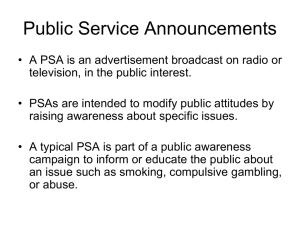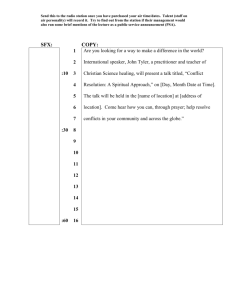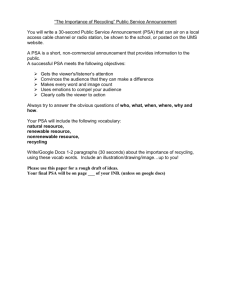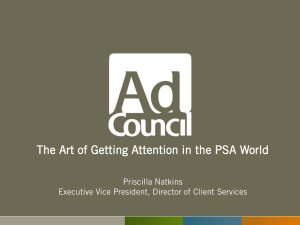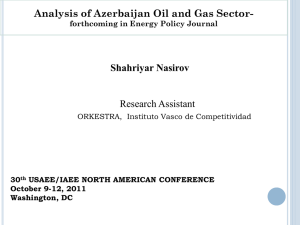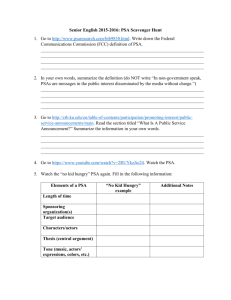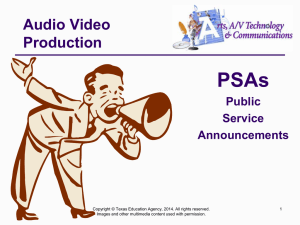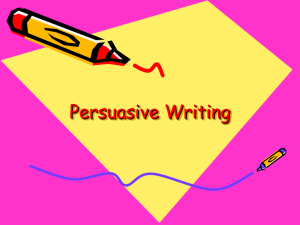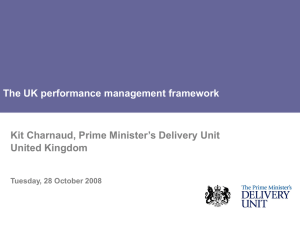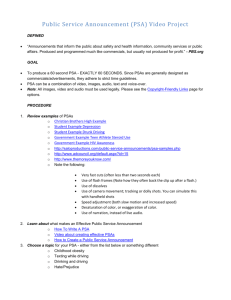PSA Assignment: Create a Public Service Announcement
advertisement
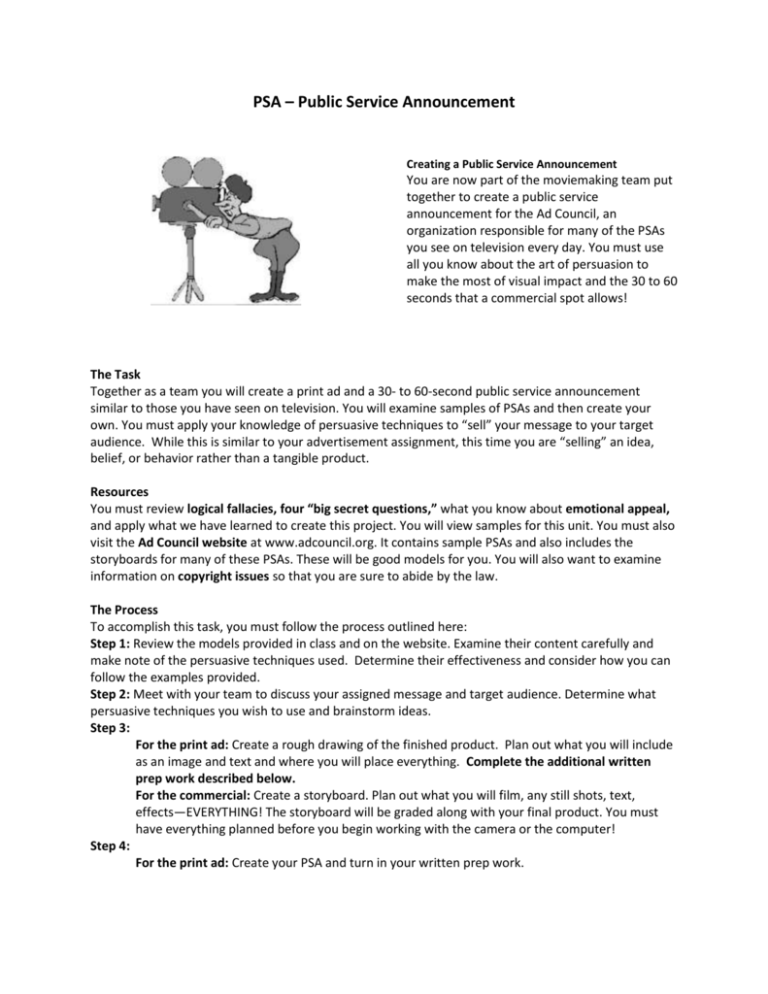
PSA – Public Service Announcement Creating a Public Service Announcement You are now part of the moviemaking team put together to create a public service announcement for the Ad Council, an organization responsible for many of the PSAs you see on television every day. You must use all you know about the art of persuasion to make the most of visual impact and the 30 to 60 seconds that a commercial spot allows! The Task Together as a team you will create a print ad and a 30- to 60-second public service announcement similar to those you have seen on television. You will examine samples of PSAs and then create your own. You must apply your knowledge of persuasive techniques to “sell” your message to your target audience. While this is similar to your advertisement assignment, this time you are “selling” an idea, belief, or behavior rather than a tangible product. Resources You must review logical fallacies, four “big secret questions,” what you know about emotional appeal, and apply what we have learned to create this project. You will view samples for this unit. You must also visit the Ad Council website at www.adcouncil.org. It contains sample PSAs and also includes the storyboards for many of these PSAs. These will be good models for you. You will also want to examine information on copyright issues so that you are sure to abide by the law. The Process To accomplish this task, you must follow the process outlined here: Step 1: Review the models provided in class and on the website. Examine their content carefully and make note of the persuasive techniques used. Determine their effectiveness and consider how you can follow the examples provided. Step 2: Meet with your team to discuss your assigned message and target audience. Determine what persuasive techniques you wish to use and brainstorm ideas. Step 3: For the print ad: Create a rough drawing of the finished product. Plan out what you will include as an image and text and where you will place everything. Complete the additional written prep work described below. For the commercial: Create a storyboard. Plan out what you will film, any still shots, text, effects—EVERYTHING! The storyboard will be graded along with your final product. You must have everything planned before you begin working with the camera or the computer! Step 4: For the print ad: Create your PSA and turn in your written prep work. For the commercial: Film your shots, collect your images, and gather anything else you need to begin working on editing and creating your finished spot. Complete the additional written prep work described below. Step 5: Create your PSA and turn in your written prep work. Consider asking for assistance from the Pieper, Renner, Tolliver, and Pool team or your teacher when you need help! Be sure to include credits at the end of your 30- to 60-second movie. In the credits, please identify the message, target audience, and techniques you used to communicate your message to that audience. Learning Advice Be sure to follow the steps listed above. You cannot jump right into using movie software without good preparation and planning. Although you are each assigned a role, you must all take responsibility for the quality of the final product. Help one another. Encourage one another. Ask for help from the PRTP team and your teacher when you need it. Make use of all your resources! Have fun! Conclusion We will all view the finished products together in class on _________________________________! Who’s bringing the popcorn? Written Prep Criteria – write up for PSAs: Include name of campaign Imaginary Sponsor Target audience Brief overview of campaign For each PSA – print & video o Type of PSA o Title of PSA o Answer the 4 big secret questions from the creator’s (you) viewpoint o Identify the technique you will use (logical fallacy/emotional appeal)