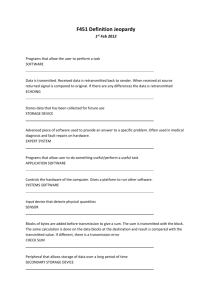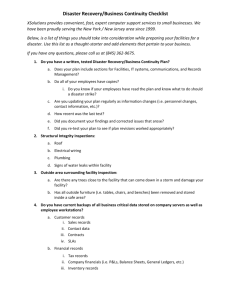Click here for a template you can use to list your company's backup
advertisement
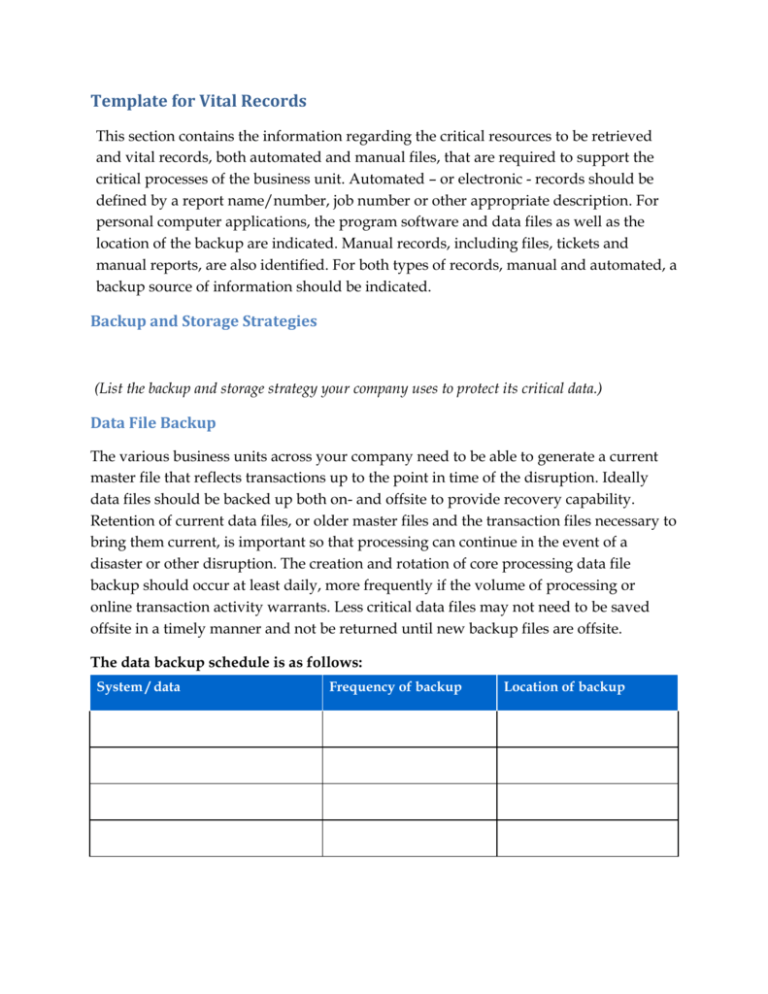
Template for Vital Records This section contains the information regarding the critical resources to be retrieved and vital records, both automated and manual files, that are required to support the critical processes of the business unit. Automated – or electronic - records should be defined by a report name/number, job number or other appropriate description. For personal computer applications, the program software and data files as well as the location of the backup are indicated. Manual records, including files, tickets and manual reports, are also identified. For both types of records, manual and automated, a backup source of information should be indicated. Backup and Storage Strategies (List the backup and storage strategy your company uses to protect its critical data.) Data File Backup The various business units across your company need to be able to generate a current master file that reflects transactions up to the point in time of the disruption. Ideally data files should be backed up both on- and offsite to provide recovery capability. Retention of current data files, or older master files and the transaction files necessary to bring them current, is important so that processing can continue in the event of a disaster or other disruption. The creation and rotation of core processing data file backup should occur at least daily, more frequently if the volume of processing or online transaction activity warrants. Less critical data files may not need to be saved offsite in a timely manner and not be returned until new backup files are offsite. The data backup schedule is as follows: System / data Frequency of backup Location of backup Software Backup Software backup for all hardware platforms across your company might consist of three basic areas: operating system software, application software, and utility software. All software and related documentation should have adequate off-premises storage. Even when using a standard software package from one vendor, the software can vary from one location to another. Differences may include parameter settings and modifications, security profiles, reporting options, account information, or other options chosen by the institution during or subsequent to system implementation. In a disaster recovery situation, any or all of these issues will delay recovery. Therefore, comprehensive backup of all critical software is essential. The operating system software should be backed up with at least two copies of the current version. One copy should be stored on premises for immediate availability in the event the original is damaged; the other copy should be stored in a secure, off-premises location. We recommend that duplicate copies are tested periodically and recreated whenever there is a change to the operating system. Application software, which includes both source (if the institution has it in its possession) and object versions of all application programs, should be maintained in the same manner as the operating system software. Backup copies of the programs should be updated as program changes are made. Server and personal computer software required to restore operations at relocation site: Software Application/use Vital Records Indicate automated reports and manual records which are essential to your company’s operations. Records Automated/ manual Source Indicate any other essential information, from what sources this information is received and when. Records Automated/ manual Source Indicate personal computer records, such as word processing, spreadsheet or database records, which are essential to the processing of your operations. Records Application/use Vital Records for Offsite Storage Indicate personal computer records, such as word processing, spreadsheet or database records, which are essential to the processing of your operations. Automated records Databases Network documentation Data Manual records Critical Resources to be Retrieved Following the incident, if authorities and your facilities staff determine your primary or secondary locations are safe to enter, you might be allowed into your building for a short time. This could be for as little as 15 or 30 minutes. Use the template below to help you create a list of critical items that need to be retrieved if you can re-enter your building. Items to be retrieved Comments Critical records Other Offsite Resource and Alternate Location Requirements (Note to user: Each recovery team named in the BCP is required to complete this form for inclusion in the BCP.) Team: Team leader: This recovery work area is applicable for the following scenarios (please list scenarios, e.g., tornado, data center failure, flood): 1. 2. 3. Recovery location: Location phone number: Recovery location address: Website for map to location: Location manager: Location manager cell phone: Hours of operation: Resources present: Approved overnight facility: Comments/notes: Voice and Data Communications Requirements Use the template below to help you create a list of personal computers or servers that are required for the recovery team and status of whether the PCs are networked or stand-alone computers. Computer Networked/stand-alone Software Needed for Workstations: The following software is required to restore operations at a relocation site. Software name, maker and version Application/use Data and systems which are backed up (including the frequency of backup and the current location of backed up data): System / data Frequency of backup Location of backup Recovery team’s minimum telecommunications requirements: Telecommunications Requirements Normal Minimum Requirement Current number of telephones Current number of cell phones Current number of fax machines List all websites that are critical to your operations: Website Need for use FTP site Need for use Host site Need for use Office Requirements This section will document the minimum office requirements required at the relocation site in order to maintain critical operations. These requirements are divided into office equipment and services. Office equipment includes that equipment, other than computers and telephones, which are necessary to operate. Service requirements include external mail, courier and document reproduction services. Use the template below to help you create a list of minimum basic office equipment needed at the relocation site, and how soon after the disaster it would be needed. Equipment description Quantity required When needed Difficult-to-replace Assets Use the template below to help you create a list of equipment that would be difficult to replace on short notice if your office was inaccessible. What vendors would be required to obtain needed equipment? Vendor Equipment required Customer # Vendor telephone number Offsite stored materials Consider creating a "recovery box" that is stored in an offsite location. The recovery box would contain specific items that the recovery team would need if your primary location is not accessible. Examples include: Copies of forms your business unit would need right away Copies of procedure manuals Essential materials recovery team would need right away The box and an inventory listing of its contents are both critical records and should be documented as such. Recovery boxes Team: Storage location: Contact name: Box identification: Contents Comments Notes: "Storage location" refers to the name of the offsite storage facility. "Contact name" refers to the person who coordinates retrieval of recovery boxes. "Box identification" refers to the appearance of the box, the identifying code on the outside of the box, etc. Contents/comments identify the items stored in the box and special concerns, such as update/maintenance or shelf life.