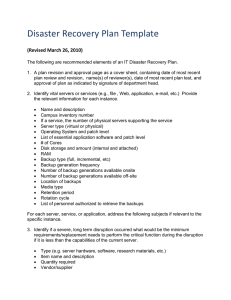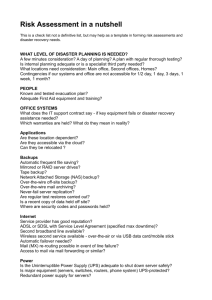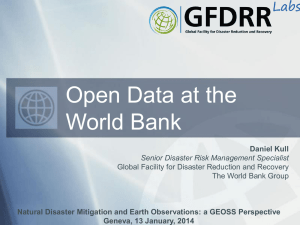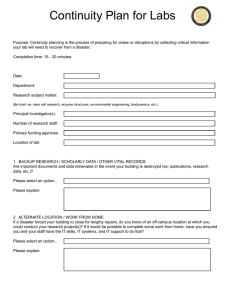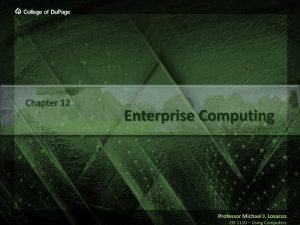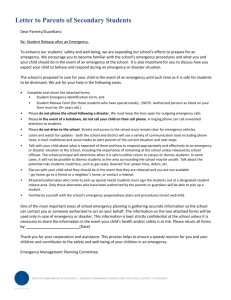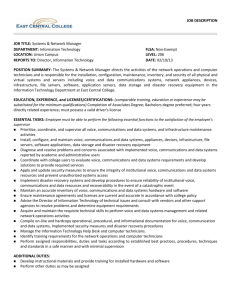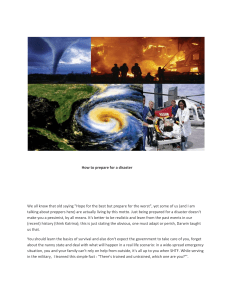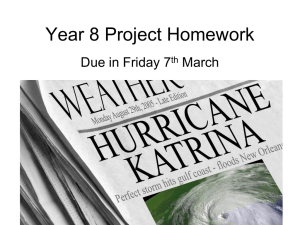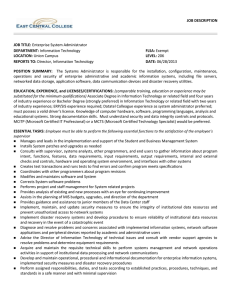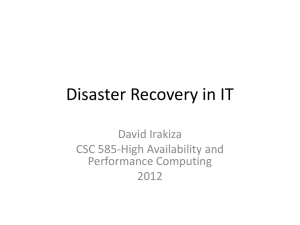Disaster Recovery Checklist
advertisement
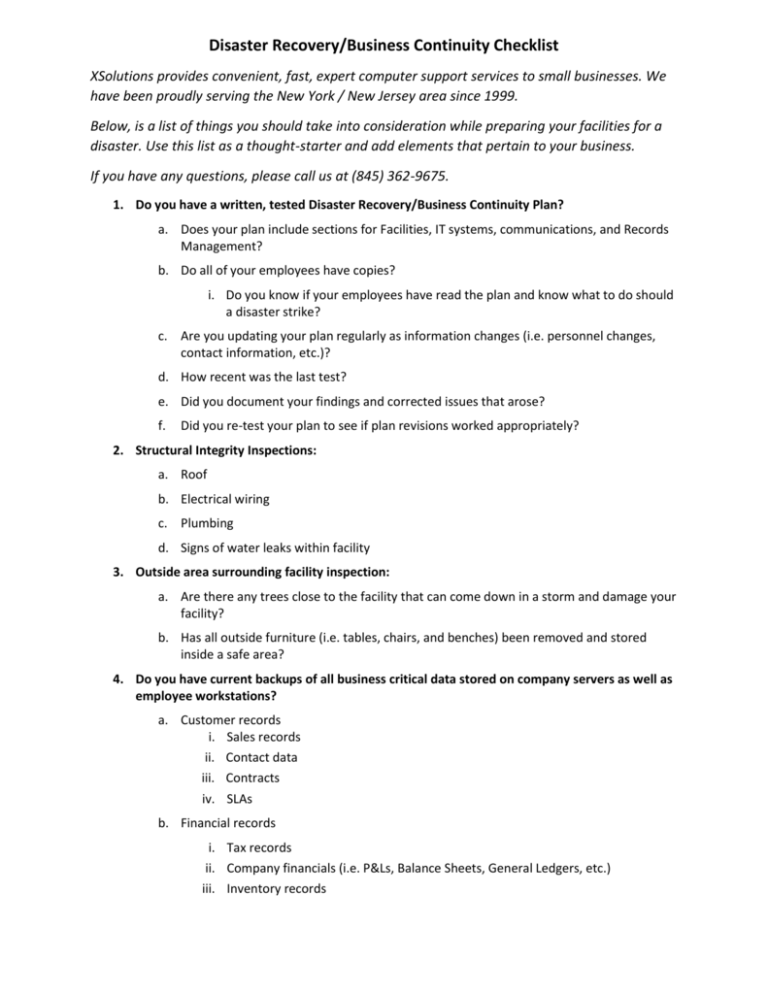
Disaster Recovery/Business Continuity Checklist XSolutions provides convenient, fast, expert computer support services to small businesses. We have been proudly serving the New York / New Jersey area since 1999. Below, is a list of things you should take into consideration while preparing your facilities for a disaster. Use this list as a thought-starter and add elements that pertain to your business. If you have any questions, please call us at (845) 362-9675. 1. Do you have a written, tested Disaster Recovery/Business Continuity Plan? a. Does your plan include sections for Facilities, IT systems, communications, and Records Management? b. Do all of your employees have copies? i. Do you know if your employees have read the plan and know what to do should a disaster strike? c. Are you updating your plan regularly as information changes (i.e. personnel changes, contact information, etc.)? d. How recent was the last test? e. Did you document your findings and corrected issues that arose? f. Did you re-test your plan to see if plan revisions worked appropriately? 2. Structural Integrity Inspections: a. Roof b. Electrical wiring c. Plumbing d. Signs of water leaks within facility 3. Outside area surrounding facility inspection: a. Are there any trees close to the facility that can come down in a storm and damage your facility? b. Has all outside furniture (i.e. tables, chairs, and benches) been removed and stored inside a safe area? 4. Do you have current backups of all business critical data stored on company servers as well as employee workstations? a. Customer records i. Sales records ii. Contact data iii. Contracts iv. SLAs b. Financial records i. Tax records ii. Company financials (i.e. P&Ls, Balance Sheets, General Ledgers, etc.) iii. Inventory records iv. Insurance policies c. Vendor information i. Contracts ii. SLAs iii. Contact information d. Employee data i. Contact information ii. HR data iii. Payroll information e. Copies of Government required licenses and permits (hard copies and images) f. Contact information for local emergency responders 5. Is your backup data stored offsite? a. What mediums do you use (i.e. backup drives, Cloud backups, etc.)? b. Do you have a redundant backup system in case one fails? c. During the course of business, what process is used to make sure that your backup systems are working properly? 6. What about your source programs? a. Do you have copies of your operating system installation mediums (i.e. CDs/USBs/executable files, etc.) at an offsite location? i. If they have been destroyed, how quickly can you get copies? ii. In the meantime, have you researched alternative, free software that you can use immediately until your licensed software has been restored (i.e. Open Office in place of Microsoft Office, Mozilla Thunderbird email in place of Outlook, etc.)? b. Do you have copies of your license key information for all software that requires them? c. How do you plan on reinstalling any proprietary software? d. Do you have a list of websites, phone numbers, etc. for all software vendors so you can contact them for assistance if needed? 7. Do you have a plan for taking care of IT hardware prior to hurricanes, etc.? a. Shut down of servers and workstations b. Moving of servers and workstations to higher ground within facility (i.e. upper floors, onto desks, etc.)? 8. Do you have a plan to work at an alternate location should your current site become unusable? a. How soon can telephone and internet systems become operational? b. How quickly can hardware be provisioned and set up in your new location? i. How are these acquisitions going to be paid for before you receive reimbursement from your insurance? c. If you are a retail location, how quickly can you get replacement inventory to sell to your customers? i. Again, how will you pay for it before getting any insurance reimbursement? 9. Do you have a written employee communication plan? a. In your absence, who is in charge? i. Are all managerial roles documented and communicated to your staff? b. Do employees know where to meet if the premises must be immediately evacuated during the business day? c. Do managers and employees know how to contact each other should the premises become inaccessible? d. How will management communicate with employees until the temporary location is opened for business? i. Will you use email, phone, or post information on your website? ii. Have you separated your email from your onsite server configuration to ensure viability of your email system during and after the storm? 10. How will you communicate with your customers during the disaster recovery? a. Do you have their emails so you can assure them that you’re still in business, their information is backed up and safe, and that you will shortly resume operations? b. Will you use your website as an information resource for customers, vendors, and prospects during the recovery period? Recovering from a disaster quickly and unscathed can give an added boost of confidence in your overall capabilities to the outside world.