Patient Record System Project Plan Patient Record SystemProject
advertisement
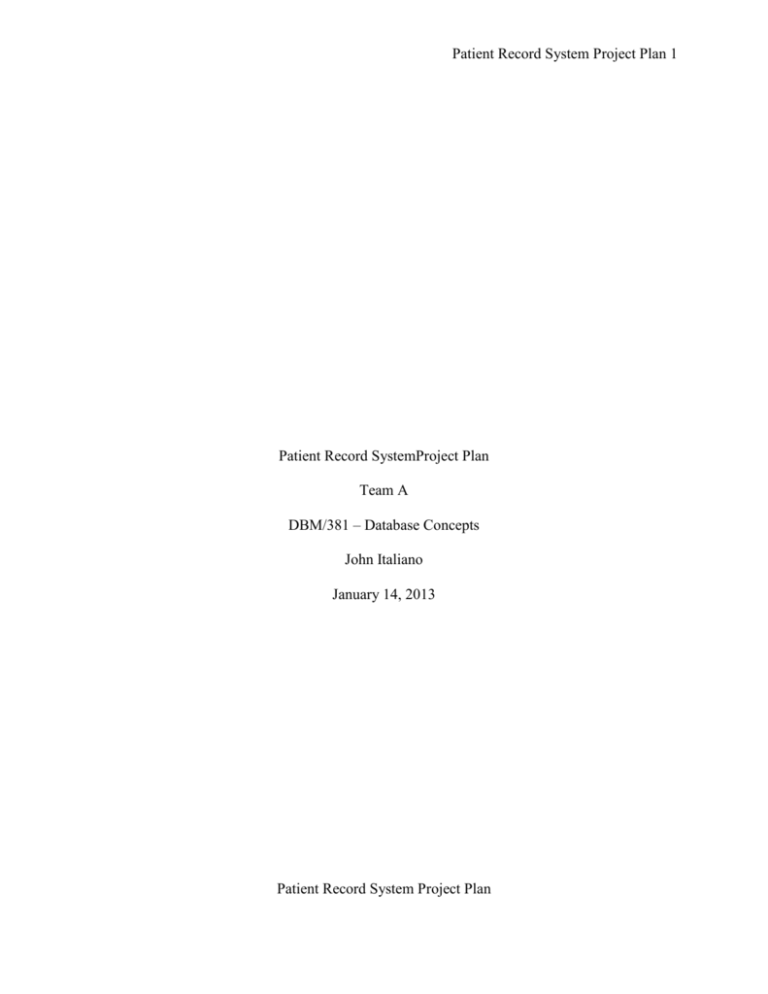
Patient Record System Project Plan 1 Patient Record SystemProject Plan Team A DBM/381 – Database Concepts John Italiano January 14, 2013 Patient Record System Project Plan Patient Record System Project Plan 2 The learning team assignment for week two of course DBM/381 – Database Concepts is to develop a “Patient Record System Project Plan”. Below is the project plan for Team A. Included in this plan is a summary of team assignments, sections for each week, assignments due week two through five, a breakdown of tasks to accomplish, and due dates for assignments each of the weeks.Members of Team B are working together in sub-teams to complete each weeks assignments. Summary of Team Assignments due: Week 2: Patient Record System Project Plan(Edward / Diana) Week 3: Patient Record System Database and Relationship(Bruny, Gayle, Chequetta) Week 4: Patient Record System (Form, Report, Query)(Donna and Tiffany) Week 5: Patient Record System Final Presentation(All members Team B) Week 2 – due 01/14/2013 Patient Record System Project Plan 01/10 – 01/11 - Develop outline of assignments and due dates for review by team 01/11 – 01/12 - Team members select assignments they are going work on 01/12 – 01/13 - Compile team assignmentssubmitted and update project plan 01/13 – 01/13 - Team reviews and approves updated project plan 01/14 – 01/14 - Submit Patient Record System Project Plan to Facilitator Week 3 – due 01/21/2013 Patient Record System Database and Relationship 01/15 - 01/18 Create a Microsoft® Access® database using the Entities and Attributesdocument provided with the Service Request(SR-pf-002) for Patient Record System. Include the following(5 pts): Tables with appropriate data types and keys Descriptions Format Masking 01/19 – 01/20 - Normalize your design to the third normal form 01/19 – 01/20 - Create relationships among tables established using the MS Access Relationships tool(3 pts). Patient Record System Project Plan 3 Patient Record System Final Presentation 01/15 – 01/18 - Develop detailed outline for each section of final presentation 01/19 – 01/19 - Submit to learning Team A discussion thread 01/20 – 01/20 - Compile information submitted and put into word document 01/21 – 01/21 - Reviewand approve progress on summary draft 2 Week 4 – 01/28/2013 Patient Record System (Form, Report, Query) 01/22 – 01/26 - Createthree forms within the Microsoft® Access® database to capture data. One of the forms should include an incorporated sub form (3 pts). 01/22 – 01/26 - Createthree queries within the Microsoft® Access® database that shows data that Patton-Fuller Community Hospital might want to incorporate on reports used to manage their business. Include one query that joins data from multiple tables.(3 pts) 01/22 – 01/26 - Createtwo reports within the Microsoft® Access® database created using one of the queries created above. One of the reports should include an incorporated sub report (2 pts). 01/27 – 01/28 - Review and approve forms, queries, reports 01/28 – 01/28 - SubmitMicrosoft® Access® database file to your facilitator for review. Patient Record System Final Presentation 01/22 – 01/26 - Develop summary for each section of final presentation with references 01/26 – 01/26 - Submit to learning team A discussion thread 01/26 – 01/27 - Compile information submitted and put into word document 01/27 – 01/28 - Reviewand approve progress on summary draft 2 01/28 – 01/28 - Setup PowerPoint to be used for final documentation and post to Learning Team A thread Week 5 – 2/4/2013 Patient Record System Final Presentation 01/29 – 02/02 - Complete the 8- to 10-slide Microsoft® PowerPoint® presentation in which you explain the principles of database design and management. Include the following: o A discussion of health care data collection standards o Privacy and security risks o Other management considerations o Cost of implementing the design o Data management controls Patient Record System Project Plan 4 Data ownership Protection controls Retention and destruction requirements o Disaster recovery and business continuity plans o Add Speaker notes o Add References o Add a cover page o Add rationale for the forms, queries, and reports created 02/03 – 02/03 - Review and approve Final Presentation 02/04 – 02/04 - Submit Microsoft® PowerPoint® presentation to your facilitator.




