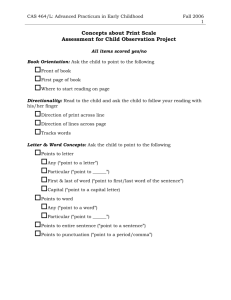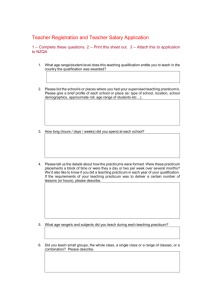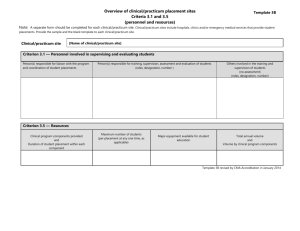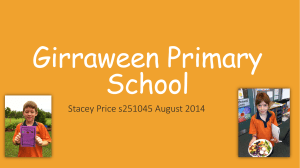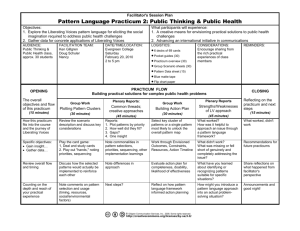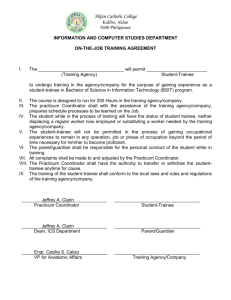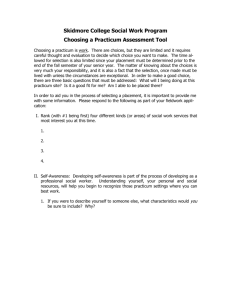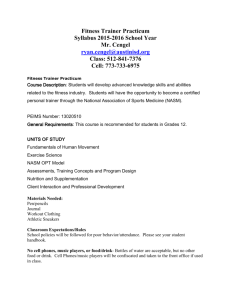CAPM
advertisement
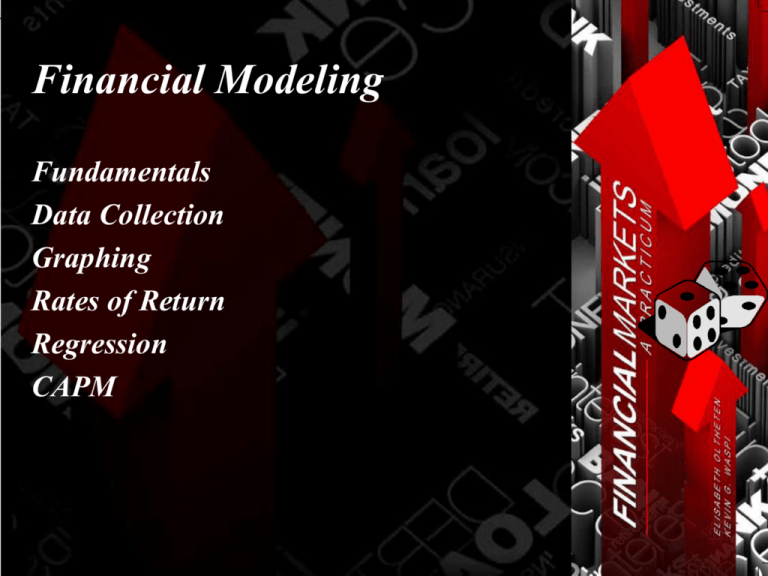
Financial Modeling Fundamentals Data Collection Graphing Rates of Return Regression CAPM CAPM CAPM Financial Markets: A Practicum CAPM Rule #4: Separate Tab Manage Sheets Label it CAPM Set up Titlebar and Titles Rule #6: Format for Ease of Use X axis is Beta Y axis is Expected Return Financial Markets: A Practicum Security Market Line All data is relayed or calculated; if you use a different company or a different index then these will all change automatically =Average(MarketModel!B:B)*12 =Data!A1 =Beta Financial Markets: A Practicum Security Market Line E[R] = Rf + β (RM – Rf) β Rf E[R] = Rf + β (RM – Rf) RM Financial Markets: A Practicum Security Market Line Use XY (Scatter) XY spaces the x axis according to the x value Line chart spaces the x axis data evenly, regardless of value X axis is β Y axis is E[R] Observed Normal as indicated by the CAPM Financial Markets: A Practicum © Oltheten & Waspi 2012 Security Market Line Excel default chart Edit data series 1, observed, to marker only Financial Markets: A Practicum Edit, data series 2, predicted, to line only © Oltheten & Waspi 2012 Format Add data labels with [Chart Tools] [Layout][Data Labels] Error Bar Financial Markets: A Practicum Format The error bar is part of Chart Layout Select the observed series [Chart Tools][Layout][Error Bars] [More Error Bar Options] Financial Markets: A Practicum © Oltheten & Waspi 2012 Format • We need a negative error bar to drop a line from the marker equal to the –ve abnormal return. Financial Markets: A Practicum © Oltheten & Waspi 2012 Format Excel defaults to both horizontal and vertical error bars. Select and delete the horizontals Financial Markets: A Practicum ©& Oltheten & Waspi 2012 © Oltheten Waspi 2012 Format Financial Markets: A Practicum © Oltheten & Waspi 2012 CAPM