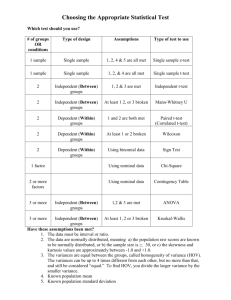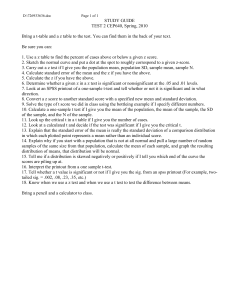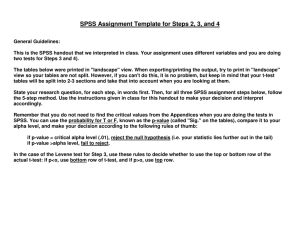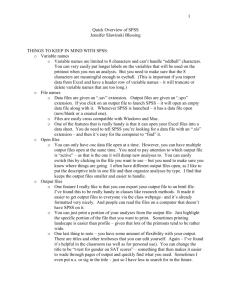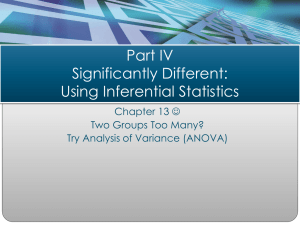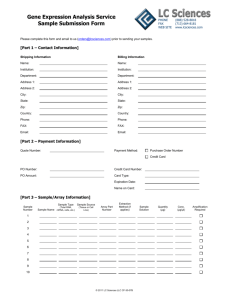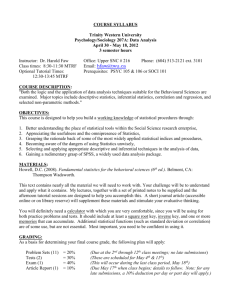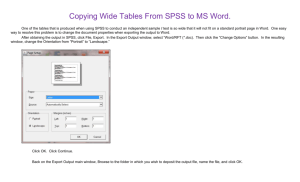Continuous variables - VAM Resource Center
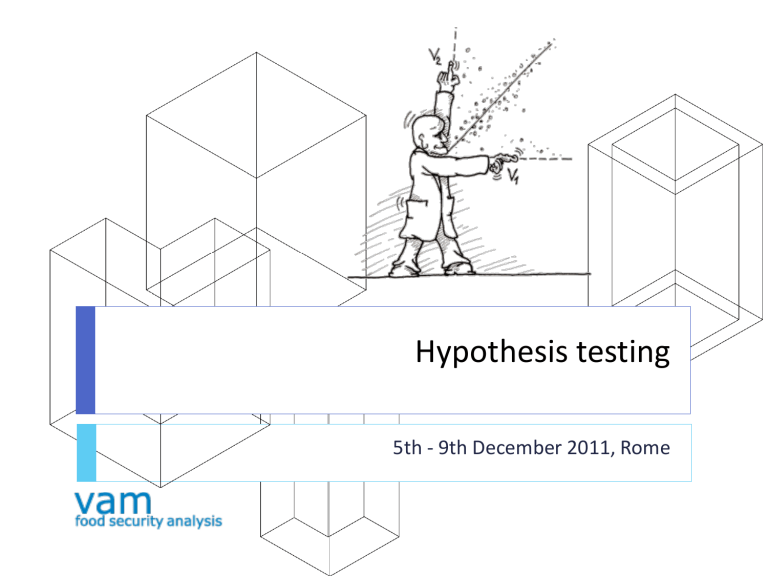
Hypothesis testing
5th - 9th December 2011, Rome
Hypothesis testing
Hypothesis testing involves:
1.
2.
defining research questions and assessing whether changes in an independent variable are associated with changes in the dependent variable by conducting a statistical test
Dependent and independent variables
Dependent variables are the outcome variables
Independent variables are the predictive/ explanatory variables
Examples…
Research question: Is educational level of the mother related to birthweight?
What is the dependent and independent variable?
Research question: Is access to roads related to educational level of mothers?
Now?
Tests statistics
To test hypotheses, we rely on test statistics…
Test statistics are simply the result of a particular statistical test
The most common include:
T-tests calculate T-statistics
ANOVAs calculate F-statistics
Correlations calculate the pearson correlation coefficient
Significant test statistic
Is the relationship observed by chance, or because there actually is a relationship between the variables???
This probability is referred to as a p-value and is expressed a decimal percent (ie. p=0.05)
If the probability of obtaining the value of our test statistic by chance is less than 5% then we generally accept the experimental hypothesis as true: there is an effect on the population
Ex: if p=0.1-- What does this mean? Do we accept the experimental hypothesis?
This probability is also referred to as significance level (sig.)
Statistical significance
Hypothesis testing Part 1: Continuous variables
Topics to be covered in this presentation
T- test
One way analysis of variance (ANOVA)
Correlation
Hypothesis testing…
WFP tests a variety of hypothesis…
Some of the most common include:
1. Looking at differences between groups of people (comparisons of means)
Ex. Are different livelihood groups more likely to have different levels food consumption??
2. Looking at the relationship between two variables…
Ex. Is asset wealth associated with food consumption??
How to assess differences in two means statistically
T-tests
T-test
A test using the t-statistic that establishes whether two means differ significantly.
Independent means t-test:
It is used in situations in which there are two experimental conditions and different participants have been used in each condition.
Dependent or paired means t-test:
This test is used when there are two experimental conditions and the same participants took part in both conditions of experiment.
T-test: assumptions
Independent T-tests works well if:
continuous variables
groups to compare are composed of different people
within each group, variable’s values are normally distributed
there is the same level of homogeneity in the 2 groups.
Normal distribution
Normal distributions are perfect symmetrical around the mean
(mean is equal to zero)
Values close to the mean (zero) have higher frequency.
Values very far from the mean are less likely to occur (lower frequency)
Variance
Variance measures how cases are similar on a specific variable (level of homogeneity)
V = sum of all the squared distances from the Mean / N
Variance is low → cases are very similar to the mean of the distribution (and to each other). The group of cases is therefore homogeneous (on this variable)
Variance is high → cases tend to be very far from the mean (and different from each other). The group of cases is therefore heterogeneous (on this variable)
Homogeneity of Variance
T-test works well if the two groups have the same homogeneity
(variance) on the variable. If one group is very homogeneous and the another is not, T-test fails.
The independent t-test
The independent t-test compares two means , when those means have come from different groups of people ;
To conduct an independent t-test in SPSS
1.
2.
3.
4.
5.
Click on “Analyze” drop down menu
Click on “Compare Means”
Click on “Independent- Sample T-Test…”
Move the independent and dependent variable into proper boxes
Click “OK”
T-test: SPSS procedure
Drag the variables into the proper boxes
define values for the independent variable
One note of caution about independent t-tests
It is important to ensure that the assumption of homogeneity of variance is met:
To do so:
Look at the column labelled Levene’s Test for Equality of Variance.
If the Sig. value is less than .05 then the assumption of homogeneity of variance has been broken and you should look at the row in the table labelled Equal variances not assumed .
If the Sig. value of Levene’s test is bigger than .05 then you should look at the row in the table labelled Equal variances assumed .
T-test: SPSS output
Group Statistics coping s trategies index beneficiary household as per CP records
1
2
N
581
568
Mean
40.9019
42.3750
Std. Deviation
30.70829
32.38332
Std. Error
Mean
1.27399
1.35877
Look at the Levene’s Test …
If the Sig. value of the test is less than .05, groups have different variance.
Read the row “ Equal variances not assumed ”
If the Sig. value of test is bigger than .05
, read the row labelled “ Equal variances assumed ” coping s trategies index Equal variances ass umed
Equal variances not as sumed
Levene's Test for
Equality of Variances
Independent Samples Test
F
.004
Sig.
.950
t
-.791
df
1147 t-tes t for Equality of Means
Sig. (2-tailed)
.429
Mean
Difference
-1.47311
Std. Error
Difference
95% Confidence
Interval of the
Difference
Lower
1.86149
-5.12542
Upper
2.17921
-.791
1140.469
.429
-1.47311
1.86261
-5.12764
2.18143
What to do if we want to statistically compare differences in three means?
Analysis of variance
(ANOVA)
Analysis of Variance (ANOVA)
ANOVAs test tells us if there are any difference among the different means but not how (or which) means differ.
ANOVAs are similar to t-tests and in fact an ANOVA conducted to compare two means will give the same answer as a t-test.
Calculating an ANOVA
ANOVA formulas: calculating an ANOVA by hand is complicated and knowing the formulas are not necessary…
Instead, we will rely on SPSS to calculate ANOVAs…
Example of One-Way ANOVAs
Research question: Do mean child malnutrition (GAM) rates differ according to mother’s educational level (none, primary, or secondary/ higher)?
Report
W AZNEW
Mother' s education level
No educati on
Primary
Secondary
Higher
T otal
Mean
-1.3147
-1.0176
-.5525
-.1921
-.9494
ANOVA
N
736
3247
907
172
5062
St d. Deviation
1. 32604
1. 21521
1. 25238
1. 33764
1. 27035
WAZNEW
Between Groups
Within Groups
T otal
Sum of Squares
354.567
7812.148
8166.715
df
3
5057
5060
Mean Square
118.189
1. 545
F
76.507
Sig.
.000
To calculate one-way ANOVAs in SPSS
In SPSS, one-way ANOVAs are run using the following steps:
Click on “Analyze” drop down menu
1.
Click on “Compare Means”
2.
Click on “One-Way ANOVA…”
3.
Move the independent and dependent variable into proper boxes
4.
Click “OK”
ANOVA: SPSS procedure
1.
Analyze; compare means; one-way
ANOVA
2.
Drag the independent and dependent variable into proper boxes
3.
Ask for the descriptive
4.
Click on ok
ANOVA: SPSS output
Along with the mean for each group, ANOVA produces the
F-statistic . It tells us if there are differences between the means. It does not tell which means are different.
Look at the F’s value and at the Sig. level
ANOVA coping s trategies index
Between Groups
Within Groups
Total
Sum of
Squares
25600.110
1116564
1142164 df
10
1138
1148
Mean Square
2560.011
981.163
F
2.609
Sig.
.004
Determining where differences exist
In addition to determining that differences exist among the means, you may want to know which means differ.
There is one type of test for comparing means:
Post hoc tests are run after the experiment has been conducted (if you don’t have specific hypothesis).
ANOVA post hoc tests
Once you have determined that differences exist among the means, post hoc range tests and pairwise multiple comparisons can determine which means differ.
Tukeys post hoc test is the amongst the most popular and are adequate for our purposes…so we will focus on this test…
To calculate Tukeys test in SPSS
In SPSS, Tukeys post hoc tests are run using the following steps:
1.
2.
3.
4.
5.
6.
7.
8.
Click on “Analyze” drop down menu
Click on “Compare Means”
Click on “One-Way ANOVA…”
Move the independent and dependent variable into proper boxes
Click on “Post Hoc…”
Check box beside “Tukey”
Click “Continue”
Click “OK”
Determining where differences exist in SPSS
Once you have determined that differences exist among the means → you may want to know which means differ…
Different types of tests exist for pairwise multiple comparisons
Pairwise comparisons: SPSS output
Once you have decided which post-hoc test is appropriate
Look at the column “mean difference” to know the difference between each pair
Look at the column Sig.: if the value is less than .05
then the means of the two pairs are significantly different
Multiple Comparisons
Dependent Variable: coping strategies index
Tukey HSD
(I) ass et wealth ass et poor ass et medium ass et rich
(J) as set wealth ass et medium ass et rich ass et poor ass et rich ass et poor ass et medium
Mean
Difference
(I-J)
8.5403*
22.5906*
-8.5403*
14.0503*
-22.5906*
-14.0503*
Std. Error
1.6796
2.7341
1.6796
2.5873
2.7341
2.5873
*. The mean difference is significant at the .05 level.
Sig.
.000
.000
.000
.000
.000
.000
95% Confidence Interval
Lower Bound Upper Bound
4.599
12.481
16.175
-12.481
7.979
-29.006
-20.121
29.006
-4.599
20.121
-16.175
-7.979