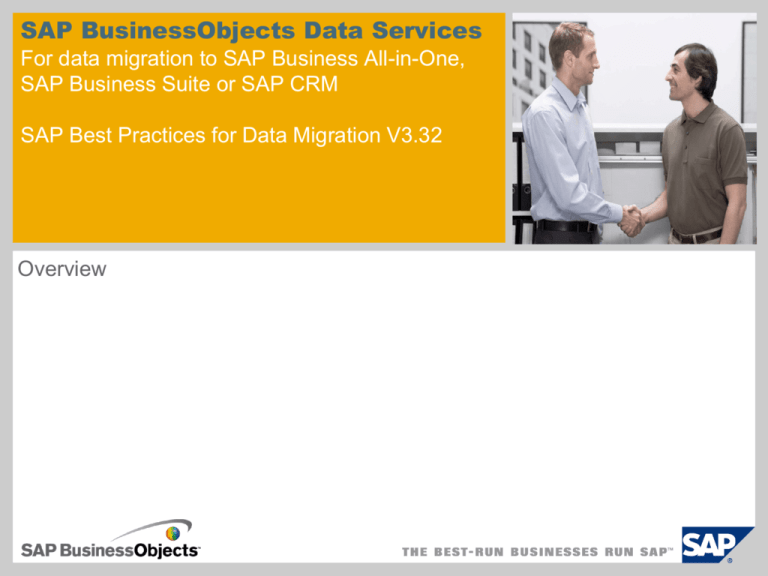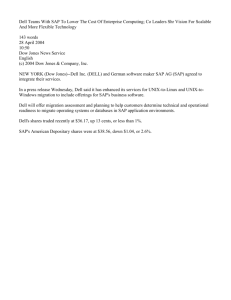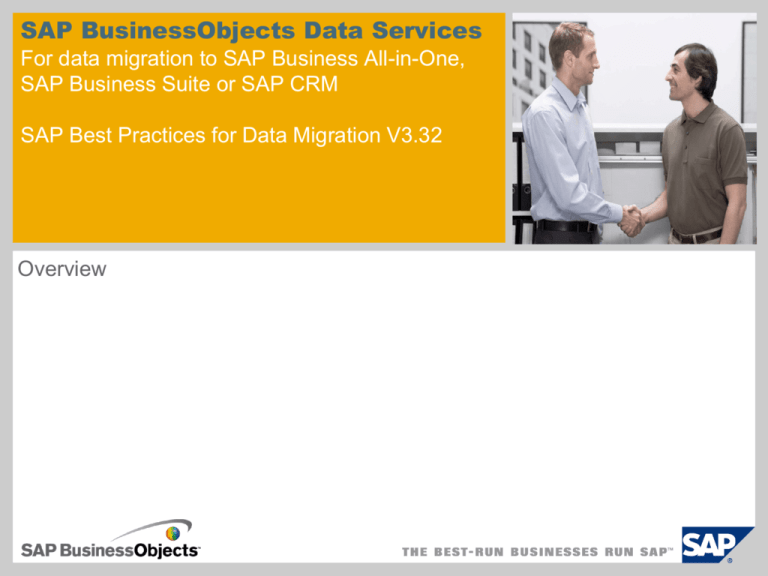
SAP BusinessObjects Data Services
For data migration to SAP Business All-in-One,
SAP Business Suite or SAP CRM
SAP Best Practices for Data Migration V3.32
Overview
Are You Prepared For The Challenge?
Your Customer’s Needs
GoLive with NO business disruption
Poor quality master data unable to support core business processes
User Adoption
Lack of quality data can make new system unusable
Return on investment is at risk if implementation is
delayed
No Surprises
Surprises early in a project can be managed –
surprises late in a project are a huge problem
Data Migration Cannot Delay GoLive
Inability to track and manage the project can cause
‘surprises’ late in the project
© SAP 2011 / Page 2
It’s about Our Customers’ Business Data
The Challenge Of Data Migration
?
SAP & LEGACY
SYSTEM(S)
Traditional
steps:
SAP ERP/CRM
Beware:
data migration
is far from easy!
Extract &
provision data
Transformation
Upload
Why?
Analysts
More than 80% of data migration projects run over time
and/or over budget. Cost overruns average 30%. Time
overruns average 41%.
Bloor, 2007
80% of organizations… will underestimate the costs
related to the data acquisition tasks by an average of
50%”
Gartner
© SAP 2011 / Page 3
Data migration projects often exceed timelines
and budget
Organizations can minimize disruptions and delays
by applying a set of best practices
Lack of a planned approach to data migration
Data quality and security issues
Preparing for a fast, reliable, and stringent GoLive
It is crucial to identify the right
partner with the right solution and
expertise for your data migration
project.
Data Migration to SAP Made Simple
SAP introduces an easy to use data
migration solution to reduce project
risks and speed implementation
The solution Includes:
SAP BusinessObjects Data
Services
SAP Best Practices for Data
Migration
SAP BusinessObjects Edge BI with
Data Management/Integration Kit
© SAP 2011 / Page 4
SAP BusinessObjects Data Services
Migrate Trusted Data Quickly And Efficiently
Key Features:
Easy Mapping - Reusable
Database extraction – to easily extract legacy
system data
Reusable and sharable transforms and
functions - (drag and drop) to minimize hand
coding
Single interface - to design data structures and
build transformation rules
Visualization of source to target metadata - to
analyze data lineage and impact
Profile and analyze any source data
Web-based administration - to manage job
operations
Operational dashboards - to monitor job
execution and trends
© SAP 2011 / Page 5
SAP BusinessObjects™ Data Services is the most
productive and scalable data integration platform for ETL
SAP Best Practices for Data Migration
Architecture
Legacy Data
Environment
Flat Files/
Excel
Databases
Performance
Analysis
SAP Business One
Dashboards and
Business Reporting
Data Services Platform
Transform
Name Parsing
XML
Target
Environment
Staging Area
Cleanse
Applications
Loading
Data Staging and Test
Environment
Extract & Address Parsing
& Correction
Profile
Material/Product
Parsing
Matching
Transform
Data into SAP
structure
Pre-Built load
routines for SAP
Objects
Files
Validate
& Load
Business
Validation Rules
IDocs
Automatic SAP
Config
Validation
Reconciliation
Transparency,
Communication and
Governance,
SAP
Configuration
Extraction
SAP
SAP Best Practices for Data Migration (V3.32)
IDoc version
Key Features:
Predefined Migration Content
Data
validation content for SAP Business Objects Data
Services (including enrichment rules) for the SAP Best
Practices Baseline Package and a broad set of industries.
The content also includes extraction jobs to extract check
tables from the SAP target system for value mapping.
Extended
error processing and reconciliation
Reporting
and visualization
Documentation
Quick
Guide on how to install and use Data Services,
Data Migration Installation Wizard, and the SAP Best
Practices for Data Migration content.
Business
Process Document for Data Migration is a
process guide that provides a process flow and the
sequence in which the objects need to be loaded.
Business
Process Documents for Objects are
independent object documents that provide you instructions
on the complete object processing tasks within DI all the way
to loading IDocs into SAP.
Extension
Guide provides the information you need to
extend and modify the DI content that is an integral part of
the SAP Best Practices Data Migration solution.
© SAP 2011 / Page 7
SAP Best Practices for Data Migration (V3.32)
Available master and transactional data objects
Supported Business Objects:
SAP ERP
Cost Element
Characteristic
Class
Activity Type
Activity Price
Customer Master
Vendor Master
Material Master
Material Master Classification
Material Inspection Type
Material Customer Replenishment
Purchase Info Record
Inspection Method
Master Inspection Characteristics
Inspection Plan
Object Dependency
Source List
Work Breakdown Structure
Functional Location
Sales Order
Master Data Objects
Transactional Data Objects
© SAP 2011 / Page 8
BOM (Bill of Materials)
Routing
SD Pricing
Inventory Balances
Accounts Payable/Receivable
HCM – Best Practices Based (Human Capital
Management)
Exchange Rates
Cost Centers
Profit Centers
Standard Hierarchy
Purchasing Requisitions
Contracts
Scheduling Agreements
Service Master
Reference Operation Set
Order Reservation
Planned Independent Requirements
Equipments
Open Deliveries
Org Management
Purchase Order
Internal order
SAP Best Practices for Data Migration (V3.32)
Available master and transactional data objects
Supported Business Objects:
SAP CRM
Business Partner - General / Sold-To (Customer)
Business Partner Hierarchies
Business Partner - Contact Persons
Plant
Business Partner - Competitors
Prospect
Business Partner - Employees
Channel Partner
Business Partner Relationships
Consumer
Target Groups
Enterprise Org. Structure
Product - Material
BP – Product Relationships - Material
Product - Service
Business Activities
Product - Individual Objects
Financing Contracts
Installed Bases
Service Plans
Pricing Conditions
Pool Contracts
Sales Orders
Framework Agreements
Service Orders
Product Service Letters
Sales Contracts
Tasks
Service Contracts
Confirmations
Leads
Opportunities
Price Agreements
(within Contracts)
Quotations
Complaints
Master Data Objects
Transactional Data Objects
© SAP 2011 / Page 9
SAP Best Practices for Data Migration (V3.32)
What’s New?
New supported Business Objects:
SAP ERP
Banks
Fixed Asset
PLUS:
New support for migration from SAP Business
One to SAP ERP
SAP Business One Legacy Objects
Enhanced architecture and design
■
Improved Reporting and Visualization
Improved Data Migration Installation Wizard
Customer
■ Vendor
■ Material
■
Purchase Info Records
■ BOM (Bill of Materials)
■ SD Pricing
■ Inventory Balances
■ Accounts Payable and Receivable
■ HCM (Human Capital Management)
■ Sales Order
■
■
Purchase Order
Fixed Asset
© SAP 2011 / Page 10
Preconfigured Content to Support the Entire
Data Migration Process
1
1.
Extract data
2
Map data
3
Validate data
4
Load data
5
Reconcile
data
Data extraction: SAP BusinessObjects Data Services tool helps connect to most known legacy
systems to extract legacy data (master & transaction)
2.
Data mapping: Data mapping and restructuring functionality supports all the major master data
business objects required to configure SAP Business All-in-One as the target system
3.
Data validation: Contains predefined content for business logic validation and data quality
improvement. Dashboards identify and visualize data errors early in the process
4.
Data load: Contains program to activate the IDocs needed for the data migration process
5.
Reconcile data: Right data to support the business process
© SAP 2011 / Page 11
SAP Best Practices for Data Migration
Impact on Effort and Savings
Typical Impact of Automation, Methodology, and SAP Best Practices for Data Migration
SAP Implementation project (Typical Data
Conversion Approach)
SAP Implementation project (Using SBO Data
Services)
SAP Implementation project (Using SBO Data
Services & SAP Best Practices for Data Migration)
Accelerate your implementation using SAP
Best Practices for Data Migration
SAP Best Practices for Data Migration is a valuable part of the fast-start program
Integrated Tool Framework for Volume Business
ATTRACT
Solution
Configurator
Demo
Assistant/ Laptop
SELL
Installation
Wizard
Sales
Briefcase
© SAP 2011 / Page 13
Choose the processes that fit your
business
Estimate solution scope and cost
on-line
Connect with SAP or a local partner
for counsel on next steps
Solution
Builder
Project
Accelerators:
DATA
Process
Navigator
IMPLEMENT
DATA
MIGRATION
MIGRATION
Automate installation
Deploy with pretested software and
hardware stack
Select, personalize, and activate
SAP Best Practices functionality
Migrate legacy data
Make Implementation Projects Predictable
Increase Your Capacity for New Projects
Benefits of the SAP BusinessObjects Data Services for
data migration to SAP:
Reduce risk of project delays due to data migration so projects
are completed on time, schedule, and budget
Reduce customer effort for resources and time in the data
migration process
Ensure the SAP system goes live with the right data needed to
conduct the day to day operations in the new system starting on
day one
Reuse the tool and content across projects to increase return on
investment
Free up resources for other tasks and achieve higher profitability
in your projects
© SAP 2011 / Page 14
Availability
Tool:
Depending on the market segment the package price differs. Make sure to ask your sales
representative for the data migration special pricing.
Package names:
LE : Data Migration Starter Pack
SME: SAP BusinessObjects EDGE BI with integration kit or SAP BusinessObjects Edge BI with Data
Management
Content:
The SAP Best Practices for Data Migration package is available to download or order as a DVD.
Partners and customers can download the guides and preconfigured data migration content free of
charge by going to the Service Marketplace and selecting the SAP Best Practices for Data Migration
V3.32.
To purchase your copy of the SAP BusinessObjects migration package, please contact your SAP
partner executive (for SAP partners).
Solution details and the latest updates of the migration package can be found under URL
http://service.sap.com/bp-datamigration
EMEA
Global Solution (IDoc)
© SAP 2011 / Page 15
Americas
Global Solution
(IDoc)
APJ
Global solution
(IDoc)
SAP Business All-in-One Services For Partners
Outlook
Value-add on-demand Services for SAP Business All-in-One
Additional Services for the SAP Business All-on-One Solution
services for tailored dashboards & reports
for BI in SAP Business All-In-One
SAP®
Business
All-in-One
Services
for Partners
data migration services
for SAP Business All-In-One
assistance services
intention: get partner enabled
creation service for Xcelsius dashboards
adaptation service for Xcelsius dashboards
creation service for Crystal Reports
adaptation service for Crystal Reports
enablement workshop for Xcelsius
dashboards and Crystal Reports
data cleansing, validation, and load service
data validation and load service
Your Contact:
Oliver Huschke
Director Business Development
SME Service and Support, SAP AG
T: +49 6227 7 66402
E: oliver.huschke@sap.com
for SAP Business All-In-One
Primary
Seamless integration into running projects
Deliver value-add to close temporary skill gaps
Support to accelerate license sales
Easy access to solution experts
Support to extend partner portfolio
Key Take-Aways
Product Capabilities
Designed specifically for SAP
Support for the entire data migration process
Migrate trusted data quickly and efficiently
Predictable
implementation
projects
Partner Benefits
Reduced project risk
Free-up resources for other tasks
Higher profitability in your projects
Customer Benefits
© SAP 2011 / Page 17
Experienced, qualified partners
Quick, cost-effective deployment
Free up time to
sell more SAP
solutions
Thank you!
Copyright 2011 SAP AG
All Rights Reserved
No part of this publication may be reproduced or transmitted in any form or for any purpose without the express permission of SAP AG. The information contained herein
may be changed without prior notice.
Some software products marketed by SAP AG and its distributors contain proprietary software components of other software vendors.
Microsoft, Windows, Excel, Outlook, and PowerPoint are registered trademarks of Microsoft Corporation.
IBM, DB2, DB2 Universal Database, System i, System i5, System p, System p5, System x, System z, System z10, System z9, z10, z9, iSeries, pSeries, xSeries, zSeries,
eServer, z/VM, z/OS, i5/OS, S/390, OS/390, OS/400, AS/400, S/390 Parallel Enterprise Server, PowerVM, Power Architecture, POWER6+, POWER6, POWER5+,
POWER5, POWER, OpenPower, PowerPC, BatchPipes, BladeCenter, System Storage, GPFS, HACMP, RETAIN, DB2 Connect, RACF, Redbooks, OS/2, Parallel Sysplex,
MVS/ESA, AIX, Intelligent Miner, WebSphere, Netfinity, Tivoli and Informix are trademarks or registered trademarks of IBM Corporation.
Linux is the registered trademark of Linus Torvalds in the U.S. and other countries.
Adobe, the Adobe logo, Acrobat, PostScript, and Reader are either trademarks or registered trademarks of Adobe Systems Incorporated in the United States and/or other
countries.
Oracle is a registered trademark of Oracle Corporation.
UNIX, X/Open, OSF/1, and Motif are registered trademarks of the Open Group.
Citrix, ICA, Program Neighborhood, MetaFrame, WinFrame, VideoFrame, and MultiWin are trademarks or registered trademarks of Citrix Systems, Inc.
HTML, XML, XHTML and W3C are trademarks or registered trademarks of W3C®, World Wide Web Consortium, Massachusetts Institute of Technology.
Java is a registered trademark of Sun Microsystems, Inc.
JavaScript is a registered trademark of Sun Microsystems, Inc., used under license for technology invented and implemented by Netscape.
SAP, R/3, SAP NetWeaver, Duet, PartnerEdge, ByDesign, SAP Business ByDesign, and other SAP products and services mentioned herein as well as their respective logos
are trademarks or registered trademarks of SAP AG in Germany and other countries.
Business Objects and the Business Objects logo, BusinessObjects, Crystal Reports, Crystal Decisions, Web Intelligence, Xcelsius, and other Business Objects products and
services mentioned herein as well as their respective logos are trademarks or registered trademarks of Business Objects S.A. in the United States and in other countries.
Business Objects is an SAP company.
All other product and service names mentioned are the trademarks of their respective companies. Data contained in this document serves informational purposes only.
National product specifications may vary.
These materials are subject to change without notice. These materials are provided by SAP AG and its affiliated companies ("SAP Group") for informational purposes only,
without representation or warranty of any kind, and SAP Group shall not be liable for errors or omissions with respect to the materials. The only warranties for SAP Group
products and services are those that are set forth in the express warranty statements accompanying such products and services, if any. Nothing herein should be construed
as constituting an additional warrant.
© SAP 2011 / Page 19