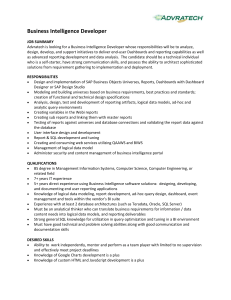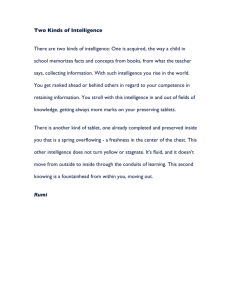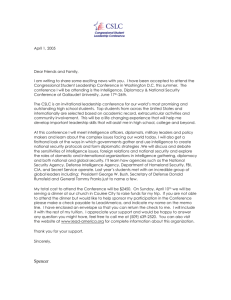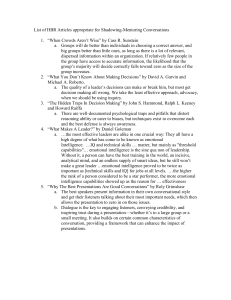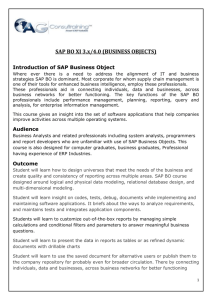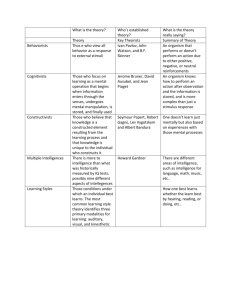Course Content
advertisement
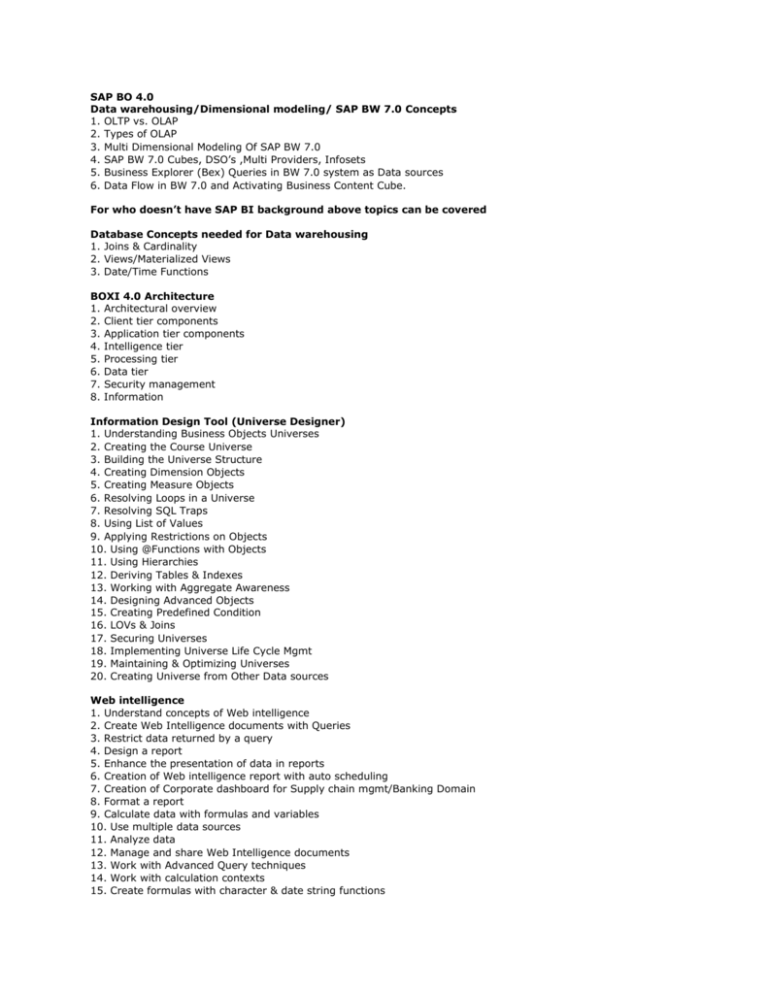
SAP BO 4.0 Data warehousing/Dimensional modeling/ SAP BW 7.0 Concepts 1. OLTP vs. OLAP 2. Types of OLAP 3. Multi Dimensional Modeling Of SAP BW 7.0 4. SAP BW 7.0 Cubes, DSO’s ,Multi Providers, Infosets 5. Business Explorer (Bex) Queries in BW 7.0 system as Data sources 6. Data Flow in BW 7.0 and Activating Business Content Cube. For who doesn’t have SAP BI background above topics can be covered Database Concepts needed for Data warehousing 1. Joins & Cardinality 2. Views/Materialized Views 3. Date/Time Functions BOXI 4.0 Architecture 1. Architectural overview 2. Client tier components 3. Application tier components 4. Intelligence tier 5. Processing tier 6. Data tier 7. Security management 8. Information Information Design Tool (Universe Designer) 1. Understanding Business Objects Universes 2. Creating the Course Universe 3. Building the Universe Structure 4. Creating Dimension Objects 5. Creating Measure Objects 6. Resolving Loops in a Universe 7. Resolving SQL Traps 8. Using List of Values 9. Applying Restrictions on Objects 10. Using @Functions with Objects 11. Using Hierarchies 12. Deriving Tables & Indexes 13. Working with Aggregate Awareness 14. Designing Advanced Objects 15. Creating Predefined Condition 16. LOVs & Joins 17. Securing Universes 18. Implementing Universe Life Cycle Mgmt 19. Maintaining & Optimizing Universes 20. Creating Universe from Other Data sources Web intelligence 1. Understand concepts of Web intelligence 2. Create Web Intelligence documents with Queries 3. Restrict data returned by a query 4. Design a report 5. Enhance the presentation of data in reports 6. Creation of Web intelligence report with auto scheduling 7. Creation of Corporate dashboard for Supply chain mgmt/Banking Domain 8. Format a report 9. Calculate data with formulas and variables 10. Use multiple data sources 11. Analyze data 12. Manage and share Web Intelligence documents 13. Work with Advanced Query techniques 14. Work with calculation contexts 15. Create formulas with character & date string functions 16. Use "If" logic 17. Work with additional reporting techniques 18. Create hyperlinks Crystal Reports 2011 1. Planning a Report 2. Selecting Records 3. Formatting a Report 4. Representing Data Visually 5. Distributing Reports 6. Creating Basic Formulas 7. Organizing Data on a Report 8. Applying Section Formatting 9. Applying Conditional Reporting 10. Using the Repository 11. Using Report Templates 12. Creating Formulas 13. Building Parameterized Reports 14. Summarizing Data with Cross-Tabs 15. Using Report Sections 16. Managing Reports 17. Presenting Data Visually 18. Add hyperlinks to a report Dashboard Design Tool 1. Creating a Model 2. Adding Interactivity to a Model 3. Creating a Connected Model 4. Connect to Crystal Reports data and create Dashboard 5. Connect to Web intelligence report data and 6. Create Dashboard 7. Connect to Business Objects Universes 8. Using Query as a web service and create Dashboard 9. Use Live Office data and create Dashboard 10. Use other connectivity components and create Dashboard Webi-rich Client 1. Installing Web Intelligence Rich Client 2. Web Intelligence Rich Client working modes 3. Launching Web Intelligence Rich Client 4. To set user preferences in Web Intelligence Rich Client 5. Working with documents 6. Working with universes in Web Intelligence Rich Client 7. Accessing Web Intelligence from Info View 8. Working with queries in Web Intelligence Rich Client 9. Working with reports OLAP Universe 1. Creation of OLAP Universe by connecting to an Info cube 2. Updating the OLAP Universe (Cube) 3. Creating the Custom Hierarchies in OLAP Universes. 4. Accessing multiple info cubes to create an OLAP Universe Live Office Reporting 1. Describe the benefits of using Live Office 2. Connect to the repository 3. Navigate the Live Office menu 4. Insert charts, crosstabs, and fields from a Crystal report 5. Insert report parts from a Web Intelligence document 6. Insert a new query based on a Universe 7. Insert Live Office objects into an email 8. Navigate and refresh Live Office objects 9. Enable consolidated prompts 10. Set refresh settings for objects 11. Set parameter binding 12. Take a snapshot 13. Save Live Office documents to the repository 14. Open and view Live Office documents from the repository SAP Webi/Dashboard Reporting 1. Creation of Web intelligence reports using Info cube & BW Query BI Launchpad BOBJ Admin 1. BusinessObjects BI4 Sizing 2. BOBJ Installation steps 3. What is Tomcat 4. What is SIA 5. What is CMS DB 6. Authentications 7. Servers and Services a. Adaptive Job Server b. Adaptive Processing Server c. Central Management Server d. (CMS) Connection Server e. Crystal Reports Cache Server f. Crystal Reports Processing Server g. Dashboards Cache Server h. Dashboards Processing Server i. Event Server j. File Repository Server k. Web Intelligence Processing Server l. Input and Output File Repository Servers 8. 9. 10. 11. 12. 13. 14. 15. 16. 17. 18. 19. 20. How to clear Tomcat and SIA server caches Sizing and splitting APS servers Dashboard Processing services Crystal P BO Backup and restore Scheduling reports Creating user groups and access levels Mobile configuration LCM (Universe and reports transport) Creating alerts Auditing database How to enable and collect trace Hose keeping activities