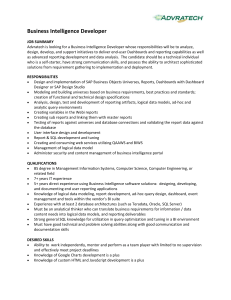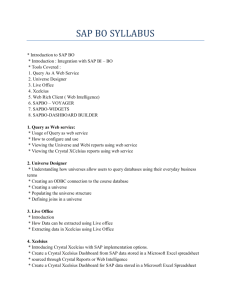Introduction of SAP Business Object
advertisement
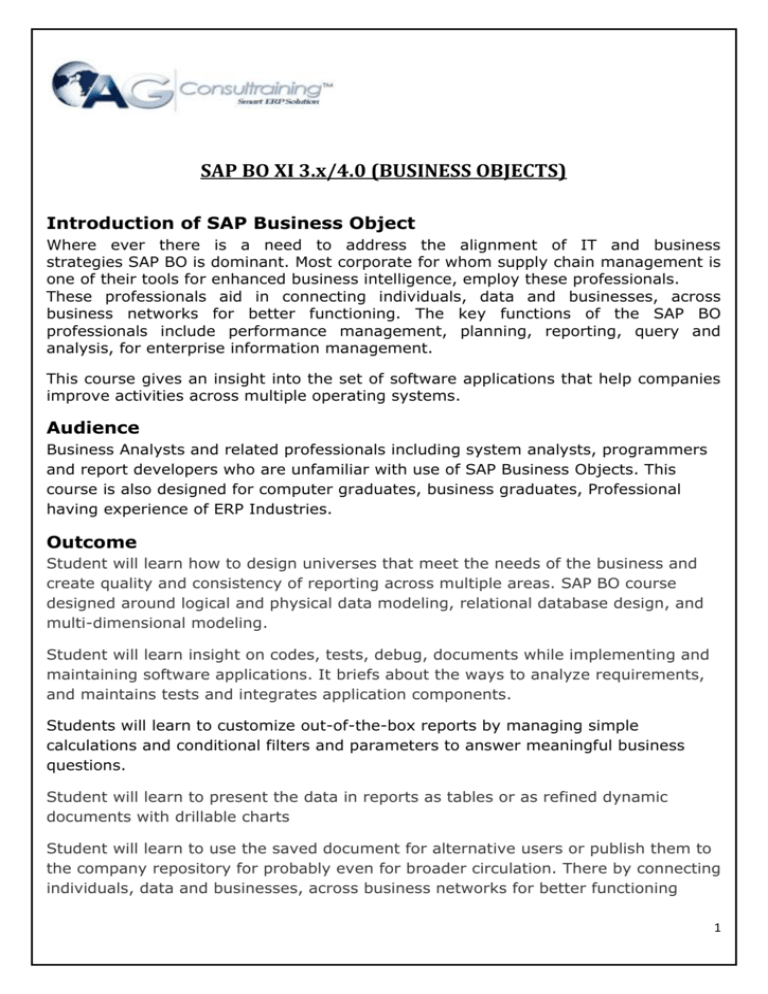
SAP BO XI 3.x/4.0 (BUSINESS OBJECTS) Introduction of SAP Business Object Where ever there is a need to address the alignment of IT and business strategies SAP BO is dominant. Most corporate for whom supply chain management is one of their tools for enhanced business intelligence, employ these professionals. These professionals aid in connecting individuals, data and businesses, across business networks for better functioning. The key functions of the SAP BO professionals include performance management, planning, reporting, query and analysis, for enterprise information management. This course gives an insight into the set of software applications that help companies improve activities across multiple operating systems. Audience Business Analysts and related professionals including system analysts, programmers and report developers who are unfamiliar with use of SAP Business Objects. This course is also designed for computer graduates, business graduates, Professional having experience of ERP Industries. Outcome Student will learn how to design universes that meet the needs of the business and create quality and consistency of reporting across multiple areas. SAP BO course designed around logical and physical data modeling, relational database design, and multi-dimensional modeling. Student will learn insight on codes, tests, debug, documents while implementing and maintaining software applications. It briefs about the ways to analyze requirements, and maintains tests and integrates application components. Students will learn to customize out-of-the-box reports by managing simple calculations and conditional filters and parameters to answer meaningful business questions. Student will learn to present the data in reports as tables or as refined dynamic documents with drillable charts Student will learn to use the saved document for alternative users or publish them to the company repository for probably even for broader circulation. There by connecting individuals, data and businesses, across business networks for better functioning 1 SAP BO Training Duration Pre- Requisite 35 hours SAP Overview and Analysis Knowledge Course content Data Warehousing/Dimensional Modeling Practical Concepts OLTP vs. OLAP Types of OLAP Dimensional modeling Data mart/Data warehouse Life cycle Star/Snow/Extended Star schema design RDBMS & SQL Concepts Relational Database Management System SQL Language introduction Use of basic SQL statement, clauses, operator, joins etc. Universe Designer Understanding Business-Objects Universes. Understanding how universes allow users to query databases using their everyday business terms. Creating Universe Connections. The course database and universe. Creating the universe. Building and populating the Universe Structure. Defining joins in a universe. Creating Dimension Objects. Understanding classes and objects. Creating Measure Objects. Understanding measure objects. Using List of Values. Resolving Loops. Resolving loops using aliases. Resolving loops using contexts. Chasm traps and Fan traps. Restricting the data returned by objects. 2 Using Functions with Objects. Using @ Functions. Using Hierarchies. Working with hierarchies. Aggregate Awareness. Linking Universes. Creating links between universes. Securing Universes. Managing Universes. Xcelcius /Dashboard Reporting Introduction Xcelcius Data visualization Static to an interactive Dashboard Dynamic visibility Using Alerts Advanced Components Dashboard connectivity Exporting and Publishing Web Rich Client (Web Intelligence) Introduction to desktop intelligence Report Creation Publishing the report Understanding how universes allow you to query database using everyday business terms Understanding Web Intelligence core functionalities Creating a document in the Web Intelligence Rich Client Viewing a Web Intelligence document in Info View Building a simple query Modifying a document query Working with query properties Restricting data with query filters Modifying a query with a predefined query filter Applying a single-value query filter Using prompts to restrict data Using complex filters Working in the Report Panel Displaying data in tables and charts Using breaks and cross tabs Formatting break, calculations, and report filters Formatting breaks and cross tabs Using default and custom sorts Ranking data to see top or bottom values 3 Using alert to highlight information Organizing a report into sections Copying data to other applications Preparing document for PDF and print Document formatting Exporting documents from the Rich Client Accessing Info View SAPBO-Widgets Using BI Widgets to Access BI content Login to BI Widgets Using BI Widgets explorer to view content Using BI Widgets with Xcelcius documents Importing an Xcelcius document as a widget Selecting and opening a Web Intelligence Report Viewing a Web Intelligence Document Creating a Report Part Widget from a Report Query as Web service (QaaWS) Usage of Query as web service How to configure and use Viewing the Universe and Webi reports using web service Live Office Introduction How Data can be extracted using Live office Extracting data in Xcelcius using Live Office Basic BO Administration (CMC) Working in the Central Management Console Business Objects Enterprise Architecture Understanding the Business Objects Enterprise architecture Business Objects Enterprise Security Creating users, groups, and folders The Business Objects Enterprise security model Categories Profiles Publishing Scheduling 4