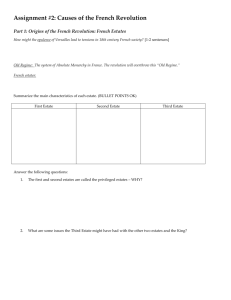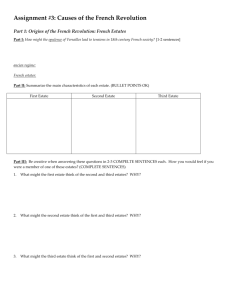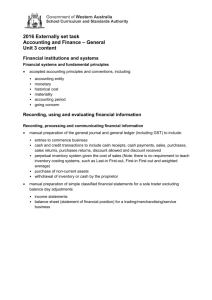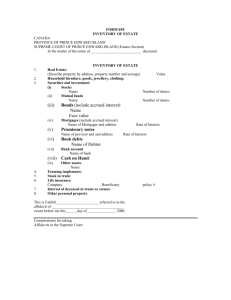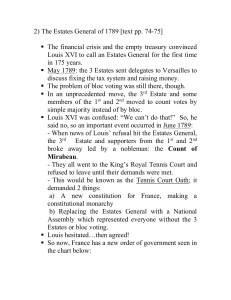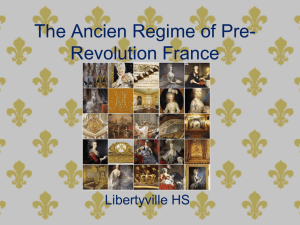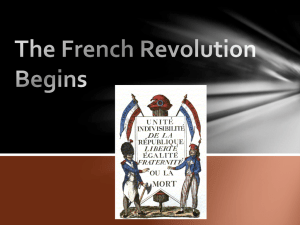ITD_Rimini_TS - Promise
advertisement
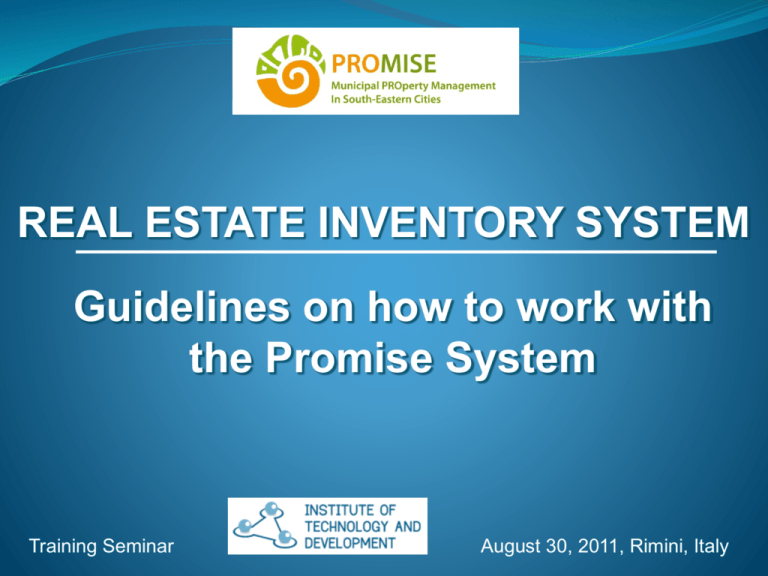
REAL ESTATE INVENTORY SYSTEM Guidelines on how to work with the Promise System Training Seminar August 30, 2011, Rimini, Italy Institute for Technology and Development (ITD) nonprofit, nongovernmental organization motivated by the challenge to support the development of innovative ideas and technology transfer and to strengthen the academia-industry linkages. founded by leading academic experts mainly from the area of ICT a Bridgehead Organization of EURAXESS Bulgaria http://itd-bg.eu/ 2 Main Activities Event Management Training - Usability, FP7, Proposal writing, Project Management Business and ICT Consulting Design and Implementation of Integrated Business and ICT systems Participation in EU Projects PROMISE: Municipal PROperty Management in South Eastern Cities ATLAS (Applied Technology for Language-Aided CMS) - CIP Programme. OpenScout - co-funded by the EU within the eContentplus. It aims at providing an education service in the internet that enables users to easily find, access, use and exchange open content for management education and training. 3 Part I - Configuration of the Inventory System Part II – Recording Estates in the Inventory System Part III - Demonstration of Tools for calculating financial indicators 4 Part I - Configuration of the Inventory System 5 Part I – Content System features Terms used in the system Phases of system exploitation Installation Configuration – default and additional options Recording real estates Demonstration of default system Demonstration of additional configuration options 6 Real Estate Inventory System Public section– available information for any visitor Closed section – accessible only by municipality experts Web based system 7 Public section Information about PROMISE project Instruments for searching in the database of recorded estates owned by the municipality Filtering and sorting of the search results Printing search results and downloading in excel file. 8 Closed section (1) Default data configuration in the system: According to the elaborated concept within the project; Described characteristics and prototypes; English as default language in the system. Options for additional data configuration: Made only by municipality experts after system installation Creating/editing/ deleting new characteristics Language translation instrument 9 Closed part (2) Recording Real Estates in the system Presentation of the linked estates based on the Inventory Identification No Instruments for smart searching in the database Instruments for calculating financial indicators 10 System Exploitation System Administrator System Installation& User Administration User 1 Data Configuration User 2 Estate Recording Installation System administrator in the municipality is responsible for: Installation of the system on a municipality server. The system will be available for installation on a disk and is web based. Management of user profiles and rights. Additional data configuration in the system, according to the municipality requirements and needs. Translation of the system interface using language translation instrument. 12 Terms used in the system Prototypes – a set of characteristics, describing a property type. Default prototypes – 2 (land and entity) Characteristics – basic units of information in the system Groups of characteristics – similar characteristics could be assigned to a group Data types– used in characteristic description during configuration Inventory Identification Number – linking between estates is a result of automatic analysis of the 13 IIN of each estate. Relations GROUP 1 Characteristic 1 Data Type Characteristic 2 Data Type Characteristic 3 Data Type Characteristic 4 Data Type Prototype Land Entity GROUP 2 Data Types Numbers Text Date Measurement Enumerated lists • Integer • Floating Point • Line text • Block text • Date/Month/Year • Square meter • Running meter • Percentage • An exact listing of all values in the database for a certain characteristic Characteristics Cadastral Nr Numbers Address Text Building Permit Date Surface City Date Measurement Enumerated lists • Integer • Block text • Date/Month/Year (Calendar) • Square meter • An exact listing of all values in the database for a certain characteristic Entity Prototype LOCATION City Enumeration Complex Enumeration Address Text Market Value EUR Market value date Date Tax Value EUR Entity VALUES Inventory Identification Nr Object Id Inventory Nr: 68134.4360.279.9.55 Plot Id Inventory Nr: 68134.4360.279 City Nr/City Sector Nr: 68134 Complex Nr/Building block Nr: 4360 Plot Nr: 279 City Nr/City Sector Nr: 6813 Complex Nr/Building block Nr: 4360 Plot Nr: 279 Building Nr: 9 Entity Nr: 55 Object Id Inventory Nr: 68134.4360.279.9.56 City Nr/City Sector Nr: 6813 Complex Nr/Building block Nr: 4360 Plot Nr: 279 Building Nr: 9 Entity Nr: 56 18 Default system configuration The system is configurated according to the concept requirements and includes: Prototypes – 2 Characteristics – more than 70 Groups of characteristics - 23 19 Additional data configuration(1) Performed by an authorized user directly in the system by entering the „Configuration” menu. The process of configuring the data is prior to the estate recording. This is the reason why some of the configuring functions will not available in the process of recording the estates. 20 Options for data configuration(2) Creating/Editing/Deleting of: Characteristics Groups Prototypes 21 Inventory System Prototype Demonstration http://promise.bgnet.biz/ 22 Part II – Recording Estates in the Inventory System 23 Part II – Content Recording Estates in the system Services offered by the system Publicly available information and services Demonstration of recording estates Demonstration of public part 24 Estate Recording System Administrator System Installation& User Administration User 1 Data Configuration User 2 Estate Recording Recording Estates Recording Estates is done by a user in the municipality with granted access to the system by using options under menu Estates. 26 Options (1) Describe and record an estate in the system Print the record of the described estate Edit characteristic of recorded estate 27 Options (2) Review the history of characteristic data changed by a user Relations between estates based on the IIN Review and search in the list of recorded estates 28 ESTATE RECORDING 29 EDITING AND SEARCHING 30 Search in the database Searching in the list of recorded estates is available through applying the following filters: Inventory Identification Number Description Both – IIN and Description 31 Part III - Demonstration of Tools for calculating financial indicators 32 Constant Values Investment cost Investment of acquisition cost Discount rate or required rate of return Nr of years of the cash flow 33 Entries Changing every year New values are filled in the system for each year Participates in calculating the financial indicators 34 Financial Entries Leasable area Used area Area Annual rent Other income Management fees Utilities Exceptional Maintenance Supplies Maintenance and repairs Recoveries Costs = K1 + K2 + K3 Market price Market rent Total capital invested Transaction expenses Employees Net usable area Energy consumed IC – Investment Cost IAC – Investment Acquisition Cost 35 Financial Indicators Automatic calculated in the system through formulas including constant values and entries. Calculated values are presented in a table and in a graphic Print of the tables and graphics 36 Inventory System Prototype Demonstration http://promise.bgnet.biz/ 37