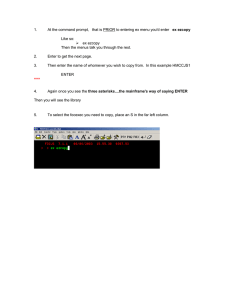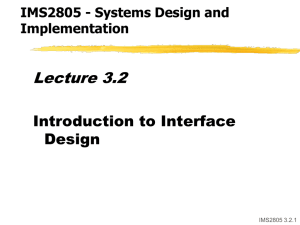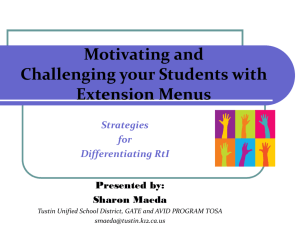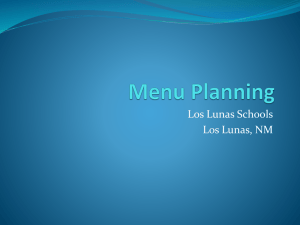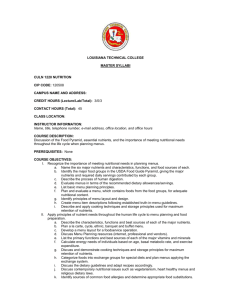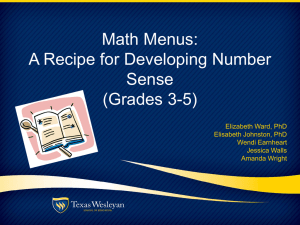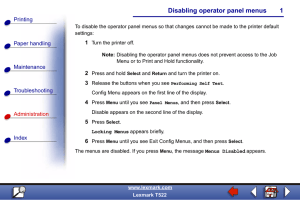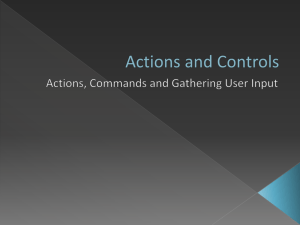Extension Menus - Dare to Differentiate
advertisement
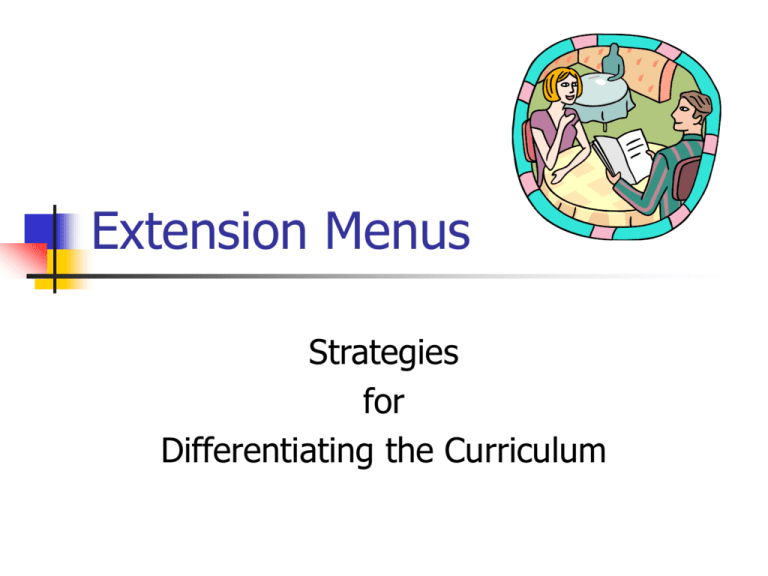
Extension Menus Strategies for Differentiating the Curriculum What is an Extension Menu? An extension menu is an array of independent learning activities presented in a ‘choice’ or ‘menu’ format to provide students with options for extending or enriching the essential curriculum. Why use Extension Menus? Enrich or extend the essential curriculum Challenge the abilities of highly able students Provide alternative activities that address the differing abilities, interests, or learning styles of students Allow choice Computer Applications Menu Use the Publisher Create a Wizard to create business card a birthday card Create a board game with questions about Publisher Make a magazine cover with your picture on the front cover Import a template from the Microsoft on-line site to create a project Make 5 study cards for the basic toolbars and tasks on Publisher Create an Earth day flyer promoting a clean-up event History/ELA Extension Menu Create a Timeline Draw or paint a with 15 important portrait; add events famous quotes Answer 3 FAMOUS Unanswered ???; PERSON use Internet to RESEARCH research Read a Create a Frame biography, article using 4 icons + and story; an illustration compare Write or select songs to illustrate 6 major events Write a poem about your person’s life Compare/Contrast person to 2 others living at different time Advantages of Extension Menus Strategy spans all curricular areas Can target specific learning activities for an individual student or small group Allows student choice as well as challenge Students’ choices reveal their interests, abilities and learning styles Promotes higher level thinking skills Encourages the development of independent thinking Classroom Uses of Extension Menus Follow-up activity Culminating activity Anchoring activity (defined by Carol Ann Tomlinson as, “meaningful work done individually and silently”) especially when children first begin a class or when they finish assigned work Learning center Independent activity