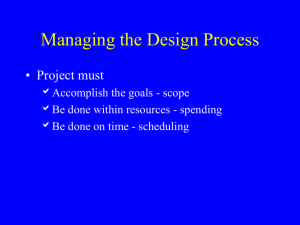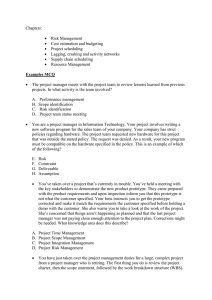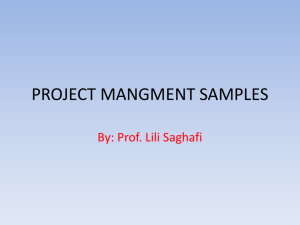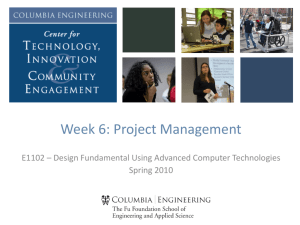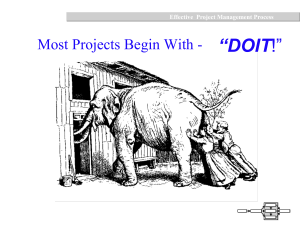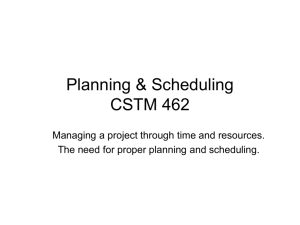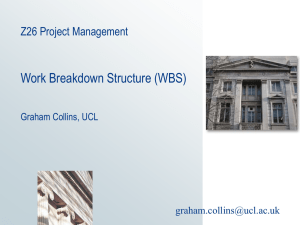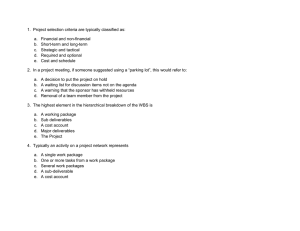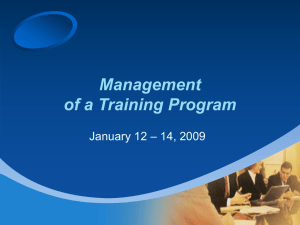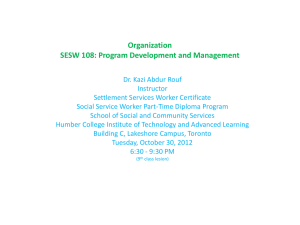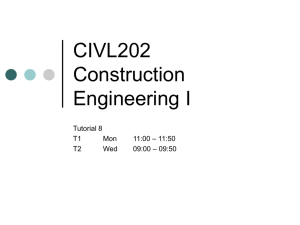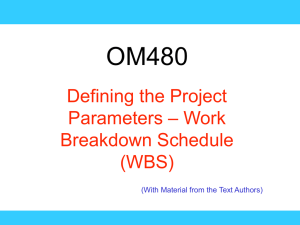Managing the Design Process
advertisement
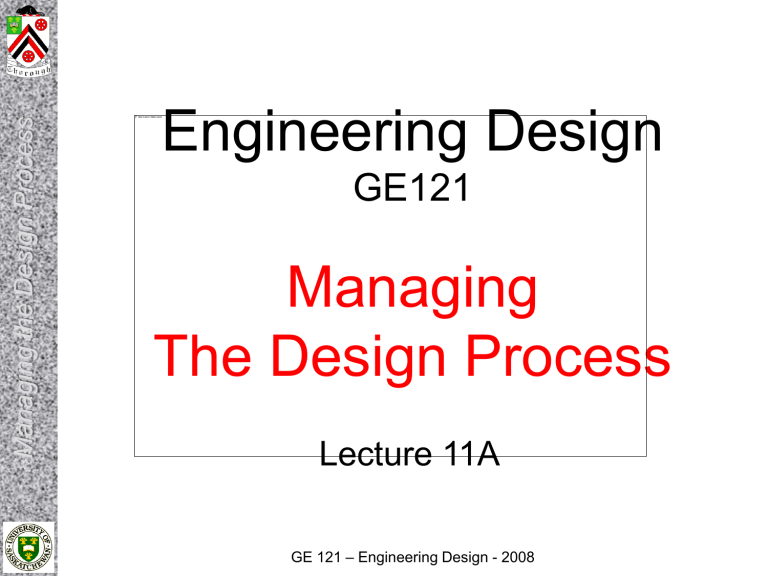
Managing the Design Process Engineering Design GE121 Managing The Design Process Lecture 11A GE 121 – Engineering Design - 2008 Managing the Design Process Managing the Design Process Introduction of several tools for managing the design process Work Breakdown Structure (WBS) Linear Responsibility Chart (LRC) Scheduling Tools Percent Complete Matrix GE 121 – Engineering Design - 2008 Managing the Design Process Managing Design Activities Creating and controlling the design environment is part of managing design A project can be characterized as ‘a onetime activity with a well-defined set of desired ends’ The three ‘S’s of projects Scope Spending Scheduling GE 121 – Engineering Design - 2008 Managing the Design Process Design Projects are Different than Other Projects Scope/Scheduling of Design Projects (compared to, say, a construction project) are not often fully known at the outset Uncertainties / External Impacts associated with Design Projects make some of the Management Tools even more useful and necessary Project Management Tools can be useful for gaining consensus by the team about What must be done Who will do it When things must be done GE 121 – Engineering Design - 2008 Managing the Design Process Summary of the Three ‘S’s Scope Clearly understand what must be done for the project to succeed Schedule Determine when each activity must be completed for the entire project to be completed on time Spending Managing all the resources that can be spent on a project Industry – Usually translated into $ Students – Time is most closely managed resource GE 121 – Engineering Design - 2008 Managing the Design Process Project Management Tools Overview Management consists of 4 functions (Ch 1) Planning – 3 S’s. Must know: Scope, Schedule and Resources (Spending) Organizing – Determining: who is responsible for each task which other resources can be called upon Leading – Using tools to motivate team by showing: understandable tasks fair distribution of work progress toward goals * Leadership cannot be provided by tools alone Controlling – Done in context of tools/plans that have been created Tracking progress is only meaningful against stated goals Corrective action or plan changes only effective if team is confident that plans they have helped create are going to be used GE 121 – Engineering Design - 2008 Managing the Design Process Project Management Tools Overview (cont’d) Scope Tools Work Breakdown Structure (WBS) Hierarchical representation of all tasks that must be completed for project Break down into pieces small enough that resources/time can be estimated with confidence Linear Responsibility Chart (LRC) Identifies which team member has primary responsibility for each task in WBS Matrix form with tasks matched to team members, client, users, stakeholders Particularly important for team-based activities, to clearly identify who is responsible for each task, and who else will be involved GE 121 – Engineering Design - 2008 Managing the Design Process Project Management Tools Overview (cont’d) Schedule Tools Team Calendar Shows all of the time available to the team Highlights deadlines and timelines Gantt Chart Horizontal bar graph Maps various activities against a time line Activity Network Graphs activities and events Shows logical ordering GE 121 – Engineering Design - 2008 Managing the Design Process Project Management Tools Overview (cont’d) Spending Tool Budget List of all items that will incur an economic cost Organized into logically related categories (labor, materials) Important to distinguish between the budget to do the design, and the budget to build the product! Other Control Methods Percent Complete Matrix (PCM) Relates Extent of Work Done to Total Level of All Work to be Done GE 121 – Engineering Design - 2008