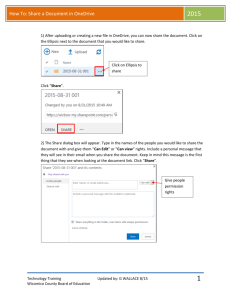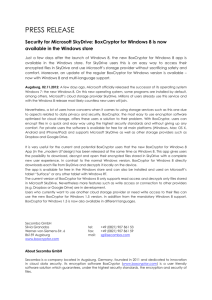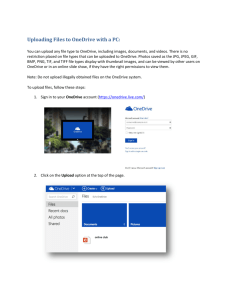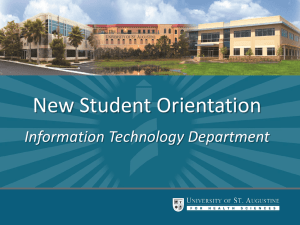To install the OneDrive for Business (formerly SkyDrive
advertisement
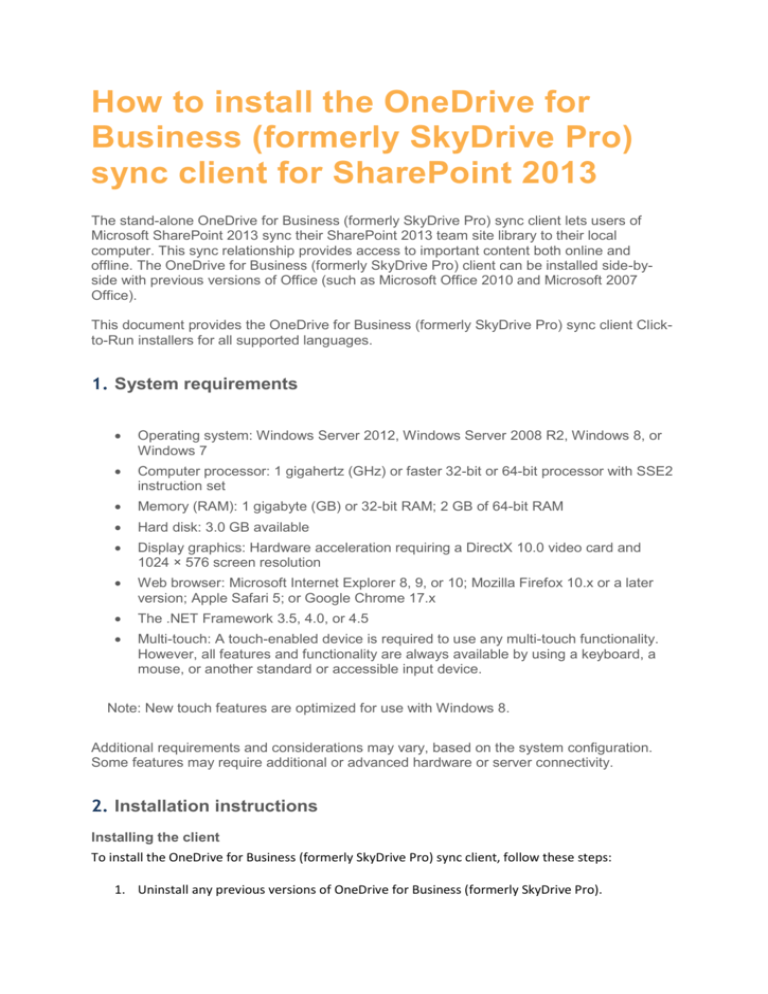
How to install the OneDrive for Business (formerly SkyDrive Pro) sync client for SharePoint 2013 The stand-alone OneDrive for Business (formerly SkyDrive Pro) sync client lets users of Microsoft SharePoint 2013 sync their SharePoint 2013 team site library to their local computer. This sync relationship provides access to important content both online and offline. The OneDrive for Business (formerly SkyDrive Pro) client can be installed side-byside with previous versions of Office (such as Microsoft Office 2010 and Microsoft 2007 Office). This document provides the OneDrive for Business (formerly SkyDrive Pro) sync client Clickto-Run installers for all supported languages. 1. System requirements Operating system: Windows Server 2012, Windows Server 2008 R2, Windows 8, or Windows 7 Computer processor: 1 gigahertz (GHz) or faster 32-bit or 64-bit processor with SSE2 instruction set Memory (RAM): 1 gigabyte (GB) or 32-bit RAM; 2 GB of 64-bit RAM Hard disk: 3.0 GB available Display graphics: Hardware acceleration requiring a DirectX 10.0 video card and 1024 × 576 screen resolution Web browser: Microsoft Internet Explorer 8, 9, or 10; Mozilla Firefox 10.x or a later version; Apple Safari 5; or Google Chrome 17.x The .NET Framework 3.5, 4.0, or 4.5 Multi-touch: A touch-enabled device is required to use any multi-touch functionality. However, all features and functionality are always available by using a keyboard, a mouse, or another standard or accessible input device. Note: New touch features are optimized for use with Windows 8. Additional requirements and considerations may vary, based on the system configuration. Some features may require additional or advanced hardware or server connectivity. 2. Installation instructions Installing the client To install the OneDrive for Business (formerly SkyDrive Pro) sync client, follow these steps: 1. Uninstall any previous versions of OneDrive for Business (formerly SkyDrive Pro). 2. In the "OneDrive for Business (formerly SkyDrive Pro) sync client installers" section, click the OneDrive for Business (formerly SkyDrive Pro) installer for your language and system edition. If you are already running an x86 or x64 edition of Office, you must select the same edition type for OneDrive for Business (formerly SkyDrive Pro). 3. Run the downloaded file to start the Setup program. 4. Follow the on-screen instructions to complete the installation. IMPORTANT: When asked for the server address please use the following address:[SERVERADDRESS] and use your assigned username and password to gain access 5. If you are asked to provide a license key, enter 3V9N8-W93CC-FQPB8-Y9WVF-TVGJ3. 6. Open your personal OneDrive for Business (formerly SkyDrive Pro) document library or any SharePoint 2013 or Office 365 website document library. Then, click the Sync button to sync the libraries. Notes The OneDrive for Business (formerly SkyDrive Pro) sync client ships together with two components that are not selected for installation by default. We recommend that you do not change these default settings. If you have one of the following versions of Office 2013, you already have the OneDrive for Business (formerly SkyDrive Pro) sync client installed: o Office Professional Plus 2013 o Office 365 Enterprise E3 o Office 365 Midsize Business o Office 365 Small Business Premium Uninstalling the client To uninstall the OneDrive for Business (formerly SkyDrive Pro) sync client, follow these steps: 1. 2. 3. 4. Click Start, and then click Control Panel. Click Programs. Under Programs and Features, click Uninstall a program. In the list of currently installed programs, click Microsoft skydrive pro 2013, and then click Uninstall. 3. OneDrive for Business (formerly SkyDrive Pro) sync client installers Arabic OneDrive for Business (formerly SkyDrive Pro) x86 OneDrive for Business (formerly SkyDrive Pro) x64 Bulgarian OneDrive for Business (formerly SkyDrive Pro) x86 OneDrive for Business (formerly SkyDrive Pro) x64 Chinese (Simplified) OneDrive for Business (formerly SkyDrive Pro) x86 OneDrive for Business (formerly SkyDrive Pro) x64 Chinese (Traditional) OneDrive for Business (formerly SkyDrive Pro) x86 OneDrive for Business (formerly SkyDrive Pro) x64 Croatian OneDrive for Business (formerly SkyDrive Pro) x86 OneDrive for Business (formerly SkyDrive Pro) x64 Czech OneDrive for Business (formerly SkyDrive Pro) x86 OneDrive for Business (formerly SkyDrive Pro) x64 Danish OneDrive for Business (formerly SkyDrive Pro) x86 OneDrive for Business (formerly SkyDrive Pro) x64 Dutch OneDrive for Business (formerly SkyDrive Pro) x86 OneDrive for Business (formerly SkyDrive Pro) x64 English OneDrive for Business (formerly SkyDrive Pro) x86 OneDrive for Business (formerly SkyDrive Pro) x64 Estonian OneDrive for Business (formerly SkyDrive Pro) x86 OneDrive for Business (formerly SkyDrive Pro) x64 Finnish OneDrive for Business (formerly SkyDrive Pro) x86 OneDrive for Business (formerly SkyDrive Pro) x64 French OneDrive for Business (formerly SkyDrive Pro) x86 OneDrive for Business (formerly SkyDrive Pro) x64 German OneDrive for Business (formerly SkyDrive Pro) x86 OneDrive for Business (formerly SkyDrive Pro) x64 Greek OneDrive for Business (formerly SkyDrive Pro) x86 OneDrive for Business (formerly SkyDrive Pro) x64 Hebrew OneDrive for Business (formerly SkyDrive Pro) x86 OneDrive for Business (formerly SkyDrive Pro) x64 Hindi OneDrive for Business (formerly SkyDrive Pro) x86 OneDrive for Business (formerly SkyDrive Pro) x64 Hungarian OneDrive for Business (formerly SkyDrive Pro) x86 OneDrive for Business (formerly SkyDrive Pro) x64 Indonesian OneDrive for Business (formerly SkyDrive Pro) x86 OneDrive for Business (formerly SkyDrive Pro) x64 Italian OneDrive for Business (formerly SkyDrive Pro) x86 OneDrive for Business (formerly SkyDrive Pro) x64 Japanese OneDrive for Business (formerly SkyDrive Pro) x86 OneDrive for Business (formerly SkyDrive Pro) x64 Kazakh OneDrive for Business (formerly SkyDrive Pro) x86 OneDrive for Business (formerly SkyDrive Pro) x64 Korean OneDrive for Business (formerly SkyDrive Pro) x86 OneDrive for Business (formerly SkyDrive Pro) x64 Latvian OneDrive for Business (formerly SkyDrive Pro) x86 OneDrive for Business (formerly SkyDrive Pro) x64 Lithuanian OneDrive for Business (formerly SkyDrive Pro) x86 OneDrive for Business (formerly SkyDrive Pro) x64 Malay (Malaysia) OneDrive for Business (formerly SkyDrive Pro) x86 OneDrive for Business (formerly SkyDrive Pro) x64 Norwegian (Bokmål) OneDrive for Business (formerly SkyDrive Pro) x86 OneDrive for Business (formerly SkyDrive Pro) x64 Polish OneDrive for Business (formerly SkyDrive Pro) x86 OneDrive for Business (formerly SkyDrive Pro) x64 Portuguese (Brazil) OneDrive for Business (formerly SkyDrive Pro) x86 OneDrive for Business (formerly SkyDrive Pro) x64 Portuguese (Portugal) OneDrive for Business (formerly SkyDrive Pro) x86 OneDrive for Business (formerly SkyDrive Pro) x64 Romanian OneDrive for Business (formerly SkyDrive Pro) x86 OneDrive for Business (formerly SkyDrive Pro) x64 Russian OneDrive for Business (formerly SkyDrive Pro) x86 OneDrive for Business (formerly SkyDrive Pro) x64 Serbian (Latin) OneDrive for Business (formerly SkyDrive Pro) x86 OneDrive for Business (formerly SkyDrive Pro) x64 Slovak OneDrive for Business (formerly SkyDrive Pro) x86 OneDrive for Business (formerly SkyDrive Pro) x64 Slovenian OneDrive for Business (formerly SkyDrive Pro) x86 OneDrive for Business (formerly SkyDrive Pro) x64