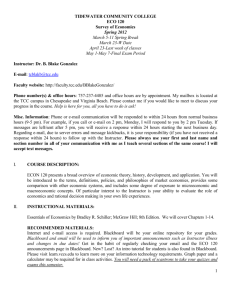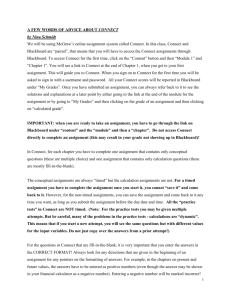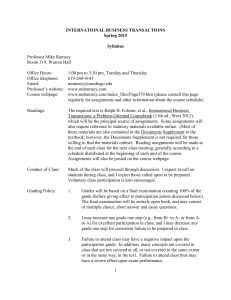Final Grade - Faculty Websites
advertisement
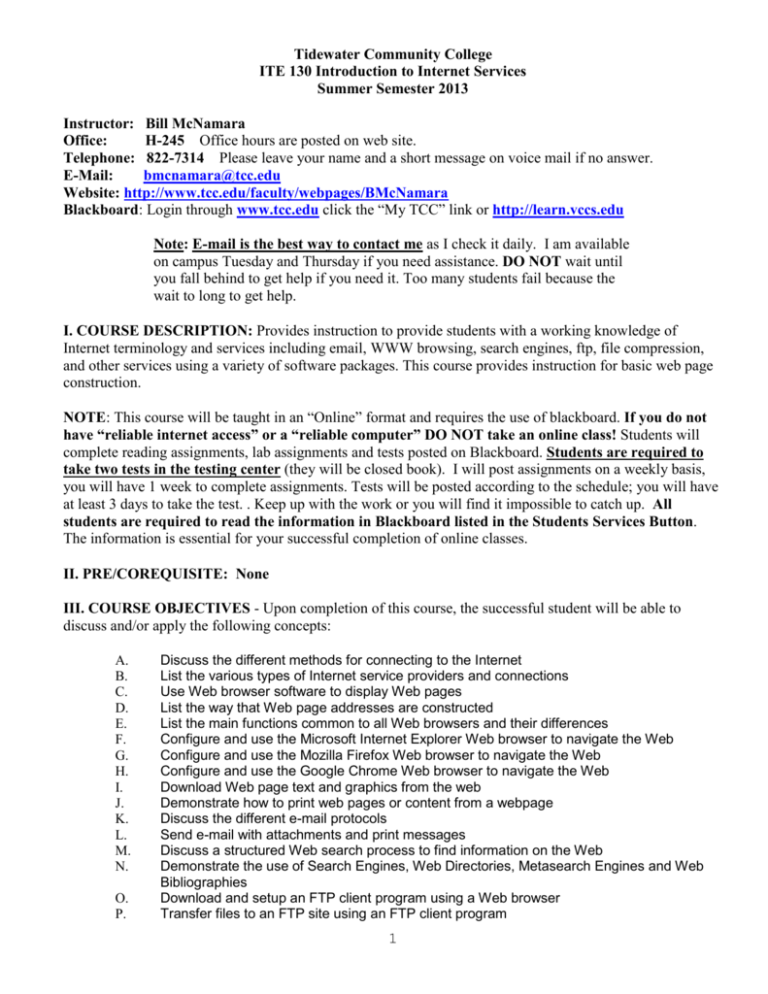
Tidewater Community College ITE 130 Introduction to Internet Services Summer Semester 2013 Instructor: Bill McNamara Office: H-245 Office hours are posted on web site. Telephone: 822-7314 Please leave your name and a short message on voice mail if no answer. E-Mail: bmcnamara@tcc.edu Website: http://www.tcc.edu/faculty/webpages/BMcNamara Blackboard: Login through www.tcc.edu click the “My TCC” link or http://learn.vccs.edu Note: E-mail is the best way to contact me as I check it daily. I am available on campus Tuesday and Thursday if you need assistance. DO NOT wait until you fall behind to get help if you need it. Too many students fail because the wait to long to get help. I. COURSE DESCRIPTION: Provides instruction to provide students with a working knowledge of Internet terminology and services including email, WWW browsing, search engines, ftp, file compression, and other services using a variety of software packages. This course provides instruction for basic web page construction. NOTE: This course will be taught in an “Online” format and requires the use of blackboard. If you do not have “reliable internet access” or a “reliable computer” DO NOT take an online class! Students will complete reading assignments, lab assignments and tests posted on Blackboard. Students are required to take two tests in the testing center (they will be closed book). I will post assignments on a weekly basis, you will have 1 week to complete assignments. Tests will be posted according to the schedule; you will have at least 3 days to take the test. . Keep up with the work or you will find it impossible to catch up. All students are required to read the information in Blackboard listed in the Students Services Button. The information is essential for your successful completion of online classes. II. PRE/COREQUISITE: None III. COURSE OBJECTIVES - Upon completion of this course, the successful student will be able to discuss and/or apply the following concepts: A. B. C. D. E. F. G. H. I. J. K. L. M. N. O. P. Discuss the different methods for connecting to the Internet List the various types of Internet service providers and connections Use Web browser software to display Web pages List the way that Web page addresses are constructed List the main functions common to all Web browsers and their differences Configure and use the Microsoft Internet Explorer Web browser to navigate the Web Configure and use the Mozilla Firefox Web browser to navigate the Web Configure and use the Google Chrome Web browser to navigate the Web Download Web page text and graphics from the web Demonstrate how to print web pages or content from a webpage Discuss the different e-mail protocols Send e-mail with attachments and print messages Discuss a structured Web search process to find information on the Web Demonstrate the use of Search Engines, Web Directories, Metasearch Engines and Web Bibliographies Download and setup an FTP client program using a Web browser Transfer files to an FTP site using an FTP client program 1 Q. R. S. T. U. V. W. X. Y. Z. AA. BB. Discuss what real-time communication is and how it relates to the Internet Discuss the different kinds of computer threats on the Internet Identify countermeasures for protecting yourself and your computer Discuss copyright and intellectual property rights on the Internet Discuss where and how electronic commerce is used Create a webpage using XHTML tags and attributes Explain basic Web page structures List and identify the basic elements of a Web document View an XHTML file using a Web browser Insert an inline graphic image into an XHTML document Create internal and external hypertext links within a Web page Create tables within your webpage using XHTML table tags and attributes IV. COURSE CONTENT: A. Introduction to the Course B. C. D. E. F. G. H. I. J. K. L. M. N. O. P. Introduction to the Internet and the World Wide Web Introduction to Web browsers Communication on the Internet using E-Mail Internet Service Providers Searching the Web Information Resources on the Web Downloading and Storing Data Communication on the Internet Securing and Enhancing the Use of the Internet Web Portals and Electronic Commerce Developing a Basic Web Page XHTML tags and attributes Hypertext Links in a Web Page XHTML Tables in a Web Page Uploading Web Pages to a server using FTP V. MATERIALS NEEDED Text: New Perspectives, The Internet, Comprehensive, 9th Edition, Gary Schneider and Jessica Evans Course Technology ISBN: 1-111-52911-6 VI. CREDITS 4 credits VII. EVALUATION Lab Assignments - 35 % Lab work will be assigned throughout the semester. The assignments will require the use of a computer with Internet access and appropriate software. If you do not have the appropriate computer resources at home you can use the TCC computer lab. Personal Computer failures are not an excuse for late assignments, please schedule you time as needed to complete the assignments on time. Except for the first lab assignment all assignments must be turned in through blackboard, emailed assignments will not be graded. It is essential that you understand how to use blackboard for this class. NOTE: You must have a current (up-to-date) TCC student ID to use the computer lab. **YOU MUST HAVE A PASSING LAB AVERAGE TO PASS THE CLASS.** 2 Tests - 55 % There will be four (4) regularly scheduled tests administered during the semester. Tests MUST be taken within the time frame allotted. 2 tests will be administered in a proctored facility. I will schedule 2 of the tests to be taken at the TCC testing center. These will be closed book tests. If you have a problem let me know ahead of time so provisions can be made. If you live out of the area it is your responsibility to make proctoring arrangements with a local community college. Once a test is opened it must be completed, there is no resetting of tests for any reason. There are no makeup tests. **YOU MUST HAVE A PASSING TEST AVERAGE TO PASS THE CLASS.** Attendance 10% In accordance with TCC policy, if absences exceed 15 percent of class time the instructor will drop the student with a “W” up to the scheduled last day to withdraw from class without academic penalty, after that date a grade of “F” will be assigned. Attendance is graded based on blackboard access and timely completion of assignments. Students are expected check blackboard and their VCCS e-mail at least 2 times per week at a minimum. Failure to access blackboard for a period of 5 consecutive days or failure to turn in lab assignments on time constitutes an absence and results in a 2 point reduction in your grade. Accumulation of points in excess of 6 points will cause you to be dropped form the class if before the 60% mark. After the 60% it will result in a grade or “F” being assigned for the course regardless of your current class average. Attendance/class participation is essential to understand the concepts and complete the assignments timely. Ensure you always use your VCCS e-mail account when communicating with me as a personal e-mail will go to junk and may get missed. THERE ARE NO EXCUSED ABSENCES. Extenuating circumstances will be dealt with on a case by case basis (i.e. you are hospitalized for a period of time). If you are absent for whatever reason it is YOUR responsibility to turn in work due on time and get the assignments passed out during class from another student and turn them in on time, absence is no excuse for late work. If your home computer crashes come to the TCC computer lab or a local library. You are taking an online class, if you don’t have a reliable computer or internet connection you should not be taking an online class! When tests are posted, you will have 3-4 days to complete the test. If you fail to take the test within the allotted time frame you will receive a zero for that test and be required to take the final exam to make up for the missed test. Two tests will be take at home, open book tests. You WILL NOT have enough time to look up every question, there will be a time limit! For the other two tests and the final you will be required to take them in one of the TCC testing centers, these are CLOSED book tests, no notes, no textbook, nothing but your brain! These are not timed. You cannot bring anything into the testing center and you cannot access anything but the test in blackboard. If you open another browser or try to access a flash drive you will receive a zero for the test. You need to study the tutorials and Key Terms sheets I provide. READ the instructions for the test BEFORE you attempt to take the test. All tests will be given through Blackboard, boot up, login and begin the test. CELL PHONES ARE NOT PERMITTED IN THE TESTING CENTERS! 3 LAST DAY TO WITHDRAW WITHOUT ACADEMIC PENALTY: You may withdraw from a course without academic penalty during the first 60% of a session and receive a grade of “W”(withdrawal). The last day to withdraw without academic penalty is June 23. After that date, the student will receive a failing grade of “F”. Exceptions to this policy may be made ONLY if you are able to document mitigating circumstances and ONLY if you were making satisfactory progress in the course. You must provide written documentation to your instructor and the instructor will initiate the process which must be approved by the Division Dean and Campus Provost. Students are advised to discuss attendance irregularities with the instructor. Do not simply stop attending. Failure to properly complete the withdrawal procedure will result in the assignment of an “F” grade to your permanent record. Final Exam A comprehensive final exam will be given on the regularly scheduled final exam week and is mandatory for any student who missed one or two tests (if you fail to take 3 of the 4 tests you will receive an “F” for the class). The final will take the percentage value of the missed test or tests (MAX of 2 tests). Students who have taken all four tests may elect to take the final exam in an attempt to increase their test score average; the final exam will replace the two lowest test grades. You must score at least a 60 on the final for it to count in the average. The final exam may not be used to substitute for lab assignments. Final Grade Your final grade will be calculated using the percentages listed above, each weighted as indicated. The following grading scale will be used: A 90 100+ B 80 89 C 70 79 D 60 69 F 0 59 Rounding of grades: All test scores and lab grades are averaged at their assigned value, do not round. Your final course average is rounded, i.e. 89.5 = 90, 79.5 = 80, etc. NOTE: Please keep all graded lab assignments and tests until you receive your final grade in the mail from TCC. Discrepancies in grades will not be considered unless you can show all graded assignments and tests. VIII. LAB ASSIGNMENTS It is the student's responsibility to complete all lab assignments independently of others (this includes family members and friends)! While interaction with other students and lab tech’s can be beneficial to understand concepts, it is important that each student do his/her own work. The student should not, under any circumstances, copy or duplicate the homework or ideas (logic) of others or from works already created on the internet. A grade of “ZERO” will be assigned to anyone that violates the above rule, if it involves 2 students both will receive zero’s for the assignment. Lab tech’s are available in each of the computer labs to assist you in using the computer and printers. They are not there to tutor you or complete lab assignments for you. Ensure you bring your textbook and handouts to the lab for reference and assistance in completing assignments. Lab work is your 4 responsibility not that of the lab tech or other students! You must have a valid (up-to-date) student ID card in order to use the computer lab on campus. I am available in my office during office hours to assist you if needed. Realize this is assistance, not to teach you the lessons! Lab assignments will be due at the time and date as indicated on the lab assignment (normally 1 week). A 15% penalty will occur if turned in late. The date in blackboard when you upload your assignment will be the determining factor for lateness. E-mailed assignments will not be graded! ASSIGNMENTS MORE THAN ONE WEEK LATE WILL NOT BE ACCEPTED FOR CREDIT. It is the responsibility of each student to arrange his/her schedule to allow for whatever lab time is needed to complete the assignment and to turn them in on time. Computer/Lab or internet down time is not an excuse for late work. DO NOT wait until the last minute to check for assignments or to complete assignments. All assignments must be posted to Blackboard. Assignments are time stamped when posted, this is the time I will use to determine lateness. IX. DISKS AND GRADED ASSIGNMENTS All grades will appear in Blackboard as soon as I grade them (normally within 1 week). When you upload an assignment you will see an exclamation point (!) for a grade, when I download the assignment for grading I will replace the exclamation point with the number one (1). This is not your grade! It will indicate to you that I have downloaded the assignment. X. FINAL GRADES Final grades will be posted in blackboard. Grades should be available in SIS 24 hours after the final exam ends. Final grades can be calculated using the percentages given above. I do not round grades for individual assignments, quizzes or tests. Only your final average will be rounded (i.e. 89.5 = “A”; 89.49 =”B”) I I DO NOT “give” points (don’t ask), you earn points by completing the assignments following the instructions provided. I DO NOT give extra credit assignments, complete the assignments as they are assigned and within the time frame allotted. Study the Key Terms and concepts sheets that I provide in order to prepare for the tests. Your grades will appear in Blackboard throughout the class. If you have any question about your grades at any time contact me. XI. CLASS/LAB RULES - Smoking, eating, or drinking are not permitted at any time. Children are not permitted in the testing center or computer labs at any time and may not be left unattended on the grounds, in automobiles, the snack bar, or lounge areas. If you carry a beeper or cellular phone, please turn them off or to vibrate mode before entering the computer lab, they are NOT allowed in the testing center. Please leave the building or go to the atrium area if you need to use your cellular phone so as not to disturb any other classes in session. Do not, under any circumstance use a cell phone in the computer lab at any time, this includes texting! 5 XII. DISPOSITION OF CLASSES FOR EMERGENCY SHUTDOWN OF THE COLLEGE: In the event of an emergency shutdown of the college, the president and her executive staff may elect to conclude the term in session if eighty-five percent or more of that term has been completed. If the term in session is concluded, faculty shall compute final grades of students based on coursework completed at that point. XIII STUDENTS WITH SPECIAL NEEDS Students who have documented, diagnosed disabilities, and who need special accommodations for tests, etc., are advised to see the Disabilities Services staff in Student Services so that the instructor may be notified of what accommodations are appropriate in each case. Requests for accommodations should be made to the designated campus disability services counselor at least 45 days before classes begin. Documentation must be provided to support the need for accommodations. For assistance with disabilities, contact the campus Disabilities Counselor/Provider or the Coordinator of Learning Disabilities Services: call 822-1213, visit Student Services/Development, or visit the Disability Services webpage at: http://www.tcc.edu/students/specialized/disabilityservices/index.htm Any student with special needs should come see me or e-mail me your form from the disabilities office. Accommodations will be made to the best of my ability and the ability of the classroom/facility. Accommodations are effective beginning the date I receive the disabilities form and are not retroactive, DO NOT wait to turn in your form. XIV. ACADEMIC INTEGRITY TCC will expect students to demonstrate personal and academic integrity, to be open to new ideas, and to share in a community where individuals from diverse backgrounds and cultures help one another grow intellectually, socially, and personally. TCC expects students to achieve, not just to get by. And while many caring and talented faculty and staff are here to help, students must take responsibility for their own learning. Students should strive for a high level of academic performance and to be responsible, contributing citizens within the college and in outside communities. Above all, TCC wants students to develop a love of learning that will last a lifetime, along with a life-long interest in maintaining emotional and physical wellness. XV. ACADEMIC MISCONDUCT Students are responsible for being aware of the policies, procedures, and student responsibilities contained within the current edition of the Tidewater Community College Catalog and Student Handbook. Students should familiarize themselves with the College’s policies regarding misconduct and inclement weather policies found in the Student Handbook. Academic misconduct is outlined in detail in the student handbook, it includes, but is not limited to, the following: Cheating on an examination or quiz, which includes giving or receiving information. Allowing someone else to complete an assignment or test on your behalf. Copying Using unauthorized materials during tests Collaboration during examinations or with other students in another class Printing, buying, selling or stealing examinations Substituting for another person, or arranging for such Arranging for a substitute for oneself, during examinations Plagiarism 6 Submission of work other than your own written assignments Collusion with another person or persons in submitting work for credit in class or lab, unless such collaboration is approved in advance by the instructor. A violation of any of the above items will result in a grade of “ZERO” being assigned to that test or lab assignment for both parties involved. A second violation will result in a grade of “F” for the course. Appeals of faculty penalties may be pursued using the grade appeal procedure when a final course grade is involved, or using the student grievance procedure for penalties not involving final course grades. XVI. INCLEMENT WEATHER POLICY Tune in to one of the radio stations or TV stations listed: Television - 3, 10, 13 Radio - 790AM, 850 AM, 90.3FM, 97.3FM, 100.5FM, 102.9FM Web sites with closing information: www.tcc.edu www.wvec.com www.wtkr.com www.wavy.com Sign up for TCC alerts and you will receive a text message about any college closures so you don’t head in to take a test or use a computer lab when the college is closed. XVIII. EMERGENCY PROCEDURES In the event of a bomb threat, tornado, or fire, students and staff may be asked to evacuate the testing center or computer lab and move to a secure location within the building. Evacuation routes for movement to an external location or to a shelter within the building are posted at the door of the room. Students should review the maps and make sure that the exit route and assembly location for the building are clearly understood. If you have a disability that may require assistance during an evacuation, please let the TCC staff member know. Tidewater Community College uses TCC Alerts to immediately contact and inform faculty, staff and students of a major crisis or emergency. TCC Alerts delivers important emergency alerts, notifications, and updates via: Email account (work, home, other) Cell phone Pager Smartphone/PDA (BlackBerry, Treo & other handhelds) When an incident or emergency occurs, authorized senders will be instantly notified via TCC Alerts. TCC Alerts is a personal connection to real-time updates, instructions on where to go, what to do, or what not to do, who to contact, and other important information. New users may also register by clicking the TCC Alerts tab on the TCC webpage (www.tcc.edu) or by sending a text message to411912 keyword: TIDEWATER. To cancel the service, text TIDEWATER STOP to 411911. 7 XIX. STUDENT RESPONSIBILITIES Students are responsible for being aware of the policies, procedures, and student responsibilities contained within the current edition of the Tidewater Community College Catalog and Student Handbook. Students should familiarize themselves with the College’s policies regarding misconduct and inclement weather policies found in the Student Handbook. XX. STUDENT SERVICES The following resources are available to TCC students. See the Student Handbook or click the links in blackboard under the button for Student Services. Academic Support for Students Student Support Services Academic Support (Tutoring services) Academic Calendars Libraries Counseling Support Services Netiquette Technical Support for Students Tech Support Minimum Technical Skills and Computer Requirements Student support Services College Policies for Students Academic Integrity Student Rights Student Conduct Incompletes/Withdrawals Student Grievances Student confidentiality Student Handbook Inclement Weather Emergency Notification Blackboard Help For blackboard help contact the TCC Information center at: 757 822-1122 1-800-371-0898 Online: complete the blackboard help form 8