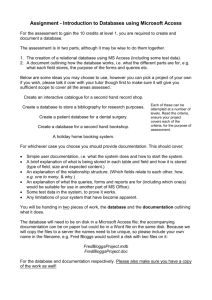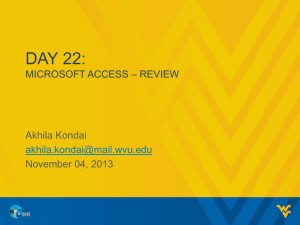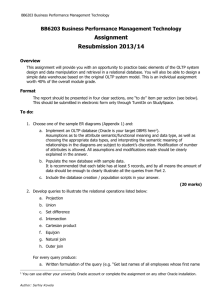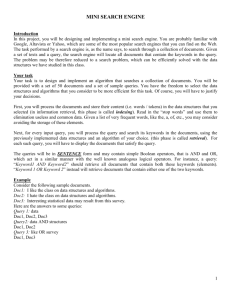CGS 2060/2100 Recitation
advertisement
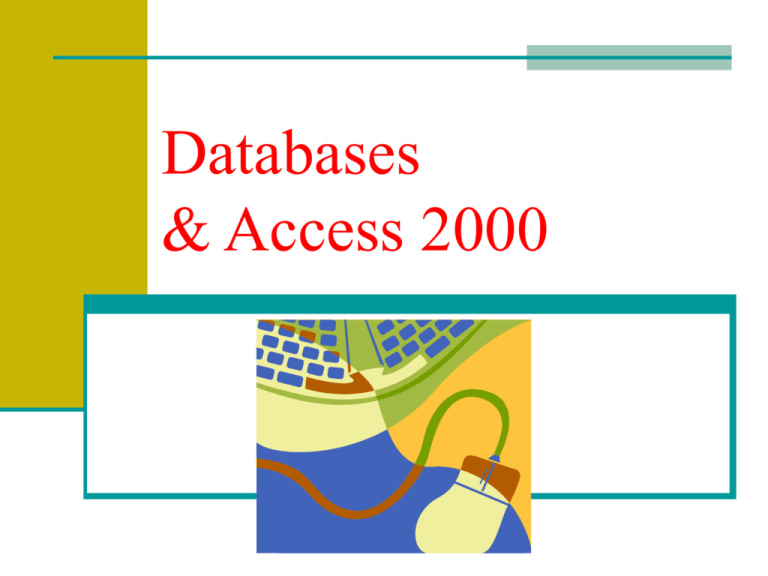
Databases & Access 2000 Today’s Topic: Databases Define: Database Software Examine the different uses of database software Define the four components of database software: Tables Queries Forms Reports Database Software Software designed to store, sort, sift through, manipulate, and display large amounts of data. Database Software A Database table looks very similar to a spreadsheet, it has rows and columns, and data is entered into cells, but databases have a different purpose. Database Software Spreadsheet software is used to store and run calculations on numeric data Jane Strickland's Income Jan Wages $ 699.00 Loans $ 260.00 Misc. $ Monthly Totals $ Yearly Total 959.00 $11,678.00 Database software is used for storing and manipulating large amounts of data of any kind Postal Code Country Phone EC1 4SD UK (171) 555-2222 70117 USA (100) 555-4822 48104 USA (313) 555-5735 100 Japan (03) 3555-5011 33007 Spain (98) 598 76 54 545 Japan (06) 431-7877 3058 Australia (03) 444-2343 M14 GSD UK (161) 555-4448 S-345 67 Sweden 031-987 65 43 Consider This…. What software would logically be used to store the following data: FSU’s Schedule of Classes Spreadsheet Database Financial Aid Reports Spreadsheet Database Amazon.com’s product catalogue Spreadsheet Student Transcripts & GPA’s Spreadsheet Database Database Solution Not Always Apparent Often times users will transfer data between a spreadsheet and database to accommodate different needs. The registrar might use a spreadsheet to calculate a student’s GPA Then transfer the results to the student’s database record. Database Components Tables: Store the data. For example, the Customers table will store customer-related data for all customers MS Access Object Bar Database Components Queries: Allow you to sift through the data stored in Tables to find useful information. For example, you might query your Customer Table to find your 10 best customers. MS Access Object Bar Database Components Forms: allow users to easily and securely enter new records into a Table. MS Access Object Bar Database Components Reports: provide tools to create attractive output from Tables and Queries. MS Access Object Bar Database Components: Tables Database Components: Tables A collection of data organized to meet user’s needs. File or Table Records (Entities) Fields (Attributes) Database Components: Tables Database Tables are created and Fields defined using Design View. Database Tables are viewed and used using Datasheet View. Database Components: Tables Creating a Table 1. Type field names in this column. 3. Set one or more fields to act as the primary key…… 2. Set each field’s data type by selecting it from the list. Database Components: Tables Primary Keys The Primary Key field must contain unique data for each record. Data used to identify that record. Example: SSN’s are used as primary keys in IRS records Consider This…. What data field could be used as primary key for the following database tables? Table A credit card company’s customer records. FSU student records A personal address book Primary Key Account number Social Security Number or FSUCard Number Combined first name and last name Relationships Databases typically consist of several related tables. Fields are selected to define how the tables are related. Relationships In this example the CardNumber field is used to relate these tables so that the identity of the customer can be established. Relationships This is called a one to many relationship since the primary key guarantees that their will be only one customer with any specified cardnumber. Relationships …and each customer can make many –even and infinite amount of, purchases. Database Components: Queries Database Components: Queries Select the table(s) you wish to query Creating a Query using Design View Database Components: Queries Creating a Query using Design View Select the fields that you wish to include in the query along with the table to which they belong Database Components: Queries Creating a Query using Design View Specify the Criteria used to filter the data. In this query, only records with the Course Number CGS2060 will be displayed. Database Components: Queries Creating a Query using Design View Define which field(s) will be used to sort the data Database Components: Queries Creating a Query using Design View Check the fields that you would like to display in the query Database Components: Queries Viewing the results of a query with Datasheet View Only records for CGS2060 are displayed. Database Components: Forms Database Components: Forms Forms provide an attractive and secure interface for entering data into a table. Database Components: Reports Database Components: Reports Create a report to present data from a table or query in an attractive and meaningful manner. Summary Tables store the data. Queries sort and filter data in one or more tables Forms are used to input data into a table. Reports are used to output the data. Tables and Queries are best created using Design View Forms and Reports are easiest created using Wizards Time to Practice