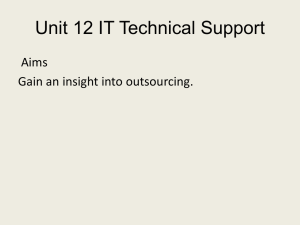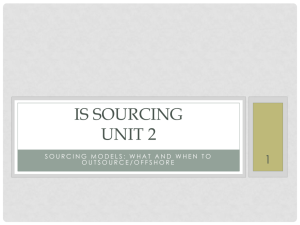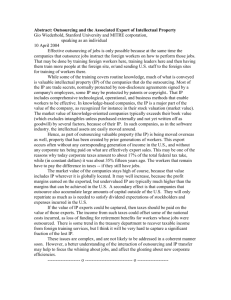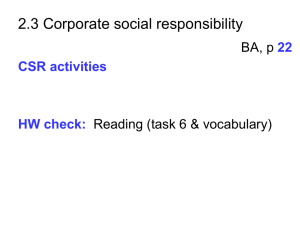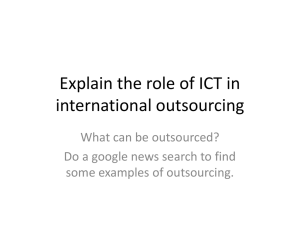CS- IT
advertisement
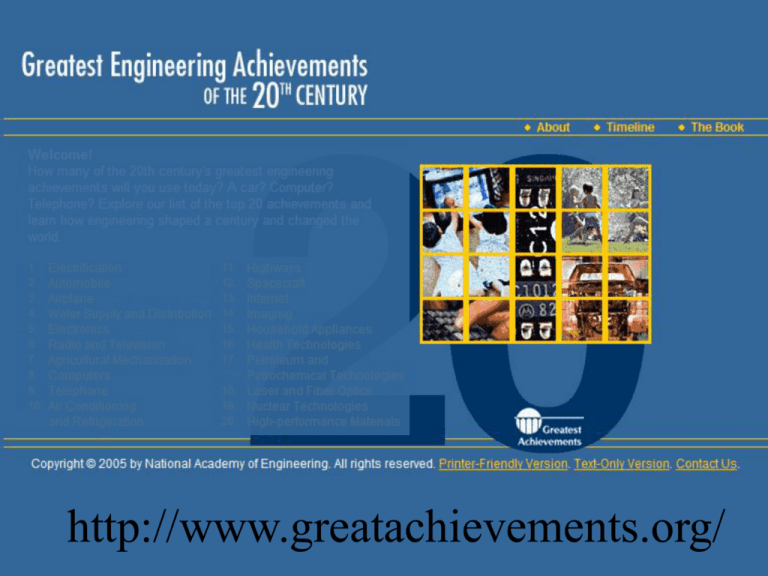
http://www.greatachievements.org/ CS and IT Terrance E. Boult El Pomar Professor of Innovation and Security Department of Computer Science University of Colorado at Colorado Springs Parts of this talk graciously provided by Prof. Ed Lazowska Outline Why Study CS CS Overview Some of the Great Ideas of CS CS/IT and the myth of offshoring Computer Scientist Sub-specialties Computer Engineer (Firmware Engineer) Computer System Analyst Software Engineer Network Engineer Database Administrator System Administrator Software Developer/Programmer Application Programmer/Developer Game Developer Web programmer Why Study Computer Science? Variety of job titles ■ Software Engineer (Applications or System), System Programmer, System Engineer, System Analyst/Programmer, Database Administrator, Network Systems and Data Communication Analyst, Network Programmer/Administrator, Web Developer/Administrator, Computer Scientist, and Information Technology Specialist. A Bachelor's degree in computing is required for high-pay IT positions. ■ According to U.S Department of Labor Statistics and Predication, very good opportunities are expected for college graduates with at least a bachelor’s degree in computer science and with practical work experience. Why Study Computer Science? Fast–growing IT jobs ■ According to the U.S Government Labor Department job statistics and predications, the professional IT workforce is projected to add over a million new jobs between 2004 and 2014, an increase of about 30 percent. ■ According to the U.S Government Labor Department job statistics and predications, software engineers are projected to be one of the fastest growing occupations over the period 2004-2014. ■ Money Magazine May 2006 : Software Engineer is the #1 best job and the forecasted 10-year job growth is 46.07%. ■ CNNMoney.COM quotes an ACM study as saying that “Despite all the publicity in the United States about jobs being lost to India and China, the size of the IT employment market in the United States today is higher than it was at the height of the dotcom boom.” Why Study Computer Science? ■ A CNN article ranks the 10 top-paying jobs (excluding medical doctors). 5 of which were jobs for which a computer science degree would be a great preparation. The average salary is between $61,250–$81,140 as follows: • • • • • • • • • • Computer System Software Engineer - $81,140 Biomedical Engineer - $70,520 Physician Assistant - $69,250 Computer Applications Software Engineer- $76,310 Environmental Engineer - $67,620 Computer System Analysis - $67,520 Database Administrator - $61,950 Physical Therapist - $61,560 Network Systems and Data Communication Analyst - $61,250 Hydrologist - $60,880 Projected Science & Engineering Job Openings (new jobs plus net replacements, 2004-2014) 81% Engineers 22% Social Scientists 9% Computer specialists 59% Life scientists 4% Physical scientists 4% US Bureau of Labor Statistics, November 2005 http://w w w .bls.gov/opub/mlr/2005/11/art5full.pdf Mathematical scientists 2% Why Study Computer Science? Creativity Intellectual Challenge – Programming is extremely challenging – CS applied to other fields is a different intellectual challenge. Helping Others – Produce artifacts which make people’s lives easier Flexibility – Telecommuting, working at home, … Lifelong Learning – Computer scientists must master a moving target. Why computer science & engineering? Impact – Advances in computing drive advances in all other fields – Advances in computing power the economy • Not just through the growth of the computing industry – through Multi Factor Productivity Growth throughout the economy – Advances in computing change the way we live, the way we work, the way we learn, the way we communicate Unbelievably cool intellectual opportunities Exponential progress Exponential Growth Internet Hosts 450,000,000 400,000,000 350,000,000 300,000,000 250,000,000 200,000,000 Internet Hosts 150,000,000 1,000,000,000 100,000,000 100,000,000 50,000,000 10,000,000 1,000,000 100,000 10,000 1,000 100 10 2005 2003 2001 1999 1997 1995 1993 1991 1989 1987 1985 1983 1981 1979 1977 1975 1973 1971 1 1969 2005 2003 2001 1999 1997 1995 1993 1991 1989 1987 1985 1983 1981 1979 1977 1975 1973 1971 1969 0 Exponential progress Exponential progress Exponential progress Exponential Growth makes many predictions look foolish “I think there is a world market for maybe five computers” -- Thomas J. Watson, founder and Chairman of IBM, 1943 Makes many predictions look foolish “Computers in the future may weigh no more than 1.5 tons” -- Popular Science, 1949 Makes many predictions look foolish “There is no reason anyone would want a computer in their home” -- Ken Olsen, founder and President of Digital Equipment Corporation, 1977 Makes many predictions look foolish “640K ought to be enough for anybody” -- Bill Gates, founder, Chairman, and CEO of Microsoft, 1981 [disclaimed] CS and Intellectual opportunity “… the software industry is going to make more breakthroughs in these next 10 years than it's made in the last 30 … software is really going to transform not just what we think about as the computer industry, but the way that everything is done …” W. Gates CEO Microsoft Intellectual opportunity Computer-enhanced driving Flattening the world A teacher for every learner Re-architecting the Internet Harnessing parallelism Transforming Entertainment and art Transforming other fields of science and engineering Intellectual opportunity Security/Biometrics Personalized Health care Medical Imaging Transforming the nation’s defense Sensor Networks Who are Computer Scientist? They are you and me… – Successful business owners – Politician – Home makers – Academicians – World-Class Athletes – Poets/Artist/Musicians Computer Science: What can I do with this major? Arts – – – – Film reproduction Animation Computer Enhanced Graphics Art-based Games Business – – – – – Model Forecasting Process Improvements Information Technology (IT) Business Infrastructure (Network/Communications) Help Desk/Application Support Computer Science: What can I do with this major? Entrepreneurial – Custom PC Engineer (gaming/media station/graphics workstations) – Equity Speculation (stock trader) – SOHO IT (small office/home office) – Software Developer – Web Developer Computer Science: What can I do with this major? Health Research – Improved web-based support for trauma recovery – Software for assessing and coping with Mental Impairment – Clinically relevant Compression for Improved teleradiology – Vascular Modeling for blood flow – 4D Heart modeling with SPAMM-MRI Computer Science: What can I do with this major? Security – Network Intrusion/Denial of Service/Malacious Attacks – Biometrics (face recognition/iris scans/fingerprint) – Forensics (identification/cause of death/age-progression) Telecommunications – – – – – Call Center Mobile Devices/Instant Messaging VoIP (Voice Over IP) File sharing (Lime Wire/Napster…) POD Casting/Video Streaming Outline Why Study CS CS Overview Some of the Great Ideas of CS CS/IT and the myth of offshoring Computing Systems Computer: A machine that is designed to perform operations that are specified with a set of instructions called a program. Hardware: the computer equipment, such as the keyboard, the mouse, the terminal, the hard disk, and the printer. Software: the programs that describe the steps that we want the program to perform. Computer Hardware CPU – Central Processing Unit – Processor + ALU(Arithmetic logic unit) Internal Memory – Read-only Memory(ROM) – Random-access Memory(RAM) External Memory – Hard-disk – Removable Media (Floppy/DVD/Flash Stick) Internal organization of a computer Types of computer Personal Computer(PCs) – small inexpensive computers – commonly used in offices, homes, and laboratories – microcomputer Workstation – minicomputer or mainframe computer – small enough to fit on a desktop Super computer – the fastest computer COMPUTER SOFTWARE Operating System – provides an interface between the user and the hardware – in which the user can select and execute the application software – Contains drivers/interface for devices – contains many utilities to perform functions such as printing files, copying files and listing files. Software tools • word processor (Microsoft word, 한글) • spread sheet (Lotus 1-2-3, Excel…) • database management system (MySQL, Oracle, dBase IV, Paradox,…) • CAD package (AutoCAD, AutoSketch, CADKEY,…) • mathematical computation tools and graphic tools (MATLAB, Mathmatica, MATHCAD, Maple) • Graphics/Image Tools (Paint, Photoshop, Gimp) Executing a Computer Program 1. Compiling – – source program object program 2. Linking and Loading 3. Executing 4. Debugging Compiling: – Translate high-level language into machine language – source program: the original program written by high-level language such as C++ – object program: the machine language version of source program Linking and loading – Linking: link the other necessary machine language statements to the object program – Loading: load the program into memory Debugging – a process to correct errors(often called bugs) in a program – compile-time error: syntactic errors – run-time error: logic errors Software Life-Cycle Phases (assuming problem is already identified) Life Cycle Definition Specification Coding and modular testing Integration and testing Maintenance Percent of Effort 3 15 14 8 60 Outline Why Study CS CS Overview Some of the Great Ideas of CS CS/IT and the myth of offshoring Basic “CS” building Blocks Computer Organization and the Binary Numbers Stored/structured Programs Symbolic Algorithm Design, e.g. text programming Numeric Algorithm Design, E.g. Floating Point Algorithm Complexity (running time) Computability and Non-computability Software Engineering: Large Scale programming Computational Modeling of complex phenomenon Important “CS” Paradigms – Simulation (and gaming) – Machine Translation (compilers/interpreters) – Virtual Environments for Computing – Computer Communications – Object-Oriented – Relation Databases – Services Oriented Computing – Parallel Computation – Artificial Intelligence Great Ideas of CS and IT Required reading from http://www.cs.gmu.edu/cne/itcore/ For those seeking more depth check out Great Ideas in Computer Science: A Gentle Introduction. 2nd Edition by Alan W. Biermann The Internet Key Questions: – How to send a message to someone? How to send a book or document? How to find the address of a person or object? How to guarantee delivery when network connections are unreliable? How to deliver mail or objects to addresses over unpredictable routes? Key CS Ideas: – – – – Survivable networks IP Networks: TCP/IP and UDP/IP Distributed Naming and Domain Name Schema Hyperlinks and the Web Interfaces Questions: – How do I tell the computer what to do? How does the computer translate my command into action? How does the computer let me manipulate facsimiles of objects? How do we show/manipulate 3D objects in the computer? How do we make it so different programs can reuse the same software? Key Ideas: – – – – Command sets and shells Windows, icons, menus, mouse, pointers 3D “rendering pipelines”, shaders Application Programmer Interfaces(API) and software Libraries Information Security Questions: – How to prevent unwanted people from accessing my files? How to prevent sensitive information from flowing out of my system? How to prevent someone from sabotaging my system? My information? How to converse in secret? How to sign an electronic document? Key Ideas: – – – – Access control Flow control User authentication Signed and secret communication Virtual/Abstract Machines Questions: How does the computer set a command program into execution? How can a computer be divided into smaller identical computers (orcopies of the original computer)? How can programs like Java applets be universally portable? Key Ideas: – – – – IBM VM model Java VM model Unix VM model Layers model Virtual Memories Questions: – How does the computer incorporate many storage media into a single memory system? How to organize memory so that I don't have to reprogram anything if I add or remove storage devices? How to keep track of objects so they can be addressed at high speed regardless of location? How to speed up a computation when memory is too small to hold everything? Key Ideas: – Two-level (Multi-level) address mappings – The cache principle – Name spaces for just-in-time sharing Concurrent Processes Questions: – How to prevent two processes from entering a race that makes their combined result unpredictable? How to decide reliably which of two events has occurred first when only one event can be processed at a time? How to ensure that sharable memory objects are used by just one process at a time? How to prevent a group of processes from being halted by a deadlock? How to simulate many processes with a computer having only one computing engine? Key Ideas: – Arbiters, Critical sections, Deadlock detectors, Semaphores – Time sharing Social Computing • • • • online communities media-centric web-based interaction small cognitive overhead ‣ ‣ ‣ ‣ collaborative tagging, folksonomies online collaborative gaming collaborative filtering recommendation/trust networks CS/IT reshapes business Bridging human and computational processes Business processes (organisations, markets, services, products) Value Creation IT drives a novel set of transformations: What consequences for society and business? Economics Complex Systems view Research focus Towards “Service Science” Formal models Services Economics Data + Models -> Science of Services? AI Interfaces Agent-based/ behavioural economics Services in the large: How to manage millions of online services? Outline Why Study CS Some of the Great Ideas of CS CS/IT and the myth of offshoring IT is Evolved from a Support Tool into a Source of Competitive Advantage... Development Exhausted Or New Future Push To Be Expected?(1) Source of differentiation and advantage IT role Airlines Retailing Financial Services Automotive Health Care Support core business processes Support back office Copyright © The Boston Consulting Group 1960's 1970's 1980's 1990's 2000's 2010's IT evolution over time IT needs to be linked with business strategy to generate value for the business 54 Copyright © The Boston Consulting Group Outsourcing in Retrospect Outsourcing IT has been used by organizations for a long time – ADP (1949) – CSC (1959) – EDS (1963) Drivers – Cost effectiveness, Avoid buying expensive machines, Avoidance of building in-house IT Skills, Access to special skills and functional capabilities Methods of Outsourcing Outsourcing traditionally involves the transfer of non-core competencies to an organization which specialises in the provision of that service. Outsourcing generally has two key objectives for an organization: Cost Savings – these are achieved either through lower labor costs within the outsourced organization; • Quality/Efficiency Gains – by outsourcing to a company which specializes in a particular function, there will be process improvements and a greater level of quality and service by using a specialized workforce when compared to in-house resources. There are currently three main recognized models of outsourcing; Onshore – the outsourcer will be located in the same country as the client and may deploy some resources onsite at the client; • Offshore – uses an offshore based provider (e.g. India, Sri Lanka, Mexico, South Africa, etc.) to take full advantage of reduced labor costs and large pools of skilled resources. Management and IP can be tricky. • Nearshore – similar to offshoring but utilizes organization s closer to home e.g. Eastern Europe for UK firms, Canada/Mexico for US. The proximity of the outsourced organization balances the fact this is likely to cost more than offshoring; Onshore Outsourcing Onshore Outsourcing does not tend to generate large reductions in labour costs and so the key driver tends to be to benefit from the expertise of the third party provider. Key Advantages: • Expert Services – companies are able to outsource some of their noncore competencies to an organization who specialises in the provision of those services. This therefore ensures the right level of skilled resources to carry out the processing; • Focus on Core Competencies – the client is free to focus on their key business areas that affect their bottom line without having to be concerned about the non-core competencies; • Business Environment – working within a business environment and support function that everyone is comfortable with. Onshore Outsourcing Key Disadvantages; • Reliance on Supplier – in order to realize any of the benefits of this type of arrangement the supplier must be a proven expert in the field and have expert resources to support the client. Due to the lower cost savings the client will be looking for large scale process/quality improvements; • IT Requirements – to leverage the benefits it is likely to be necessary for the client to have a common IT infrastructure across all operations, which may require some large scale IT investment as part of the initiative; • Minimized Cost Savings - the cost savings of this type of model are likely to be minimal. Offshore Outsourcing The Offshore model offers the greatest benefits to clients in terms of cost savings, availability of skilled resources and time zone advantages Key Advantages: • Cost Savings – due to lower wage costs and the economic structure of many offshore locations, organization s tend to be able to make much greater cost savings by outsourcing processes to an offshore location; • Time Zone Benefits – the different time zones allow companies who have outsourced offshore to potentially benefit from a 24-7 operation and to have offshore processing done outside of the client’s standard hours; • Availability of Skilled Resources – offshore countries tend to have large scale skilled resource pools making it simple for clients to scale up their operations. Offshore Outsourcing The Offshore model offers the greatest risks to clients in terms of IP, Security, lack of control and management effort needed. Key Disadvantages; • Data and IT Security – clients have to be aware of potential risks with client data and confidentiality and this will often drive the set up of the IT infrastructure and may restrict some processes from migrating offshore; • Geopolitical Risks – companies need to assess the stability of the Country when considering an offshoring initiative as this could impact their agreements with suppliers; • Lack of Control – some companies perceive a lack of control from having their outsourced operations so far away. • Time-zone management issues: difficulty managing and keeping in sync shared information/resources across non-overlapping “shifts” International Outsourcing: An Emotional Debate "What's going on with this offshoring of American jobs to India and China is nothing but terrorism – economic terrorism.“ Frank LaGrotta, Pennsylvania House of Representatives, March 2004 “The savings produced through worldwide sourcing are invested in new products and services, in new market expansion, and, most importantly, in creating new jobs and increasing real wages for American workers.” Harris N. Miller, President, ITAA, March 2004 US Real GDP per Worker Grew 254%: More Goods & Services or Less Employment? 7.0 Real GDP Total Employment 6.5 6.0 5.5 5.0 4.5 4.0 3.5 3.0 2.5 2.0 1.5 2002 Major concern by early 1960s that “automated factories” would create vast production worker unemployment. From Dwight Jaffee’s talk at Understanding Global Outsourcing, Conf. 2004 2003 2000 1998 1996 1994 1992 1990 1988 1986 1984 1982 1980 1978 1976 1974 1972 1970 1968 1966 1964 1962 1960 1958 1956 1954 1952 1950 1948 1.0 Last 55 Years: Stable Unemployment Rate and Rising Labor Force Participation Unemployment Rate (Left Axis) Labor Force Participation Rate (Right Axis) 12 68 11 10 66 9 8 64 7 6 62 5 4 60 3 2 58 1 Displaced workers have left no trace in terms of a rising unemployment rate or a falling labor participation rate. From Dwight Jaffee’s talk at Understanding Global Outsourcing, Conf. 2004 2003 2002 2000 1998 1996 1994 1992 1990 1988 1986 1984 1982 1980 1978 1976 1974 1972 1970 1968 1966 1964 1962 1960 1958 1956 1954 1952 1950 56 1948 0 The Observational Equivalence of Technological Change and Offshoring Although the US experience of last 55 years is dominated by technological change, not offshoring, they are observationally equivalent. Ingram/Krugman parable tells of US entrepreneur creating consumer goods from wheat and lumber. Moral: same result with technology or offshoring. Robert Feenstra demonstrates that technological change and imported intermediate imports have identical effects in raising labor productivity. From Dwight Jaffee’s talk at Understanding Global Outsourcing, Conf. 2004 Service Sector Jobs Lost to Offshoring Bardhan, Jaffee, & Kroll [2003] demonstrate that 6 service jobs were created for every production job lost in US computer manufacturing. But are we now losing these service jobs? Service offshoring uses occupations, not industries. Ex: call center operators, software developers, etc. Core features of jobs “at risk” to offshoring: – Face to face contact not required. – Communication based on telephone or broadband. – Scripted or semi-automated data related services. From Dwight Jaffee’s talk at Understanding Global Outsourcing, Conf. 2004 No Empirical Effects (yet) on Wages in “At-Risk” Occupations Table 5 Occupations All Occupations At Risk Occupations, Total Business/Finance Support Computer and Mathmatical Graphics/Design/Writing Office Support Medical/Legal/Sales Average Annual Wage, At-Risk and Total Occupations Code 1999 2000 2001 2002 May 2003 31,571 32,890 34,020 35,560 36,210 35,035 37,724 39,162 40,380 41,486 13-xxxx 46,934 50,049 52,559 55,517 57,775 15-xxxx 54,930 58,050 60,350 61,630 63240 17-, 27-xxxx 38,999 40,742 42,023 43,268 43,419 43-xxxx 26,966 28,741 29,791 30,561 30,951 Misc. 27,107 28,319 29,249 30,411 31,211 Wages relative to US All Occupations At Risk Occupations, Total 1.11 1.15 1.15 1.14 1.15 Business/Finance Support 13-xxxx 1.49 1.52 1.54 1.56 1.60 Computer and Mathmatical 15-xxxx 1.74 1.76 1.77 1.73 1.75 Graphics/Design/Writing 17-, 27-xxxx 1.24 1.24 1.24 1.22 1.20 Office Support 43-xxxx 0.85 0.87 0.88 0.86 0.85 Medical/Legal/Sales Misc. 0.86 0.86 0.86 0.86 0.86 Source: Occupation Employment Survey (OES), Bureau of Labor Statistics There is no sign (yet) that offshoring is creating falling wages (either absolute or relative) in “at-risk” occupations From Dwight Jaffee’s talk at Understanding Global Outsourcing, Conf. 2004 Projected Science & Engineering Job Openings (new jobs plus net replacements, 2004-2014) 81% Engineers 22% Social Scientists 9% Computer specialists 59% Life scientists 4% Physical scientists 4% US Bureau of Labor Statistics, November 2005 http://w w w .bls.gov/opub/mlr/2005/11/art5full.pdf Mathematical scientists 2% Outsourcing can provide fair globalization between countries Imports and Exports of Computer and Information Services and Other Business Services, 1986-2003 (in billion current US$) India United States 80 80 Exports -40 -40 -60 -60 Source: IMF Balance of Payments Statistics Yearbook 2004. 2003 2002 2001 2000 E 1999 -20 Trade Balance 1998 2003 2002 2001 2000 0 1999 0 1998 20 1997 20 1996 40 Imports 1996 Trade Balance 40 -20 Exports 60 1997 Imports 60 Jobs Lost to Technological Change or Offshoring: Conclusions Job losses are essential response to technological change (Schumpeter’s “creative destruction”) and to offshoring (Rodrik’s “no pain, no gain”). US labor markets reveal remarkable flexibility in creating new jobs in response to jobs lost to the forces of technological change and offshoring. From Dwight Jaffee’s talk at Understanding Global Outsourcing, Conf. 2004 Outsourcing & national policy responses Cushion the labour market effects and re-employ workers who lost their jobs: Skill-bias makes transition of workers from one job to another difficult. Consequences of outsourcing similar to those of technical change. No easy solution available, but a number of tools: – Skills upgrading crucial as a long-term strategy; – role for active labour market policies, with their limitations (Auer et al. 2004); – social protection may be necessary to make outsourcing politically viable. From “International Outsourcing: Trends and Policy Issues”Malte Lübker Policy Integration Department, ILO, 2005 Off shoring and IT’s future • Off shoring has benefits for receiving countries, but can also bring value gains to sending countries. • We should not call for an end of outsourcing, try to stop, nor endorse protectionism. • We should concentrate on making outsourcing compatible with goals of fair globalization, decent work and improving value for everyone. • We need to educate people to survive the transitions. Learn to adapt or be obsolete. • We should fight only by adding more value, in other ways, than the labor savings generates. Innovation as the value driver "Innovation generates the productivity that economists estimate has accounted for half of U.S. GDP growth over the past 50 years. ... It’s not only about offering new products and services, but also improving them and making them more affordable." From Innovate America Education needs for 2020 The National Academy of Engineering (NAE) report Educating the Engineer of 2020 concludes: “If the United States is to maintain its economic leadership and be able to sustain its share of high technology jobs, it must prepare for this wave of change. While there is no consensus at this stage, it is agreed that innovation is the key and engineering is essential to this task; but engineering will only contribute to success if it is able to continue to adapt to new trends and provide education to the next generation of students so as to arm them with the tools needed for the world as it will be, not as it is today.” Innovation importance growing A 2006 survey by the Business Roundtable found: 33% of opinion leaders and 18% of voters said improving U.S. science and technology capabilities to increase U.S. innovation and competitiveness is our country’s single most important objective; 62% of both groups said that addressing this problem is equally important to other challenges such as national security, transportation, health care, energy and the legal system; 76% of opinion leaders and 51% of American voters rank a focus on education as the most important way to solve the problem; But there is a problem Only 5% of the survey parents said they would try to persuade their child toward careers in STEM (Science, Technology, Engineering, and Mathematics), while 65% said they would allow the child to pursue whatever career path he/she prefers and 27% said they would encourage the child to pursue a STEM career but balance it with the child’s preference. In a 2003 national survey commissioned by GE, only 9% of college students polled indicated that they felt the United States is doing enough to foster innovation among young people. Production of Engineers (1999) - National Science Foundation Country BS Engineers + CS Percent of Grads - Eng. China 195,354 44.30% India 145,000 15.44% Japan 103,440 19.43% Russia 82,409 14.85% US 60,914 5.08% South Korea 45,145 22.09% Five years later . . . . China graduated 650,000 engineers in 2005. – 2,000 considered to be “world-class” – The half considered equivalent to average US graduates – Half are engineers in “name” (e.g. auto mechanical engineer) Prediction – Asia will have 90% of all practicing engineers by 2010. - Asia Section, The Economist, 2004, p. 35 Opposite Trend Occurring in US 2004 Reports by ASEE and NAE concluded that: “US engineers lead the world in innovation. This great national resource is at serious risk because America has an engineering deficit.” While U.S. college graduation rates increased by 26% from 1985 to 2000, graduation rates for engineers decreased by 23 percent during the same period. 88% of K-12 teachers believe that engineering is important for understanding the world around us while only 30% of teachers feel that their students could succeed as engineers. Reference: "Engineering in the K-12 Classroom: An Analysis of Current Practices and Guidelines for the Future" (http://www.engineeringk12.org) U.S. Engineering Enrollment by Level and by Year Downward Trend Since 1993 Source: Science & Engineering Indicators – 2002 Undergraduate Downward Trend Since 1983 Graduate Graduate Bachelor Degrees Earned in S&E Fields Source: Science & Engineering Indicators – 2002 U.S. University Trends in Defense-Related S&E Graduate Student Enrollment (1994-2001) *Source: National Science Foundation – Graduate Students and Post Doctorates in Science and Engineering: Fall 2001 Science Disciplines 23000 Aliens with Temporary Visas U.S. Citizens + Permanent Resident Aliens 18000 U.S. Citizen + Perm 8 Yr. Delta 1994 / 2001 Physics Chemistry 13000 Math/Applied Computer Sciences 8000 3000 Computer Sci. Math/Applied Chemistry Physics Computer Sci. Math/Applied Chemistry Physics -2000 +14.1% -9.9% -27.2% -25.3% Table I-2 U.S. University Trends in Defense-Related S&E Graduate Student Enrollment (1994-2001) *Source: National Science Foundation – Graduate Students and Post Doctorates in Science and Engineering: Fall 2001 Engineering Disciplines 20000 Aliens with Temporary Visas U.S. Citizens + Perm. Resident Aliens U.S. Citizen + Perm 8 Yr. Delta 15000 1994 / 2001 Aerospace Chemical Electrical 10000 Engineering Science Industrial/Manufacturing Mechanical 5000 Metallurgical/Materials Nuclear Nuclear Metallurgy/ Materials Mechanical Engineering Sciences Industrial/ Mfg. Electrical Chemical Aerospace Nuclear Metallurgy/ Materials Mechanical Industrial/ Mfg. Engineering Sciences Electrical Chemical 0 Aerospace -18.9% -33.0% -26.2% -29.7% -32.1% -49.1% -24.7% -21.7% -5000 Table III Access, VPN and RATS Ecollege http://uccsonline.net The user ID is. your UCCS student number and the default password is UCCS http://www.uccs.edu/~helpdesk http://it.eas.uccs.edu/helpsheets.htm