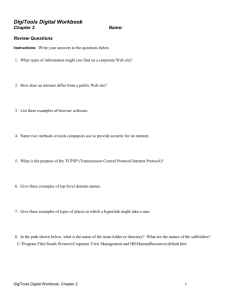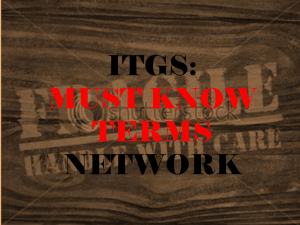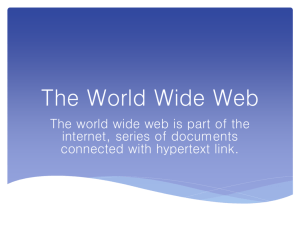Chapter Seven Internet
advertisement
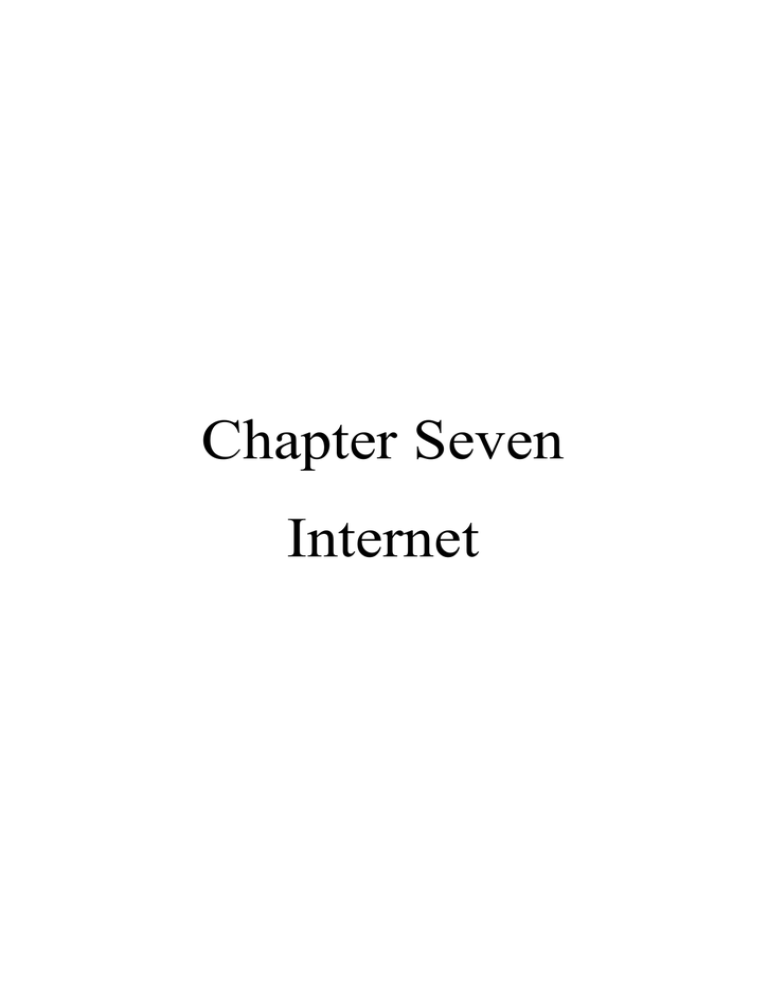
Chapter Seven Internet Internet is an international wide area computer network. 7-1 The Telephone Network Although the network concepts of the Internet may appear complex, it helps to Demystify it by looking at the telephone network first. We are familiar with using the telephone and never give the technical concepts a second thought. For example, if you would like to talk to someone in another city or even another country, you simply key in the appropriate number, wait for the phone to ring, and then start talking when the other party answers. There are only two requirements to communicate successfully: 1) you need to know the number of the other person 2) you must speak the same language. Each country has an organization that is responsible for the telephone network in that country and they ensure that the network conforms to the international telephony protocols or standards. The network is a multifunction network and is used for transmitting voice, fax and data information over the same network. 7-2 The Computer Network The same principles for telephones apply to the international computer network, or the Internet. Each country has a computer network that conforms to the international standards and these computer networks are interconnected forming an interconnected network or Internet. Any computer connected to the Internet can “talk” to any other computer connected to the Internet provided that: 1) you know the number of the other computer. 1 2) the computers speak the same language (called protocol in networking terminology). The set of protocols used by the Internet is called TCP/IP (transfer control protocol/Internet protocol). Multifunctional As with the telephone network, the Internet can be used for different functions. There are millions of computers connected to the Internet worldwide. They typically fall into two groups: 1) servers that provide the services 2) clients or users who make use of those services. 7-3 Standard Components to Connect to the Internet There are standard network devices that facilitate putting a network together 1- Cabling 2- The Network Interface Card (NIC) 3- The Hub Hubs are used to connect PCs together to form a network. A cable from the NIC in each PC connects to a port on the hub. A cable from the hub will also be required to connect to the network. Hubs are relatively inexpensive to purchase and install. The main disadvantage of a hub is that all users connected to a hub share equal maximum transfer speed. For example, if the bandwidth (speed) of the network connection is 100 Megabits per second (Mbps), and there are four users each user would have a maximum connection speed of 25 Mbps. 4- Network Segments 2 If a network has two (or more) network interface cards, each card is considered a segment. Segments allow network traffic to flow faster, depending on which devices are used to manage the amount of requests at the network. 5- The Bridge A bridge is used to connect these network segments to handle network requests. Bridges do not analyze or re-route messages which makes receiving the information faster. However, a bridge will not re-route or re-transmit information if anything is wrong with the connection at either end, until it has received the first transmission completely. 6- The Router Routers work similar to bridges except they examine the destination address of the information and pass it on the appropriate segment(s) only. 7- The Switch works similar to a hub except that each user connected to the switch has access to the full bandwidth. For instance, if the bandwidth was 100Mbits, every user on the switch would have a connection speed to the network of 100Mbits. Switches can also be used to join network segments. 8- The Firewall The firewall can be a physical device or specialized software installed to prevent any unauthorized external access into any network that is connected to the Internet. The firewall is designed to check any messages that travel through the network and ensure it matches the specified security requirements (criteria) set up by the company. 3 7-4 Connection Types to the Internet Any computer can connect to the Internet but just how do you connect your computer to the Internet? There are several ways depending on your needs and how much money you are prepared to spend. The most cost effective method for someone wanting to connect to the Internet is 1- Internet Service Providers (ISP) represent a method of getting relatively inexpensive access to the Internet. An ISP will obtain a high-speed, high capacity (bandwidth) direct connection to a network access point (NAP) that in turn connects to the Internet. 2- Telephone Access (Dial-up Access) Unless you are in the same building as the ISP, you cannot connect directly to the ISP’s access server. One common procedure is to use the normal telephone network. The ISP has, for example, 100 telephone lines. 3- TV Cable Access The TV cable companies have a network of high-performance cabling (cablevision) so it is a natural extension for them to also provide Internet services. Conceptually, the process is the same as the telephone access. Their cabling systems are designed for TV signals so you need a cable modem to convert your computer message to TV signal before it can travel over the TV cabling system. 4- Using Online Services One way to connect to the Internet is through exist online services such as America Online, CompuServe or Prodigy. These companies have their own networks with access points in most major cities. 4 5- Digital Connections Another type of Internet connection is through a digital line. Digital connections begin at 56K (56,000 characters per second). One digital connection is called ISDN (Integrated Services Digital Network) which runs at 128K. DSL (Digital Subscriber Line) or ADSL (Asynchronous Digital Subscriber Line) digital connections run at up to 9Mbps download and up to 640Kbps upload. Another digital line type is T1 which is very fast in comparison to the other digital lines.T1 lines are generally leased by ISPs although some companies are moving to these lines in order to have faster speeds for processing large amounts of data online. A company that has a lot of e-commerce (purchases online) would likely use this type of connection . 7-5 The Intranet and Extranet With the popularity of the Internet, a need grew to expand networks so others can share information from one location, regardless of whether you were at the same site as the network server or had authorized access from outside the server location. Two different networks take advantage of these communication options. An Intranet is a private local area network in a company or organization that uses the same set of network protocols as the Internet, i.e., TCP/IP. The network will typically also have a web server. The web server will contain common documents like the company policy and procedure manual. All an employee needs to access these documents is a web browser. The diagram here shows a 5 schematic representation of a typical intranet. It also shows the intranet connected to the Internet. This is common practice as it allows the employees to access resources on the Internet and to communicate via electronic mail with people external to the company. When the intranet is connected to the Internet there is a danger that confidential information on the intranet can be accessed by people external to the company. A firewall is then placed between the intranet and the Internet to block unauthorized access to the intranet. The firewall can be as simple as a program, or a combination of a computer and software depending on the level of security you need. An extranet uses Internet technology to allow a company to share information with another company or organization. For example, company A and company B are working together on a specific joint project. Employees from company A working on the project are given usernames and passwords to allow them access to files and resources relating to the project on company B’s intranet. This is Extranets have a higher risk for unauthorized access. It is common to have more sophisticated security protection and complex firewall installations than shown here. It is advisable to involve a network security expert when setting up an extranet. 7-6 Internet Server Types There are many different types of servers; The types of services they provide are different and as such, each type of server “speaks its own language”, i.e., uses a different protocol to handle requests from a client and to transfer the requested information to the client. For example, if you request a page from a web server, the language or protocol used is hypertext transfer protocol (HTTP). 6 For each type of server that you would like to use, your computer needs to be able to “speak the same protocol”. So if you would like to use services from a gopher server, for example, you must have gopher client software on your computer. The end result is that you need several different client programs on your computer, which tends to make using the Internet complicated. This gave rise to the development of the browser “I got it on the Internet” is a commonly used expression but it is not technically correct. We get nothing on the Internet but rather, we connect to a number of smaller servers via the Internet. Even though the Internet is often referred to as the Super Information Highway or a super network, these servers connect to Network Access Points (NAP) that make up the Internet, and provide the services where we can “get” items. NAPs make up the backbone of the Internet and it is often here where “traffic” problems occur due to the number of requests made by everyone using the Internet. 7-7 Surfing the Internet “Surfing” the Internet There are millions of web servers connected via the Internet. On average, each server will host a thousand or more web pages. Clearly that represents a very large source of information. There is no overseeing body that monitors the information on the World Wide Web. The result is that there is both good and questionable information. The Internet relies on individuals using their own discretion for what is appropriate viewing or information. There have been some general talks in recent years to try and address some questionable content on the Internet but this has been difficult to 7 regulate. More success has been garnered by looking at solutions for the large amount of spam on the Internet although at the time of writing, no regulations have been set up as yet. It has become somewhat of a cliché to say the Internet is growing rapidly. First it was hundreds of sites being added every month, then thousands, and so on. The net result is that it has become increasingly difficult to find the right information you need. Searching for information has become like looking for a needle in a haystack. The trick is then to use techniques that result in a smaller haystack — in other words, to reduce the amount of possible information down to a more manageable level. “Finding information” really implies the process of finding the URL( Uniform Resource Locator )for a site that contains the information or service required. The following steps outline a general methodology that can be applied when searching for information. You start from the simplest (usually the fastest) method and gradually move to the more sophisticated methods, as required. Steps 1- Guess 2- Ask 3- Use a directory 4- Use a portal site 5- Simple search with a search engine 6- Advanced search with a search engine 8 7-8 Using Search Engine Technology You may hear people often say that they “used a search engine” to find information. But what does that really mean? There are companies that specialize in facilitating Internet searches. They are commonly referred to as search engine companies. Examples are Lycos, Yahoo, Google , Excite, and many more. Although the services provided by these companies differ, they use similar technology. In essence, the company maintains a database of Internet URLs. Each record in the database contains the URL, a description, a title, keywords, and other site information. Users access the URL database via the company’s web site. Search Engine Company There is a search field on the home page of the search engine company’s web site where researchers can enter keyword information. When you click on the Search button (sometimes also called Go or Find), the browser submits the keyword information to the web server. The web server uses the keyword information to scan through the database, compiles a list of URL records that match your keyword requirements, and then returns the list for viewing as a web page. The list is typically organized as follows: 1 Title Description URL 2 Title Description URL The title is also a hyperlink to the site. Most search engines will order the URLs in the list according to the degree that each URL matches the keywords. Sometimes these may contain hidden keywords or tags associated with the site; as such, they may appear in the list of results even though they may not seem to be related to the search criteria entered. Although the search engine companies 9 have millions of URLs in their respective databases, they only have a fraction of all possible URLs. In the early days, the companies would use special software called spiders to “crawl the web” and capture the relevant information. The Internet is now too big for this to be realistic so companies rely on site owners/developers to submit their information to the database. 10