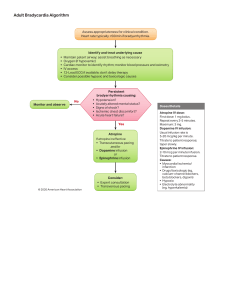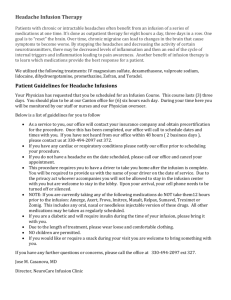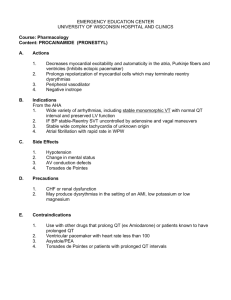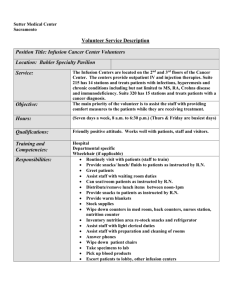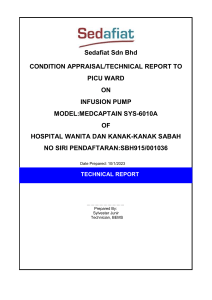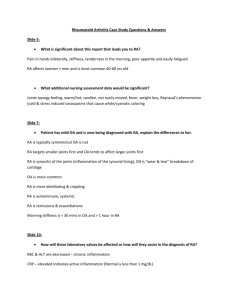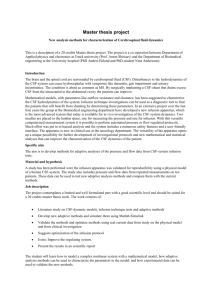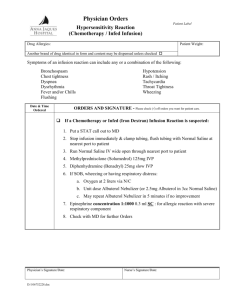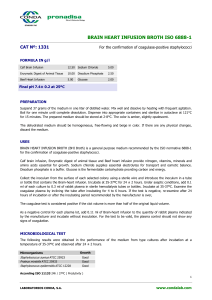PowerPoint - Gwynns Falls Technology
advertisement
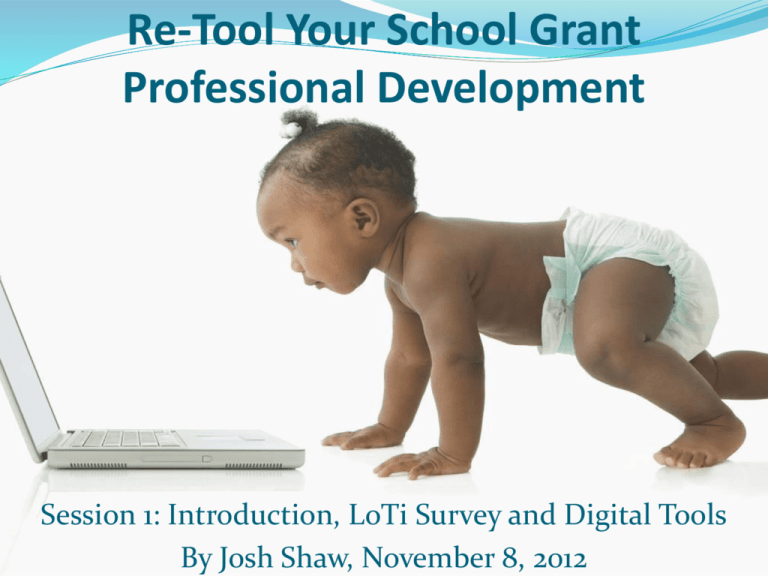
Re-Tool Your School Grant Professional Development Session 1: Introduction, LoTi Survey and Digital Tools By Josh Shaw, November 8, 2012 Our Technology Cohort Website Tour of site: www.gftechnology.weebly.com Then click on professional development Each session will have its own page at the drop-down menu All forms, documents, surveys, links, etc will be posted Why Are We Here? Because Technology is AWESOME and will make you a better teacher! We received a $50,000 grant! Well, $37,500 but who’s counting? Learn new tools, skills, and collaborate with colleagues to make us better teachers. FOR THE KIDS!! Who is this Guy? Overview of the PD Schools have purchased thousands of dollars of technology but have not invested in training and PD (Sound familiar?) School will receive $3 for every $1 the school pledges in technology professional development. To receive full $37,500 the school must pledge $12,500 for professional development. $37,500 + $12,500 = $50,000 Grant Budget Breakdown of the PD spending and proposal for technology spending on hardware and software http://gfktechnology.weebly.com/session-1-intro.html PD Details 15 sessions from 3:15 – 4:45 p.m. every other Tuesday Must attend 90% of sessions (13.5 of 15) and be present the entire session to qualify for iPad Session topics will be determined by Grant team but are flexible and will be tailored to the needs and desires of the group. Topics will include Smart Notebook, Smart Response clickers, Web design, Web tools, iPads and more! Typical PD Agenda 3:15 – 3:30: Refreshments, recap of how tools were used in classrooms 3:30 – 4:00: Introduction and demonstration of new technology tools 4:00 – 4:30: Practice time, collaboration, infusion 4:30 – 4:45: Questions, Evaluation, Homework assignment (Wait, what????) Technology Infusion Challenge (also known as your homework) OK, so this doesn’t really work if we just talk about new tools each week and then you don’t ever use them. Goal is to have you INFUSE technology into your existing lessons, not have you create brand new, technology-centered lessons. Works best when technology is used as a tool to enhance student learning Technology Infusion Challenge (also known as your homework) PD only sticks when the tools are put into practice and teachers can learn by doing Each week you will have a TIC (technology infusion challenge) to help you begin to infuse some of these tools into your daily planning Grant team will be around to support you and help you through all of the infusion Is This Really Worth It? Umm, YES! Kids love technology. It’s true, ask them. PARK assessment will be all online Technology will make your life easier and your classes more exciting. I swear! Free iPad LoTi Survey Go to www.lotilounge.com Click on the “sign me up!” link Group ID and Group Password are both: maryland Fill out the rest of the form Check email for confirmation Log back in and click on Take Loti Digital Age Survey Gwynns Falls Websites BrainPop Study Island Education City Discovery Education Starfall Technology Infusion Challenge Use a resource from at least two of the websites we reviewed today in one of your lessons next week Examples: BrainPop video as motivation/Intro to NM Have a small group practice long vowel sounds on Starfall Play a full group game on Education City and use one of their worksheets in your lesson as an exit ticket End of Session Questions and Evaluations