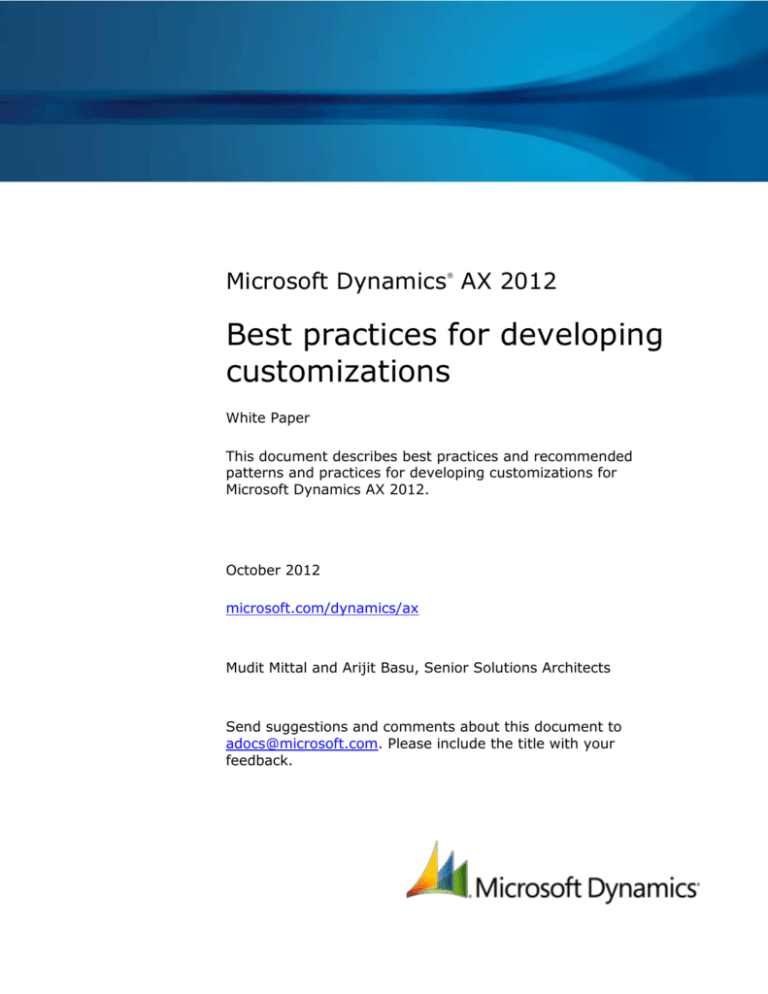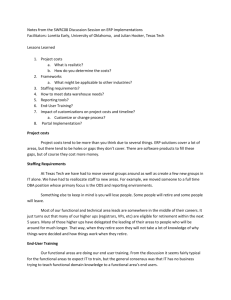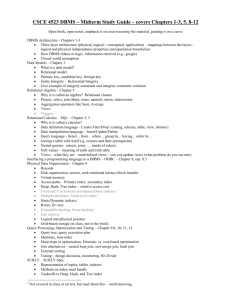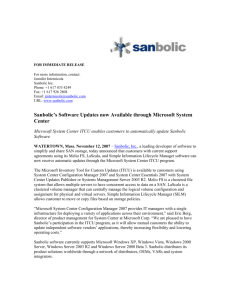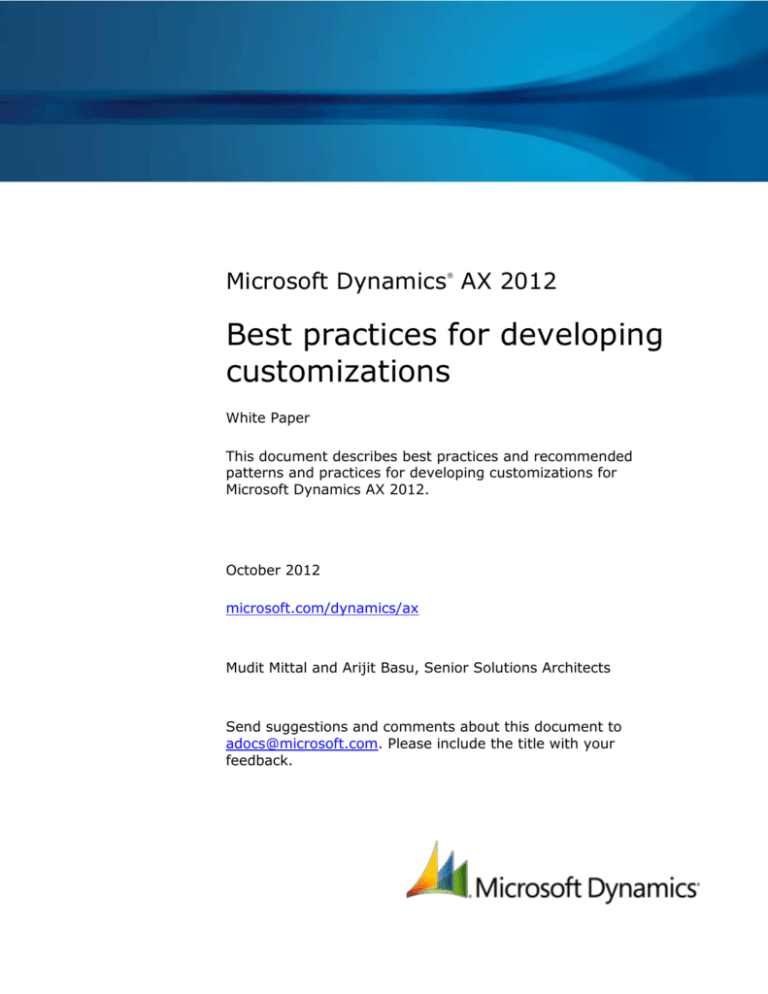
Microsoft Dynamics AX 2012
®
Best practices for developing
customizations
White Paper
This document describes best practices and recommended
patterns and practices for developing customizations for
Microsoft Dynamics AX 2012.
October 2012
microsoft.com/dynamics/ax
Mudit Mittal and Arijit Basu, Senior Solutions Architects
Send suggestions and comments about this document to
adocs@microsoft.com. Please include the title with your
feedback.
Table of Contents
Introduction ................................................................................................ 5
Overview..................................................................................................... 5
Conceptualize.............................................................................................. 6
Data model.................................................................................................. 6
Conceptual object model ........................................................................................................ 6
Logical data model ................................................................................................................ 6
Physical data model .............................................................................................................. 6
Table design......................................................................................................................... 7
Temporary tables – InMemory vs. TempDb ........................................................................... 7
Time zones and date effectivity ........................................................................................... 9
Base layer........................................................................................................................ 10
Surrogate key .................................................................................................................. 11
Data type ........................................................................................................................ 11
Base enums ..................................................................................................................... 11
Table properties ............................................................................................................... 12
Virtual company ............................................................................................................... 12
Table inheritance .............................................................................................................. 12
Table metadata ................................................................................................................ 13
Table methods and table delete actions ............................................................................... 15
Index considerations ......................................................................................................... 17
Queries for reuse .................................................................................................................25
Business processes ................................................................................... 25
Using events .......................................................................................................................25
Pre-handlers or post-handlers ...............................................................................................29
Batch and asynchronous processing .......................................................................................31
Parallel processing ...............................................................................................................32
Services .............................................................................................................................33
SysOperation framework.......................................................................................................33
Unit of work ........................................................................................................................34
Application framework ..........................................................................................................34
Coding best practices ................................................................................ 34
Customizing code.................................................................................................................34
Where to add custom code ....................................................................................................35
Coding standards .................................................................................................................35
Code formatting recommendations .........................................................................................38
Naming ..............................................................................................................................41
Code commenting ................................................................................................................42
XML documentation..............................................................................................................43
Labels and text ....................................................................................................................43
Database ............................................................................................................................43
Transactions........................................................................................................................45
Exceptions ..........................................................................................................................46
2
BEST PRACTICES FOR DEVELOPING CUSTOMIZATIONS
Parameters .........................................................................................................................46
Validate methods .................................................................................................................48
Do not initialize or modify in validation fields ........................................................................ 48
Do not validate in insert, update, or delete methods ............................................................. 50
Return values ......................................................................................................................51
Client user interface guidelines ................................................................. 52
Forms.................................................................................................................................52
Do not replace query objects at run time ............................................................................. 52
Modifying framework methods ............................................................................................ 54
Design forms so that they are not expensive to open ............................................................ 55
Queries to use in forms ..................................................................................................... 55
What not to include in forms .............................................................................................. 56
Design data source calls so that they are not expensive ........................................................ 57
Role-based security .................................................................................. 57
Key concepts .......................................................................................................................57
Security roles ................................................................................................................... 57
Duties ............................................................................................................................. 57
Process cycles .................................................................................................................. 57
Design-level security process ................................................................................................58
Creating role definitions ........................................................................................................58
Deployment security process .................................................................................................58
Security decisions to make when architecting your solution .......................................................58
Recommendations ............................................................................................................ 59
Integration considerations ........................................................................ 59
Integration services .............................................................................................................59
Web services on AOS or IIS ............................................................................................... 59
File transfer ..................................................................................................................... 60
Message Queuing.............................................................................................................. 60
Optimizing and writing code for performance ...........................................................................60
Working with insert, update, or delete methods for a table .................................................... 60
Avoid calling client-side code from the server and vice versa .................................................. 61
Avoid allowing set-based operations to fall back to row-based operations ................................ 64
Design class locations for performance ................................................................................ 65
Minimize trips to the database ............................................................................................ 67
Use recordinsert to initialize values ..................................................................................... 68
Return results in a single SQL query .................................................................................... 70
Avoid returning unnecessary results .................................................................................... 70
Bundle results for cross-tier processing ............................................................................... 71
Use queries instead of display methods for forms whenever possible ....................................... 73
Cache display or edit methods ............................................................................................ 75
Specify a field list ............................................................................................................. 75
Appendix A: Code review checklist ............................................................ 78
General information .............................................................................................................78
Results ...............................................................................................................................78
Risk and open issues ............................................................................................................78
Standards ...........................................................................................................................79
Naming conventions .............................................................................................................79
3
BEST PRACTICES FOR DEVELOPING CUSTOMIZATIONS
X++ coding best practices ....................................................................................................80
Commenting .......................................................................................................................81
Error handling .....................................................................................................................82
Tables and maps..................................................................................................................82
Views .................................................................................................................................84
Extended data types ............................................................................................................84
Base enums ........................................................................................................................85
Configuration and security keys .............................................................................................85
Classes ...............................................................................................................................85
Table collections ..................................................................................................................85
Macros ...............................................................................................................................86
Forms.................................................................................................................................86
Reports ..............................................................................................................................86
Queries...............................................................................................................................86
Jobs ...................................................................................................................................86
Menus and menu items .........................................................................................................86
4
BEST PRACTICES FOR DEVELOPING CUSTOMIZATIONS
Introduction
This document describes best practices and recommended patterns and practices for developing
customizations for Microsoft Dynamics AX 2012. The document describes common coding scenarios
and best practices, and provides examples of common errors and how to avoid them.
Overview
When you design and develop applications in Microsoft Dynamics AX 2012, there are key patterns that
you must consider to ensure scalable, maintainable, and high-performing applications. The following
illustration shows the critical steps that these patterns are within.
Figure 1 Steps in developing an application
Within each critical step, you will perform tasks illustrated in the following diagram. Hold down the Ctrl
key and click each section to view details in that section.
Presentation level
Process level
Data level
Sync, Async
Guaranteed
delivery
Transport
protocols
Size, Volume,
Authentication
Functional
security
Security Role
definition
Duties & Process
Cross company
Shared data
security
Code access
security
Proxies & Run As
Windows (Rich
Client)
Web (EP) , OBA
Form Templates
EP user controls
Data binding
Thin UI
Form BP checker
Performance
SSRS (Query,
RDP)
SSAS for Role
Batch and
asynchronous
Parallel
Services
SysOperation
framework
Unit of work
Application
framework
Table design
Queries for reuse
Events &
delegates
Conceptual Object
Model
Logical Data Model
Coding best
practices
Figure 2 Tasks associated with each step
5
BEST PRACTICES FOR DEVELOPING CUSTOMIZATIONS
This white paper describes the patterns when you store, process, and visualize the data.
Store the data – You can design and write code to store business data. You store and retrieve
data by developing and modifying tables, data types, and related objects. The data model is
important to the application. An efficient data model will improve performance, maintenance, and
the business value proposition.
Process the data – You can process and manipulate the creation and extraction of business data.
You will convert data into information by running it through business logic and business
parameters. Processing data is usually written in classes. When you write effective business logic,
your application will be reusable, scalable, and high-performing.
Visualize the data – You can capture and present data on different UI elements – for example,
Microsoft Windows, the web, and devices. When you follow the UX guidelines, you increase the
usability of your application.
Conceptualize
The first step is to conceptualize the application. You must understand the problem you want to solve.
One of the basic concepts when developing applications in Microsoft Dynamics AX is reuse. You may
reuse functionality when you make a new application, or when you modify or extend an existing
application. If you will add new functionality to an existing application, know the individual parts of the
existing application. If you do not understand the existing application pattern, you may create
functionality that was not necessary, or that already exists in the application.
Data model
Data modeling is a process used to analyze and define data requirements for the following purposes:
Designing databases that support business requirements
Integrating information systems
The following sections describe the three types of data models.
Conceptual object model
A conceptual object model (COM) is a technology-agnostic definition of the data and relationships.
Logical data model
A logical data model (LDM) is a representation of the business data. It is organized in terms of entities
and relationships. The LDM is generally created during the detailed specification phase. The purpose of
the LDM is to represent the relevant business requirements relationally in BCNF (Boyce-Codd normal
form). The LDM elaborates the COM structure to a level of detail where all required relation types
(entity types and relationship types), relationships, and attribute types are represented.
Physical data model
A physical data model (PDM) defines the details of the data design. It includes elements such as tables
and indexes. The PDM considers a specific database management system (DBMS) and is generally
created in conjunction with the Development Design document. The PDM is derived from the LDM. You
can denormalize the model to improve performance. The denormalized PDM must implement the
business requirements represented in the LDM.
6
BEST PRACTICES FOR DEVELOPING CUSTOMIZATIONS
Table design
The following sections describe best practices that apply to data types, table designs, and key and
index definitions.
Temporary tables – InMemory vs. TempDb
The choice of whether to use a TempDB or InMemory temporary table depends on the scenario where
it is used.
Usually, TempDB temporary tables are faster than in InMemory ones. They are maintained in the
database and support joins with regular tables.
InMemory temporary tables are instantiated in the active memory of the tier the process is running
on. The process can run on the client tier or the server tier. The objects are held in memory until the
size reaches 128 KB. The dataset is then written to a disk file on the server tier. You can use
InMemory temporary tables when the amount of data is small and Microsoft SQL Server round trips
should be avoided.
Both InMemory and TempDb tables can be used as data sources on forms.
Note: An InMemory table cannot be joined in an X++ SQL statement with Regular/TempDB tables. It
must be the outer table in a join. It is better to use TempDB temporary tables, because SQL
operations are faster due to being maintained in the database.
In Figure 3, you can see the TableType property for a table, where you can set the type as Regular,
InMemory, or TempDB.
Figure 3 TableType property
Example scenario
In this example, data needs to be inserted into a temporary table that is based on a regular table.
There are a large number of records in the regular table.
7
BEST PRACTICES FOR DEVELOPING CUSTOMIZATIONS
Bad solution: Regular table is mixed with an InMemory table, using row-wise
operations
Using an InMemory table to solve this problem is not a good idea, because records are inserted
into InMemory temp tables row by row. Using row-wise operations to insert data into the
temporary table would lead to many iterations of the loop.
Also, the second while loop would not work if the temporary table type is InMemory, because it
would involve joining a temporary table with regular tables.
static void tempTableMixedWithRegularTable(Args _args)
{
TmpSalesItemReq tmpSalesItemReq;
InventTable
PriceDiscTable
inventTable;
priceDiscTable;
SalesTable
SalesLine
salesTable;
salesLine;
while select ItemId, ProjCategoryId from inventTable
{
/* temporary table initialized from regular table*/
tmpSalesItemReq.Itemid = inventTable.Itemid;
tmpSalesItemReq.ProjCategoryId = inventTable.ProjCategoryId;
/* Initialize other fields */
tmpSalesItemReq.doInsert();
}
while select SalesId, DocumentStatus from salesTable
where salesTable.DocumentStatus == DocumentStatus::Confirmation
join SalesId, ItemId from salesLine
where salesLine.SalesId == salesTable.SalesId
/* temporary table joined with regular table*/
join ItemId, SalesPrice, SalesQty, SalesUnit from
tmpSalesItemReq
where tmpSalesItemReq.ItemId == salesLine.ItemId
join priceDiscTable
where priceDiscTable.ItemCode == TableGroupAll::Table
&& priceDiscTable.ItemRelation == tmpSalesItemReq.itemId
{
/* Process */
}
}
Good solution: Regular table is mixed with a TempDB table
The following example demonstrates how to solve the problem by changing the temporary table
type to TempDb (instead of InMemory). Records are inserted into a TempDB temp table by
using a set-based API (insert_recordset). Using insert_recordset inserts multiple records in a
single set-based operation.
static void tempdbTableMixedWithRegularTable(Args _args)
{
TmpSalesItemReq tmpSalesItemReq;
InventTable
inventTable;
PriceDiscTable
SalesTable
priceDiscTable;
salesTable;
8
BEST PRACTICES FOR DEVELOPING CUSTOMIZATIONS
SalesLine
salesLine;
/* temporary table initialized from regular table*/
insert_recordset tmpSalesItemReq(ItemId, ProjCategoryId)
select ItemId, ProjCategoryId from inventTable;
while select SalesId, DocumentStatus from salesTable
where salesTable.DocumentStatus == DocumentStatus::Confirmation
join SalesId, ItemId from salesLine
where salesLine.SalesId == salesTable.SalesId
/* temporary table joined with regular table*/
join ItemId, SalesPrice, SalesQty, SalesUnit from tmpSalesItemReq
where tmpSalesItemReq.ItemId == salesLine.ItemId
join priceDiscTable
where priceDiscTable.ItemCode == TableGroupAll::Table
&& priceDiscTable.ItemRelation == tmpSalesItemReq.itemId
{
/* Process */
}
}
Time zones and date effectivity
You can use the UtcDateTime field to store date and time values. It has support for different time
zones. Date fields should not be used unless they represent a value that is independent of the time
zone. For example, use a date field for a birth date or an anniversary.
9
BEST PRACTICES FOR DEVELOPING CUSTOMIZATIONS
If the table has validFrom and validTo attributes, the table should be marked as a valid time state
table. To mark the table as a valid time state table, set the ValidTimeStateFieldType property to
UTCDateTime or Date. The Date field and utcDateTime field then implement date effectivity
correctly.
Figure 4 ValidTimeStateFieldType property
Base layer
This section describes best practices related to the base layer tables. You may want to store additional
information in existing entities that are modeled in the base layer tables.
Do not add a large number of fields to the base tables.
Normalize any new schema that you add.
Consider adding required fields to a new table that has a foreign key (FK) relationship to the base
table. Putting fields directly in a base table has many disadvantages, including the following:
Query and maintenance costs increase, because the new fields are not required for all scenarios.
For future versions, if the base layer table is modified or removed, the upgrade cost to move those
fields increases. If new fields are stored in a different table, upgrade can be handled easily by
changing the FK in the customized table.
10
BEST PRACTICES FOR DEVELOPING CUSTOMIZATIONS
Surrogate key
Use a surrogate key as the primary key and the foreign key.
Avoid using a natural key as the foreign key, because the natural key is attached to the business, and
the value for it may change over time as required by the needs of the business. If a natural key is
referenced, a change in its value would require updating all references. Surrogate keys are not
attached to the business, and even if the natural key changes, the references to the surrogate key do
not need to be updated.
Data type
Use extended data types (EDTs) to create new fields, or to define parameters or variables in code.
Avoid using base data types such as int, str, and str30, which have the following disadvantages:
If you reference the data type in code in multiple places, the cost of updating code is high.
It is easy to introduce inconsistency in usage. For example, you could use str instead of str30.
In case of country-specific or region-specific functionality, verify that the country/region context is set
correctly in all places, such as fields and EDTs.
Enforce constraints in the database schema. When constraints are defined in code, it is easier to miss
enforcing a constraint and therefore end up with inconsistent data. Design the schema without
influence from the UI.
In the case of a complex or fully normalized schema, we recommend that you create views for use in
the UI and reporting. For example, by default, Microsoft Dynamics AX ships with views for dimensions
and addresses.
In some scenarios denormalization might also be needed. If denormalization is required, keep the
following guidelines in mind:
Factor infrastructure and performance limitations into your design.
If denormalization is required, your design will include redundant data. Ensure that all redundant
data is kept in sync.
Base enums
Do not change existing enum values. Modifying base enum values will have a significant upgrade
impact. If you have modified base enum values, you must write and test the required upgrade scripts.
If you plan to create new enum values in a standard enum, leave a gap between existing and new
values. The gap should be left so that your custom values do not conflict with new enum values that
are added by add-ons or version upgrades. If there is a conflict, you must create upgrade scripts.
11
BEST PRACTICES FOR DEVELOPING CUSTOMIZATIONS
Table properties
When you create a new table, set the relevant table properties in the property sheet. Incorrect table
property settings can negatively affect performance and manageability. The following screenshot
illustrates the properties to set for a table.
Figure 5 Table properties
Virtual company
Avoid using custom table collections. If custom table collections are necessary, run best practices on
the environment after you update cross-references. To implement virtual companies correctly, there
should be no best practice checks on the table collection, and all FK references must be resolved in
the same table collection.
Table inheritance
Table inheritance should be used mainly for entities and should not be used for transaction tables.
For example, for entities, such as Party, table inheritance is useful. However, a transaction for a
person or organization is not a good match for table inheritance.
12
BEST PRACTICES FOR DEVELOPING CUSTOMIZATIONS
Table metadata
To ensure best performance, it is important to set table properties appropriately.
Table group
Set the TableGroup property on tables correctly. Use the following guidelines to decide the
correct table group property.
The following table describes the table group definitions and provides examples.
Table group
Table has these characteristics
Examples
Parameter
The table contains data primarily used as parameters or setup
information for one of the main tables (a table that has a
TableGroup property of Main).
CustParameters,
VendParameters
The table typically contains only one record per company.
Group
The table contains data primarily used to categorize one of the
main tables (a table that has a TableGroup property of Main).
CustGroup, VendGroup
There is a one-to-many relationship between a Group table
and a Main table.
Main
The table is one of the principal tables in the application and
contains data for a central business object.
CustTable, VendTable
The table typically holds static, base information.
There is a one-to-many relationship between a Main table and
a Transaction table.
Transaction
The table contains transaction data.
CustTrans, VendTrans
The table is typically not used directly for data entry.
It is imperative that you not delete data in these tables without
applying appropriate archiving rules, because deleting from
them might affect the integrity of the data.
Worksheet
Header
The table typically categorizes information in the
WorkSheetLine tables.
SalesTable
There is a one-to-many relationship between a
WorkSheetHeader table and a WorkSheetLine table.
Worksheet Line
The table contains information to be validated and made into
transactions.
SalesLine
In comparison to the data contained in a Transaction table,
the data in WorkSheetLine tables is temporary and may be
deleted without affecting system stability.
Miscellaneous
The table does not fit into any of the other categories. This is
the default value for a new table.
TableExpImpDef
Optimistic concurrency control
Use optimistic concurrency control (OCC) unless you have a business reason for using pessimistic
control.
OCC helps increase database performance. Pessimistic concurrency control locks records as soon
as they are fetched from the database for an update. However, optimistic concurrency control only
locks records from the time when the actual update is performed.
Pessimistic concurrency control was the only option available in Microsoft Axapta 3.0 (now a part
of Microsoft Dynamics). You can now choose which concurrency model to use – optimistic or
pessimistic.
13
BEST PRACTICES FOR DEVELOPING CUSTOMIZATIONS
The following are the advantages of using OCC:
Fewer resources are used to hold the locks during the update process.
Records are locked for a shorter length of time.
Records remain available for other processes to update if they have been selected from the
database but haven't yet been updated.
The disadvantage of using OCC is that the update can fail if another process updates the same
record. If the update fails, it must be retried. This can lead to a reduction in database
performance.
Cache lookup
Be sure to set the CacheLookup property on tables correctly. If the property is set to None, the
system cannot take advantage of caching for that table. Choose the property value based on the
behavior and use of the table. Use the following guidance to determine the appropriate settings for
a table:
1. Determine the table group of the table.
2. Use one of the appropriate cache lookups (see the following table).
3. Make sure that the table has a relevant primary key.
4. Make sure that a unique key is set for tables, where one exists, to leverage unique index
caching.
The following table describes the appropriate cache lookups for table groups.
Table group
Appropriate
cache lookups
for this table
group
Inappropriate
cache lookups
for this table
group
Reason for recommendations
MAIN
FOUND,
FOUND&EMPTY
NOTINTTS,
ENTIRETABLE
Mainly for master data. NotinTTS
does not apply unless data needs to
be reread within a transaction block.
GROUP
FOUND,
FOUND&EMPTY,
EntireTable
NOTINTTS
Avoids an unnecessary read within
the transaction block.
PARAMETER
FOUND,
FOUND&EMPTY,
EntireTable
NOTINTTS
This data should not change often.
WORKSHEETHEADER
NotInTTS, NONE
FOUND,
FOUND&Empty,
ENTIRETABLE
Data needs to be reread within the
transaction block.
WORKSHEETLINE
NotInTTS, NONE
FOUND,
FOUND&Empty,
ENTIRETABLE
Data needs to be reread within the
transaction block.
TRANSACTION
NotInTTS, NONE
FOUND,
FOUND&Empty,
ENTIRETABLE
Data needs to be reread within the
transaction block.
14
BEST PRACTICES FOR DEVELOPING CUSTOMIZATIONS
Table methods and table delete actions
If you want to perform cascade deletes or validations, it is always better to use delete actions than to
add specific logic to your code.
Delete actions rely on relationships that are defined in metadata, so if you create a delete action,
make sure that there is a relationship defined between the related tables. In Microsoft Dynamics AX, it
is possible to specify the relationship that should be used for the delete action.
Figure 6 Delete action
Example scenario
In this example, if a record is deleted in a table, we want to delete records in a related table.
Bad solution: A related record is deleted by using code
The following example demonstrates how to do a cascade delete from code.
// MyCustomTable.delete
public void delete()
{
MyCustomTableLog tableLog;
ttsBegin;
super();
select forUpdate tableLog where tableLog.MyCustomTable == this.RecId;
if (tableLog)
{
tableLog.delete();
}
ttsCommit;
}
15
BEST PRACTICES FOR DEVELOPING CUSTOMIZATIONS
Good solution: A related record is deleted by using the delete action
The following example demonstrates how to create a cascade delete by using the delete action.
Figure 7 Creating a cascade delete
If you use delete_from to perform a set-based delete, and the skipDeleteActions method is
called, you should add code manually to do the cascade delete, so that you have both
performance and set-based behavior.
Example scenario
In this example, data needs to be deleted by using a set-based operation (from the parent table).
Bad solution: Data is deleted by using delete_from, but related table records
are not deleted
void cleanData()
{
MyCustomTable
MyCustomTableLog
customTable;
tableLog;
customTable.skipDatabaseLog(true);
customTable.skipDataMethods(true);
customTable.skipDeleteActions(true);
customTable.skipAosValidation(true);
ttsbegin;
delete_from customTable;
ttsCommit;
}
Good solution: Data is deleted by using delete_from, and related table records
are also deleted
void cleanData()
{
MyCustomTable
customTable;
MyCustomTableLog
tableLog;
customTable.skipDatabaseLog(true);
customTable.skipDataMethods(true);
customTable.skipDeleteActions(true);
tableLog.skipDatabaseLog(true);
tableLog.skipDataMethods(true);
16
BEST PRACTICES FOR DEVELOPING CUSTOMIZATIONS
customTable.skipAosValidation(true);
tableLog.skipDeleteActions(true);
tableLog.skipAosValidation(true);
ttsbegin;
delete_from tableLog
exists join customTable
where customTable.RecId == tableLog.MyCustomTable;
delete_from customTable;
ttsCommit;
}
Index considerations
An index is a physical database object that provides efficient access to data in the rows of a table
based on key values.
It is important to understand the types of indexes that are available in SQL Server and Microsoft
Dynamics AX, because indexing inappropriate columns, or not indexing appropriate columns, can
significantly affect query performance.
Indexes are created on a subset of columns of a table and organized as B-trees. The top node of the
B-tree is called the root node. The bottom level is called the leaf layer. Index levels between the root
node and the leaf nodes are known as intermediate levels. Each index row contains a key value and a
pointer to either an intermediate level page in the B-tree or an entry in the leaf layer of the index. The
pages in each level of the index are linked in a double-linked list.
Indexes may be unique or non-unique. The key value of an index refers to the columns on which the
index is defined. The key value of a non-unique index may not be unique.
SQL Server provides two main types of indexes:
Clustered index – The leaf layer contains the data pages of the underlying table. The clustered
index and the table share the same physical allocation. A column defined in the clustered index
occupies the same physical space as the column in the table. The columns of the table that are not
explicitly declared as part of the clustered index are stored physically adjacent to the clustered
index columns (except for large object [LOB] columns). The data rows of the table are stored in
the physical order of the clustered index columns. There can be no more than one clustered index
per table. A table with no clustered index is called a heap.
Indexes are designed to make frequent queries perform more efficiently. When the clustered index
is used to access rows in a table, the leaf layer and the table data are stored together. After the
leaf node for a row has been read, the entire row has been read (except for LOB columns). By
contrast, a nonclustered index is stored separately from the data row of the table. When a
nonclustered index is used to access rows in a table, the data rows must be read in separate I/O
operations from the nonclustered index (unless the query is covered by the nonclustered index).
Note: A clustered index can also be defined on a database view. This is called an indexed view in
SQL Server. Indexed views are not currently supported in Microsoft Dynamics AX.
Nonclustered index – The leaf layer is comprised of index pages rather than data pages. The
clustered index key is used as a row locator for each nonclustered index entry.
All indexes for a table are nonclustered indexes in SQL Server, except for the single clustered
index.
17
BEST PRACTICES FOR DEVELOPING CUSTOMIZATIONS
Indexes (both clustered and nonclustered) can support the following operations:
Joins
Filters
Sorts
Aggregations (group by)
Nonclustered indexes are stored separately from each other and from the clustered index. Each
nonclustered index occupies its own set of index pages.
Write-time I/O operations on nonclustered indexes include B-tree top, intermediate, and leaf
levels. For example, in a nonclustered index with a single intermediate B-tree level, three index
pages may be updated during a write operation for a single index entry: one for the top layer, one
for the intermediate level, and one for the leaf level. More pages may be written if page splits
occur at any of these levels.
By comparison, for each clustered index defined on a table, additional write I/O is required for the
following scenarios:
Rows are inserted and deleted.
Indexed columns are updated.
For more information, see SQL Server Books Online.
You can create an index in Microsoft Dynamics AX in the Application Object Tree (AOT) Tables node.
Before you create an index, you must design the index based on the following:
The columns to index
The type of index
The number of columns in the index
The queries that you will use
The following screenshot illustrates the Indexes node for a table and the values that are set for
PrimaryIndex and ClusterIndex.
Figure 8 Indexes node, and PrimaryIndex and ClusterIndex table properties
18
BEST PRACTICES FOR DEVELOPING CUSTOMIZATIONS
Relationship of clustered and nonclustered indexes
A nonclustered index uses the clustered index key as a row locator if a clustered index is defined
on the table. This means that all columns of the clustered index key are present in the
nonclustered index entry, even though they may not be explicitly defined as part of the
nonclustered index. A column on the clustered index is propagated in the nonclustered index only
once, even if it is explicitly defined on the clustered index.
The following table illustrates the indexes on the AccountingEvent table.
Index name
Index description
Index keys
I_7456IDENTIFICATION
Nonclustered, located on
PRIMARY
ACCOUNTINGDATE, TYPE,
SOURCEDOCUMENTHEADER
I_7456RECID
Clustered, unique, primary key
located on PRIMARY
RECID
I_7456SOURCEDOCUMENTHEADERIDX
Nonclustered, located on
PRIMARY
SOURCEDOCUMENTHEADER
The clustered index is defined on the RecId column. Both of the nonclustered indexes include the
RecId column, even though it is not explicitly defined as an index key. For example, the following
query is covered by the index on SourceDocumentHeader
(I_7456SOURCEDOCUMENTHEADERIDX):
SELECT SourceDocumentHeader, RecId
FROM AccountingEvent
The clustered index and table itself are not accessed when the query is run; only the nonclustered
index is read. When the clustered index columns are not explicitly defined as part of the
nonclustered index, they behave as included columns.
The following table describes three of the indexes defined on the VendTrans table.
Index name
Index description
Index keys
I_506ACCOUNTDATE1099IDX
Nonclustered, located on PRIMARY
DATAAREAID, ACCOUNTNUM,
TAX1099FIELDS, TRANSDATE
I_506ACCOUNTDATEIDX
Clustered, located on PRIMARY
DATAAREAID, ACCOUNTNUM,
TRANSDATE
I_506VOUCHERDATEIDX
Nonclustered, located on PRIMARY
DATAAREAID, VOUCHER,
TRANSDATE
The clustered index (I_506ACCOUNTDATEIDX) is defined on three columns (DataAreaId,
AccountNum, and TransDate). The nonclustered index I_506ACCOUNTDATE1099IDX is explicitly
defined by using all three of the columns of the clustered index, in addition to TAX1099Fields
column, so no columns of the clustered index are implicitly part of this nonclustered index.
The other nonclustered index, I_506VOUCHERDATEIDX, is defined on a subset of the columns in
the clustered index. The clustered index columns that are not explicitly defined in this
nonclustered index are still present, however.
The fact that all clustered index columns are present in nonclustered indexes on the same table is
important for several reasons:
The length of the clustered index key affects the length of the nonclustered index key.
The length of nonclustered index keys influences how many nonclustered index entries are
present on an index page. This influences how many index pages must be read when multiple
index entries are read. A page (8 KB) represents the basic size of an I/O operation. The
number of index entries per page influences the amount of I/O required to read multiple index
entries, and I/O is a critical determinant of query performance.
19
BEST PRACTICES FOR DEVELOPING CUSTOMIZATIONS
Wider nonclustered index entries may require more write I/O during row inserts and when the
indexed columns are updated.
The presence of the clustered index key columns in the nonclustered index affects queries that
the nonclustered index can cover.
This is true even when the clustered key columns are not explicitly defined on the nonclustered
index. Queries that are covered by nonclustered indexes incur less I/O than queries that require
access to the clustered index and table. Nonclustered indexes tend to be much narrower than
clustered indexes. This is because the clustered index keys are on the data row pages. In a multirow query, the amount of I/O consumed for a query that is covered by a nonclustered index can
be less than a similar query that is either covered by a clustered index or not covered by an index.
Nonclustered index coverage trades off against index entry width.
Best practices for clustered indexes
A clustered index is required on all permanent Microsoft Dynamics AX tables.
Clustered indexes are often defined on the primary key (PK) of a table. The PK usually consists of
the single RecId column, so the default practice is to define the clustered index on RecId.
However, this is not necessarily an optimal indexing strategy and may need to be adjusted.
The Microsoft Dynamics AX TableGroup, EntityRelationshipType, supertype/subtype, and date
effective classifications can be used as a starting point to determine the optimal type of clustered
index for a table.
Relationship types are often called “association” or “intersection” tables. They resolve many-tomany (m:n) relationships. These tables are characterized by having two or more FK columns
comprising an alternate key (AK). Relationship Type is enumerated as EntityRelationshipType
“Relationship” in the AOT; it is not part of the TableGroup taxonomy.
Supertype/Subtype (or SCsc) tables participate in type hierarchies and have the AOT property
SupportInheritance=Yes. Tables that are subtypes also have the property Extends set to their
supertype table.
Table property
to assess
What to index
Examples
Framework table
group
RecId or PK.
SysAOSMeasurement
Reference table
group
Reference tables are generally referenced by FKs in
other tables, such as Main and Transaction tables.
The clustered index is defined on the key value most
frequently used as an FK on tables that reference the
Group table – usually RecId.
LogisticsLocationRole,
DirNameSequence
Parameter table
group
RecId or PK.
CustParameters,
VendParameters
Group table group
Group tables are generally referenced by FKs in other
tables, such as Main and Transaction tables. The
clustered index is defined on the key value most
frequently used as an FK on tables that reference the
Group table – usually RecId.
CustGroup, VendGroup
Main table group
The clustered index is generally defined on the key
value most frequently used as an FK on tables that
reference the Main table – usually the PK.
CustTable, VendTable
20
BEST PRACTICES FOR DEVELOPING CUSTOMIZATIONS
Table property
to assess
What to index
Examples
Transaction table
group
The clustered index should generally be defined on the
columns most frequently used to query the table.
CustTrans, VendTrans
Performance assessments in the lab and the field have
shown overall better Microsoft Dynamics AX
performance compared to a scenario in which
Transaction table clustered indexes are defined on
RecId, even though RecId may reduce the frequency of
page splits during inserts.
WorksheetHeader
table group
In most cases, the clustered index is created on the
key value most frequently used as the FK on tables
that reference the WorksheetHeader table – usually
the PK.
SalesTable
However, a clustered index of RecId is not optimal for
range queries that are used, for example, in list page
forms; but because these ranges can often be sorted
and filtered by user-selected criteria, there may be no
single best clustered index key value for range query
support.
WorksheetLine table
group
The clustered index is generally defined on the AK that
comprises the FK to the corresponding
WorksheetHeader table and the attribute that
sequences the lines.
SalesLine
These tables tend to be accessed most frequently by
range queries on this AK. The FK of the
WorksheetHeader table should be defined on the left
of the other column in the clustered index.
TransactionHeader
table group
GeneralLedgerEntry
TransactionLine
table group
GeneralLedgerAccountEntry
Relationship Type
The clustered index is generally defined on the FK
columns that comprise the AK. The columns most
frequently used in queries should occur leftmost in the
index.
DirPartyLocation
For example, in DirPartyLocation, the AK is comprised
of the FKs of DirParty and LogisticsLocation FKs, and
also the ValidFrom date. Most queries access by Party
(for example, find all the locations for a given party)
rather than by location (for example, find all the
parties for a given location); therefore, the FK to
DirParty should occur as the leftmost column in the
clustered index.
Supertype/Subtype
Use RecId for a table that is a subtype of another
table. Generally, use RecId for tables that are
supertypes and not subtypes.
Date-effective
Follow the same guidelines for Relationship Type; most
date-effective tables are Relationship Types.
Define the clustered index on the AK that includes
ValidFrom.
Use the TableGroup taxonomy listed earlier as a starting point.
Do not use RecId automatically, because in many cases, it is not the optimal clustered index.
21
BEST PRACTICES FOR DEVELOPING CUSTOMIZATIONS
Do not use columns that are subject to updates. When a column in a clustered index is updated,
the row may have to be moved to a new page, and all nonclustered index entries for that row will
have to be updated. This increases the I/O cost of updates.
Clustered indexes do not necessarily have to be unique. When a clustered index is non-unique,
SQL Server adds a 4-byte uniquifier integer to the index entry. This only happens when a
duplicate entry is detected; otherwise, the uniquifier is NULL and consumes no space. If there are
few duplicate entries in the clustered index, the incremental cost of a non-unique index is low. Do
not add a column to a clustered index solely to make it unique.
Consider the size of the clustered index key.
Microsoft Dynamics AX indexing guidelines do not impose a fixed maximum size to a clustered
index key. However, because the clustered index key is used as a row locator in nonclustered
indexes on the same table, a long clustered index key can increase the size of nonclustered
index keys.
All clustered index columns occur in nonclustered index entries (of the same table), regardless
of whether they are explicitly defined on the nonclustered index. (For more details, see the
section about nonclustered indexes that follows.)
Best practices for nonclustered indexes
The number of nonclustered indexes on a table can have a significant effect on the performance of
writes to that table. There is a trade-off between write I/O and read I/O. A higher number of
nonclustered indexes on a table can improve read performance by avoiding index scans in favor of
seeks and, in some cases, by covering queries. These benefits depend on correct index design.
Poorly designed indexes can reduce performance.
Queries that result in lookups by AKs can read the kernel record cache and reduce database reads,
whereas those that do not include an AK cannot. Do not add extra key fields to an AK if they are
not part of the AK. Adding extra key fields will reduce the ability to use the cache.
Make indexes into AKs if they are unique.
General indexing best practices
The primary index and clustered index are critical properties for a table. You should analyze and
set the properties correctly.
You should analyze the usage and queries for customized tables (new and modified) and create
necessary indexes. Depending on how the table is queried, necessary indexes should be created.
Indexes can help boost performance for queries, but at the same time, they add cost to inserts
and updates. Analyze your usage scenarios before creating indexes.
Design indexes to avoid index scans. An index scan requires the entire index to be read. A scan of
the clustered index is equivalent to a table scan.
Use nonkey or included columns in nonclustered indexes to provide query coverage. Benefits
include the following:
They impose somewhat less overhead than key columns. They are stored only at the leaf level
of the index. Nonkey columns on nonclustered indexes are similar to columns in a table that
are not part of the clustered index key.
A common example is in date-effective tables, where the ValidTo column is defined as an
included column.
The main performance trade-offs of nonkey columns are that fewer index rows may fit on a
page, and there is increased I/O in write operations. As with key columns, avoid including
unnecessary nonkey columns in indexes.
Important: SQL Server Database Tuning Advisor (DTA) often recommends indexes with a
large number of nonkey columns. If you are using DTA, make sure that changes are validated
22
BEST PRACTICES FOR DEVELOPING CUSTOMIZATIONS
by a database administrator (DBA) and tested thoroughly before implementing its
recommendations, especially recommendations for indexes with a lot of nonkey columns.
In general, if you know that there are specific queries that benefit from the presence of the
clustered key columns in the nonclustered index, you can explicitly define them as nonkey
(included) columns to ensure that they will continue to cover even if the clustered index is
changed. However, this should not be done as a matter of course but only when there is a
specific need.
For example, consider the AccountingEvent table indexes. Assume that your system includes a
frequently executed query that was covered because RecId was effectively included in the
index. If the clustered index on this table was changed at a later time so that RecId was no
longer a clustered index key, the nonclustered index would no longer cover the query. In this
case, you can explicitly define RecId as a nonkey column on the nonclustered index. When the
clustered index key is comprised of RecId, this definitional change to the nonclustered index
has no real effect in the physical storage of the index. However, by explicitly making RecId a
nonkey column, you preserve the covering effect of the index if the clustered index is changed
later.
Key information about nonkey columns includes the following:
A column cannot be defined as both a key and nonkey (included) column in the same
index.
The same column cannot be defined as a nonkey column more than once.
A computed column can be used as a nonkey column.
Included columns can be of data types that cannot be used as key columns, such as
NVARCHAR(MAX) and XML. Included columns are not considered by the database engine
when it calculates the number of index key columns or index key size (16 columns and
900 bytes, respectively); a maximum of 1,023 nonkey columns can be included in and
index, and the total size of the nonkey columns is limited by the size of the columns.
Ensure that the index column order is appropriate. The leftmost column of an index must be used
in a query for a seek operation rather than a scan operation to be performed, or in some cases,
for the index to be used at all.
Index date-effective tables appropriately. Date-effective tables are modeled with an AK that
includes the ValidFrom column. In some models, the ValidTo column may also be included in the
AK, but this is not necessary for uniqueness, and it should be removed from the AK constraint. If
the ValidFrom column is a key column of the clustered index, the ValidTo column should not also
be a key column of the clustered index. If the ValidFrom column is a key column of a nonclustered
index, the ValidTo column should be made a nonkey (included) column in the nonclustered index,
which provides coverage for range queries that involve both ValidTo and ValidFrom columns.
Measure index performance. A simple way to measure the improvement due to an index change is
to capture one or more SQL statements that lead to the index analysis and then “replay” the SQL
statements after the index change is in place. SQL Server Profiler and SQL Server Management
Studio are the best tools to accomplish this.
Note: For any performance testing to be effective, data volumes must be sufficiently realistic;
otherwise, the execution plans produced by the following procedure will not be useful for
determining actual performance.
1. Use Profiler to prepare the application for tracing by navigating to the point where you want to
capture SQL activity. This will help minimize the volume of SQL statements captured by
Profiler.
2. Prepare Profiler. Under the Stored Procedures event class, select the RPC Starting event.
Then start Profiler.
3. Start the application process, and let it run to completion.
23
BEST PRACTICES FOR DEVELOPING CUSTOMIZATIONS
4. When the application process is completed, stop Profiler, and save the trace data by using a
meaningful trace file name. Open the trace file, and search for one or more SQL statements
that you expect to take advantage of the proposed index changes. The SQL statements will
have the following form:
declare @p1 int
set @p1=NULL
declare @p2 int
set @p2=0
declare @p5 int
set @p5=28688
declare @p6 int
set @p6=8193
declare @p7 int
set @p7=2
exec sp_cursorprepexec @p1 output,@p2 output,N'@P1 nvarchar(5),@P2 nvarchar(21)',N'SELECT
A.ACCOUNTNUM,A.RECVERSION,A.RECID FROM LEDGERJOURNALTRANS A WHERE ((DATAAREAID=@P1) AND
(ACCOUNTNUM=@P2))',@p5 output,@p6 output,@p7 output,N'ceu',N'130400'
select @p1, @p2, @p5, @p6, @p7
5. After the index changes have been made, the SQL statements can be executed by using SQL
Server Management Studio. You can enable viewing of the execution plan for the SQL
statements from Query > Include Actual Execution Plan or by pressing Ctrl+M. Save the
execution plan for future reference by right-clicking it and then selecting Save Execution
Plan As.
6. Precede the SQL statement with the following SQL command:
DBCC FREEPROCCACHE
GO
Then execute the SQL statement.
7. It is important to verify that the proposed index changes are effective across a range of data;
therefore, the SQL statements should be executed with multiple parameter replacement
values representing typical, low, and high distribution values for the parameterized columns in
the statement’s WHERE clause.
In the preceding statement, the parameterized WHERE clause columns are
((DATAAREAID=@P1) AND (ACCOUNTNUM=@P2)); the parameter replacement values are
N'ceu',N'130400'.
To produce a list of test replacement values for the preceding SQL, you can construct a query
to return row counts by the combinations of the WHERE clause columns, as follows:
SELECT DATAAREAID, ACCOUNTNUM, COUNT(*)
FROM LEDGERJOURNALTRANS
GROUP BY DATAAREAID, ACCOUNTNUM
ORDER BY COUNT(*) DESC
The list produced by this query provides candidate replacement values that can be supplied in
place of N'ceu' and N'130400' in the sample SQL statement. Select the first (high) and last
(low) values, and execute the SQL statement with these as parameter replacement values.
Observe any changes in the execution plan.
Index design best practices
Index design is not an exact science. Often, it is necessary to make some assumptions about how
the application will behave, particularly with regard to read and write rates for critical data, and
where performance trade-offs will be most beneficial to most users.
24
BEST PRACTICES FOR DEVELOPING CUSTOMIZATIONS
Prerequisites
Understand the SQL Server index storage architecture.
Understand how indexes are used in queries.
Understand how data is most likely to be accessed.
Initial index design
Identify all indexes in the physical data model (PDM).
Microsoft Dynamics AX modeling guidelines require all indexes to be identified in the PDM. We
recommend that you use Microsoft Visio for this process.
In Visio, unique indexes are identified by the AK (alternate key) designation; non-unique indexes
are identified by the IE (inversion entry) designation. The order in which columns occur in a
composite index is important and must be accurately reflected in the PDM.
Visio does not currently support the following:
Distinguishing clustered and nonclustered indexes
Identifying nonkey (included) index columns
Queries for reuse
If you analyze your requirements and scenarios with the complete picture of your business needs in
mind, you can design your queries before you design the actual business process or UI components.
Designing queries before business processes can help you use the same query for a business process,
a form, and a report. For example, a business process might require a query of open sales order
documents. You could reuse that query in a form to show a list of open sales orders.
Developers often try to solve the problem for only one component – for example, by building a query
for a single business process, and then using traditional form data sources for forms or creating new
queries for reports.
Business processes
This section outlines best practices for business processes.
Using events
We expect that all implementations of Microsoft Dynamics AX will be customized, because customers
differ in the way they do their day-to-day business. It is not possible to have one application that
meets the requirements of all customers. The base version of Microsoft Dynamics AX acts as a
foundation that customers and partners customize. Customers invest time and money in
customizations. At the same time, Microsoft works to improve the foundation by introducing new
features and improving existing ones. For customers to benefit from new features, they must upgrade
their customized code to later Microsoft Dynamics AX versions.
A problem with the customization model prior to Microsoft Dynamics AX 2012 was that customizations
could be broken when a new version was released, if Microsoft restructured code in a lower layer.
Fixing earlier customizations during upgrade can be expensive.
The use of events has the potential to lower the cost of creating and upgrading customizations.
Developers who create code that is often customized by others should create events in places where
customizations typically occur. Then developers who customize the original functionality in another
layer can subscribe to an event. When the customized functionality is tied to an event, the underlying
application code can then be rewritten and will have little impact on the customization
25
BEST PRACTICES FOR DEVELOPING CUSTOMIZATIONS
Example scenario
In this example, a business requirement is to support copying from another document, similar to
what is available for purchase orders. Purchase orders have functionality in which in order lines
can be copied from another purchase order’s lines, or from other documents such as
confirmations, product receipts, and invoices.
Bad solution: Customizing a base layer class
The following example customizes a base layer class. The code depends on how the base class is
structured.
If the base class is redesigned, you will have to rewrite your customizations. If, in a new Microsoft
Dynamics AX version, Microsoft removes that class, creates a new class called
PurchCopyService, and completely changes the structure of the code inside that class, a
developer must first understand the new design and then rewrite his or her code at the correct
place in the new class. This is expensive and time consuming.
\Classes\PurchCopying\purchCopyingCopyLineDefault
protected void copyLine(TmpFrmVirtual _tmpFrmVirtualLines)
{
..
..
..
..
..
switch(_tmpFrmVirtualLines.TableNum)
{
/* New code block which usually developer would add here.*/
case tableNum(MyCustomizedDocument):
..
..
break;
/* End of New code block*/
case tableNum(PurchLine):
..
..
break;
case tableNum(VendInvoiceTrans):
..
..
break;
case tableNum(VendPackingSlipTrans):
..
..
break;
case tableNum(PurchLineHistory):
..
..
break;
26
BEST PRACTICES FOR DEVELOPING CUSTOMIZATIONS
default:
// the code under default is only for customizations in the higher layers.
result = new Struct('str currencyCode; common fromTrans');
this.purchCopyingCopyLineDefault(this, purchLine, _tmpFrmVirtualLines, result);
currencyCode = result.value('currencyCode');
fromTrans = result.value('fromTrans');
break;
..
..
// Call the copyLineFinal delegate -- this part of the code for higher layer
customizations only.
this.purchCopyingCopyLineFinal(this, purchLine, _tmpFrmVirtualLines);
}
}
Good solution: Customization by using events
If we use events in this case, even if the base layer class is redesigned, there would be minimal
effort required from a developer.
\Classes\PurchCopying\purchCopyingCopyLineDefault
protected void copyLine(TmpFrmVirtual _tmpFrmVirtualLines)
{
..
..
..
..
..
switch(_tmpFrmVirtualLines.TableNum)
{
case tableNum(PurchLine):
..
..
break;
case tableNum(VendInvoiceTrans):
..
..
break;
case tableNum(VendPackingSlipTrans):
..
..
break;
case tableNum(PurchLineHistory):
..
..
27
BEST PRACTICES FOR DEVELOPING CUSTOMIZATIONS
break;
default:
// the code under default is only for customizations in the higher layers.
result = new Struct('str currencyCode; common fromTrans');
/* Delegate called by base layer. */
this.purchCopyingCopyLineDefault(this, purchLine, _tmpFrmVirtualLines, result);
currencyCode = result.value('currencyCode');
fromTrans = result.value('fromTrans');
break;
..
..
// Call the copyLineFinal delegate -- this part of the code for higher layer
customizations only.
this.purchCopyingCopyLineFinal(this, purchLine, _tmpFrmVirtualLines);
}
}
delegate void purchCopyingCopyLineDefault(PurchCopying _instance, PurchLine _purchLine,
TmpFrmVirtual _tmpFrmVirtualLines, Struct _result)
{
}
The base layer is calling the delegate purchCopyingCopyLineDefault. We can now add a new event
handler to handle copying from our custom document.
Figure 9 Code to handle copying
28
BEST PRACTICES FOR DEVELOPING CUSTOMIZATIONS
Figure 10 Adding an event handler
In this case, when the base layer class is removed, and a new class (PurchCopyService) is
created, the same delegate would be created in the base layer. To upgrade to new version, we
would only have to subscribe our event handler to the new delegate.
Figure 11 Adding the event handler to the new class
In this example, the class was removed from the base layer; however, it may be that the method
was changed heavily in the base layer, the same class was restructured, or the method was
removed. In all such cases, previous delegates would be preserved, and if you have your
customized event handlers subscribed correctly, you would not need any changes in code.
Note: If you feel that the base layer shipped by Microsoft should have specific additional
delegates, feel free to provide feedback to daxcode@microsoft.com.
Pre-handlers or post-handlers
Events can also be used if customization is done at the start and end of a method.
Customers and partners often customize methods in classes. If you know that the intent of the
customized code is just to be executed before or after the base layer method, you can use pre-event
or post-event handlers. Many times, when we add code, it does not matter whether it is placed in a
base code block, or before or after it.
Example scenario
Customize existing logic to determine whether depreciation is finished, check additional conditions,
and then return true or false.
Bad solution: Modify a base method
With this approach of modifying base layer code, we have added customized code into a base
layer method. If Microsoft changes code in the base layer in a future version, this would come up
in upgrade as a conflict, which would require manual efforts to fix.
29
BEST PRACTICES FOR DEVELOPING CUSTOMIZATIONS
The \Classes\AssetPost\isDepreciationFinished method is used to check whether
depreciation is completed.
private boolean isDepreciationFinished(AssetBook _assetBook)
{
boolean retValue;
if (assetTrans.AmountMST < 0
&& AssetSumCalc_Trans::newAssetYear(
_assetBook.AssetId,
_assetBook.BookId).netBookValue() <= _assetBook.ScrapValue)
{
retValue = true;
}
/* Start of custom code*/
if (retValue)
{
retValue = yearDiff(_assetBook.AcquisitionDate,systemDateGet()) > 10;
}
/* End of custom code*/
return retValue;
}
Good solution: Create a post-event handler
In this example, we create a post-event handler. This way, even if the base layer code is modified
in the future, the customized code in the event handler will not be affected, and upgrade will not
be an issue.
Figure 12 IsDepreciationFinished post-event handler
30
BEST PRACTICES FOR DEVELOPING CUSTOMIZATIONS
\Classes\CustomAssetPostHandler\isDepreciationFinished
static void isDepreciationFinished(XppPrePostArgs ppArgs)
{
boolean
retValue;
AssetBook
assetBook;
retValue = ppArgs.getReturnValue();
assetBook = ppArgs.getArg(identifierStr(_assetBook));
if (retValue)
{
retValue = yearDiff(assetBook.AcquisitionDate,systemDateGet()) > 10;
}
ppArgs.setReturnValue(retValue);
}
Event best practices
The following section summarizes dos and don’ts to consider when working with events.
Do consider
For customizations, subscribe to the already-defined events in the base layer.
Favor defining events over using pre-events and post-events on methods. Events are strong
interfaces, whereas methods are an implementation artifact. The uses and parameters of methods
can change over time, or they may disappear altogether.
Don’t consider
Do not try to raise an event from outside the class in which the event is defined. By design, the
X++ compiler disallows raising events from outside the class.
Do not make customizations that rely on the order in which event handlers are executed. No
guarantees are made in the runtime environment about the order in which the event handlers are
called.
Batch and asynchronous processing
For custom business processes, always evaluate whether they need to be executed synchronously or
asynchronously.
Synchronous execution is when the system completes a business process requested by a user
before returning control back to the user.
Asynchronous execution is when the system notes a business process requested by a user, returns
control back to the user, and executes the process at that time or at a later time on an AOS
instance, as scheduled.
Business processes that involve volume transactions and processing should always be executed
asynchronously at a time of day when normal users are not working. Developers should always design
processes to support Batch functionality, so that there is an option to run the process both
synchronously and asynchronously.
An example is the invoicing of sales orders.
31
BEST PRACTICES FOR DEVELOPING CUSTOMIZATIONS
Parallel processing
When developers design business processes, they should divide them into multiple operations and
determine which operations can be executed independently of the others. For those operations,
multiple batch tasks should be used.
In cases of volume processing, in which groups of data can be divided and processed in isolation, you
should create parallel batch jobs.
Figure 13 Processing batch jobs
For example, if there are 1 million sales orders, you can create multiple batch jobs on the basis of
criteria such as customer, customer group, region, and so on.
Microsoft Dynamics AX 2012 and Microsoft Dynamics AX 2009 both have the ability to break down a
batch job into small, manageable fragments and process them independently in parallel. This ability is
critical to improving the throughput and response time for batch jobs, and to shrink the required batch
processing window. The following are three common approaches to breaking a batch job into smaller
fragments:
Batch bundling – In this model, a static number of tasks is created. Split by grouping the work
items together into bundles that are of approximately equal size, and then assigning each bundle
to a task. Each worker thread will process a bundle of work items before picking up the next
bundle. This approach is best if all of the batch tasks take roughly the same amount of time to
process each bundle. In an ideal situation, each worker would be actively doing the same amount
of work. This approach is less desirable in scenarios in which the workload is variable because of
data composition or a difference in server hardware. In these situations, you may end up waiting
for the last few threads of the largest bundle to be completed while other threads have already
been completed.
32
BEST PRACTICES FOR DEVELOPING CUSTOMIZATIONS
Individual task modeling – In this model, parallelism is achieved by creating a separate task for
each work item. Tasks are created for each work item. Create a 1:1 mapping between each task
and the work item. This eliminates the need for pre-allocation. Because each work item is
independently handled by a worker thread, workload distribution will be more consistent. This
approach eliminates the problem of a number of large work items getting bundled together and
eventually dragging the batch response time.
The disadvantage to this approach is that it if a large number of work items needs to be
processed, a large number of batch tasks must be created. The overhead for the batch framework
to maintain this number of tasks can be very high. The batch framework checks several
conditions, dependencies, and constraints each time a set of tasks is completed and a new set of
tasks is picked up for execution.
Top picking – In this model a static number of tasks is created (similarly to bundling). No preallocation is done (similarly to individual task modeling). Because no pre-allocation is done, and
the method does not rely on the batch framework to separate the work items, you must maintain
a staging table that contains all of the work items. Maintaining this staging table to track the
progress of the work items requires overhead, but it is much smaller than the overhead of the
batch framework. After the staging table is populated, the worker threads can start processing by
fetching the next available item from the staging table, and they can continue until there are no
more work items left. Therefore, no worker threads will be idle while other worker threads are
being overloaded. To implement this, we use the PESSIMISTICLOCK hint along with the READPAST
hint. These hints enable worker threads to fetch the next available item without being blocked.
No framework addresses all issues. Bundling can create uneven distribution of the workload. Individual
task modeling addresses uneven distribution of the workload, but when it is used for large numbers of
items, it can cause significant batch framework overhead. Top picking also addresses the uneven
distribution problem, but it can also have significant overhead if there are large numbers of tasks.
For detailed examples, see http://blogs.msdn.com/b/axperf/.
Services
Use services to code business processes. Microsoft Dynamics AX 2012 supports the following three
kinds of services:
Document services are query-based services that can be used to exchange data with external
systems by sending and receiving XML documents. These documents represent business entities,
such as customers, vendors, or sales orders.
Custom services can be used by developers to expose any X++ logic, such as X++ classes and
their members, through a service interface.
System services are provided by Microsoft Dynamics AX. System services include the Query
service, the Metadata service, and the User Session service. System services are not
customizable, and they are not mapped to any query or X++ code.
Developers should use the existing services exposed in the Microsoft Dynamics AX base layer. Expose
any new business processes through services.
SysOperation framework
Use the SysOperation framework (formerly known as the Business Operation framework, or BOF)
when you extend Microsoft Dynamics AX by adding new functionality that may require batch
processing. The SysOperation framework replaces the RunBase Framework and provides infrastructure
for creating user interaction dialog boxes and integration with the batch server for batch processing.
Important features of the SysOperation framework include the following:
It enables menu-driven execution or batch execution of services.
It calls services in synchronous or asynchronous mode.
33
BEST PRACTICES FOR DEVELOPING CUSTOMIZATIONS
It automatically creates a customizable UI based on the data contract.
It encapsulates code to operate on the appropriate tier (prompting on the client tier, and business
logic on the server tier).
Combining the SysOperation framework and services creates a good foundation for reusing business
processes for multiple user interfaces. For example, you can use the sales order invoice service for
both the rich client and Enterprise Portal for Microsoft Dynamics AX, or for a custom C# application.
The SysOperation framework supports a dynamic UI and different execution modes from X++, which
makes development very clean and reusable.
For a comparison of the SysOperation and RunBase frameworks, and to view sample code that
illustrates interactive and batch execution, see the white paper Introduction to the SysOperation
Framework.
Unit of work
If you are dealing with entities that are normalized across multiple tables, such as Party, Location,
Postal Address, and Product configuration, a unit of work should be used to manage database
transactions. You can provide a series of specific individual rows to a UnitOfWork object, in the form of
table buffer variables. The UnitOfWork object successfully processes each row, or it rejects all
changes. The UnitOfWork class automatically determines the correct sequence of delete, insert, and
then update operations on tables that are linked by a foreign key relationship.
Application framework
With Microsoft Dynamics AX 2012, major functionalities have changed. A huge amount of work was
done to improve the application framework to support more functionality. The following are some of
the key features implemented in Microsoft Dynamics AX 2012. To best take advantage of these new
features, be sure to read the following references:
Source document
Global address book (GAB)
Account and dimensions
Product and dimensions
Coding best practices
This section provides guidance to help you avoid common pitfalls and prevent best practice violations.
Customizing code
If base layer code needs to be replicated or used at other places, it is always better to extend the
existing classes and modify the derived class for the change in behavior, rather than creating
completely new classes and then copying entire code from the base class.
Following this advice makes it easier to upgrade code: when base layer code is changed, it must be
replicated again; however, if you have created an extension, only the modified code must be
restructured.
Create classes and methods so that the same piece of code can be reused in multiple places. Avoid
creating long methods. They make code difficult to read, hard to debug, and extremely difficult to
upgrade and maintain.
Remove dead code to avoid upgrade and maintenance costs.
34
BEST PRACTICES FOR DEVELOPING CUSTOMIZATIONS
For versions before Microsoft Dynamics AX 2012, it is extremely important that you not add "BP
deviations documented" to code unless you have validated that security is not being bypassed for
display methods and other code paths.
Where to add custom code
Create customizations in the appropriate location. Create code for reuse as much as possible, but
create it at the lowest appropriate location. For example, if anything is required only in a form, do not
put it at the table level. The following examples describe where we recommend that you place the
code:
If it is related to the UI, place the code on the appropriate UI elements, or create classes to handle
scenarios specific to the UI. For example, you can create classes that handle controls, number
sequences in forms, dialog boxes, and so on.
If it is related to a business process, place the code in classes.
If it is directly related to tables and schemas, place code on the tables.
Consume existing Microsoft Dynamics AX classes and services instead of directly querying tables.
Become familiar with the base layer features.
Do not write custom code that duplicates base functionality.
Important: Directly updating or deleting data from Microsoft Dynamics AX tables is not supported.
Coding standards
The following list provides coding standards to follow:
Favor the use of positive logic.
Use constants instead of numeric literals.
Use enumerations instead of constants.
Use explicit access modifiers.
Do not use method parameters as an l-value.
Arguments passed in a method should not be modified, and only the value should be used.
Example scenario
In this example, parameters need to be passed to a method, and the values also need to be
modified.
Bad solution: Parameters are passed and modified in the method
In this example, parameters passed to methodxyz() are modified in the method.
Void methodxyz(SalesId _salesId)
{
Select * from salesTable where…;
_salesId = salesTable.SalesId;
..
…
..
}
Do not mix data types in code.
35
BEST PRACTICES FOR DEVELOPING CUSTOMIZATIONS
Example scenario
In this example, fields of different types are required.
Bad solution: Fields are mixed in code
Table1.PartyId = EmplTable.EmplId;
Or
Table1.DocumentNum = any2str(SalesTable.RecId);
Table1.DocumentNum = custInvoiceJour.InvoiceId..
Analyze the changes suggested by best practice checks, and review the intent of the best practice.
For example, if hard-coded numbers are used, and you create a macro, it should have a
meaningful name. Replacing 9 with #define.nine(9) is not good; a better option would be
#mAXLimit.(9), #BlockSize.(9), or #defaultValue.(9).
Use the cross-company keyword with X++ select statements to query across the current
company. This is preferred to using changeCompany().
Example scenario
In this example, records from multiple companies are fetched.
Bad solution: Cross-company by using the changeCompany() API
In this example, records from multiple companies are fetched, and changeCompany() is used to
change the company.
static void processCust(Args _args)
{
CustTable custTable;
DataArea
dataArea;
while select Id from dataArea
where !dataArea.isVirtual
{
changeCompany(dataArea.id)
{
custTable = null;
while select Party from custTable
{
//..
//..
//..
}
}
}
}
Good solution: Cross-company by using the crosscompany option with select
In this example, records from multiple companies are fetched by using the crosscompany option
with select.
static void processCust(Args _args)
{
CustTable custTable;
36
BEST PRACTICES FOR DEVELOPING CUSTOMIZATIONS
while select crossCompany Party from custTable
{
//..
//..
//..
}
}
Use the pack/unpack design pattern to save or store the state of an object, and then later reinstantiate the same object. The pattern is implemented by using containers. Containers are passby-value, so when you pass instances from the client/server tier, you can use packing to avoid
holding a proxy object (which will generate an extra RPC each time you call anything on it).
RunBaseBatch uses the pack/unpack pattern. Be sure to pack/unpack correctly in classes that
extend RunBaseBatch. For more information about the pattern, see Pack-Unpack Design Pattern.
Example scenario
In this example, pack and unpack are implemented for RunBaseBatch.
Bad solution: Incorrect pack and unpack implementation
In this example, pack and unpack are not implemented correctly.
class MyCustomEngine extends RunBaseBatch
{
smmIncludeActivities
includeActivities;
smmIncludeDocuments
includeDocuments;
smmIncludeResponsibilities
smmIncludeCampaigns
includeResponsibilities;
includeCampaigns;
smmIncludeContacts
smmIncludeProjects
includeContacts;
includeProjects;
#define.CurrentVersion(1)
#localmacro.CurrentList
#endmacro
}
public container pack()
{
return connull();
}
public boolean unpack(container packedClass)
{
return true;
}
Good solution: Correct pack and unpack implementation
In this example, pack and unpack are implemented correctly.
class MyCustomEngine extends RunBaseBatch
{
37
BEST PRACTICES FOR DEVELOPING CUSTOMIZATIONS
smmIncludeActivities
includeActivities;
smmIncludeDocuments
smmIncludeResponsibilities
includeDocuments;
includeResponsibilities;
smmIncludeCampaigns
smmIncludeContacts
includeCampaigns;
includeContacts;
smmIncludeProjects
includeProjects;
#define.CurrentVersion(1)
#localmacro.CurrentList
includeResponsibilities,
includeCampaigns,
includeActivities,
includeDocuments,
includeContacts,
includeProjects
#endmacro
}
public container pack()
{
return [#CurrentVersion, #CurrentList];
}
public boolean unpack(container packedClass)
{
int version
= RunBase::getVersion(packedClass);
switch (version)
{
case #CurrentVersion:
[version,#CurrentList] = packedClass;
return true;
default :
return false;
}
return false;
}
Code formatting recommendations
The following table lists formatting best practices and provides examples.
Best practice
Example
Place the opening brace at the beginning of the next
line.
if (someExpression)
{
doSomething();
}
38
BEST PRACTICES FOR DEVELOPING CUSTOMIZATIONS
Best practice
Example
Align the closing brace with the corresponding opening
brace.
if (someExpression)
{
doSomething();
}
Place each opening and closing brace on its own line.
if (someExpression)
{
doSomething();
}
Do not omit braces. Braces are not optional, because
they increase code readability and maintainability. They
should be included even for single-statement blocks.
if (someExpression)
{
doSomething();
}
Omit braces for switch statements. These braces can
be omitted, because the case and break statements
clearly indicate the beginning and end.
case 0:
doSomething();
break;
Use a single space in the following cases:
On each side of an assignment operator
Correct example: cust.Name = "Jo";
Incorrect example: cust.Name="Jo";
After the comma between parameters
Correct example:
public void doSomething(int _x, int _y)
Incorrect example:
public void doSomething(int _x,int _y)
Between arguments
Correct example: myAddress(myStr, 0, 1)
Incorrect example: myAddress(myStr,0,1)
Before flow control statements
Correct example: while (x == y)
Incorrect example: while(x == y)
Before and after binary operators
Correct example: if (x == y)
Incorrect example: if (x==y)
After the semicolon between the parts of a for
statement
Correct example: for (i = 0; i < 10; i++)
Incorrect example: for (i = 0;i < 10;i++)
Do not use any spaces in the following cases:
After an opening parenthesis or before a closing
parenthesis
Correct example: myAddress(myStr, 0, 1)
Between a member name and the opening
parenthesis
Correct example: myAddress()
After an opening bracket or before a closing bracket
Correct example: x = dataArray[index];
Incorrect example: myAddress( myStr, 0, 1 )
Incorrect example: myAddress ()
Incorrect example: x = dataArray[ index ];
Before or after unary operators
Correct example: if (!y)
Incorrect example: if (! y)
39
BEST PRACTICES FOR DEVELOPING CUSTOMIZATIONS
Best practice
Example
Use four spaces as the standard indent. In the code
editor, the Tab key inserts four spaces. Indent in the
following cases:
The contents of code blocks
if (someExpression)
{
doSomething();
}
Case blocks, even though they do not use braces
switch (someExpression)
{
case 0:
doSomething();
break;
…
}
A wrapped line one indent from the previous line
lastAccount = this.doSomething(
cust,
firstAccount,
startDate,
endDate);
Wrap lines that are too long to fit on a single line.
Wrap shorter lines to improve clarity.
Place each wrapped select and while select
statement keyword at the beginning of a new line. The
content associated with each keyword should be
indented by one indent under the corresponding
keyword.
select firstonly cust
where someExpression1
&& someExpression2
&& someExpression3;
select count(RecId)
from cust
where someExpression1
&& someExpression2
&& someExpression3;
while select firstonly cust
order by Name, AccountNum
where someExpression1
&& someExpression2
&& someExpression3
{
…
}
40
BEST PRACTICES FOR DEVELOPING CUSTOMIZATIONS
Best practice
Example
Do not use more or less than four spaces to force
special alignment.
Correct example:
lastAccount = this.doSomething(
cust,
firstAccount,
startDate,
endDate);
Incorrect example (the indent is 14 spaces):
last = this.do(
cust,
firstAccount,
startDate,
endDate);
Put each indented parameter or argument on a
separate line.
Use switch statements instead of consecutive if
statements.
Do not use parentheses around the value of the cases
of a switch statement.
Do not put the closing parenthesis for a method call on
a new line.
Naming
Best practice
Example
Use Camel Casing for member variables, method
names, and local variables.
serverClass;
Use Pascal Casing for AOT elements.
AddressCountyRegion;
Prefix parameter names with an underscore (_).
myJob(Args _args)
Do not use Hungarian notation. Do not encode the type
of a variable in its name.
Incorrect example: strName
Avoid prefixing local variables.
Incorrect example: stringName or intCount
Use meaningful and self-documenting names.
Object names should not be hard-coded. If the objects are renamed or removed in future version,
hard-coded names do not result in compilation errors and are very difficult to find.
It is always better to wrap object names in methods such as formstr(..) and tablestr(..), because
they result in a compilation error and easily surface naming issues.
Example scenario
In this example, object names are required in code.
Bad solution: Hard-coded object names in code
In this example, object names are hard-coded in code.
Args = new Args(‘SalesTable’);
methodName = ‘runXyz’;
41
BEST PRACTICES FOR DEVELOPING CUSTOMIZATIONS
Good solution: Object names in code
In this example, object names are wrapped with correct methods.
Args = new Args(formstr(SalesTable));
methodName = tablemethodstr(SalesTable,runXyz);
Code commenting
This section provides best practice guidance for writing code comments. Comments should be used to
describe the intent, algorithmic overview, and logical flow. Provide comments so that someone other
than the original developer can understand the behavior and purpose of the code. As a best practice,
most code has comments reflecting the developer’s intent and approach for the code. Use comments
liberally. Include comments that indicate who made the changes, when the changes were made, why
the changes were added, and what the changes do. Comments are particularly beneficial when
multiple parties are involved in modifying and maintaining code.
Best practice
Example
Do not use comments that repeat the code.
Do not use multi-line syntax, /* … */, for comments.
Single-line syntax, // …, is preferred, even when a
comment spans multiple lines.
public int getCount()
{
;
// This comment spans multiple
// lines because it has
// a lot to say. The use of
// multi-line syntax is
// not allowed.
…
}
Do not place comments at the end of a line, unless the
comment is very short. In most cases, comments
should be placed above the code.
public class ArrayList
{
int count; // -1 indicates uninitialized
array
}
Remove TODO comments well in advance of a release.
// TODO: The TODO comments should start with
TODO.
Example scenario
Often, developers comment code assuming that they will look at it later. Ensure that such
comments are identifiable by using the notation TODO rather than normal comments.
Bad solution: To do not called out in a comment
// Will handle this later
/*
Select * from…
*/
Good solution: To do called out in a comment
// TODO
- Need to handle this later.
/*
Select * from…
*/
42
BEST PRACTICES FOR DEVELOPING CUSTOMIZATIONS
XML documentation
Use XML documentation to provide information about usage, to help other programmers decide
whether they want to use a method. The following list provides best practice guidance for XML
documentation:
Add XML documentation with meaningful content.
Use XML documentation to provide users and potential users with the information they need.
Do not use XML documentation to discuss implementation details or other items not related to
use.
Do not add XML documentation for the sake of improving code coverage.
Be aware of the methods that are used for automatically generated XML documentation – for
example, New and construct.
Labels and text
The following list provides best practice guidance for labels and text:
Use labels for text that will appear in the user interface.
Enclose labels in double quotation marks.
Do not concatenate multiple labels.
Use single quotation marks for text that will not appear in the user interface.
Microsoft reserves the right to change labels in future releases.
Make sure that labels communicate a single idea.
Database
The following list provides best practice guidance related to the database:
Do not use direct SQL calls from X++ code. X++ SQL respects security and other framework
features. Direct SQL calls do not respect Microsoft Dynamics AX security and other frameworks.
Include a try catch around all transactions that could result in deadlock. Make sure that the try
for a deadlock is idempotent. In other words, no matter how many times the try is attempted, it
yields the same result.
Consider clarity when deciding on the number of return statements in a method.
Avoid display methods whenever possible.
Often, update conflicts are handled in code. However, they are not always implemented correctly.
For example, when an update conflict occurs, and a retry is performed, you must reset the query
and start again.
Run code on AOS whenever possible.
Use where clauses that align with indexes in select statements and queries.
If method calls are used to test conditions, put the method calls after the other conditions. In this
way, if the other conditions fail, you will not incur the cost of running the method.
Consider specifying a field list in select statements to increase performance.
Use firstonly where applicable to increase performance. If you are going to use only the first
record, or if only one record can be found, the firstonly qualifier optimizes the select statement
for that circumstance.
43
BEST PRACTICES FOR DEVELOPING CUSTOMIZATIONS
Use aggregates in the selection criteria instead of having the code do the aggregation. If
aggregations are issued in the select statement instead of in code, the processing is done at the
database server, which is much more efficient.
Use table joins instead of nested while loops. Whenever possible, use a join in the select
statement instead of using a while loop and then using an inner while loop on the related table.
This reduces the amount of communication between AOS and the database.
In an X++ SQL statement, if a method call is part of the where clause, it is only executed once
before the query is executed. It will not be executed for each row.
Example scenario
In this example, a select statement on a buffer is done, and in same statement, a method is
executed on same buffer.
Bad solution: Method execution in the select statement
In this example, the select statement has a method call on the selected buffer.
While select * from salesTable where salesTable.Amount == salesTable.AmountCalc()
{
…
}
Good solution: Method execution moved out of the select statement
In this example, the select statement does not have a method call on the selected buffer.
While select * from salesTable
{
If (salesTable.Amount == salesTable.AmountCalc())
{
}
…
}
X++ SQL select statements should result into a deterministic result set, and they should not use
filters that would not provide a deterministic result set.
For example, ReqPo does not have a unique index on ItemId.
Select * from ReqPo where ReqPo.ItemId == xxxx;
If you believe that, for a particular implementation, some logical assumptions are made that
would guarantee a deterministic result set, those assumptions should be enforced in the
database and/or in code.
If back-end code is used to insert, delete, or update records, make sure that you explicitly call the
related validate methods, such as validateWrite, validateDelete, and so on. These methods are
not called implicitly by the framework when the operations are executed from back-end X++.
However, if a UI is used, back-end frameworks call these methods for you.
Example scenario
In this example, the delete method on a buffer is called in code.
Bad solution: Delete called without ValidateDelete
In this example, the delete method on the buffer is called without calling validateDelete.
Select forupdate custTable where …;
custTable.delete();
44
BEST PRACTICES FOR DEVELOPING CUSTOMIZATIONS
Good solution: Delete called with ValidateDelete
In this example, the delete method on the buffer is called before validateDelete is called.
Select forupdate custTable where …;
If (custTable.validateDelete())
custTable.delete();
Transactions
Keep the following best practices in mind when creating transactions:
Keep database transactions as short as possible.
Do not include user interaction inside database transactions.
Use throw instead of ttsAbort.
Do not run transaction (ttsBegin/ttsCommit blocks on the client, because you can hold
transactions open indefinitely.
On a server-side TTS block, do not call back to the client to display dialog boxes.
TTS blocks should be defined so that transactional integrity is always maintained. Often, for a
particular business process, you have multiple tasks. Each task maps to multiple database
operations. When each task is executed, the code should maintain the integrity of the transaction.
For example, if you are working on invoicing, multiple tasks could be posting miscellaneous
charges, tax transactions, and invoices. While the invoice process is being executed, if
miscellaneous charges are posted correctly, but tax transactions were not posted correctly
because of an error, the posting of miscellaneous charges should be rolled back when the
miscellaneous charges are rolled back. The transactions blocks for the process should be defined
so that all the database operations are committed as part of a single transaction.
For some business scenarios, it is possible to maintain an intermediary state. If you can, we
recommend that you divide the process into sub-processes and commit them independently of the
parent process. In such cases, if there is a failure at a later stage, part of the process has been
successfully executed and committed. When the process is run the next time, it should start from
the state at which it was previously committed, rather than from the beginning.
Example scenario
In this example, an operation is committed in multiple transactions.
Bad solution: Multiple transaction blocks for a single transaction
In this example, a single transaction is committed in multiple transaction blocks.
Void doOperationXyz()
{
Ttsbegin;
…
…
Table1.insert();
…
…
Ttscommit;
While select table2
…
{
Ttsbegin;
Table3…
Table3.update();
45
BEST PRACTICES FOR DEVELOPING CUSTOMIZATIONS
Ttscommit;
}
}
Good solution: A single transaction block
In this example, a single transaction is committed in a single transaction block.
Void doOperationXyz()
{
Ttsbegin;
…
…
Table1.insert();
…
…
While select table2
…
{
Table3…
Table3.update();
}
Ttscommit;
}
Exceptions
The following list provides best practice guidance related to exceptions:
Throw an exception to stop the X++ call stack that is currently being executed.
Include a localized error message with all thrown exceptions.
Use the info, warning, and error functions without a thrown exception in cases where the X++ call
stack that is being executed should not be stopped.
Use throw with the static helpers on the Error class, such as Error::missingParameter and
Error::wrongUseOfFunction for errors targeted at developers.
Do not throw an exception for invalid assumption cases where Debug::assert is more
appropriate.
Parameters
Text and numeric values related to business processes should not be hard-coded. Instead of hardcoding those values in code, you should parameterize them by using of macros or database fields.
Example scenario
In this example, business values are used in code.
Bad solution: Business values hard-coded in code
In this example, business values are hard-coded in code.
\Classes\SalesFormLetter_Invoice\createPayment
/// <summary>
/// Creates payments and prints payment proposals if needed.
/// </summary>
protected void createPayment()
46
BEST PRACTICES FOR DEVELOPING CUSTOMIZATIONS
{
Set journalSet;
SetEnumerator se;
CustInvoiceJour custInvoiceJour;
CustTrans custTrans;
journalSet = Set::create(SysOperationHelper::base64Decode(
formletterOutputContract.parmAllJournals()));
se = journalSet.getEnumerator();
while (se.moveNext())
{
custInvoiceJour = se.current();
custTrans = custInvoiceJour.custTrans();
if (CustPaymModeTable::find(custTrans.PaymMode).PaymMode == "Pay Method1")
{
CustVendPaymInvoiceWithJournal::construct(custInvoiceJour).run();
}
}
}
Good solution: Business values in code
In this example, business values required in code are used from a parameter table.
/// <summary>
/// Creates payments and prints payment proposals if needed.
/// </summary>
protected void createPayment()
{
Set journalSet;
SetEnumerator se;
CustInvoiceJour custInvoiceJour;
CustTrans custTrans;
journalSet =
Set::create(SysOperationHelper::base64Decode(formletterOutputContract.parmAllJournals()));
se = journalSet.getEnumerator();
while (se.moveNext())
{
custInvoiceJour = se.current();
custTrans = custInvoiceJour.custTrans();
if (CustPaymModeTable::find(custTrans.PaymMode).PaymOnInvoice)
{
CustVendPaymInvoiceWithJournal::construct(custInvoiceJour).run();
}
}
}
Example scenario
In this example business values are used in code.
47
BEST PRACTICES FOR DEVELOPING CUSTOMIZATIONS
Bad solution: Business values hard-coded in code
In this example, business values are hard-coded in code.
static void findInvoiceLocation(Args _args)
{
DirPartyLocationRole
partyLocationRole;
LogisticsLocationRole
locationRole;
select recid from locationRole
where locationRole.Name == "Invoice"
join PartyLocation from partyLocationRole
where partyLocationRole.LocationRole == locationRole.RecId;
}
Good solution: Business values in code
In this example, business values are referenced by using an enum.
static void findInvoiceLocation(Args _args)
{
DirPartyLocationRole
partyLocationRole;
LogisticsLocationRole
locationRole;
select recid from locationRole
where locationRole.Type == LogisticsLocationRoleType::Invoice
join partyLocation from partyLocationRole
where partyLocationRole.LocationRole == locationRole.RecId;
}
Validate methods
The following section describes best practices for using validate methods.
Do not initialize or modify in validation fields
Validate methods, such as validateField() and validateWrite(), should only be used to modify
existing validations or add new validations. Do not write code in validate methods that would initialize
or modify the values in fields.
Example scenario
In this example, fields are initialized when a related field is modified.
Bad solution: Modifying fields in validateField
In this example, a field is initialized when a related field is validated.
boolean validateField(FieldId p1)
{
boolean
ret;
ret = super(p1);
if (ret)
48
BEST PRACTICES FOR DEVELOPING CUSTOMIZATIONS
{
switch (p1)
{
…
…
case fieldNum(CustTable, CreditMAX) :
if (this.CreditMAX > 1000)
{
this.ABC = ABC::A;
}
else
{
this.ABC = ABC::C;
}
if (this.CreditMAX < 0)
{
ret = checkFailed("@SYS69970");
}
break;
…
…
}
}
return ret;
}
Good solution: Modifying fields in modifiedField
In this example, a field is initialized when a related field is modified.
public void modifiedField(FieldId p1)
{
boolean
ret;
super(_fieldId);
switch (_fieldId)
{
…
…
case fieldNum(CustTable, CreditMAX) :
if (this.CreditMAX > 1000)
{
this.ABC = ABC::A;
}
else
{
49
BEST PRACTICES FOR DEVELOPING CUSTOMIZATIONS
this.ABC = ABC::C;
}
break;
…
…
}
}
Do not validate in insert, update, or delete methods
Validation logic should not be included in insert, update, or delete methods. Validations should
always be part of validate methods.
Example scenario
In this example, validation logic needs to be added before a record is inserted.
Bad solution: Validation logic in an insert method
In this example, validation logic is added to an insert method.
//MyCustTable.insert
public void insert()
{
if (this.Amount < this.Discount)
{
throw error("Discount cannot be greater than amount.");
}
if (this.Discount < 0)
{
throw error("Discount cannot be less than zero.");
}
super();
}
Good solution: Validation logic in a validate method
In this example, validation logic is added to a validate method. In this case, on the EDT for
Discount, you can also set AllowNegative=No to enforce the rule that the discount must always
be greater than 0 (zero).
private boolean validateDiscount()
{
boolean ret = true;
if (this.Amount < this.Discount)
{
ret = checkfailed("Discount cannot be greater than amount.");
}
if (this.Discount < 0)
{
ret = checkfailed("Discount cannot be less than zero.");
}
50
BEST PRACTICES FOR DEVELOPING CUSTOMIZATIONS
return ret;
}
public boolean validateWrite()
{
boolean ret;
ret = super();
if (ret)
{
ret = ret && this.validateDiscount();
}
return ret;
}
public boolean validateFieldValue(FieldName _fieldName, int _arrayIndex = 1)
{
boolean ret;
ret = super(_fieldName, _arrayIndex);
if (ret)
{
switch (_fieldName)
{
case fieldStr(MyCustomTable, Discount) :
case fieldStr(MyCustomTable, Amount) :
ret = ret && this.validateDiscount();
break;
}
}
return ret;
}
Return values
Some framework methods return values. If those methods are customized, it is important to make
sure that your customized code properly handles the return value.
Example scenario
In this example, the validateField method is customized to add more validations.
Bad solution: Adding validations in validateField
In this example, validations are added in the validateField method.
Public Boolean validateField(FieldId _fieldId)
{
Boolean ret;
Ret = super();
51
BEST PRACTICES FOR DEVELOPING CUSTOMIZATIONS
Ret = this.xyz(); // Customized code
…
Return ret;
}
Good solution: Adding validations in validateField
In this example, validations are added in the validateField method.
Public Boolean validateField(FieldId _fieldId)
{
Boolean ret;
Ret = super();
Ret = Ret && this.xyz();
…
Return ret;
}
Public Boolean validateField(FieldId _fieldId)
{
Boolean ret;
Ret = super();
If (ret)
{
Ret = this.xyz();
…
}
}
Client user interface guidelines
The following section lists the user interface best practices.
Forms
The following section describes best practices for forms.
Do not replace query objects at run time
Do not replace the query object in a form at run time. Replacing an existing query at run time has
many disadvantages – for example:
The framework code behind the query, which performs operations on the underlying query object,
is missed on query objects created at run time.
The ranges and sort order added by the user are lost when a query object is created at run time.
Example scenario
In this example, an existing query needs to be modified.
Bad solution: Replacing the query object
In this example, the entire query object is replaced.
void init()
{
52
BEST PRACTICES FOR DEVELOPING CUSTOMIZATIONS
Query
query;
QueryBuildDataSource
CustTable
qbds;
custTable;
VendTable
;
vendTable;
super();
switch(element.args().dataset())
{
case tablenum(CustTable) :
custTable
query
= element.args().record();
= new Query();
qbds
= query.addDataSource(tablenum(CustomTable));
qbds.addRange(fieldnum(CustomTable,
CustAccount)).value(custTable.AccountNum);
..
..
this.query(query);
break;
case tablenum(VendTable) :
vendTable
query
qbds
= element.args().record();
= new Query();
= query.addDataSource(tablenum(CustomTable));
qbds.addRange(fieldnum(CustomTable,
VendAccount)).value(vendTable.AccountNum);
..
..
this.query(query);
break;
}
}
Good solution: Modifying the query object
In this example, the existing query is modified.
void init()
{
Query
query;
QueryBuildDataSource
CustTable
qbds;
custTable;
VendTable
;
vendTable;
super();
switch(element.args().dataset())
{
case tablenum(CustTable) :
custTable
query
= element.args().record();
= this.query();
53
BEST PRACTICES FOR DEVELOPING CUSTOMIZATIONS
qbds
= query.addDataSource(tablenum(CustomTable));
qbds.addRange(fieldnum(CustomTable,
CustAccount)).value(custTable.AccountNum);
..
..
break;
case tablenum(VendTable) :
vendTable
= element.args().record();
query
= this.query();
qbds
= query.addDataSource(tablenum(CustomTable));
qbds.addRange(fieldnum(CustomTable,
VendAccount)).value(vendTable.AccountNum);
..
..
break;
}
}
Modifying framework methods
The following section lists best practices for modifying framework methods.
Be careful where code is placed
If you override framework methods, be careful where you place your code. It is important to
identify whether you should place code before or after the super() call in the method.
Bad solution: Modifyinq the query object in executeQuery()
In this case, a range value is added after the query is executed, so the results are not reflected
until the query is updated or executed again.
Void executeQuery()
{
Super();
queryBuildDataSourceRange.value(..);
}
Good solution: Modifyinq the query object in executeQuery()
In this case, the range value is added before the query is executed, so the results are reflected
when the query is updated or executed again.
Void executeQuery()
{
queryBuildDataSourceRange.value(..);
Super();
}
Do not comment out the super() method
Do not comment out the super() call when you add customizations. The super() method calls
framework code that performs critical activities that it is not always possible to replicate in
customized X++ code.
54
BEST PRACTICES FOR DEVELOPING CUSTOMIZATIONS
Example scenario
If at run time on a form, the design is modified so that controls are made visible or invisible, it is
advised that you wrap the code inside element.lock() and element.unlock(), so that there is
no flicker when changes are made to the design at run time.
Design forms so that they are not expensive to open
The following list provides design guidance for forms:
Do not include much code in the init method. A common bad practice is to insert a lot of data
before a form is opened.
Make the default view a cheap query. Expensive queries should be available, but they should not
be loaded by default.
The number of controls in a form plays a significant role in the initialization performance of that
form. Do not add controls that are rarely used. Remove controls from SYS forms if your business
does not use them.
Bad solution: Heavy operations in the init method
In this example, heavy code is written in init(), which will slow down loading of the form.
/// <summary>
/// Initialize the form.
/// </summary>
public void init()
{
SalesTable
salesTable;
SalesTotals salesTotals;
MyCustomTable customTable;
Amount
amount;
super();
while select * from salesTable
{
salesTotals = SalesTotals::construct(salesTable);
salesTotals.calc();
amount += salesTotals.totalAmount();
customTable.clear();
customTable.ABC = salesTotals.totalAmount();
//..
//...
customTable.insert();
}
}
Queries to use in forms
The following section lists best practices for queries in forms.
Consider using passive joins if you must support an expensive query or data that is not shown in
the default view – for example, when data is shown on another tab.
If data related to multiple tables is shown in a single grid, make sure that a single query is used to
fetch that data. This would require the join type to be Inner/Outer.
55
BEST PRACTICES FOR DEVELOPING CUSTOMIZATIONS
If ranges are added in code for Query objects, they should be locked or hidden, depending on the
need, so that the end user does not change them.
Example scenario
If a particular form is showing records for the current user only, make sure that a range is added
for that form.
Bad solution: The range is not locked
In this example, a particular form is showing records for the current user only, but the range for
the form is not locked.
void init()
{
QueryBuildDataSource
qbds;
super();
qbds = this.query().dataSourceTable(tablenum(ContactPerson));
qbds.addRange(fieldnum(ContactPerson,
MainResponsibleWorker)).value(queryValue(currentWorker()));
}
Good solution: The range is locked
In this example, a particular form is showing records for the current user only, and the range for
the form is locked.
void init()
{
QueryBuildDataSource
QueryBuildRange
qbds;
qbRange;
super();
qbds = this.query().dataSourceTable(tablenum(ContactPerson));
qbRange = qbds.addRange(fieldnum(ContactPerson, MainResponsibleWorker));
qbRange.value(queryValue(currentWorker()));
qbRange.status(RangeStatus::Hidden);
}
What not to include in forms
The following list describes the type of logic to exclude from forms:
Do not include business logic in UI elements such as forms and reports. These elements should
only include UI-specific code. Business processes and logic should be written in classes, with
client-independent code that can be used for the Windows client or Enterprise Portal.
Forms are UI elements that are always executed on the client tier. Do not write code that leads to
server-side calls on forms. If you must call server-side APIs, bundle the calls together, so that you
make the minimum number of cross-tier calls.
56
BEST PRACTICES FOR DEVELOPING CUSTOMIZATIONS
Design data source calls so that they are not expensive
The following list describes how to design data source calls so that they are not expensive.
Set OnlyFetchActive=Yes on data sources if no fields from a table are being used in X++. This
optimizes the amount of data that is fetched from the database and transmitted over the wire.
Set AutoSearch=No on infrequently used data sources. Only execute the query when the data is
displayed.
Enable or disable controls in a single RPC call to the server.
Minimize the work that you do in the active() method of a data source.
Role-based security
It is important to understand security within Microsoft Dynamics AX, because incorrectly setting
security can significantly affect query performance. This section reviews general security information.
General security guidance from Microsoft is available here: Writing Secure Code.
Key concepts
Security roles
Security roles represent a behavior pattern associated with a defined set of application access
privileges. A user can be assigned to one or more security roles, based on that user’s job position.
Duties
A duty is a responsibility to perform one or more tasks or services. In the security model, a duty is a
set of application access privileges that a user requires to carry out his or her responsibilities. Duties
are designed with a specific business objective in mind.
Process cycles
Process cycles organize duties and access privileges according to high-level processes.
Figure 14 Numbers of roles, duties, privileges, and permissions
57
BEST PRACTICES FOR DEVELOPING CUSTOMIZATIONS
Design-level security process
1. Design most functionality so that it can be used by non-administrator roles.
2. Use the principles of segregation of duties and least privilege to determine which security roles
have access to functionality.
3. Evaluate the use of table permissions framework (TPF) tables for each role.
4. Develop the application by using recommended coding patterns.
5. Create or update entry points and permissions.
6. Create or update role, duty, and privilege definitions.
7. Link entry points to privileges.
Creating role definitions
1. Enumerate the application use case scenarios to determine the needed roles.
2. Enumerate menu items and other entry points.
3. Fill out a matrix to describe which role needs access to which entry point at what access level.
Each row lists the needed privileges.
Each column lists the privileges needed for the given role.
Deployment security process
1. Review the definitions of roles and duties.
2. Customize roles and duties as appropriate.
3. Segregate duty rules.
4. Assign users to roles (dynamic or static assignments).
5. Create and maintain overrides at the role level.
Security decisions to make when architecting your solution
Determine whether you should customize out-of-the-box role definitions or create new ones. Use the
following steps:
Evaluate out-of-the-box roles and role definitions.
Create new roles for scenarios not covered by the base application.
Create new privileges and/or duties for custom applications.
Add new privileges and duties in role definitions.
Determine whether you need to fine-tune the out-of-the-box role definitions for your organizations.
Refactor role definitions into roles and sub-roles.
Configure user, role, and organization relationships.
Determine which approach to use to control field-level access.
By default, most privileges and permissions do not specify field-level access.
Field-level access can be overridden at either the role level or the privilege level.
Role-level overrides have narrower scope.
Privilege-level overrides have a broader impact.
58
BEST PRACTICES FOR DEVELOPING CUSTOMIZATIONS
Determine whether you need to extend Microsoft Dynamics AX functionality to non-Active Directory
users.
Determine the cost of managing accounts for external vendors and customers.
Determine which ‘identity infrastructure your external vendors and customers use.
Recommendations
Use sub-roles to share sets of privileges or duties across multiple roles.
Use the Security Development Tool to get a deeper understanding of role definitions.
Integration considerations
It is important to understand how to best integrate with Microsoft Dynamics AX, because using the
wrong service to integrate can significantly affect performance. This section reviews general
integration information.
Important: Inserting data into Microsoft Dynamics AX tables from outside of Microsoft Dynamics AX
is not supported. System fields such as RecId and RecVersion cannot be correctly populated from
outside the system. Code that inserts data should always use the available integration options, such
as calling services.
Integration services
The following illustration shows the services that are available for integration with Microsoft Dynamics
AX.
Figure 15 Services that can integrate with Microsoft Dynamics AX
Web services on AOS or IIS
Web services are synchronous, requiring that both applications be running at the same time.
Note: AOS-hosted services only support the Net.TCP protocol.
59
BEST PRACTICES FOR DEVELOPING CUSTOMIZATIONS
The characteristics of data transfers include the following:
They are limited by Windows Communication Foundation (WCF) message size (large).
They are good when error conditions need to be handled by the client.
For security, Internet-facing services require domain credentials, so some credential mapping is
required.
When to use web services:
Use in transactional scenarios.
Do not use in cases in which there is fear of denial of service attacks, or fear that the service host
may go down.
File transfer
File transfer is asynchronous, so both applications do not need to be running at the same time.
Message “batches” can return various error modes.
Security is determined by file ownership.
To ensure security, the sending of files between applications must be done separately from the
transfer of data into Microsoft Dynamics AX.
When to use file transfer:
Use for simple integrations or to test integrations.
Do not use for cross-geography integrations.
Use the conversation support feature for messages and batches to help import large amounts of
data in priority order.
Message Queuing
Message Queuing (also known as MSMQ) is asynchronous, so both applications do not need to be
running at the same time. It has a 4-MB message size limit.
Message Queuing provides access control, audit, and encryption features.
When to use Message Queuing:
Use for remote write and local read scenarios.
Use is recommended for publish-subscribe models.
Use is recommended for scenarios with a very high number of transactions between two
applications.
Optimizing and writing code for performance
This section describes best practices for writing performant code.
Working with insert, update, or delete methods for a table
If there is no code in the insert, update, or delete methods for a table, you should remove those
methods.
If your code requires initialization for the insert, update, or delete methods from the UI, override
the methods in the UI, not at the table level.
Example scenario
In this example, code is required when a record is inserted from a specific form.
60
BEST PRACTICES FOR DEVELOPING CUSTOMIZATIONS
Bad solution: Code at back end referencing user interface layer
In this example, code is written in the insert method and must be executed when a record is
inserted from a specific form.
public void insert()
{
FormDataSource formDs;
Object
dataSourceObject;
super();
formDs = this.dataSource();
if (formDs && formDs.name() == "MyTableDS1")
{
dataSourceObject = formDs;
dataSourceObject.updateRelatedData();
}
}
Good solution: Customizing at user interface layer
In this example, code is written in the FormDataSource.write method and must be executed
when a record is inserted from this form. If there is pattern of code like this, you might consider it
putting it in a class used for the UI.
FormDataSource->write()
public void write()
{
super();
this.updateRelatedData();
}
Avoid calling client-side code from the server and vice versa
The code being executed on the server side should not call client-side code.
The code being executed on the server side should not have any code related to the UI or user
interaction.
Within a transaction block, there should be no code that requires user interaction.
Example scenario
In this example, a client-side API is used.
Bad solution: Client-side API used on server methods
In this example, info log error messages, startLengthyOperation, and endLengthyOperation
are placed in server-side methods such as insert, update, or delete.
// Called from client
void run()
{
MyClass::processOnServer(ParmId);
}
server static public void processOnServer(ParmId _parmId)
61
BEST PRACTICES FOR DEVELOPING CUSTOMIZATIONS
{
salesParmTable parmTable;
SalesParmLine parmLine;
int
c;
startLengthyOperation();
while select * from parmTable
where parmTable.parmId == _parmId
join * from parmLine
where parmLine.ParmId == parmTable.ParmId
{
//...
//...
// More code related to processing
//...
//
if (parmTable.salesTable().DeliveryDate > (parmTable.Transdate + 30))
{
c++;
}
}
endLengthyOperation();
info(strFmt("@SYS137201",c));
}
Good solution: Client-side API separated from server-side code
In this example, client-side code and server-side code are separated to cause a minimum of crosstier calls. The back-end code being executed on the server side should not have any code related
to the UI or user interaction. Similarly, within a transaction block, there should be no code that
requires user interaction.
// Called from client
void run()
{
int c;
startLengthyOperation();
c = MyClass::processOnServer(ParmId);
info(strFmt("@SYS137201",c));
endLengthyOperation();
}
server static public int processOnServer(ParmId _parmId)
{
salesParmTable parmTable;
SalesParmLine parmLine;
int
c;
while select * from parmTable
62
BEST PRACTICES FOR DEVELOPING CUSTOMIZATIONS
where parmTable.parmId == _parmId
join * from parmLine
where parmLine.ParmId == parmTable.ParmId
{
//...
//...
// More code related to processing
//...
//
if (parmTable.salesTable().DeliveryDate > (parmTable.Transdate + 30))
{
c++;
}
}
return c;
}
Example scenario
In this example, user interaction is used on server-side methods.
Bad solution: Having the Yes/No dialog box (Box::YesNo) in the update method
of a table
In this example, a Yes/No dialog box is used in the server-side update method.
//MyCustomTable.update
public void update()
{
MyCustomTableLog tableLog;
TransDateTime
transDateTime = DateTimeUtil::getSystemDateTime();
ttsBegin;
super();
if (Box::yesNo("Insert log?", DialogButton::Yes) == DialogButton::No)
{
select forUpdate tableLog where tableLog.MyCustomTable == this.RecId;
tableLog.MyCustomTable = this.RecId;
tableLog.TransDateTime = transDateTime;
tableLog.write();
}
ttsCommit;
}
63
BEST PRACTICES FOR DEVELOPING CUSTOMIZATIONS
Good solution: Remove the Yes/No dialog box (Box::YesNo) in the update
method of a table
In this example, a yes/no choice is passed as a parameter.
//MyCustomTable.update
public void update(boolean _insertLog = false, transDateTime _transDateTime =
DateTimeUtil::getSystemDateTime())
{
MyCustomTableLog tableLog;
ttsBegin;
super();
if (_insertLog)
{
select forUpdate tableLog where tableLog.MyCustomTable == this.RecId;
tableLog.MyCustomTable = this.RecId;
tableLog.TransDateTime = _transDateTime;
tableLog.write();
}
ttsCommit;
}
Avoid allowing set-based operations to fall back to row-based operations
Set-based operations such as update_recordset, insert_recordset, and delete_from can fall back
to row-based operations at the time of execution because of overridden data methods and database
logging. If it is important that you force the use of set-based operations, and then call skip methods,
such as skipData, before the set-based operation is executed.
Example scenario
In this example, set-based insertion of records is required.
Bad solution: Insert_recordset falling back to a row-based insert
In this example, insert_recordset is falling back to a row-based insert, because the insert
method is overridden.
//MyCustTable.insert
public void insert(TransDateTime _transDateTime = DateTimeUtil::getSystemDateTime())
{
MyCustomTableLog tableLog;
ttsBegin;
super();
tableLog.MyCustomTable = this.RecId;
tableLog.TransDateTime = _transDateTime;
tableLog.insert();
ttsCommit;
}
64
BEST PRACTICES FOR DEVELOPING CUSTOMIZATIONS
void process()
{
MyCustomTable
InventTable
customTable;
inventTable;
MyCustomTableLog
MyCustomTableLog
tableLog;
existingTableLog;
TransDateTime
transDateTimeVal = DateTimeUtil::getSystemDateTime();
ttsBegin;
insert_recordset customTable(ABC, NameAlias)
select ABCValue, nameAlias from inventTable;
ttsCommit;
}
Good solution: Insert_recordset is executed with skipDataMethods()
In this example, insert_recordset is used with skipdataMethods.
void process()
{
MyCustomTable
InventTable
customTable;
inventTable;
MyCustomTableLog
MyCustomTableLog
tableLog;
existingTableLog;
TransDateTime
transDateTimeVal = DateTimeUtil::getSystemDateTime();
customTable.skipDatabaseLog(true);
customTable.skipDataMethods(true);
customTable.skipAosValidation(true);
ttsBegin;
insert_recordset customTable(ABC, NameAlias)
select ABCValue, nameAlias from inventTable;
insert_recordset tableLog(MyCustomTable, TransDateTime)
select RecId, transDateTimeVal from customTable
notExists join existingTableLog
where existingTableLog.MyCustomTable == customTable.RecId;
ttsCommit;
}
Design class locations for performance
Business processes modeled in classes should be structured and designed for performance. If basic
guidelines are applied, it is easy to structure and write code for performance at design time rather
than refactoring code later to make it perform.
65
BEST PRACTICES FOR DEVELOPING CUSTOMIZATIONS
Key considerations include the following:
Use client-server keywords correctly.
Do not change the default value (CalledFrom) of the RunOn property of a class without
significant analysis. Consider the tier that the object of the class is instantiated in, and the way it
is consumed.
Example scenario
If you expect a class to do only database operations, you might change the RunOn property on
the class to Server. However, if you are calling multiple non-static methods of that class from a
form on the client tier, each call would result in a cross-tier call.
Bad solution: Marking a class to run on the server
The class is marked to run on the server, which results in cross-tier calls. In this example, for
every method we call for myClassObj, there would be one cross-tier call from client to server. This
would result in six cross-tier calls.
// Method on a Form (running on client side)
Void getInvoiceValue()
{
AmountMST invoiceValue;
MyClass myClassObj; // Class marked to Runon Server
myClassObj = myClassObj::construct(Parm1,Parm2);
myClassObj.parmVar1(Var1);
myClassObj.parmVar2(Var2);
myClassObj.processVars();
myClassObj.calcResult(parm3,parm4);
invoiceValue = myClassObj.getInvoiceValue();
}
Good solution: Separating client and server code
Separate the code that must run on different tiers. After each tier’s code is separated, it can be
called by using a static method marked to run on a specific tier. This way, all the related tier code
is bundled together, and there is only one cross-tier call for the entire bundle.
// Class is marked RunOn - CalledFrom
Class MyProcess extends RunBaseBatch
{
…
…
}
Static void main(..)
{
MyProcess myProcess = MyProcess::construct();
If (myProcess.prompt())
{
myProcess.Run();
}
}
void run()
{
… ..// Any client side or neutral operations. MyProcess::runOnServer(Parm1,Parm2…Parmn); … ..
}
66
BEST PRACTICES FOR DEVELOPING CUSTOMIZATIONS
Server Static void runOnServer(Parm1,Parm2…Parmn)
{
// Db Operations or any server side operations..
}
Minimize trips to the database
For insert, update, or delete methods on a table, each call is a trip to the database. Row-based
operations in many scenarios can easily be converted to set-based operations. In the case of setbased operations, instead of performing database operation row by row, a single SQL statement is
sent to the database for all rows. Use insert_recordset, update_recordset, and delete_from to
perform set-based operations.
Example scenario
In this example, multiple records are inserted by using a set-based API.
Bad solution: Row-based insert
In this example, multiple records are inserted by using the row-based insert method.
while select salesTable where ….
{
While select forupdate salesLine…
{
salesLine.Field1 = salesTable.Field1.
…
..
salesLine.update();
}
}
Update_recordset salesLine setting Field1 = salesTable.Field1 …
Join salesTable where salesLine…. = salesTable… && ….;
Good solution: Set-based insert
In this example, multiple records are inserted by using the set-based method insert_recordset.
//MyCustTable.insert
public void insert(TransDateTime _transDateTime = DateTimeUtil::getSystemDateTime())
{
MyCustomTableLog tableLog;
ttsBegin;
super();
tableLog.MyCustomTable = this.RecId;
tableLog.TransDateTime = _transDateTime;
tableLog.doInsert();
ttsCommit;
}
void process()
{
67
BEST PRACTICES FOR DEVELOPING CUSTOMIZATIONS
MyCustomTable
customTable;
InventTable
TransDateTime
inventTable;
transDateTimeVal = DateTimeUtil::getSystemDateTime();
ttsbegin;
while select ABCValue, nameAlias from inventTable
{
customTable.clear();
customTable.ABC = inventTable.ABCValue;
customTable.NameAlias = inventTable.NameAlias;
customTable.insert(transDateTimeVal);
}
ttsCommit;
}
void process()
{
MyCustomTable
InventTable
customTable;
inventTable;
MyCustomTableLog
MyCustomTableLog
tableLog;
existingTableLog;
TransDateTime
transDateTimeVal = DateTimeUtil::getSystemDateTime();
customTable.skipDatabaseLog(true);
customTable.skipDataMethods(true);
customTable.skipAosValidation(true);
ttsbegin;
insert_recordset customTable(ABC, NameAlias)
select ABCValue, nameAlias from inventTable;
insert_recordset tableLog(MyCustomTable, TransDateTime)
select RecId, transDateTimeVal from customTable
notExists join existingTableLog
where existingTableLog.MyCustomTable == customTable.RecId;
ttsCommit;
}
Use recordinsert to initialize values
Although set-based operations are preferred, sometimes complex business logic is required to initialize
the values before a record is inserted. In those cases, you may not be able to use an
insert_recordset statement. Instead, use a RecordInsertList list, so that the framework can
bundle the insert requests together and go to database for the entire bundle rather than for every
row.
Example scenario
In this example, multiple records need to be initialized by using business logic before insertion.
68
BEST PRACTICES FOR DEVELOPING CUSTOMIZATIONS
Bad solution: Row-based insert
In this example, multiple records are inserted by using a row-based insert.
void process()
{
MyCustomTable
customTable;
InventTable
inventTable;
MyCustomEngine
TransDateTime
customEngine;
transDateTimeVal = DateTimeUtil::getSystemDateTime();
ttsbegin;
while select ABCValue, nameAlias from inventTable
{
customTable.clear();
customTable.ABC = inventTable.ABCValue;
customTable.NameAlias = inventTable.NameAlias;
customEngine = MyCustomEngine::construct(this.NameAlias, this.ABC);
if (customEngine)
{
this.Amount = customEngine.calc();
}
customTable.doInsert();
}
ttsCommit;
}
Good solution: Insert by using RecordInsertList
In this example, multiple records are inserted by using RecordInsertList.
void process()
{
MyCustomTable
InventTable
MyCustomEngine
RecordInsertList
true);
customTable;
inventTable;
customEngine;
recordInsertList = new RecordInsertList(tableNum(MyCustomTable),
ttsbegin;
while select ABCValue, nameAlias from inventTable
{
customTable.clear();
customTable.ABC = inventTable.ABCValue;
customTable.NameAlias = inventTable.NameAlias;
customEngine = MyCustomEngine::construct(customTable.NameAlias, customTable.ABC);
if (customEngine)
{
customTable.Amount = customEngine.calc();
}
recordInsertList.add(customTable);
}
recordInsertList.insertDatabase();
69
BEST PRACTICES FOR DEVELOPING CUSTOMIZATIONS
ttsCommit;
}
Return results in a single SQL query
If you must select data from multiple tables, it is better to use a join option to retrieve your results
back in a single SQL query.
Example scenario
In this example, data needs to be fetched from multiple related tables.
Bad solution: Nested selects
In this example, data is fetched by using nested selects.
while select salesTable where …
{
While select salesLine…
{
…
….
}
}
While select * from SalesTable where …
{
Select * from CustTable where …
Select * from custTrans where …
}
Good solution: Select by using a join
In this example, data is fetched by using a join.
while select salesTable where ….
join salesLine where salesLine.XX == salesTable.XX && …
{
}
While select * from SalesTable where …
Join * from CustTable where …
Join * from CustTrans where..
{
….
}
Avoid returning unnecessary results
In SQL statements that involve multiple tables, use an exists or not exists join whenever possible.
Example scenario
In this example, data is required from a table when a record in a related table exists.
70
BEST PRACTICES FOR DEVELOPING CUSTOMIZATIONS
Bad solution: Inner join when a buffer is not needed
In this example, data is required only from salesTable, but because of the inner join with
CustTable, CustTable is also fetched.
While select * from SalesTable where …
Join * from CustTable where …
{
….
}
Good solution: Exists join when a buffer is not needed
In this example, data is required only from salesTable, so an exists join is used with CustTable.
While select * from SalesTable where …
exists join from CustTable where …
{
….
}
Bundle results for cross-tier processing
If you have a requirement to read data from one tier but process it on other tier, it is often confusing
how best to design your code for performance. We recommend that you consider bundling results for
the best performance.
Example scenario
In this example, you need to read a file line by line from the client side and insert the records for
each line into tables.
Bad solution: Mix of client-side and server-side code
If you design a class, insertion happens on the server side for each line, so for each line, you end
up doing a server-side call.
// File exists on client side and method is called from client side.
public void importFromFile(Filename _name)
{
#file
TextIo
textIO;
MyCustomTable
container
customTable;
line;
ABC
int
abcValue;
numOfRows = 0;
textIO = new textIO(_name, #io_read);
if (textIO)
{
while (textIO.status() == IO_Status::Ok)
{
line = textIO.read();
if (line)
{
customTable.clear();
customTable.NameAlias = conpeek(line,1);
abcValue = str2enum(abcValue, conpeek(line,2));
71
BEST PRACTICES FOR DEVELOPING CUSTOMIZATIONS
customTable.ABC = abcValue;
customTable.doInsert();
numOfRows++;
}
}
}
else
{
throw error(strfmt("@SYS18678", _name));
}
info(strFmt("%1 number of lines imported.", numOfRows));
}
Good solution: Communicating cross-tier by using a container
It is better to bundle data by using containers and send it cross-tier rather than sending every
line. For this particular scenario, you should read the file line by line and pack it into a container;
then, after the container reaches a threshold (for example 1000 lines), you call a server-side static
method with this container as a parameter. The server-side method unpacks the container and
processes it line by line. In this case, if the file had 10,000 lines, without bundling you would end
up with 10,000 server-side calls. With bundling, the operation would result in just 10 calls.
However, you need to make sure that you create an appropriate bundle size that is neither very
small nor very large.
// AOSRunMode::Client
public void importFromFile(Filename _name)
{
#file
#define.BundleSize(1000)
TextIo
container
textIO;
line;
container
int
lineBundle;
numOfRows = 0;
textIO = new textIO(_name, #io_read);
if (textIO)
{
while (textIO.status() == IO_Status::Ok)
{
line = textIO.read();
if (line)
{
lineBundle += [conpeek(line,1), conpeek(line,2)];
numOfRows++;
if (numOfRows mod #BundleSize == 0)
{
MyCustomImport::processBundle(lineBundle);
lineBundle = conNull();
}
}
}
if (lineBundle)
{
72
BEST PRACTICES FOR DEVELOPING CUSTOMIZATIONS
MyCustomImport::processBundle(lineBundle);
lineBundle = conNull();
}
}
else
{
throw error(strfmt("@SYS18678", _name));
}
info(strFmt("%1 number of lines imported.", numOfRows));
}
// AOSRunMode::Server
private static server void processBundle(container _lineBundle)
{
container
line;
MyCustomTable
ABC
int
RecordInsertList
customTable;
abcValue;
i = 0;
recordInsertList = new RecordInsertList(tableNum(MyCustomTable));
ttsBegin;
if (i < conLen(_lineBundle))
{
line = conPeek(_lineBundle, i);
customTable.clear();
customTable.NameAlias = conpeek(line,1);
abcValue = str2enum(abcValue, conpeek(line,2));
customTable.ABC = abcValue;
recordInsertList.add(customTable);
i++;
}
if (i > 0 )
{
recordInsertList.insertDatabase();
}
ttsCommit;
}
Use queries instead of display methods for forms whenever possible
In forms, a common pattern is the need to show some information from a table that is not added as a
data source on that form. If multiple fields from a table need to be shown, a developer often ends up
creating multiple display methods that perform the same SQL operation and return different field
values. In those scenarios, you should evaluate whether it is possible to add the table to the form
query and have that record fetched only once as part of same query.
Example scenario
In this example, party data needs to be displayed in a customer information form.
73
BEST PRACTICES FOR DEVELOPING CUSTOMIZATIONS
Bad solution: Display methods
In this example, multiple display methods are used to show party information.
Figure 16: Multiple display methods for party information
display DirPartyName partyName()
{
return DirPartyTable::findRec(CustTable.Party).Name;
}
display NameAlias partyNameAlias()
{
return DirPartyTable::findRec(CustTable.Party).NameAlias;
}
display LanguageId partyLanguageId()
{
return DirPartyTable::findRec(CustTable.Party).LanguageId;
}
74
BEST PRACTICES FOR DEVELOPING CUSTOMIZATIONS
Good solution: Replacing display methods with joins
In this example, display methods are replaced with a join.
Figure 17: Using a join to display party information
Cache display or edit methods
If display or edit methods are used on grid controls, they can lead to performance issues. It is always
advisable to cache display and edit methods.
Specify a field list
While you are writing X++ SQL statements or using query objects, it is important to specify a field list
to ensure that not all fields are fetched. Returning the smallest number of fields increases the
performance of your code.
It is also important to make sure that, if the table buffer is passed outside of the code block, the
consumer of the buffer is aware of which fields were actually fetched. Often, when we do some
refactoring or code changes, we tend to assume that all fields were fetched.
Example scenario
In this example, some fields need to be fetched for records.
Bad solution: Select without a field list
In this example, data is fetched without specifying a field list.
private boolean validateSalesOrder(SalesId _salesId)
{
SalesTable
salesTable;
SalesLine
SalesLineType_Sales
boolean
salesLine;
salesLineType;
ret = true;
while select salesTable
where salesTable.SalesId == _salesId
75
BEST PRACTICES FOR DEVELOPING CUSTOMIZATIONS
join salesLine
where salesLine.SalesId == salesTable.SalesId
{
if (salesTable.CashDiscPercent < 0)
{
ret = ret && checkFailed("<Error message>");
}
if (salesTable.SalesDiscAmount < 0)
{
ret = ret && checkFailed("<Error message>");
}
if (!salesTable.DeliveryDate)
{
ret = ret && checkFailed("<Error message>");
}
salesLineType = SalesLineType_Sales::construct(salesLine);
//
//salesLineType...
//..
//
}
return ret;
}
Good solution: Select with field list
In this example, data is fetched by using a field list.
private boolean validateSalesOrder(SalesId _salesId)
{
SalesTable
SalesLine
salesTable;
salesLine;
SalesLineType_Sales
boolean
salesLineType;
ret = true;
while select CashDiscPercent, SalesDiscAmount, DeliveryDate, SalesId from
where salesTable.SalesId == _salesId
join salesLine
where salesLine.SalesId == salesTable.SalesId
{
if (salesTable.CashDiscPercent < 0)
{
ret = ret && checkFailed("<Error message>");
}
if (salesTable.SalesDiscAmount < 0)
{
ret = ret && checkFailed("<Error message>");
}
if (!salesTable.DeliveryDate)
{
ret = ret && checkFailed("<Error message>");
}
76
BEST PRACTICES FOR DEVELOPING CUSTOMIZATIONS
salesTable
salesLineType = SalesLineType_Sales::construct(salesLine);
//
//salesLineType...
//..
//
}
return ret;
}
Processes that are time consuming should have the following characteristics:
It should be batch-enabled.
Parallel processing should be considered for isolated portions.
The Business Operation framework should be considered, because it would provide both service
and batch benefits.
In case of complex query patterns that are repeated multiple times, consider pushing the result set to
a TempDB temporary table, and use that temp table to join at other places.
77
BEST PRACTICES FOR DEVELOPING CUSTOMIZATIONS
Appendix A: Code review checklist
Ensure that code is put through a code review. We recommend that you use the attached checklist.
General information
Projects:
Version:
Application build number:
Models:
Layers:
Developers:
Reviewer:
Review start date:
Review end date:
Results
Description
Comments
Code good to check in:
Reason for acceptance/rejection:
Design changes required:
Number of quality issues found:
Number of performance issues found:
Major areas of concern:
Risk and open issues
Functional area
Description
78
BEST PRACTICES FOR DEVELOPING CUSTOMIZATIONS
Comments
Standards
No.
Check
1
Development is performed on proper layer.
2
Development is performed on proper model.
3
Version control is used.
4
Source control should be configured with the following
parameters:
Compiler warnings:
Compiler errors:
Compiler to-dos:
development but Reject for
Best practice errors:
Run Title Case Update:
Compliant?
Comments
Compliant?
Comments
Reject
Reject
Accept (Accept during
final build to production)
Reject
True
5
Clean up your code: delete unused variables, methods, and
classes.
6
No objects should be left with their automatically generated
names (Class1, Method1, TabPage, Group1, ReportDesign1,
Field_1, Field1, and so on).
7
Standard Microsoft Dynamics AX Best Practices should be
followed
8
The developer guidance document is followed.
Naming conventions
No.
Check
1
New objects names are prefixed per guidelines in the
developer guidance document.
2
Meaningful names are used for classes, methods, fields, and
so on.
3
Object names are spelled correctly.
4
Each path in the AOT is unique; nodes must not have identical
names.
5
All text that appears in the user interface and code must be
defined by using a label. It must not be hard-coded.
6
Do not begin a name with aaa or CopyOf. Do not begin a
name with DEL_ unless it is a table, extended data type, or
enum, and it is needed for data upgrade purposes.
7
Use proper casing as defined in the developer guidance
document.
Example: startBatchJob
8
Use Pascal Case naming for AOT elements.
Example: CustInvoiceJour
9
Prefix parameter names in methods with an underscore (_).
Example: findCustByName(Name _name)
79
BEST PRACTICES FOR DEVELOPING CUSTOMIZATIONS
No.
Check
10
Use uppercase letters for acronyms that are two characters
long or less, and Pascal Case for acronyms containing three or
more characters.
Compliant?
Comments
Compliant?
Comments
Examples:
CustAccountID
VendAccountNum
Note: Use the function Add-Ins > Source Code Titlecase
Update to “wash” your code so that it uses the correct case.
If you have the RunTitlecaseUpdate option turned on in
version control, this will happen automatically when you check
the object in.
X++ coding best practices
No.
Check
11
Methods should be small, concise, and clear. The method
should do a single well-defined task.
12
Placement of braces is correct.
Incorrect formatting:
void myMethod {
// code
}
Correct formatting:
void myMethod
{
// code
}
Note: Braces should be placed around every block of
statements, even if there is only one statement in the block.
80
BEST PRACTICES FOR DEVELOPING CUSTOMIZATIONS
No.
Check
13
Indents should be four characters.
Compliant?
Comments
Compliant?
Comments
Braces (opening and closing) should be aligned for a code
block.
For switch-case statements: indent case and default
statements by one level (with any code within these indented
a further level), and indent break statements by two levels.
Example:
switch (myEnum)
{
case ABC::A:
...
break;
case ABC::B
...
break;
default:
...
break;
}
Indent where and other qualifiers to the select statement by
one level.
Example:
select myTable
index hint myIndex
where myTable.field1 == 1
&& myTable.field2 == 2;
14
Do not assign values to, or manipulate, actual parameters
that are “supplied” by values. You should always be able to
trust that the value of such a parameter is the one initially
supplied.
15
There should not be any dead or unreachable code sections.
16
There is only one statement per line.
17
Break up complex expressions that are more than one line to
make them visually clear.
18
Do not use parentheses around the case constants.
19
Add one space between if, switch, for, and while, and the
expressions starting with parentheses.
Example: if (creditNote)
20
Use methods on tables before creating new inline SQL.
Commenting
No.
Check
21
The XML documentation feature should be used to comment
source code.
22
All comments and expressions should be broken into multiple
lines to enhance readability.
81
BEST PRACTICES FOR DEVELOPING CUSTOMIZATIONS
No.
Check
23
Complex blocks of code should be properly commented.
24
Avoid using clutter comments, such as an entire line of
asterisks. Use white space to separate comments from code.
25
There should not be any comments that are not relevant to
the code.
26
Comments should not be used to serve as inline translations
of the code; instead, they should focus on the intent and
function of the code.
27
All comments should start with an uppercase letter.
28
Comments should be used to classify the modification type –
for example, commenting system changes, adding new lines,
and so on.
29
Reasons should be given if any base layer code is commented.
Compliant?
Comments
Compliant?
Comments
Compliant?
Comments
Error handling
No.
Check
30
Exception handling is done.
31
Never use infolog.add directly. Use the indirection methods:
error, warning, info, and checkFailed.
32
Design your customizations to avoid deadlocks.
33
Update conflicts are handled.
Tables and maps
No.
Category
Check
34
Metadata
The table must have a label defined from a
label file.
35
Metadata
The table must have a Help text defined from a
label file.
36
Metadata
Title fields should be defined.
37
Metadata
The table’s group property should be set
properly, according to its purpose.
38
Metadata
The table should be attached to a configuration
(unless it is always needed).
Note: New keys may need to be created for the
client, based on new functionality added to the
system and the level of control the client wants
over this functionality.
39
Metadata
The CacheLookup field should be filled in.
Performance note: This can help increase
performance in Microsoft Dynamics AX.
40
Metadata
The table’s FormRef property should be set if
applicable.
Note: This is critical for the Go to main
functionality.
82
BEST PRACTICES FOR DEVELOPING CUSTOMIZATIONS
No.
Category
Check
Compliant?
41
Metadata
The table contents should be set if this table
contains base or default data.
42
Metadata
Indexes
The table should have a primary key (unique
index) defined.
43
Metadata
Indexes
Logical field indexes should be created; these
should be based on a common run or large
queries from source code.
Comments
Performance note: Indexes are critical to
increasing performance in Microsoft Dynamics
AX.
44
Metadata
Indexes
The Cluster Index field should be filled in if
there is only one index on the table, or if there
is one index that is used to access this table 90
percent or more of the time.
Note: Cluster indexes have some overhead
when they write data but can be very fast when
reading data.
Performance note: Cluster indexes can help
improve performance in Microsoft Dynamics AX.
45
Field
Metadata
All fields that are part of the primary key or
index should be mandatory and should not be
editable.
46
Field
Metadata
All fields should extend from an extended data
type and should be part of at least one field
group.
47
Field
Metadata
The field must have a label defined from a label
file.
48
Field
Metadata
The field must have a Help text defined from a
label file.
49
Field Groups
The Auto Report field group must contain at
least one field.
50
Field Groups
All new field groups must have a label defined
from a label file.
51
Field Groups
Additional field groups should be created to
logically group similar fields that can be used in
forms and on reports.
Note: When future additions are made to the
table, this will make it easier for you to update
forms and reports without having to change
those objects.
52
Delete
Actions
To ensure referential integrity between tables
(that is, orphaned records are not left in a
details table when the header is deleted), you
must set the delete action on the table.
Note: The different delete actions act
differently, so based on the desired
functionality, you should set this accordingly.
53
Methods
Static find and exist methods should exist for
the table’s primary search key.
54
Methods
A static find method should exist that fetches
other related tables by using the foreign key
contained in the table.
83
BEST PRACTICES FOR DEVELOPING CUSTOMIZATIONS
Views
No.
Category
Check
55
Properties
The view must have a label defined from a label
file.
56
Properties
Title fields should be defined.
57
Properties
The view’s group property should be set
properly, according to its purpose.
58
Properties
The view should be attached to a configuration
key and a security key.
Compliant?
Comments
Compliant?
Comments
Note: New keys may need to be created for the
client, based on new functionality added to the
system and the level of control the client wants
over this functionality.
59
Properties
The view’s FormRef property should be set if
applicable.
Note: This is critical for the Go to main
functionality.
60
Field
Properties
The field must have a label defined from a label
file.
61
Field
Properties
The field must have a Help text defined from a
label file.
62
Field Groups
The Auto Report field group must contain at
least one field.
63
Field Groups
All new field groups must have label defined
from a label file.
64
Field Groups
Additional field groups should be created to
logically group similar fields that can be used in
forms and on reports.
Note: When future additions are made to the
view, this will make it easier for you to update
forms and reports without having to change
those objects.
Extended data types
No.
Category
Check
65
Properties
The EDT must have a label defined from a label
file.
66
Properties
The EDT must have a Help text defined from a
label file.
67
Properties
The configuration key should be defined.
84
BEST PRACTICES FOR DEVELOPING CUSTOMIZATIONS
Base enums
No.
Category
Check
68
Properties
The base enum must have a label defined from
a label file.
69
Properties
The base enum must have a Help text defined
from a label file.
70
Properties
The configuration key should be defined.
71
Properties
All elements must have a label defined from a
label file.
Compliant?
Comments
Compliant?
Comments
Compliant?
Comments
Configuration and security keys
No.
Category
Check
72
Properties
The configuration and security keys must have
a label defined from a label file.
73
Properties
Security keys for new modules should be
created in a similar fashion and construction to
standard Microsoft Dynamics AX modules,
based on a menu structure and sections (for
example, Daily, Inquiries, and Reports).
Classes
No.
Category
Check
74
Methods
All text referenced in the class should be
defined from a label in a label file, (for
example, messages and Infolog information).
Text constants should not be used.
75
Methods
Check for good SQL syntax.
Performance note: SQL syntax and
construction are primary drivers for
performance in Microsoft Dynamics AX.
76
Methods
Ensure that you are using the proper class type
construct.
77
Methods
Check for and remove unnecessary comments.
78
Methods
Remove unused variables that are part of the
modification layer.
79
Properties
The RunOn property should be set
appropriately, based on the classe's
functionality.
Table collections
No.
Category
Check
Compliant?
Comments
80
General
Use table collections if appropriate. If they are
used, all FKs inside a table collection should be
resolved in the table collection.
Choose an
item.
NA
85
BEST PRACTICES FOR DEVELOPING CUSTOMIZATIONS
Macros
No.
Category
Check
Compliant?
Comments
81
General
You must only use macros to declare constants
or libraries of constants that should be available
everywhere in the application.
Choose an
item.
NA
Compliant?
Comments
Compliant?
Comments
Compliant?
Comments
Forms
No.
Category
Check
82
Methods
Avoid putting any code in the Active method.
83
Data
Sources
The name of the data source should be the
same as the table name.
Note: When the same table is used multiple
times in a form, the name should reflect the
purpose of that table in the form.
84
Design
A caption must be defined from a label file.
85
Design
The form should have a title data source
defined.
Reports
No checks are currently identified.
Queries
No checks are currently identified.
Jobs
No.
Category
Check
86
General
Jobs should not be used in production code.
Menus and menu items
No.
Category
Check
87
General
All runnable elements you create must have a
corresponding menu item with the same name
as the element.
88
Properties
A label must be defined from a label file.
89
Properties
Help text must be defined from a label file.
90
Properties
Ensure proper use of the RunOn property.
86
BEST PRACTICES FOR DEVELOPING CUSTOMIZATIONS
Microsoft Dynamics is a line of integrated, adaptable business management solutions that enables you and your
people to make business decisions with greater confidence. Microsoft Dynamics works like and with familiar
Microsoft software, automating and streamlining financial, customer relationship and supply chain processes in a
way that helps you drive business success.
U.S. and Canada Toll Free 1-888-477-7989
Worldwide +1-701-281-6500
www.microsoft.com/dynamics
This document is provided “as-is.” Information and views expressed in this document, including URL and other Internet Web site references,
may change without notice. You bear the risk of using it.
Some examples depicted herein are provided for illustration only and are fictitious. No real association or connection is intended or should be
inferred.
This document does not provide you with any legal rights to any intellectual property in any Microsoft product. You may copy and use this
document for your internal, reference purposes. You may modify this document for your internal, reference purposes.
© 2012 Microsoft Corporation. All rights reserved.
Microsoft, Microsoft Dynamics, and the Microsoft Dynamics logo are trademarks of the Microsoft group of companies.
All other trademarks are property of their respective owners.
87
BEST PRACTICES FOR DEVELOPING CUSTOMIZATIONS