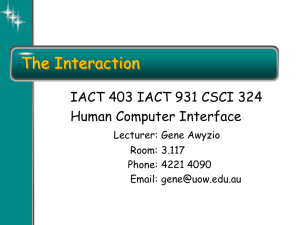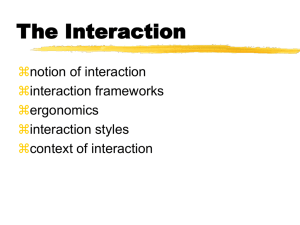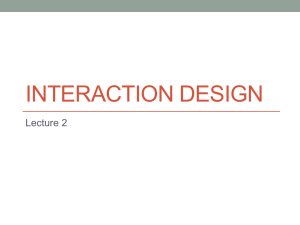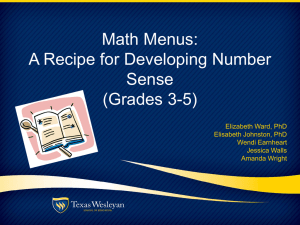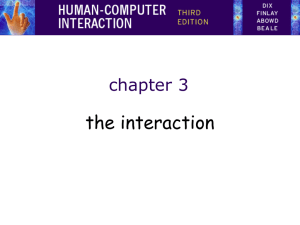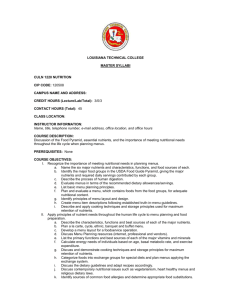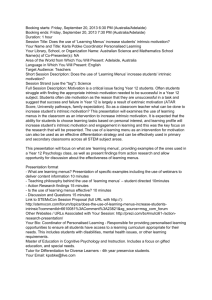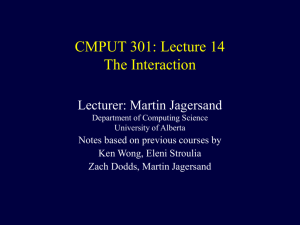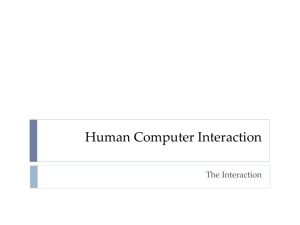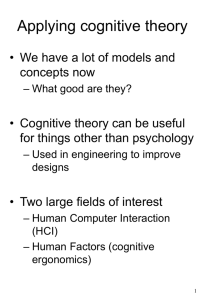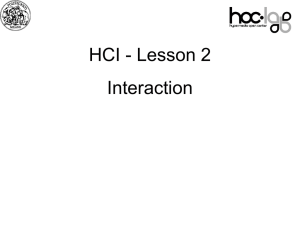What is HCI?
advertisement
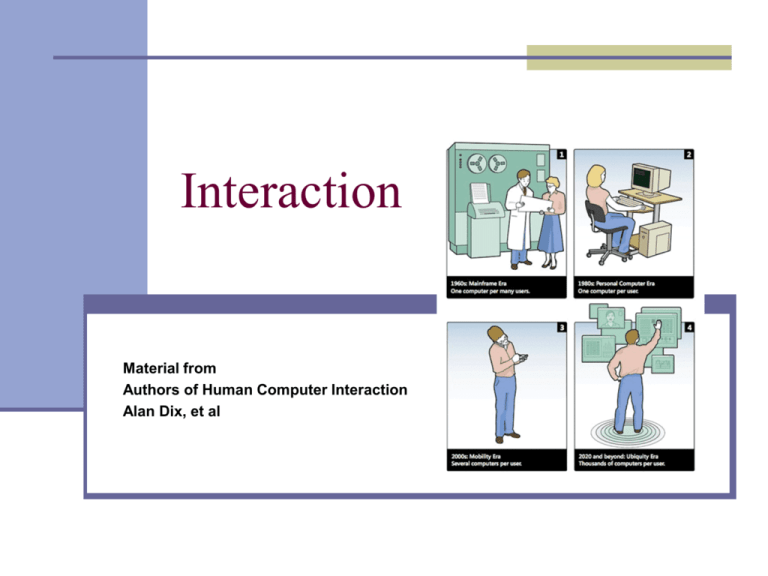
Interaction Material from Authors of Human Computer Interaction Alan Dix, et al Overview Interaction: the communication between the user and the system Overview notion of interaction, interaction frameworks ergonomics interaction styles context of interaction Interaction Frameworks Q: Why have a framework? A: provides a realistic description of interaction Donald Norman’s Interaction framework user establishes goal forms intention specifies action sequence executes action perceives system state interprets system state evaluates system state with respect to goal Some systems are harder to use than others Interaction Frameworks – Why some interfaces cause problems to user… Gulf of Execution - user’s formulation of actions may be different to those actions allowed by the system Gulf of Evaluation - user’s expectation of the changed system state may be different to the actual presentation of this state Norman’s model concentrates on user’s view of the interface only Extended by Abowd and Beale: Their interaction framework has 4 parts user input system output Each has unique language. Interaction necessitates translation between languages; problems occur when translation between one language and the next is difficult, or impossible. Interaction Frameworks These are general frameworks for understanding interaction not restricted to electronic computer systems identifies all the major components involved in interaction allows comparative assessment of systems an abstraction Ergonomics Study of the physical characteristics of interaction. Also known as human factors. Considers things such as arrangement of controls and displays, e.g. controls grouped according to function, frequency of use, or sequentially surrounding environment. e.g. seating arrangements adaptable to cope with all sizes of user health issues, e.g. physical position, environmental conditions (temperature, humidity), lighting, noise use of color, e.g. use red for warning, awareness of color-blindness etc. Interaction styles Interaction can be seen as a dialogue between the computer and the user. Some applications have very distinct styles of interaction. We can identify some common styles command line interface menu- based question/answer and query dialogue form-fills and spreadsheets WIMP natural language Command line interface Way of expressing instructions to the computer directly. Use function keys, single characters, abbreviations, whole words, or a combination. Suitable for repetitive tasks Better for expert users than novices Offer direct access to system functionality Command names/abbreviations should be meaningful Typical example: the Unix system Menus Set of options displayed on the screen Demands less recall - rely on recognition so names should be meaningful Selected by using mouse, numeric or alphabetic keys Often options hierarchically grouped: sensible grouping is needed Menu systems can be purely text based, with options presented as numbered choices, or can have graphical component, with menu appearing in box and choices made either by typing initial letter, or moving around with arrow keys Query interfaces User is led through interaction via a series of questions. Suitable for novice users, but restricted functionality. Often used in information systems. Query languages (e.g. SQL) used to construct queries to retrieve information from database. Effective use requires understanding of database structure and language syntax. Form-filling interfaces Primarily for data entry or data retrieval. Screen like paper form. Data put in relevant place. Requires good design and obvious correction facilities. Example: Excel WIMP Interface Windows Icons Menus Pointers (or Windows, Icons, Mice, and Pull-down menus) Default style for majority of interactive computer systems today, especially PCs and desktop machines Windows Areas of the screen that behave as if they were independent terminals can contain text or graphics can be moved or resized can overlap and obscure each other, or can be laid out next to one another (tiled) scrollbars allow the user to move the contents of the window up and down or from side to side title bars describe the name of the window Icons Small picture or image, used to represent some object in the interface, often a window. Windows can be closed down to this small representation (ionized) allowing many windows to be accessible. Icons can be many and various - highly stylized or realistic representations. Pointers Important component, since WIMP style relies on pointing and selecting things such as icons and menu items. usually achieved with mouse joystick, trackball, cursor keys or keyboard shortcuts are also used wide variety Menus Choice of operations or services that can be performed offered on the screen. Required option selected with pointer Menus problem - menus can take up a lot of screen space solution - use pull-down or pop-up menus pull-down menus are dragged down from a single title at the top of the screen pop-up menus appear when a particular region of the screen is clicked on pin-up menus - they stay on the screen until explicitly requested to go away. fall-down menu - similar to the pull-down, but the bar doesn’t have to be explicitly selected. cascading menus - one menu selection opens another menu adjacent to it, and so on. pie menus - menu options arranged in a circle. Easier to select item (larger target area) and quicker (same distance to any option) Menus Keyboard accelerators sometimes offered – key combinations that have same effect as selecting the menu item General problem: what to include in menus at all, and how to group items. WIMP additions There are additional things associated with WIMP systems (collectively known as widgits) buttons - individual and isolated regions within a display that can be selected to invoke an action. radio buttons - set of mutually exclusive choices check boxes - set of non-exclusive choices palettes - indicate the set of possible modes available, plus the current mode. Usually a collection of tiled icons dialogue boxes - information windows that pop up to inform of some important event or request certain information. Natural language An attractive option: familiar Speech recognition or typed natural language can be used Problems vague ambiguous One solution - try to understand a subset Wider context for interaction Interaction affected by social and organizational context other people - desire to impress, competition, fear of failure motivation - fear, allegiance, ambition, self satisfaction inadequate systems cause frustration and lack of motivation