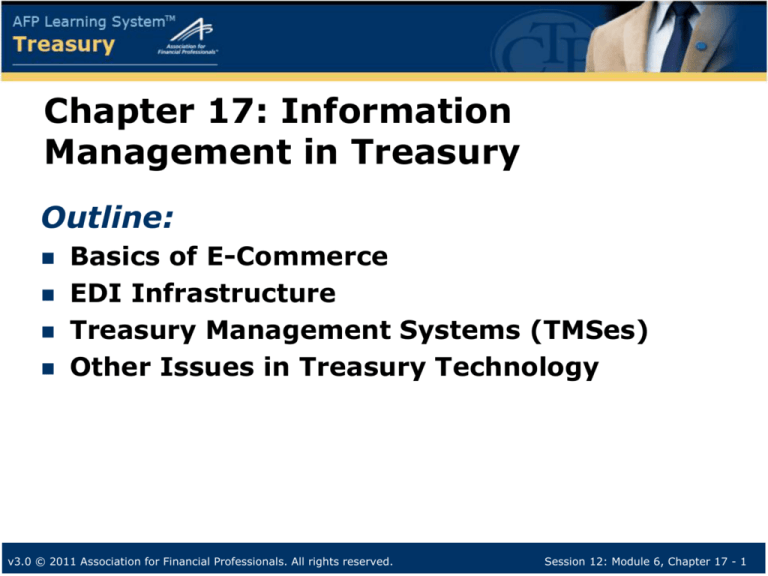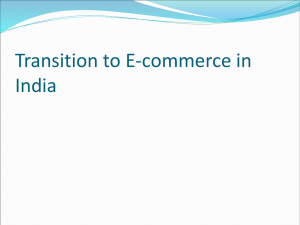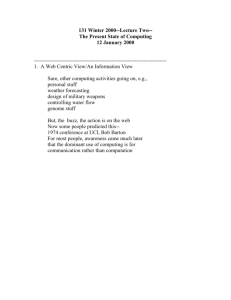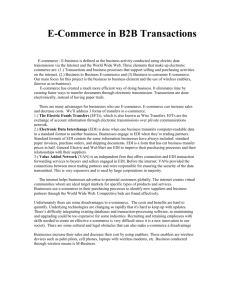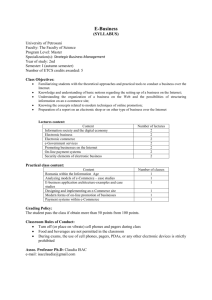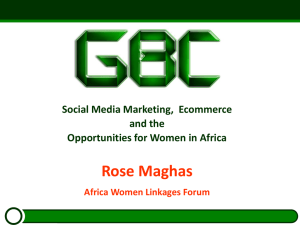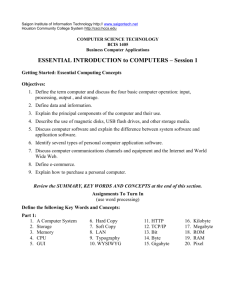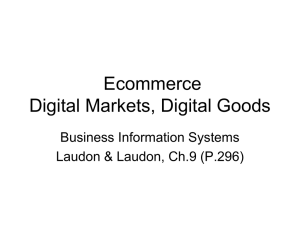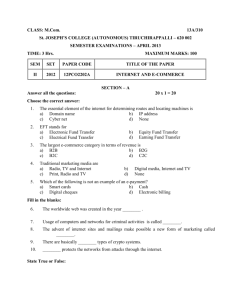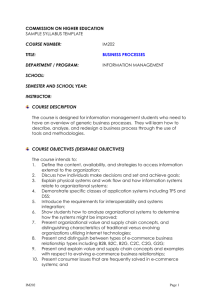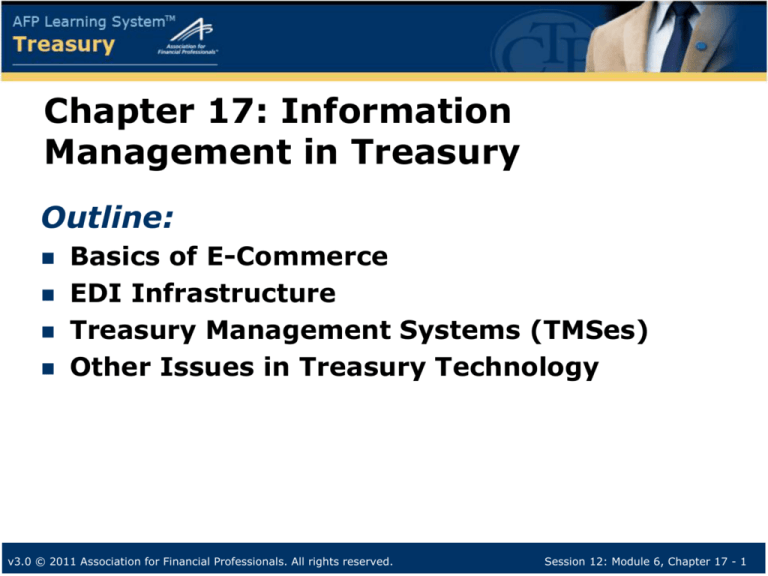
Chapter 17: Information
Management in Treasury
Outline:
Basics of E-Commerce
EDI Infrastructure
Treasury Management Systems (TMSes)
Other Issues in Treasury Technology
v3.0 © 2011 Association for Financial Professionals. All rights reserved.
Session 12: Module 6, Chapter 17 - 1
Basics of E-Commerce
Terminology
Electronic commerce
Electronic data interchange (EDI)
Electronic funds transfer (EFT)
Benefits
Improved
productivity
No data reentry
Lower error
rates
Faster data
processing
v3.0 © 2011 Association for Financial Professionals. All rights reserved.
Eliminates mail
time
Improved
communication
capabilities
Session 12: Module 6, Chapter 17 - 2
The Languages of E-Commerce
Electronic data
interchange (EDI)
HyperText markup
language (HTML)
eXtensible markup
language (XML)
eXtensible
business reporting
language (XBRL)
v3.0 © 2011 Association for Financial Professionals. All rights reserved.
Session 12: Module 6, Chapter 17 - 3
Basics of E-Commerce Security
Privacy
Assurance that the message is readable only to
the intended recipient and that data will not be
used for unintended purposes
Authentication
The ability to know, with a reasonable amount of
certainty, who sent or received a message
Integrity
The ability to ensure that a message was not
modified in transit, which is especially important
for financial transactions
Non-repudiation
The inability of the sender or receiver of a
message to deny having sent or received the
message
v3.0 © 2011 Association for Financial Professionals. All rights reserved.
Session 12: Module 6, Chapter 17 - 4
TMS Security
Database management issues
Security risks
Data loss
Unauthorized user access
Computer viruses
Security safeguards
Disaster recovery and business
continuity
v3.0 © 2011 Association for Financial Professionals. All rights reserved.
Session 12: Module 6, Chapter 17 - 5
Security Safeguards
Storing computer
systems and software in
a location with restricted
access
Instituting basic access
requirements (e.g.,
passwords)
Monitoring log-on
activity
Using digital certificates
Limiting sign-on
attempts
Using smart card and/or
biometric controls
Enforcing periodic
password changes
v3.0 © 2011 Association for Financial Professionals. All rights reserved.
Establishing different levels of
access and segregation of
duties
Using backup storage
Scanning information at the
system-wide and workstation
levels to ensure that data are
not compromised
Employing electronic security
(e.g., encryption and message
authentication) by means of
electronic signatures or
certificates
Removing or disabling
computer access of former
employees
Session 12: Module 6, Chapter 17 - 6
Exam Preparation Steps
Complete the online posttest to practice for the CTP
exam.
Complete the online
flashcards.
Review the test-yourunderstanding questions
at the end of each chapter.
Complete or review all
Exam Practice (Describe
and Differentiate)
questions.
Review the online
calculations. (Each has
four variations.)
Review the online TestTaking Tips.
v3.0 © 2011 Association for Financial Professionals. All rights reserved.
Session 12: Module 6, Summary - 7