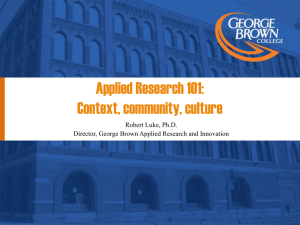Romero, E., and Glass, M.
advertisement
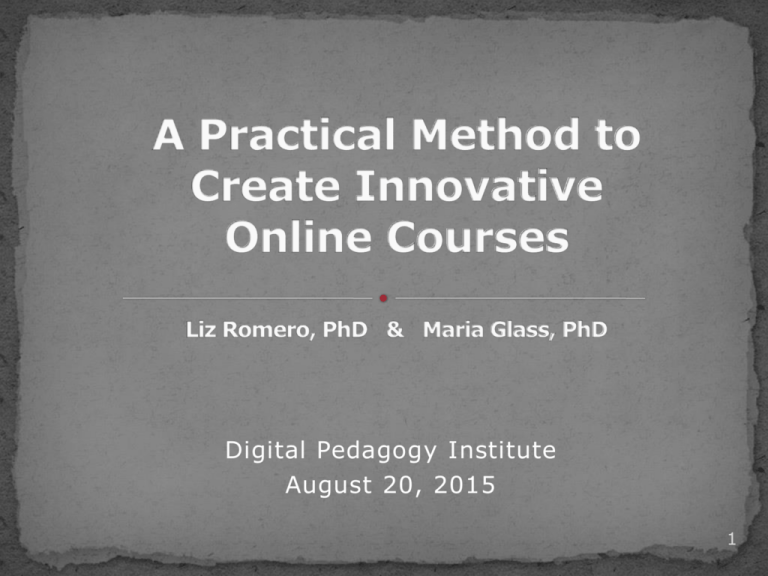
Digital Pedagogy Institute August 20, 2015 1 Learning Management System (LMS) Guiding Principles Course Development Checklist Methodology Creating Stories Online – Examples from GBC ESL Planning A Checklist for Success 2 Blackboard • Free: https://www.coursesites.com/webapps/Bb-sites-course-creation-BBLEARN/pages/getstarted.html • Institutional: https://bb-gbc.blackboard.com/ 3 Learning Management System (Foundation) Outcome-Based Learning Learning by Doing – Experience and Skills Learning by Solving Problems Approach Proceeds the Tactic/Tool Support Institutional Goals Universal Design Learning Standards 4 Consistent: “Quiet Design” Explicit: Guide the users, use intuitive “signifiers” Supportive: give examples, checklists, sense of community Minimal Efforts: provide inputs Learning-Conducive Space: supportive instructional strategies Accessible: all students can access resources Flexible: peer-to-peer help, group work 5 Look at the actual situation; identify a need Look for solutions Decide on a path Evaluate the results 6 Look at the actual situation; identify a need Few opportunities to reinforce knowledge and practice skills Students do not participate much in class Students have different learning styles Not possible to cover all the content in class Need for increased accessibility Look for solutions Brainstorm Look what others are doing Decide on a path Outcomes Storyline Component-teacher-student-technology Evaluate the results Achievement Likes and dislikes 7 Situation • Increase accessibility • Increase opportunities to reinforce knowledge and practice skills Solution • Brainstorm with teacher • ESL Outcomes: listening, speaking, reading, writing • Create storylines 8 9 Beginning Characters Students as journalists Plot / Mini Outcomes Choosing a neighbourhood Choose a partner & decide on a hood Research the hood Description History Identify strengths & areas for improvement Solutions / Tasks Final product Issues Interview a resident Solutions Contact a councillor Publish article Component of the story Choose an area Inputs/tools Outputs 20 neigbourhoods Describe the place Components of the introduction Facilities Information to look for Guidelines: Planning interview Consent letter Instructions What to include in the letter How to find who the councilor is Sample letter Editorial guidelines Pairs of journalists An area to investigate A one paragraph introduction One paragraph Contact locals Contact a councillor ‘Publish’ article Interview information Picture A paragraph Letter explaining what is lacking in the neighbourhood Edited and published article https://bb-gbc.blackboard.com/ Blackboard tools Sign-up sheets Group space Magazine space Wiki Wiki within groups space Wiki within groups space Wiki within groups space Wiki space 11 • Use computer lab time to introduce tasks • Show enthusiasm - key to success • Give on-going support to students/teachers • Showcase student work Identify a need Brainstorm with Instructional Designer (ID) Create a storyline Identify input i.e., tools provided to students Identify output i.e., students’ deliverables Select Blackboard tools (LMS) Develop the course with ID 13 Liz Romero, PhD Instructional Designer lromero1@georgebrown.ca Maria Glass, PhD ESL Instructor mglass@georgebrown.ca 14