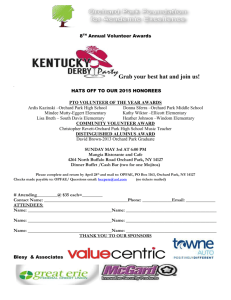Presentation - Association for Pathology Informatics
advertisement
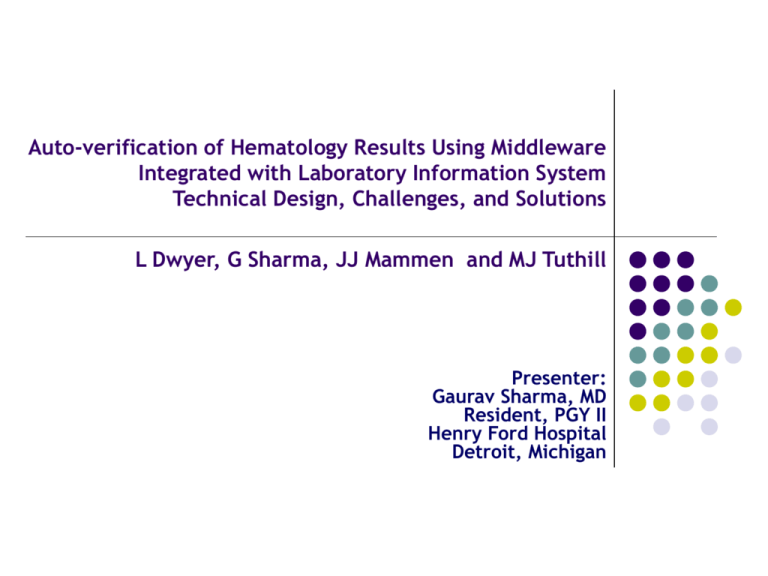
Auto-verification of Hematology Results Using Middleware Integrated with Laboratory Information System Technical Design, Challenges, and Solutions L Dwyer, G Sharma, JJ Mammen and MJ Tuthill Presenter: Gaurav Sharma, MD Resident, PGY II Henry Ford Hospital Detroit, Michigan Auto-verification in today’s labs Complex technology Compatibility and connectivity issues Requires advanced planning to face technical issues before, during and after implementation In today’s laboratory there is a lack of: Expectations and outcomes In house expertise or interest Available literature on lab experiences Auto-verification Design In Automated Hematology Misys Laboratory v6.2 (Misys Healthcare, Raleigh, NC) Three Beckman Coulter LH 755 (Beckman Coulter, Hialeah, FL) Two HP ProLiant DL 380 G4 servers running Microsoft Windows Server 2003 (Microsoft, Redmond, WA) and Orchard Aqueduct® Server v4.0 (Orchard Software Corporation, Carmel, IN) Four Dell Optiplex 620 (Dell, Roundrock, TX) running Orchard Aqueduct® Hematology Workflow Client v4.0 (Orchard Software Corporation, Carmel, IN) Pre- Middleware Workflow Electronic Medical Record LH 755 Analyzer Hospital Information System Direct Interface LH 755 Analyzer LH 755 Analyzer Laboratory Information System Positioning Middleware Inform Correct Repeat LH 755 Analyzer FAIL PASS LH 755 Analyzer LH 755 Analyzer Server Electronic Medical Record Hospital Information System Laboratory Information System Initial Interface Setup Remote Server Orchard Aqueduct® Hematology Workflow Server LH 755 Analyzer Workstation 1 Orchard Aqueduct® Hematology Workflow BI DIRECTIONAL Client (Orders/Results) LH 755 Analyzer LH 755 Analyzer Workstation 2 Orchard Aqueduct® Hematology Workflow Client Hospital Information System Laboratory Information System Initial Interface Setup- Backup Remote Server Orchard Aqueduct® Hematology Workflow Server LH 755 Analyzer Workstation 1 Orchard Aqueduct® Hematology Workflow Client LH 755 Analyzer Laboratory Workstation 2 Information Orchard Aqueduct® BI DIRECTIONAL System Hematology Workflow(Orders/Results) Client LH 755 Analyzer Hospital Information System Challenges Data collision on Misys interface. Result uploads take precedence over downloads (functionality of an ASTM interface) Delays appearance of orders in Aqueduct and LH 755s Poor workstation performance Heavy data volume from three instruments and one bidirectional interface to a single workstation Interface/port configurations reside on local workstation Data backup and archiving: HFH IT prefers backups to run as service, not an application Archive server based patient data on routine basis caused 20 minute system unavailability Solutions Install Additional Misys interface : Dedicated upload & download interface to separate workstations Additional workstations to balance data and work volume Optimize performance Reboot workstations on daily basis to free memory Duplicate interface/port configurations on more than one workstation (to serve as backup in case of hardware failure) Compromise on patient data backup and archiving Run as application but are mapped to redundant server Archive performed monthly on Sunday (low volume day) Modified Interface Setup Remote Server Orchard Aqueduct® Hematology Workflow Server LH 755 Analyzer Hospital Information System Workstation 1 Orchard Aqueduct® Hematology Workflow Client LH 755 Analyzer Workstation 2 Orchard Aqueduct® Hematology Workflow Client Workstation 3 LH 755 Analyzer Orchard Aqueduct® Hematology Workflow Client Laboratory Information DOWNLOAD System Orders UPLOAD Results Post Implementation Results 77% of CBC and 51% of differentials auto-verify Laboratory staff need time and experience to understand data flow Increased complexity of trouble shooting: multiple failure points Monthly archiving requires advanced notification to ED and IPD Pathology Informatics as a coordinator between HFH IT Department and vendors (LIS, middleware, instrument) for installation and single issue resolution server standards and security policies regarding remote access Conclusions Contact other sites with similar volume and complexity Involve hospital IT and LIS staff with vendors in the process Increased complexity of the operational and technical requirements must be taken into account before purchase and implementation Regardless of the technical complexity, auto-verification through a middleware product provides significant benefits that translate to higher quality patient care through improved laboratory efficiency