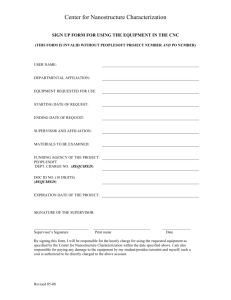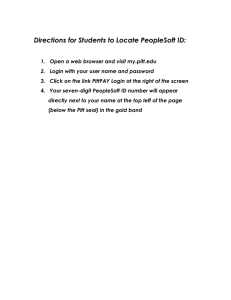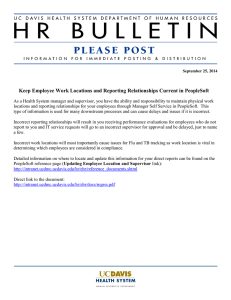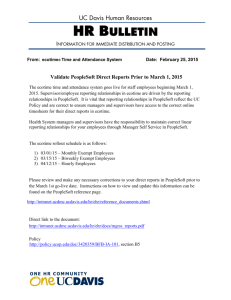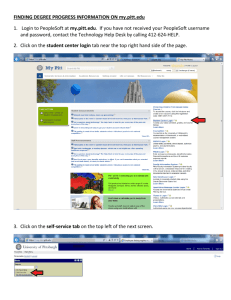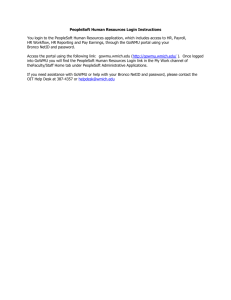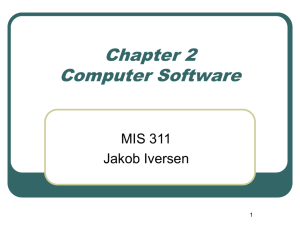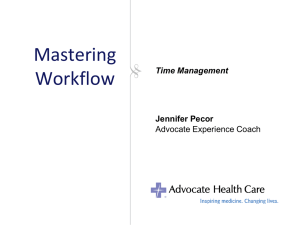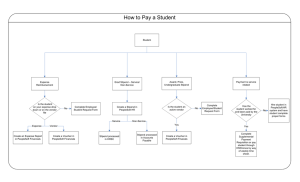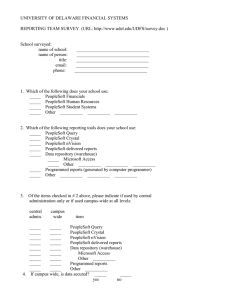Reporting relationships in PeopleSoft 9.1
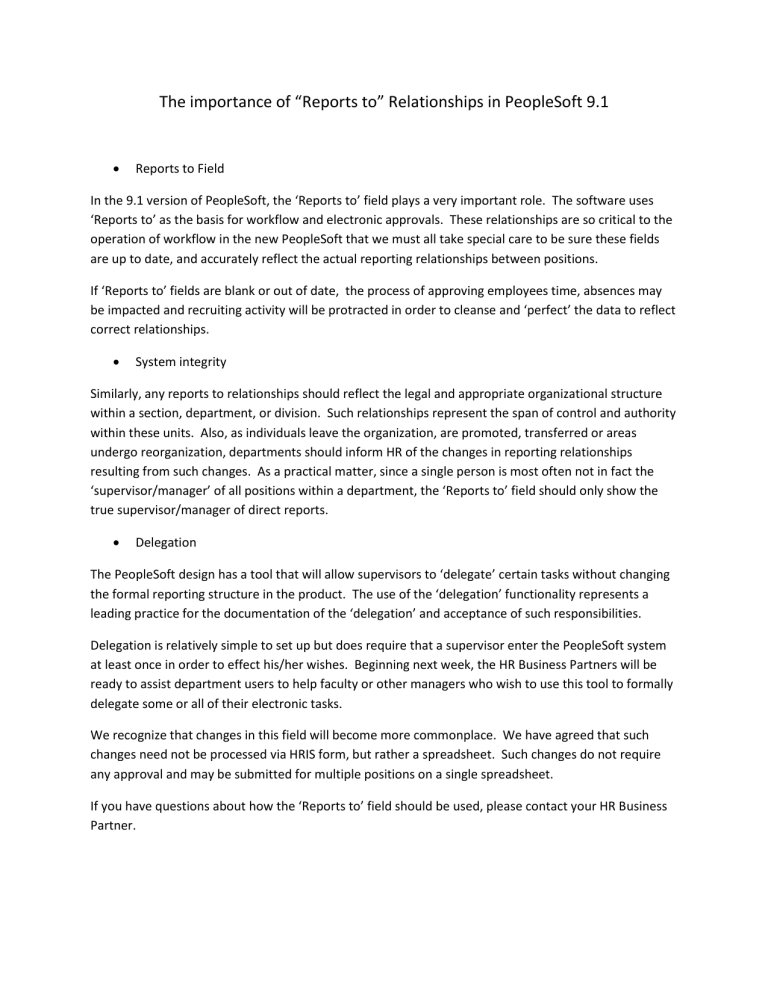
The importance of “Reports to” Relationships in PeopleSoft 9.1
Reports to Field
In the 9.1 version of PeopleSoft, the ‘Reports to’ field plays a very important role. The software uses
‘Reports to’ as the basis for workflow and electronic approvals. These relationships are so critical to the operation of workflow in the new PeopleSoft that we must all take special care to be sure these fields are up to date, and accurately reflect the actual reporting relationships between positions.
If ‘Reports to’ fields are blank or out of date, the process of approving employees time, absences may be impacted and recruiting activity will be protracted in order to cleanse and ‘perfect’ the data to reflect correct relationships.
System integrity
Similarly, any reports to relationships should reflect the legal and appropriate organizational structure within a section, department, or division. Such relationships represent the span of control and authority within these units. Also, as individuals leave the organization, are promoted, transferred or areas undergo reorganization, departments should inform HR of the changes in reporting relationships resulting from such changes. As a practical matter, since a single person is most often not in fact the
‘supervisor/manager’ of all positions within a department, the ‘Reports to’ field should only show the true supervisor/manager of direct reports.
Delegation
The PeopleSoft design has a tool that will allow supervisors to ‘delegate’ certain tasks without changing the formal reporting structure in the product. The use of the ‘delegation’ functionality represents a leading practice for the documentation of the ‘delegation’ and acceptance of such responsibilities.
Delegation is relatively simple to set up but does require that a supervisor enter the PeopleSoft system at least once in order to effect his/her wishes. Beginning next week, the HR Business Partners will be ready to assist department users to help faculty or other managers who wish to use this tool to formally delegate some or all of their electronic tasks.
We recognize that changes in this field will become more commonplace. We have agreed that such changes need not be processed via HRIS form, but rather a spreadsheet. Such changes do not require any approval and may be submitted for multiple positions on a single spreadsheet.
If you have questions about how the ‘Reports to’ field should be used, please contact your HR Business
Partner.