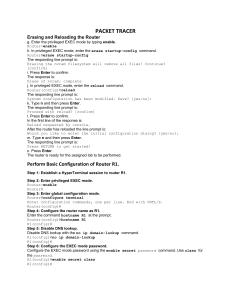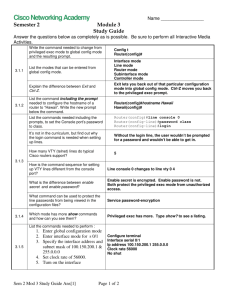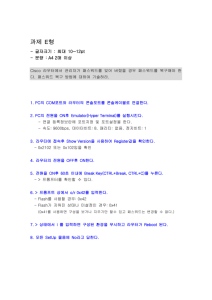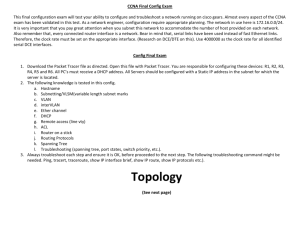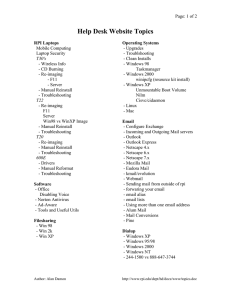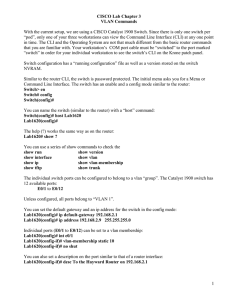Adtran Netvanta: Restore Factory Defaults & Configuration
advertisement
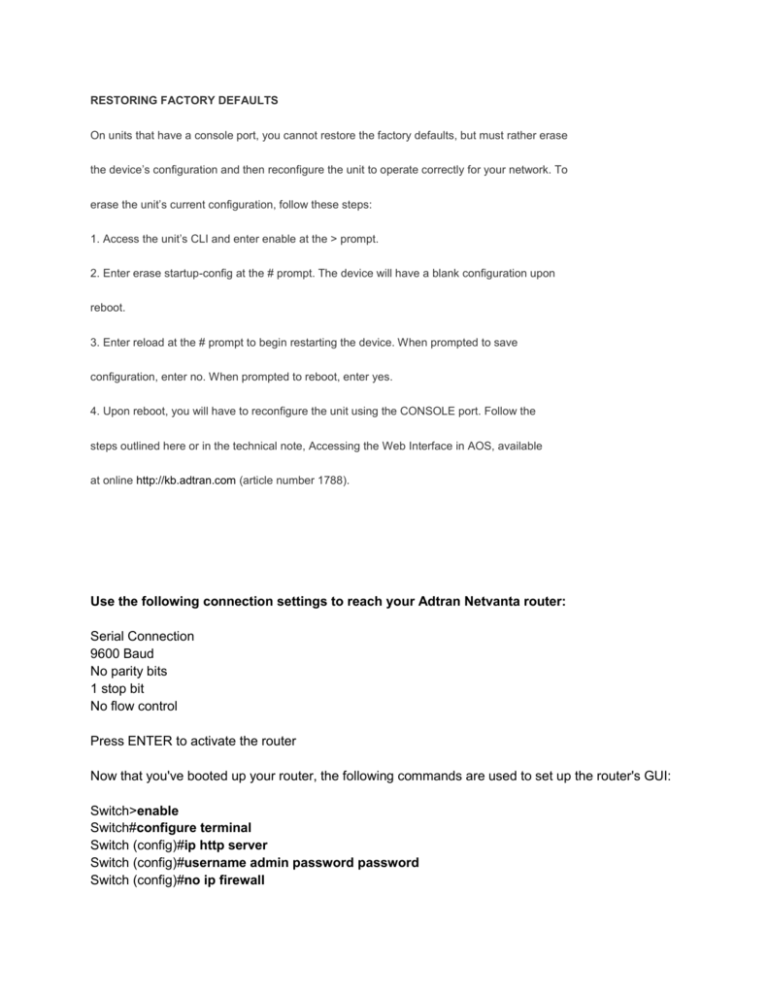
RESTORING FACTORY DEFAULTS On units that have a console port, you cannot restore the factory defaults, but must rather erase the device’s configuration and then reconfigure the unit to operate correctly for your network. To erase the unit’s current configuration, follow these steps: 1. Access the unit’s CLI and enter enable at the > prompt. 2. Enter erase startup-config at the # prompt. The device will have a blank configuration upon reboot. 3. Enter reload at the # prompt to begin restarting the device. When prompted to save configuration, enter no. When prompted to reboot, enter yes. 4. Upon reboot, you will have to reconfigure the unit using the CONSOLE port. Follow the steps outlined here or in the technical note, Accessing the Web Interface in AOS, available at online http://kb.adtran.com (article number 1788). Use the following connection settings to reach your Adtran Netvanta router: Serial Connection 9600 Baud No parity bits 1 stop bit No flow control Press ENTER to activate the router Now that you've booted up your router, the following commands are used to set up the router's GUI: Switch>enable Switch#configure terminal Switch (config)#ip http server Switch (config)#username admin password password Switch (config)#no ip firewall Switch (config)#int vlan 1 Switch (config-intf-vlan 1)#ip 10.10.10.1 255.255.255.0 Switch (config-intf-vlan 1)#no shut Switch (config-intf-vlan 1)#end Switch (config)#exit Switch#write *Please note your Username and Password might be different* Be sure to do a write command to save your configuration you just inputted. This can be done from enable mode. Change your computer's IP Address on the IPv4 protocol to reflect the same subnet as the router 10.10.10.x. Instructions can be found here. Access the GUI via your browser at the address 10.10.10.1