Name: Section: 1 2 3 4 - Rose
advertisement
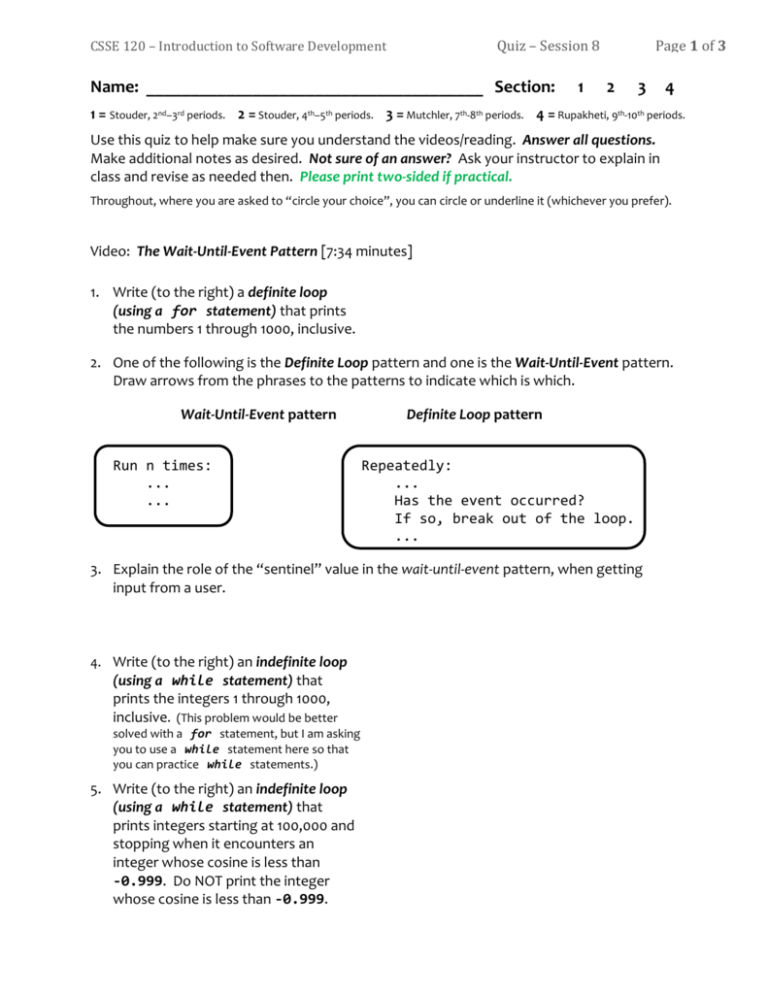
Quiz – Session 8
CSSE 120 – Introduction to Software Development
Name: ______________________________________ Section:
1
Page 1 of 3
2
3
4
1 = Stouder, 2nd–3rd periods. 2 = Stouder, 4th–5th periods. 3 = Mutchler, 7th-8th periods. 4 = Rupakheti, 9th-10th periods.
Use this quiz to help make sure you understand the videos/reading. Answer all questions.
Make additional notes as desired. Not sure of an answer? Ask your instructor to explain in
class and revise as needed then. Please print two-sided if practical.
Throughout, where you are asked to “circle your choice”, you can circle or underline it (whichever you prefer).
Video: The Wait-Until-Event Pattern [7:34 minutes]
1. Write (to the right) a definite loop
(using a for statement) that prints
the numbers 1 through 1000, inclusive.
2. One of the following is the Definite Loop pattern and one is the Wait-Until-Event pattern.
Draw arrows from the phrases to the patterns to indicate which is which.
Wait-Until-Event pattern
Run n times:
...
...
Definite Loop pattern
Repeatedly:
...
Has the event occurred?
If so, break out of the loop.
...
3. Explain the role of the “sentinel” value in the wait-until-event pattern, when getting
input from a user.
4. Write (to the right) an indefinite loop
(using a while statement) that
prints the integers 1 through 1000,
inclusive. (This problem would be better
solved with a for statement, but I am asking
you to use a while statement here so that
you can practice while statements.)
5. Write (to the right) an indefinite loop
(using a while statement) that
prints integers starting at 100,000 and
stopping when it encounters an
integer whose cosine is less than
-0.999. Do NOT print the integer
whose cosine is less than -0.999.
CSSE 120 – Introduction to Software Development
Quiz – Session 8
Page 2 of 3
6. How would you need to modify the previous problem if you were supposed to print the
integer whose cosine is less than -0.999 (but still stop the loop after doing so)?
Textbook Reading: Section 4.1 – The WHILE Loop (pages 156 – 159) and Section 4.2 –
Problem Solving: Hand-Tracing (pages 163 – 165) and Section 4.3 Application – Processing
Sentinel Values (pages 166 – 169)
7. First, convince yourself that the two
code snippets to the right are
equivalent, that is, they print the same
thing, doing essentially the same
computation. Then, show what they
print. (To save space, write your
answer in a line instead of a column.)
n = 1
while n < 100:
n = 2 * n
print(n)
n = 1
while True:
if n >= 100:
break
n = 2 * n
print(n)
Hint: they each print fewer than 10 numbers!
Question to think about: Which of the above
two “feels” better to you, for this problem?
8. What is the sentinel value in
the code snippet shown to the
right?
9. In the code snippet to the
right, suppose we tried to
change the input line to:
# The following prints the sum
# of the numbers that are input.
total = 0
while True:
x = input('Enter a number, or Q to quit.')
if x == 'Q':
break
number = int(x)
total = total + number
print(total)
x = int(input('Enter a number, or Q to quit.'))
and then deleted the subsequent call to int. We have done similar things in previous
sessions. But it won’t work here – what goes wrong?
10. Again continuing to refer to the code snippet above, suppose that the human user
enters a lower-case 'q' in an attempt to stop the loop. What will happen?
CSSE 120 – Introduction to Software Development
Quiz – Session 8
Page 3 of 3
Video: The Create Robot Library [9:10 minutes]
11. Write a complete main function that does the following (in the order listed):
Constructs a Create object (assume that the COM port number is 4) and puts the
Create in full mode.
Prints the distance the robot has traveled (which should be zero at this point).
Makes that robot go backward at 30 cm/second for 2.5 seconds, then stop.
Prints the distance the robot traveled.
Shuts down the robot.
12. Write a function called go_distance that takes as a parameter a Create object and
makes that robot go forward at 20 cm/second until the robot has gone a distance of 50
cm, using the following algorithm:
Start the robot moving at 20 cm/second.
Repeatedly:
Using the distance sensor, determine whether the robot has gone 50
cm or more yet. If so, break out of the loop.
Stop the robot.





