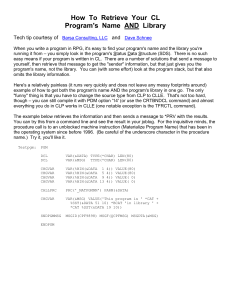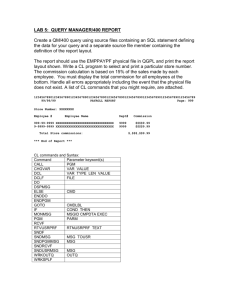Functions and Function Expressions
advertisement
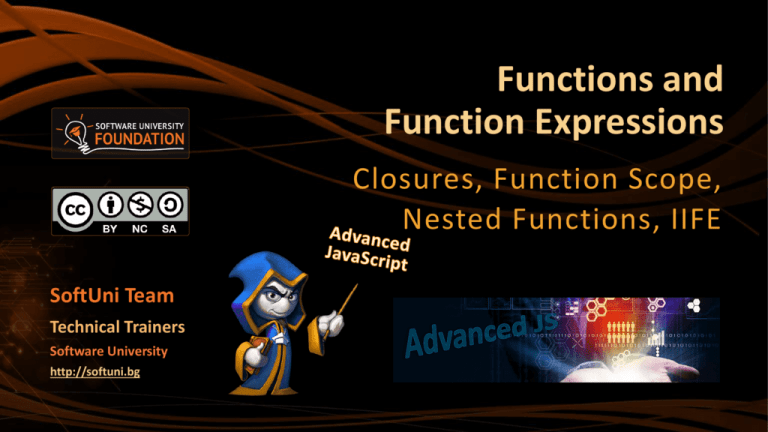
Functions and
Function Expressions
Closures, Function Scope,
Nested Functions, IIFE
SoftUni Team
Technical Trainers
Software University
http://softuni.bg
Table of Contents
Functions in JavaScript
Function Object
Defining Functions
Function Declarations
Function Expressions
Function Constructor
Expression vs. Declaration
Function Properties
Function Methods
2
Table of Contents (2)
Recursion
Factorial Example
Traversing the DOM
Recursion with Expressions
Scope
Global and Function
Nested Functions
Immediately-Invoked Function Expressions (IIFE)
Closures
3
Functions in JavaScript
Functions in JavaScript
A function is a small named snippet of code
Can be invoked using their identifier (name)
Functions can take parameters of any type
Function can return a result of any type
undefined is returned if there is no return statement
Each function is given two special objects:
this contains information about the context
The context is depending on the way the function is invoked!
arguments contains all passed arguments
5
Functions in JavaScript (2)
Different function usages:
function max(arr) {
var maxValue = arr[0];
for (var i = 1; i < arr.length; i++) {
maxValue = Math.max(maxValue, arr[i]);
}
return maxValue;
}
function printMsg(msg) {
console.log(msg);
}
6
Functions in JavaScript
Live Demo
Functions as Objects
Functions as Objects
In JavaScript functions are first-class objects
One of the most powerful features in JavaScript
You can set properties on them
You can invoke methods on them
They have properties of their own
length, caller, name, apply, call
function max(arr) { … }
console.log(max.length); // prints 1
console.log(max.name); // prints "max"
console.log((function(){}).name); // prints "" (empty string)
9
Functions as Objects (2)
Functions are objects and they can be used as objects
Can be passed as arguments to other functions
Can be stored in an array
Can be assigned to variables
Can be returned by another function
var arr = [3, 2, 1, 3, 4, 5, 1, 2, 3, 4, 5, 7, 9];
function orderBy(x, y) { return x - y; }
arr.sort(orderBy);
// Better to be done using anonymous function
arr.sort(function(x, y) { return x - y; });
10
Function Object
Live Demo
Defining Functions
Creating Functions
Functions can be defined in several ways:
Function declaration
function printMsg (msg) { console.log(msg); }
Function expression
var printMsg = function (msg) { console.log(msg); }
Function constructor
var printMsg = new Function('msg', 'console.log("msg");');
Since functions are quite special in JavaScript, they are loaded as
soon as possible
13
Function Declaration
Function declarations use the function operator to create a
function object
Function declarations are loaded first in their scope
No matter where they appear
This allows using a function before it is defined!
printMsg("Hello");
function printMsg(msg) {
console.log("Message: " + msg);
}
14
Function Declarations
Live Demo
Function Expression
Function expressions are created using the function literal
They are loaded where they are defined
Cannot be used beforehand
Can be invoked immediately
The name is optional (can be anonymous)
var printMsg = function (msg) {
console.log("Message: " + msg);
}
printMsg("Hello");
16
Function Expression (2)
Function expressions do no need an identifier (it is optional)
It is better to define it for easier debugging
Otherwise the debuggers show anonymous
Types of function expressions
var printMsg = function (msg) {
console.log("Message: " + msg);
}
var printMsg = function printMsg(msg) {
console.log("Message: " + msg);
}
(function(){ … });
17
Function Expressions
Live Demo
Function Constructor
Function constructor is similar to expressions
A constructor initializes a function object
It is loaded when the parser reaches it
The function constructor form is:
new Function([optional argument1, argument 2, …], body);
Example:
var printMsg = new Function("msg", "console.log(msg);");
printMsg("Hello!");
Bad practice: Low performance and messy code
19
Function Constructor
Live Demo
Function Expression vs. Function Declaration
Function declarations are loaded first
Can be used before they are declared
Can be overridden
Function expressions are loaded when reached
Can be used only after creation
Imagine two function declarations in the same scope have the
same name
Which will be the one to execute?
21
Function Expression vs. Function Declaration (2)
Function declarations can be overridden
Results with unexpected behavior
if (true) {
function printMsg(msg)
console.log("Message
}
}
else {
function printMsg(msg)
console.log("Message
}
}
printMsg("message");
logs "from if"
only in Firefox
{
(from if): " + msg);
logs "from else" in
Opera, IE and Chrome
{
(from else): " + msg);
22
Function Expression vs. Function Declaration (3)
Easy to fix with function expressions
Works well on all browsers
if (true) {
var printMsg = function (msg)
console.log("--from if: " +
}
}
else {
var printMsg = function (msg)
console.log("--from else: "
}
}
printMsg("message");
{
msg);
Logs ("from if")
in all browsers
{
+ msg);
23
Function Declaration vs.
Function Expression
Live Demo
Values
Object
Methods
Function Properties
Function Properties
Each function is an object
Created either with declaration, expression or constructor
Functions have properties:
function.length
The count of parameters the function expects
The arguments object is not counted
function.name
Identifier of the function
Returns an empty string if anonymous
26
Function Methods
Function Methods
Functions have methods as well
function.toString()
Returns the source code of the function as a string
function.call(obj, arg1,
arg2, …)
Calls the function over the obj with arg1, arg2, …
function.apply(obj, arrayOfArgs)
Applies the function over obj using the arrayOfArgs as arguments
28
Function Methods – apply() and call()
function.apply(obj, arrayOfArgs)
Invokes the function with obj used as this
Arguments passed as array of values
function.call(obj, arg1, arg2, …)
Invokes the function with obj used as this
Arguments separated by commas
Difference between call and apply
The way of passing the function arguments
29
Apply and Call – Examples
function.apply(obj, arrayOfArgs)
var numbers = [1, 54, 2, 324, 2];
var max = Math.max.apply(null, numbers);
function.call(obj, arg1, arg2, …)
function printMsg(msg) {
console.log("Message: " + msg);
}
printMsg.apply(null, ["Important message"]);
// Here "this" is null, since it is not used in the function
30
Function Methods
Live Demo
Recursion
Calling Functions from Themselves
Recursion
Recursion is when a function calls itself
A powerful programming technique
May be direct or indirect
Example:
function factorial(n) {
if (n == 0) {
return 1;
}
return factorial(n-1) * n;
}
Bottom of the recursion.
A recursion must
always have a bottom!
33
Recursion (2)
Recursion works quite well when:
Traversing non-linear data structures
Trees, matrices, graphs, DOM nodes
Generating combinations / variations / permutations / …
Generating sequences: Fibonacci, factorial, …
Every recursion can be replaced by enough loops
Also called iterative solution
Yet, in some cases using recursion is simpler than using loops
34
Recursion: Factorial
Using recursion to calculate factorial numbers
Using the formula F(N)
= F(N-1) * N
function factorial(n) {
if (n == 0) {
return 1;
}
return factorial(n - 1) * n;
}
console.log(factorial(5)); // 120
console.log(factorial(12)); // 479001600
35
Factorial
Live Demo
Traversing the DOM Recursively
For each element print its tag name and invoke the same function
recursively for each of its children
function traverse(node) {
traverseNode(node, '');
function traverseNode(node, spacing) {
spacing = spacing || ' ';
console.log(spacing + node.nodeName);
for (var i = 0, len = node.childNodes.length; i < len; i += 1) {
var child = node.childNodes[i];
if (child.nodeType === document.ELEMENT_NODE) {
traverseNode(child, spacing + ' ');
}
}
console.log(spacing + '/' + node.nodeName);
}
}
37
DOM Traversal
Live Demo
Recursion with Function Expression
Recursion is simple enough with function declarations
But not so easy with function expressions
1.
Call function
2.
Assign the function to a variable
3.
Assign a number value to the original function
var fact = function (n) {
if (n === 0) {
return 1;
}
return n * fact (n - 1);
};
fact(5);
logs 120
var f = fact;
f(5);
logs 120
fact = 5;
f(5);
logs NaN
39
Buggy Recursion with
Function Expressions
Live Demo
Recursion with Function Expression (2)
The previous example can be solved by giving an identifier to
the function expression
Only the function itself can use this identifier
var factorial = function factorial(n) {
if (n == 1) {
return 1;
}
return n * factorial(n - 1);
//or use arguments.callee
};
var factorial2 = factorial;
factorial = 5;
console.log(factorial2(5)); // prints 120 correct
41
Working Recursion with
Function Expressions
Live Demo
Variable Scope
Variable Scope in JS
Scope is a place where variables are defined and can be
accessed
JavaScript has only two types of scopes
Global scope is the same for the whole web page
Function scope is different for every function
Everything outside of a function scope is inside of the global
scope
if (true) {
var sum = 1 + 2;
}
console.log(sum); // logs: 3
JavaScript doesn't have
block scope like C# and Java
44
Global Scope
The global scope is the scope of the web page
Objects belong to the global scope if:
They are defined outside of a function scope
They are defined without var (fixable with 'use strict')
function arrJoin(arr, separator) {
arr, separator and i belong
separator = separator || "";
to the scope of printArr(…)
arr = arr || [];
arrString = "";
for (var i = 0; i < arr.length; i += 1) {
arrString += arr[i];
if (i < arr.length - 1) arrString += separator;
}
arrString and arrJoin
return arrString;
}
belong to the global scope
45
Global Scope – Don't Use It!
The global scope is one of the very worst parts of JavaScript
Every object pollutes the global scope, making itself more visible
Increases the potential coupling
If two objects with the same identifier appear
The first one will be overridden
46
Global Scope
Live Demo
Function Scope
JavaScript does not have a block scope like other programming
languages (C#, Java, C++)
{ and } does not create a scope!
Yet, JavaScript has a function scope
Function expressions and function declarations create scope
if (true) { var result = 5; }
console.log(result); // logs 5
if(true) (function(){ var result = 5;})();
console.log(result); // ReferenceError
function logResult(){ var result = 5; }
if(true) logResult();
console.log(result); // ReferenceError
48
Function Scope
Live Demo
Nested Functions
Nested Functions
Functions in JavaScript can be nested
It's all about scope!
No limitation of the level of nesting
Objects can access the scope they are in (also called closure)
The inner scope can access everything above it
function compare(str1, str2, caseSensitive) {
if (caseSensitive) { return compareCaseSensitive(str1,str2); }
else { return compareCaseInsesitive(str1, str2); }
function compareCaseSensitive(str1, str2) { … };
function compareCaseInsesitive(str1, str2) { … };
}
51
Nested Functions: Example
Objects can access the scope they are in
outer() can access the global scope
inner1() can access the scope of outer()
And through outer() – can access the global scope and etc…
var str = "I am happy";
function outer(o1, o2) {
function inner1(i1, i2, i3) {
function innerMost(im1) {
…
}
}
function inner2(i1, i2, i3) {
…
}
}
var number = 1;
//global scope
//outer scope
//inner1 scope
//innerMost scope
//end of innermost scope
//end of inner1 scope
//inner2 scope
//end of inner2 scope
//end of outer scope
//global scope
52
Nested Functions and Scope
What about objects with the same name?
If in the same scope – the bottommost object
If not in the same scope – the object in the innermost scope
function compare(str1, str2, caseSensitive) {
if(caseSensitive) return compareCaseSensitive(str1, str2);
else return compareCaseInsesitive(str1, str2);
}
function compareCaseSensitive(str1, str2) {
// here the casing (upper / lower) of str1 and str2 matters
}
function compareCaseInsesitive(str1, str2) {
// here the casing of str1 and str2 does not matter
}
53
Nested Functions
Live Demo
Immediately Invoked
Function Expressions (IIFE)
Functions Invoked Immediately after They are Created
Immediately Invoked Function Expressions
In JavaScript, functions expressions can be invoked immediately
after they are defined
Can be anonymous
Create a function scope
Don't pollute the global scope
Handle objects with the same identifier
IIFE must be always an expression
Otherwise the browsers don't know what to do with the
declaration
56
Valid IIFE
Valid IIFEs
var iife = function(){ console.log("invoked!"); }();
(function(){ console.log("invoked!"); }());
(function(){ console.log("invoked!"); })();
!function(){ console.log("invoked!"); }();
true && function(){console.log("invoked!"); }();
1 + function(){console.log("invoked!"); }();
IIFEs are primary used to create function scope
IIFE prevents naming collisions
In all cases the browser must be explicitly told that the thing before
() is an expression
57
Immediately Invoked
Function Expressions (IIFE)
Live Demo
Closures
Functions that Refer to
Independent (Free) Variables
Closures
Closures are a special kind of structure
They combine a function and the context of this function
Function defined in the closure “remembers” the environment in which it
was created
inner() forms a closure.
function outer(x) {
function inner(y) {
It holds a reference to x
return x + " " + y;
}
return inner;
}
var f1 = outer(5);
console.log(f1(7)); // outputs 5 7
var f2 = outer("Peter");
console.log(f2("Petrov")); // outputs Peter Petrov
In the context of f1, x
has value 5
In the context of f2, x
has value "Peter"
60
Simple Closures
Live Demo
Closures Usage
Closures can be used for data hiding (encapsulation in OOP)
Make objects invisible to the outside (private)
var school = (function() {
var students = [];
var teachers = [];
function
function
function
function
addStudent(name, grade) {...}
addTeacher(name, speciality) {...}
getTeachers(speciality) {...}
getStudents(grade) {...}
return {
addStudent: addStudent,
addTeacher: addTeacher,
getTeachers: getTeachers,
getStudents: getStudents
};
})();
This is actually
called a Module
62
Closures
Live Demo
Summary
What information does this contain?
this contains information about the context
What does this depend on?
The way the function is invoked
Why do we need call() and apply()?
Invokes the function with obj used as this
function.call(obj, arg1, arg2, …)
function.apply(obj, [arg1, arg2, …])
64
Summary (2)
What is variable hoisting?
Declaring a variable anywhere in the code is
equivalent to declaring it at the top of the scope
What does IIFE do for us?
The function is invoked immediately
Explain how closure works?
Keeps information about variables and
functions in the current scope
65
Functions and Function Expressions
?
https://softuni.bg/courses/advanced-javascript/
License
This course (slides, examples, demos, videos, homework, etc.)
is licensed under the "Creative Commons AttributionNonCommercial-ShareAlike 4.0 International" license
Attribution: this work may contain portions from
"OOP" course by Telerik Academy under CC-BY-NC-SA license
67
Free Trainings @ Software University
Software University Foundation – softuni.org
Software University – High-Quality Education,
Profession and Job for Software Developers
softuni.bg
Software University @ Facebook
facebook.com/SoftwareUniversity
Software University @ YouTube
youtube.com/SoftwareUniversity
Software University Forums – forum.softuni.bg