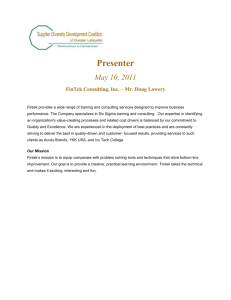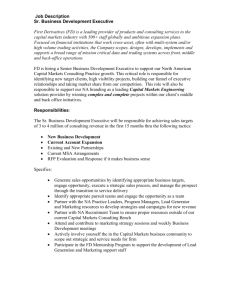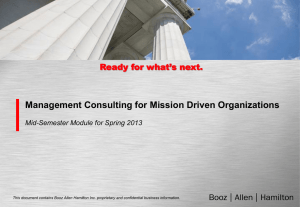Getting Started with Azure Storage
advertisement
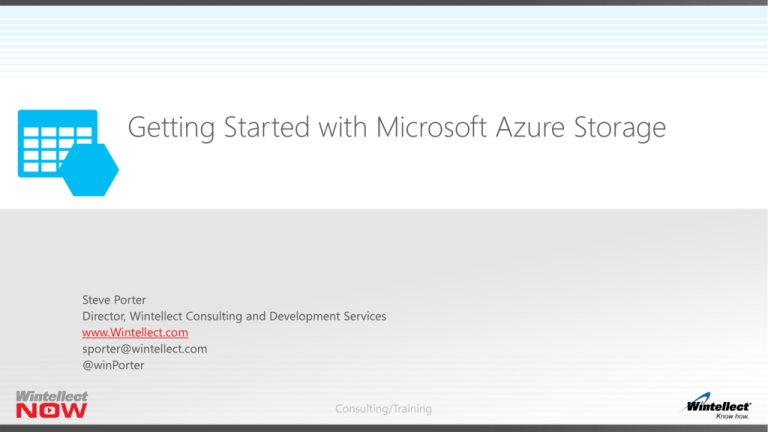
Getting Started with Microsoft Azure Storage www.Wintellect.com Consulting/Training About Wintellect who we are Wintellect is the only company that offers the combined value of world class consulting services along with onsite, virtual and on-demand developer training. We help companies build better software, faster, helping you maximize and protect your consulting and training investments through ongoing knowledge transfer. consulting training Wintellect helps you build better software, faster, tackling the tough projects and solving the software and technology questions that help you transform your business. Wintellect's courses are written and taught by some of the biggest and most respected names in the Microsoft programming industry. Architecture, Analysis and Design Full lifecycle software development Debugging and Performance tuning Database design and development Learn from the best. Access the same training Microsoft’s developers enjoy Real world knowledge and solutions on both current and cutting edge technologies Flexibility in training options – onsite, virtual, on demand Consulting/Training Consulting/Training Agenda Azure Storage Services Blob Storage Table Storage Queues Files NoSQL DocumentDB MongoDB, RavenDB, CouchDB, etc HDInsight and HBase SQL Databases Azure SQL Database (PAAS) Installed SQL Databases (IAAS) Consulting/Training Azure Storage Services - Players Designed for availability and (massive) scalability Storage Types Blobs Tables Queues Files Consumption-based billing Consulting/Training Azure Storage Services - Benefits Cloud Storage - Anywhere and anytime access Blobs, Disks, Tables, Queues and Files Highly Durable, Available and Massively Scalable Easily build “Internet scale” applications More than 35 trillion stored objects 3.5+ Million requests/sec on average Pay only for what you use Exposed via easy and open REST APIs Rich Client Libraries and Tools Consulting/Training Portals Consulting/Training Storage Types – Blob Storage Simple REST interface (Put, Get, Delete) Store binary objects – images, documents, media files, file storage Big Data – store raw data/logs and compute/map reduce over data Backups – data and device backups Blobs are stored in Containers, can simulate a file hierarchy by including the “path” in the Blob name 2 Types of Blobs - Block & Page Blobs. Majority of use is Block Blobs. Write set of blocks, then commit. Max size is 200GB. Page Blobs used for random r/w operations. Can be up to 1TB in size. Used for IaaS VM images Consulting/Training Storage Types – Blob Storage Consulting/Training Blobs Consulting/Training Storage Types – Table Storage Non-relational key/attribute storage Tables store collections of “Entities” Up to 255 values per entity, up to 1MB in size per entity 3 “reserved” values – PartitionKey, RowKey, Timestamp – you get 252 Entities are specified by the compound key [PartitionKey & RowKey] The set of properties for which values are stored can vary from entity to entity within the same table. Table content can be queried with a combination of operations (eq/ne) (gt/ge) (lt/le) Consulting/Training Storage Types – Table Storage Consulting/Training Tables Consulting/Training Storage Types – Queue Storage Reliable, decoupled messaging & asynchronous communication between apps and/or components Decouple components/roles Web role to worker role communication Allows roles to scale independently Messages Can be up to 64 kb Messages live up to 7 days Not ordered, processed at least once Uses lease-based message retrieval A retrieved message is “invisible” until a period of time elapses or the message is deleted upon completion Consulting/Training Storage Types – Queue Storage Consulting/Training Queues Consulting/Training Storage Types – File Storage Shared folder & file based storage Access content via REST API or as a standard SMB 2.1 file share SMB access allows File I/O APIs to be used SMB access is only within Azure Datacenter, only on VMs and Cloud Services Scenarios “Lift and Shift” applications to the cloud that use on-premise files shares Shared/Centralized application settings for distributed applications Diagnostic share for logs, metrics, and crash dumps Dev/Test/Debug Consulting/Training Storage Considerations - Billing Cost Description Amount Capacity How much space are you using? Varies on: Storage type Redundancy (LRS, ZRS, GRS, RA-GRS) Transactions How often are you trying to access it? $0.005 per 100,000 transactions (R or W) Transfer / Egress When does it leave the facility? Consulting/Training 5GB / month free $0.12 per GB $0.19 per GB Asia Pacific East/West Japan East/West $0.25 per GB Brazil South Storage Considerations – Choosing a Service Blobs vs Tables Blobs are cheaper to store and transfer (bytes vs UTF-8 strings) A blob can hold more data than an entity (200GB per block blob vs 1MB per entity) Blobs are more portable between vendors / less proprietary Tables are better at filtering, working with portions of the entity, or updating multiple items (in the same partition) in a single transaction Queues How much data to put in the message vs the message as a reference to stored data Be sure to manage requests to an empty queue (pause/backoff) vs your SLAs Consulting/Training Azure Storage Queue vs Service Bus Queue Storage Queue Service Bus Queue • Generally cheaper • $.005/100,000 txns vs $.10/100,000 txns • Note – Only storage has per month storage charge • Higher capacity (Storage account capacity vs 80GB) • Lower latency (10ms vs 20-25 ms) • • • • • • • • • Long-polling FIFO Has closer on-premises analog Supports pub/sub and routing Duplicate detection Message TTL > 7 days Messages > 64 KB < 256 KB Supports at-most-once processing Supports local transactions Consulting/Training Additional Services, Tools and Libraries Azure Import/Export Move TBs of data into and out of Azure Blobs by shipping disk Submit and monitor jobs via REST and Portal All disks encrypted with BitLocker Client Libraries Simplify interaction with REST services Convenience capabilities – retry logic, parallelization, SAS tokens, … .NET (Desktop, Phone, Windows), Java, C++, Android, Node.JS, Python, PHP, Ruby, IOS (Coming Soon) Tools PowerShell commands CLI tools AzCopy 3.0 – Copy blobs and disks (Tables and Files in Preview Release) Consulting/Training NoSQL and Big Data Consulting/Training Why Use a NoSQL Technology on Azure? To scale for lots of users and lots of data To work better with different data formats, e.g., JSON Pros: NoSQL technologies can offer more scalability than relational databases Pros: Avoiding object/relational mapping makes code easier to write Pros: NoSQL technologies don’t have fixed schemas Cons: Often lose some benefits of relational databases, e.g., database-wide transactions Cons: Limited BI tools; persistent data designed for a single application is harder to share Cons: Fixed schemas help prevent errors Consulting/Training To work with data in a more flexible way Comparing Azure Managed Data Services Category Storage Abstractions Maximum Database Size Stored Procedures/ Triggers Pricing Query Language Transaction Support Secondary Indexes Yes Written in T-SQL Units of throughput SQL Database Relational Tables, rows, columns DocumentDB Document store Collections, documents 100s of TBs Extended subset of SQL All documents in the same collection Yes Written in JavaScript Units of throughput Table Storage Key/value store Tables, partitions, entities 100s of TBs Subset of OData queries All entities in the same partition No None GBs of storage 500 GB SQL All rows and tables in a database Consulting/Training DocumentDB CRUD Operations Consulting/Training Other NoSQL Azure Options Utilize via Marketplace, Hosted Service, or VM MongoDB Two options via marketplace RavenDB Just added to the marketplace CouchDB https://cloudant.com/sign-up/ Azure storage location in beta All of the above can also be installed via VMs Consulting/Training Adding NoSQL services from Azure marketplace Consulting/Training Data Today - More and more and more and . . . Consulting/Training Big Data Analytics - The industry standard: Hadoop Hadoop MapReduce ... HBase YARN Consulting/Training Azure HDInsight provides these as a managed service HDInsight MapReduce An illustration HDInsight MapReduce Excel Hive Pig ... MapReduce Job VM VM VM Logic Logic Logic HDFS API HDInsight HBase is also implemented on this API and relies on Azure Blobs 1000110100110 0111101111101 1011010001101 1000110100110 0111101111101 1011010001101 1000110100110 0111101111101 1011010001101 Blob Blob Blob Azure Blobs Consulting/Training Relational Databases Consulting/Training Database Options Azure SQL Database Database in a VM SQL Server, Oracle, MySQL (VM cost includes product license cost) Store data using attached disks in Blob Storage Access an on-premises database from Azure Using VPN or BizTalk Services Hybrid Connection (firewall-friendly, secure connection from Azure to an on-premises TCP port, currently for Web Sites & Mobile Services only) Consulting/Training Azure SQL Database SQL Server Relational DB as a service Same SQL Tabular Data Stream (TDS) interface Simple provisioning Security SQL Server authentication only Firewall – accessing IP addresses must be whitelisted (intra-Azure access can be enabled/disabled) Azure Table Storage & Azure SQL Database - Compared & Contrasted - http://msdn.microsoft.com/en-us/library/jj553018.aspx Consulting/Training Azure SQL Database vs “Installed” SQL Server Unsupported features: Configuration is managed Distributed transactions, distributed 3 high-availability replicas are views maintained for every database All tables require a clustered index Maximum DB size is 500GB Does not include other SQL Server Services (Reporting, SSIS, etc.) Subset of Dynamic Management Views SQLCLR (CLR Data Types are supported) SQL Agent, SQL Profiler Native encryption (encryption at application level) Integrated Windows Authentication (SQL authentication only) http://msdn.microsoft.com/library/azure Consulting/Training /ff394115.aspx Development & Tooling Languages .NET via ADO.NET OData, EF, NHibernate, etc JavaScript with node-sqlserver module C/C++ via ODBC Java via MSFT JDBC Tools SQL Database Management Portal Web-based tooling for working with tables, views, stored procs, query editor, etc SQL Server Data Tools Integrate into VS IDE SQL Server Management Studio (2008 R2+) Others SQL Server Command-Line utilities PHP via MSFT PHP CA ERWIN DBArtisan Consulting/Training Choosing Tiers & Levels Service Tier Performance Level Common App Pattern Performance Business Continuity Max DB Size Transaction Perf. DTUs Objective PITR DR / GEO-Rep Basic Basic Small DB 2 GB Reliability / Hr. Past 7 Days DB Copy + Manual Export Standard S1 / S2 Wrkgp/cloud app, multiple concurrent operations 250 GB Reliability / Min. 15/ 50 Past 14 Days DB Copy + Manual Export Premium P1 / P2 / P3 Mission Critical, High 500 GB volume, Many concurrent Users Reliability / sec. Active Georeplication Consulting/Training 5 100/ 200/ 800 Past 35 Days SQL Azure Consulting/Training Resources Guidance: Tools: Microsoft Azure Storage – What’s New, Best Practices Storage Explorers List as of 5/15/2014 - http://j.mp/AzureStorageExplorers Jeffrey Richter’s Guide to Working with Azure Storage Tables via C# and other .NET Languages and Patterns (Build 2014) http://channel9.msdn.com/Events/Build/2014/3-628 Patterns & Practices for sharing Azure SQL Database (plus helper library): http://channel9.msdn.com/Shows/DataExposed/SqlDbShardingIntro Documentation – http://wintellect.com/guide-toworking-with-azure-storage-tables NuGet Package - Demos/Sample Code: http://www.nuget.org/packages/Wintellect.Azure.St orage/ Azure SAS Generator App for Windows http://j.mp/RichterAzureSASGenerator Microsoft Azure Code Samples – https://code.msdn.microsoft.com/windowsazure/ Patterns & Practices for sharing Azure SQL Database (plus helper library): http://channel9.msdn.com/Shows/DataExposed/SqlDbShardingIntro Consulting/Training Demos/Samples Used in Presentation Download and upload files to Azure Storage from Universal Windows Apps https://code.msdn.microsoft.com/windowsazure/Universal-Windows-Apps-1ea96689 Visual Studio Azure Storage Queues Quickstart http://azure.microsoft.com/en-us/documentation/articles/storage-dotnet-how-to-use-queues/ Azure DocumentDB Code Samples https://code.msdn.microsoft.com/windowsazure/Azure-DocumentDB-NET-Code-6b3da8af Consulting/Training