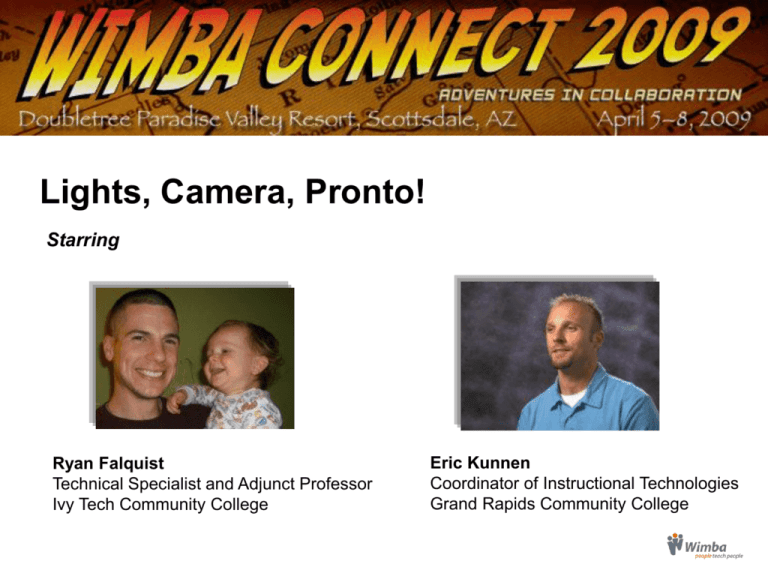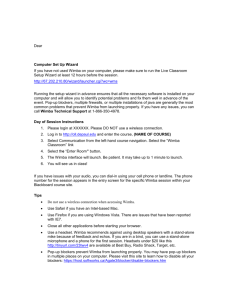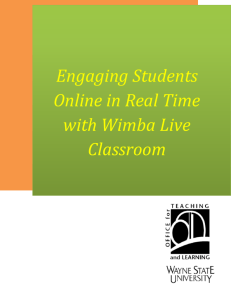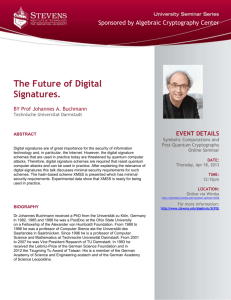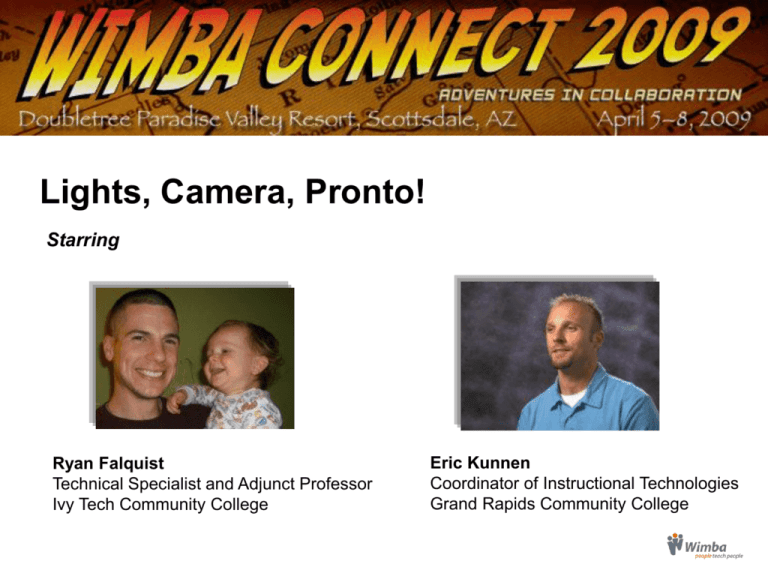
Lights, Camera, Pronto!
Starring
Ryan Falquist
Technical Specialist and Adjunct Professor
Ivy Tech Community College
Eric Kunnen
Coordinator of Instructional Technologies
Grand Rapids Community College
Agenda
• A quick Pronto history
• Eric Kunnen – “Instant messaging in teaching and learning @ GRCC”
• Ryan Falquist – “Lights, Camera Pronto – The Ivy Tech Story”
•Audience Q&A
A little Pronto history
• Launched in December 2006 with:
• Auto-populated classmates from course/org rosters
• Chat & Group Chat
• VOIP (one-to-one and group chat )
• User managed personal contacts and groups
•Privacy features: blocking/invisibility
• Emoticons
• Security - secure chat, sign in, etc
• Profiles (shortly after)
Pronto today…
•Blended Audio and Video Conferencing
•Application Sharing
•Queued Chat for Tutoring and Office Hours
•A “School” tab with Help Desks
•Institution Notifications
•Usage Statistics
•Summer 09 – Whiteboard!!!
The Lighthouse Program
Grand Rapids Community College and Wimba Pronto
Instant messaging in teaching and learning @ GRCC
Agenda
About GRCC
Challenges and Opportunities
Pronto at GRCC
Pronto Video Clip
Fall 2008 Rollout
Survey
Future Plans
Questions
About GRCC
•
•
•
•
•
•
•
•
One of 28 Community Colleges in Michigan
Established in 1914
Located in Grand Rapids, Michigan
Main Downtown Campus
2 Off Campus Technical Education Locations
Expanding Lakeshore Campus and Learning Corners
Credit Enrollment 15,000
Non-Credit Enrollment 10,000
GRCC Challenges
– 15,000+ students that all commute, study, have jobs , and in many
cases families.
– Tutorial lab hours are limited.
– Scheduling conflicts occur for out of class experiences and student
group activities and assignments.
– Students cannot regularly attend face to face faculty office hours.
– Effective and timely library support and other campus student
services for students is difficult with a geographically disperse
campus.
– Student engagement and retention are top institutional concerns.
GRCC Opportunities
– Blackboard and Wimba Pronto is an effective way for faculty and
students to remain in contact, collaborate, and to build online
community.
– Online tools can provide: motivation, flexible scheduling,
repetition, confidence through practice, an increase on time on
task outside of the classroom, individualized active learning
experiences, more effective use of class time, saves time, and
new capabilities such guest speakers from around the world.
Leveraging Pronto
– Commuter Campus
– Student to Student Communication (Who’s Online
Awareness…)
– Instructor On Demand - Quick Question
– Office Hours for Online/Hybrid/Traditional Courses
– Internal Staff Communication
– Help Desk, Tutoring, Library, and other Student
Services
The New Pronto
• For Faculty and Students
– Video Conferencing
– Application Sharing
– Queued Chat for Tutoring and Office Hours
• For the Campus
– School Tab with Help Desk Functionality
– Institutional Notifications
– Reporting
• Fall 2008 Rollout
Fall 2008 Rollout
• Increase Adoption
– Currently 1,900 Accounts
– Orientation
– Email
– Training Sessions
– OHCC
• Train Tutorial Lab Coordinators
• Train Librarians
• Survey
GRCC Looking toward the future…
•
•
•
•
•
•
•
•
Emergency Notifications & Campus Closings
Targeted Messaging
Office Hours
Expanding Help Desk & Tutoring
Leveraging App Sharing and Video
Web Client & Mobile Support
More Collaborative Tools
IM is only the beginning...
“I’ll Pronto you…” is becoming a campus phrase!
Thank you!
Lights, Camera, Pronto!
The Ivy Tech Story
www.wimba.com
© 2008 Wimba, Inc. All rights reserved.
But first, who is this guy?
Ryan Falquist
•
Technical Specialist for the Center for Instructional
Technology & Communications Professor
• Blackboard Admin.
• Pronto Admin.
www.wimba.com
© 2008 Wimba, Inc. All rights reserved.
Ivy Tech Community College
of Indiana…Who are these guys?
•
The largest community college with one accreditation in the
nation.
•
The Central Indiana Region has been named the fast
growing college campus in the nation twice in the past 4
years.
• 14 Regions
• 23 Campuses
• 1 College
www.wimba.com
© 2008 Wimba, Inc. All rights reserved.
The Ivy Tech Stats…
• Total Students ~ 120,000
• Full Time Admin. ~ 1,000
• Full/PT Hourly ~ 1,850
• Full Time Faculty ~ 1125
• Adjunct Faculty ~ 4,350
www.wimba.com
© 2008 Wimba, Inc. All rights reserved.
The Pronto Stats…
• Approximately 17,000 students using Pronto
• Approximately 1,400 professors using Pronto
• We offer approx. 350 online courses
• Total courses that have used Pronto = 46, 205
• 17-18,000 students take at least one online course
• 1 in 4 Ivy Tech students will take an online course
• This is all since we rolled out Pronto in 2007!
• And if our enrollment numbers keep going up 15% every
year…All these numbers will INCREASE!!!
www.wimba.com
© 2008 Wimba, Inc. All rights reserved.
So how do we spread the word?
• Through training
• Through word of mouth
• Through Pizza and an Owl
• Also through time!
www.wimba.com
© 2008 Wimba, Inc. All rights reserved.
The basic benefits that we stress to both our faculty
and students…
•
•
Pronto is an academic instant messenger.
•
•
A way for students and professors to communicate.
•
Great for professors, especially adjuncts who don’t have set office
hours.
It has the ability to IM, chat, video conference, as well as the ability
to share applications (i.e. your computer screen).
Good for students who do not live close to a campus, both for DL
and F2F courses.
www.wimba.com
© 2008 Wimba, Inc. All rights reserved.
How do our users get Pronto?
•
Simply sign in to Blackboard and look for the Pronto Owl logo. Click
on it to register and download Pronto to your computer.
•
Logo is on the homepage of Blackboard as well as under the Click
For Help tab in Blackboard.
www.wimba.com
© 2008 Wimba, Inc. All rights reserved.
Help Desk & Librarians use
it to…
•
•
•
Be there for our students/faculty
Support our students/faculty
Teach our students/faculty
www.wimba.com
© 2008 Wimba, Inc. All rights reserved.
The testimonial…
How do you use Pronto in your everyday life?
“I utilize Pronto in my everyday life in speaking with my classmates, and
instructors, as well as our techincal support team. By speaking with my
classmates, I am creating a camaraderie with my class. It is great, if I
ever have a question about an assignment, and do not want to ask the
instructor, I can just ask a classmate. However, I also use pronto to
speak with my instructor. If I'm ever lost, like I always am on my math
class, I speak to my instructor. It provides immediate feedback
compared to the messages function in Blackboard or the campus wide
email system.”
- Michael Bounds, Freshman, lives in Missouri
www.wimba.com
© 2008 Wimba, Inc. All rights reserved.
Audience Q & A