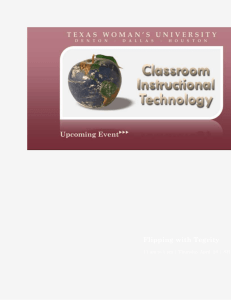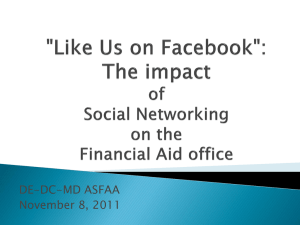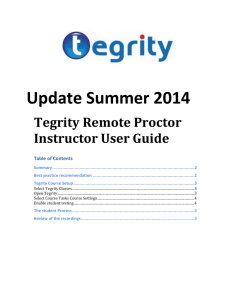PowerPoint 2007 File
advertisement
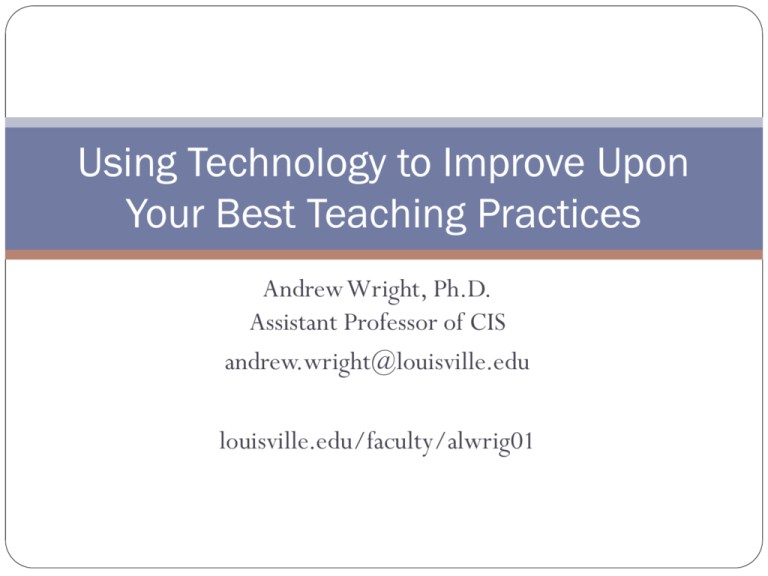
Using Technology to Improve Upon Your Best Teaching Practices Andrew Wright, Ph.D. Assistant Professor of CIS andrew.wright@louisville.edu louisville.edu/faculty/alwrig01 Tegrity, Twitter, and Facebook! Oh my! Alternate Title Objectives Participants will: discuss different types of technology that can be used to engage students in learning and dialogue apply these ideas to their teaching context and practice examine the advantages and challenges these technologies present As we go through the presentation, feel free to share your own experiences using these (and other technologies) At the end of our session, I’ll ask you to share which techniques you think you’d like to try and why 3 Using Technology to Improve Upon Your Best Teaching Practices Overview Student Engagement Tegrity Clickers 2.0 YouTube Facebook Twitter Privacy Blackboard Purdue Your Turn! 4 Using Technology to Improve Upon Your Best Teaching Practices Student engagement “Student engagement is perhaps the key element for almost any learning context. When engaged, learners are enthusiastic and excited about the subject. Their work is informed by the enjoyment of discovery. Engaged learners work willingly, instead of by coercion, and approach their assignments as something that matters to them personally. The spirit engendered by engaged learners in a course is infectious, spreading among and sustaining all participants. It follows that devising techniques, supported by technology, to capture, retain, and sustain student engagement should be at the forefront of course design.” Brown, Malcolm, et al. A Dialogue for Engagement. EDUCAUSE Review, vol. 45, no. 5 (September/October 2010). 5 Using Technology to Improve Upon Your Best Teaching Practices Student engagement Students are more engaged when: they are knowledge creators and not just knowledge receivers there is a feeling of producing work for a wider audience there are alternative venues for expression there is a sense of a learning community Brown, Malcolm, et al. A Dialogue for Engagement. EDUCAUSE Review, vol. 45, no. 5 (September/October 2010). Technology can help with all of these! Digital media project that gets put on YouTube Facebook group where students in your class may connect with one another (and you) beyond classroom interaction Using a blog for journaling about their studies and discoveries Creating a repository of guest speaker videos And many more! 6 Using Technology to Improve Upon Your Best Teaching Practices What is Tegrity? Tegrity is UofL’s class capture tool, though recordings can be 7 made just about anywhere In summer 2008, ATC recommended Tegrity and IT agreed to fund Soft rollout in Fall 2008 with wider adoption beginning Spring 2009 Summer 2009, UofL wins Rapid Response Award at Tegrity Users Conference Spring 2010, UofL hosts the Tegrity Users Conference and Gale Rhodes receives the President’s Award Using Technology to Improve Upon Your Best Teaching Practices Amount retained Why class capture? Time elapsed 8 Teachers speak an average of 120 words per minute Students write an average of 20 words per minute Students must decide whether to write or listen Using Technology to Improve Upon Your Best Teaching Practices Why Tegrity? Easy capture – no change in teaching methods required to use Capture, Store, Index with click of a button Three buttons: Start, Pause, Stop OPTIONS Voice Recorder Only 9 Demonstrations Using Technology to Improve Upon Your Best Teaching Practices Instructor Video Tablet PC for Annotations Review anywhere, anytime PC Browser Mac Browser 10 Using Technology to Improve Upon Your Best Teaching Practices Enhanced Audio or Video Podcast Mobile Access Example http://tegr.it/y/246c 11 Using Technology to Improve Upon Your Best Teaching Practices Tegrity usage at UofL In one-year period from Fall 2008 – Summer 2009 Had over 35,000 hours of online viewing of Tegrity sessions Had over 27,000 downloads made to iPods, MP3 players and other devices Had over 2,500 recordings made available, representing more than 2,100 hours of class sessions and supplements As of 7/15/2010 Had over 88,000 hours of online viewing of Tegrity sessions Had over 100,000 downloads made to iPods, MP3 players and other devices Had over 7,000 recordings made available, representing more than 6,000 hours of class sessions and supplements Usage continues to grow Viewing increased by 64% in Spring 2010 compared to Fall 2009 12 Using Technology to Improve Upon Your Best Teaching Practices Can Tegrity be used to increase engagement? If I record all of my class sessions, won’t students stop coming to class? It all depends on what you do in the classroom! Our experience with Tegrity suggests that how you conduct your class makes all the difference If your teaching style is more passive and lecture-based Students might find reviewing a class recording equally as informative as attending class If your teaching style is more interactive Students will probably find that class recordings are not equivalent to the in-class experience 13 Using Technology to Improve Upon Your Best Teaching Practices Can Tegrity be used to increase engagement? See TUC 2010 Student Panel in iTunes U http://deimos3.apple.com/WebObjects/Core.woa/Browse/ louisville.edu.1455575780.01455575784 Michelle – "Before Tegrity was used in classrooms, I was too busy taking notes to actually listen to and understand the professor’s lecture. Now, knowing that I can rely on Tegrity outside of the classroom, I am much more engaged in the lecture in the classroom and I don’t bother taking notes. After each class, I review the lecture in Tegrity and take any notes that are necessary. Before Tegrity, taking classes was more just an exercise in getting the A. Now, I can actually understand the material and be engaged in the classroom, and get the A. Tegrity allows me to be a much more effective student." 14 Using Technology to Improve Upon Your Best Teaching Practices If this isn’t engagement, what is? Jeanne - “Tegrity is an amazing educational tool. I wish all my professors were required to use Tegrity. Tegrity is what made the difference between facing a failing grade, and turning that grade into a B. A few weeks after the start of the semester, my son suddenly became ill, and spent over a week in the [hospital]. I hadn’t left his side for three days, nor would I while steady streams of specialists were visiting him. After he was stabilized… I started to think about the world outside of the hospital. Among those thoughts was the sudden realization that I was horribly behind in my computer programming class, and the withdrawal deadline had past. 15 Using Technology to Improve Upon Your Best Teaching Practices If this isn’t engagement, what is? Jeanne - “After a brief moment of panic, I called and had my books and laptop brought to the hospital. For the next few days, I would put in my ear buds and play the Tegrity sessions, while my son slept in his hospital bed. Even after my son was out of the hospital, sometimes my mind was not entirely focused on class lectures. Tegrity is invaluable for clarifying lecture notes. One of my favorite features is the ability to add my own bookmarks and comments while the session is playing. This allows me to review selected portions before completing an assignment or while studying for a test. With hard work and determination, I was able to successfully complete the semester, but I could not have accomplished that without Tegrity.” 16 Using Technology to Improve Upon Your Best Teaching Practices Tegrity Bookmarks Students can add comments or mark sections that are important or unclear Can also send link directly to these locations 17 Using Technology to Improve Upon Your Best Teaching Practices Tegrity Connect Real-time chat from within Tegrity 18 Using Technology to Improve Upon Your Best Teaching Practices Tegrity iPhone App 19 Using Technology to Improve Upon Your Best Teaching Practices Tegrity settings put you in charge 20 Using Technology to Improve Upon Your Best Teaching Practices Tegrity techniques Full class capture Supplemental recordings Problem sets/solutions How-to demos Guest speakers Incorporation of document camera sources, microscope output, webcam video Student recordings Grading sessions Use of tablet, SmartBoard, Record to private course and send student the link to recording Sympodium for annotation and Tegrity Connect – live chat equations, diagrams Audio only – MP3 and WMA input Examples online at: http://louisville.edu/faculty/alwrig01/ presentations/tegrity-examples.html 21 Using Technology to Improve Upon Your Best Teaching Practices Clickers can add engagement but… Students have to buy them, and remember to bring them to class, and have a working battery, etc. They all seem to have cell phones with them at all times… And they seem quite adept at texting on them… So, why don’t we let them use their cell phones to participate in polls in class? We can!!! And we will in this session! There are many tools available online that allow you to set up polls that use text messaging but I’m going to use PollEverywhere 22 Using Technology to Improve Upon Your Best Teaching Practices How To Vote via Texting TIPS 1. Standard texting rates only (worst case US $0.20) 2. We have no access to your phone number 3. Capitalization doesn’t matter, but spaces and spelling do How To Vote via Poll4.com TIP Capitalization doesn’t matter, but spaces and spelling do Tegrity Poll Poll Everywhere Plans 26 Using Technology to Improve Upon Your Best Teaching Practices What about YouTube? One way to use YouTube is simply by linking to relevant videos on the site Sometimes, can make a point far more effectively with a video The Machine is Us/ing Us, Did You Know 3.0, Did You Know 4.0 Selective Attention Test There is an EDU area in YouTube: youtube.com/edu Don’t forget the Research Channel Another way is as an outlet for student projects Instead of always having students write a term paper, I let them choose more creative outlets including digital media projects Security Video Contest Winners – my students participated but didn’t win 27 Using Technology to Improve Upon Your Best Teaching Practices YouTube Poll Why is everyone talking about Facebook? Students (and everyone else, it seems) spend a lot of time using Facebook According to the Pearson Social Media Survey 2010, just over 80% of surveyed faculty are social media users and 30% use social media to connect to students (with FB leading the way) LinkedIn is for professional networking but far fewer use it Facebook reports more than 500 million users, with 50% of active users logging in daily Over 200 million users access through mobile devices 70% of Facebook users are outside the United States More than one million developers and entrepreneurs from more than 180 countries 29 Using Technology to Improve Upon Your Best Teaching Practices How can I use Facebook for class? Break down barriers between you and your students and get to know each other (virtually) Need to have an account first! Should I use a separate profile? Probably Unless you are a FB privacy ninja, it can be hard to keep track of which group/list can see what items… Oops, I just let my students see my drunken Vegas pics! That said, I don’t use a separate profile Students that friend me (I don’t initiate friending of students) get to see some of my personality I don’t mind them seeing that I like obscure Japanese anime or the Louisville AIDS Walk or a random post about my parents’ health 30 Using Technology to Improve Upon Your Best Teaching Practices How can I use Facebook for class? Set up separate groups for each of your classes The new Group settings make it easy to selectively share information with a set of people Supports group chat, docs (a shared notepad), and mailing list notifications Easy to add new group from FB left navigation bar I’ve set up a FB group for this Dine and Discover session I’ve added some resources already and I hope you all will join me and add some more At start of semester, publish URL and invite students to join up Remind them about privacy settings! 31 Schaffhauser, Diane. The Super-Secret, Never-Before-Revealed Guide to Web 2.0 in the Classroom. Campus Technology, vol. 44, no. 2 (October 2010). Using Technology to Improve Upon Your Best Teaching Practices How can I use Facebook for class? Set up an icebreaker in your class’ FB group Give them a format with specific questions you want to see but also let them share their personality Study group organizer Suggest that students post to the class FB group page when they are looking for some help Reflections on learning Informal reflections, not for assessment (don’t confuse with Blackboard!) Virtual office hours Shout-outs! 32 Schaffhauser, Diane. The Super-Secret, Never-Before-Revealed Guide to Web 2.0 in the Classroom. Campus Technology, vol. 44, no. 2 (October 2010). Using Technology to Improve Upon Your Best Teaching Practices Facebook Profile Poll What is Twitter? Twitter is a microblogging site – each post (or tweet) is a maximum of 140 characters Part blog, part social networking site, part cell phone/IM tool “After creating an account, you can personalize your profile page and enter tweets into a text field. Unless your tweets are protected, they appear on a “public timeline” page, which displays all public tweets in reverse chronological order, like a series of “micro-blogs.” Each tweet identifies the Twitterer, whose screen name links to that person’s profile page, showing all of her previous tweets and her friends’ tweets.” 34 Using Technology to Improve Upon Your Best Teaching Practices How might I use Twitter for class? As with Facebook, might want to have separate account to follow your students’ tweets Learn the Twitter shorthand @username: creates a link to that user in your post Retweet: to copy someone else's post in a new update #hashtag: helps to organize your tweets into categories for easier searching Getting started with Twitter (video) 35 Using Technology to Improve Upon Your Best Teaching Practices How might I use Twitter for class? UT-Dallas, The Twitter Experiment – use in large lectures to engage more students in discussion 36 Using Technology to Improve Upon Your Best Teaching Practices How might I use Twitter for class? Have students tweet about things that they find related to class topics News items, blog posts, etc. Suggest #hashtags to organize #InfoSec, #Database, etc. Can help create a learning community Have students follow leaders in their discipline @BillGates, @jack_welch, @fastcompany, @timoreilly Tweet about your experiences while at a conference Some conferences have setup #tags, such as #EDUCAUSE10 Teach literature? Have class tweet in character for a day Teach a foreign language? Have students follow some native speakers to learn (see @iVenus) 37 Using Technology to Improve Upon Your Best Teaching Practices How might I use Twitter for class? David Green summarizes his use of Twitter: “I typically send a discussion ‘tweet’ each week, read and summarize students' responses, and begin the following class with a thirty-minute group discussion in which I incorporate the students' responses (Table 2).” – A Dialogue for Engagement 38 Using Technology to Improve Upon Your Best Teaching Practices Twitter Account Poll Should I have privacy concerns? Privacy should be a real concern for users of social networking sites Facebook founder Mark Zuckerberg – “People have really gotten comfortable not only sharing more information and different kinds, but more openly and with more people. That social norm is just something that has evolved over time.” We talk about privacy extensively in our first course for CIS majors Learn the privacy settings yourself and lead by example FERPA raises many questions “Should graded or optional work be posted on public sites? May peers post feedback on other students’ work? Is it acceptable to leave any kind of evaluative comments on public sites containing student work? Should access to student work be limited to those in the course? The answers to these questions may vary by institution, but FERPA places the burden of ensuring the privacy of the education record on the institution.” 7 Things You Should Know About Privacy in Web 2.0 Learning Environments, EDUCAUSE Learning Initiative. 40 Using Technology to Improve Upon Your Best Teaching Practices Maybe I should stick to Blackboard? Blackboard would seem the best spot for primary course content and assessment activities Clear boundaries between professional and personal Fewer issues with privacy concerns Blackboard does offer some tools for the Web 2.0-curious instructor within its walls Currently, UofL is using a third-party tool (Learning Objects’ Campus Pack) to provide blogs and wikis New version of Blackboard has built-in support but (as I understand it), we are sticking with current tools until contract is up Delphi offers Getting Started guides for using blogs and wikis 41 Using Technology to Improve Upon Your Best Teaching Practices Maybe I should stick to Blackboard? Blogs in Blackboard are often used for personal reflection (private journals) and community discussions May set up in any content area May also set up a course-level blog used by instructor to communicate with class Think Announcements with student comments 42 Using Technology to Improve Upon Your Best Teaching Practices Maybe I should stick to Blackboard? The Wikipedia article on Wikis suggests: “Ward Cunningham, and co-author Bo Leuf, in their book TheWikiWay: Quick Collaboration on theWeb described the essence of the Wiki concept as follows: A wiki invites all users to edit any page or to create new pages within the wiki Web site, using only a plain-vanilla Web browser without any extra addons. Wiki promotes meaningful topic associations between different pages by making page link creation almost intuitively easy and showing whether an intended target page exists or not. A wiki is not a carefully-crafted site for casual visitors. Instead, it seeks to involve the visitor in an ongoing process of creation and collaboration that constantly changes the Web site landscape.” Wikis in Blackboard are often used with team projects Members of the team collaborate to produce online site Also empowers the instructor with assessment details such as student submissions and percentage of participation within the group 43 Using Technology to Improve Upon Your Best Teaching Practices Maybe I should stick to Blackboard? New version of Blackboard makes it easier to incorporate YouTube, Flickr, and SlideShare content into your course Find under Build Content, Mashups Can embed video directly in content area as below 44 Using Technology to Improve Upon Your Best Teaching Practices How Purdue is doing IT Purdue is going beyond just using tools and has started creating them Hotseat Lets students to comment on a class and then enables other participants to view those messages Students can use their Twitter, Facebook or MySpace accounts to post the messages or use the HotseatWeb directly Mixable Lets students create online study groups and participate in them from within Facebook Also lets users sync and share documents via Dropbox 45 Using Technology to Improve Upon Your Best Teaching Practices Your turn! What are some ways you are using technology to increase engagement and improve upon your best teaching practices? Which of these techniques do you think you might incorporate? 46 Using Technology to Improve Upon Your Best Teaching Practices References and Resources Brown, Malcolm, et al. A Dialogue for Engagement. EDUCAUSE Review, vol. 45, no. 5 (September/October 2010). 7 ThingsYou Should Know AboutYouTube, EDUCAUSE Learning Initiative. 7 ThingsYou Should Know About Facebook II, EDUCAUSE Learning Initiative. Pearson Social Media Survey 2010 Schaffhauser, Dian. The Super-Secret, Never-Before-Revealed Guide to Web 2.0 in the Classroom. Campus Technology, vol. 44, no. 2 (October 2010). 7 ThingsYou Should Know About Twitter, EDUCAUSE Learning Initiative. 47 Using Technology to Improve Upon Your Best Teaching Practices References and Resources Walsh, K. 100Ways to Teach with Twitter, EmergingEdTech. 7 ThingsYou Should Know About Privacy inWeb 2.0 Learning 48 Environments, EDUCAUSE Learning Initiative. Orlando, John. Using Polling and Smartphones to Keep Students Engaged. McCrea, Bridget. Purdue U Brings Social Networking to the Classroom. Campus Technology (November 18, 2009). Kolowich, Steve. MixingWork and Play on Facebook. Inside Higher Ed (October 6, 2010). Schaffhauser, Dian. Purdue Students Hook into Facebook for Study Groups. Campus Technology (October 5, 2010). Using Technology to Improve Upon Your Best Teaching Practices References and Resources Boyd, Danah. Streams of Content, Limited Attention:The Flow of 49 Information through Social Media. EDUCAUSE Review, vol. 45, no. 5 (September/October 2010). 7 ThingsYou Should Know About Lecture Capture, EDUCAUSE Learning Initiative. 7 ThingsYou Should Know About Microblogging, EDUCAUSE Learning Initiative. Johnson, L., Levine, A., Smith, R., & Stone, S. (2010). The 2010 Horizon Report. Austin, Texas: The New Media Consortium. Sample, Mark. A Framework for Teaching with Twitter. ProfHacker (August 16, 2010). Using Technology to Improve Upon Your Best Teaching Practices References and Resources Rheingold, Howard. Attention, and Other 21st-Century Social Media Literacies. EDUCAUSE Review, vol. 45, no. 5 (September/October 2010). Hodges, Charles. IfYou Twitter,Will They Come?. EDUCAUSE Quarterly, vol. 33, no. 2 (2010). Forty-five Percent of Employers Use Social Networking Sites to Research Job Candidates, CareerBuilder Survey Finds, CareerBuilder.com (August 19, 2009). 50 Using Technology to Improve Upon Your Best Teaching Practices Netiquette Facebook A Practical Facebook Etiquette Guide Facebook faux pas: The geek's guide to netiquette Twitter Nine Essentials of Twitter Etiquette Complete Guide to Twitter Etiquette E-mail NetM@nners.com Blast from the past! Virginia Shea's 1994 book Netiquette is a classic 51 Using Technology to Improve Upon Your Best Teaching Practices