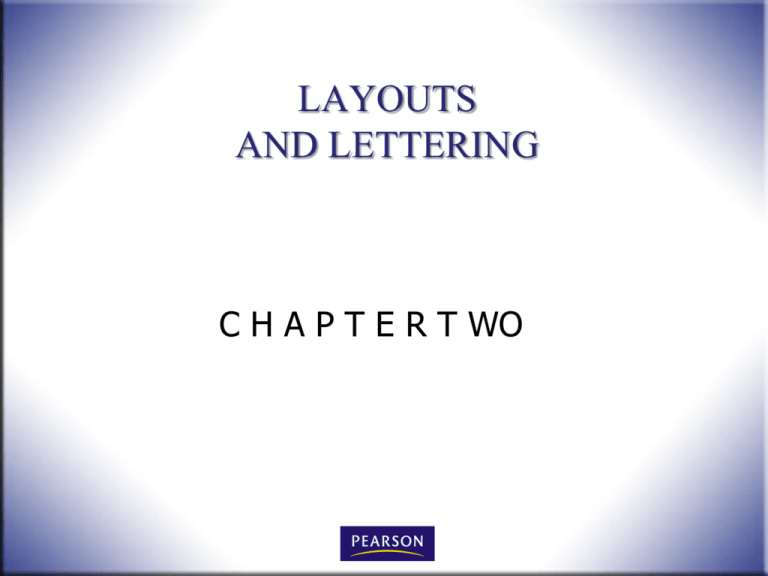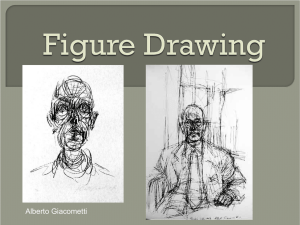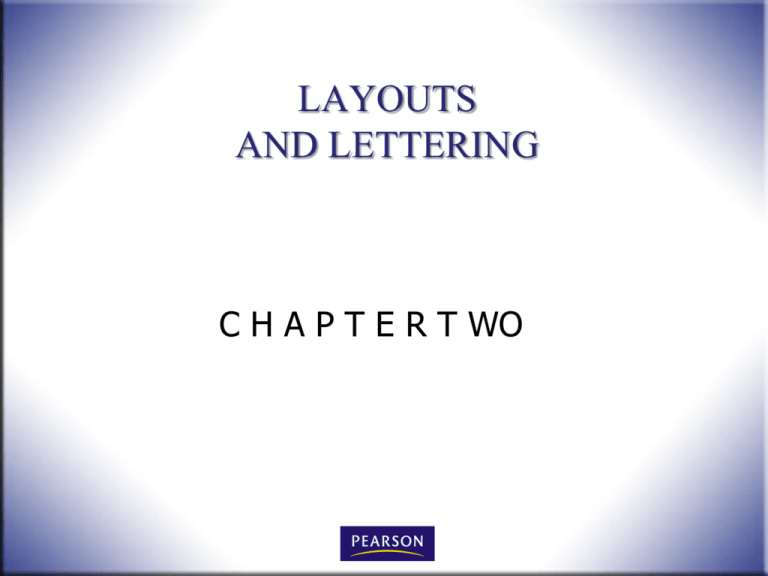
LAYOUTS
AND LETTERING
C H A P T E R T WO
OBJECTIVES
1. Identify six types of technical drawings based on the projection
system they use.
2. Identify the line patterns used in technical drawings and describe
how they are used.
3. Read and measure with the architects’ scale, engineers’ scale, and
metric scale.
4. Identify standard drawing media and sheet sizes.
5. Add lettering to a sketch.
6. Fill in a standard title block
Technical Drawing with Engineering Graphics, 14/e
Giesecke, Hill, Spencer, Dygdon, Novak, Lockhart, Goodman
2
© 2012, 2009, 2003, Pearson Higher Education,
Upper Saddle River, NJ 07458. • All Rights Reserved.
PROJECTIONS
Behind every 2D drawing of an object is a space relationship involving the
object and three “imagined” things:
1. The observer’s eye, or station point
2. The plane of projection
3. The projectors (also called visual
rays or lines of sight).
Perspective Projection
Parallel Projection
Technical Drawing with Engineering Graphics, 14/e
Giesecke, Hill, Spencer, Dygdon, Novak, Lockhart, Goodman
3
© 2012, 2009, 2003, Pearson Higher Education,
Upper Saddle River, NJ 07458. • All Rights Reserved.
Types of Projections
There are two main types of projection: perspective and parallel.
These are broken down into subtypes, as shown below:
Technical Drawing with Engineering Graphics, 14/e
Giesecke, Hill, Spencer, Dygdon, Novak, Lockhart, Goodman
4
© 2012, 2009, 2003, Pearson Higher Education,
Upper Saddle River, NJ 07458. • All Rights Reserved.
Drawing Vocabulary
• Drawing Lines
• Lettering
ABC
• Measurement Systems
A
B C
mm
Inch
• Scale
• Title Blocks
Title Block
Technical Drawing with Engineering Graphics, 14/e
Giesecke, Hill, Spencer, Dygdon, Novak, Lockhart, Goodman
5
© 2012, 2009, 2003, Pearson Higher Education,
Upper Saddle River, NJ 07458. • All Rights Reserved.
ALPHABET OF LINES
Thick and Thin Drawing Lines
Freehand line technique
Line styles
Technical Drawing with Engineering Graphics, 14/e
Giesecke, Hill, Spencer, Dygdon, Novak, Lockhart, Goodman
6
© 2012, 2009, 2003, Pearson Higher Education,
Upper Saddle River, NJ 07458. • All Rights Reserved.
FREEHAND LINES
The main difference between an instrument or CAD drawing and a freehand
sketch is in the appearance of the lines. A good freehand line is not expected to
be precisely straight or exactly uniform, as is a CAD or instrument-drawn line.
Freehand lines show freedom and variety.
Freehand construction lines are very light, rough lines. All
other lines should be dark and clean.
Technical Drawing with Engineering Graphics, 14/e
Giesecke, Hill, Spencer, Dygdon, Novak, Lockhart, Goodman
7
© 2012, 2009, 2003, Pearson Higher Education,
Upper Saddle River, NJ 07458. • All Rights Reserved.
MEASUREMENT SYSTEMS
U.S. Customary Units
The Metric System
Dual-Dimensioned
Technical Drawing with Engineering Graphics, 14/e
Giesecke, Hill, Spencer, Dygdon, Novak, Lockhart, Goodman
8
© 2012, 2009, 2003, Pearson Higher Education,
Upper Saddle River, NJ 07458. • All Rights Reserved.
DRAWING SCALE
Drawing scale is the reduction or enlargement of the drawn
object relative to the real object
Reduced and Enlarged Scale. Many drawings must be shown at reduced scale for the
object to fit on the paper.
Technical Drawing with Engineering Graphics, 14/e
Giesecke, Hill, Spencer, Dygdon, Novak, Lockhart, Goodman
9
© 2012, 2009, 2003, Pearson Higher Education,
Upper Saddle River, NJ 07458. • All Rights Reserved.
SPECIFYING THE SCALE ON A
DRAWING
For a part that is shown
on the paper at half its
actual size, the scale is
listed in one of these three
ways:
SCALE: 1:2
SCALE: 1/2
SCALE: .5
Architectural drawings list
the scale based on the
number of fractions of an
inch on the drawing that
represent one foot on the
actual object. Example:
List the predominant drawing scale in the title
block. (Courtesy of Dynojet Research, Inc.)
SCALE: 1/8" 1'
Technical Drawing with Engineering Graphics, 14/e
Giesecke, Hill, Spencer, Dygdon, Novak, Lockhart, Goodman
10
© 2012, 2009, 2003, Pearson Higher Education,
Upper Saddle River, NJ 07458. • All Rights Reserved.
SCALES
Scales are measuring
tools used to quickly
enlarge or reduce
Drawing
measurements.
Types of Scales
Technical Drawing with Engineering Graphics, 14/e
Giesecke, Hill, Spencer, Dygdon, Novak, Lockhart, Goodman
11
© 2012, 2009, 2003, Pearson Higher Education,
Upper Saddle River, NJ 07458. • All Rights Reserved.
METRIC SCALES
Full Size 1:1 scale
The triangular scales have
one full-size scale and five
reduced-size scales, all
fully divided.
Using these scales, a
drawing can be made full
size, enlarged sized, or
reduced sized.
Half Size 1:2 scale
Technical Drawing with Engineering Graphics, 14/e
Giesecke, Hill, Spencer, Dygdon, Novak, Lockhart, Goodman
12
© 2012, 2009, 2003, Pearson Higher Education,
Upper Saddle River, NJ 07458. • All Rights Reserved.
ENGINEERS’ SCALES
An engineers’ scale (also called a civil engineers’ scales) is a decimal
scale graduated in units of 1 inch divided into 10, 20, 30, 40, 50, and 60
parts.
Because the engineers’ scale divides inches into decimal units, it is
convenient in machine drawing to set off inch dimensions expressed in
decimals.
Technical Drawing with Engineering Graphics, 14/e
Giesecke, Hill, Spencer, Dygdon, Novak, Lockhart, Goodman
13
© 2012, 2009, 2003, Pearson Higher Education,
Upper Saddle River, NJ 07458. • All Rights Reserved.
MECHANICAL ENGINEERS’ SCALES
Mechanical engineers’ scales are divided into units representing inches
to full size, half size, quarter size, or eighth size.
To draw an object to a scale of half size, for example, use the mechanical
engineers’ scale marked half size, which is graduated so that ever ½”
represents 1". In other words, the half-size scale is simply a full-size scale
compressed to half size.
Triangular combination scales are available that
include full- and half-size mechanical engineers’
scales, several architects’ scales, and an
engineers’ scale all on one stick.
Technical Drawing with Engineering Graphics, 14/e
Giesecke, Hill, Spencer, Dygdon, Novak, Lockhart, Goodman
14
© 2012, 2009, 2003, Pearson Higher Education,
Upper Saddle River, NJ 07458. • All Rights Reserved.
Architects’ Scale
The architects’ scale is intended primarily for drawings of buildings, piping
systems, and other large structures that must be drawn to a reduced scale
to fit on a sheet of paper.
AutoCAD software users sometimes
become confused using architectural
units. When selecting architectural
units and entering lengths, keep in mind
that a value of 1 is one inch, not one foot.
Technical Drawing with Engineering Graphics, 14/e
Giesecke, Hill, Spencer, Dygdon, Novak, Lockhart, Goodman
15
© 2012, 2009, 2003, Pearson Higher Education,
Upper Saddle River, NJ 07458. • All Rights Reserved.
LETTERING
Lettered text is often necessary to completely describe an object or to
provide detailed specifications. Lettering should be legible, be easy to
create, and use styles acceptable for traditional drawing and CAD drawing.
Engineering drawings use single-stroke
sans serif letters because they are
highly legible and quick to draw.
Sans serif means without
serifs, or spurs
Technical Drawing with Engineering Graphics, 14/e
Giesecke, Hill, Spencer, Dygdon, Novak, Lockhart, Goodman
16
© 2012, 2009, 2003, Pearson Higher Education,
Upper Saddle River, NJ 07458. • All Rights Reserved.
LETTERING STANDARDS
• Most hand-drawn notes use lettering
about 3 mm (1/8") high.
• CAD notes are set using the
keyboard and sized to be in the
range of 3 mm (1/8") tall according
to the plotted size of the drawing.
An Example of Lettering and Titles
Using CAD
• CAD drawings typically use a
Gothic lettering style but often use
a Roman style for titles.
When adding lettering to a
CAD drawing, a good rule of
thumb is not to use more than
two fonts within the same
drawing.
Technical Drawing with Engineering Graphics, 14/e
Giesecke, Hill, Spencer, Dygdon, Novak, Lockhart, Goodman
17
© 2012, 2009, 2003, Pearson Higher Education,
Upper Saddle River, NJ 07458. • All Rights Reserved.
Vertical
Capital
Letters and
Numerals
The proportions
of vertical capital
letters and numbers
are shown
Technical Drawing with Engineering Graphics, 14/e
Giesecke, Hill, Spencer, Dygdon, Novak, Lockhart, Goodman
18
© 2012, 2009, 2003, Pearson Higher Education,
Upper Saddle River, NJ 07458. • All Rights Reserved.
Vertical Lowercase Letters
Lowercase letters are rarely used in engineering sketches except for
lettering large volumes of notes. Vertical lowercase letters are used on
map drawings, but very seldom on machine drawings.
When large and small capitals
are combined, the small
capitals should be three fifths
to two thirds the height of the
large capitals.
Technical Drawing with Engineering Graphics, 14/e
Giesecke, Hill, Spencer, Dygdon, Novak, Lockhart, Goodman
19
© 2012, 2009, 2003, Pearson Higher Education,
Upper Saddle River, NJ 07458. • All Rights Reserved.
Inclined
Capital
Letters and
Numerals
Inclined (italic)
capital letters and
numerals, are
similar to vertical
characters, except
for the slope. The
slope of the letters is
about 68° from the
horizontal.
Technical Drawing with Engineering Graphics, 14/e
Giesecke, Hill, Spencer, Dygdon, Novak, Lockhart, Goodman
20
© 2012, 2009, 2003, Pearson Higher Education,
Upper Saddle River, NJ 07458. • All Rights Reserved.
FRACTIONS
Do’s & Don’t
• Never let numerals touch the fraction bar.
• Center the denominator under the numerator.
• Avoid using an inclined fraction bar, except when lettering
in a narrow space, as in a parts list.
• Make the fraction bar slightly longer than the widest part
of the fraction.
Technical Drawing with Engineering Graphics, 14/e
Giesecke, Hill, Spencer, Dygdon, Novak, Lockhart, Goodman
21
© 2012, 2009, 2003, Pearson Higher Education,
Upper Saddle River, NJ 07458. • All Rights Reserved.
USING GUIDELINES
Use extremely light horizontal guidelines to keep letter height uniform…
Do not use vertical
guidelines to space the
distance from one
letter to the next within
a word or sentence.
For even freehand letters:
• Use 1/8" gridded paper for drawing to make lettering easy.
• Use a scale and set off a series of spaces, making both the
letters and the spaces between lines of letters 1/8" high.
• Use a guideline template like the Berol Rapidesign 925
• For whole numbers and fractions, draw five equally
spaced guidelines.
Technical Drawing with Engineering Graphics, 14/e
Giesecke, Hill, Spencer, Dygdon, Novak, Lockhart, Goodman
22
© 2012, 2009, 2003, Pearson Higher Education,
Upper Saddle River, NJ 07458. • All Rights Reserved.
SPACING OF LETTERS AND WORDS
Spacing between Letters
Uniform spacing between letters is done by
eye. Contrary to what might seem logical,
putting equal distances from letter to letter
causes them to appear unequally spaced.
Spacing between Words
Space letters closely within words to
make each word a compact unit, but
space words well enough apart to clearly
separate them from adjacent words.
Spacing between Rows
Be sure to leave space between rows of
lettering, usually equal to the letter height.
Technical Drawing with Engineering Graphics, 14/e
Giesecke, Hill, Spencer, Dygdon, Novak, Lockhart, Goodman
23
© 2012, 2009, 2003, Pearson Higher Education,
Upper Saddle River, NJ 07458. • All Rights Reserved.
LETTERING FOR TITLES
In most cases, the title and
related information are
lettered in title boxes or title
strips
When lettering by hand,
arrange the title symmetrically
about an imaginary centerline
Technical Drawing with Engineering Graphics, 14/e
Giesecke, Hill, Spencer, Dygdon, Novak, Lockhart, Goodman
24
© 2012, 2009, 2003, Pearson Higher Education,
Upper Saddle River, NJ 07458. • All Rights Reserved.
DRAWING PENCILS
High-quality drawing pencils help produce good quality
technical sketches and drawings.
Hard
The hard leads in this
group (left) are used
where extreme
accuracy is required,
as on graphical
computations and
charts and diagrams.
The softer leads in this
group (right) are
sometimes used for
line work on
engineering drawings,
but their use is limited
because the lines are
apt to be too light.
Medium
These grades are for
general-purpose work in
technical drawing. The
softer grades (right) are
used for technical sketching,
lettering, arrowheads,
and other freehand work
on mechanical drawings.
The harder leads (left) are
used for line work on
machine drawings and
architectural drawings. The
H and 2H leads are widely
used on pencil tracings for
reproduction.
Technical Drawing with Engineering Graphics, 14/e
Giesecke, Hill, Spencer, Dygdon, Novak, Lockhart, Goodman
25
Soft
These leads are too
soft to be useful in
mechanical drafting.
They tend to produce
smudged, rough lines
that are hard to erase,
and the lead must be
sharpened continually.
These grades are used
for artwork of various
kinds, and for full-size
details in architectural
drawing.
© 2012, 2009, 2003, Pearson Higher Education,
Upper Saddle River, NJ 07458. • All Rights Reserved.
Style of Pencil
You might be surprised how much your drawings benefit from finding a style of pencil
that suits your use. Soft pencils, such as HB or F, are mainly used in freehand
sketching.
Choose a pencil that:
• Is soft enough to produce clear black lines, but hard enough not to
smudge too easily.
• Is not so soft that the point breaks
easily.
• Feels comfortable in your hand.
• Grips the lead without slipping.
Technical Drawing with Engineering Graphics, 14/e
Giesecke, Hill, Spencer, Dygdon, Novak, Lockhart, Goodman
26
© 2012, 2009, 2003, Pearson Higher Education,
Upper Saddle River, NJ 07458. • All Rights Reserved.
THE COMPUTER
AS A DRAFTING TOOL
Most people who create technical drawings use CAD. The
advantages include accuracy, speed, and the ability to
present spatial and visual information in a variety of ways.
Even the most skilled CAD users
need to also be skilled in freehand
sketching, to quickly get ideas down
on paper.
One benefit of CAD is the ability to draw perfectly straight
uniform lines and other geometric elements. Making changes to
a CAD drawing takes about a tenth the time that it takes to edit a
drawing by hand.
Technical Drawing with Engineering Graphics, 14/e
Giesecke, Hill, Spencer, Dygdon, Novak, Lockhart, Goodman
27
© 2012, 2009, 2003, Pearson Higher Education,
Upper Saddle River, NJ 07458. • All Rights Reserved.
SKETCHING AND DRAWING MEDIA
Many choices of media (paper and other) are available for particular
sketching or drawing purposes. Whether you are sketching or are plotting
a drawing from a CAD workstation, choose the type of sheet and size that
suits your needs.
Small notebooks or sketch pads
are useful when working at a site
or when it is necessary to quickly
record information.
Graph paper can be helpful in
making neat sketches
Sketch on Graph Paper
Technical Drawing with Engineering Graphics, 14/e
Giesecke, Hill, Spencer, Dygdon, Novak, Lockhart, Goodman
28
© 2012, 2009, 2003, Pearson Higher Education,
Upper Saddle River, NJ 07458. • All Rights Reserved.
STANDARD SHEETS
There are ANSI/ASME standards for international and U.S. sheet
sizes. Note that drawing sheet size is given as height width. Most
standard sheets use what is called a “landscape” orientation.
* May also be used as a vertical sheet size at 11" tall by 8.5" wide.
Technical Drawing with Engineering Graphics, 14/e
Giesecke, Hill, Spencer, Dygdon, Novak, Lockhart, Goodman
29
© 2012, 2009, 2003, Pearson Higher Education,
Upper Saddle River, NJ 07458. • All Rights Reserved.
Typical Sheet Sizes and Borders
• Margins and Borders
• Zones
Technical Drawing with Engineering Graphics, 14/e
Giesecke, Hill, Spencer, Dygdon, Novak, Lockhart, Goodman
30
© 2012, 2009, 2003, Pearson Higher Education,
Upper Saddle River, NJ 07458. • All Rights Reserved.
Title Block
The title block is located in the lower right corner of the format.
Standard areas in the title block provide the information as
shown below.
Technical Drawing with Engineering Graphics, 14/e
Giesecke, Hill, Spencer, Dygdon, Novak, Lockhart, Goodman
31
© 2012, 2009, 2003, Pearson Higher Education,
Upper Saddle River, NJ 07458. • All Rights Reserved.
PLANNING YOUR DRAWING OR
SKETCH
When laying out a drawing sheet, you will
need to consider:
• the size and scale of the object you will
show
• the sheet size
• the measurement system (units) for the
drawing
• the space necessary for standard notes
and title block.
The object you are drawing is the “star” of the sketch. Keep the object
near the center of the sheet. It should be boldly drawn, using
thick visible lines. Make it large enough to fill most of the sheet and so that
details show clearly
Technical Drawing with Engineering Graphics, 14/e
Giesecke, Hill, Spencer, Dygdon, Novak, Lockhart, Goodman
32
© 2012, 2009, 2003, Pearson Higher Education,
Upper Saddle River, NJ 07458. • All Rights Reserved.