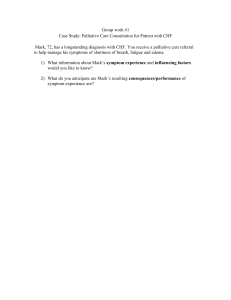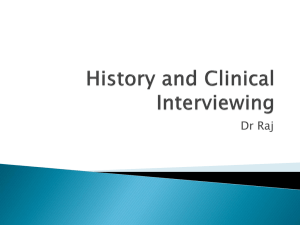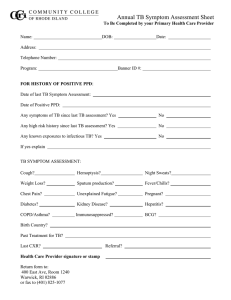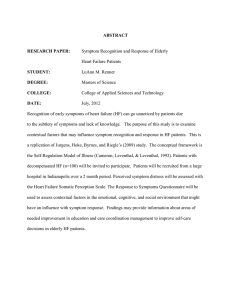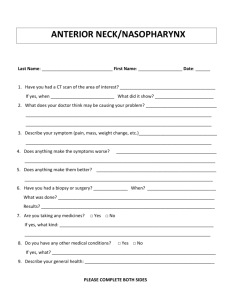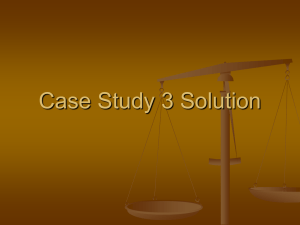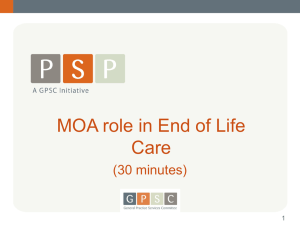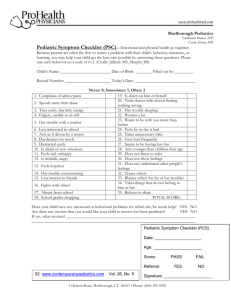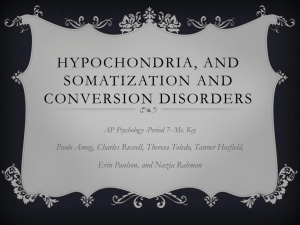Presentation Outline ...Right click to PowerPoint Template
advertisement
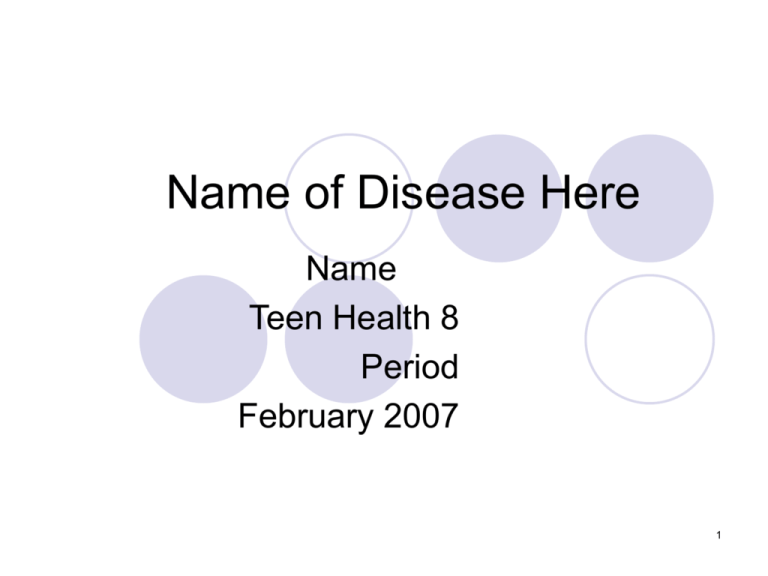
Name of Disease Here Name Teen Health 8 Period February 2007 1 Definition of fill in name here Define the disease or condition Is it genetic, lifestyle or from unknown causes? Source of info for this page: example www.healthfacts.com 2 General Facts about fill in name here How many people have this disease in the US? Do people die from this disease? Is it increasing or decreasing? Who gets it? (men, women, ethnic groups?) Source: Must be listed! 3 Causes & Risk Factors for fill in name here Cause 1 Cause 2 Cause 3 Cause 4 Could be more or less Source: Must be listed! 4 Preventing fill in name If genetic, can parents know ahead? If lifestyle, can people not do something? If unknown, is there early diagnosis? 5 Symptoms of fill in name Symptom 1 Symptom 2 Symptom 3 Symptom 4 More… Source: Must be listed! 6 Medical Tests What tests are done by doctors to determine if you have it? 7 Treatment for fill in name here Therapy? Medication? Surgery? Lifestyle Changes? Support groups? 8 Complications of fill in name here What is the outlook for a person with this condition? 5 year survival rate? (mainly for cancers) Is it progressive (get worse)? Is there a cure? Do people have complications from having it? 9 Write the title of image here image or diagram does not have to be at this spot in the presentation… Source: Must be listed! 10 Summary of name of disease here What should be remember about this disease What have you learned… 11 Web Resources for name of disease here Medline (example) www.medline.com (example) Title of site Web address: Title of site Web address 12 Project Title _______________________ Name ________________________ Checklist for Project – Turn in when completed! Step One Basic Information Download the presentation and put it in your network folder. Change the name of PowerPoint presentation to name of your disease Change the title of each slide Only use a template with a white background (see format/slide design for ideas) Keep font size at 24 points or larger Add pages when needed (9,999 limit) Animate the points on your presentation, but do not use blink once or crawl Do not use sounds Step Two – Doing Research Use the provided websites only! Exception: finding an image for your presentation Put the name of the website on the slides where required. Type or paste information you find in the “speaker notes” found below the slide Fill in each slide using ideas listed on the page. Some suggested information may not apply to you presentation.. Step Three – Completing your project List all the online resources you used in the bibliography Find the definition and pronunciation for any word used in project! You must use an outline format on the actual slides, no complete sentences, 6-8 words per point When you are done you will print out an outline of your report. Attach this checklist and turn it in to Mr. Olson. You must print out speaker notes and bring them to class on the first day the report is due.. 13