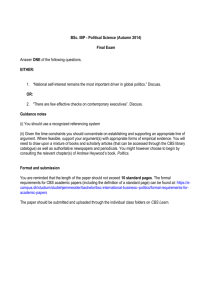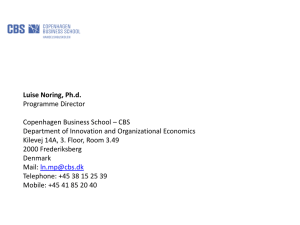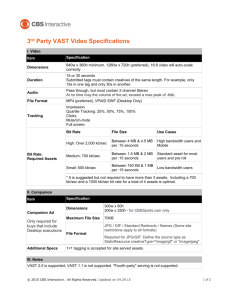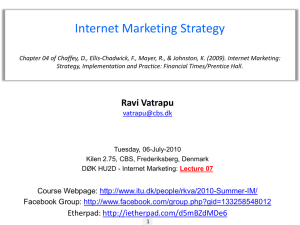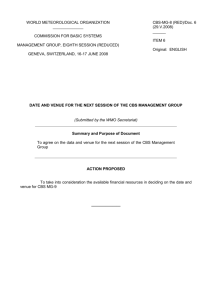cbs_PPT
advertisement
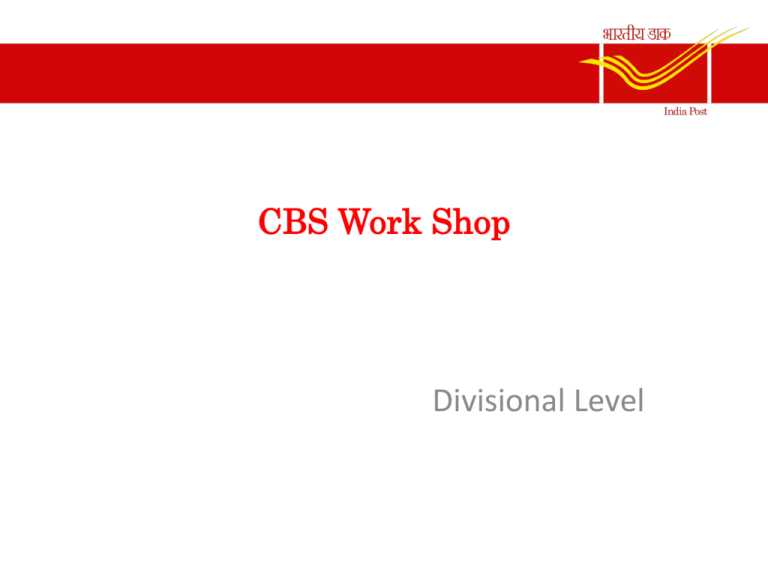
CBS Work Shop Divisional Heads of Karnataka Circle Divisional Level Module Content Finacle CBS Solution Over view • DOP CBS architecture and Finacle CBS Benefits Finacle CBS GL Structure and Fuctionality Review Finacle CBS Products , definition overview including CIF Core Services Overview 1 • Inventory Management • Document Management Module Content Finacle CBS Solution Over view • DOP CBS architecture and Finacle CBS Benefits Finacle CBS GL Structure and Fuctionality Review Finacle CBS Products , definition overview including CIF Core Services Overview 1 • Inventory Management • Document Management Module Content • Finacle CBS Solution Over view – DOP CBS architecture and Finacle CBS Benefits • Finacle CBS GL Structure and Fuctionality Review • Finacle CBS Products , definition overview including CIF • Core Services Overview 1 – Inventory Management – Document Management Finacle CBS Banking solution Architecture Channels India postWAN CBS / PLI Mobile (SMS) Phone ATM India postWAN ATM Switch Risk based authentication/ antiphishing Mobile/ LL network Call centre Mobile Finacle FIS internet Finacle ebanking IVR Insurance Banking Core Banking ( Finacle ) Internet Browser Mobile network Core PLI (Mc Camish ) AML(sas) Database & infrastructure Application Tier Channel integration Net work Office Branch Underwriting + reinsurance (eBAO ) ECMS ( IBM Filenet ) oracle oracle oracle Infrastructure and storage device oracle Solution Overview • Finacle CBS confirms to core banking , e banking and web based cash management requirements • Customer oriented – CRM module is accessible from all applications & customer data is available across applications • Comprehensive functionality through integrated back and front office • Adherence to regulatory reporting and risk management ensure standardized practice • Finacle CBS ensure assimilation of external components like payment systems, clearing house, central bank and card issue etc Benefits of Finacle CBS Customer centric design One view of the banking customer All products and his account balance Any branch banking / transactions across post office for all customers Aided by online verification of signature & photo (ECMS) Instant account transfer between CBS post offices 24x7 access to banking facilities eBanking ATM Mobile Banking Western Union Integration will ensure credit of foreign remittances into post office savings account Benefits of Finacle CBS Operational Efficiency Discrepancy between SOSB and So data will cease to exist – end state No manual input of vouchers at SBCO Audit work reduced Better access control on application based on predefined user roles Transaction based on exception based controls Hierarchy of who can approve what transaction Complete flexibility for grouping of sub offices and head offices for reporting MIS report generation – automated and instant reports Benefits Of Finacle CBS • Regulatory compliance Anti money laundering rules integrated Dynamic customer risk profiling based on KYC regulations which is liked to consolidated cutomer account balance Electronic filing of CTR and STR Ability to create new scenarios based on new regulatory requirements for AML Module Content Finacle CBS Solution Over view • DOP CBS architecture and Finacle CBS Benefits Finacle CBS GL Structure and Functionality Review Finacle CBS Products , definition overview including CIF Core Services Overview 1 • Inventory Management • Document Management Finacle CBS GL structure overview Finacle CBS GL and account linkage • GL Head Scheme Type • • GL sub Head • • • • • Scheme code • Maintenance of the Sub GL codes with link to GL code branch wise and no restrictions on the no of GL heads and sub heads Replication of Sub GL to other branch is allowed Linkage of GL , product & customer Customer accts & GL accts definition is supported. Each of these accts are linked to GL and Sub head Transactions are allowed at account level only and integrated up to the GL Sub head or GL for consolidation purpose End Of Day updates to General Ledger based on transactions performed on accounts Transfer of accounts between GL sub heads supported SO /HO / Circle wise GL positions with reports , inquiries , income and expense statements Value dated reporting at GL /Sub GL level is supported Module Content Finacle CBS Solution Over view • DOP CBS architecture and Finacle CBS Benefits Finacle CBS GL Structure and Functionality Review Finacle CBS Products , definition overview including CIF Core Services Overview 1 • Inventory Management • Document Management Product definition overview The perspective Fee code Interest code GL code Segme nt Defiinit ion financi als Limits interest Dealer code Excepti on code statem ent Product Definition Customer Definition attributes Account Definition Customer Information File CIF • The customer information file – CIF- provides a complete and accurate view of the customer. • It is a single source of information about the relation of the customer with indiapost across the various SB products and across various SOL CIF CORE CIF Other external systems CRM CIF Creation Process (1/2) Customer requests for account opening ,submits all KYC documents along with account opening form On receiving all the KYC documents & AOF , Counter PA will go ahead for CIF creation. a de – duplication check will be done by using menu option ‘CDEDUP ‘ to see whether the customer is an already existing customer CIF ID is created at the post office by using the menu option “CCRC/CIFCR” CIF ID is noted in the AOF& verified by the counter supervisor - menu – CCRC/CIFCR and send to CPC for further process CIF Creation Process (2/2) Before verification , if records entered are NOT correct as per the physical documents , Supervisor rejects the CIF and asks the counter PA to modify the details –menu – ‘CCRC/CIFCR” and resubmit CIF/account modification after verification is done through menu ‘CMRC/CIFMD’ at CPC only After the customer record is created in the system the user at CPC scans and upload the customer documents in the ECMS system CIF - Advantages • 1 customer 1 CIF across Indiapost • A customer having a CIF opened in one office becomes a customer of Indiapost and same CIF can be used to open accounts in any PO • Every CIF account opening process goes through a de-dup check which checks on 11 parameters to prevent the Duplicate CIF creation • CIF document status report at the time of account opening captures all the KYC documents obtained for account opening • CIF related documents can be viewed from all the CBS Pos • A customer of internet /mobile banking can see all the related accounts in one screen Demonstartion • A brief view of the CIF Demonstration Module Content Finacle CBS Solution Over view • DOP CBS architecture and Finacle CBS Benefits Finacle CBS GL Structure and Fuctionality Review Finacle CBS Products , definition overview including CIF Core Services Overview 1 • Inventory Management • Document Management Core Services • Security item vendor Office Double Lock • • Counter Assistants Damaged items • • • Track inventory movement between locations and identification of inventory type (external vendor to double lock and to employee location ) Maintain inventory status – used / unused/ destroyed Split & merge of inventory items Authorization of inventory movement between locations Maintain authorizer details Management of series of instruments Inventory movement • Operating guidelines: – Inventory indent will be raised by HO for itself and for attached Sos – Inventory received by HO for itself will be in-warded into finacle for further process – For SOs, an identified PA will change his context SOL to identified SOL and move the inventory for that SOL ( At present the Menu HCCS is not given any Supervisor – the HO sup is moving it to external location ) – The PM / supervisor of the context SOL will verify the physical inventory – If the physical inventory and transaction matches , the SO PM will complete the verification process – The in-warded inventory initially will be in double lock location in Finacle – The PM/Supervisor will have to assign the inventory to counter PA through the system based on the actual number of inventory handed over . – Once the inventory is available with the counter PA , it can be issued to the customer ECMS and SVS Customer submits AOF & KYC docs Counter PA check Docs Counter PA • Form is fully filled • Correctness - KYC • KYC- A4 paper • Take specimen signature – ss book • Account opened with minimal fields • Required doc accepted & stapled ECMS & SVS – Process flow Supervisor • Checks in the fields entered by counter PA • Approves Counter PA Counter PA • Creates packets of stapled forms and KYC docs • Counter PA mentions the account number & CIF ID on the AOF • Generate report for CIF/accounts opened on the date • Paste the report on the bundle All packets will be send to CPC for scanning ECMS & SVS – document management • At CPC – MTS • receives the bundle and open the packet • tally the form received with the list and mark the missing • PA – Checks the KYC , mark the incorrect / missing – Submit to supervisor • Supervisor – Verifies the objections by PA and returns the form back to PA Contd • PA – Updates the status of AOF in Finacle hand over accepted forms to MTS • MTS – Prepares batch of accepted AOFs • Documents are unstapled • Separator sheets are placed with filled side on top • PA – Scans the forms – Check the quality of images and rescan if required – Verified images are uploaded to Data Cap Contd • Data Cap – Maker 1. 2. 3. 4. Image correction Page identification Image extraction Data correction – Checker 1. Verification • Batch files created for upload – Data files : export to Filenet repositories with tagged meta data – Images ( signature& photo ) upload to finacle – Document reference upload through batch file to finacle • Finacle CBS – Account is completed by referring to physical documents – Supervisor • checks the updates in finacle and accept the same – PA • Hand over the bundles to MTS – MTS • Removes the separator sheets and staple it back • ECMS – A cloud based infrastructure that captures and stores all the scanned documents obtained during account opening . – ECMS is interfaced to Finacle CBS for dynamic access of scanned documents including signature and photo of the customer – ECMS process is done at CPC • SVS – Integral part of Finacle CBS – Facilitates upload and viewing of photographs , signatures and documents of the customers – For post offices view only facility • Demonstration Topics CPC Activities Office accounts • O A basics • O A pointing • OA system pointing • Inter SOL accounts Customer accounts Account maintenance Stop payments , • account attachments ( freeze ) • Lien operations CPC • Activities in CPC – – – – – – • Existing CIF modification / maintenance Welcome kit based account opening Existing account maintenance /modifications Cheque book request capturing Due notice generation Signature and photograph viewing Activities related to ebanking – User login creation for internet banking access – Pin mailer generation , printing and mailing them to customer – Activities based on the cutomer requests through internet /mobile banking • Activities related to ECMS – – – – Physical document receipt, segregation Scanning Uploading to the content server Revert the physical documents back to originating office for safe keeping Office accounts • Type of Office accounts – Office Account Basic (OAB) • These are simple internal accounts . These accounts help in managing the General Ledger • Accounts like Cash, Asset account , liability account , contingent accounts, interest , commission, exchange , discount and charges are opened under this scheme type – Office Account Pointing • Pointing accounts are used when transactions are created for short period with a reference and they will have to be reversed. Ex : sundry creditors, suspense payments etc – Office System pointing • The users are not allowed to do any transactions • The transactions are generated and verified by the system on invoking or at events . Ex For interest calculation system calculates and creates a transaction and posts it Office Accounts • Inter SOL accounts – In a centralised database where transaction pertaining to accounts of more than one SOL is involved , the transactions are not routed throgh Head Office accounting . Whenever a transaction takes place between two accounts of different SOLs – Office Accounts to be used by Counter PA and Supervisor and Process to be followed by them.docx Topics CPC Activities Office accounts • O A basics • O A pointing • OA system pointing • Inter SOL accounts Customer accounts • Various types of accounts Account maintenance Stop payments , • account attachments ( freeze ) • Lien operations Customer accounts – SB • Accounts can be opened as per the DoP rule • Nomination can be captured as part of account opening process • Account number is system generated – 10 digits • Maker – checker process is applicable • Modification can be done before or after after verification by due process • Cheque book request can be captured through internet banking channel or physical submission of request • Standing instruction can be set up for credit / debit to / from the account – fully automated process • Feel good factor – welcome kit based account opening Savings bank – Menu ptions Activity Menu option Opening of account CASBAO/QDESA Verification of account opened CASBAV/QDESAVF Modifying before verification CASBAOM/QDEMSABV Modification of account details after verification CASBAM/QDEMSA Cash receipt and modification CTM Account transfer CXFER Account closure HCAAC Closure verification HCAAC Term Deposit • Time deposit can be opened for different type of customers- ----• The term deposit module covers the entire life cycle of an account • Post office can define the different interest calculation method while defining the product – is it at data centre level • Finacle facilitates passbook certificate printing. Reprinting and duplicate printing • Upon maturity TD can be automatically renewed for the period it is opened • Closure can be preclosure or on maturity • Lein if any should be revoked Term deposit – key terminology TERMS DESCRIPTION Flow Code Associated with financial transaction to deposit account . This is to identify the type of transxn to and from a deposit account ( deposit credit , interest credit , interest payment etc) Extension Premature renewal of a term deposit Principal Inflow Crediting deposit amounts to deposit account for all type of accounts ( except RD)this flow happens only once to the account ideally at the time of opening of account Principal Outflow This flow is used for debiting ( payment ) of the deposit amount ( principal) . Normally this is used when inerest is paid periodically to the customer separately . So on closure customer is entitled to receive only the principal amount . Interest inflow This is the interest credit to the deposit account .this is used in case of cumulative type of deposits. Total outflow Debit of closure proceeds which includes principal and interest credited to the deposit account . Normally it refers to the debit transaction of a deposit account on closure which had interest flow. Term Deposit – Operations Activity Menu option Opening of a term deposit CMISAOP/MISAO Verification of the account opened CMISAOPV/MISAVF Modification of the account before verification CMISAOPM/MISAMBV Printing of passbook/ certificates HPBP Renewal of term deposit account HTDREN Closure of a Term Deposit Account HCAACTD Verification of closure HCAACVTD Modifying the closure criteria before verification HCAACMTD Recurring Deposit – Account Operation Activity Menu Option Creation of CIF ID for new customer CVRC Opening of RD Account CRDOAAC/RDAOCM Transaction at the time of account opening CRDOAAC/RDAOCM Verification of the account CRDOAACV/RDACLM Modification of the account before verification CRDOAACM/RDMAO Issue of passbook for RD account HPBP Closure of Rd account CRDCAAC/RDACLM select function Z - close, V – verify & cancel as required. Enter the acc number for closure Verification of the account closure CRDCAACV/RDACLM by another user In RD , the existing half withdrawal will be known as loan against RD . A separate account viz., RD loan account will be opened Value addition in CBS – RD/TD • RD account instalments can be paid through internet banking/ agents • Agents can use agent portal to improvise the collection process • Super agent facility to support agents from a PO location for RD installment collections • Various process in account operation is fully automated • Interest application process run is done at DC • A customer for any of this service can do the transaction from any CBS PO NSC • • • • • • • • • Certificate is issued on account opening Each certificate issued is considered as an account in CBS. An account number is allotted for each certificate issued Conversion of the account from single to joint and vice versa is allowed. Provision is made for marking lien and to freeze at the time of pledging or on court order In general interest is paid only on maturity When bank advance loan against NSC pledged, PO will only mark a lien on the account or freeze it . In case of non-availability of the certificate inventory in the stock , the counter PA should issue a NC(4) by noting the NC 4 number in the account opening form A report can be generated for NC 4 issued accounts NSC – Process flow Activity Menu Opening of NSC account CSCOAAC/NSCAO Account verification CSCOAACV/NSCAOVF Posting of transaction ID HTM ( on verifn of an SC account , a transaction ID is generated) Modify an account before verification CSCOAACM/NSCAMBV Modify an account after verification CSCACM/NSCAM Closure CSCCAAC/NSCAC Report for the closed accounts HPR Pending certificate issue HFINRPT option 64 In case multiple certificates are issued to a single customer , finacle CBS generates a unique number for each certificate with a common registration number KVP • KVP opening is discontinued 1-1-2011. However all existing account can be migrated to CBS. Following operations can be performed for the accounts transferred to CBS – Modification of account details – nominations – Premature closure as per applicable interest rate – Closure on maturity – Transfer of account from one post office to another KVP - Process Activity Menu To modify a KVP CSCACM/NSCAM Balance enquiry HACLI Closure/pre-closure of the KVP account CSCCAAC/NSCAC View of account closure report HPR 1. A memo pad feature help to follow up for any missing document o any pending queries from audit or any other department 2. History can be maintained so that duplicates can be prevented across CBS offices SCSS - PROCESS Activity Menu Account opening CSCAOP/SCSSAO Verification of Account CSCAOPV/SCSSAV Modification of the account opened before verification CSCAOPM/SCSSMBV Modification of the account opened after verification CSCAM/SCSSMAV Cash deposit and transfer transactions CTM/CXFER Closing of an account HCAACTD Verifying the closed account HCAACVTD MIS Activity Menu options Opening the account ( after enquiry of customers balance holding ) CMISAOP/MISAO Verification of the account opened CMISAOPV/MISAVF To modify an account before verification CMISAOPM/MISAMBV Modification of an account after verification CMISAM/MISAMAV Fund the account through cash CTM Fund the account through transfer CXFER Enquiry of ledger balance HACLI Closing of MIS account HCAACTD Verification of the closed account HCAACVTD Age validation of the defence personnel SCDEF MIS • CIF ID facilitates to check the MIS limits for the customer • Batch job for transfer of interest – automatic during end of day/month end • Distinguish accounts for tax deduction at source • ECS enablement help to transfer monthly interest to accounts held in other banks PPF Terms Description Deposits Amount credited to the account . Mini 500 and max 100000 per annuum Withdrawal Allowed only after 5 years ( partial withdrawal) Discontinued account If minimum deposit for an year is not deposited . Loan and withdrawal are not allowed in such account Extension A matured PPF account can be extended for another 5 years. This can be extended for further block of 5 years HUF HUF are not allowed to open PPF PPF – Operations Activity Menu Options Account opening CPPFAO/PPFAO Verification of the account CPPFAV/PPFACVF Deposit CPDTM Withdraw from the account CPWTM Account closure and verification HCAAC Discontinued schemes & exceptional schemes • There are 21 discontinued schemes which are to be maintained so as to ensure closure of the accounts on mature /overdue /otherwise • The only operation possible in these schemes are pay out the amount to account holder • Balance of all such accounts are maintained in a specific office account per scheme • During pay out specific office account will be debited and customer account will be credited • Interest on these account has to be calculated manually based on the table • Handling of account movement to exceptional schemes – The account has to be transferred from current scheme to exceptional scheme using the menu “HACFR” – The transfer has to be verified using the same menu option – MOF relaxation cases and court cases are also handled under exceptional schemes Topics CPC Activities Office accounts • O A basics • O A pointing • OA system pointing • Inter SOL accounts Customer accounts Account maintenance Stop payments , • account attachments ( freeze ) • Lien operations Account maintenance • Lien – lien means placing an account on hold – There are two types of lien – system lien and user lien – Lien can be for partial or for entire balance in an account • Freezing an account – Freezing is imposing restriction on an account – Frozen account does not allow any transaction – Freezing can be only for debit , only for credit or for both • Stop payment of cheque – This is as per request of customer – This requires verification • Demonstration Clearing operations – Outward • Outward clearing : this is the process by which the instruments are send to other FI and receive the proceeds of the instruments to the customer accounts of the DOP – The process involves creation and maintenance of the Zone . Various operations that can be performed are • • • • • Open an outward clearing zone - HMCLZOH Suspend a zone Revoke suspension Inquire a zone Regularise shadow balance Clearing Operations – Outward • Clearing Zone transaction – Instruments are lodged only for the opened zone – The user has the following options for entry of the instruments – Multiple instruments for a single credit – Single instrument for a single credit – Single instrument for multiple credit Clearing operations • Inward clearing : – Process in which the PO receives various instruments from other FI customers and debit the customer account to send the proceeds to the presenter – Finacle Process includes • • • • • • Opening of Zone to enable the entry of instruments Lodging of instruments in order to pass/reject them Verify the zone Run through the process of suspend , validate and post the zone Close the zone Inquiry and reports • The amount of the instrument will be shown as carving balance . This amount will not be available for withdrawal . Clearing operations • Other Processes – Inward clearing – Revoke Suspension : when zone is suspended , the user cannot add any instruments/records. To enable this suspension of zone is to be revoked. Menu HMICZ with function R – Unlock zone : if for any reason during the inward clearing processes , the system results in a fatal error , the process gets terminated abnormally and the zone gets locked . To resume the user has to invoke the menu HUNIZ and unlock the zone . • Inward zone should be closed on the same day . Inward zone closure is a binding transaction for Day end Operation ECS Process • Customer gives the mandate /ECS data to the PO • PO updates the data to the core srver and create flat file for sending it to NCC ( outward/inward) • NCC process and send the data to respective destination bank for processing • Destination bank updates the transaction and send back rejects to the originating PO through NCC ECS Mandates • Outward – Type of Mandates – – – – TD – outflow of interest , total outflow, principal outfow Standing instructions Loan payments Interest warrant and dividentd warrant payment by companies – Utility bill payments • Inward – inward credit of interest / dividend /warrant etc – Uility payment or any other debits from other banks – Inflow of interest from other bank TD ECS – Finacle Process • Enable the facility for the customer • Set up a mandate for the customer account for outward transaction in ECS • Run the required batch job through centralised operation for creation of upload /download data files for outward /inward clearing . Perform data segregation if required • Demo Electronic Channels – Agent Portal • In finacle CBS separate web portal is available for agents to view and create transactions into the RD accounts for which they have collected money • Facilitates capturing the agent detail in agent master file by creating DSA ID/ Agent ID • Every DSA ID can be linked to different products like RD, MIS, TD, NSC at the time of account opening • Enables printing of agent details on the pass book of all deposit accounts • Facilitates maintenance and payment of commission to the agents • Generates the Register of commission paid to the agents and TDS deducted Agent Portal • Creation of Agent Master ( DSA) – HDSAMM to add an Agent Master – Same menu for verification by the supervisor • Linking of an agent record to an account – Can be linked to deposit account at the time of account opening – For existing account – modification is required – Requires verification by Supervisor • Agent transaction through e Banking & CBS – Installment to RD account can be collected through the e Banking agent portal – Reference number generated in e-Banking is used for remitting cash at post office counter and update the customer account . • Viewing the agent Details – Agent license number and name can be printed in all pass books of accounts linked – Commission, accounts canvassed by the agent and related transactions can be viewed in core through DSA master maintenance Agent Portal – Work Flow Agent segregate the cash, DOP cheques, Non DOP cheques generates a report. Each type of collection have a reference number. Agent logs in and enters the RD denominations collected for the Day Agent Portal System Agent carry the physical cash and cheque along with his report to the PO and hand over to counter PA PO PA download the data from agent portal into Finacle CBS , check data against physical instruments, submit for verification Finacle CBS • Application Security – Preventive controls & SSO PREVENTIVE CONTROLS • Preventive controls are grouped into – Institution level control parameters – SOL level control parameters – User level control parameters – Mechanism of exceptions and exception handling methods – Referral infrastructure – Product/scheme level business rules Preventive Controls Attributes Description Institution level / application level control parameters Institution level and SOL level parameter definitions that control the business behavior in terms of currency, cash limits, user limits etc SOL level parameters Parameters that governs the business rules in the application at the level of service out let – PO User level control Employee file maintenance, User profile maintenance, role profile maintenance, work class etc are some of the control features at the user level Exceptions Warning , exception and error are types of process deviation control and related reporting are the key exception handling mechanism in CBS Finacle Product/ scheme level control Product behaviour is decided by the rules that are set up at the time of scheme definition in Finacle SSO - • SSO Single Sign On – SSO framework enables application users of Finacle suite of products ( Finacle Core and CRM) to log in once and get authenticated to each application for which the user has valid user ID and access permissions. This also support browser level integration of other applications • Salient Features of SSO – – – – – – Single login ID for multiple applications SSO profile for users Password policy configuration Resource allocation to multiple application User profile management Togging across multiple application in a single SSO login session – Verification process for creation / modification – Report generation – audit activities, user based and role based reports Application security • Detective controls ( audit features) – On screen views – Printable reports • Modules for which enquiries/ reports available – – – – – – – – – Office account Interest enquiry Charges Customer acounts Cheque Books Clearing Loans Depostis Transactions Audit features • Office Accounts – HIOT – inquire on transactions – HIOGLT – Inquire on GL transactions • Interest Enquiries – HAITINQ- Account interest inquiry – HAINTRPT – Account interest Report • Charges – – – – HCCI – customer wise charges enqiry HCHGIR – Charge Income enquiry HPR – Print report HISTR- Intersol transaction report Audit features • Customer inquiries and reports HCUSEL – Customer selection HACS- Account selection HACSP – account selection and print HACCBAL – components of account balance HACCBALI – Account balance enquiry HACLI – Account Ledger Enquiry HABMR – Account Minimum Balance report HACLPCA – Account Ledger Print HCUACC- account of customer ACUSUM – customer summary Audit • Cheque books HCHBIR – cheque book issue register • Clearing HPICS – print inward clearing statement HMICZ- print inward clearing validation report HREJREP – clearing rejection report • Loans HLOAPI – loans overdue position enquiry HCULA – loan accounts of the customer • Deposits HACDET – account details HGDET – general details HRELACI-renewed account enquiry HPLIST – pending installments list ( RD) HCUMAT- customer account maturities HCUTD- time deposit of the customer Audit • Transactions HTI – Transaction enquiry HFTI – Financial transaction enquiry report HFTR – Financial transaction report HTCPIAE - Teller cash position enquiry – employee HTCPIAC – teller cash position enquiry – currency HOCI – outward cheques enquiry • Indiapost CBS on demand report HFINRPT – covers all transaction , products and audit report EOD and BOD process in a PO • EOD and BOD are operations in finacle CBS to mark the logical end of the day for PO and mark the beginning of next working day – The PO will be able o simply proceed to next business date and continue doing transaction as usual – For PO , the business date is the business date of the branch from where the transaction is originating , whereas for the channels the business date is the business date of the data centre . EOD/BOD process in a PO • The events involved in SOL date change and closure are o Initiate SOL business date change operations _ HISCOD o SOL change of Operating Date – HSCOD o SOL closure batch job- HSOLCOP o SOL closure of last day – HSCOLD Inquiry on SOL Status in Finacle is initiated using the menu Option HSSI