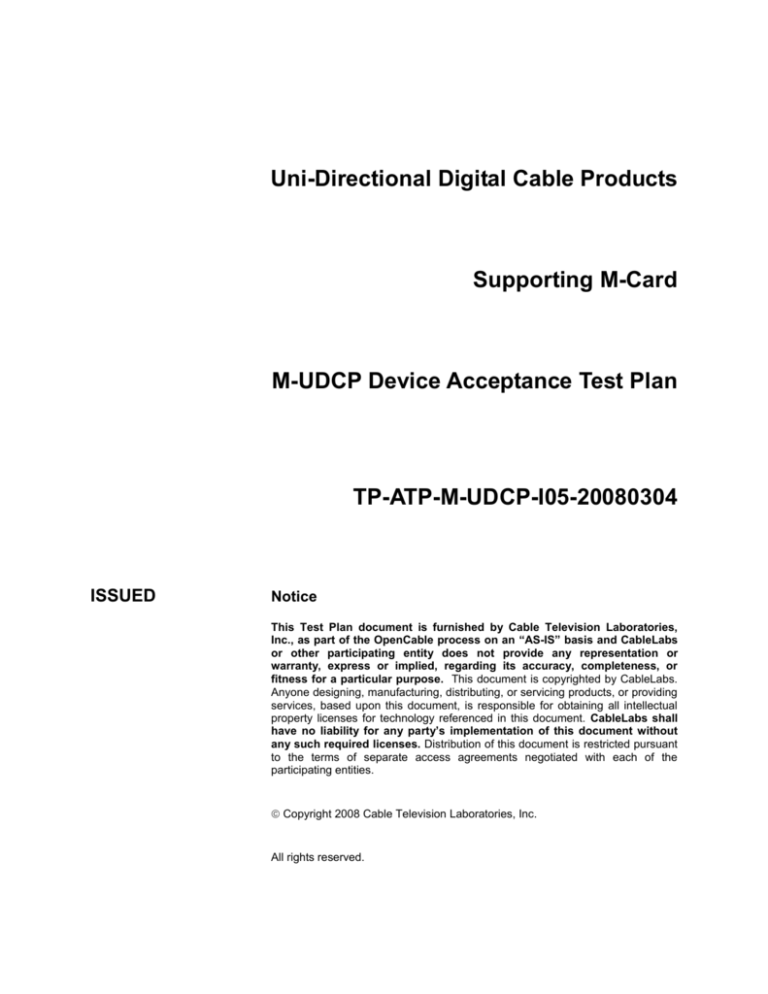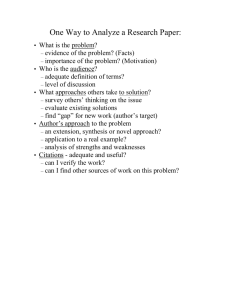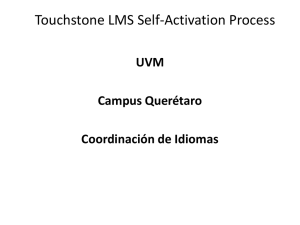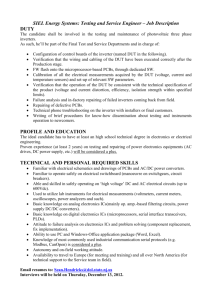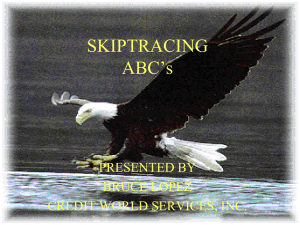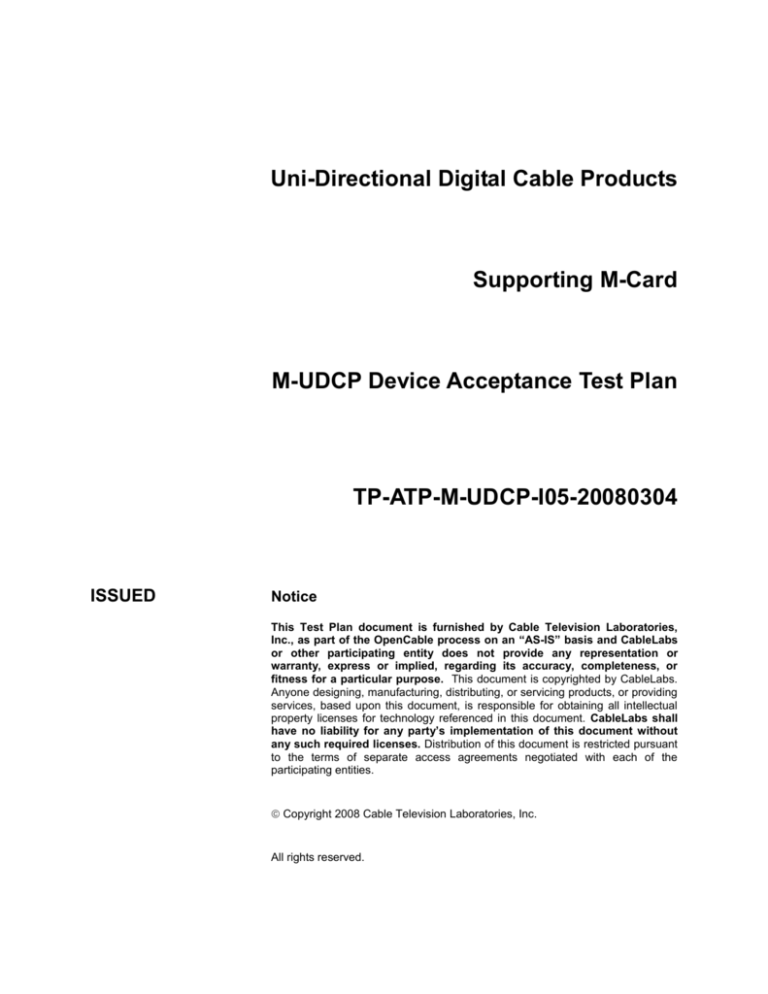
Uni-Directional Digital Cable Products
Supporting M-Card
M-UDCP Device Acceptance Test Plan
TP-ATP-M-UDCP-I05-20080304
ISSUED
Notice
This Test Plan document is furnished by Cable Television Laboratories,
Inc., as part of the OpenCable process on an “AS-IS” basis and CableLabs
or other participating entity does not provide any representation or
warranty, express or implied, regarding its accuracy, completeness, or
fitness for a particular purpose. This document is copyrighted by CableLabs.
Anyone designing, manufacturing, distributing, or servicing products, or providing
services, based upon this document, is responsible for obtaining all intellectual
property licenses for technology referenced in this document. CableLabs shall
have no liability for any party’s implementation of this document without
any such required licenses. Distribution of this document is restricted pursuant
to the terms of separate access agreements negotiated with each of the
participating entities.
Copyright 2008 Cable Television Laboratories, Inc.
All rights reserved.
TP-ATP-M-UDCP-I05-20080304
M-UDCP Device Acceptance Test Plan
Document Status Sheet
Document Control Number:
TP-ATP-M-UDCP-I05-200803044
Reference:
M-UDCP Device Acceptance Test Plan
Revision History:
I01 - Released 11/01/06
I02 - Released 1/5/07
I03 – Released 5/10/07
I04 – Released 12/07/07
I05 –Released 03/04/08
Date:
March 4, 2008
Status Code:
Work in
Process
Distribution Restrictions:
CableLabs &
Members Only
Draft
Issued
CableLabs,
Members, and
Vendors Only
Closed
Public
Key to Document Status Codes
Work in Process
An incomplete document designed to guide discussion and generate
feedback, which may include several alternative requirements for
consideration.
Draft
A document in specification format considered largely complete, but
lacking review by Members and vendors. Drafts are susceptible to
substantial change during the review process.
Issued
A stable document, which has undergone rigorous member and
vendor review and is suitable for product design and development,
cross-vendor interoperability, and for certification testing.
Closed
A static document, reviewed, tested, validated, and closed to further
engineering change requests to the specification through CableLabs
Trademarks
03/04/08
Page 2
of 217
TP-ATP-M-UDCP-I05-20080304
M-UDCP Device Acceptance Test Plan
DOCSIS® , eDOCSIS™, PacketCable™, CableHome®, CableOffice™, OpenCable™, OCAP™, CableCARD™,
M-CMTS™, and CableLabs® are trademarks of Cable Television Laboratories, Inc.
03/04/08
Page 3
of 217
TP-ATP-M-UDCP-I05-20080304
M-UDCP Device Acceptance Test Plan
TABLE OF CONTENTS
1
HOST ACCEPTANCE TEST PROCEDURES ................................................................................................7
1.1
1.2
1.3
1.4
2
PURPOSE AND SCOPE ......................................................................................................................................7
TEST DEFINITIONS ..........................................................................................................................................7
EQUIPMENT LIST .......................................................................................................................................... 10
VENDOR DOCUMENTATION PACKAGE .......................................................................................................... 11
SECURITY ........................................................................................................................................................ 12
2.1
CONDITIONAL ACCESS ................................................................................................................................. 12
2.1.1
Host Conditional Access Resource Test [M-Mode] ............................................................................. 12
2.2
COPY PROTECTION ....................................................................................................................................... 17
2.2.1
Analog Program Copy Protection ....................................................................................................... 17
2.2.2
Digital Program Copy Protection ....................................................................................................... 21
2.3
CERTIFICATE STORAGE AND MANAGEMENT ................................................................................................ 29
2.3.1
Certificate CA Structure ...................................................................................................................... 29
3
PHYSICAL LAYER CHARACTERISTICS .................................................................................................. 31
3.1
FAT CHANNEL ............................................................................................................................................. 31
3.1.1
Host FAT Channel Functional Test ..................................................................................................... 31
3.1.2
FAT Channel HRC/IRC Tuning Test ................................................................................................... 34
3.1.3
Host FAT LO Leakage Test ................................................................................................................. 35
3.1.4
FAT Channel Micro-reflection Test ..................................................................................................... 36
3.1.5
FAT Channel Phase Noise Tolerance .................................................................................................. 37
3.1.6
FAT Channel AM Hum Modulation Immunity ..................................................................................... 38
3.1.7
Host Spurious Emissions Test .............................................................................................................. 39
3.1.8
Host Maximum Individual Carrier Test ............................................................................................... 40
3.1.9
Host RF Input Return Loss Test ........................................................................................................... 43
3.1.10
Adjacent Channel Characteristics Test ................................................................................................ 44
3.1.11
Combined Distortions Test .................................................................................................................. 48
3.2
FORWARD DATA CHANNEL (FDC) ............................................................................................................... 58
3.2.1
Host FDC Channel Parametric Test .................................................................................................... 58
3.2.2
FDC tuning range and bit rate test ...................................................................................................... 59
3.2.3
FDC Adjacent Channel BER Test ........................................................................................................ 61
4
CABLECARD INTERFACE ........................................................................................................................... 66
4.1
HOST DEVICE & INITIALIZATION .................................................................................................................. 66
4.1.1
Host-CableCARD Interface Visual Test .............................................................................................. 66
4.1.2
Host Device Capability Discovery ....................................................................................................... 67
4.1.3
Host OOB Signaling Test ..................................................................................................................... 69
4.1.4
Host Initialization Test......................................................................................................................... 70
4.1.5
OOB Host Control Test ........................................................................................................................ 75
4.1.6
Host System Time Test ......................................................................................................................... 77
4.1.7
In band Host Control and Host CableCARD Firmware Upgrade Test (Homing) ............................... 79
4.1.8
Initialization Error Detection and Handling ....................................................................................... 89
4.1.9
Host Transport Stream Data Rate Test ................................................................................................ 92
4.2
HOST CHANNEL CHANGE ............................................................................................................................. 94
4.2.1
Host Channel Change Functional Test ................................................................................................ 94
4.3
MAN MACHINE INTERFACE (MMI) SUPPORT ............................................................................................... 96
4.3.1
Host Data Channel Multi-Layer Test................................................................................................... 96
4.3.2
Host Application Information and MMI Test ....................................................................................... 99
4.4
EXTENDED CHANNEL SUPPORT .................................................................................................................. 103
4.4.1
Host Extended Channel Link Layer Test ............................................................................................ 103
4.4.2
SCTE 65 Service Information Delivered OOB Profiles 1-6 ............................................................... 104
03/04/08
Page 4
of 217
TP-ATP-M-UDCP-I05-20080304
5
M-UDCP Device Acceptance Test Plan
MULTI-MEDIA INTERFACES .................................................................................................................... 111
5.1
NTSC ANALOG AND VERTICAL BLANKING INTERVAL (VBI) .................................................................... 111
5.1.1
Host VBI Pass-Through Test ............................................................................................................. 111
5.1.2
Host Analog Closed Caption Test ...................................................................................................... 112
6
VIDEO .............................................................................................................................................................. 113
6.1
DIGITAL VIDEO .......................................................................................................................................... 113
6.1.1
Reserved ............................................................................................................................................. 113
6.1.2
Digital Video Decoding ..................................................................................................................... 113
6.1.3
In-Band Service/System Information ................................................................................................. 121
6.1.4
Closed Captioning ............................................................................................................................. 126
6.1.5
Emergency Alert Service (EAS) ......................................................................................................... 133
6.1.6
OOB EAS Tests .................................................................................................................................. 135
6.1.7
Content Advisory ............................................................................................................................... 139
6.2
VIDEO PERFORMANCE SPECIFICATIONS ..................................................................................................... 144
6.2.1
Uncompressed Digital Video Interface & Signal Formats ................................................................ 144
7
AUDIO .............................................................................................................................................................. 151
7.1
AUDIO PERFORMANCE SPECIFICATIONS ..................................................................................................... 151
7.1.1
Audio Parametric/ Digital Audio FunctionalityTest .......................................................................... 151
8
HOST DEVICE POWERING STATES ........................................................................................................ 152
8.1.1
8.1.2
9
Host Power Supply Test ..................................................................................................................... 152
Host Standby Mode Test .................................................................................................................... 155
MECHANICAL ............................................................................................................................................... 157
9.1.1
Host-CableCARD Temperature/Average Power Test ........................................................................ 157
10
MULTI-FAT RECEIVER TEST ............................................................................................................... 159
11
EQUIPMENT CONFIGURATION ........................................................................................................... 166
12
M-UDCP INTEROPERABILITY TESTS ................................................................................................ 167
12.1 SCIENTIFIC ATLANTA ................................................................................................................................. 167
12.1.1
Scientific Atlanta CORE Interoperability Tests ................................................................................. 167
12.1.2
Minimum FAT Power Interoperability test ........................................................................................ 173
12.1.3
Maximum FAT Power Interoperability test ....................................................................................... 175
12.1.4
Lower Frequency Interoperability Test ............................................................................................. 177
12.1.5
Upper Frequency Interoperability Test ............................................................................................. 178
12.1.6
One Way Legacy OOB Messaging ..................................................................................................... 178
12.1.7
In Band Host Control Firmware Upgrade Test ................................................................................. 181
12.2 MOTOROLA ................................................................................................................................................ 182
12.2.1
Motorola CORE Interoperability Tests.............................................................................................. 182
12.2.2
Minimum FAT Power Interoperability test ........................................................................................ 188
12.2.3
Maximum FAT Power Interoperability test ....................................................................................... 190
12.2.4
Lower Frequency Interoperability Test ............................................................................................. 192
12.2.5
Upper Frequency Interoperability Test ............................................................................................. 192
12.2.6
One Way Legacy OOB Messaging ..................................................................................................... 192
12.3 HARMONIC ................................................................................................................................................. 195
12.3.1
Harmonic CORE Interoperability Tests ............................................................................................ 195
12.3.2
Minimum FAT Power Interoperability test ........................................................................................ 200
12.3.3
Maximum FAT Power Interoperability test ....................................................................................... 202
12.3.4
Lower Frequency Interoperability Test ............................................................................................. 205
12.3.5
Upper Frequency Interoperability Test ............................................................................................. 205
12.3.6
One Way Legacy OOB Messaging ..................................................................................................... 205
03/04/08
Page 5
of 217
TP-ATP-M-UDCP-I05-20080304
M-UDCP Device Acceptance Test Plan
ANNEX A M-UDCP VENDOR PROOF OF COMPLIANCE SUBMITTED DOCUMENTATION
RECOMMENDATIONS ........................................................................................................................................ 209
Tables
TABLE 1.2-1 - TEST DEFINITIONS ...................................................................................................................................7
TABLE 1.2-2 - FDC NOISE POWER BANDWIDTHS ...........................................................................................................8
TABLE 1.2-3 - ANALYZER CONFIGURATION ...................................................................................................................8
TABLE 1.3-1 - EQUIPMENT LIST ................................................................................................................................... 10
TABLE 2.2-1 – MACROVISION MODES .......................................................................................................................... 17
TABLE 3.1-1 – VIDEO CARRIERS .................................................................................................................................. 35
TABLE 3-1-2 – COMBINED DISTROTION TEST EQUIPMENT LIST ................................................................................... 50
TABLE 4.1-1 – PIN SIGNAL MONITOR ........................................................................................................................... 71
TABLE 6.1-1 - DIGITAL VIDEO COMPRESSION TEST TABLE (SARNOFF SD FORMATS) ............................................... 115
TABLE 6.1-2 - DIGITAL VIDEO COMPRESSION TEST TABLE (SARNOFF HD FORMATS) ............................................... 117
TABLE 6.1-3 - COMPRESSION FORMAT CONSTRAINTS ................................................................................................ 118
TABLE 6.1-4 – MPEG-2 CODED VALUES ................................................................................................................... 118
TABLE 6.1-5 - IN-BAND PSIP TEST DIGITAL SERVICE LIST........................................................................................ 122
TABLE 6.1-6 – DESCRIPTOR LIST ............................................................................................................................... 123
TABLE 6.1-7 – CLOSED CAPTION PROCEDURE............................................................................................................ 128
TABLE 6.2-1 - REQUIRED VIDEO FORMATS AND THEIR RELATION TO CEA DEFINITIONS .......................................... 144
TABLE 6.2-2 - SUMMARY OF REQUIRED VIDEO FORMATS PER EIA/CEA 861 SPECIFICATIONS .................................. 144
TABLE 8.1-1 – PIN SIGNALS ....................................................................................................................................... 155
Figures
FIGURE 3.1-1 – MAXIMUM INDIVIDUAL CARRIRER SET-UP .......................................................................................... 40
FIGURE 3.1-2 – COMBINED DISTROTION SET-UP .......................................................................................................... 49
FIGURE 3.1-3 – COMBINED DISTRTION TEST SWITCH................................................................................................... 51
FIGURE 3.1-4 – FDC ADJACENT CHANNEL BER TEST SET-UP ..................................................................................... 62
FIGURE 4.1-1 – CABLECARD DEVICE INPUT TIMING .................................................................................................. 70
FIGURE 4.1-2 – M-CARD POWER-ON TIMING ............................................................................................................. 73
FIGURE 4.1-3 – M-CARD POWER-DOWN TIMING ........................................................................................................ 73
FIGURE 4.1-4 – M-CARD POWER-ON AND RESET TIMING .......................................................................................... 74
FIGURE 6.1-1 – DUT W/ RF TUNER SET-UP................................................................................................................ 127
FIGURE 8.1-1 – DUT POWER SUPLY TEST SET-UP ..................................................................................................... 153
FIGURE 8.1-2 – ANALYZER CAPTURE ......................................................................................................................... 156
FIGURE 11.1-1 - HPNX PRO TEST CONFIGURATION FOR HOST ATP ......................................................................... 166
03/04/08
Page 6
of 217
TP-ATP-M-UDCP-I05-20080304
M-UDCP Device Acceptance Test Plan
1 HOST ACCEPTANCE TEST PROCEDURES
1.1
Purpose and Scope
The Acceptance Test Plan (ATP) is a compendium of test procedures that may be used to demonstrate
that an M-UDCP complies with certain Host specifications. CableLabs and Vendors have developed
these procedures to facilitate the product development and verification efforts of M-UDCP equipment
suppliers. The ATP procedures contained herein shall be used by CableLabs and by any other party
seeking to Verify, Self-Verify, or otherwise certify that an M-UDCP complies with the relevant
specifications.
The ATP techniques are not necessarily the only methods for demonstrating compliance. It may be
possible to demonstrate compliance using other procedures. CableLabs will tend to use ATP procedures
when auditing applications for Host verification on behalf of the DFAST certification authority.
The ATP procedures are “black box” tests; that is, they do not require opening the equipment under
test to access special test points or to invoke test modes of operation. There are requirements that cannot
be verified by black box techniques and supplier-proprietary procedures are required to test such
requirements. These supplier-proprietary test procedures are beyond the scope of the ATP.
The ATP procedures are not complete. Subsequent revisions of this document may contain additional
test procedures. However, for various reasons, additional procedures will always be required to show
compliance to some requirements. Furthermore, some procedures in some revisions of the ATP are
incompletely specified outlines of tests that are under development.
1.2
Test Definitions
Table 1.2-1 - Test Definitions
DUT
Device under Test
Low channel
77.25 MHz analog visual carrier, 79 MHz center freq QAM (channel 5)
Mid channel
211.25 MHz analog visual carrier, 213 MHz center freq QAM (channel 13)
High channel
571.25 MHz analog visual carrier, 573 MHz center freq QAM (channel 82)
Default V/A ratio
13 dB Video to Audio carrier ratio for NTSC signals
Default QAM signal
levels
0 dBmV is normal for analog, -7 dBmV for 256 QAM, -10 dBmV for 64 QAM
Default digital video
HD moving zone plate
Default QPSK signal
level
-7 dBmV
Notes:
1. Individual tests procedures that specify a specific set-up must be followed. In the test procedures
where no specific setup is specified the “Default” value/level from above may be used.
03/04/08
Page 7
of 217
TP-ATP-M-UDCP-I05-20080304
M-UDCP Device Acceptance Test Plan
2. The M-CARD should be inserted into DUT for as many of the RF physical layer characteristics
tests possible.
Proper Reception:
For analog signals: Means picture and sound with no impairments lower than a rating of 4 on the ITU-R
BT.500 scale. (“Perceptible, but not annoying”)
For digital signals: Means picture and sound with no impairments lower than a rating of 4 on the ITU-R
BT.500 scale. (“Perceptible, but not annoying”)
Table 1.2-2 - FDC Noise Power bandwidths
Transmission Rate
Noise BW
Correction Factor
1.544 Mbps
1.00 MHz
60 dB
2.048 Mbps
1.33 MHz
61 dB
3.088 Mbps
2.01 MHz
63 dB
CHANNEL POWER MEASUREMENT
Ensure that the spectrum analyzer has been on for at least 0.5 hrs and is calibrated. Refer to equipment
manual for proper calibration procedure.
Configure the analyzer as follows:
Table 1.2-3 - Analyzer Configuration
Mode
Spectrum Analyzer
Center Frequency
Center of channel under test
Amplitude Units
dBmV
Input Z
75ohms
Ref Level
Positioned to upper 1/10 of display
Span
Wide enough to capture entire signal under test (6 MHz for FAT)
RBW
300 kHz
VBW
30 kHz or less
Video Averaging
ON
Change Marker Mode to display power on a per Hertz basis (dBmV/Hz).
Move the marker to the center of the signal and record the power level as displayed.
Refer to table and obtain the proper bandwidth correction factor for the signal being measured.
03/04/08
Page 8
of 217
TP-ATP-M-UDCP-I05-20080304
M-UDCP Device Acceptance Test Plan
The actual power level of the signal is as follows:
Channel Power = Displayed marker level (dBmV/Hz) + correction factor
For FAT QAM channels the correction to be used is 68 dB.
03/04/08
Page 9
of 217
TP-ATP-M-UDCP-I05-20080304
1.3
M-UDCP Device Acceptance Test Plan
Equipment List
Some tests may have more than one brand of equipment that may be used to complete the test and may
be substituted when applicable.
Table 1.3-1 - Equipment List
Model Number
QTY
Description
HP8561E
1
Spectrum Analyzer
HP89441A
1
VSA
D9476
3
Scientific Atlanta QAM Modulators with ASI ports
Sycard 140A
2
Sycard PCExtend Cards
Sycard 145
1
Sycard PCExtend Card
1
Type I PC Card
1
Type II PC card
1
Fluke 54-2 Dual input thermometer
2
80PK-1 bead probe thermocouples
1
Thermo label mini (xx: Temperature is indicated by suffix in the catalogue) thickness
is 0.07mm
Fluke 54-2
GK-0212-xx
Contact person in Toyorika corp.:
Mr. Takeuchi
+81-3-3252-3761
**Alternative to 80PK-1 bead probe thermocouples.
Ver. 1.2.2003.12121
1
HPNX PRO hardware/software/laptop (see below for laptop requirements)
1
HPNX PRO Software
OS – Windows 2000, XP, or Windows Server 2003 with latest service pack updates
CPU – Pentium 4, 1.7Ghz or faster
Hard Disk - 1 Gig free disk space for software and stream libraries
Video 1024x768, 24 bit color, video controller capable of real time MPEG2 decoding
(Newer NVidia or ATI cards will do).
RAM 256MB
CD - ROM for installation
Network (10/100 base T) Ethernet card or built in
MPEG@ Software Decoder For local rendering of selected channel program. The
decoder needs to be installed for the HPNX PRO to work. Software MPEG2 decoder
from the following companies. Nvidia, InterVideo, CyberLink (NOTE: The HPNX PRO
will not install if there is not a valid MPEG2 Software Decoder installed on the
computer).
Sound - a sound card or built in installed for local audio rendering of selected
program.
Appropriate cabling.
Minimum system
requirements for
HPNX PRO PC (or
current)
Sycard 410 REV01
1
Sycard Reference Thermal card
2465
1
Oscilloscope w/NTSC triggering capability (or VM700 Video Tester)
HP8753D
1
Network Analyzer
HP85039B
1
Type F Calibration Kit for HP8753D
1672G
1
Agilent Logic Analyzer
8960
3
Sencore transport streamers (or one that will play three streams at the same time)
03/04/08
Page 10
of 217
TP-ATP-M-UDCP-I05-20080304
M-UDCP Device Acceptance Test Plan
1
Display Monitor
HP 8657A
1
FM Signal Generator
C6M
1
Jerrold NTSC modulator
HP11759D
1
HP Ghost Simulator
1
PC for ghost simulator
ZFM 15
1
Passive double balanced mixer (Mini circuits)
7109
2
Noise generators, one with a gating option (Noisecom)
HP8116A
1
HP Pulse Generator
Acterna FireBerd 6000 1
Acterna FireBerd 6000 Communications Analyzer with Lab BNC interface
BCM93133
1
Broadcom QPSK modulator
RF Networks 5450
3
QPSK modulator for each data rate
1
QAM mod that supports channel 3
1
NTSC signal source
C6U
1
Upconverter (for NTSC)
NC7102
1
Audio noise generator
ZYSW-2-50DR
1
RF Switch Mini-Circuit’s
Motorola Headend
1
Motorola development headend with CableCARD’s.
Scientific Atlanta
Headend
1
Scientific Atlanta development headend with CableCARD.
Harmonic Headend
with NDS CAS
1
Harmonic development headend with NDS CableCARD’s
Note1: Ability to provide cables, adapters, splitters; custom wiring to extender cards is required.
Note2: This Equipment List is subject to changes, additions, or alternatives. CableLabs does not endorse such
Equipment in any manner.
1.4
Vendor Documentation Package
A Vendor's complete product vercertification submission SHALL include both (1) vendor
submitted documentation for each PICS item that is not identified in this ATP and (2) Pass/Fail test results
for all PICS in the ATP. Annex A identifies what is expected to satisify each of the M-UDCP Vendor Proof
of Compliance documentation.
03/04/08
Page 11
of 217
TP-ATP-M-UDCP-I05-20080304
M-UDCP Device Acceptance Test Plan
2 SECURITY
2.1
Conditional Access
2.1.1
Host Conditional Access Resource Test [M-Mode]
This test verifies that the Conditional Access Resource is present and functioning properly.
Equipment:
Host (DUT), HPNx Pro Test tool,
Procedure:
Step#
1.
2.
3.
4.
5.
6.
Procedure
Bring up the HPNx Pro software on the given PC. Verify that the PC
and HPNx Pro are on the same isolated network.
Note the last 4 (mac address) digits of HPNx Pro you are using.
(Information is on the back side of card)
Under the Device tab, enter the 4 digits in the blank space labeled
“Your HPNx Pro ID”.
Insert the HPNx Pro extender card into DUT. From the HPNx Pro
trace window, verify that the status of the HPNx Pro is ready.
Right click on the Trace window to select SPDU and Payload for full
vision of all layers.
Pass/Fail
PICS
N/A
N/A
N/A
N/A
N/A
N/A
Check that the Resource Manager has opened its session
Look through resource list and verify the DUT reports support for
Conditional Access resource with resource_identifier = 0x00030081.
DApCa.24
7.
8.
Click on the”Application Information” tab. Press the Play button on
the session slot.
N/A
9.
Click on the”Man Machine Inferface” tab. Press the Play button on
the session slot.
N/A
03/04/08
Page 12
of 217
TP-ATP-M-UDCP-I05-20080304
Step#
M-UDCP Device Acceptance Test Plan
Procedure
Click on the “Extended channel” tab. Right click on the session slot.
(Depending on the version of DUT you may have to change the
resource version of the HPNX PRO to match that of the DUT).
10. To do this, right click on the extended channel session slot. Select
“Change resource version”. In the explorer user prompt window enter
the correct resource version needed to match the DUT. Click OK.
On the “Extended channel” tab press the Play button to open the
extended channel resource.
Pass/Fail
PICS
N/A
From the HPNx Pro trace, find the New_flow_req to Extended
Channel requesting a service_type = MPEG_section with a
PID = 0x1FFC.
11.
N/A
Record the Flow_ID of
New_flow_cnf () APDU.
(______________).
In the “Extended channel” tab, expand the “Flow Feed” button.
Next to the “SI table file” click the browse button.
12.
Select the “Profile2thru3.hex” file from wherever you have stored it on
the HPNx Pro, and click “OPEN”.
N/A
Once the channel map is acquired by the DUT, tune ALL tuners to an
analog channel. This step is necessary to make sure that Transport
13.
Stream will be sent to the HPNx Pro only on a channel change later
on.
N/A
Click on the “Conditional Access” tab and expand “ca_info settings”
button.
Set value in the “ca_systems_ids”.
14.
N/A
Moto = 0x4749
SA = 0x0E00
Note: set CA_system_id equal to Head-end ca_system_id.
15. Press the Play button to open the conditional access resource.
03/04/08
N/A
Page 13
of 217
TP-ATP-M-UDCP-I05-20080304
Step#
M-UDCP Device Acceptance Test Plan
Procedure
Pass/Fail
PICS
In the HPNx Pro trace window, verify that the DUT issues a CA
_Info_Inquiry() to the HPNx Pro.
DApCa.5
A [01:23:42.231] ca_info_inq to Conditional Access
[9F 80 30 00]
Informative Note: The DUT sends the ca_inquiry and HPNx Pro
responds with ca_info object with listed CA_system_Ids set on
HPNx Pro.
16.
In the “Extended channel” tab, expand the “Flow Feed” button. Next
to the “SI table file” click the browse button. Select the
17.
“Profile2thru3.hex” file from wherever you have stored it on the HPNx
Pro, and click “OPEN”.
N/A
Enter the FLOW_ID that was noted above, into the Flow ID window
18. and click “SEND”. .
N/A
Tune your first tuner to a digital channel. At this point it does not
matter whether the channel is encrypted or not.
19.
N/A
CableLabs link to Head-end channel maps is:
http://visitors.cablelabs.com/interopweb
03/04/08
Page 14
of 217
TP-ATP-M-UDCP-I05-20080304
Step#
M-UDCP Device Acceptance Test Plan
Procedure
Pass/Fail
PICS
In the HPNx Pro trace window, verify that the DUT sends ca_pmt()
APDU from the Conditional Access detailing the status of all of the
conditional access channels tuned.
A [03:41:42.447] ca_pmt to Conditional Access
20.
[9F 80 32 1A 03 04 04 00 04 00 04 01 F0 06 09 04 47 49 00
E9 80 E0 D0 F0 00 81 E0 D1 F0 00 ]
program_index = 0x03
transaction_id = 0x04
ltsid = 0x04
program_number = 0x0004
source_id = 0x0004
ca_pmt_cmd_id = ok_descrambling [0x01]
program_info_length = 0x006
program_info
CA_descriptors
[0] CA_descriptor
tag = ca_desc_tag [0x09]
length = 4
data
CA_system_id = 0x4749
CA_PID = 0x00E9
private_data = [ ]
elementary_stream
[0] stream_type = 0x80
elementary_PID = 0x00D0
ES_info_length = 0x000
elementary_stream_info
[1] stream_type = 0x81
elementary_PID = 0x00D1
ES_info_length = 0x000
elementary_stream_info
DApCa.7
DApCa.9
DApCa.10
DApCa.12
DApCa.25
DApCa.27
DApCa.28
DApCa.33
DApCa.34
DApCa.35
Take note of the ltsid field in the ca_pmt and click on the “Status”
folder next to the “Trace” folder in HPNx Pro (bottom center)
Scroll up left Panel of HPNx Pro up to the “M-CARD” bar.
Click on it.
You will see a “Refresh” button next to “Extender measures” label.
Click on it. You will then see measures being updated in the right
panel (Status)
1.
If several programs are selected, the DUT sends a ca_pmt()
APDU for each program to the M-CARD.
2.
CA descriptors at the program level and at the elementary
stream level maybe included but NOT any other
descriptors.
Verify that the ltsid in the previous ca_pmt matches the ltsid detected
by HPNx Pro in the status window.
21. Note : If several Transport Streams are being sent to the HPNx Pro, it
is normal that more than one ltsid is detected.
Switch back to “Trace” folder
03/04/08
DApCa.7
DApCa.9
DApCa.10
Page 15
of 217
TP-ATP-M-UDCP-I05-20080304
Step#
M-UDCP Device Acceptance Test Plan
Procedure
Pass/Fail
DApCa.7
DApCa.9
DApCa.10
DApCa.12
DApCa.25
DApCa.26
DApCa.27
DApCa.29
DApCa.30
DApCa.31
DApCa.36
DApCa.38
DApCa.39
Repeat the tuning procedure (starting at step 16) with all digital
tuners. For each tune operation :
22.
1.
2.
3.
23.
Verify that transaction_id field in ca_pmt is increased by one
Verify that ltsid field in ca_pmt is different from all previous
ltsid (considering that a different tuner has been used each
time)
Verify that the ltsid field in ca_pmt matches one of the ltsid
detected by HPNx Pro in Status window
Right click on the Conditional Access session and select Add Session
Slot, select the play button.
Verify that the DUT responds to the second open session request
with an Open Session response with one of the following session
status values. F1 or F3 as defined in [CCIF].
24.
S [03:10:01.053] open_session_response on resource
PICS
N/A
DApCa.2
Conditional Access, Status = 0xF1, SessionNb = 0
[92 07 F1 00 03 00 81 00 00]
03/04/08
Page 16
of 217
TP-ATP-M-UDCP-I05-20080304
2.2
M-UDCP Device Acceptance Test Plan
Copy Protection
2.2.1
Analog Program Copy Protection
2.2.1.1
Host Macrovision Test
This test verifies that the Host can enable analog program copy protection to the NTSC outputs
(composite, composite RF, S-video, and “Y 480i, 480p) of YPbPr”), in accordance with the [Macrovision]
standard, for video services carried on a QAM channel, that require CableCARD operation for reception.
Note: This test does not apply to any program that is displayable without CableCARD operation.
This test requires that Macrovision is turned-on in the DENC (Digital Encoder) of the Host. Macrovision is
also known as anti-taping; it was created to prevent an analog recording device from being able to record
a particular (or copyrighted) program. There are 4 basic modes of Macrovision. The specific Macrovision
mode to be used with a particular digital stream is defined in the APS code of the CCI bits as shown in
the table 2.2-1:
Table 2.2-1 – Macrovision Modes
APS Code
Macrovision Mode
00
0
01
1
10
2
11
3
“color stripe” is also referred to as “split burst”
Mode Description
Macrovision off
AGC on
AGC + 2-line color stripe*
AGC + 4-line color stripe*
Equipment: Host under test, headend [input stream] or HPNX PRO tool with Copy Protection
Functionality(S-Mode) or HPNx Pro with Copy Protection Functionality (M-Mode), Oscilloscope, with
NTSC video triggering capability (or VM700 Video Tester), .
Setup: Connect the Host device to the headend. Connect an NTSC demodulator to the RF output (if an
RF output exits) and tune the demodulator to the selected RF output channel. For the purpose of all
procedures in this section, treat the baseband video output of the NTSC demodulator as an NTSC output
of the Host device.
Definition of ‘Verify’: CE manufacturers have already complied with electrical specifications for
Macrovision certification. Therefore, for this test section, ‘Verify’ shall be defined as “any video aberration
that looks like “Macrovision” is present on the video signals, as viewed by an oscilloscope.
Note: If a product does NOT include any analog outputs then and only then is Macrovision technology not
required.
Procedure 1: Digital Source Test
Step#
1.
2.
3.
03/04/08
Procedure
Bring up the HPNx Pro software on the given PC. Verify that the PC
and HPNx Pro are on the same isolated network.
Note the last 4 (mac address) digits of HPNx Pro you are using.
(Information is on the back side of card)
Under the Device tab, enter the 4 digits in the blank space labeled
“Your HPNx Pro ID”.
Pass/Fail
PICS
N/A
N/A
N/A
Page 17
of 217
TP-ATP-M-UDCP-I05-20080304
4.
5.
M-UDCP Device Acceptance Test Plan
Insert the HPNx Pro extender card into DUT. From the HPNx Pro
trace window, verify that the status of the HPNx Pro goes ready and
initialization completes.
Check that the Resource Manager opend its session.
N/A
N/A
6.
Go to the Application Information tab and click on it. Press the play
button to open the resource.
N/A
7.
Go to the Man Machine Interface tab and click on it. Press the Play
button to open the resource.
N/A
N/A
8.
Select “Extended channel” tab, depending on the DUT you may have
to change the resource version of the HPNX PRO to match that of
the DUT.
To do this, right click on the extended channel slot session.
Select “Change resource version”. In the explorer user prompt
window enter the correct resource version needed to match the DUT.
Click OK. On the “Extended channel” tab press the Play button to
open the extended channel resource.
Check that the DUT issues a New_flow_req to Extended
Channel requesting a service_type = MPEG_section with a
PID = 0x1FFC.
N/A
9.
Record the Flow_ID from the
New_flow_cnf () APDU.
(______________).
In the “Extended channel ” tab, under the “Flow Feed” function. Next
to the “SI table file” click the Browse button. Select “MOT_STT.hex”
file from wherever you have stored it on the HPNX PRO, and click
10. “OPEN”.
Note: Mot_STT.hex file must have valid date/time of after your
manufacturer Certificate.
N/A
Enter the FLOW_ID that was previously noted into the Flow ID
window and click Send.
N/A
Expand the Copy Protection resource and click on the CP provider.
N/A
11.
12. Select “Production button”. Also check in the Certificate Store that
the certificate is valid.
13.
Select “Copy Protection” tab and open the Copy Protection resource
by pressing the play button.
N/A
Wait for the Copy protection binding procedure to complete.
N/A
14. This is done when you see the “Copy Protection Session Key
successfully generated”
Expand the “Key Refresh” button and click the “Generate Session
N/A
15. Key” button, verify “CopyProtection Session Key successfully
generated.”
03/04/08
Page 18
of 217
TP-ATP-M-UDCP-I05-20080304
M-UDCP Device Acceptance Test Plan
In the “Extended Channel” tab, expand the “Flow Feed” button. Next
to the “SI table file” click the Browse button. Select the “Profile1.hex”
16.
file from wherever you have stored it on the HPNX PRO, and click
“OPEN”.
N/A
Enter the FLOW_ID that was noted above, into the Flow ID window
and click Send.
N/A
Using the DUT channel up and down buttons or the remote control,
verify that the channel map has been successfully loaded and that
18. the DUT can navigate the channel map.
Refer to CableLabs visitors WLAN for current channel map.
N/A
17.
http://visitors.cablelabs.com/Interopweb/
Select “Conditional Access” tab to open the Conditional Access
19. resource by pressing the Play button.
20. Tune the DUT to an in the clear QAM transport stream.
When the DUT does a channel change to tune the in the clear QAM,
it SHALL send a CA_PMT to the HPNX PRO. In the HPNX PRO
trace window locate with the CA_PMT message sent by the DUT.
N/A
N/A
N/A
Note the Value of the Program Number
21.
______________
This is the Program number that the Host is tuned to with in the
transport stream.
22.
Using the video analysis tool (oscilloscope) verify that Macrovision is
not enabled.
HACP.2
CspC.23
Note: Select one of the supported NTSC or 480i or 480p component
outputs for this step and the remaining steps below.
Go to the Copy Protection tab, expand the CCI button to expose the
23. “Analog Protection System” Pull down window.
N/A
In the Program Number field type the decimal number that is the
same as the Hex value sent by the Host in the CA_PMT.
24.
NOTE: You may have to convert the HEX number that was sent by
the DUT in the CA_PMT to a decimal value.
N/A
25. Select “AGC Process On, Split Burst Off” Click send.
N/A
HACP.2
HACP.5
CspC.23
26. Using the video analysis tool verify that Macrovision is enabled.
27. Tune the DUT to another program within the in the clear program.
N/A
HACP.2
HACP.5
28. Using the video analysis tool verify that Macrovision is disabled.
When the DUT does a channel change to tune the in the clear QAM,
it SHALL send a CA_PMT to the HPNX PRO. In the HPNX PRO
trace window locate with the CA_PMT message sent by the DUT and
29. note the value of the “program_number = 0x????” field. This is the
Program number that the Host is tuned to with in the transport
stream.
N/A
In the Program Number field type the decimal number that is the
same as the Hex value sent by the Host in the CA_PMT.
30.
NOTE: You may have to convert the HEX number that was sent by
the DUT in the CA_PMT to a decimal value.
N/A
03/04/08
Page 19
of 217
TP-ATP-M-UDCP-I05-20080304
M-UDCP Device Acceptance Test Plan
31. Select “AGC Process On, 2 Line Split Burst On” Click send.
N/A
HACP.2
HACP.5
CspC.23
32. Using the video analysis tool verify that Macrovision is enabled.
33. Tune the DUT to another in-the-clear program.
N/A
CpsC.15
HACP.5
34. Using the video analysis tool verify that Macrovision is disabled.
When the DUT does a channel change to tune the in the clear QAM,
it SHALL send a CA_PMT to the HPNX PRO. In the HPNX PRO
trace window locate with the CA_PMT message sent by the DUT and
35. note the value of the “program_number = 0x????” field. This is the
Program number that the Host is tuned to with in the transport
stream.
N/A
In the Program Number field type the decimal number that is the
same as the Hex value sent by the Host in the CA_PMT.
36.
NOTE: You may have to convert the HEX number that was sent by
the DUT in the CA_PMT to a decimal value.
N/A
37. Select “AGC Process On, 4 Line Split Burst On” Click send.
N/A
CpsC.15
CspC.23
HACP.5
38. Using the video analysis tool verify that Macrovision is enabled.
39. Select “Copy Protection Encoding Off” Click send.
40. Using the video analysis tool verify that Macrovision is disabled.
41. Repeat for the remaining NTSC outputs
N/A
HACP.2
HACP.5
Color stripe (split burst) applies only to composite outputs.
Procedure 2: Proof of Certification
Step#
Procedure
Pass/Fail
PICS
Provide documentary proof of Macrovision compliance /
certification of the Host device before final production product
begins shipping.
1. NOTE: Specific measurements of Macrovision waveform electrical
HACP.2
characteristics are not required. Proof of certification implies
complete compliance. This is in the form of a MacroVision
Certificate.
03/04/08
Page 20
of 217
TP-ATP-M-UDCP-I05-20080304
2.2.2
M-UDCP Device Acceptance Test Plan
Digital Program Copy Protection
2.2.2.1 Deleted Host Copy Protection and CCI Test (reserved section)
2.2.2.2
Copy Protection Support
Run the HPNx Pro for Copy Protection full authentication mode.
First time Host-CableCARD binding consists of a communication sequence to generate the matching
Copy Protection keys in both Host and CableCARD, and store the intermediate keys in their respective
non-volatile memory.
General Information:
1. The System Time Table file needs to be after the date of issued manufacturer certificates. Refer
to the embedded file section on Doczone CWxx for current information.
2. The Card SHALL send CCI to the Host only after the Card and Host have successfully completed
Authentication and ID Validation, and negotiated a shared CPKey.
Equipment:
HPNx Pro test tool, DUT.
Procedure:
Step#
1.
2.
3.
4.
Procedure
Pass/Fail
Bring up the HPNx Pro software on the given PC. Verify that the PC and
HPNx Pro are on the same isolated network.
Note the last 4 (mac address) digits of HPNx Pro you are using.
(Information is on the back side of card)
Under the Device tab, enter the 4 digits in the blank space labeled “Your
HPNx Pro ID”.
Insert the HPNx Pro extender card into DUT. From the HPNx Pro trace
window, verify that the status of the HPNx Pro goes to ready.
N/A
N/A
N/A
N/A
5.
Check that the Resource Manager opened its session.
N/A
6.
Press the Play button on the “Application Information” tab.
N/A
7.
Press the Play button on the “Man Machine Interface” tab.
N/A
8.
Select “Copy Protection” tab and expand “CP Provider” button.
“Production” button.
9.
Press the Play button on the “Copy Protection” tab
Select
PICS Item
N/A
N/A
Verify that the DUT responds with session response.
10.
S [73:32:10.762] open_session_response on resource Copy
Protection, Status = 0x00, SessionNb = 4
[92 07 00 00 B0 01 03 00 04]
CpsR.12
CpsM.2
CpsM.3
03/04/08
Page 21
of 217
TP-ATP-M-UDCP-I05-20080304
M-UDCP Device Acceptance Test Plan
Verify that the DUT responds to a CP_open_req() APDU with a
CP_open_cnf() APDU.
11.
A [73:32:10.882] CP_open_cnf to Copy Protection
[9F 90 01 04 00 00 00 02]
CpsM.6
CpsM.10
CP_system_id_bitmask = 0x00000002
Verify that the DUT responds to a CP_data_req() ADPU with a
CP_data_cnf() ADPU in order to provide Host_DevCert, Host_ManCert,
DH_pubKeyH and SIGNH.
A [77:17:01.891] CP_data_cnf to Copy Protection
12.
[9F 90 03 82 11 0E 02 04 0F 08 00 30 82 03 76 xx xx xx xx xx xx
…]
CP_system_id = 0x02
Send_data_nbr = 4
Send_datatypes
[0] Datatype_ID = Host_DevCert [0x0F]
Datatype_length = 2048
Data_type = [30 82 03 76 30 82 02 5E A0 xx xx xx …]
[1] Datatype_ID = Host_ManCert [0x07]
Datatype_length = 2048
Data_type = [30 82 03 E9 30 82 02 D1 A0 xx xx xx …]
[2] Datatype_ID = DH_pubKey_H [0x0D]
Datatype_length = 128
Data_type = [B1 D3 48 2B 2F 98 90 36 C7 xx xx xx …]
[3] Datatype_ID = SIGN_H [0x11]
Datatype_length = 128
CpsB.10
CpsB.16
CpsB.30
CpsB.33
CpsB.38
CpsB.39
CpsM.1
CpsB.45
CertMgt.3
Data_type = [25 47 02 EA 47 14 14 C3 9D xx xx xx …]
Verify that the DUT responds to a CP_data_req() ADPU with a
CP_data_cnf() ADPU in order to provide the authentication key.
A [77:17:09.703] CP_data_cnf to Copy Protection
13.
[9F 90 03 19 02 01 16 00 14 B4 3F 8F 51 3D 84 xx xx xx xx xx xx
…]
CP_system_id = 0x02
Send_data_nbr = 1
Send_datatypes
[0] Datatype_ID = AuthKey_H [0x16]
Datatype_length = 20
CpsR.13
CpsB.34
Cpsb.23
CpsB.43
CpsL.7
CpsB.44
CpsL.6
CertMgt.2
CertMgt.3
Data_type = [B4 3F 8F 51 3D 84 BB B8 83 xx xx xx …]
14.
03/04/08
Verify that the DUT displays the MMI “ID Reporting Screen” to the subscriber
through the Monitor.
The ID Reporting Screen SHALL include the Card_ID, Host_ID, a reporting
telephone number and any other information required to identify the Card
and Host to the CA system.
CpsB.28
CpsB.42
Page 22
of 217
TP-ATP-M-UDCP-I05-20080304
M-UDCP Device Acceptance Test Plan
Verify in the displayed Host_ID (40-bits), the first 3 digits (10 most significant
bits) of the Host_ID match the manufacturer ID assigned to the specific
vendor.
The manufacturer ID list is a CableLabs assigned and maintained list for
each vendor.
15.
In order to start service for this device
please contact SuperVision Cable at
1-800-555-8888
CertMgt.11
CableCARD ID: 7-561-034-449-003
Host ID: 0-100-331-784-015
Example ID Reporting Screen
Verify that the DUT responds to a CP_data_req() ADPU with a
CP_data_cnf() ADPU in order to provide the Host_ID and N_Host.
A [77:17:10.684] CP_data_cnf to Copy Protection
[9F 90 03 15 02 02 05 00 05 07 40 00 00 05 0B xx xx xx …]
CP_system_id = 0x02
Send_data_nbr = 2
16.
CpsK.7
CpsM.7
CpsR.11
Send_datatypes
[0] Datatype_ID = Host_ID [0x05]
Datatype_length = 5
Data_type = [07 40 00 00 05]
[1] Datatype_ID = N_Host [0x0B]
Datatype_length = 8
Data_type = [2C 8F AE 18 16 B6 20 C0]
Verify that the DUT responds to a CP_sync_req() ADPU with a
CP_sync_cnf() ADPU.
17.
CpsK.18
CpsM.8
CpsM.9
A [77:17:20.959] CP_sync_cnf to Copy Protection
[9F 90 05 01 00]
Status_field = OK [0x00]
18.
03/04/08
Expand “Key Refresh” button and click “Generate Session Key” button
N/A
Page 23
of 217
TP-ATP-M-UDCP-I05-20080304
M-UDCP Device Acceptance Test Plan
Verify that the Verify that the DUT sends the same N_Host through the
CP_data_cnf() ADPU.
A [77:17:10.684] CP_data_cnf to Copy Protection
[9F 90 03 15 02 02 05 00 05 07 40 00 00 05 0B xx xx xx …]
CP_system_id = 0x02
Send_data_nbr = 2
19.
CpsK.11
CpsK.13
CpsK.14
CpsK.15
CpsK.12
CpsK.17
Send_datatypes
[0] Datatype_ID = Host_ID [0x05]
Datatype_length = 5
Data_type = [07 40 00 00 05]
[1] Datatype_ID = N_Host [0x0B]
Datatype_length = 8
Data_type = [B9 AB 33 3C EA AB FA 33]
CpsK.15
CpsK.18
CpsM.8
CpsM.9
CpsK.12
CpsK.17
DPh.88
DPh.89
DPh.90
DPh.91
DPh.94
Verify that the DUT responds to a CP_sync_req() ADPU with a
CP_sync_cnf() ADPU.
20.
A [77:17:20.959] CP_sync_cnf to Copy Protection
[9F 90 05 01 00]
Status_field = OK [0x00]
21.
In the “Extended Channel” tab, expand the “Flow Feed” button. Next to the
“SI table file” click the Browse button. Select the “Profile1.hex” file from
wherever you have stored it on the HPNX PRO, and click “OPEN”.
N/A
22.
Tune all tuners to analog channel(s).
N/A
23.
Select “Conditional Access” tab and press play button to open the
Conditional Access resource.
N/A
24.
Tune the first tuner to a CLEAR digital program. Verify that a ca_pmt is
received by HPNx Pro. Verify that you can see video and hear audio on the
DUT
N/A
25.
When the DUT does a channel change to tune the in the clear QAM, check
DUT as it will send a CA_PMT to the HPNx Pro. In the HPNx Pro trace
window locate with the CA_PMT message sent by the DUT and note the
value of the “program_number = 0x????” field. This is the Program number
that the Host is tuned to in the transport stream.
Under Copy Protection tab, expand the “TS Auto Encryption” menu. The
table entries should be grayed except for the channel that has just been sent
to HPNx Pro through the previous ca_pmt. On the entry line matching your
previous ltsid and program number (see in ca_pmt)
Check the “ON” radio button. Verify that you can still see Video and hear
Audio on the DUT
N/A
26.
In the same table entry, now check “Corrupted” radio button and verify that
video freezes and Audio stops
27.
Expand the CCI tab.
N/A
28.
In the “Program Number” field, type the program number that is the same as
the Hex value sent by the Host in the CA_PMT message.
N/A
29. I
In the “LTSID” field, type the LTSID that is the same as the Hex value sent
by the Host in the CA_PMT message.
N/A
03/04/08
CpsT.5
CpsT.6
CpsD.1
CpsD.2
Page 24
of 217
TP-ATP-M-UDCP-I05-20080304
30.
M-UDCP Device Acceptance Test Plan
Expose the “Digital Copy Permission” pull down menu In the “Digital Copy
Permission” field, select “No further copying is permitted” and the click “send”
button.
N/A
Verify that the DUT responds to a CP_data_req() ADPU with a
CP_data_cnf() ADPU in order to provide the CCI_N_Host, program number
and the LTSID.
A [04:26:40.878] CP_data_cnf to Copy Protection
[9F 90 03 16 02 03 13 00 08 C9 C3 DF 1C 01 xx xx xx …]
CP_system_id = 0x02
Send_data_nbr = 3
31.
Send_datatypes
[0] Datatype_ID = CCI_N_host [0x13]
Datatype_length = 8
CpsC.9
CpsC.30
Data_type = [C9 C3 DF 1C 01 23 25 E9]
[1] Datatype_ID = Program_Number [0x1A]
Datatype_length = 2
Data_type = [00 01]
[2] Datatype_ID = LTSID [0x1D]
Datatype_length = 1
Data_type = [01]
Verify that the DUT responds to a CP_data_req() ADPU with a
CP_data_cnf() ADPU in order to provide the CCI_ack, program number and
the LTSID.
A [04:26:41.248] CP_data_cnf to Copy Protection
[9F 90 03 22 02 03 1C 00 14 6A 67 9E 5C 04 4D 4B xx xx xx …]
CP_system_id = 0x02
Send_data_nbr = 3
Send_datatypes
[0] Datatype_ID = CCI_ack [0x1C]
Datatype_length = 20
32.
CpsC.12a
Data_type = [6A 67 9E 5C 04 4D 4B ED 25 xx xx xx …]
[1] Datatype_ID = Program_Number [0x1A]
Datatype_length = 2
Data_type = [00 01]
[2] Datatype_ID = LTSID [0x1D]
Datatype_length = 1
Data_type = [01]
CCI_ack verified - CCI delivery completed successfully
Verify “CCI_ack verified – CCI delivery completed successfully” is displayed
in HPNx Pro trace window.
If the device has a DVI or HDMI output, connect the DVI or HDMI source to a
display device without HDCP and make sure that Copy protection is being
applied to that output source interface by the absence of a picture when CCI
EMI bits are set to any value other than 0x00.
33.
03/04/08
Note : The DUT SHALL not include (i) switches, buttons, jumpers or
software equivalents of any of the foregoing, (ii) specific traces that can be
cut, or (iii) service menus or functions (including remote-control functions), in
each case by which intended content protection can be defeated or by which
Controlled Content can be exposed to unauthorized copying.
C-M
CpsC.1
CpsC.27
CpsL.11
CpsC.23
UDVI.7
UDVI.9
Page 25
of 217
TP-ATP-M-UDCP-I05-20080304
M-UDCP Device Acceptance Test Plan
Repeat and verify steps 30 to 33 with the following Digital Copy Permission
values :
34.
N/A
One Generation Copy is Permitted
Copying is prohibited
35.
Still in CCI tab, in Digital Copy Permission field, select “Copy is permitted”
and check “Image Constraint Required” checkbox. In the “Reserved bits field
value” pull down, select (7) for the value of reserved bits.
36.
Type the program number and the LTSID that is the same as the Hex value
sent by the Host in the CA_PMT message. Click on Send and verify CCI
exchange success as in steps 31 and 32
37.
If the DUT supports a Component Video Output, connect the component
output to a display device.
Verify the output constraint has been applied to that output source interface.
N/A
CpsC.12a
CpsC.21
CpsC.1
CpsC.21
If the DUT provides the means to request the Card’s validation
status, then verify the DUT sent CP_valid_req() and DU tag 9F 90
Trace example:
A [189:37:17.100] CP_valid_req to Copy Protection
A [189:37:17.130] CP_valid_cnf from Copy Protection
Status_field =
The Card Validation Status_field values the host must support are:
Status_field
38.
Value
Card is busy with binding authentication process
0x00
Not bound for Card reasons
0x01
Not bound, Host Certificate Invalid
0x02
Not bound, failed to verify Host’s SIGNH
0x03
Not bound, failed to match AuthKey from Host
Device
0x04
Binding Failed, other reasons
0x05
Not Validated, Binding Authentication Complete,
Validation message not received yet
0x07
Validated, validation message is received,
authenticated, and the IDs match those in the
current binding
0x06
Not Validated, validation revoked
0x08
Reserved
0x09 to 0xFF
(O)
CpsM.11
Note: If supported, the host vendor should include setup method
documentation.
03/04/08
Page 26
of 217
TP-ATP-M-UDCP-I05-20080304
M-UDCP Device Acceptance Test Plan
Expand the “Certificate store” button and select invalid certificate “No
Common Name” from the list.
39.
Certificate Store
No Common Name
15 Character CN
17 Character CN
No Key Usage
Digital Signature Only
Key Encipher Only
Key Usage Not Critical
No AKI
N/A
Note: HPNx Pro MMI and Application resources will need to be open for the
DUT to report each error.
40.
Press the play button on the “Copy Protection” tab.
Verify that the DUT and the HPNx Pro fail the copy protection binding
process.
41.
Verify that the DUT reports an error to the user with the following text
“Please call your cable operator and report an invalid CableCARD”
42.
Following the Display at initial failure, use the vendors diagnostics interface
menu to select the DUT CableCARD information menu.
Verify that the DUT can generate and display the following message:
“Please call your cable operator and report an invalid CableCARD”
43.
Tune to a scrambled channel protected by the CA system, and verify that the
CP system failure notification message is displayed.
CpsB.37
Repeat the previous 3 steps for remaining invalid certificate inthisCertificate
Store list.
Verify that each certificate from the HPNx Pro trace window indicates a
“Copy Protection Session Key” error message.
CertMgt.1
through
N/A
CpsB.27
CpsB.36
CpsB.27a
CertMgt.4
CertMgt.3a
CertMgt.3b
44.
“Certificate Store”
No Common Name
15 Character CN
17 Character CN
No Key Usage
Digital Signature Only
Key Encipher Only
Key Usage Not Critical
No AKI
CertMgt.3c
CertMgt.3d
CertMgt.4a
CertMgt.4b
CertMgt.8
CertMgt.10
CertMgt.12
CertMgt.13
CertMgt.16
CertMgt.21a
Note: CableLabs’ position with the remaining error certificates listed in HPNx
Pro Certificate Store are that they are covered through VeriSign Issuance or
an optional state that is not required as part of this test.
45.
Do not remove HPNx Pro and physically unplug DUT from a power source.
46.
Wait 60 seconds, then plug DUT back into the power source.
47.
On the HPNx Pro click the Copy Protection tab and press play.
03/04/08
CertMgt.25
CertMgt.26
CertMgt.28
Page 27
of 217
TP-ATP-M-UDCP-I05-20080304
M-UDCP Device Acceptance Test Plan
Verify that the DUT responds to a CP_data_req() ADPU with a
CP_data_cnf() ADPU in order to provide the authentication key.
A [77:17:09.703] CP_data_cnf to Copy Protection
48.
[9F 90 03 19 02 01 16 00 14 B4 3F 8F 51 3D 84 xx xx xx xx xx xx
…]
CP_system_id = 0x02
Send_data_nbr = 1
Send_datatypes
[0] Datatype_ID = AuthKey_H [0x16]
Datatype_length = 20
CpsR.13
CpsB.34
Cpsb.23
CpsB.43
CpsL.7
CpsB.44
CpsL.6
Data_type = [B4 3F 8F 51 3D 84 BB B8 83 xx xx xx …]
Verify the Authyey received matches that of the AuthKey stored in
non-volatile memory for CPKey generation and refresh.
A [77:17:09.703] CP_data_cnf to Copy Protection
49.
[9F 90 03 19 02 01 16 00 14 B4 3F 8F 51 3D 84 xx xx xx xx xx xx
…]
CP_system_id = 0x02
Send_data_nbr = 1
CpsB.4b
Send_datatypes
[0] Datatype_ID = AuthKey_H [0x16]
Datatype_length = 20
Data_type = [B4 3F 8F 51 3D 84 BB B8 83 xx xx xx …]
50.
03/04/08
Repeat Steps 16-19
CpsB.4a
Page 28
of 217
TP-ATP-M-UDCP-I05-20080304
2.3
M-UDCP Device Acceptance Test Plan
Certificate Storage and Management
2.3.1
Certificate CA Structure
First time M-UDCP-CableCARD binding consists of a communication sequence to generate the matching
Copy Protection keys in both M-UDCP and CableCARD. It will store the intermediate keys in their
respective non-volatile memory. DFAST requires that the M-UDCP shall use specific root origination
structure (CA00004) for manufacturer and device certificates.
CableLabs tests M-UDCP certificate with a product from Digital Keystone called the HPNx PRO. Follow
procedure below to launch the HPNx Pro resources. Capture both the manufacturer certificate
(MAN_CERT) and the device certificate (DEV_CERT) to verify the M-UDCP root origination.
Procedure:
Step#
Procedure
1.
2.
3.
Pass/Fail
Bring up the HPNX PRO software on the PC, and verify that the PC and HPNx Pro
are on the same isolated network.
Note the last 4 (mac address) digits of HPNx Pro you are using.
(Information is on the back side of card).
N/A
Insert the HPNx Pro extender card into DUT. From the HPNx Pro trace window,
verify that the status of the HPNx Pro goes to ready.
N/A
4. Check that the Resource Manager opened its session.
N/A
N/A
5.
Go to the Application Information tab and click on it. Press the Play button to open
the resource.
N/A
6.
Go to the Man Machine Interface tab and click on it. Press the Play button to open
the resource.
N/A
7.
Expand the “Extended Channel” tab. The DUT should support extended channel
version 1 as defined in CCIF2.0 Specification.
Right click on the Session slot. Select “Change Resource Version”.
Enter the correct resource version.
Click OK.
On the “Extended channel” tab press the Play button to open the extended
channel resource.
Verify that the DUT issues a New_flow_req to Extended Channel requesting
a service_type = MPEG_section with a PID = 0x1FFC. See example below.
PICS
N/A
N/A
8.
9.
03/04/08
In the “Extended channel” tab, under “Flow Feed” function, next to the “SI table
file” click the Browse button. Select a valid system time file from wherever you
have stored it on the HPNx Pro, and click “OPEN”.
Note: A current STT.hex (C5) table identifier file should be created.
N/A
Page 29
of 217
TP-ATP-M-UDCP-I05-20080304
M-UDCP Device Acceptance Test Plan
Enter the FLOW_ID that was noted from HPNx Pro New_flow_req trace into the
10. Flow ID window and click Send.
Select the Copy Protection tab. Expand CP Provider Menu and choose production
11. certificate.
12.
N/A
N/A
N/A
Press the Copy Protection Play button.
Verify that the “CopyProtection Session Key successfully generated” in the
trace display window.
N/A
13.
Under the Copy Protection tab expand the “Save DUT Certificates” menu. Press
14. save for the Device Certificate. Label this file and save it somewhere on the given
N/A
PC as a .cer file.
15.
Under the same “Save DUT Certificates” menu, press save for the Manufacturer
Certificate. Label this file and save it somewhere on the given PC as a .cer file.
16.
Open the saved manufacturer CA certificate and click on the “Details” menu. Click
“Issuer” and verify CN = CableLabs Manufacturer Root CA.. Exit window.
CertMgt.8
17.
Open the saved device certificate and click on the “Details” menu. Click “Issuer”
and verify the OU=CA00004. Exit window.
CertMgt.8
03/04/08
N/A
Page 30
of 217
TP-ATP-M-UDCP-I05-20080304
M-UDCP Device Acceptance Test Plan
3 PHYSICAL LAYER CHARACTERISTICS
3.1
FAT Channel
3.1.1
Host FAT Channel Functional Test
This test verifies that the Host is meeting lowest and highest frequencies requirements and weakest and
strongest RF signal levels.
Equipment:
Host under test, Reference CableCARD, Spectrum Analyzer, RF Modulator (2 if possible
for lowest and highest frequencies), 15 dB pad.
Setup: Setup the system as described below.
Procedure:
Step#
Procedure
Pass/Fail
1. Powered up Host under test (DUT) connected to a TV with CableCARD) inserted
N/A
Connect the Spectrum Analyzer to the RF tap in the same RF network that feeds
the DUT.
N/A
2.
3. Set NTSC modulator to channel to be tested.
4.
With a 15dB pad on the output of the NTSC modulator, adjust the output level until it
read 0 dBmV on the spectrum analyzer. Then remove the 15 dB pad. This will test
the +15 dBmV RF signal level.
Verify that channel is displayed properly on the TV.
5.
On the modulator adjust the output level of the NTSC modulator until it read 0 dBmV
on the spectrum analyzer. Replace the 15 dB pad. This will test the -15 dBmV RF
signal level.
Verify that channel is displayed properly on the TV.
6.
The analog aural carrier (audio) sits at 4.5MHz above the video carrier. Adjust the
frequency on the spectrum analyzer accordingly to view the audio carrier level.
Then adjust the output audio level in the modulator to vary between –10dBc and –
17dBc and listen to the audio on the TV to confirm that the DUT is able to lock and
output the audio correctly.
7. Set 64QAM modulator to channel to be tested.
8.
PICS
N/A
HFATrf.10
HFATrf.10
N/A
N/A
With a 15dB pad on the output of the 64QAM modulator, adjust the output level until
it read 0 dBmV on the spectrum analyzer. Then remove the 15 dB pad. This will
test the +15 dBmV RF signal level.
Verify that channel is displayed properly on the TV.
HFATrf.10
On the modulator adjust the output level of the 64QAM modulator until it read 0
HFATrf.10
9. dBmV on the spectrum analyzer. Replace the 15 dB pad. This will test the -15
dBmV RF signal level. Make sure that channel is displayed properly on the TV.
1. Repeat last two steps on all additional tuners
10. Set 256QAM modulator to channel to be tested.
With a 15dB pad on the output of the 256QAM modulator, adjust the output level
until it read 0 dBmV on the spectrum analyzer. Then remove the 15 dB pad. This
11. will test the +15 dBmV RF signal level.
Verify that channel is displayed properly on the TV.
03/04/08
MHost.6
N/A
HFATrf.11
Page 31
of 217
TP-ATP-M-UDCP-I05-20080304
Step#
M-UDCP Device Acceptance Test Plan
Procedure
On the modulator adjust the output level of the 256QAM modulator until it reads +3
dBmV on the spectrum analyzer. Replace the 15 dB pad. This will test the -12
12. dBmV RF signal level.
Verify that channel is displayed properly on the TV.
13. Repeat last two steps on all additional tuners
14.
Using a NTCS Modulator, change the frequency to 54 MHz, tune the DUT to
channel 2 and verify the channel has proper reception.
15. Repeat last two steps on all additional tuners
16.
Using the RD-21 Broadband Reference Guide, change to the next frequency for the
STD frequency column and tune the DUT to the correct channel.
Verify the channel has proper reception.
17. Repeat last two steps on all additional tuners
18.
19.
HFATrf.1
HFATrf.2
HFATrf.8
HFATrf.9
HFATrf.11
Hnop.2
HFATrf.5
HFATrf.13
MHost.6
HFATrf.1
HFATrf.2
HFATrf.8
HFATrf.9
Hnop.1
HFATrf.5
HFATrf.13
MHost.6
HFATrf.1
HFATrf.2
HFATrf.8
HFATrf.9
Hnop.1
HFATrf.5
HFATrf.13
MHost.6
Repeat last two step for every valid frequency between 54 MHz and 864 MHz for
the STD tuning type. Then for IRC tuning types. Then HRC tuning types.
Using a 64 QAM modulator , change the frequency to 54 MHz, tune the DUT to
channel 2 and verify the channel has proper reception.
HFATrf.1
HFATrf.2
HFATrf.8
HFATrf.9
Hnop.2
HFATrf.5
HFATrf.13
Using the RD-21 Broadband Reference Guide, change to the next frequency for the
STD frequency column and tune the DUT to the correct channel.
Verify the channel has proper reception.
03/04/08
PICS
HFATrf.1
HFATrf.2
HFATrf.8
HFATrf.9
Hnop.1
HFATrf.5
HFATrf.13
20. Repeat last two steps on all additional tuners
21.
Pass/Fail
MHost.6
HFATrf.1
HFATrf.2
HFATrf.8
HFATrf.9
Hnop.2
HFATrf.5
HFATrf.13
Page 32
of 217
TP-ATP-M-UDCP-I05-20080304
Step#
M-UDCP Device Acceptance Test Plan
Procedure
22. Repeat last two steps on all additional tuners
Repeat last two steps for every valid frequency between 54 MHz and 864 MHz for
the STD tuning type. Then for IRC tuning types. Then HRC tuning types. **NOTE
23.
is will be nessisary to use two different modulators to complete this test. A lower
one for lower frequencies and an upper one for upper frequencies.
03/04/08
Pass/Fail
PICS
MHost.6
HFATrf.1
HFATrf.2
HFATrf.8
HFATrf.9
Hnop.2
HFATrf.5
HFATrf.13
Page 33
of 217
TP-ATP-M-UDCP-I05-20080304
3.1.2
M-UDCP Device Acceptance Test Plan
FAT Channel HRC/IRC Tuning Test
This test verifies HRC/IRC tuning of Device under Test.
Equipment: Analog HRC channel 5, Analog IRC channel 5, (64 or 256) QAM HRC at low channel, (64 or
256) QAM IRC at mid channel, digital source
Setup: Prepare the receiving device in the proper tuning mode. To set C6U to HRC/IRC mode, Select
Converter A or B, push down arrow until “option menu” appears. Push “right” arrow once, then down
arrow twice until “mode” appears. Push right arrow on front panel display until desired modulation
(HRC/IRC) is displayed. Push the “enter” button to lock desired settings. Set visual carrier to 0 dBmV and
Analog aural carrier signal to –10dBc at the RF input to the DUT.
Procedure:
Step#
Procedure
1. Power up DUT.
Connect a HRC low-channel QAM source to HFC network. (Spectrum
Pass/Fail
N/A
2. between 54 to 864MHz.)
N/A
3. Tune the DUT to the low-channel QAM HRC source.
N/A
HFATrf.5
HFATrf.13
MHost.6
Verify proper reception of QAM source with/on DUT including all
4. additional tuners.
5. Connect HRC analog channel 5 source to HFC network.
N/A
6. Tune DUT to the HRC analog channel 5.
N/A
7.
HFATrf.5
HFATrf.13
MHost.6
Verify proper reception of Analog source with/on DUT including all
additional tuners.
Re-configure the HRC to an Analog IRC low-channel source.
8. (Spectrum between 54 to 864MHz.)
N/A
9. Tune DUT to the low-channel Analog IRC source.
N/A
HFATrf.5
HFATrf.13
MHost.6
Verify proper reception of IRC source with/on DUT including all
10. additional tuners.
Re-Configure the IRC analog channel 5 source to output IRC QAM
11. channel 5.
N/A
12. Tune the DUT to the IRC QAM channel 5.
N/A
Verify proper reception of QAM source with/on DUT including all
13. additional tuners.
03/04/08
PICS
HFATrf.5
HFATrf.13
MHost.6
Page 34
of 217
TP-ATP-M-UDCP-I05-20080304
3.1.3
M-UDCP Device Acceptance Test Plan
Host FAT LO Leakage Test
This test verifies that the amount of local oscillator power leaking out of a Host Device and back into the
cable plant is within spec limits.
Equipment:
Host under test, HP8561E spectrum analyzer
NOTE: This test only applies to Host devices using a single conversion type RF tuner where the local
oscillator frequency is separated from the desired video carrier by an amount equal to the IF frequency. If
the Host device employs a dual conversion type RF tuner the local oscillator frequencies are typically
above the entire input range and therefore the test is not applicable.
Procedure:
Step#
Procedure
Pass/Fail
1. Connect the DUT to the 75 ohm input of the spectrum analyzer
2. Tune the DUT to the 1st EIA channel listed in Table (step 10)
3.
4.
5.
6.
7.
8.
9.
PICS
N/A
N/A
Set the spectrum analyzer center frequency to the value specified in the
column labeled Video Carrier from Table (step 10)
N/A
Set the spectrum analyzer frequency span to 1 MHz
N/A
Change the spectrum analyzer amplitude units to dBmV
N/A
Set the spectrum analyzer reference level to 0 dBmV
N/A
Set the spectrum analyzer video bandwidth to 300 Hz
N/A
Set resolution bandwidth to 9 KHz.
N/A
Measure the level at the corresponding LO frequency
N/A
Repeat test for each of the Video Carriers listed in the table 3.1-1:
EIA
channel
designa
tion
10.
03/04/08
2
17
23
36
49
63
76
89
108
121
Video
Carrier
(Mhz)
LO Frq (Mhz)
55.25
101
185
263
341.0125
419.0125
503
581
659
743
821
139.25
217.25
295.2625
373.2625
457.25
535.25
613.25
697.25
775.25
Repeat tests for all additional tuners.
LO level
(dBmv)
Table
3.1-1 –
Video
Carriers
Verify
the LO
leakage
is <-37
dBmV
over 54
MHz to
864
MHz.
Range.
HFATrf.14
MHost.6
Page 35
of 217
TP-ATP-M-UDCP-I05-20080304
3.1.4
M-UDCP Device Acceptance Test Plan
FAT Channel Micro-reflection Test
This test fulfills band pass ripple, group delay and static ghost impairments.
Equipment: HP11759D Ghost Simulator (or TAS or Rhode and Schwarz SFQ.) 256QAM source,
Spectrum analyzer, Analog NTSC source.
Procedure:
Step#
Procedure
1. Set up the ghost simulator as described in the next steps.
2. Set NTSC signal on a mid channel at 0 dBmV
3.
Set the ghost generator primary path for 0dB attenuation, 0 phase, 0 delay, LO
oscillator to 207 MHz at +10 dBm
Pass/Fail
N/A
N/A
N/A
4. Verify proper video reception on all tuners.
5.
Verify Proper reception with the ghost generator secondary path Set to Phase,
-10dB @ 0.5 uSec, 0 degrees referenced to RF channel center freq. (NTSC)
6.
Verify Proper reception with the ghost generator secondary path Set to Phase,
-15dB @ 1 uSec, 0 degrees referenced to RF channel center freq. (NTSC)
7.
Verify Proper reception with the ghost generator secondary path Set to Phase 20dB @ 1.5 uSec, 0 degrees referenced to RF channel center freq. (NTSC)
8.
Verify Proper reception with the ghost generator secondary path Set to Phase30dB @ 4.5 uSec, 0 degrees referenced to RF channel center freq. (NTSC)
9. Replace NTSC source with 256QAM signal on mid channel at 0 dBmV.
10.
11.
Verify Proper reception with the ghost generator secondary path Set to Phase,
-10dB @ 0.5 uSec, 0 degrees referenced to RF channel center freq. (256QAM)
Verify Proper reception with the ghost generator secondary path Set to Phase,
-15dB @ 1 uSec, 0 degrees referenced to RF channel center freq. (256QAM)
PICS
MHost.6
HFATrf.26
HFATrf.28
HFATrf.29
HFATrf.32
HFATrf.26
HFATrf.28
HFATrf.29
HFATrf.32
HFATrf.26
HFATrf.28
HFATrf.29
HFATrf.32
HFATrf.26
HFATrf.28
HFATrf.29
HFATrf.32
N/A
HFATrf.26
HFATrf.28
HFATrf.29
HFATrf.32
HFATrf.26
HFATrf.28
HFATrf.29
HFATrf.32
Verify Proper reception with the ghost generator secondary path Set to Phase 12. 20dB @ 1.5 uSec, 0 degrees referenced to RF channel center freq.
(256QAM)
HFATrf.26
HFATrf.28
HFATrf.29
HFATrf.32
Verify Proper reception with the ghost generator secondary path Set to Phase 13. 30dB @ 4.5 uSec, 0 degrees referenced to RF channel center freq.
(256QAM)
HFATrf.26
HFATrf.28
HFATrf.29
HFATrf.32
Note: 256QAM modulation will represent the worst case scenario for this test. A micro-reflection of –10
dB @ 0.5 uSec is required in order to meet the 250 nSec group delay specification
03/04/08
Page 36
of 217
TP-ATP-M-UDCP-I05-20080304
3.1.5
M-UDCP Device Acceptance Test Plan
FAT Channel Phase Noise Tolerance
This test verifies operation of QAM signals under phase noise conditions
Equipment: HP model #8675A FM signal generator, (NoiseCom model #7102) Audio white noise source,
passive double balanced mixer (ex. Mini circuits ZFM 15), 256QAM source at 150 MHz, spectrum
analyzer
Procedure:
Step#
1.
2.
3.
4.
Procedure
Pass/Fail
Set the FM signal generator to 63MHz at +10dBm.
N/A
Connect the audio noise source to FM input on the signal generator.
N/A
Connect signal generator to spectrum analyzer.
N/A
Set Spectrum Analyzer freq. To 63 MHz, 50kHz span, resolution BW to 1 kHz.
N/A
5.
Set two markers, first marker @ PEAK, then press the marker delta soft key to
set second marker @ 10 KHz below PEAK marker.
N/A
6.
Adjust FM deviation of the signal generator so that spectrum analyzers 10 kHz
offset measures –56dBc. Video averaging “on” is suggested to obtain a stable
reading on spectrum analyzer. (Alternate: QAM source at IF, generator at 257
MHz)
N/A
7.
This set up initializes phase noise at –86dBc per Hz at 10 kHz offset. 30dB
correction factor that corresponds to1 kHz resolution bandwidth.
N/A
8. Connect signal generator output to mixer L port.
9. Connect 256QAM signal to mixer I port at +6 dBmV.
Verify that the signal level output is 0dBmV. Connect mixer output to DUT
10.
input.
11. Tune DUT to channel 13.
12. Verify proper reception.
14. Verify proper reception on all additional tuners.
03/04/08
PICS
N/A
N/A
N/A
N/A
HFATrf.27
MHost.6
Page 37
of 217
TP-ATP-M-UDCP-I05-20080304
3.1.6
M-UDCP Device Acceptance Test Plan
FAT Channel AM Hum Modulation Immunity
This test verifies operation of DUT in the presence of hum
Equipment: HP11759D Ghost Simulator, (TAS or Rhode and Schwarz SFQ.) 256QAM source, Spectrum
analyzer.
Setup: 256QAM signal on the mid channel at 0 dBmV. Set the ghost generator primary path for 0dB
attenuation, 0 phase, 0 delay.
CableLabs Setup: Dolch mega PC (CL tag #1572), select TS Player, open “E” drive and select
Sarnoff_HD, then Ocabv01.mpg. Connect BNC cable from ASI output of Dolch to “ASI” input of
modulator.
Setup of Ghost Simulator:
Power up PC (PC defaults to Windows at power up, exit windows) and at DOS prompt type “dir”, then
type “cd chansim”, then “chansim” again. At main menu type “G”. DO NOT HIT THE “enter” key. Under
“Path1” on main menu, set spectrum to “Doppler” by moving curser next to “off”. Hit the enter button and
select Doppler. Do nothing else to path 1. Under path 2, move cursor to “spectrum” and press the enter
key and select “Doppler”. Move cursor down to Doppler/Phase box, with cursor next to “Hz” and enter
“120”
Procedure:
Step#
Procedure
Connect RF output of modulator to “RF input” of ghost simulator connect
Pass/Fail
1. output of ghost simulator to the DUT.
N/A
2. Setup 256QAM signal on the mid channel at 0 dBmV.
N/A
3. Set LO oscillator to 207 MHz and set to +10 dBm.
N/A
Set the ghost generator primary path (path 1) for 0dB attenuation, 0 phase, 0
4. delay
Set ghost generator secondary path (path 2) for –37 dB attenuation, 120Hz
5. Doppler (Change Hz setting, not kmh setting)
PICS
N/A
N/A
Verify that the DUT is not adversely affected by AM Hum Modulation on digital
6. carrier of less than or equal to 3% p-p @ 120Hz.
HFATrf.23
Note: Applicable only when converted RF outputs are provided.
03/04/08
Page 38
of 217
TP-ATP-M-UDCP-I05-20080304
3.1.7
M-UDCP Device Acceptance Test Plan
Host Spurious Emissions Test
This test verifies that the amount of spurious signal power leaking out of a Host Device and back into the cable
plant is within spec limits.
Equipment:
Host Device, HP8561E spectrum analyzer or equivalent
Procedure:
Step#
Procedure
Pass/Fail
1. Connect the DUT under test to the 75 ohm input of the spectrum analyzer
N/A
2. Power up the DUT under test and tune to the mid channel.
N/A
3. Set the spectrum analyzer center frequency to 9 MHz
N/A
4. Set the spectrum analyzer frequency span to 10 MHz
N/A
5. Change the spectrum analyzer amplitude units to dBmV
N/A
6. Set the spectrum analyzer reference level to 0 dBmV
N/A
7. Set the spectrum analyzer video bandwidth to 300 Hz
N/A
8. Set resolution bandwidth to 9 kHz
N/A
9.
Measure the level of any signal greater than -30 dBmV over the range 54 MHz
to 864 MHz and -26 dBmV over the range 5 MHz up to but not including 54
MHz.
PICS
N/A
Note: On the first measurement, ignore the 4 MHz to 5 MHz range.
10. Increase the center frequency by 10 MHz
N/A
Repeat this test until the entire range from 54 to 864 MHz is covered filling in
the following chart:
Spur
Frequency
Power level
(dBmV)
Spur Frequency
(MHz)
Power level
(dBmV)
(MHz)
11.
N/A
Verify Proper reception for each of these channels. Also verify that each have
12. Spurious Emission of-30 dBmV over the range 54 MHz to 864 MHz and -26
UniDir.1
dBmV over the range 5 MHz up to but not including 54 MHz.
03/04/08
Page 39
of 217
TP-ATP-M-UDCP-I05-20080304
3.1.8
M-UDCP Device Acceptance Test Plan
Host Maximum Individual Carrier Test
This test verifies that the DUT can receive FAT channels properly in the presence of interfering signals
over frequency range from 5MHz to 54MHz.
Equipment: DUT, Spectrum Analyzer, CW signal generator and (two) 2-way splitter.
Setup: Setup the system as shown below.
Test Low, Mid and High Range Frequency @ 64 QAM
Modulated QAM input
stream
Device under Test
Cable
splitter
Signal Generator
Spectrum Analyzer
Set the Signal
Generator CW
undesired signal
Use the Spectrum
Analyzer check and
adjust desired FAT
signal level to + 0dBmV
Figure 3.1-1 – Maximum Individual Carrirer Set-up
Note: The undesired individual signals are simulated by Continue Wave (CW) signals taken from signal
generator and the desired signal level should be verify for any channel used for test.
Procedure:
Step#
Procedure
Pass/Fail
PICS
Connect the equipment as depicted in diagram above.
1.
2.
03/04/08
-
Connect the Modulated QAM input stream to one of the
output ports on the 2-way splitter.
-
Connect the other output of the splitter to the signal
generator.
-
Check levels with spectrum analyzer. Switch the input port
to the DUT.
Create low Frequency 64 QAM using Modulator and Stream Player. Use the
Spectrum Analyzer check and adjust desired FAT signal level to + 0dBmV.
N/A
N/A
Page 40
of 217
TP-ATP-M-UDCP-I05-20080304
Step#
M-UDCP Device Acceptance Test Plan
Procedure
3.
Set the Signal Generator CW undesired signal to 0.5MHz input set at +42
dBmV.
4.
Set the modulation to low range FAT channels (typically ch3).
Pass/Fail
PICS
N/A
Low Range FAT channel Test:
1.
Record result of setting the CW undesired signal to 5MHz input set at
+42 dBmV in first line of Table below.
2.
Increment the next center frequency indicated in the measurement
column of undesired CW signals below and record that result. Step
through each frequency indicated in measurement column of table
below up to 54MHz and record results in rthe charts below.
(All frequencies and all tuners must pass this requirement)
5.
Measurement
HMICA.1
HMICA.2
Results
5MHz, input set at +42 dBmV
10MHz, input set at +42 dBmV
19MHz, input set at +42 dBmV
30MHz, input set at +42 dBmV
41MHz, input set at +24 dBmV
48MHz, input set at 0 dBmV
54MHz, input set at -10 dBmV
Repeat all Low Range FAT channel tests on all additional tuners
Measurement
Results
5MHz, input set at +42 dBmV
10MHz, input set at +42 dBmV
6.
MHost.6
19MHz, input set at +42 dBmV
30MHz, input set at +42 dBmV
41MHz, input set at +24 dBmV
48MHz, input set at 0 dBmV
54MHz, input set at -10 dBmV
7.
Change the modulation to mid range FAT channels (typically ch13).
N/A
Mid Range FAT channel Test:
Complete the Measurement Table again for Mid range FAT channel.
(All frequencies and all tuners must pass this requirement)
Measurement
8.
5MHz, input set at +42 dBmV
10MHz, input set at +42 dBmV
Results
HMICA.1
HMICA.2
19MHz, input set at +42 dBmV
30MHz, input set at +42 dBmV
41MHz, input set at +24 dBmV
48MHz, input set at 0 dBmV
54MHz, input set at -10 dBmV
03/04/08
Page 41
of 217
TP-ATP-M-UDCP-I05-20080304
Step#
M-UDCP Device Acceptance Test Plan
Procedure
Pass/Fail
PICS
Repeat all Mid Range FAT channel tests on all additional tuners
Measurement
Results
5MHz, input set at +42 dBmV
10MHz, input set at +42 dBmV
9.
MHost.6
19MHz, input set at +42 dBmV
30MHz, input set at +42 dBmV
41MHz, input set at +24 dBmV
48MHz, input set at 0 dBmV
54MHz, input set at -10 dBmV
10. Change the modulation to high range FAT channels (typically ch82).
N/A
High Range FAT channel Test:
Complete the Measurement Table again for Mid range FAT channel.
(All frequencies and all tuners must pass this requirement)
Measurement
11.
Results
5MHz, input set at +42 dBmV
HMICA.1
HMICA.2
10MHz, input set at +42 dBmV
19MHz, input set at +42 dBmV
30MHz, input set at +42 dBmV
41MHz, input set at +24 dBmV
48MHz, input set at 0 dBmV
54MHz, input set at -10 dBmV
Repeat all High Range FAT channel tests on all additional tuners
Measurement
Results
5MHz, input set at +42 dBmV
10MHz, input set at +42 dBmV
12.
19MHz, input set at +42 dBmV
MHost.6
30MHz, input set at +42 dBmV
41MHz, input set at +24 dBmV
48MHz, input set at 0 dBmV
54MHz, input set at -10 dBmV
03/04/08
Page 42
of 217
TP-ATP-M-UDCP-I05-20080304
3.1.9
M-UDCP Device Acceptance Test Plan
Host RF Input Return Loss Test
This test verifies the Host RF Input Return Loss meets the required spec over the full tuning range.
Equipment:
Host under test, HP8753D network analyzer with 75 ohm input impedance, HP85039B
Type F calibration kit
Calibration of Return Loss Procedure:
Step#
Procedure
1. Power on the network analyzer and press the PRESET button.
Pass/Fail
N/A
2.
Set the frequency to cover the range of 54 to 864 MHz. as follows:
Press START 54 M/u and then STOP 864 M/u.
N/A
3.
Set the power to 0 dBmV by pressing
MENU Power, -48.75 x1.
Note: This step will set the output power to –48.75 dBm which is 0
dBmV.
N/A
4.
Decrease the IF bandwidth by pressing AVG IF BW.
Press the down arrow button twice to set the bandwidth to 300 Hz.
N/A
5.
Change the display resolution and reference position as follows:
-Press SCALE REF Reference Position.
-Press the up arrow button 3 times to move the 0 dB reference to the
eight division.
-Change the scale by pressing SCALE/DIV and pressing the down
arrow button twice to obtain 2 dB/div.
N/A
6. Press MEAS Refl:Fwd S11(A/R)
N/A
7.
Press CAL Cal Kit -> Select Cal Kit -> User Kit -> Return -> Return ->
Calibrate Menu -> S11 1-Port
N/A
8.
Attach the N(m) to F(f) adapter from the calibration kit, (P/N 8503960013), to the test port on the analyzer
N/A
9.
Attach the F-cable which will be used to feed the DUT. The
calibration loads will be placed at the DUT side of that cable.
N/A
10. Attach an F-81 barrel to the end of the cable (input to the DUT).
N/A
11.
Attach the F(f) OPEN from the calibration kit,
(P/N 85039-60005), to the F adapter and press OPEN(F).
N/A
12.
Attach the F(f) SHORT from the calibration kit,
(P/N 85039-60003), to the F adapter and press SHORT(F).
N/A
13.
Attach the F(f) LOAD from the calibration kit,
(P/N 85039-60004), to the F adapter and press LOAD.
N/A
14. Press DONE 1-PORT CAL.
15.
After the calibration is complete, verify that the trace is now at the
bottom line of the display when the calibrated load is attached.
16. Power on the DUT and tune to mid channel.
Connect the Cable Input port of the DUT directly to the network
analyzer test port. Place a marker on the highest point on the
measurement trace.
17.
-The return loss measurement should be greater than or equal to 6
dB over full tuning range.
-RF Input Impedance 75 ohms unbalanced indirectly tested.
18. Repeat testing on all additional tuners
03/04/08
PICS
N/A
N/A
N/A
HFATrf.6
HFATrf.7
MHost.6
Page 43
of 217
TP-ATP-M-UDCP-I05-20080304
M-UDCP Device Acceptance Test Plan
3.1.10 Adjacent Channel Characteristics Test
This test verifies the performance of a particular modulation type (e.g. NTSC Analog) in the presence of a
higher power adjacent channel of a different modulation type.
Equipment:
DUT, Spectrum analyzer, one NTSC modulator, two QAM modulators, color bar
generator capable of generating SMPTE 100% color bars.
Setup:
NTSC Analog channel: 78, Additional NTSC analog adjacent channel and
Visual/Aural carrier ratio +13dB
Note: It is recommeded that power levels be verified and adjusted using unmodulated carriers.
Procedure: Desired Channel Modulation: NTSC Analog
Step#
Procedure
1. Tune the DUT to the NTSC channel.
2. Set the power level of the NTSC analog channel for +5 dBmV.
03/04/08
Pass/Fail
PICS
N/A
N/A
Page 44
of 217
TP-ATP-M-UDCP-I05-20080304
Step#
M-UDCP Device Acceptance Test Plan
Procedure
Pass/Fail
PICS
Set the lower adjacent 64QAM channel for a total power that is +1dB above
the power of the NTSC analog channel.
3.
4.
N/A
Verify DUT properly tunes and displays desired channel at a CCIR level of
3 or better. Remove 64QAM signal.
HRFAcc.3
5. Repeat testing on all additional tuners
MHost.6
Adjust the 256QAM upper adjacent channel for a total power that is +6 dB
above the power of the NTSC analog channel.
6.
7.
N/A
Verify DUT properly tunes and displays desired channel at a CCIR level of
3 or better.
HRFAcc.3
8. Repeat testing on all additional tuners
9.
03/04/08
Adjust the NTSC Adjacent channel for a total power of +3db above power of
the desired NTSC analog channel.
MHost.6
N/A
Page 45
of 217
TP-ATP-M-UDCP-I05-20080304
Step#
10.
M-UDCP Device Acceptance Test Plan
Procedure
Pass/Fail
PICS
HRFAcc.1
Verify DUT properly tunes and displays desired channel at a CCIR level of
3 or better.
11. Repeat testing on all additional tuners
MHost.6
Procedure: Desired Channel Modulation: 64QAM
Step#
Procedure
1. Tune the DUT to the 64QAM channel.
2.
Set the 64QAM channel for a total power that is
-6dBmV.
Pass/Fail
PICS
N/A
N/A
Set the lower adjacent NTSC analog channel is set for a total power that is
+21dB above (+15 dBmV) the power of the 64QAM channel.
3.
N/A
HRFAcc.4
4. Verify proper reception.
5. Repeat testing on all additional tuners
6. Remove NTSC analog channel.
03/04/08
MHost.6
N/A
Page 46
of 217
TP-ATP-M-UDCP-I05-20080304
Step#
M-UDCP Device Acceptance Test Plan
Procedure
Pass/Fail
PICS
Adjust the 256QAM upper adjacent channel for a total power that is +21 dB
above (+15 dBmV) the power of the 64QAM.
7.
N/A
HRFAcc.4
8. Verify receiving device properly tunes and displays desired channel.
9. Repeat testing on all additional tuners
MHost.6
Desired Channel Modulation: 256QAM
Step#
Procedure
1. Tune the DUT to the 256QAM channel.
2. Set the 256QAM channel is adjusted for -1 dBmV.
Pass/Fail
PICS
N/A
N/A
Set the lower adjacent NTSC analog channel is set for a total power that is
+16dB above (+15 dBmV) the power of the 256QAM channel.
3.
4. Verify proper reception.
5. Repeat testing on all additional tuners
03/04/08
N/A
HRFAcc.5
MHost.6
Page 47
of 217
TP-ATP-M-UDCP-I05-20080304
Step#
M-UDCP Device Acceptance Test Plan
Procedure
Pass/Fail
6. Remove NTSC analog channel.
PICS
N/A
Adjust the 256QAM upper adjacent channel for a total power that is +11 dB
above (+10 dBmV) the power of the 256QAM.
+10 dBmv
7.
N/A
-1 dBmv
555.00 Mhz
256QAM
561.00 Mhz
64QAM
8. Verify receiving device properly tunes and displays desired channel.
9. Repeat testing on all additional tuners
HRFAcc.5
MHost.6
3.1.11 Combined Distortions Test
This test verifies the successful decompression and display of an MPEG-2 compressed video bitstream
after demodulation, using 256QAM transmission in the presence of multiple combined channel
impairments. The impairments consist of a –18dB ghost at 0.5uS, 36dB C/N and 16 uS bursts of noise at
–12dBmV
Equipment: DUT, 256QAM video source set to channel 82 (573MHz), Echo Generator (HP11759D
Ghost Simulator, or equivalent), 2 Noise generators, one with gating option (NoiseCom model 7109 or
equivalent), Pulse generator (HP8116A or equivalent), 2-2 way splitters, Oscilloscope, (HP89441a or
equivalent) vector signal analyzer.
Set up: Set test up as shown in figure 3.1-2 below. QAM256 RF input to the DUT should be –7dBmV (55.7dBm) with 36dB C/N ratio and 16 uS noise bursts of –12 dBmV (-60.75 dBm).
03/04/08
Page 48
of 217
TP-ATP-M-UDCP-I05-20080304
M-UDCP Device Acceptance Test Plan
MPEG-2 stream
player/ 256QAM
EchoGen/LO
signal gen.
Vector Spectrum
Analyzer
RF=573Mhz
LO=567Mhz
Noise Floor = -96.0dBm
Background Generator
Noise
Generator
.Model #7109
Out
Combiner 2
Pulse Noise Generator
( If Noise Generator has Gating Option then Switch Not Necessary)
AMP
In
Directional
Coupler
(DC-20)
Noise
Generator
Model#7109
Tap
Combiner 1
DUT
Switch
Mini-circuits(ZYSW-2-50DR)
Integrated Power Design
(SRP-40A-2003)
Input Levels to DUT
256 QAM
-7dBmv
36 dB C/N
Pulse/Function
Generator
16 uSec.
10Hz pulse rate
3.5 Volts peak-to-peak
Model #HP8116A
Figure 3.1-2 – Combined Distrotion Set-up
03/04/08
Page 49
of 217
TP-ATP-M-UDCP-I05-20080304
M-UDCP Device Acceptance Test Plan
Equipment list:
Table 3-1-2 – Combined Distrotion Test Equipment List
Manufacturer
Model
Number
Quantity Description
Sencore
AD951
1
MPEG Analyzer/Player
Radyne ComStream
QAM256
1
QAM modulator
NoiseCom
UFX 7109
2
Noise Generator
HP
11759D
1
Ghost Simulator
8657B
1
Signal Generator
Vectra XP/60
1
PC for Ghost simulator
8116A
1
Pulse Generator
89441A
1
Vector Spectrum Analyzer w/RF section
8447D
1
Low Noise Amplifier
Mini-Circuits
ZYSW-2-50DR
1
Switch
Integrated Power Designs
SRP-40A
1
PS for switch
EMCT
4112P
1
50 Ohm, 1 watt, SMA male terminator
Regal
GRS2DGV
2
Splitter/Combiner
RDCT10-20
1
Directional Coupler
BMA-781
1
Variable Attenuator
Trilithic
03/04/08
Page 50
of 217
TP-ATP-M-UDCP-I05-20080304
M-UDCP Device Acceptance Test Plan
Switch: Per Host Combined Distortion Test
Pulse Function Generator
Model # 7109
Switch
Integrated Power
Design
TTL
RF1 (BNC)
Mini Circuits
ZYSW-2-50DR
PN: SRP-40A-2003
RFin
RF2 (BNC)
50 ohm Termination
Output
Noise Generator
Model # HP8116A
BOM
Mini-Circuits
Integrated Power Designs
Generic Circuit Box
ZYSW-2-50DR
SRP-40A-2003
1 Switch (Ref. Dg03-218) below
1 P/S for switch (Ref. SRP-40A) below
1
Component Specs.
Figure 3.1-3 – Combined Distrtion Test Switch
03/04/08
Page 51
of 217
TP-ATP-M-UDCP-I05-20080304
Step
1.
2.
M-UDCP Device Acceptance Test Plan
Equipment set-Up Procedure:
Pass/Fail
1
(Pulse) noise generator set up
.
N/A
Power on the 7109 noise generator and press “noise attenuation”
2
button and enter “347” and press enter, in order to set the pulse noise
.
generator attenuation to 34.7 dB.
N/A
Power on the HP 8116a (pulse function generator) and configure it as
follows:
N/A
PICS
Set Mode to “Norm”
Set single pulse high level (HIL) to “3.50’ this set the pulse amplitude to
3.5v p-p*
Set single pulse level (LOL) to “0”
3.
Set
3 “frq” to “10.0 Hz” repetition rate
. “Wid” to “16 uSec” pulse width
Set
Verify the “disable” LED is off and press the “disable” button if
necessary.
Verify the “CMPL” LED is off and press the “CMPL” button if necessary.
Verify the proper pulse on the Oscilloscope (Tek 2465) 1V/Div, 15
uS/Div
*Note: Exceeding 3.5V will damage the Switch.
4.
4
Connect
the “Output” of the HP 8116a (pulse function generator) to the
.
switch.
N/A
5.
5
Connect the noise generator output to the switch.
.
N/A
6.
6
Connect
the switch RF output to oscilloscope at 5mV/Div, 3uSec/Div to
.
verify
the gated noise.
N/A
7.
7
Take the output of the switch and connect it to combiner 1.
.
N/A
8.
8
Connect all remaining equipment per the block diagram above.
.
N/A
9.
9
MPEG-2 Video Stream Player and QAM Modulator Set-up
.
N/A
Connect MPEG-2 Stream Player playing a High Definition “Moving
10. Zone
1
Plate” stream to 256 QAM modulator,
0
(see
your
MPEG-2 player documentation to see how to play out MPEG.
2 transport stream).
Setup QAM modulator following the instructions below:
N/A
N/A
Set the frequency on the modulator to 573 MHz.
Set the modulation type to 256 QAM.
an interleaver depth of I=128, J=4.
11. Select
1
1 the modulator output level to approximately +51dBmV.
Set
.
Insert the appropriate amount of attenuation on the back of the
modulator in order to achieve “+37dBmV”. If the overload light on the
ghost generator is lit, add attenuation until the overload light does not
flash. (Note: The HP 89441A echo generator accepts an input level of
up to +37dBmV before overload. Lower levels decrease S/N.)
12. 1
2
Echo
Generator Set up
.
03/04/08
N/A
Page 52
of 217
TP-ATP-M-UDCP-I05-20080304
M-UDCP Device Acceptance Test Plan
Power up echo generator PC (PC defaults to Windows at power up,
exit windows) and at DOS prompt type “cd chansim”, then “chansim”
again.
N/A
At the main menu type “G”. DO NOT PRESS THE “enter” key.
Set the echo generator to the following parameters:
13. RF
1 Freq to 573 (center freq of QAM mod)
3 freq to 567 (6 MHZ below RF freq).
LO
. path 1 to “Phase”, 0 delay, 0 degrees, and 0 dB attenuation.
Set
Set path 2 to “Phase”, 0.5uSec delay, 0 degrees and 18 dB attenuation.
Set paths 2 to 6 to “OFF” (temporarily removes ghosted signal).
Note: After set up has been completed path 2 MUST be set to
“Doppler” to enable the echo impairment. This will be executed later in
this procedure.
14. 1
4 Signal Generator Set-up
LO
.
Set the HP 8657B signal generator to the following parameters:
N/A
N/A
the signal generator is physically connected to, the echo
15. (Note:
1
generator
HP11759D)
5
.Set the frequency by pressing the “FREQ” button and enter “567MHz”
Set the amplitude by pressing the “AMPTD” button and enter “10 dBm”
16. 1
Echo Generator RF output verification/ HP 89441a Vector Analyzer set
6
up procedure:
.
N/A
Turn off the background noise.
17. 1
On
7 the 7109 noise generator and press “noise attenuation” button and
enter
“999” and press enter, in order to set the pulse noise generator
.
attenuation to 99.9 dB.
N/A
Turn off the pulsed noise.
18. 1
On
8 the second 7109 noise generator and press “noise attenuation”
button
and enter “999” and press enter, in order to set the pulse noise
.
generator attenuation to 99.9 dB.
N/A
19. To
1 compensate the input for the 75 to 50 ohm adapter, select “Input” on
the
9 front panel,
.
press
the “ch1 input Z” to select 75 ohm.
N/A
20. 2
Select “Instrument Mode” on the front panel and press the “Vector”
0
option on the VSA screen.
.
N/A
21. 2
1
Press
the”RF (2-2650MHz normal)” option on the screen.
.
N/A
22. Select
2
“Frequency” on the front panel and select “center” on the display
2
options,
enter “573” on the front panel and press the “MHz” option on
. screen.
the
N/A
23. 2
Select “Span” on the display enter “6” on the front panel and press the
3
“MHz” option on the screen.
.
N/A
24. 2
Select “Marker Function” on the front panel, select “band power
4
marker” option on the display.
.
N/A
03/04/08
Page 53
of 217
TP-ATP-M-UDCP-I05-20080304
M-UDCP Device Acceptance Test Plan
25. 2
Select “band center” option on the display, enter “573” on the front
5
panel and press the “MHz” option on the screen.
.
N/A
26. 2
Select “bandwidth” option on the display, and enter “6” on the front
6
panel and press the “MHz” option on the screen.
.
N/A
27. 2
7 the display verify ”band power marker” is on. (If not turn it on)
On
.
N/A
28. On
2 the front panel press the “ResBW/Window” button select the “num
8
Freq
Pts” option on the front panel enter “1601” and select enter on the
.
display.
N/A
On the front panel press the “Range” button using the “up arrow ”
29. and/or
2
“down arrow” buttons until the channel 1 “over” and ‘half” range
9
LED’s
are illuminated. If the “over” and “half” LED’s are illuminated,
.
range
“up arrow ” on the front panel and verify that the LED’s
extinguish.
N/A
30. On
3 the front panel press the “average” button and select the “num
0
averages”
option on the display, enter “32” and select enter on the
.
display.
N/A
31. 3
On the display verify average is “on” (if not turn it “on”) to obtain stable
1
reading on vector analyzer.
.
N/A
Observe “Power” reading in the lower left hand corner of the display,
32. note
3
that value here; ______________ (this value will be
2
approximately
-31.7 dBm)
.
N/A
To set the power level to –7dBmV at the input to the DUT the following
loss must be taken in to consideration, combiner 2 applies 3.5 dB of
33. loss,
3
additional attenuation must be added to the RF output of the echo
3
generator
so that the power level at the input of the DUT is –7dBmV.
.
Add the necessary attenuation in the form of a fixed attenuator to the
output of the echo generator to obtain –35.75 dBm on the VSA.
N/A
The value of -35.75 dBm on the VSA reflects an input level of –7dBmV
to the DUT based on the formula below.
N/A
Legend:
34. X3 = Power level read on Vector signal analyzer.
4
0dBmV
= 48.75 dBm
.
Formula:
-35.75 dBm + 48.75 = +13 dBmV
Accounting for the loss of the DC-20 the level present at the DUT is –7
dBmV
35. 3
5
(Background)
noise generator set up
.
N/A
Remove the QAM signal by tuning off channel.
36. 3
On
6 the QAM modulator front panel press the “frq” button, adjust the
modulator
using the up/down arrows until 519.000 are displayed on the
.
LCD and press the “enter” button.
N/A
37. On
3 the noise generator and press “noise attenuation” button and enter
7
“733”
and press enter, in order to set the background noise generator
.
attenuation
to 73.3dB.
N/A
03/04/08
Page 54
of 217
TP-ATP-M-UDCP-I05-20080304
M-UDCP Device Acceptance Test Plan
38. On
3 the front panel of the VSA press the “range” button, on the display
8 the “chl range”, on the front panel of the VSA, press the “down
find
.
arrow”
until “chl range” is set to –50 dB.
On the vector analyzer verify the “Power” reading in the lower left hand
corner of the display
N/A
N/A
Verify that the Power level is –71.7dBm. If –71.7dBm is not achieved
go back and adjust the noise attenuation to achieve the desired level.
39. 3
Record
the final attenuation setting here __________________.
9
.
Note:
This is the power that is measured at the pass-thru leg of the DC20. The actual value that will be sent to the DUT will be 20 dB lower
because of the DC-20 tap. The actual value will be –42.95 dBmV (-91.7
dBm). This is the desired background noise level in that will be used in
this test (36 dB C/N)
40. 4
0
(Pulse)
noise generator signal set up
.
N/A
Turn off the background noise.
41. 4
On
1 the 7109 noise generator and press “noise attenuation” button and
enter
“999” and press enter, in order to set the pulse noise generator
.
attenuation to 99.9 dB.
N/A
42. On
4 the front panel of the VSA press the “range” button, on the display
2 the “chl range”, on the front panel of the VSA press the “up arrow”
find
.
until
“chl range” is set to -30 dBm.
N/A
43. On
4 the noise generator and press “noise attenuation” button and enter
3
“347”
and press enter, in order to set the pulse noise generator
.
attenuation
to 34.7 dB.
N/A
44. 4
On the HP 8116a (pulse function generator) press the “COMPL” button
4
to turn the LED “on”.
.
N/A
On the vector analyzer verify that the “Power” reading in the lower left
hand corner of the display is -40.75 dBm. If –40.75 dBm is not
achieved go back and adjust the noise attenuation to achieve the
desired level.
45. 4
Record the final attenuation setting here __________________.
5
Note:
This is the power that is measured at the pass-thru leg of the DC.
20. The actual value that will be sent to the DUT will be 20 dB lower
because of the DC-20 tap after accounting for the loss of the switch the
actual value that will be sent to the DUT will be approximately 11.95dBmV.
N/A
46. 4
On the HP 8116a (pulse function generator) press the “COMPL” button
6
to turn the LED “off”.
.
N/A
47. 4
7
Echo
Generator second path reflection verification.
.
N/A
Turn off the pulsed noise.
N/A
48. Press the “disable” button on the front panel of the pulse generator to
turn the LED “on”.
Add the QAM signal by tuning back on channel.
N/A
49. On the QAM modulator front panel press the “frq” button, adjust the
modulator using the up/down arrows until 573.000 are displayed on the
LCD and press the “enter” button.
03/04/08
Page 55
of 217
TP-ATP-M-UDCP-I05-20080304
M-UDCP Device Acceptance Test Plan
50. 7
From the echo generator PC, set path 2 to “Phase ”, 0.5uSec delay, 0
a
Degrees and 18db attenuation.
.
N/A
On the Vector signal analyzer verify that the ripple reflection impairment
is present on the 256QAM @ 573MHz.
Verification process on the vector signal analyzer:
The ripple pattern on the screen should consist of three ripples within
the 6MHz channel.
On the front panel press “RefLvl/Scale”, on the display press the “Y ref
level” enter “–50 dBm” and press the “dBm” option of the screen.
Select the “Y per div” on the display enter “2” and select the “db” option
on the display
On the front panel press the “average” button on the display press the
“num averages” option enter “100” and press “enter” on the display.
On the front panel press the “Marker” button, using the wheel on the
front panel adjust the marker position to the middle ripples highest
position, this should be around –57dBm.
Adjust the marker position to the right (or left) “valley” lowest position
(may have to try both side to achieve the lowest reading), this should
be approximately –59dBm.
The peak-to-peak difference between highest and lowest level should
be approximately 2dBm.
Below is an example of what this will look like on the vector signal
analyzer:
51. b
.
52. 8
Bring DUT to stable operating condition. (Consult DUT users manual)
.
HFATrf.31
N/A
53. 9
.
Final
Connection set up
03/04/08
Page 56
of 217
TP-ATP-M-UDCP-I05-20080304
M-UDCP Device Acceptance Test Plan
Turn on the background noise.
N/A
54. On the 7109 noise generator and press “noise attenuation” button and
enter the final value recorded above in the background noise setup and
press enter.
Turn on the pulsed noise.
55. Press the “disable” button on the front panel of the pulse generator to
turn the LED “off”.
N/A
Measurement Procedure:
Connect the combined output to the DUT according to the following
configuration.
Switch: Per Host Combined Distortion Test
Switch
Integrated Power
Design
56. 1
2
.
Pulse Function Generator
Model # 7109
TTL
RF1 (BNC)
Mini Circuits
ZYSW-2-50DR
PN: SRP-40A-2003
RFin
RF2 (BNC)
50 ohm Termination
Output
Noise Generator
Model # HP8116A
BOM
Mini-Circuits
Integrated Power Designs
Generic Circuit Box
ZYSW-2-50DR
SRP-40A-2003
1 Switch (Ref. Dg03-218) below
1 P/S for switch (Ref. SRP-40A) below
1
Component Specs.
Verify proper reception is no macro-blocking, freeze framing, or
complete loss of service.
Notes:
1.
57.
With both the pulse noise and the background noise
parameters the RF level going in to the DUT will be –7dBmV
and C/N will be 36dB.
2.
Turn on path 2 of the Echo Generator by selecting “Doppler”
and observe DUT for 3- 20-second intervals
3.
Repeat Intervals if macro block, freeze frame or loss of service
occurs to verify failure.
58. Repeat testing on all additional tuners
03/04/08
HRFAcc.8
HRFAcc.8a
MHost.6
Page 57
of 217
TP-ATP-M-UDCP-I05-20080304
M-UDCP Device Acceptance Test Plan
3.2
Forward Data Channel (FDC)
3.2.1
Host FDC Channel Parametric Test
The forward data channel (FDC) is the out-of-band communication line from the headend to the host.
The modulation scheme is QPSK, with typical data rate of 1.544Mbps. The frequency range is from
70MHz to 130MHz with step size of 250KHz.
Equipment: Host under test, CableCARD, television, Spectrum analyzer, two-way splitter, and variable
attenuator.
NOTE: Test to be performed at 75.25 MHz, 1.544 Mbps, +/- 15 dBmV
Procedure:
Step#
Procedure
1. Connect the RF network to the HOST DEVICE (with CableCARD inserted).
2.
From head-end controller set the FDC carrier to the desired frequency. Measure
the amplitude level using the spectrum analyzer. Adjust the FDC carrier level to –
15dBmV (lowest limit).
Send Inband_tune_req() command to tune HOST DEVICE to mid channel.
3.
Verify the host can still receive FDC with a RF Input level range of -15 dBmV and
+15 dBmV.
03/04/08
Pass/Fail
PICS
N/A
N/A
HFDCrf.8
Page 58
of 217
TP-ATP-M-UDCP-I05-20080304
3.2.2
M-UDCP Device Acceptance Test Plan
FDC tuning range and bit rate test
This test verifies tuning range for all three OOB transmission bit rates and verifies reception with channel
impairment.
Equipment:
DUT,
TTC Fireberd 6000A communications analyzer,
PRBS generator (Broadcom BCM93133)
HPNX PRO emulator,
CableCARD extender with FDC serial out (clock on pin CBE1, data on pin AD14),
HP11759D Ghost Simulator.
Procedure:
Step#
Procedure
Pass/Fail
1.
Setup the Fireberd with the following setting:
Data: 215-1;
Gen Clk: Synth;
Timing Mode: Sync;
Menu Intf Setup: Lab;
Menu Synth Freq: 1.544;
Signal Gen Freq 1544000;
Signal Rcv freq 1544000 or Error Bit Errs;
Analysis Mode: Continuous
N/A
2.
Connect Fireberd clock and data lines to QPSK modem at -7 dBmV, 75.25 MHz,
1.544 Mbps.
N/A
3. Connect modem to DUT cable input.
N/A
4.
Connect HPNX PRO to DUT CableCARD slot through CableCARD extender,
tune 75.25 at 1.544 Mbps, invert spectrum if necessary.
N/A
5.
Connect serial data and clock out from CableCARD extender to Fireberd., Ghost
Simulator RF freq: 73 MHz; LO freq: 67 MHz.
N/A
6. Set up the OOB mod at 75.25MHz with bit rate of 1.544 Mbps.
7. Connect QPSK source through Ghost Simulator.
8.
9.
10.
11.
12.
13.
14.
03/04/08
PICS
N/A
N/A
Set Ghost generator primary path for static phase, 0dB attenuation, 0 phase, 0
delay.
N/A
Re-Calibrate QPSK source to –7 dBmV, @ input to DUT and tune OOB tuner.
N/A
From HPNX PRO GUI, open OOB_RX_tune_req menu tab.
N/A
Enter Frequency 75250
N/A
Set Bit Rate same as Synth Frequency of Fireberd.
N/A
Check Spectrum Inv. Depending upon RF Modulator Modulation.
N/A
Click “Send” and verify in trace window that tuning is granted.
N/A
Page 59
of 217
TP-ATP-M-UDCP-I05-20080304
Step#
M-UDCP Device Acceptance Test Plan
Procedure
Pass/Fail
PICS
HFDCrf.12
HFDCrf.24
HFDCrf.27
HFDCrf.7
HFDCrf.5
Verify that Fireberd received data matches transmit data and Bit error rate is
15. BER<1x10E-10 (after error correction) error rate or better.
(i.e. 1 error in 2 hours at 1.5 Mbps/s)
HFDCrf.27a
HFDCrf.23
FDCP.3
16.
17.
18.
19.
20.
21.
22.
Set up the OOB mod to 104.2 MHz at bit rate of 2.048Mbps
N/A
Change Ghost Simulator RF freq: 101.95 MHz; LO freq: 95.95 MHz
N/A
Re-Calibrate QPSK source to –7 dBmV, @ input to DUT and tune OOB tuner.
N/A
From HPNX PRO, open OOB_RX_tune_req menu tab.
N/A
Enter Frequency 104200.
N/A
Set Bit Rate same as Synth Frequency of Fireberd.
N/A
Check Spectrum Inv. Depending upon RF Modulator Modulation. (Try one then
the other if you are not sure).
N/A
23. Click “Send” and verify in trace window that tuning is granted.
N/A
HFDCrf.12
HFDCrf.24
HFDCrf.27
HFDCrf.7
HFDCrf.5a
HFDCrf.27a
HFDCrf.23
FDCP.3
Verify that Fireberd received data matches transmit data and Bit error rate is
24. BER<1x10E-10 (after error correction) error rate or better.
(i.e. 1 error in 2 hours at 1.5 Mbps/s)
25. Set up the OOB mod to 125MHz with a bit rate of 3.088Mbps.
26. Change Ghost Simulator RF freq: 122.75 MHz; LO freq: 116.75 MHz
27.
28.
29.
30.
31.
N/A
N/A
Set the Ghost generator secondary path to Phase, -13 dB @ 0.5 uSec, 0
degrees referenced to RF channel center freq.
N/A
Re-Calibrate QPSK source to -7 dBmV, @ input to DUT and tune OOB tuner.
N/A
From HPNX PRO, open OOB_RX_tune_req menu tab.
N/A
Enter Frequency 125000
N/A
Set Bit Rate same as Synth Frequency of Fireberd.
N/A
Check Spectrum Inv. Depending upon RF Modulator Modulation. (Try one then
32.
the other if you are not sure).
N/A
33. Click “Send” and verify in trace window that tuning is granted.
N/A
Verify that Fireberd received data matches transmit data and Bit error rate is
34. BER<1x10E-10 (after error correction) error rate or better.
(i.e. 1 error in 2 hours at 1.5 Mbps/s)
03/04/08
HFDCrf.12
HFDCrf.24
HFDCrf.27
HFDCrf.7
HFDCrf.5
HFDCrf.27a
HFDCrf.23
FDCP.3
Page 60
of 217
TP-ATP-M-UDCP-I05-20080304
3.2.3
M-UDCP Device Acceptance Test Plan
FDC Adjacent Channel BER Test
This test verifies OOB transmission bit rates and the performance of FDC reception in the presence of
higher power adjacent channels of various modulation types.
Equipment:
DUT Sycard Extender
HPNX Pro Test tool
Sycard Extender
TTC Firebird 600A communitations analyzer with Lab BNC interface
QAM/QPSK Module generating a PRBS stream
Signal Generator
Spectrum Analyzer for reference
RF modulator
RF combiner
03/04/08
Page 61
of 217
TP-ATP-M-UDCP-I05-20080304
M-UDCP Device Acceptance Test Plan
Setup Diagram:
Fireberd 6000A
Cable TV Analyzer
TTC Lab Intf Adapter
Z=75
Rcv Rcv Tx Tx Ext Tx
Data Clk Data Clk Clk
OOB @ 74Mhz
measure QPSK -7 dBmV and
256QAM at +15 dBmV and NTSC
at +15 dBmV
Mon
HPNx
extender
GN
AD14
D
Sycard
OpenCable
-HOST
UDRD
Out
CBE1
74MHz In
@ -7 dBmV
HPNx
LAN
In
Extende
r
PCMCIA
NTSC Ch 5
Freq.
(C.F. 79MHz)
DVD Player
IN
(Choose One)
PC
(Two way splitter); typically
-3dB
to HPNx
Network
Upconverted
64QAM @
79MHz
Upconverted
256QAM @
79MHz
Freq.
Mixer
See sectionh 1.3 for
equipment characteristics
30MHz Out
+10.dBmv
44Mhz Out
Signal
Generator
Broadcomm
QPSK
IF output
Figure 3.1-4 – FDC Adjacent Channel BER Test Set-up
Note: Do all padding after the output of the mixer only.
03/04/08
Page 62
of 217
Sencore -TS
DHEI
Out to IRT
TP-ATP-M-UDCP-I05-20080304
M-UDCP Device Acceptance Test Plan
Procedure:
Step#
Procedure
Pass/Fail
PICS
Setup Firebird:
Data: 215-1; Gen Clk: Synth; Timing Mode: Sync; Menu Intf Setup:
Lab;
Menu Synth Freq:
Test each Frequency; (1.544Mbps, 2.048Mbps and 3.088Mbps);
1.
Set Signal Gen Freq: (1.544Mbps, 2.048Mbps and 3.088Mbps);
N/A
Test the three Bit Rates:
Change Signal Gen Freq for each Test.
Setup the Firebird Analysis Results:
Signal/ Rcv Frequency and Error Bit Errs; Analysis Mode:
Continuous.
Setup QAM/QPSK modulator:
Data source PRBS 215-1,
Change Symbol rates for each test:
0.772Msymbols for 1.544Mbps Test.
1.024Msymbols for 2.048Mbps Test.
1.544Msymbols for 3.088Mbps Test.
2.
Note:
N/A
If output is 44 MHz IF only, use RF mixer and RF generator (30
MHz, @10 dBm) to generate 74 MHz QPSK signal.
Measure and pad attenuation of the 44Mhz IF output from QPSK
modulator with Spectrum Analyzer to -7 dBmV.
Combine 44Mhz IF with 30Mhz Signal Generator into mixer for 74
MHz signal. Measure and pad attenuation this output signal +/15dBmv.
Verify QAM/QPSK modulator configuration:
3. Operational control on front panel display: QAM 4, No FEC,
PRBS_15, SYM Fixed (0.772, 1.024, or 1.544) CH=N/A, a=0.12,
IF=44.0, MPEG:N/A, s=NORM, INTLVR:N/A
Connect Fireberd serial Rx data to DUT Sycard pin AD14 and Rx
N/A
4. Clock to pin CBE1 using TTL buffer to 75 ohm driver adapter.
N/A
5. Insert the Sycard into the DUT.
N/A
Bring up the HPNX Pro software on the given PC. PC and HPNX
6. Pro need to be on the same isolated network.
Note the last 4 (mac address) digits of HPNx Pro you are using.
7. (Information is on the back side of card)
Under the Device tab, enter the 4 digits in the blank space labeled
8. “Your HPNx Pro ID”.
Insert the HPNX Pro extender card into DUT. From the HPNx Pro
9. trace window, verify that the status of the HPNX Pro goes ready
and the resource manager opens its session.
Right click on the Trace window to select SPDU and Payload for full
10. vision of all layers.
Go to Host Control, click play in “session slot”. Host Control menu
11. shows Session nb (opened). Trace window shows Open Session
request/response from Host Control.
03/04/08
N/A
N/A
N/A
N/A
N/A
N/A
Page 63
of 217
TP-ATP-M-UDCP-I05-20080304
Step#
M-UDCP Device Acceptance Test Plan
Procedure
Pass/Fail
PICS
From HPNX PRO, open OOB_RX_tune_req menu tab.
Enter Frequency 74000
12. Set Bit Rate same as Sync Frequency of Fireberd.
N/A
Check Spectrum Inv. Depending upon RF Modulator Modulation.
(Try one then the other if you are not sure).
Click “Send” and verify in trace window that tuning is granted.
Verify the Fireberd tester receiver Locks “Sync” (Green) and “MK,
SP” LEDs stay yellow.
(FYI) Procedure for Fireberd Setup Ref:
13.
Under Analysis Results menu arrow up/down to set left side
category to Signal
Arrow right/left to set RCV Frequency on display.
N/A
(RCV Frequency should be Bit Rate sent from HPNX PRO)
Setup Fireberd for BER in Analysis Results right side menu by
arrow up/down to ERROR; (use arrow right/left to display either
errors: BER or Ave. BER).
Setup a 64QAM output to GI C6U tuned to EIA 5. Combine
64QAM with mixed QPSK signal into a RF combiner signals to
DUT input.
Verify DUT FDC locked @ 74MHz and that Firebird received data
Sync Locks to Bit Rates:
Sync Lock Threshold table:
14. Sync RCV Frequency 1.544Mbps (are <=1 error in two hours or better).
Sync RCV Frequency 2.048Mbps (are <=1 error in two hours or better).
Sync RCV Frequency 3.088Mbps (are <=1 error in two hours or better).
Bit Rate
Pass/Fail
FDCP.2
HFDCrf.8
HFDCrf.19
HFDCrf.25
HFDCrf.29
HFDCrf.32
HFDCrf.23
1.544 Mbps
2048 Mbps
3088 Mbps
After above section of testing is completed change setup to test
adjacent channel NTSC analog channel 5 source. Combine NTSC
into RF combiner with QPSK for this adjacent channel test.
FDCP.2
Verify DUT FDC locked @ 74MHz and that Firebird received data
Sync Locks to Bit Rate.
Sync Lock Threshold table:
Sync RCV Frequency 1.544Mbps (are <=1 error in two hours or better).
15. Sync RCV Frequency 2.048Mbps (are <=1 error in two hours or better).
Sync RCV Frequency 3.088Mbps (are <=1 error in two hours or better).
Bit Rate
HFRDCrf.27a
HFDCrf.29
HFDCrf.33
HFDCrf.23
Pass/Fail
1.544 Mbps
2048 Mbps
3088 Mbps
Add a QPSK carrirer at 74Mhz @ -7 dBmV, and 256QAM at the
16. adjacent channel (channel 5, Center Freq 79Mhz @ +15dBmV).
03/04/08
N/A
Page 64
of 217
TP-ATP-M-UDCP-I05-20080304
Step#
M-UDCP Device Acceptance Test Plan
Procedure
Pass/Fail
Verify DUT FDC locked @ 74MHz and that Firebird received data
Sync Locks to Bit Rate.
Sync Lock Threshold table:
Sync RCV Frequency 1.544Mbps (are <=1 error in two hours or better).
Sync RCV Frequency 2.048Mbps (are <=1 error in two hours or better).
17. Sync RCV Frequency 3.088Mbps (are <=1 error in two hours or better).
Bit Rate
PICS
HRFAcc.6
Pass/Fail
1.544 Mbps
2048 Mbps
3088 Mbps
Add a QPSK carrirer at 74Mhz @ -7 dBmV, and 64QAM at
18. the adjacent channel (channel 5, Center Freq 79Mhz @
+15dBmV).
N/A
Verify DUT FDC locked @ 74MHz and that Firebird received data
Sync Locks to Bit Rate.
Sync Lock Threshold table:
Sync RCV Frequency 1.544Mbps (are <=1 error in two hours or better).
Sync RCV Frequency 2.048Mbps (are <=1 error in two hours or better).
19. Sync RCV Frequency 3.088Mbps (are <=1 error in two hours or better).
Bit Rate
HRFAcc.6
Pass/Fail
1.544 Mbps
2048 Mbps
3088 Mbps
Add a QPSK carrirer at 74Mhz @ -7 dBmV, and NTSC at
20. the adjacent channel (channel 5, Center Freq 79Mhz @
+15dBmV).
Verify DUT FDC locked @ 74MHz and that Firebird received data
Sync Locks to Bit Rate.
Sync Lock Threshold table:
Sync RCV Frequency 1.544Mbps (are <=1 error in two hours or better).
Sync RCV Frequency 2.048Mbps (are <=1 error in two hours or better).
21. Sync RCV Frequency 3.088Mbps (are <=1 error in two hours or better).
Bit Rate
N/A
HRFAcc.6
Pass/Fail
1.544 Mbps
2048 Mbps
3088 Mbps
03/04/08
Page 65
of 217
TP-ATP-M-UDCP-I05-20080304
M-UDCP Device Acceptance Test Plan
4 CABLECARD INTERFACE
4.1
Host Device & Initialization
4.1.1 Host-CableCARD Interface Visual Test
This test verifies that certain physical conditions are met.
Equipment: Type I card (SYCARD PCCextend 140A), Type II card (HPNx Pro Extender)
Procedure:
Step#
1.
Procedure
Insert the Type-I PC CARD into the CARD slot of the DUT.
Verify that the Type-I PC CARD mates with the Card connector of the
DUT and slides easily in and out of CableCARD slot.
Pass/Fail
PICS
HPPh.1
HPPh.3
HPPh.4
Note: The SYCARD PCCextend 140A extender is a Type-I CARD.
2.
Insert the Type-II PC CARD into the CARD slot of the DUT.
Verify that the Type-II PC CARD mates with the Card connector of the
DUT and slides easily in and out of CableCARD slot.
HPPh.1
HPPh.3
HPPh.4
Note: The HPNx Pro extender is a Type-II CARD.
3.
Find the cablecard slot location. Verify that the DUT physically shows
M-Card only label in close proximity of the Card slot.
R-380
Annex A
(PICS)
4.
Verify that the vendor has submitted documentation indicating that the
CableCARD connector meets the reliability standards of section 7 of
PC Card Standard, Volume 3. Review vendor submitted documentation
for particular certification wave.
HPPh.6
5.
Verify that the vendor has submitted documentation indicating that the
CableCARD connector meet the durability standards of section 8.2 of
PC Card Standard, Volume 3 Review vendor submitted documentation
for particular certification wave.
HPPh.7
03/04/08
Page 66
of 217
TP-ATP-M-UDCP-I05-20080304
M-UDCP Device Acceptance Test Plan
4.1.2 Host Device Capability Discovery
This test verifies that the Host supports a Card Resource resource.
Equipment:
Host (DUT), HPNx Pro Test tool.
Procedure:
Step#
Procedure
Pass/Fail
1.
Bring up the HPNx Pro software on the given PC. Verify that the PC
and HPNx Pro are on the same isolated network.
N/A
2.
Note the last 4 (mac address) digits of HPNx Pro you are using.
(Information is on the back side of card)
N/A
3.
Under the Device tab, enter the 4 digits in the blank space labeled
“Your HPNx Pro ID”
N/A
4.
Insert the HPNx Pro extender card into the DUT. From the HPNx Pro
trace window, verify that the status of the HPNx Pro is ready.
N/A
5.
Right click on the Trace window to select Payload for full vision of all
layers.
N/A
6.
Select the “CARD RES” tab. And then press the Play button to open the
CARD RES resource.
N/A
PICS Item
Check that the DUT establishes a session to the CARD RES and
reports support for CARD RES resource = 0x002600C1.
7.
8.
S [97:52:25.956] open_session_request from CARD RES
[ 91 04 00 26 00 C1 ]
S [97:52:26.016] open_session_response on resource
CARD RES, Status = 0x00, SessionNb = 4
[ 92 07 00 00 26 00 C1 00 04 ]
Right click on the CARD RES tab and select Add session slot.
Select the play button.
N/A
N/A
Verify that the DUT responds to the second open session request with
an open_session_response with one of the following session status
values.
F1 : session not opened, resource exists but unavailable
F3 : session not opened, resource busy
9.
10.
03/04/08
DapHDis.1
S [98:00:47.467] open_session_request from CARD RES
[ 91 04 00 26 00 C1 ]
S [98:00:47.527] open_session_response on resource
CARD RES, Status = 0xF1, SessionNb = 0
[ 92 07 F1 00 26 00 C1 00 00 ]
On the HPNx Pro delete the 2nd session from previous step.
N/A
Page 67
of 217
TP-ATP-M-UDCP-I05-20080304
M-UDCP Device Acceptance Test Plan
Using the HPNx Pro test tool, send a stream_profile() APDU with the
following value.
Verify that the DUT replies with a stream_profile_cnf() APDU.
Max_number_of_streams = 3
11.
A [98:03:49.379] stream_profile from CARD RES
[ 9F A0 10 01 03 ]
max_number_of_streams = 3
A [98:03:49.509] stream_profile_cnf to CARD RES
[9F A0 11 01 02]
number_of_streams_used = 2
DapHDis.4
(Note: This represents the number of transport streams
that the Host is sending the Card simultaneously)
Using the HPNx Pro test tool, send a program_profile() APDU with the
following value.
Verify that the DUT replies with a program_profile_cnf() APDU.
Max_number_of_programs = 4
12.
A [98:12:13.043] program_profile from CARD RES
[ 9F A0 12 01 04 ]
max_number_of_programs = 4
A [98:12:13.173] program_profile_cnf to CARD RES
[9F A0 13 00 ]
DapHDis.5
Using the HPNx Pro test tool, send a es_profile() APDU with the
following value.
Verify that the DUT replies with a es_profile_cnf() APDU.
Max_number_of_es = 16
13.
14.
03/04/08
A [98:18:54.040] es_profile from CARD RES
[ 9F A0 14 01 10 ]
max_number_of_es = 16
A [98:18:54.180] es_profile_cnf to CARD RES
[9F A0 15 00 ]
Verify during Initalization that the DUT does issue a request_pids()
APDU to the HPNx Pro. The request_pids() APDU Tag value =
0x9FA016
DapHDis.6
DapHdis.2
DapHdis.3
DapHDis.7
DapHdis.9
Page 68
of 217
TP-ATP-M-UDCP-I05-20080304
4.1.3
M-UDCP Device Acceptance Test Plan
Host OOB Signaling Test
This test measures the OOB interface signal characteristics.
Equipment:
DUT, HPNx Pro, SYCARD PCCextender 140A, Oscilloscope
Procedure :
Step#
Procedure
Pass/Fail
1.
Insert in the SYCARD PCCextend 140A into the DUT.
Insert HPNx Pro extender into the SYCARD PCCextend 140A.
N/A
2.
Connect the oscilloscope to the CRX pin and the DRX pin.
N/A
3.
Bring up the HPNx Pro software on the given PC. Verify that
the PC and HPNx Pro are on the same isolated network.
N/A
4.
Note the last 4 (mac address) digits of HPNx Pro you are using.
(Information is on the back side of card)
N/A
5.
Under the Device tab, enter the 4 digits in the blank space
labeled “Your HPNx Pro ID”
N/A
6.
From the HPNx Pro trace window, check that the status of the
HPNx Pro goes ready and the resource manager opens its
session.
N/A
7.
Right click on the Trace window to select SPDU and Payload
for full vision of all layers.
N/A
8.
On the HPNx Pro application, select the “Host Control” tab. And
then press the Play button to open the Host Control resource.
N/A
PICS
Verify that the DUT establishes a session to the Host Control
and reports support for Application Information resource =
0x00200081.
9.
10.
S [01:39:57.814] open_session_request from Host
Control
[ 91 04 00 20 00 81 ]
S [01:39:57.854] open_session_response on
resource Host Control, Status = 0x00, SessionNb
=2
[ 92 07 00 00 20 00 81 00 02 ]
Using the HPNx Pro test tool, send oob_rx_tune() requests with
the following parameter values, and verify that the DUT replies
with an oob_rx_tune_cnf() with “tuning granted”.
N/A
N/A
Frequency = 75250KHz, Bit rate = 1544kbps, Spectrum = 0
(non-inv)
Verify measurement of the set-up time (Tsu) of DRX with
respect to rising edge of CRX.
11.
03/04/08
Note: Set-up time is the time from where DRX reaches 90% of
the high level (rising) or 10% of high level (falling) to where
CRX reaches 50% of it’s high level.
Refer to Figure CableCARD Device Input Timing Diagram
below.
FDCP.11
FDCP.6
Page 69
of 217
TP-ATP-M-UDCP-I05-20080304
M-UDCP Device Acceptance Test Plan
Verify measurement of the hold time (tH) of DRX with respect to
rising edge of CRX.
12.
Note: The hold time is the time from when CRX reaches 50%
of the high level to when DRX reaches 90% of the high level
(falling) or 10% of the high level (rising).
Refer to Figure 4.1-1, CableCARD Device Input Timing
Diagram below.
FDCP.12
FDCP.6
Figure 4.1-1 – CableCARD Device Input Timing
4.1.4
Host Initialization Test
This test verifies successful initialization processes between the DUT and the CableCARD when the
CableCARD is inserted into the DUT that is powered up and has finished its internal initialization.
Equipment: DUT, HPNx Pro, SYCARD PCCextend 140A, Logic analyzer (PN# Agilent 1672G),
Modified1logic analyzer CableCARD adapter card.
CableCARD
PinOUT.xls
Software: Logic Analyzer configuration file is “HOST_44._A”. Agilent Configuration file is “HOST_44._”
1
The modified logic analyzer adapter card refers to the standard SYCARD PCCextend 145, which has been changed to allow
access to signals CD1 and CD2.
03/04/08
Page 70
of 217
TP-ATP-M-UDCP-I05-20080304
M-UDCP Device Acceptance Test Plan
Setup: Connect the DUT and the HPNx Pro to extender card SYCARD PCextend. Connect the modified
logic analyzer CableCARD adapter to the CableCARD extender card and insert all 4 logic analyzer
CableCARDs into the adapter.
Table 4.1-1 – Pin Signal Monitor
SIGNALS MONITORED
Pin Number
Pin Name
36
CD1#
67
CD2#
17
VCC
52
VPP2
58
RESET
21
MICLK
28
SCLK
Procedure:
Step#
Procedure
Pass/Fail
1.
Apply power to the DUT.
N/A
2.
Connect the modified logic analyzer CableCARD adapter to the
PCCextender 140A and insert all 4 logic analyzer connectors into the
adapter.
N/A
3.
Insert the SYCARD PCextender card into the DUT.
N/A
4.
Power up the Agilent Logic Analyzer Model number 1672G. Click
“Analyzer”, Select “System”. Click “External I/O”, select “hard disk”. Scroll
down until you find “HOST_44._A ” Click Load, followed by Execute. This
will load the analyzer configuration.
N/A
5.
Click “System”. Select “Analyzer”. Click “Configuration” and select “Wave
form Machine 1” option. Select “RUN” to initiate the capture process.
N/A
PICS
Note the last 4 (mac address) digits of HPNx Pro you are using.
6.
N/A
Note: Information is on the back side of card.
7.
Under the Device tab, enter the 4 digits in the blank space labeled “Your
HPNx Pro ID”
N/A
8.
Insert the HPNx Pro extender card into the other female end of the
SYCARD PCextender card. From the HPNx Pro trace window, check that
the status of the HPNx Pro goes ready and the resource manager opens
its session.
N/A
Verify that power is applied to the VCC and VPP2 pins, after detecting the
presence of a CableCARD using CD1# and CD2# pins.
9.
Note: Once the Captured, the Times per division will need to be changed
in order to see the measurement results.
03/04/08
HPinit.302
Hpower.21
Hpower.23
Hpower.24
Hpower.25
Hpower.27
Page 71
of 217
TP-ATP-M-UDCP-I05-20080304
M-UDCP Device Acceptance Test Plan
HPinit.301
HPinit.302
Hpower.22
Hpower.23
Hpower.24
Hpower.25
Hpower.27
DPh.64
DPh.65
DPh.66
DPh.67
DPh.68
DPh.69
DPh.70
DPh.71
DPh.73
DPh.74
DPh.75
DPh.76
DPh.77
DPh.78
DPh.79
DPh.80
DPh.81
DPh.82
DPh.83
DPh.84
DPh.85
DPh.86
DPh.87
DPh.95
DPh.96
HPPii.10
HPPii.11
HPinit.303
HPinit.304
HPinit.305
HPinit.306
HPinit.307
Hpower.26
Verify that the DUT performs power and reset timing functions as defined
in section 7.4.2.2.1 and Table 7.4-8 of HPIA.
10.
Note: Once the Captured, the Times per division will need to be changed
in order to see the measurement results.
11.
Select “RUN” button on the Logic Analyzer to initiate the capture process.
N/A
12.
Remove the HPNx Pro extender card from the SYCARD PCextender
card.
N/A
Verify that the DUT power-down the VCC and VPP2 pins, upon removal
of the CableCARD.
13.
Note: Once the Captured, the Times per division will need to be changed
in order to see the measurement results.
03/04/08
HPinit.302
Hpower.25
Page 72
of 217
TP-ATP-M-UDCP-I05-20080304
M-UDCP Device Acceptance Test Plan
Example Logic Analyzer Capture:
Figure 4.1-2 – M-CARD Power-On Timing
Figure 4.1-3 – M-CARD Power-Down Timing
03/04/08
Page 73
of 217
TP-ATP-M-UDCP-I05-20080304
M-UDCP Device Acceptance Test Plan
Figure 4.1-4 – M-CARD Power-On and Reset Timing
03/04/08
Page 74
of 217
TP-ATP-M-UDCP-I05-20080304
4.1.5
M-UDCP Device Acceptance Test Plan
OOB Host Control Test
This test verifies that the CableCARD can successfully control the out-of-band tuning of the Host and that
the Host will only support one Host Control Session.
Equipment:
Host (DUT), HPNx Pro Test tool.
Procedure:
Step#
Procedure
Pass/Fail
1.
Bring up the HPNx Pro software on the given PC. Verify that the PC and HPNx
Pro are on the same isolated network.
N/A
2.
Note the last 4 (mac address) digits of HPNx Pro you are using.
(Information is on the back side of card)
N/A
3.
Under the Device tab, enter the 4 digits in the blank space labeled “Your HPNx
Pro ID”
N/A
4.
Insert the HPNx Pro extender card into the DUT. From the HPNx Pro trace
window, check that the status of the HPNx Pro goes ready and the resource
manager opens its session.
N/A
5.
Right click on the Trace window to select SPDU and Payload for full vision of all
layers.
N/A
6.
Select the “Host Control” tab. And then press the Play button to open the Host
Control resource.
N/A
PICS
Verify that the DUT establishes a session to the Host Control and reports
support for Application Information resource = 0x00200081.
7.
8.
S [01:39:57.814] open_session_request from Host Control
[ 91 04 00 20 00 81 ]
S [01:39:57.854] open_session_response on resource Host
Control, Status = 0x00, SessionNb = 2
[ 92 07 00 00 20 00 81 00 02 ]
Right click on the Host Control tab and select Add session slot. Select the play
button.
DApHc.1
DApHc.37
N/A
Verify that the DUT responds to the second open session request with an
open_session_response with one of the following session status values.
F1 : session not opened, resource exists but unavailable
F3 : session not opened, resource busy
9.
S [01:42:44.974] open_session_request from Host Control
[ 91 04 00 20 00 81 ]
S [01:39:57.854] open_session_response on resource Host
Control, Status = 0xF1, SessionNb = 0
DApHc.2
[ 92 07 F1 00 20 00 81 00 00 ]
03/04/08
Page 75
of 217
TP-ATP-M-UDCP-I05-20080304
M-UDCP Device Acceptance Test Plan
Using the HPNx Pro test tool, send oob_rx_tune() requests with the following
parameter values, and verify that the DUT replies with an oob_rx_tune_cnf() with
tuning granted.
Lower Level
Frequency = 70000 (70 MHz) bit rate = 1544 kbps Spectrum = 0 (non-inv)
Frequency = 70000 (70 MHz) bit rate = 1544 kbps Spectrum =1 (inv)
Frequency = 70000 (70 MHz) bit rate = 2048 kbps Spectrum = 0 (non-inv)
Frequency = 70000 (70 MHz) bit rate = 2048 kbps Spectrum =1 (inv)
Frequency = 70000 (70 MHz) bit rate = 2048 kbps(b) Spectrum = 0 (non-inv)
Frequency = 70000 (70 MHz) bit rate = 2048 kbps(b) Spectrum =1 (inv)
Frequency = 70000 (70 MHz) bit rate = 3088 kbps Spectrum = 0 (non-inv)
Frequency = 70000 (70 MHz) bit rate = 3088 kbps Spectrum =1 (inv)
10.
Upper level
Frequency = 130000 (130 MHz) bit rate = 1544 kbps Spectrum = 0 (non-inv)
Frequency = 130000 (130 MHz) bit rate = 1544 kbps Spectrum =1 (inv)
Frequency = 130000 (130 MHz) bit rate = 2048 kbps Spectrum = 0 (non-inv)
Frequency = 130000 (130 MHz) bit rate = 2048 kbps Spectrum =1 (inv)
Frequency = 130000 (130 MHz) bit rate = 2048 kbps(b) Spectrum = 0 (non-inv)
Frequency = 130000 (130 MHz) bit rate = 2048 kbps(b) Spectrum =1 (inv)
Frequency = 130000 (130 MHz) bit rate = 3088 kbps Spectrum = 0 (non-inv)
Frequency = 130000 (130 MHz) bit rate = 3088 kbps Spectrum =1 (inv)
DApHc.30
DApHc.31
DApHc.41
A [04:15:39.707] OOB_RX_tune_req from Host Control
[ 9F 84 06 03 01 90 7E ]
RF_RX_frequency_value = 0x0190
RF_RX_tuning_value
rate = 2048kbps(b) [0x1]
spec = normal [0x0]
A [04:15:40.037] OOB_RX_tune_cnf to Host Control
[ 9F 84 07 01 00 ]
status_field = Tuning granted [0x00]
Using the HPNx Pro test tool, send oob_rx_tune() requests with the following
parameter values, and verify that the DUT replies with an oob_rx_tune_cnf() with
tuning denied.
Frequency out of Range
Frequency = 65500 KHz bit rate = 1544 kbps Spectrum = 0 (non-inv)
Frequency = 130500 KHz bit rate = 1544 kbps Spectrum = 0 (non-inv)
11.
03/04/08
A [04:38:25.701] OOB_RX_tune_req from Host Control
[ 9F 84 06 03 01 36 BE ]
RF_RX_frequency_value = 0x0136
RF_RX_tuning_value
rate = 1544kbps(b) [0x2]
spec = normal [0x0]
A [04:38:25.791] OOB_RX_tune_cnf to Host Control
[ 9F 84 07 01 03 ]
status_field = Tuning granted – Invalid parameters [0x03]
DApHc.36
Page 76
of 217
TP-ATP-M-UDCP-I05-20080304
Using the HPNx Pro test tool, send OOB_TX_tune_req(), and verify that the
DUT replies with an OOB_TX_tune_cnf() with tuning denied - RF Transmitter not
physically available (0x01).
12.
4.1.6
M-UDCP Device Acceptance Test Plan
DApHc.20
Host System Time Test
This test verifies that the Host supports a System Time resource.
Equipment:
Host (DUT), HPNx Pro Test tool.
Procedure:
Step#
Procedure
Pass/Fail
1.
Bring up the HPNx Pro software on the given PC. Verify that the PC and HPNx Pro are on
the same isolated network.
N/A
2.
Note the last 4 (mac address) digits of HPNx Pro you are using.
(Information is on the back side of card)
N/A
3.
Under the Device tab, enter the 4 digits in the blank space labeled “Your HPNx Pro ID”
N/A
4.
Insert the HPNx Pro extender card into the DUT. From the HPNx Pro trace window, check
that the status of the HPNx Pro goes ready and the resource manager opens its session.
N/A
5.
Right click on the Trace window to select SPDU and Payload for full vision of all layers.
N/A
Using the HPNx Pro Test Tool trace, verify that the DUT establishes a session to the
Application Manager. Verify resource returned is ID 0x00240041.
DApSt.1
6.
Select the “System Time” tab; press the Play button to open the System Time resource.
7.
03/04/08
PICS
N/A
Page 77
of 217
TP-ATP-M-UDCP-I05-20080304
M-UDCP Device Acceptance Test Plan
Open system_time inq tab. Send system_time inq () with response_interval set to zero.
DApSt.6
8.
Verify that only one single system_time() APDU was transmitted immediately by the DUT.
9.
Using the HPNx Pro test tool send a system_time_inq() with response interval = 1 second.
10.
Verify that the DUT starts sending system_time () APDU in the tool trace window at 1second intervals.
N/A
DApSt.7
DApSt.8
Verify the system_time_tag 0x9F8443 is used by the DUT.
11.
Using the HPNx Pro test tool, send a system_time_inq() with response interval = 10
second.
12.
Verify that the DUT starts sending system_time() object to the tool trace window at 10second intervals.
13.
After at least 30 seconds, send a system_time_inq() with response interval equal to zero.
14.
Verify that the DUT sends system_time() APDU immediately.
15.
Right click on the System Time session and select Add session slot. Select the play
button.
16.
Verify that the DUT rejects the second session. Verify that the DUT responds to the
second open session request with an Open Session response with a session status values
of F1 or F3 as defined in [CCIF].
03/04/08
N/A
DApSt.7
DApSt.8
N/A
DApSt.6
N/A
DApSt.2
Page 78
of 217
TP-ATP-M-UDCP-I05-20080304
4.1.7
M-UDCP Device Acceptance Test Plan
In band Host Control and Host CableCARD Firmware Upgrade Test (Homing)
This test verifies that the Host can support firmware upgrade of a CableCARD when the CARD is inserted
and there is a different image for it.
Equipment: Host (DUT), HPNX PRO Test tool
Procedure 1: Homing Canceled Firmware Upgrade
Step
Procedure
Pass/Fail
1.
Power up the DUT.
N/A
2.
1Bring up the HPNX Pro software on the given PC. Verify that the PC
.and HPNX Pro are on the same isolated network.
N/A
3.
2Note the last 4 (mac address) digits of HPNx Pro you are using.
.(Information is on the back side of card)
N/A
4.
3Under the Device tab, enter the 4 digits in the blank space labeled
.“Your HPNx Pro ID”.
Insert the HPNX Pro extender card into DUT. From the HPNx Pro
4
trace window, check that the status of the HPNX Pro goes ready and
.
the resource manager has opened its session
The HPNx Pro should open session request on resource manager
with this exchange of profile_inq() / profile_reply APDU’s to continue.
N/A
5.
6.
7.
03/04/08
PICS
N/A
N/A
-> S [00:00:03.633] open_session_request from Resource
Manager (0x010041)
<- S [00:00:03.634] open_session_response on resource
Resource Manager (0x010041), SessionNb = 1, Status = 0x00
<- A [00:00:03.635] profile_inq to Resource Manager,
SessionNb = 1
-> A [00:00:03.755] profile_reply from Resource Manager,
SessionNb = 1
resource_list
<- A [00:00:03.756] profile_changed to Resource Manager,
SessionNb = 1
-> A [00:00:03.762] profile_inq from Resource Manager,
SessionNb = 1
<- A [00:00:03.762] profile_reply to Resource Manager,
SessionNb = 1
resource_list
[0]
resource_identifier = 0x00010041
[1]
resource_identifier = 0x00020081
[2]
resource_identifier = 0x00200081
[3]
resource_identifier = 0x01040081
[4]
resource_identifier = 0x00030081
[5]
resource_identifier = 0x00110042
[6]
resource_identifier = 0x00400081
[7]
resource_identifier = 0x00240041
[8]
resource_identifier = 0x00B00101
[9]
resource_identifier = 0x00A00043
[10]
resource_identifier = 0x002A0041
[11]
resource_identifier = 0x002600C1
[12]
resource_identifier = 0x00608043
[13]
resource_identifier = 0x002B0042
5Right click on the Trace window to select SPDU and Payload for full
.vision of all layers.
N/A
Page 79
of 217
TP-ATP-M-UDCP-I05-20080304
M-UDCP Device Acceptance Test Plan
Using the HPNX Pro, send open_session_request from Host
Control. Verify the DUT response
8.
6
.
N/A
<- S [00:00:04.148] open_session_response on resource
Host Control Support (0x200081), SessionNb = 11, Status =
0x00
[92 07 00 00 20 00 81 00 xx]
Using HPNx Pro, send open_session_request from resource
Homing. Verify the DUT response
DApHm.1
<- S [00:01:40.104] open_session_response on resource
Homing (0x110042), SessionNb = 2, Status = 0x00
9.
[92 07 00 00 11 00 42 00 xx]
Bring the DUT to a “STANDBY” state by pressing the power
button so that the DUT appears to be in an “off” state.
10.
N/A
Verify that the HPNX PRO Test tool received an open_homing()
APDU from the DUT.
11.
DApHm.4
DApHm.5
<- A [00:01:40.105] open_homing to Homing, SessionNb =
2
[9F 99 90 00]
1The HPNx Pro replies to Homing with
3 -> A [00:01:40.113] open_homing_reply from Homing, SessionNb = 2
.[9F 99 90 00]
DapHm.8
DApHm.9
And the DUT then send the Homing Active
<- A [00:01:40.114] homing_active to Homing, SessionNb =
2
[9F 99 93 00]
12. 1Before the DUT is informed that a firmware upgrade is in progress,
4bring the DUT out of the “STANDBY” state by pressing the power
.button so that the DUT appears to be in an “on” state.
N/A
DApHm.10
13. 1
Verify that the HPNX PRO Test tool received a homing_canceled()
5
APDU from the DUT.
.
DApHm.11
Procedure 2: Delayed Firmware- Host in Stand-by Continued from Homing Canceled
1.
.
Bring the DUT to a “STANDBY” state by pressing the power
button so that the DUT appears to be in an “off” state.
Verify that the HPNX PRO Test tool received an open_homing()
APDU from the DUT.
<- A [00:01:40.105] open_homing to Homing, SessionNb =
2
[9F 99 90 00]
The HPNx Pro replies to Homing with
-> A [00:01:40.113] open_homing_reply from Homing, SessionNb = 2
[9F 99 90 00]
N/A
DApHm.4
DApHm.5
DapHm.8
DApHm.9
DAPHm.47
And the DUT then send the Homing Active
<- A [00:01:40.114] homing_active to Homing, SessionNb =
2
[9F 99 93 00]
03/04/08
Page 80
of 217
TP-ATP-M-UDCP-I05-20080304
M-UDCP Device Acceptance Test Plan
Under the “Homing” tab expand the firmware_upgrade button and set
the following parameter values:
upgrade source = QAM In Band Channel
Download time = 0 seconds
timeout type = No Timeout
download_timeout_period = 0 seconds
2.
user notification text = “CableCARD upgrade in Progress”
To initate the delayed upgrade Click send to issue the
firmware_upgrade() APDU to the DUT
DApHm.23
Verify that the HPNX PRO Test tool received a
firmware_upgrade_reply() APDU from the DUT.
DApHm.33
DApHm.34
3.
Using the HPNX PRO test tool click open the Host Control tab.
Select in_band_tune_req and send inband_tune_req() requests with
the following parameter values.
N/A
1st set Frequency to:
(Use lowest digital channel frequency that is present on the
CableLabs plant).
Tune type = Frequency,
4.
2Frequency = 63000 (63 MHz, ch3),
0Modulation type = 64QAM
.
Then Setup Frequency/Modulation to:
Use highest digital channel frequency that is present on the
CableLabs plant).
Tune type = Frequency,
Frequency = 729000 (729 MHz, ch113),
Modulation type = 256QAM
Verify that the DUT replies with an inband_tuning_cnf() with tuning
accepted.
5.
DApHc.33
> A [00:01:40.113] inband_tune_cnf to Host Control
[9F 84 09 02 00 04]
Ltsid=
Tune_status=Tuning accepted
03/04/08
Page 81
of 217
TP-ATP-M-UDCP-I05-20080304
M-UDCP Device Acceptance Test Plan
Using the HPNX PRO test tool click open the Host Control tab.
Select in_band_tune_req and send inband_tune_req() requests with
the following parameter values.
N/A
1st set Frequency to:
(Use lowest digital channel frequency that is present on the
CableLabs plant).
Tune type = Source ID
6.
Source ID = 0x2F11
Modulation type = 64QAM
Then Setup Frequency/Modulation to:
Use highest digital channel frequency that is present on the
CableLabs plant).
Tune type = Source ID
Source ID = 0x03
Modulation type = 256QAM
Verify that the DUT replies with an inband_tuning_cnf() with tuning
accepted.
DApHc.33
> A [00:01:40.113] inband_tune_cnf to Host Control
[9F 84 09 02 00 04]
Ltsid=
7.
Tune_status=Tuning accepted
8.
9.
Under the “Homing” tab expand the firmware_upgrade_complete
2button and set the reset_request_status to “No reset requested.”
1
. Click send to issue the firmware_upgrade_complete() APDU to the
DUT.
DApHm.45
Verify that the DUT continues normal operation without performing a
reset on the CableCARD
2
> A [00:01:40.222] firmware_upgrade_complete from Homing
2
[9F 99 97 01 02]
.
DApHm.45
DApHm.2
Reset_request_status=No reset required [0x02]
.
Under the “Homing” tab expand the firmware_upgrade button and set
the following parameter values:
N/A
upgrade source = QAM In Band Channel
Download time = 0 seconds
10. 2
4timeout type = Both Timeouts
. download_timeout_period = 10 seconds
user notification text = “CableCARD Upgrade in progress”
Click send to issue the firmware_upgrade() APDU to the DUT.
Verify that the HPNX PRO Test tool received a
11. 2firmware_upgrade_reply() APDU from the DUT.
5
.
Repeat the previous two steps (click the send button) every 5
12. 2seconds, at least 4 times.
6
. Verify that the DUT does NOT reset the HPNX PRO (because each
firmware_upgrade() APDU extends the timeout by 10 seconds).
03/04/08
DApHm.23
DApHm.33
DApHm.34
DApHm.35
DApHm.36
DApHm.41
DApHm.42
DApHm.43
Page 82
of 217
TP-ATP-M-UDCP-I05-20080304
M-UDCP Device Acceptance Test Plan
DApHm.18
DapHc.33
13. 2
Verify that the DUT performs a PCMCIA reset of the CableCARD 10
7
seconds after sending the last firmware_upgrade()
.
DapHc.35
DapHc.42
DApHm.44
14. 2
8Wait for the reset and CableCARD initialization to complete.
.
N/A
15. 2
On the “Homing” tab press the Play button to open the Homing
9
resource.
.
N/A
Under the “Homing” tab expand the firmware_upgrade button and set
the following parameter values:
N/A
upgrade source = QPSK
Download time = 0 seconds
16. 3
0timeout type = Download timeout only
. download_timeout_period = 10 seconds
user notification text = “Performing download test”
Click send to issue the firmware_upgrade() APDU to the DUT.
DApHm.23
DApHm.33
DApHm.34
17. 3
Verify that the HPNX PRO Test tool received a
1
firmware_upgrade_reply() APDU from the DUT.
.
DApHm.18
18. 3Verify that the DUT performs a PCMCIA reset of the CableCARD 10
2seconds after sending the firmware_upgrade() (because the DUT did
. not receive a firmware_upgrade_complete() APDU).
DapHc.33
DapHc.35
DapHc.42
19. 3
3Wait for the reset and CableCARD initialization to complete.
.
N/A
20. 3
On the “Homing” tab press the Play button to open the Homing
4
resource.
.
N/A
Under the “Homing” tab expand the firmware_upgrade button and set
the following parameter values:
N/A
upgrade source = QPSK
Download time = 0 seconds
21. 3
5timeout type = Both Timeouts
. download_timeout_period = 0 seconds
user notification text = “Performing download test”
Click send to issue the firmware_upgrade() APDU to the DUT.
DApHm.23
22. 3
Verify that the HPNX PRO Test tool received a
6
firmware_upgrade_reply() APDU from the DUT.
.
DApHm.33
23. 3Wait at least 60 seconds.
7Veify that the DUT does NOT reset the HPNX PRO (because a
. download_timeout_period of 0 is an indefinitely long timeout).
DApHm.37
03/04/08
DApHm.34
DApHm.38
Page 83
of 217
TP-ATP-M-UDCP-I05-20080304
M-UDCP Device Acceptance Test Plan
Under the “Homing” tab expand the firmware_upgrade_complete
24. 3button and set the reset_request_status to “PCMCIA reset request.”
8
. Click send to issue the firmware_upgrade_complete() APDU to the
DUT.
N/A
DApHm.37
25. 3
9Verify that the DUT performs a PCMCIA reset of the CableCARD.
.
26. 4
0Wait for the reset and CableCARD initialization to complete.
.
N/A
27. 4
On the “Homing” tab press the Play button to open the Homing
1
resource.
.
N/A
Under the “Homing” tab expand the firmware_upgrade button and set
the following parameter values:
N/A
upgrade source = QPSK
Download time = 0 seconds
28. 4
2timeout type = Both Timeouts
. download_timeout_period = 0 seconds
user notification text = “Performing download test”
Click send to issue the firmware_upgrade() APDU to the DUT.
DApHm.23
DApHm.33
DApHm.34
Verify that the HPNX PRO Test tool received a
29. 4firmware_upgrade_reply() APDU from the DUT
3
.
.
Under the “Homing” tab expand the firmware_upgrade_complete
30. 4button and set the reset_request_status to “CableCARD reset.”
4
. Click send to issue the firmware_upgrade_complete() APDU to the
DUT.
N/A
DApHm.28
DApHm.46
31. 4
5Verify that the DUT performs a CableCARD reset of the CableCARD.
.
Procedure 3: Immediate Firmware Upgrade
1.
03/04/08
1
7
.
Put the DUT in an “On” state. And tune to an “In the Clear”
channel.
N/A
Page 84
of 217
TP-ATP-M-UDCP-I05-20080304
M-UDCP Device Acceptance Test Plan
Under the “Homing” tab expand the firmware_upgrade button and set
the following parameter values:
upgrade source = QAM In Band Channel
Download time = 0 seconds
timeout type = No Timeout
download_timeout_period = 0 seconds
2.
user notification text = “CableCARD upgrade in Progress”
To initate the immedieate upgrade Click send to issue the
firmware_upgrade() APDU to the DUT
Verify that the HPNX PRO Test tool received a
firmware_upgrade_reply() APDU from the DUT.
DApHm.23
1
Verify that the DUT displays message “CableCARD upgrade in
8
Progress”
.
DApHm.19
DApHm.21
DApHm.39
DApHm.33
DApHm.34
3.
4.
Using the HPNX PRO test tool click open the Host Control tab.
Select in_band_tune_req and send inband_tune_req() requests with
the following parameter values.
N/A
1st set Frequency to:
(Use lowest digital channel frequency that is present on the
CableLabs plant).
Tune type = Frequency,
5.
2Frequency = 63000 (63 MHz, ch3),
0Modulation type = 64QAM
.
Then Setup Frequency/Modulation to:
Use highest digital channel frequency that is present on the
CableLabs plant).
Tune type = Frequency,
Frequency = 729000 (729 MHz, ch113),
Modulation type = 256QAM
Verify that the DUT replies with an inband_tuning_cnf() with tuning
accepted.
6.
DApHc.33
> A [00:01:40.113] inband_tune_cnf to Host Control
[9F 84 09 02 00 04]
Ltsid=
Tune_status=Tuning accepted
03/04/08
Page 85
of 217
TP-ATP-M-UDCP-I05-20080304
M-UDCP Device Acceptance Test Plan
Using the HPNX PRO test tool click open the Host Control tab.
Select in_band_tune_req and send inband_tune_req() requests with
the following parameter values.
N/A
1st set Frequency to:
(Use lowest digital channel frequency that is present on the
CableLabs plant).
Tune type = Source ID
7.
Source ID = 0x2F11
Modulation type = 64QAM
Then Setup Frequency/Modulation to:
Use highest digital channel frequency that is present on the
CableLabs plant).
Tune type = Source ID
Source ID = 0x03
Modulation type = 256QAM
Verify that the DUT replies with an inband_tuning_cnf() with tuning
accepted.
DApHc.33
> A [00:01:40.113] inband_tune_cnf to Host Control
[9F 84 09 02 00 04]
Ltsid=
8.
Tune_status=Tuning accepted
Under the “Homing” tab expand the firmware_upgrade_complete
2button and set the reset_request_status to “No reset requested.”
1
.Click send to issue the firmware_upgrade_complete() APDU to the
DUT.
DApHm.45
Verify that the DUT no longer displays the user notification text and
continues normal operation without performing a reset on the
10. 2CableCARD
2 > A [00:01:40.222] firmware_upgrade_complete from Homing
.
[9F 99 97 01 02]
DApHm.45
9.
DApHm.2
Reset_request_status=No reset required [0x02]
.
DApHm.32
11. 2
Verify that the DUT can now take control of the tuner by attempting to
3
change the channel.
.
Under the “Homing” tab expand the firmware_upgrade button and set
the following parameter values:
N/A
upgrade source = QAM In Band Channel
Download time = 0 seconds
12. 2
4timeout type = Both Timeouts
.download_timeout_period = 10 seconds
user notification text = “CableCARD Upgrade in progress”
Click send to issue the firmware_upgrade() APDU to the DUT.
Verify that the HPNX PRO Test tool received a
13. 2firmware_upgrade_reply() APDU from the DUT.
5
.
03/04/08
DApHm.23
DApHm.33
DApHm.34
Page 86
of 217
TP-ATP-M-UDCP-I05-20080304
M-UDCP Device Acceptance Test Plan
DApHm.35
Repeat the previous two steps (click the send button) every 5
14. 2seconds, at least 4 times.
6
.Verify that the DUT does NOT reset the HPNX PRO (because each
firmware_upgrade() APDU extends the timeout by 10 seconds).
DApHm.36
DApHm.41
DApHm.42
DApHm.43
DApHm.18
DapHc.33
15. 2
Verify that the DUT performs a PCMCIA reset of the CableCARD 10
7
seconds after sending the last firmware_upgrade()
.
DapHc.35
DapHc.42
DApHm.44
16. 2
8Wait for the reset and CableCARD initialization to complete.
.
N/A
17. 2
On the “Homing” tab press the Play button to open the Homing
9
resource.
.
N/A
Under the “Homing” tab expand the firmware_upgrade button and set
the following parameter values:
N/A
upgrade source = QPSK
Download time = 0 seconds
18. 3
0timeout type = Download timeout only
.download_timeout_period = 10 seconds
user notification text = “Performing download test”
Click send to issue the firmware_upgrade() APDU to the DUT.
DApHm.23
DApHm.33
DApHm.34
19. 3
Verify that the HPNX PRO Test tool received a
1
firmware_upgrade_reply() APDU from the DUT.
.
DApHm.18
20. 3Verify that the DUT performs a PCMCIA reset of the CableCARD 10
2seconds after sending the firmware_upgrade() (because the DUT did
.not receive a firmware_upgrade_complete() APDU).
DapHc.33
DapHc.35
DapHc.42
21. 3
3Wait for the reset and CableCARD initialization to complete.
.
N/A
22. 3
On the “Homing” tab press the Play button to open the Homing
4
resource.
.
N/A
Under the “Homing” tab expand the firmware_upgrade button and set
the following parameter values:
N/A
upgrade source = QPSK
Download time = 0 seconds
23. 3
5timeout type = Both Timeouts
.download_timeout_period = 0 seconds
user notification text = “Performing download test”
Click send to issue the firmware_upgrade() APDU to the DUT.
03/04/08
Page 87
of 217
TP-ATP-M-UDCP-I05-20080304
M-UDCP Device Acceptance Test Plan
DApHm.23
24. 3
Verify that the HPNX PRO Test tool received a
6
firmware_upgrade_reply() APDU from the DUT.
.
DApHm.33
25. 3Wait at least 60 seconds.
7Veify that the DUT does NOT reset the HPNX PRO (because a
.download_timeout_period of 0 is an indefinitely long timeout).
DApHm.37
DApHm.34
DApHm.38
Under the “Homing” tab expand the firmware_upgrade_complete
26. 3button and set the reset_request_status to “PCMCIA reset request.”
8
.Click send to issue the firmware_upgrade_complete() APDU to the
DUT.
N/A
DApHm.37
27. 3
9Verify that the DUT performs a PCMCIA reset of the CableCARD.
.
28. 4
0Wait for the reset and CableCARD initialization to complete.
.
N/A
29. 4
On the “Homing” tab press the Play button to open the Homing
1
resource.
.
N/A
Under the “Homing” tab expand the firmware_upgrade button and set
the following parameter values:
N/A
upgrade source = QPSK
Download time = 0 seconds
30. 4
2timeout type = Both Timeouts
.download_timeout_period = 0 seconds
user notification text = “Performing download test”
Click send to issue the firmware_upgrade() APDU to the DUT.
DApHm.23
DApHm.33
DApHm.34
Verify that the HPNX PRO Test tool received a
31. 4firmware_upgrade_reply() APDU from the DUT
3
.
.
Under the “Homing” tab expand the firmware_upgrade_complete
32. 4button and set the reset_request_status to “CableCARD reset.”
4
.Click send to issue the firmware_upgrade_complete() APDU to the
DUT.
33. 4
5Verify that the DUT performs a CableCARD reset of the CableCARD.
.
03/04/08
N/A
DApHm.28
DApHm.46
Page 88
of 217
TP-ATP-M-UDCP-I05-20080304
4.1.8
M-UDCP Device Acceptance Test Plan
Initialization Error Detection and Handling
This test verifies the Host supports initialization error condition detection and reporting.
Equipment:
DUT, HPNX Pro Test tool, HPNX Test tool (PBM).
Procedure:
Step#
Procedure
Pass/Fail
1.
Bring up the HPNX Pro software on the given PC. Verify that the
PC and HPNX Pro are on the same isolated network.
N/A
2.
Note the last 4 (mac address) digits of HPNX Pro you are using.
(Information is on the back side of card)
N/A
3.
Under the Device tab, enter the 4 digits in the blank space labeled
“Your HPNX Pro ID”
N/A
4.
Insert the HPNX Pro extender card into the DUT. From the HPNx
Pro trace window, check that the status of the HPNx Pro goes
ready and the resource manager opens its session.
N/A
5.
Right click on the Trace window to select SPDU and Payload for
full vision of all layers.
N/A
6.
Select the “Application Information” tab and press the Play button.
N/A
7.
Select the “Man Machine Interface” tab and press the Play button.
N/A
8.
Right click on the “session slot” of Resource Manager. Check the
“Block outgoing APDUs”.
N/A
PICS
Verify that the DUT reports error to user.
Note : In the event that an error in which the Host must display an
error message, the following message, or its equivalent, SHALL be
displayed:
9.
HPinit.262
The “xx” after the error code 161 SHALL be the item number of the
table B-1 – Error Handling of HPIA. In this case, the item number is
17.
10.
Press (play button) to stop button on the test tab.
N/A
11.
Right click on the “session slot” of Resource Manager. Uncheck
the “Block outgoing APDUs”.
N/A
12.
Press the Play button on the “Low level test/setup” tab.
N/A
03/04/08
Page 89
of 217
TP-ATP-M-UDCP-I05-20080304
M-UDCP Device Acceptance Test Plan
13.
Expand the “Conditional Access” tab.
N/A
14.
Right click on the “session slot” of Conditional Access. Check the
“Block outgoing APDUs”.
N/A
15.
Press the Play button on the “Conditional Access” tab.
N/A
Verify that the DUT reports error to user.
Note : In the event that an error in which the Host must display an
error message, the following message, or its equivalent, SHALL be
displayed:
16.
HPinit.279
The “xx” after the error code 161 SHALL be the item number of the
table B-1 – Error Handling of HPIA. In this case, the item number is
38.
17.
Press (play button) to stop button on the test tab
N/A
18.
Extract the HPNX Pro Extender Card from the DUT. Close the
HPNX Pro application on the PC.
N/A
19.
Using an HPNx in Pod Behavior Mode (PBM) bring up the HPNX
sofware on the given PC, and verify that the PC and HPNX are on
the same isolated network.
N/A
20.
On the HPNX GUI, click the Setup Menu, select (PBM) and then
click “Connect”. From the trace window wait until Card initialization
is ready. Click the “Test” tab in the HPNX application. And then
press the “Play” button on the “Low level test/setup” tab. to start
the initialization process.
Note: if the M-UDCP supports the S-Card or the M-Card in SMode, this error condition will not exist, and the S-Card/ M-Card in
S-Mode should complete initialization.
N/A
03/04/08
Page 90
of 217
TP-ATP-M-UDCP-I05-20080304
M-UDCP Device Acceptance Test Plan
Verify that the DUT reports error to user.
Note : In the event that an error in which the Host must display an
error message, the following message, or its equivalent, SHALL be
displayed:
HPinit.312
Hpower.29
21.
The “xx” after the error code 161 SHALL be the item number of the
table B-1 – Error Handling of HPIA. In this case, the item number is
64.
03/04/08
Page 91
of 217
TP-ATP-M-UDCP-I05-20080304
4.1.9
M-UDCP Device Acceptance Test Plan
Host Transport Stream Data Rate Test
The Host must be able to receive/transmit transport stream data from/to the CableCARD at data rates of
26.97035Mbps (64 QAM) and 38.8107Mbps (256 QAM).
Equipment:
DUT under test, CableCARD, CableCARD extender card, input stream, logic analyzer,
logic analyzer CableCARD adapter card.
Software:
Logic Analyzer Configuration file “MHST_439._A”
Configuration File:
Setup: The Host should have the extender card in the CableCARD slot with the CableCARD connected
to the extender card socket. The input stream from the headend should be connected to the Host’s “cable
in” input. The television should be connected to the “to TV/VCR” output of the Host.
Procedure:
Step#
Procedure
Pass/Fail
PICS
Connect the logic analyzer CableCARD adapter to the
CableCARD extender card.
These signals should be monitored.
Pin Number
1.
Pin Name
37,38,39,40,41,64,65,66
MD_OUT[7:0]
13
MOCLK
14
MCLKO
21
MICLK
63
MOSTRT
N/A
2.
Power up Host and all test equipment.
N/A
3.
Tune to a 64QAM encrypted channel. Video reception
should be displayed.
N/A
4.
From the logic analyzer monitor check that (MICLK)
MPEG transport stream clock (operating @ 27 MHz from
the Host to the Card is present.
N/A
5.
Verify that the MICLK MPEG transport stream clock from the
Host to the Card (MOCLK pin) is operating @ 27MHz.
03/04/08
Hpower.19
Page 92
of 217
TP-ATP-M-UDCP-I05-20080304
M-UDCP Device Acceptance Test Plan
Tune the DUT to an analog channel.
6.
Hpower.19
From the logic analyzer monitor, verify that the MOCLK
remains continuous.
Note: The MPEG clock SHALL still be present when
tuned from a digital to an analog channel.
7.
Switch viewing back to the 64QAM encrypted channel.
Check that the video starts to display and matches the
channel video expected.
Hpower.19
From the logic analyzer monitor, verify that the MOCLK
signal stays contiguous.
Load the file MHST_439._A into the analyzer.
Change MENU from “SYSTEM” to “ANALYZER”.
Change display from “CONFIGURATION” to
“WAVEFORM”.
8.
9.
Select “RUN” / “SINGLE” to initiate the capture process.
The analyzer will trigger on the rising edge of MOSTRT,
which signifies the start of an MPEG packet. The display
will be centered on the start of the next packet after the
trigger, approximately 56 uS later.
Click on “Trig to X” and move the X marker to the next
rising edge of MOSTRT to measure the time between
MPEG packets.
N/A
N/A
Repeat this measurement two more times and record the
data below.
HstDr.1
Time between sync bytes :
HstIBCS.175
1.______________
2.______________
3.______________
Total the average.
Divide by 3 = average = __________
10.
Divide above into 1
(1 / (17932.41 packets per sec) =55.765 uSec per packet)
Notes:
1.
The acceptable range shall be between 55.65 μS
< average < 55.89 μS over the period between
the sync bytes of successive transport packets
with allowable jitter of +/- one MCLKI clock
period.
2.
The MPEG packet calculation for a 64QAM is
26.97035 Mbps / 8 bits per byte / 188 bytes per
packet =17932.41 packets per sec).
1.
Repeat the previous test on all additional tuners
11.
Tune to a 256QAM encrypted program.
N/A
12.
Select “RUN” / “SINGLE” to initiate the capture process.
Change “Delay” from 55.77 uS to 38.75 uS. Click on “Trig
to X” and move the X marker to the next rising edge of
MOSTRT to measure the time between MPEG packets.
Record this time below.
N/A
03/04/08
O
MHost.6
Page 93
of 217
TP-ATP-M-UDCP-I05-20080304
M-UDCP Device Acceptance Test Plan
Repeat this measurement two more times and record the
data below.
Time between sync bytes :
HstDr.1
1.______________
HstIBCS.176
2.______________
3.______________
Total the average.
Divide by 3 = average = __________
13. .
Divide above into 1
(1 / (25804.99 packets per sec) =38.75 uSec per packet)
Notes:
The acceptable range shall be between 38.63 μS
< average < 38.87 μS over the period between
the sync bytes of successive transport packets
with allowable jitter of +/- one MCLKI clock
period.
2.
The MPEG packet calculation for a 256QAM is
38.8107 Mbps / 8 bits per byte / 188 bytes per
packet =25804.99 packets per sec).
Repeat the previous test on all additional tuners
14.
4.2
1.
O
MHost.6
Host Channel Change
4.2.1
Host Channel Change Functional Test
The Host must be capable of changing channels in a timely manner. The Host must store the channel
map in non-volatile memory in the Host.
Equipment:
Host under test, TV monitor, Host remote control, input stream, headend channel
information, stopwatch, CableCARD
Procedure:
Step#
Procedure
Pass/Fail
PICS
1.
Bring up the DUT and CableCARD up to an operating state where a
channel map has been loaded and the DUT is able to tune a 64QAM
and 256QAM source.
2.
Tune to a 64QAM channel/source and verify the channel has been
acquired.
HFATrf.1
HFATrf.2
3.
Change to another channel in a 256 QAM multiplex and verify the
channel has been acquired.
HFATrf.1
HFATrf.2
4.
With the CableCARD inserted, unplug/Power down Host for 2 minutes
(time for all capacitors to discharge).
03/04/08
N/A
N/A
Page 94
of 217
TP-ATP-M-UDCP-I05-20080304
M-UDCP Device Acceptance Test Plan
5.
Power up Host. Verify that the channel map is still available by tuning
to each of the 64QAM and 256QAM sources previously tuned to
above. This will ensure the channel map used above was saved into
non-volatile memory in the DUT.
6.
Remove the CableCARD, Unplug/Power down Host for 2 minutes
(time for all capacitors to discharge).
7.
Power up the Host. Attempt to tune each of the 64QAM and 256QAM
sources previously tuned to above using the same channel numbers
used before. Verify that these services are no longer accessible; this
verifies that the channel map was purged from non-volatile memory.
03/04/08
HSTCCP.8
N/A
Hnop.17
Page 95
of 217
TP-ATP-M-UDCP-I05-20080304
4.3
M-UDCP Device Acceptance Test Plan
Man Machine Interface (MMI) Support
4.3.1
Host Data Channel Multi-Layer Test
This test verifies that the Host successfully implements the session/application layer protocols on the data
channel.
Equipment:
Host (DUT)
HPNx Pro Test tool.
Procedures:
Step
#
1.
2.
3.
4.
5.
Procedure
Bring up the HPNx Pro software on the given PC. Verify that the PC and
HPNx Pro are on the same isolated network.
Note the last 4 (mac address) digits of HPNx Pro you are using.
(Information is on the back side of card)
Under the Device tab, enter the 4 digits in the blank space labeled “Your
HPNx Pro ID”.
Insert the HPNx Pro extender card into. From the HPNx Pro trace window,
check that the status of the HPNx Pro goes ready and the resource
manager opens its session..
Right click on the Trace window to select SPDU and Payload for full vision
of all layers.
Pass/Fail
PICS
N/A
N/A
N/A
N/A
N/A
HPinit.239
Verify that DUT responds with open_session_response_tag = 0X92, a
resource_identifier value of 0X00010041 and session_nb of YYYY. (The
SPDU tag value is the first byte of the SPDU.)
DSs.8
6. Verify host response:
DSs.9
S [294:15:01.304] open_session_response on resource Resource
Manager, Status = 0x00, SessionNb = 1
DSs.10
DSs.11
DSs.19
Verify the DUT’s Resource Manager sends a Profile Inquiry APDU to HPNx
Pro with Profile_inq_tag value 0X9F8010.
(The APDU tag value is the first three bytes of the APDU.)
7.
A [294:15:01.334] profile_inq to Resource Manager
HPinit.236
DApRm.4
Verify DUT sends a profile_changed APDU with profile_changed _tag value
0X9F8012
8.
A [294:15:01.374] profile_changed to Resource Manager
9.
03/04/08
Verify HPNx Pro sends a Profile Inquiry APDU to request information on
the available resources from the DUT.
HPinit.237
DApRm.8
N/A
Page 96
of 217
TP-ATP-M-UDCP-I05-20080304
M-UDCP Device Acceptance Test Plan
Verify DUT then replies with a Profile Reply APDU with profile_reply_tag
value 0X9F8011 and provides the resource identifiers of available
resources (the figure below is an example list and may not match the actual
resources supported by the DUT).
HPinit.238
DApRm.2
DApRm.3
A [294:15:01.414] profile_reply to Resource Manager
DApRm.10
resource_list
[0] resource_identifier = 0x00010041
10.
[1]
resource_identifier = 0x00020081
[2]
resource_identifier = 0x00200081
[3]
resource_identifier = 0x01040081
[4]
resource_identifier = 0x00030081
[5]
resource_identifier = 0x00110042
[6]
resource_identifier = 0x00400081
[7]
resource_identifier = 0x00240041
[8]
resource_identifier = 0x00B00103
[9]
resource_identifier = 0x00A00041
DApGn.1
DS.s.18
DApGn.15
[10] resource_identifier = 0x002600C1
Verify the DUT provides support for resource identifiers with proper
resource naming, Class, Type, and Version.
DSs.6
DSs.7
Resource
11.
Class
Type
Version
Resource
identifier
1
1
1
0x00010041
2
2
1
0x00020081
DApGn.2
Resource
Manager
Application
Information
Conditional
Access Support
Host Control
3
2
1
0x00030081
DApGn.5
32
2
1
0x00200081
DApGn.7
System Time
MMI
Homing
36
64
17
1
2
1
1
1
2
0x00240041
0x00400081
0x00110042
DApGn.8
Copy Protection
Extended
Channel
CARD RES
176
4
3
0x00B00103
DApGn.9
160
1
1
0x00A00041
38
3
1
0x002600C1
DApGn.3
DApMi.1
DApGn.14
DApGn.23
12.
Right click on the Resource Manager tab. Select “add session slot”. Click
the Play button beside the new Resource Manager Session slot.
Right click on the Resource Manager tab. Select “add session slot”. Click
13. the Play button beside the new Resource Manager Session slot. Verify you
N/A
DApRm.1
can open at least (32) Resource Manager session slots.
03/04/08
Page 97
of 217
TP-ATP-M-UDCP-I05-20080304
M-UDCP Device Acceptance Test Plan
Verify that the DUT responds with open_session_response_tag = 0x92 with
the proper resource identifier value and a session # YYYY 16-bit unique
14. identifier.
S [317:59:26.617] open_session_response on resource Resource
DSs.1
DSs.2
Manager, Status = 0x00, SessionNb = 1
[92 07 00 00 40 00 81 00 03]
Expand the Resource Manager tab and close the Resource Manager
Resource by clicking on the “Stop” button.
Note that the HPNx Pro closes the opened sessions by issuing a
15. close_session_request with a tag value of 0x95.
S [18:36:44.417] close_session_request from Session Nb 1 (Resource
DSs.17
N/A
Manager)
[ 95 02 00 01 ]
DSs.3
Verify the DUT replies to these close requests by issuing a
close_session_response with a tag value of 0X96
16. S [18:36:44.477] close_session_response on Session Nb 1 (Resource
Manager), Status = 0x00
[ 96 03 00 00 01 ]
DSs.14
DSs.15
DSs.16
17.
03/04/08
Verify that the HPNx Pro did not at any point report any application protocol
data unit structure error(s) or message(s) going to the wrong TSID, etc.
DApGn.16
DApGn.18
Page 98
of 217
TP-ATP-M-UDCP-I05-20080304
4.3.2
M-UDCP Device Acceptance Test Plan
Host Application Information and MMI Test
This test verifies that the Host supports a Man Machine Interface Resource.
Equipment:
Host (DUT), HPNx Pro Test tool, Host Documentation Package submitted by vendor.
Procedure:
Step
1.
2.
3.
4.
5.
6.
Procedure
Pass/Fail
Bring up the HPNx Pro software on the given PC. Verify that the PC and
HPNx Pro are on the same isolated network.
Note the last 4 (mac address) digits of HPNx Pro you are using.
(Information is on the back side of card)
Under the Device tab, enter the 4 digits in the blank space labeled “Your
HPNx Pro ID”.
Insert the HPNx Pro extender card into DUT. From the HPNx Pro trace
window, check that the status of the HPNx Pro goes ready and the
resource manager opens its session.
Right click on the Trace window to select SPDU and Payload for full
vision of all layers.
Copy the file to the HPNx Pro PC.
Click on the M-CARD tab.
Click on “Load Settings”.
Copy the file to the HPNx Pro PC.
Open and insert the ATP_4_3_2_settings.xml file.
N/A
7.
Verify from the trace window that the DUT establishes a session to the
Resource Manager and reports support for Application Information
resource = 0x00020081.
open_session_response on resource Application Information
[92 07 00 00 02 00 81 00 02]
8.
Go to the Application Information tab and click on it. Press the play
button to open the resource.
N/A
N/A
N/A
N/A
N/A
DApAi.1
N/A
Verify that immediately after the session to the Application Information
DApAi.5
HPinit.240
9. resource has been established, the DUT sends the eight
application_info_req() APDU.
10.
PICS
DApAi.14
DApAi.35
Verify the Host processes the application_info_cnf() APDU with the eight
different Card applications..
Note the display_type_suupport value within this APDU.
11.
12.
03/04/08
DApMi.3
Write that here: ________________ie: (Full Screen)
Go to the Man Machine Interface tab and click on it. Press the Play
button to open the resource.
N/A
Page 99
of 217
TP-ATP-M-UDCP-I05-20080304
M-UDCP Device Acceptance Test Plan
N/A
Check from the HPNx Pro test tool that the open_session_response()”
on resource Man Machine Interface resource was sent by the DUT.
13. S open_session_response on resource MMI, Status = 0x00,
SessionNb = 3
92 07 00 00 40 00 81 00 03
Load these files on the given PC under C:/Program Files/Digital
Keystone/Digital Keystone HPNx ProPro/Resources/test_files/mmi
N/A
(These files are required and contain html tags for mmi hyperlinks to
pages).
14.
Under the “Man Machine Interface” tab expand the open_mmi_req
button. Set the Display Type to what you wrote in the display type
above.
15.
Click the browse button and select the URL, C:/Program Files/Digital
Keystone/Digital Keystone HPNx Pro
Resources/test_files/mmi_files/app_info_0v2.html. Click send.
Verify that the DUT replies in trace window with an open_mmi_cnf ()
APDU and its syntax is correct. HPNx Pro trace window should display:
16. -> open_mmi_cnf to MMI
Dialog_number = 0x00
Open_status = OK
03/04/08
N/A
DApMi.2
DApMi.4
DApMi.5
Page 100
of 217
TP-ATP-M-UDCP-I05-20080304
M-UDCP Device Acceptance Test Plan
Verify that the DUT sends a server_query to the open_mmi_req:
A server_reply from Application Information
transaction_number = 0x02
file_status = OK [0x00]
header_length = 0
header = ""
17. file_length = 196
file = "<html> <br> <br> <center>Application information (0) test
page</center> <br> <p>This is a <a href="mmi16lines.html">link</a>
to an other mmi page</p> <br> <p>Digital Keystone</p> </html> "
DApAi.15
DApAi.16
DApAi.17
DApAi.18
DApAi.20
DApAi.21
DApAi.22
DApAi.36
Note: Reference [CCIF2.0] Table 9.5–5 - server_query() APDU
Syntax.
After receiving a server_reply from the Card the Host MAY send data to
18. the Card using a server_query APDU.
(O)
DApMi.11
DApMi.12
DApMi.13
DApMi.14
DApMi.15
DApMi.16
DApMi.18
DApMI.19
DApMi.20
DApMi.21
DApMi.22
DApMi.23
DApMi.24
DApMi.25
DApMi.26
DApMi.31a
DApAi.7
DApAi.30
DApAi.31
DApAi.32
CpsB.41
DApAi.33
DApAi.34
DapAi.23
DapAi.24
DApMi.34
Using the DUT remote, Press vendor displayed commands to navigate
within the DUT MMI displayed screen. Verify you can get through each
link on DUT after the open_mmi_req send.
-Application Information (0) page with {Link}
-mmi16lines by 32 character page with Fonts with {Link} & (optional
Colors)
-mmi_justify (Right, Center & Left) with {Link}
-Complete ASCII Character Code with 8 {Links} and 9 html pages.
19.
Characters and names are displayed from Numeric expression,
Mnemonic expression (if applicable) and character name. Test script
will display two characters in front of character name if a Mnemonic
expression.
Completion of link navigation tests proves the mandatory requirements.
Verify the DUT uses the CableCARD as the access indicator in the URL.
20. Verify that the DUT displays the MMI on all active video outputs.
The Host SHALL not close the Application Information resource session
during normal operation.
21. Press vendor displayed commands to exit the MMI display.
DApAi.13
Verify that the DUT removes the MMI display. The Host May send a
close_mmi_cnf() without the cableCARD having sent a close_mmi_req()
22.
to inform about a close operation performed by the Host. HPNx Pro
trace should receive the close_mmi_cnf().
DApMi.7
23. Verify that the DUT removes the MMI from all video outputs.
Open the MMI display again.
24. Click the browse button and select the URL /app_info_0v2.html again.
Click send
From the HPNx Pro trace window, note the dialog_number.
Dialog_number = ______________
25.
You will need this dialog_number to perform a close mmi screen later in
this test.
03/04/08
DApAi.19
DApMi.35
N/A
DApMi.6
Page 101
of 217
TP-ATP-M-UDCP-I05-20080304
M-UDCP Device Acceptance Test Plan
26.
Right click on the Man Machine Interface tab and select Add Session
Slot. Click Play on the new session slot.
27.
Verify the DUT sends an error response to trying to open a second
session.
28.
Expand the “+” (close_mmi_req) button. Input the dialog_number
notedfrom step procedure above. Click Send.
N/A
N/A
Verify that the Host closes the mmi page on the DUT. Also verify that in
29. the trace window; DUT responds with a close_mmi_cnf to Man Machine
DApMi.7
Interface.
30.
Place the DUT in an off (power stand-by state) or non-video viewing
state.
Open the MMI display again.
31. \Click the browse button and select the URL /app_info_0v2.html again.
Click send.
Verify the DUT denies the MMI Dialoge open request by sendig an
open_mmi_cnf() with a open_status field of request denied.
32. V
03/04/08
N/A
N/A
CpsB.40
Page 102
of 217
TP-ATP-M-UDCP-I05-20080304
4.4
M-UDCP Device Acceptance Test Plan
Extended Channel Support
4.4.1
Host Extended Channel Link Layer Test
This test verifies that the Host can successfully implement link layer protocols for transferring data
between the Host and the CableCARD device. The test also verifies that the Host has properly
implemented the extxtended channel APDU’s to open a data flow of type MPEG sections, IP flow and a
DSG flow.
Equipment:
Host (DUT), HPNX PRO Test tool.
Procedure:
Step
1.
2.
3.
4.
5.
6.
7.
Procedure
Bring up the HPNX Pro software on the given PC. Verify that
the PC and HPNX Pro are on the same isolated network.
Note the last 4 (mac address) digits of HPNx Pro you are
using.
(Information is on the back side of card)
Under the Device tab, enter the 4 digits in the blank space
labeled “Your HPNx Pro ID”.
Insert the HPNX Pro extender card into DUT. From the HPNx
Pro trace window, check that the status of the HPNx Pro goes
ready and the resource manager opens its session.
Right click on the Trace window to select SPDU and Payload
for full vision of all layers.
Select “Extended channel” tab.
Depending on the DUT you may have to change the resource
version of the HPNX PRO to match that of the DUT.
(To do this, right click on the extended channel slot session.
Select “Change resource version”. In the explorer user prompt
window enter the correct resource version needed to match
the DUT). Click OK.
On the “Extended channel” tab press the Play button to open
the extended channel resource.
8.
9.
Note that the HPNX PRO Test tool sends back new_flow_cnf()
from extended channel granting the flow.
Note: the Flow_Id (0x_____)
10.
Verify no error condition occurs on the DUT.
PICS
N/A
N/A
N/A
N/A
N/A
N/A
ExchF.1
ExchF.24
ExchF.39
ExchF.40
From HPNx Pro trace window, verify that the DUT sends a
open_session response on resource “extended channel”
Verify that the DUT sends a new_flow_req() from extended
channel with service_type = MPEG_section. (PID = 0x1FFC).
03/04/08
Pass/Fail
ExchF.2
ExchF.4
ExchF.23
N/A
ExchF.27
ExchF.28
Exchf.29
Page 103
of 217
TP-ATP-M-UDCP-I05-20080304
M-UDCP Device Acceptance Test Plan
Right Click on the “Extended channel” tab.
N/A
Select “Add Session Slot”
11.
4.4.2
Depending on the DUT you may have to change the resource
version of the HPNX PRO to match that of the DUT.
(To do this, right click on the extended channel slot session.
Select “Change resource version”. In the explorer user prompt
window enter the correct resource version needed to match
the DUT). Click OK.
On the “Extended channel” tab press the Play button to open
the extended channel resource.
ExchF.4
ExchF.30
12.
Verify that the DUT denies the request. The Host should not
respond to the request of the flow type.
13.
Delete the 2nd session on the HPNx Pro.
N/A
Using the HPNX PRO Test tool, click on the lost_flow_ind
button and enter the flow_id recorded.
Click Send to send a lost_flow_ind() to the DUT.
N/A
14.
15.
Verify that the DUT accepts the lost_flow_ind for the right
flow_id and includes a reason field.
16.
Verify that the DUT acknowledges by sending a lost_flow_cnf()
PDU.
ExchF.13
ExchF.14
ExchF.32
ExchF.33
ExchF.15
SCTE 65 Service Information Delivered OOB Profiles 1-6
This test verifies different profiles of SI tables delivered via an out-of-band path to support service
selection and navigation by digital cable set-top boxes and other “digital cable-ready” devices. The SI
tables defined in this test procedure are formatted in accordance with the Program Specific Information
(PSI) data structures and constructed in accordance with SCTE65.
Equipment:
Profile 6.hex).
DUT, HPNx Pro Test tool, SI files (Profile1.hex, Profile2thru3.hex, Profile 4.hex, Profile 5.hex, and
Note: The attached files need to be copied to the computer running the HPNX application.
Procedure:
Step#
Procedure
Pass/Fail
1.
Bring up the HPNX Pro software on the given PC. Verify that the
PC and HPNX Pro are on the same isolated network.
N/A
2.
Note the last 4 (mac address) digits of HPNX Pro you are using.
(Information is on the back side of card)
N/A
03/04/08
PICS Item
Page 104
of 217
TP-ATP-M-UDCP-I05-20080304
M-UDCP Device Acceptance Test Plan
3.
Under the Device tab, enter the 4 digits in the blank space labeled
“Your HPNX Pro ID”
N/A
4.
Insert the HPNX Pro extender card into the DUT. From the HPNx
Pro trace window, check that the status of the HPNx Pro goes
ready and the resource manager opens its session.
N/A
5.
Right click on the Trace window to select SPDU and Payload for
full vision of all layers.
N/A
6.
Select the “Extended Channel” tab. Depending on the DUT you
may have to change the resource version of the HPNX Pro to
match that of the DUT. To do this, right click on the extended
channel session slot. Select “Change resource version”. In the
explorer user prompt window enter the correct resource version
needed to match the DUT. Click OK.
On the “Extended Channel” tab press the Play button to open the
Extended Channel resource.
N/A
Verify that the DUT establishes a session to the Extended Channel
and requests a service_type = MPEG_section with a PID =
0x1FFC.
7.
S [649:19:06.023] open_session_request from
Extended Channel
[ 91 04 00 A0 00 43 ]
S [649:19:06.123] open_session_response on
resource Extended Channel, Status = 0x00,
SessionNb = 2
[ 92 07 00 00 A0 00 43 00 02 ]
A [649:19:06.313] New_flow_req to Extended
Channel (note: description version and opened
version differs)
[ 9F 8E 00 03 00 FF FC ]
service_type = MPEG_section [0x00]
MPEG_section_parameters
PID = 0x1FFC
A [649:19:06.383] New_flow_cnf from Extended
Channel
[ 9F 8E 01 06 00 05 00 00 01 00]
status_field = request granted [0x00]
flows_remaining = 0x05
flow_info
FLOW_ID = 0x000001
service_type = MPEG_section [0x00]
N/A
Note: Note the FLOW_ID assigned by the DUT in the
New_flow_cnf. In this example, the FLOW_ID assigned to the PID
0x1FFC MPEG_section flow is 0x000001.
8.
Under the “Extended channel” tab, expand the Flow Feed button.
N/A
9.
Click the “Browse” button and select “Profile1.hex” file. Click
“OPEN”.
N/A
03/04/08
Page 105
of 217
TP-ATP-M-UDCP-I05-20080304
M-UDCP Device Acceptance Test Plan
Enter the FLOW_ID that was noted in step 8 into the Flow ID
window and click send.
In this step immediately after you click send, the following tables
will be sent to the DUT.
10.
Network Information Table
Network Information Table with a Carrier Definition
table subtype.
Network Information Table with a Modulation Mode
table subtype.
Short Form Virtual Channel Table
Short Form Virtual Channel Table with Defined
Channel Map subtype.
Short Form Virtual Channel Table with Virtual
Channel Map subtype 1.
Short Form Virtual Channel Table with Optional
Inverse Channel Map.
System Time Table.
Network Text Table
Network Text Table with optional Source Name
Sub-table
Network Text Table with optional Source Name
Sub-table.
N/A
Note: It is imperative that the correct Flow id be used in order for
this test to function properly.
11.
On the DUT using the channel up and down buttons or the remote
control, verify that the channel map has been successfully loaded
and that the DUT can navigate the channel map.
Verify that navigation occurs with at least one or more of the
SCTE65 profiles. Record if profile 1 is supported.
ExchF.38
ExchF.56
FDCP.14
Note: Refer to CableLabs site,
http://visitors.cablelabs.com/interopweb for current HE channel
maps.
12.
03/04/08
Under the “Flow Feed” function, click the “Browse” button. Select
the “Profile2thru3.hex” file and click “OPEN”.
N/A
Page 106
of 217
TP-ATP-M-UDCP-I05-20080304
13.
M-UDCP Device Acceptance Test Plan
Enter the FLOW_ID that was noted in step 8 into the Flow ID
window and click send.
In this step immediately after you click send, the following tables
will be sent to the DUT.
Network Information Table.
Network Information Table with a Carrier Definition
table subtype.
Network Information Table with a Modulation Mode
table subtype.
Short Form Virtual Channel Table.
Short Form Virtual Channel Table with Defined
Channel Map subtype.
Short Form Virtual Channel Table with Virtual
Channel Map subtype 1.
Short Form Virtual Channel Table with Virtual
Channel Map subtype 2.
Short Form Virtual Channel Table with Optional
Inverse Channel Map.
System Time Table
Network Text Table
Network Text Table with optional Source Name
Sub-table.
N/A
Note: It is imperative that the correct Flow id be used in order for
this test to function properly.
14.
On the DUT using the channel up and down buttons or the remote
control, verify that the channel map has been successfully loaded
and that the DUT can navigate the channel map.
Verify that navigation occurs with at least one or more of the
SCTE65 profiles. Record if profiles 2 and 3 are supported.
ExchF.38
ExchF.56
Note: Reference step 12 for channel map.
15.
Using whatever means available clear the channel map from the
DUT. Example of this would be on a Motorola DUT press and hold
the “Power” and “select” buttons on the front panel. While
depressing these buttons unplug the DUT and allow the front panel
to flash at least 3 times and release the buttons. Power on the
DUT and verify that there is no channel map loaded. This can be
accomplished by channel up down operations.
N/A
16.
Repeat steps 1 through 9.
N/A
17.
Under the “Flow Feed” function, click the “Browse” button. Select
the “Profile4.hex” file and click “OPEN”.
N/A
03/04/08
Page 107
of 217
TP-ATP-M-UDCP-I05-20080304
18.
M-UDCP Device Acceptance Test Plan
Enter the FLOW_ID that was noted in step 8 into the Flow ID
window and click send.
In this step immediately after you click send, the following tables
will be sent to the DUT.
Network Information Table.
Network Information Table with a Carrier Definition
table subtype.
Network Information Table with a Modulation Mode
table subtype.
Short Form Virtual Channel Table.
Short Form Virtual Channel Table with Defined
Channel Map subtype.
Short Form Virtual Channel Table with Virtual
Channel Map subtype 1.
Short Form Virtual Channel Table with Virtual
Channel Map subtype 2.
Short Form Virtual Channel Table with Optional
Inverse Channel Map.
System Time Table.
Network Text Table.
Network Text Table with optional Source Name
Sub-table.
Master Guide Table.
N/A
Note: It is imperative that the correct Flow id be used in order for
this test to function properly.
19.
On the DUT using the channel up and down buttons or the remote
control, verify that the channel map has been successfully loaded
and that the DUT can navigate the channel map.
Verify that navigation occurs with at least one or more of the
SCTE65 profiles. Record if profile 4 is supported.
ExchF.38
ExchF.56
VirtChan.1
Note: Reference step 12 for channel map.
20.
Using whatever means available clear the channel map from the
DUT. Example of this would be on a Motorola DUT press and hold
the “Power” and “select” buttons on the front panel. While
depressing these buttons unplug the DUT and allow the front panel
to flash at least 3 times and release the buttons. Power on the
DUT and verify that there is no channel map loaded. This can be
accomplished by channel up down operations.
N/A
21.
Repeat steps 1 through 9.
N/A
22.
Under the “Flow Feed” function, click the “Browse” button. Select
the “Profile5.hex” file and click “OPEN”.
N/A
03/04/08
Page 108
of 217
TP-ATP-M-UDCP-I05-20080304
M-UDCP Device Acceptance Test Plan
Enter the FLOW_ID that was noted in step 8 into the Flow ID
window and click send.
In this step immediately after you click send, the following tables
will be sent to the DUT.
Network Information Table.
Network Information Table with a Carrier Definition
table subtype.
Network Information Table with a Modulation Mode
table subtype
Short Form Virtual Channel Table.
Short Form Virtual Channel Table with Defined
Channel Map subtype.
Short Form Virtual Channel Table with Virtual
Channel Map subtype 1.
Short Form Virtual Channel Table with Virtual
Channel Map subtype 2.
Short Form Virtual Channel Table with Optional
Inverse Channel Map.
23.
System Time Table.
Network Text Table.
N/A
Network Text Table with optional Source Name Subtable
Master Guide Table.
Aggregate Event Information Table
Note: It is imperative that the correct Flow id be used in order for
this test to function properly.
24.
On the DUT using the channel up and down buttons or the remote
control, verify that the channel map has been successfully loaded
and that the DUT can navigate the channel map.
Verify that navigation occurs with at least one or more of the
SCTE65 profiles. Record if profile 5 is supported.
Note: Reference step 12 for channel map.
25.
Using whatever means available clear the channel map from the
DUT. Example of this would be on a Motorola DUT press and hold
the “Power” and “select” buttons on the front panel. While
depressing these buttons unplug the DUT and allow the front panel
to flash at least 3 times and release the buttons. Power on the
DUT and verify that there is no channel map loaded. This can be
accomplished by channel up down operations.
N/A
26.
Repeat steps 1 through 9.
N/A
27.
Under the “Flow Feed” function, click the “Browse” button. Select
the “Profile6.hex” file and click “OPEN”.
N/A
03/04/08
ExchF.38
ExchF.56
VirtChan.1
Hpinit.308
Hpinit.309
Page 109
of 217
TP-ATP-M-UDCP-I05-20080304
28.
M-UDCP Device Acceptance Test Plan
Enter the FLOW_ID that was noted in step 7 into the Flow ID
window and click send.
In this step immediately after you click send, the following tables
will be sent to the DUT.
A. Network Information Table.
B. System Time Table.
C. Master Guide Table.
D. Long Form Virtual Channel Table.
N/A
Note: It is imperative that the correct Flow id be used in order for
this test to function properly.
On the DUT using the channel up and down buttons or the remote
control, verify that the channel map has been successfully loaded
and that the DUT can navigate the channel map. Attached is the
channel map that is used for this test.
Verify that navigation occurs with at least one or more of the
SCTE65 profiles. Record if profile 6 is supported.
ExchF.38
ExchF.56
FDCP.14
ExchF.41
ExchF.42
29.
30.
If the vendor stated in “Vendor Documentation” that they support
CRC error checking, then remove the CableCARD and power
cycle the DUT and repeat steps 1 through 9.
N/A
Open the Extended Channel Resource and under “Flow Feed”
function, click the “Browse” button. Select the “Test CRC.hex” file
and click “OPEN”.
31.
32.
03/04/08
N/A
Verify the DUT correctly processes the TestCRC.hex file.
ExchF.36
ExchF.62
Page 110
of 217
TP-ATP-M-UDCP-I05-20080304
M-UDCP Device Acceptance Test Plan
5 MULTI-MEDIA INTERFACES
5.1
NTSC Analog and Vertical Blanking Interval (VBI)
5.1.1
Host VBI Pass-Through Test
This test verifies that the Host can receive analog channels with VBI data. VBI data such as closedcaption data/information is carried in the vertical interval (closed-caption is on line 21, scrambling data
usually on line 10 thru 14).
Equipment:
Device under test (DUT), CableCARD, Headend with analog channels and closedcaption EIA/CEA-608-C, Line 21 Data Services, TV monitor, Tektronix VM700 or equivalent, and remote
control of the DUT.
Procedure:
Step#
Procedure
Pass/Fail
PICS
Power up the DUT and connect DTV or test monitor to NTSC output
1. that carries closed-captioning. Turn on the closed-captioning feature
N/A
on the DTV.
2. Insert a CableCARD
3. Setup a digital channel that is confirmed to have closed-caption data.
N/A
N/A
4.
Tune the DUT to the digital channel and verify closed-caption data is
displayed over the active video.
C-M
5.
Setup an NTSC channel that is confirmed to have closed-caption
data.
N/A
6.
Tune the DUT to the NTSC channel and verify closed-caption data is
displayed over the active video.
C-M
HSTDCC.1
HVBIPT.1
Connect the output of the DUT to the CVBS input of the VM700.
7.
Ensure any other inputs on the VM700 are properly terminated with
75 ohm termination.
N/A
8.
On the VM700, view waveform and select line 21, averaging off
N/A
Verify analog output timing on “Line 21 is within Waveform Timing”.
9.
All waveform characteristics must fall within the timing tolerances as
defined in the diagram, table, and accompanying notes in EIA 608 C.
10. Repeat test on all additional tuners
03/04/08
C-M
HVBIPT.1
MHost.6
Page 111
of 217
TP-ATP-M-UDCP-I05-20080304
5.1.2
M-UDCP Device Acceptance Test Plan
Host Analog Closed Caption Test
This test verifies that the Host can render and display Analog closed captions.
Equipment:
Device under test (DUT), an input NTSC channel with the closed captioning feature, and
remote control of the DUT.
Procedure:
Step
Procedure
Pass/Fail
1.
Setup the NTSC channel confirmed to have closed-caption data.
N/A
2.
Using the DUT remote, enable the closed captioning feature.
N/A
3.
Tune to the NTSC channel with closed captioning data.
N/A
PICS
Verify Closed Captioning is displayed on the display (for a set-top)
or on the DUT itself (for terminal).
4.
Note: For a set-top it is expected to observe rendered closedcaptions on any digital video output (such as DVI/HDMI) or
component video output when set to 480p, 720p or 1080i output. It
is optional for a set-top to render closed-captions on any NTSC
output (or 480i component video output) since VBI reinsertion is
already required.
C-M
HNIACC.1
For a terminal it is expected that rendering always occurs.
5.
03/04/08
Repeat test on all additional tuners
MHost.6
Page 112
of 217
TP-ATP-M-UDCP-I05-20080304
M-UDCP Device Acceptance Test Plan
6 VIDEO
6.1
Digital Video
6.1.1
Reserved
NOTE: This section intentionally left blank to retain document’s section numbering.
6.1.2
Digital Video Decoding
6.1.2.1
Digital Video Compression Test
Equipment:
DUT, Television Monitor, Digital Stream Player (Analyzer), Sarnoff SD Test Stream
(SCB-CABSD v.1.1), Sarnoff HD Test Streams (SCB-CABHD-VTT), QAM Modulator, Head End Feed
Note: Contact Sarnoff for Sarnoff HD Test Streams.
Setup: Connect Host Device (DUT) in one of the two following ways:
Procedure:
Step#
Direct Test Connection
Procedure
Pass/Fail
1.
Connect DUT to a Head End system, ensure an initialization has completed,
and a channel map has been acquired by the DUT and then remove from the
Head End system.
N/A
2.
Connect the Stream Player (containing the Sarnoff test stream) to a QAM
Modulator. Bring the stream player and QAM Modulator up to a stable
operating state.
N/A
3.
Tune the QAM Modulator to a comparable frequency of the channel map
loaded into the DUT. Ensure all programs within the selected stream
frequency are “clear” channels, (not encrypted). Initially set QAM modulator
for 64 QAM, change to 256QAMfor the second part of the test.
N/A
4.
Program the QAM Modulator in the appropriate mode, to “pass through” the
desired digital test stream from the Stream Player.
N/A
5.
Connect the RF output of the QAM Modulator to the RF input of the DUT.
Ensure output levels are set and attenuator pads added for the desired RF
level into the DUT. Connect the RF output of the DUT (or audio/video) to a
television monitor.
N/A
6.
Tune the DUT to a virtual channel for program one, corresponding to the
selected frequency stream.
N/A
7.
Follow “Testing” procedure for stream detail.
N/A
03/04/08
PICS
Page 113
of 217
TP-ATP-M-UDCP-I05-20080304
Procedure:
M-UDCP Device Acceptance Test Plan
System Test Connection
Step#
Procedure
Pass/Fail
8.
Connect the RF input of the DUT to the appropriate Head End system that
contains the designated Stream Player QAM channel, (frequency). Connect
the RF output of the DUT (or audio/video) to a television monitor.
N/A
9.
Ensure Stream Player (containing the Sarnoff digital test stream) is properly
connected to the desired QAM Modulator input. Initially set QAM modulator
for 64 QAM, change to 256QAMfor the second part of the test.
N/A
Turn the Stream Player and all associated equipment on, and bring to a
10. stable operating state. Turn on the DUT and bring to a stable operating
state.
N/A
11. Follow “Testing” procedure for stream detail.
N/A
PICS
Choice what you will be testing:
Step#
Summary
Pass/Fail
PICS
If an analog component video output is present on the DUT, it SHALL
comply with [CEA-770.3-C] and employ three RCA Phono jack connectors.
Connect the video output to display and run the test stream for video output
compliance.
1.
N/A
If an HD analog component video interface is present on DUT (as with a HD
set-top), verify user controlled selection switch to HD output format with the
chosen display. Connect the component video interface to display and run
the test stream for video output compliance.
Sarnoff Test Stream Notes:
The test will operate according to the test grid listed in Table 6.1-3
Compression FormatConstraints of this document. The grid is divided into
test “segment”. Each segment will have start and stop packet counts, (or
times). The Stream Player may be place in the “loop mode”, allowing the
DUT sufficient time to acquire the test stream signal, and display to the
television monitor.
2.
Each test begins with a one-second-title screen describing the format under
test. The title screen contains two moving elements to indicate that the DUT
is functioning: An orange block moving from left to right in a small black box
and light-gray bars moving from left to right on the top and bottom of the
screen.
N/A
The title screen is followed by an approximately three-second test sequence
containing several moving elements: Two green vertical bars moving
smoothly from left to right, two yellow horizontal bars moving from top to
bottom, a large black region that fills with white blocks, and a small box in
each corner of the screen which changes slowly from black to white.
03/04/08
Page 114
of 217
TP-ATP-M-UDCP-I05-20080304
M-UDCP Device Acceptance Test Plan
Each test repeats three times, making one test segment. Please ensure that
you are the beginning of the stream before beginning this test.
3.
N/A
Dead time at the end of the loop may appear as video freezes or blank
screens, due to the stream player ‘rewinding’ to the beginning.
Table 6.1-1 - Digital Video Compression Test Table (Sarnoff SD Formats)
Program
Test
H-size V-size Aspect Prog Fr-rate Start Packet Stop Packet
Segment
1
1
720
480
3
1
1
PID 0x31
2
720
480
2
1
1
Ch 22-1
3
704
480
3
1
1
4
704
480
2
1
1
5
640
480
1
1
1
6
640
480
2
1
1
7
544
480
2
1
1
8
528
480
2
1
1
9
352
480
2
1
1
2
1
720
480
3
1
2
PID 0x41
2
720
480
2
1
2
Ch 22-2
3
704
480
3
1
2
4
704
480
2
1
2
5
640
480
1
1
2
6
640
480
2
1
2
3
1
720
480
3
1
4
PID 0x51
2
720
480
3
0
4
Ch 22-3
3
720
480
2
1
4
4
720
480
2
0
4
5
704
480
3
1
4
6
704
480
3
0
4
7
704
480
2
1
4
8
704
480
2
0
4
4
1
640
480
1
1
4
PID 0x61
2
640
480
1
0
4
Ch 22-4
3
640
480
2
1
4
4
640
480
2
0
4
5
544
480
2
0
4
6
528
480
2
0
4
7
352
480
2
0
4
5
1
720
480
3
1
5
PID 0x71
2
720
480
3
0
5
03/04/08
Pass/Fail
Comments
Page 115
of 217
TP-ATP-M-UDCP-I05-20080304
Ch 22-5
M-UDCP Device Acceptance Test Plan
3
720
480
2
1
5
4
720
480
2
0
5
5
704
480
3
1
5
6
704
480
3
0
5
7
704
480
2
1
5
8
704
480
2
0
5
6
1
640
480
1
1
5
PID 0x81
2
640
480
1
0
5
Ch 22-6
3
640
480
2
1
5
4
640
480
2
0
5
03/04/08
Page 116
of 217
TP-ATP-M-UDCP-I05-20080304
M-UDCP Device Acceptance Test Plan
Table 6.1-2 - Digital Video Compression Test Table (Sarnoff HD Formats)
Program
03/04/08
Test
H-size V-size Aspect Prog Fr-rate Start Packet Stop Packet
Segment
1
1920
1080
1
1
1
2
1920
1080
1
1
2
3
1920
1080
1
1
4
4
1920
1080
1
1
5
5
1920
1080
3
1
1
6
1920
1080
3
1
2
7
1920
1080
3
1
4
8
1920
1080
3
1
5
9
1920
1080
1
0
4
10
1920
1080
1
0
5
11
1920
1080
3
0
4
12
1920
1080
3
0
5
13
1440
1080
3
1
1
14
1440
1080
3
1
2
15
1440
1080
3
1
4
16
1440
1080
3
1
5
17
1440
1080
3
0
4
18
1440
1080
3
0
5
19
1280
720
1
1
1
20
1280
720
1
1
2
21
1280
720
1
1
4
22
1280
720
1
1
5
23
1280
720
1
1
7
24
1280
720
1
1
8
25
1280
720
3
1
1
26
1280
720
3
1
2
27
1280
720
3
1
4
28
1280
720
3
1
5
29
1280
720
3
1
7
30
1280
720
3
1
8
31
704
480
2
1
7
32
704
480
2
1
8
33
704
480
3
1
7
34
704
480
3
1
8
35
720
480
2
1
7
36
720
480
2
1
8
37
720
480
3
1
7
38
720
480
3
1
8
Pass/Fail
Comments
Page 117
of 217
TP-ATP-M-UDCP-I05-20080304
M-UDCP Device Acceptance Test Plan
39
640
480
1
1
7
40
640
480
1
1
8
41
640
480
2
1
7
42
640
480
2
1
8
Table 6.1-3 - Compression Format Constraints
vertical_size_
value
horizontal_size_
value
aspect_ratio_
information
frame_rate_
code
progressive
_sequence
1080
1920
1,3
1,2,4,5
1
1080
1920
1,3
4,5
0
1080
1440
3
1,2,4,5
1
1080
1440
3
4,5
0
720
1280
1,3
1,2,4,5,7,8
1
480
720
2,3
1,2,4,5,7,8
1
480
720
2,3
4,5
0
480
704
2,3
1,2,4,5,7,8
1
480
704
2,3
4,5
0
480
640
1,2
1,2,4,5,7,8
1
480
640
1,2
4,5
0
480
544
2
1
1
480
544
2
4
0
480
528
2
1
1
480
528
2
4
0
480
352
2
1
1
480
352
2
4
0
Table 6.1-4 – MPEG-2 Coded Values
Legend for MPEG-2 coded values in Table 6.1-3
2 = 4:3 display aspect ratio 3 = 16:9 display aspect ratio
Frame_rate_code 1 = 23.976 Hz
2 = 24 Hz 4 = 29.97 Hz 5 = 30 Hz
7 = 59.94 Hz 8 = 60 Hz
Progressive_sequence
0 = interlaced scan 1 = progressive scan
Aspect_ratio_information 1 = square samples
03/04/08
Page 118
of 217
TP-ATP-M-UDCP-I05-20080304
Procedure 1:
M-UDCP Device Acceptance Test Plan
Testing Procedure
Step#
Procedure
1. Set the QAM Modulator set for 64 QAM.
2.
Pass/Fail
PICS
N/A
HNETdig_vid.2
HNETdig_vid.3
HNETdig_vid.4
HNETdig_vid.5
HNETdig_vid.6
HNETdig_vid.8
HNETdig_vid.10
HNETdig_vid.11
HNETdig_vid.12
HNETdig_vid.13
HNETdig_vid.14
HNETdig_vid.15
HNETdig_vid.16
HNETdig_vid.17
HNETdig_vid.18
HNETdig_vid.19
HNETdig_vid.20
Play each segment of the test. Verify Pass/Fail
status and comments of the output display of the DUT
in the “Digital Video Compression Test Tables” for
each segment.
Verify the DUT decodes all “Compression Format
HDST.20
3. Constraints” from Table 6.1-3 Compression Format
Constraints
HDST.11
HNETdig_vid.4
If DUT is UHMS (STB), verify it decodes MPEG-2
4. video with resolutions shown in Table 6.1-3
Compression Format Constraints
5. Set the QAM Modulator set for 256 QAM.
6.
N/A
HNETdig_vid.7
HSTCCP.7
Play each segment of the test. Verify Pass/Fail
status and comments of the output display of the DUT
in the “Digital Video Compression Test Tables” for
each segment.
Connect the three RCA Phono jack connectors to the
7. analog component output.
N/A
HDST.13
Verify that the video was converted to the selected
8. SD output format on the analog output interface.
Connect the Y’, Pb’, Pr’ component format connectors
9. and test the HD analog interface.
Verify the video was converted to the selected HD
10. output format on the HD Analog Interface.
03/04/08
N/A
HDST.11
HNETdig_vid.4
Page 119
of 217
TP-ATP-M-UDCP-I05-20080304
6.1.2.2
M-UDCP Device Acceptance Test Plan
MPEG-2 Maximum Rate Single Transport Stream Test
The DUT MPEG-2 decoder needs to support a variable bit rate input with peak rates up to the maximum
rate allowed by MPEG-2 Main Profile @ High Level. The maximum available with QAM-256 is 38.81070
Mbps.)
Current CW testing dates list test streams and are available through CableLabs DocZone listed under the
current CW submission. (Requires NDA agreement)
ATP test file is ZonePlate 388 Test Transport Stream.
Note: The above reference descriptor file shows SPSTS and data rate.
Equipment:
DUT
38.8 Mbps test stream
Head-end transport or setup through transport stream player
QAM modulator.
Procedure:
Step#
Procedure
Pass/F
ail
1.
Power up Host.
N/A
2.
Tune to the “38.8” test stream by whatever means you choose.
Note:
This test stream is available on one of the headend channel maps.
(Reference Head-end channel map and tune the Host to “38.8” test
stream).
N/A
3.
Verify proper reception.
(For digital signals: This means picture and sound with no impairments lower than
a rating of 4 on the ITU-R BT.500 scale. ("Perceptible, but not annoying").
03/04/08
PICS
HDST.5
Page 120
of 217
TP-ATP-M-UDCP-I05-20080304
6.1.3
M-UDCP Device Acceptance Test Plan
In-Band Service/System Information
6.1.3.1
In-Band PSIP Tests
The tests in this section verify the ability of the DUT to navigate using in-band service information data.
In-band Emergency Alerts are also tested here.
Table 6.1-5 describes digital services carried on three Transport Streams, modulated on RF channels 79,
80, and 81 on one of CableLabs Head-Ends. Each of the three multiplexes has been formed by play out
of a 30 second or one minute loop, therefore system time given in the STT will be discontinuous, and
reflect an incorrect time of day (approximately 12:05 pm, June 1, 2004 UTC).
Services in the multiplex on channel 79 are described by a TVCT (file name RF79n.mpg). Services in
channel 80 are described by a CVCT and include some two-part and some one-part channel numbers
(file name RF80w2.mpg). Services on channel 81 are described by both TVCT and a CVCT, each of
which assign different channel numbers to a given service (file name RF81v2.mpg). The DUT must
disregard the TVCT if a CVCT is present in the Transport Stream.
Table 6.1-5 identifies the one- or two-part channel number that should be displayed to the user for each
service on these three multiplexes. Two virtual channels are hidden, thus not visible until such time as
they might be selected by reception of a Cable Emergency Alert Message. The table also identifies the
short channel name and the extended channel name, which has been chosen to identify the content.
Note that channel 93-4 is interrupted once per loop (60 seconds) by an Emergency Alert event. EAS is
tested in the following section.
Here is a brief description of each of the virtual channels. Each is a 30-second or one-minute loop:
The Science channel, (parental rating TV-14). Includes a Service Location Descriptor, a “GA94” MPEG-2
Registration Description, an AC-3 audio descriptor.
A golf match, containing one English and one Spanish audio track. Rating is TV-PG-L.
A data-only channel (one without a video or audio program element).
A Korean channel (KISB) containing a single audio track labeled (by ISO 639 Language Descriptor) as
Spanish. The program is rated TV-G and includes an “SCTE” MPEG-2 Registration Descriptor.
A 30-second loop of the IFC channel. The program is rated TV-PG-DLSV, and includes two audio tracks.
One is a Complete Main, and the other is”Music & Effects” channel. The M&E track is labeled with a
Component Name Descriptor entitled “Crowd Noise.”
Game Show channel, rated MPAA-PG13. Includes two English-language audio tracks, each labeled with
a Component Name Descriptor. The first track is named “Home announcers” and the second is “Away
announcers.”
BBC America, including three audio tracks (no ISO-639 Language Descriptors). The audio tracks are of
type Complete Main, Visually Impaired (VI), and Hearing Impaired (HI), as identified in accompanying
Audio Stream (AC-3) Descriptors. This service is rated for the Canadian region (region_code 0x02) for the
“Canadian French” dimension as “16+.”
An HD channel (Hawaii volcanoes) with content advisory level TV-MA (for US region 0x01) and 16+
(Canadian region 0x02).
03/04/08
Page 121
of 217
TP-ATP-M-UDCP-I05-20080304
M-UDCP Device Acceptance Test Plan
An audio-only channel of classical music.
Hidden channel (MTV Hits). The EAS message uses this as a Details channel.
Hidden channel (a Prince movie). The EAS uses this as a Details channel, but at such a low priority that
the DUT should not tune to it.
A channel (Ovation) that will be interrupted by the EAS event occurring once per loop.
Table 6.1-5 - In-Band PSIP Test Digital Service List
Virtual
Channel
Short
Name
Extended Channel
Name
Rating
Descriptors*
Comments
(UI)
85-1
Sci85-1
“Science Loop”
TV-14
CAD, AC3,
GA94, SLD
TVCT 2-part channel number
85-3
Glf85-3
“Golf Loop”
TV-PGL
CAD, AC3,
639pe, A1
TVCT 2-part channel number. Two
audio tracks, English + Spanish
85-90
CL-Data
“Data-only Loop”
-
-
Data-only channel; no audio or
video component.
86-1
KISB
“KISB-1 Korean”
TV-G
CAD, RC, 639pe,
SCTE
The single audio track is Spanish.
86-3
IFC-86
“IFC Loop on 86-3”
TV-PGDLSV
CAD, AC3, CND
Two audio tracks: a CM track and
an ME track. CNDME=”Crowd
noise”
87
Game-87
“Game Show Loop”
MPAAPG13
CAD, 639pe,
CND
Two English audio tracks, CND
labels each. CND1=“Home
announcers” CND2 = “Away
announcers”
88
BBC-88
“BBC America Loop”
16+
(Can.
Fr.)
AC3 (x3), CAD
(region 2), A2
Content advisory for Canadian
region; Three audio tracks: CM,
VI, HI; no ISO-639 lang.
descriptors.
90
KCTSHD
“KCTS HDTV Loop”
TVMA,
16+
CAD (region 1,
region 2)
Content advisories for both US and
Canadian regions
91-3
Class91
“Classical Loop 91-3”
-
Audio-only
channel. CAD
Audio-only
(92-2)
(hidden)
MTVhits
“EAS Details channel”
-
Hidden channel. Accessed via EAS
only.
(92-3)
(hidden)
Prince
“Shouldn’t be here”
-
Shouldn’t be tuned by EAS (low
priority)
93-4
Ovation
“Interrupted by EAS”
-
Will be interrupted by EAS event.
03/04/08
Page 122
of 217
TP-ATP-M-UDCP-I05-20080304
M-UDCP Device Acceptance Test Plan
Table 6.1-6 – Descriptor List
Service Types
Descriptors
DV
Digital video
639pe
ISO-639 Language Descriptor at program-element level
DO
Data only
639pg
ISO-639 Language Descriptor at program level
AO
Audio only
A2
Arbitrary Descriptors (not presently defined)
AC3
Audio Stream Descriptor
CM
Complete Main
CAD
Content Advisory Descriptor (v-chip)
ME
Music & Effects
CND
Component Name Descriptor
HI
Hearing Impaired
ECND
Extended Channel Name Descriptor
VI
Visual Impaired
GA94
MRD with “GA94” format identifier
MRD
MPEG-2 Registration Descriptor
RC
Redistribution Control Descriptor (Broadcast Flag)
SCTE
MRD with “SCTE” format identifier
SLD
Service Location Descriptor
Audio Tracks
Equipment: DUT, display monitor (if needed), 3 QAM modulators, RF combiner, 3 MPEG transport
Stream Players, 3 transport stream files (“RF79n.mpg”, “RF80w2.mpg”, “RF81v2.mpg”)
Setup: Connect the DUT to the combined RF output of the three QAM modulators (each fed by a stream
player, set to RF channels 79, 80 and 81).
The output power of the combiner needs to be set at 0 dBmv. Connect the output of the Combiner with
the power level set to 0 dBmv to the DUT.
Procedure:
Step
1.
Procedure
With no CableCARD module inserted in the DUT, perform the
initialization “channel scan” user setup step.
Tune to 85-1 and verify the Science channel displays.
Pass/Fail
PICS
N/A
HstIBCS.4
HstIBCS.6
2.
3.
Note: It includes a parental rating TV-14, a Service Location
Descriptor, a “GA94” MPEG-2 Registration Description and an AC-3
audio descriptor.
HstIBCS.30
Tune to 85-3 and verify the golf channel displays.
HNETdig_aud.
2
03/04/08
HstIBCS.147
Note: It contains one English and one Spanish audio track with
Rating TV-PG-L.
Tune to 85-90 and verify it is data-only channel.
4.
HstIBCS.143
HstiBCS.1
Note: It contains data only without a video or audio program
element).
Page 123
of 217
TP-ATP-M-UDCP-I05-20080304
M-UDCP Device Acceptance Test Plan
Tune to 86-1 and verify Korean channel (KISB) displays.
HstIBCS.6
HstIBCS.125
5.
Note: It contains a single audio track labeled (by ISO 639 Language
Descriptor) as Spanish, with program Rating TV-G and includes an
“SCTE” MPEG-2 Registration Descriptor.
Tune to 86-3 and verify 30-second loop of the IFC channel.
HstIBCS.145
HstIBCS.151
6.
Note: The program is rated TV-PG-DLSV, includes two audio tracks:
(one is a Complete Main, and the other is”Music & Effects” channel).
The M&E track is labeled with a Component Name Descriptor
entitled “Crowd Noise”.
HstIBCS.153
HstIBCS.155
HstIBCS.157
HstIBCS.159
Tune to 87 and verify Game Show channel displays.
7.
HstIBCS.151
Note: It is rated MPAA-PG13, includes two English-language audio
tracks, (each labeled with a Component Name Descriptor, the first
track is named “Home announcers” and the second is “Away
announcers.”).
Tune to 88 and verify BBC America channel displays.
HstIBCS.30
HstIBCS.125
8.
Note: It includes three audio tracks (no ISO-639 Language
Descriptors), the audio tracks are of type Complete Main, Visually
Impaired (VI), and Hearing Impaired (HI), as identified in
accompanying Audio Stream (AC-3) Descriptors. This service is
rated for the Canadian region (region_code 0x02) for the “Canadian
French” dimension as “16+”.
Tune to 90 and verify HD channel (Hawaii volcanoes) displays.
9.
10.
03/04/08
HstIBCS.143
Note: It has content advisory level TV-MA (for US region 0x01) and
16+ (Canadian region 0x02).
Tune to 91-3 and verify an audio-only channel of classical music.
HstiBCS.1
Page 124
of 217
TP-ATP-M-UDCP-I05-20080304
M-UDCP Device Acceptance Test Plan
Hnop.3
Hnop.3c
Verify that all channels 86-1, 86-3, 87, 88, 90, and 93-4 are
accessible (proper audio and video output/display) and labeled
appropriately with the one- or two-part channel number given in
Table 6.1-5 above.
Hnop.3a
HstIBCS.1
HstIBCS.2
HstIBCS.3
HstIBCS.4
HstIBCS.16
HstIBCS.18
11.
HstIBCS.19
HstIBCS.47
HstIBCS.48
HstIBCS.49
Notes:
HstIBCS.69
Channel 91-3 (an audio-only channel) may also be accessible.
HstIBCS.71
Other unscrambled channels below channel 85 and above channel
100 may be accessible as well.
HstIBCS.72
HstIBCS.93
HstIBCS.149
HstIBCS.183
Verify that channels 92-2 and 92-3 are not accessible by direct
tuning or by channel surfing (channel-up, channel-down) as they are
“hidden” channels.
HstIBCS.3
12.
HstIBCS.3
13.
Verify that channels 84-2, 84-4, 84-5, and 84-6 are NOT accessible
or displayed on any UI (these are delivered in a TVCT within a
multiplex also containing a CVCT).
Verify that the only channels accessible by channel surfing are those
corresponding to in-the-clear services (no channel results in black
video + muted audio).
Hnetdig_aud.1
14.
15.
Insert and initialize an M-Card. Verify that DUT can deliver an outof-band channel map.
Hnop.10
03/04/08
Hnop.3b
Page 125
of 217
TP-ATP-M-UDCP-I05-20080304
6.1.4
M-UDCP Device Acceptance Test Plan
Closed Captioning
6.1.4.1
Closed Captioning Test from a Digital Source
This test verifies the DUT handles various fielded Closed Caption options for digital sources, reconstructs
the VBI and renders captions when appropriate. It utilizes closed caption test files based upon a full
variety of closed caption formats based on CEA/EIA-608-B, CEA/EIA-708-B standards, in both SCTE 20
and SCTE 21 transport formats.
Closed captions are output from a DUT either by reconstructing the VBI or by the DUT rendering the
captions directly on-screen.
Reconstruct VBI
When the DUT has an active NTSC or 480i component video output and 608 caption data is
available, the DUT must reconstruct the line 21 VBI which includes the 608 caption data. The
closed captions are observed by enabling captions on a connected TV.
Input Captions
Expected Result
608 only
DUT reconstructs VBI, 608 captions observed on the connected TV
608 and 708
DUT reconstructs VBI, 608 captions observed on the connected TV
Render Captions
Rendering (decoding and displaying) captions is in addition to any requirement for reconstructing
the VBI and may occur simultaneously. A terminal DUT (UHMT) must always provide an option
to render captions. A set-top DUT (UHMS) must provide an option to render captions with an
active 480p or greater component video output or an uncompressed digital video output. A settop DUT may support an option to render captions with an active NTSC or 480i component video
output. Rendered captions are observed by enabling captions on the DUT.
Input Captions
Expected Result
608 only
DUT renders 608 captions
608 and 708
DUT renders 708 captions
Equipment:
DUT, QAM modulator, stream playout device w/ the below Closed Caption Test Files:
Setup: Example QAM Modulator setup.
03/04/08
Page 126
of 217
TP-ATP-M-UDCP-I05-20080304
M-UDCP Device Acceptance Test Plan
Physical Configuration
Stream
Player
ASI, DVB
or DHEI
SA QAM
RF
DUT
Figure 6.1-1 – DUT w/ RF Tuner Set-up
A. SCTE test streams
Note:
The attached file describes the caption contents of “SCTE” files.
Filename
Description
“SCTE20_only.mpg”
Contains only SCTE20 user data extensions, with NTSC captioning.
The caption at the beginning of the stream reads:
608 CC
“SCTE20&SCTE21_NTSC&DTVCC.mpg”
Contains SCTE20 user data extensions with NTSC captioning, and
SCTE21 user data extensions with both NTSC and DTVCC in them. The
caption at the beginning of the stream reads:
608 CC
608B CC
708B CC
“SCTE21_NTSC&DTVCC.mpg”
Contains only SCTE21 user data extensions with both NTSC and
DTVCC in them. The caption at the beginning of the stream reads:
608B CC
708B CC
B. PowerVu test streams
These are 3 test streams provided that have different locations for private user data mixed in with both
types of standard user data. All streams have both SCTE 20 and SCTE 21 data and other user data
field(s).
PowerVu 4-7-3.ts
Private User Data first
PowerVu 7-4-3.ts
Private User Data second
PowerVu 7-3-4.ts
Private User Data third
Files in this section use the same content.
Video test pattern – 75% bars
AC3 Audio 500 Hz Tone
03/04/08
Page 127
of 217
TP-ATP-M-UDCP-I05-20080304
M-UDCP Device Acceptance Test Plan
CC Test Pattern is the string “Scientific Atlanta (CC F1)” repeated constantly
C. CEA test streams
The CEAv1.2zero.trp closed caption file is used to determine a receiver's ability to receive, decode and
display ATSC caption data encoded per ATSC A/53A and CEA-708-B. The CEA bitstream includes 608
caption data "compatibility bytes" (for downstream NTSC devices), and "derived 708" (upconverted from
608) data for downstream 708 decoders. The first part of the test is run at 64QAM, the second part is run
at 256QAM.
Table 6.1-7 – Closed Caption Procedure
Digital Video Closed Caption Test
Test File: CEAv1.2 zero.mpg
Display Time
Content
Service
Comments
1
01:00:02:02
Title
01:00:11:00
FCC 91-119 Table of Standard Characters (1)
01:00:21:00
FCC 91-119 Table of Standard Characters (2)
01:00:31:00
FCC 91-119 Table of Standard Characters (3)
01:00:41:00
FCC 91-119 Table of Special Characters
01:00:51:00
EIA-608 Table 5, Extended Character Set – Spanish
01:01:01:00
EIA-608 Table 6, Extended Character Set – Misc.
01:01:11:00
EIA-608 Table 7, Extended Character Set – French
01:01:21:00
EIA-608 Table 8, Extended Character Set – Portuguese
01:01:31:00
EIA-608 Table 9, Extended Character Set – German
01:01:41:00
EIA-608 Table 10, Extended Character Set – Danish
01:01:50:00
FCC 91-119 Preamble Address Codes (Color)
01:02:02:00
FCC 91-119 Preamble Address Codes (Underline)
01:02:11:00
FCC 91-119 Preamble Address Codes (Indent)
01:02:30:00
FCC 91-119 Mid-Row Codes
Roll-Up Captions:
01:02:55:00
3-Row
3-Row w/Continuation
4-Row
4-Row w/Indents
4-Row w/PAC codes
3-Row w/Mid-Row codes
2-Row w/Special Chars
2-Row w/Upper Case Chars
3-Row, Base Row 4
2-Row, Base Row 2
4-Row, Base Row 12
2-Row, Base Row 14
4-Row, Moved w/o Erase
03/04/08
Page 128
of 217
TP-ATP-M-UDCP-I05-20080304
M-UDCP Device Acceptance Test Plan
Decreased Depth
01:03:56:02
Paint-On Captions
Paint-On w/Mid-Row codes
Pop-On, changed by Paint-On, followed by Pop-On
2-row Roll-Up, followed by Paint-On
Roll-Up erasing Paint-On
01:04:15:02
End of Test (caption) **
**NOTE: The last caption does not include a clearing pulse. This can be used to check a decoder’s
ability to clear “hanging captions”, per EIA-608 spec.
03/04/08
Page 129
of 217
TP-ATP-M-UDCP-I05-20080304
M-UDCP Device Acceptance Test Plan
Reconstruct VBI from a Digital Source Closed Captioning Procedure:
Step#
1.
Procedure
Connect the stream playout device to the QAM modulator.
Pass/Fail
PICS
N/A
Connect the feed from the modulator into the RF input to the DUT (@
–7dBmv, mid channel). Tune the DUT to the same channel as the
modulator.
2.
Run the test stream with modulator set for QAM 64 modulation.
N/A
Note: The stream player should derive the correct bit rate from the
stream.
QAM64 bit rate = 26.97035
3.
Connect the NTSC or 480i component video output of the DUT to a
TV.
N/A
4.
Enable captions and select C1 service on the connected TV only.
(Disable captions on the DUT)
N/A
5.
The Stream Player may be placed in the “loop mode”, allowing the
DUT sufficient time to acquire the test stream signal, and display
correctly.
N/A
6.
Using the SCTE files, verify that the 608 closed captions (from either
SCTE 20 or SCTE 21 format) are displayed on the connected TV for
each file segment for each available NTSC or 480i component video
output on the DUT and that the beginning of each stream presents
captions according to each SCTE type file description listed above.
7.
Change to the PowerVu test streams on the stream player. Verify that
the 608 closed captions (from either SCTE 20 or SCTE 21 format) are
displayed on the connected TV for each file segment for each
available NTSC or 480i component video output on the DUT.
8.
HSTDCC.1
HSTDCC.2
HSTDCC.3
HSTDCC.1
HSTDCC.2
HSTDCC.3
HSTDCC.70
HSTDCC.1
Change to the first part of the CEA test stream. Verify that the 608
closed captions are displayed on the connected TV for each available
NTSC or 480i component video output on the DUT and that the title
information is displayed for each sequence.
HstIBCS.141
HSTDCC.12
Note: The closed caption display should run as indicated by the title
screen, providing smooth transitions and proper characters.
9.
Change to 256QAM for the second part of the CEA test.
N/A
QAM256 bit rate = 38.81070
10.
Change to the second part of the CEA test stream. Verify that the 608
closed captions are displayed on the connected TV for each available
NTSC or 480i component video output on the DUT and that the title
information is displayed for each sequence.
HSTDCC.1
HstIBCS.141
HSTDCC.12
Note: The closed caption display should run as indicated by the title
screen, providing smooth transitions and proper characters.
03/04/08
Page 130
of 217
TP-ATP-M-UDCP-I05-20080304
M-UDCP Device Acceptance Test Plan
Render Closed Captions from a Digital Source Procedure:
For each verification step below, these requirements apply:
A terminal DUT must always render these captions.
A set-top DUT must render these captions with a 480p or greater component video output and any
uncompressed digital video output. A set-top DUT may optionally render these captions for NTSC or
480i component video outputs (in addition to simultaneously reconstructing the VBI).
Step#
Procedure
Pass/Fail
PICS
Change to 64QAM.
1.
N/A
QAM64 bit rate = 26.97035
2.
For a set-top DUT connect one of the video outputs to a TV. (Each
DUT video output should be checked in the steps below).
N/A
3.
Enable captions and select C1 service/ Service 1 on DUT only.
(Ensure captions are disabled on any connected TV).
N/A
4.
Using the “SCTE20_only.mpg” stream, verify that the 608 closed
captions are displayed on the terminal DUT or set-top DUT’s connected
TV for each file segment and that the beginning of each stream
presents captions according to the SCTE20 type file description listed
above.
HSTDCC.2
HSTDCC.69
HSTDCC.71
Verify the reconstruction of VBI on any active NTSC or 480i component
video output.
5.
HSTDCC.2
HSTDCC.3
HSTDCC.69
HSTDCC.15
HSTDCC.71
HSTDCC.72
HSTDCC.73
Using the SCTE20/21 and SCTE21 streams, verify that the 708 closed
captions are displayed on the terminal DUT or set-top DUT’s connected
TV for each file segment and that the beginning of each stream
presents captions according to the SCTE file type file descriptions listed
above.
Verify the reconstruction of VBI on any active NTSC or 480i component
video output.
6.
HSTDCC.1
HSTDCC.2
HSTDCC.3
HSTDCC.69
HSTDCC.70
HSTDCC.71
Change to the PowerVu test streams on the stream player. Verify that
the closed captions (from either SCTE 20 or SCTE 21 format) are
displayed on the terminal DUT or set-top DUT’s connected TV for each
file segment.
Verify the reconstruction of VBI on any active NTSC or 480i component
video output.
7.
HSTDCC.69
HSTDCC.72
HSTDCC.73
HSTDCC.15
HstIBCS.141
HSTDCC.12
Change to the first part of the CEA test stream. Verify that the 708
closed captions are displayed on the terminal DUT or set-top DUT’s
connected TV and that the title information is displayed for each
sequence.
Note: The closed caption display should run as indicated by the title
screen, providing smooth transitions and proper characters.
8.
03/04/08
Change to 256QAM for the second part of the CEA test.
QAM256 bit rate = 38.81070
N/A
Page 131
of 217
TP-ATP-M-UDCP-I05-20080304
M-UDCP Device Acceptance Test Plan
Change to the second part of the CEA test stream. Verify that the 708
closed captions are displayed on the terminal DUT or set-top DUT’s
connected TV and that the title information is displayed for each
sequence.
9.
Note: The closed caption display should run as indicated by the title
screen, providing smooth transitions and proper characters.
HSTDCC.69
HSTDCC.15
HstIBCS.141
HSTDCC.12
Verify the reconstruction of VBI on any active NTSC or 480i component
video output.
03/04/08
Page 132
of 217
TP-ATP-M-UDCP-I05-20080304
6.1.5
M-UDCP Device Acceptance Test Plan
Emergency Alert Service (EAS)
6.1.5.1
In-Band EAS Tests
The tests in this section verify the ability of the DUT to handle in-band EAS (Cable Emergency Alert) messages.
The Transport Stream modulated on channel 81 is used for these tests. Channel 81 includes three visible (90,
91-3 and 93-4) and two hidden (92-2 and 92-3) virtual channels. Channels 90 and 91-3 are included in the
“exception list” and hence are not interrupted by the EAS event. Channel 93-4 will be affected by an EAS event.
EIA
ch
Virtual
Channel
Short
Name
Extended Channel
Name
Rating
Descriptors*
Comments
90
KCTS-HD
“KCTS HDTV Loop”
TV-MA,
16+
CAD (region 1,
region 2)
Content advisories for
both US and Canadian
regions
91-3
Class91
“Classical Loop 91-3”
-
Audio-only
channel. CAD
Audio-only
(92-2)
(hidden)
MTVhits
“EAS Details channel”
-
Hidden channel.
Accessed via EAS only.
(92-3)
(hidden)
Prince
“Shouldn’t be here”
-
Shouldn’t be tuned by
EAS (low priority)
93-4
Ovation
“Interrupted by EAS”
-
Will be interrupted by
EAS event.
(UI)
81
The EAS tests start (at the beginning of the loop) with a low-priority test, with no channel exceptions, that should
be ignored by the DUT because of its low priority.
Next, there are two events sent, each extending the time duration of the prior event. Then an infinite duration
event is sent which includes text scroll for display, followed 10 seconds later by a two-second event. At the end
of those two seconds, return should be made to the channel that was initially interrupted.
Equipment: Host device under test, display monitor (if needed), QAM modulators, RF combiner, MPEG Stream
Player.
Setup: In order to run this test you will need to have a MPEG stream player, 1 QAM modulators set up at EIA
81. The output of these modulators needs to be connected to the RF combiner. The output power on the
combiner needs to be set at 0 dBmv. Connect the output of the Combiner with the power level set to 0 dBmv to
the DUT.
Procedure:
Step#
Procedure
Pass/Fail
PICS
With no CableCARD module inserted in the DUT, perform the
1. initialization “channel scan” user setup step, if not already
N/A
done in the “In-band PSIP tests” section above.
2.
03/04/08
Tune to channel 90 and verify that the full one-minute loop is
viewable without interruption.
HNIEAS.17
HNIEAS.19a
HNIEAS.22
Page 133
of 217
TP-ATP-M-UDCP-I05-20080304
M-UDCP Device Acceptance Test Plan
Tune to channel 93-4. Verify that at 20 seconds following the
3. start of the loop, an EAS event that causes channel 92-2 to
be accessed (MTVhits channel).
Verify that the DUT stays on channel 92-2 for 20 seconds
4. (with no audio/video glitches in that period) and then returns
to channel 93-4.
03/04/08
HNIEAS.1
HNIEAS.4
HNIEAS.5
HNIEAS.6
HNIEAS.7
HNIEAS.8
HNIEAS.9
HNIEAS.14
HNIEAS.15
HNIEAS.16
HNIEAS.17
HNIEAS.18
HNIEAS.19a
HNIEAS.23
HNIEAS.24
HNIEAS.26
HNIEAS.28
HNIEAS.29
HNIEAS.31
HNIEAS.32
HNIEAS.33
HNIEAS.38
HNIEAS.17
HNIEAS.19a
HNIEAS.20
HNIEAS.25
HNIEAS.27
HNIEAS.34
HNIEAS.35
HNIEAS.36
HNIEAS.37
HNIEAS.39
Page 134
of 217
TP-ATP-M-UDCP-I05-20080304
6.1.6
M-UDCP Device Acceptance Test Plan
OOB EAS Tests
This test verifies the DUT correctly behaves when different priorities of ANSI J-STD-042-2002
Cable_Emergency_Alert() messages are sent via the out-of-band (OOB) mode.
Equipment:
Host under test (DUT), possibly monitor, HPNx Pro Test tool and these three OOB
files (Low_Priority.hex, Medium_priority.hex, and Maximum_priority.hex), plus valid System
Information (SI) Channel Maps of either Motorola or SA.
Note: The attached files need to be copied to the computer running the HPNX PRO application.
Procedure:
Step#
1.
2.
3.
4.
5.
Procedure
Bring up the HPNx Pro software on the given PC. Verify that the
PC and HPNx Pro are on the same isolated network.
Note the last 4 (mac address) digits of HPNx Pro you are using.
(Information is on the back side of card)
Under the Device tab, enter the 4 digits in the blank space labeled
“Your HPNx Pro ID”.
Insert the HPNx Pro extender card into DUT. From the HPNx Pro
trace window, check that the status of the HPNx Pro goes ready
and the resource manager opens its session.
Right click on the Trace window to select SPDU and Payload for
full vision of all layers.
Pass/Fail
N/A
N/A
N/A
N/A
N/A
6.
Select “Extended channel” tab, depending on the DUT you may
have to change the resource version of the HPNX PRO to match
that of the DUT.
To change version, right click on the extended channel slot
session. Select “Change resource version”.
In the explorer user prompt window enter the correct resource
version needed to match the DUT.
Click OK.
On the “Extended channel” tab press the Play button to open the
extended channel resource.
N/A
7.
On the “Extended channel” tab press the Play button to open the
extended channel resource.
N/A
03/04/08
PICS
Page 135
of 217
TP-ATP-M-UDCP-I05-20080304
Step#
M-UDCP Device Acceptance Test Plan
Procedure
Pass/Fail
PICS
Verify that the DUT issues a New_flow_req to Extended Channel
requesting a service_type = MPEG_section with a PID = 0x1FFC.
See example below.
8.
N/A
Trace shows the HPNx Pro sending new_flow_cnf () APDU in
response to DUT’s request.
Record the FLOW_ID from the the New_flow_cnf () APDU.
Flow ID: ____________________
9.
Select “System Time” tab, and press the play button.
N/A
10.
Under the “Extended channel session slot” tab, expand the Flow
Feed button.
N/A
11.
Next to the “SI table file” click the browse button and select a
current System Time file from wherever you have stored it on the
HPNx Pro. Click “OPEN”.
Note: It is best to create new system time file for testing.
N/A
12.
Enter the FLOW_ID noted in HPNx Pro trace and click “Send”.
N/A
13.
Under same “Flow Feed, next to the “SI table file” click the browse
button.
Select the “Profile1.hex” file from wherever you have stored it on
the HPNx Pro. Click “OPEN”.
N/A
14.
On the DUT, using the channel up and down buttons or the remote
control, verify that the channel map has been successfully loaded
and that the DUT can navigate the channel map.
N/A
15.
Under same “Flow Feed” next to the “SI table file” click the browse
button.
Select the “Low_priority_v2.hex” file from wherever you have
stored it on the HPNx Pro. Click “OPEN”.
Enter the FLOW_ID that was noted earlier. Click send.
N/A
16.
Verify that the DUT Ignores the Low_priority_v2.hex message as
the priority is set to “0”.
17.
Under same “Flow Feed” tab, next to the “SI table file” click the
browse button.
Select the “Medium_priority_v2.hex” file from wherever you have
stored it on the HPNx Pro. Click “OPEN”.
Enter the FLOW_ID that was noted earlier. Click send.
18.
Verify that the DUT starts a scrolling message “EAS Blizzard
Warning test message if you get this look outside and see if it is
snowing”.
03/04/08
HNIEAS.22
HNIEAS.11
N/A
HNIEAS.2
HNIEAS.10
Page 136
of 217
TP-ATP-M-UDCP-I05-20080304
Step#
M-UDCP Device Acceptance Test Plan
Procedure
19.
Under same "Flow Feed" tab next to the "SI table file" click the
browse button.
Select the "Medium_priority_v2.hex" file from wherever you have
stored it on the HPNx Pro. Click "OPEN".
Enter the FLOW_ID that was noted earlier. Click send.
20.
Verify that the DUT ignores the duplicate message.
The previous cable_emergency_alert() message is using the same
sequence_number.
21.
Upon scroll completion, Under same “Flow FEED” tab, next to the
“SI table file” click the browse button.
Select the “Maximum_priority_zero.hex” file from wherever you
have stored it on the HPNx Pro. Click “OPEN”.
Enter the FLOW_ID that was noted earlier.
Note: The duration of this alert message is unspecified.
Pass/Fail
N/A
HNIEAS.13
HNIEAS.19
HNIEAS.40
N/A
Using the remote control try to tune off the force tuned channel
several times at increments of 1 minute for minimum of 3 minutes.
ExchF.62
ExchF.60
HNIEAS.12
22.
Verify that the OOB EAS force tune message was not
interrupted for the duration of its alert message.
Under the “Flow FEED” tab, (next to the “SI table file”) click the
browse button.
23. Select the “Maximum_priority_v3.hex” file.
Click “OPEN”.
Enter the FLOW_ID that was noted earlier.
PICS
N/A
Click “Send” button next to the Flow Id.
HNIEAS.4
24. Verify the DUT immediately end processing of the prior event and
begin processing the new event.
25.
26.
Using the remote control try to tune off the force tuned channel
within 120 seconds of the initial force tune.
HNIEAS.6
HNIEAS.21
ExchF.62
Verify that the OOB EAS force tune message was not interrupted
for the full 120 seconds duration of the alert message.
ExchF.60
HNIEAS.12
Verify that at the end of alert message duration the DUT returns to
HNIEAS.27
27. the channel that was originally interrupted
28. Repeat test on all additional tuners
Procedure 2:
Step#
1.
03/04/08
O
MHost.6
In-band Emergency Alert Interruption
Procedure
Add the RF81v2.mpg stream from “In-band EAS Test” on the same
cable plant. Allow the DUT sufficient time to receive this in-band
test stream.
Pass/Fail
PICS
N/A
Page 137
of 217
TP-ATP-M-UDCP-I05-20080304
Step#
2.
M-UDCP Device Acceptance Test Plan
Procedure
Setup the RF81v2 in-band stream on the plant for continous loop.
Tune the DUT to interrupted inband EAS channel (92-3).
After approximately 20 seconds, use the HPNx Pro to send the
OOB EAS message “Maximum_priority_v3.hex”.
Pass/Fail
PICS
N/A
Note: The OOB EAS message runs for 120 seconds.
3.
Tune the DUT to the in-band alert message within the RF81v2 ts
(92-3) and check that the EAS force tune is operational.
Then issue the OOB emergency alert message during the same
interval that an in-band emergency alert is also streaming.
N/A
ExchF.62
4.
Verify that the in-band EAS loop was interrupted and switched
program channel to the OOB force tune.
ExchF.60
HNIEAS.12
03/04/08
Page 138
of 217
TP-ATP-M-UDCP-I05-20080304
6.1.7
M-UDCP Device Acceptance Test Plan
Content Advisory
The purpose of this test is to verify:
From Analog Source:
1) That the DUT can extract CEA-608 XDS Content Advisory packet 0x05 from the VBI of an
analog channel,
2) Pass that 608 data to a downstream TV monitor (for a 480i output of a set-top)
3) Perform blocking of U.S. ratings, if supported by the DUT.
From Digital Source:
1) That a terminal DUT can process content advisory descriptors.
2) That set-top DUT must provide an option to render captions with an active 480p or greater
component video output or an uncompressed digital video output.
3) Perform blocking of U.S. ratings, if supported by the DUT.
Equipment: DVD Player with baseband video output, QAM Modulator, Stream Player, Content
Advisory DVD (Line 21Tests), “Ratings USA-20070328.ts” CD and “RF80w2.mpg”, “RF81v2.mpg”
streams.
For each verification procedures below, these requirements apply:
A terminal DUT must always process content advisory descriptors.
A set-top DUT must render content advisory descriptors with a 480p or greater component
video output and any uncompressed digital video output.
Procedure: Analog Source
Step#
1.
2.
3.
Procedure
Hook the baseband output of the DVD player to the baseband input of the RF
modulator and then hook the RF output of the RF modulator to the RF input of
the DUT. Set the TV channel switch to (3 or 4) on the RF modular.
N/A
Tune the DUT to that channel. Insert the DVD labeled “Line 21 Tests”. . Click
Play on the DVD player.
N/A
PICS
Content advisory Line 21 Test includes these ratings:
TV - None
TV – Y
TV - Y7
TV - Y7 - FV
TV - G
TV - PG
TV - PG - D
TV - PG - L
TV - PG - S
TV - PG - V
TV - PG - D - L
TV - PG - D - S
TV - PG - D - V
TV - PG - L - S
03/04/08
Pass/Fail
N/A
Page 139
of 217
TP-ATP-M-UDCP-I05-20080304
M-UDCP Device Acceptance Test Plan
TV - PG - L - V
TV - PG - S - V
TV - PG - D - L - S
TV - PG - D - L - V
TV - PG - D - S - V
TV - PG - L - S - V
TV - PG - D - L - S - V
TV - 14
TV - 14 - D
TV - 14 - L
TV - 14 - S
TV - 14 - V
TV - 14 - D - L
TV - 14 - D - S
TV - 14 - D - V
TV - 14 - L - S
TV - 14 - L - V
TV - 14 - S - V
TV - 14 - D - L - S
TV - 14 - D - L - V
TV - 14 - D - S - V
TV - 14 - L - S - V
TV - 14 - D - L - S - V
TV - MA
TV - MA - L
TV - MA - S
TV - MA - V
TV - MA - L - S
TV - MA - L - V
TV - MA - S - V
TV - MA - L - S - V
MPAA - N/A
MPAA - G
MPAA - PG
MPAA - PG13
MPAA - R
MPAA - NC-17
MPAA - X
MPAA - Not Rated
4.
Verify that the DUT (if applicable), can display content advisory rating
information for each of the ratings listed above.
HNIRate.2
5.
Use the DUT remote to setup DUT to block content advisory over a rating “TVG”.
6.
Verify that the DUT can block on the rating and presents message for OSD
similar to “Rating Limit Exceeded”.
HNIRate.2
7.
Verify that any DUT with a 480i output can pass 608 data to a downstream TV.
HNIRate.2
03/04/08
N/A
Page 140
of 217
TP-ATP-M-UDCP-I05-20080304
M-UDCP Device Acceptance Test Plan
Procedure 2: Reconstruct Ratings from a Digital Source
Step#
Procedure
Pass/Fail
1.
Connect the stream player device to the QAM modulator.
N/A
2.
Connect the feed from the modulator into the RF input to the DUT (@ –7dBmv,
mid channel). Tune the DUT to the same channel as the modulator.
N/A
PICS
Insert the “Ratings USA-20070328.ts” test stream. (which includes content
descriptors)
Play the stream with modulator set for QAM 64 modulation.
Note: The stream player should derive the correct bit rate from the stream.
QAM64 bit rate = 26.97035
3.
Connect the video output of the DUT to a TV.
N/A
4.
The Stream Player may be placed in the “loop mode”, allowing the DUT
sufficient time to acquire the test stream signal, and display correctly.
N/A
5.
Verify the DUT can process 608 content advisory data to connected TV of
each file segment
HNIRate.3
6.
If the DUT is a DTV, verify DUT can decode and display the content advisory
data.
HNIRate.4
7.
Use TV remote to setup the TV to block over “TV –G” rating.
8.
N/A
Verify that the DUT can block on the rating and presents message for OSD
similar to “Rating Limit Exceeded”.
HNIRate.3
Procedure 3: Render Ratings from a Digital Source
Step#
Procedure
Pass/Fail
PICS
Use TV remote to unblock all ratings.
1.
Change to 64QAM.
N/A
QAM64 bit rate = 26.97035
For a set-top DUT connect the video output (HDMI/DVI) to a monitor.
Notes:
2.
03/04/08
1.
The set-top DUT needs to support 480p or greater
component video or any uncompressed digital output.
2.
Vendor documentation may be required to put DUT into
correct mode.
N/A
Page 141
of 217
TP-ATP-M-UDCP-I05-20080304
M-UDCP Device Acceptance Test Plan
The content advisory “Ratings’” include:
3.
TV - None
TV – Y
TV - Y7
TV - Y7 - FV
TV - G
TV - PG
TV - PG - D
TV - PG - L
TV - PG - S
TV - PG - V
TV - PG - D - L
TV - PG - D - S
TV - PG - D - V
TV - PG - L - S
TV - PG - L - V
TV - PG - S - V
TV - PG - D - L - S
TV - PG - D - L - V
TV - PG - D - S - V
TV - PG - L - S - V
TV - PG - D - L - S - V
TV - 14
TV - 14 - D
TV - 14 - L
TV - 14 - S
TV - 14 - V
TV - 14 - D - L
TV - 14 - D - S
TV - 14 - D - V
TV - 14 - L - S
TV - 14 - L - V
TV - 14 - S - V
TV - 14 - D - L - S
TV - 14 - D - L - V
TV - 14 - D - S - V
TV - 14 - L - S - V
TV - 14 - D - L - S - V
TV - MA
TV - MA - L
TV - MA - S
TV - MA - V
TV - MA - L - S
TV - MA - L - V
TV - MA - S - V
TV - MA - L - S - V
MPAA - N/A
MPAA - G
MPAA - PG
MPAA - PG13
MPAA - R
MPAA - NC-17
N/A
MPAA - X
MPAA - Not Rated
03/04/08
Page 142
of 217
TP-ATP-M-UDCP-I05-20080304
M-UDCP Device Acceptance Test Plan
Insert the “Ratings USA-20070328.ts” stream. Click Play.
4.
HNIRate.1
Verify that the content advisory descriptor ratings within the transport stream
are displayed on the terminal DUT or set-top’s connected TV for each rating
segment.
Note: The “Ratings USA-20070328.ts” stream contains
content_advisory_descriptor () (0x87), when present, as defined in ATSC A/65CB and EIA 766-A and transported in either the PMT of the in-band MPEG-2
transport stream
5.
Per vendor documentation, setup the set-top to block over “TV –G” rating.
6.
Verify that the DUT can block on the rating and presents message for OSD
similar to “Rating Limit Exceeded”.
7.
Change the transport stream player to the RF80w2.mpg stream.
N/A
HNIRate.3
N/A
Tune to virtual channel 88. Check that the BBC America channel displays.
The service is rated for the Canadian region (region_code 0x02) for the
“Canadian French” dimension as “16+”.
8.
HNIRate.5
HNIRate.7
Use the DUT remote menu to verify service information content on rating
region.
Note: Verify the DUT is not adversely affected by the receipt of a content
advisory descriptor referencing a rating region unsupported.
9.
Change the transport stream player to the RF81v2.mpg stream.
10.
Tune to virtual channel 90. Check that the HD channel (Hawaii volcanoes)
displays. It has content advisory level TV-MA (for US region 0x01) and 16+
(Canadian region 0x02).
N/A
HNIRate.5
HNIRate.7
Use the DUT remote to verify service information content on rating region.
03/04/08
Page 143
of 217
TP-ATP-M-UDCP-I05-20080304
6.2
M-UDCP Device Acceptance Test Plan
Video Performance Specifications
6.2.1
Uncompressed Digital Video Interface & Signal Formats
6.2.1.1
Uncompressed Digital Video Interface Test
M-JTS follows EIA/CEA 861 standard defined waveform timing requirements and discovery structures that
shall be used to provide uncompressed, base-band digital interfaces on digital televisions (DTV) or DTV
monitors. HDMI is a derivative of DVI that adds new features to the TMDS-based uncompressed highspeed digital video interface.
Table 6.2-1 - Required Video Formats and their Relation to CEA Definitions
CEA
Definition
SDTV
EDTV
EDTV
HDTV
HDTV
Video
Format
EDTV
Monitor
(Display)
HDTV
Monitor
(Display)
EDTV
Tuner
(Source)
o
x
x
o
o
o
x
x
o
o
*
*
*
*
o
o
*
*
720x480i
640x480p
720x480p
1280x720p
1920x1080i
HDTV
Tuner
(Source)
Legend
Required by the EIA/CEA 861 standard
* Either one of the two formats is required, the other is optional
Recommended by this standard and implied by CEA DTV definitions
* Either one of the two formats is recommended, the other is optional
o Optional
Table 6.2-2 - Summary of Required Video Formats per EIA/CEA 861 specifications
Type
Video
Format
Field Rate
Picture
Aspect
Ratio
Pixel
Aspect
Ratio
Requirement
VGA
640x480p
59.94Hz
4:3
1:1
Required
SDTV
720x480p
59.94Hz
4:3
8:9
Required in one of the two picture
aspect ratios.
SDTV
720x480p
59.94Hz
16:9
1:1
Required in one of the two picture
aspect ratios.
HDTV
1280x720p
59.94Hz, 60Hz
16:9
1:1
One of these (1280x720p or
1920x1080i) HDTV formats is
Required
HDTV
1920x1080i
59.94Hz, 60Hz
16:9
1:1
One of these (1280x720p or
1920x1080i) HDTV formats is
Required
720x480i
59.94Hz, 60Hz
4:3
8:9
Optional
03/04/08
Page 144
of 217
TP-ATP-M-UDCP-I05-20080304
720x480i
M-UDCP Device Acceptance Test Plan
59.94Hz, 60Hz
16:9
32:27
Optional
The DTV Monitor shall have the capability of displaying either 59.94 or 60Hz (frame rate for
progressive scan and field rate for interlaced scan) for the formats that it supports.
The source device is responsible for the format conversions necessary to supply video, based on
VESA Enhanced Extended Display Identification (E-EDID) for format discovery.
Assumption: The specified video signal generator technique is applicable for discrete transmitter
testing to input components and MAY provide support for an uncompressed digital video interface
(output) using either Digital Visual Interface DVI or High-Definition Multimedia Interface HDMI.
Test Equipment:
Quantum Data Inc. Model 802 Series (802BT) HDMI test generator tool or equivalent. The optional
Quantum Data High-bandwidth Digital Copy Protection (HDCP) software tests for production key.
The type of video that is output by the video signal generator transmit (tx) can be controlled from the
front panel controls of the Quantum video signal generator.
Test Scope:
Procedure:
Step#
M-UDCP M-Card Settop (UHMS)
Procedure
Pass/Fail
1.
When testing a set-top device, (UHMS), verify it supports an
uncompressed digital video interface (output) using either
Digital Visual Interface [DVI] or High-Defintion Multimedia
Interface [HDMI].
2.
If the DUT includes an HDMI output, verify it is using a female
HDMI connector, which at a minimum supports the Single Link
Transmission Minimized Differential Signaling as defined in
[HDMI].
3.
If the DUT includes a DVI output, verify it is using a female
DVI-D connector, which at a minimum supports the Single
Link Transmission Minimized Differential Signaling as defined
in [DVI].
C-M
4.
Put the settop in each of the supported output modes (if
possible).
N/A
5.
Verify the DUT displays/ presents the output it supports
Procedure:
Step#
1.
03/04/08
PICS
UDVI.1
C-M
UDVI.5
C-M
UDVI.4
HDST.21
M-UDCP M-Card Terminal (UHMT)
Procedure
When testing a terminal device, (UHMT), verify it supports an
uncompressed digital video interface (input) using either
Digital Visual Interface [DVI] or High-Defintion Multimedia
Interface [HDMI].
Pass/Fail
PICS
UDVI.2
Page 145
of 217
TP-ATP-M-UDCP-I05-20080304
Step#
2.
3.
4.
5.
M-UDCP Device Acceptance Test Plan
Procedure
The DUT MAY provide support for an uncompressed digital
video interface (output) using either Digital Visual Interface
[DVI] or High-Defintion Multimedia Interface [HDMI]
If the DUT includes a DVI input and/or output, verify it is using
a female DVI-D connector, which at a minimum supports the
Single Link Transmission Minimized Differential Signaling as
defined in [DVI].
If the DUT includes an HDMI input and/or output, verify it is
using a female HDMI connector, which at a minimum supports
the Single Link Transmission Minimized Differential Signaling
as defined in [HDMI].
Reset the video signal generator to remove any previous
mode by holding the ACS, DCS & DSS key buttons while
powering-on. Release buttons when LCD window displays the
text “no special modes” and wait for initialization to complete.
Now power down signal generator for next step.
Hold the STEP, G, B buttons and power-on the signal
generator. Release the buttons when the LCD window
displays the text “status display” and wait for initialization to
complete. This will cause information to be displayed, just to
the left of the format name, indicating the current video output
format mode.
Pass/Fail
PICS
UDVI.1
O
UDVI.4a
C-M
UDVI.5a
C-M
N/A
Status Display values:
Left Character X represents (either A for Analog video format,
D for DVI video format and H for HDMI video format.
6.
Center Digit X represents (either 4 Bits-per-pixel Depth or 8
Bits-per-pixel Depth)
N/A
Right Character X represents (M for Monochrome Video, C for
RGB Color Video, Y for Color Difference Mode)
Using example (H8C); shows the left character is H=HDMI
mode, center digit is 8= 8 bits-per-pixel depth, right character
is C= RGB Color Video.
7.
8.
9.
03/04/08
Whenever the component trio is RGB, the letter “C” will
appear, while the letters “Y” or “y” indicate the presence of
YCbCr (optional) color difference video encoding.
In the case of color difference video, an uppercase “Y”
indicates 4:4:4 color sampling, while a lowercase “y” signals
4:2:2 color sampling.
Press the G, B button to toggle the analog to digital mode.
This mode lists three characters that show the status of the
selected format.
Connect the HDMI-to-HDMI or HDMI-to-DVI cable to Model
802 BT generator’s “TX” (HDMI) output connector. Connect
the other end of the cable to the DUT’s digital input interface.
(Either HDMI or DVI).
Check that the status display (XXX) starts with letter H (HDMI
protocol). If the letter C is in the last digit, (the component trio
is RGB). You may have to add the missing color back into the
display by pressing the color letter button.
N/A
N/A
N/A
Page 146
of 217
TP-ATP-M-UDCP-I05-20080304
Step#
M-UDCP Device Acceptance Test Plan
Procedure
Pass/Fail
PICS
On Model 802 generator, to the right of the Front panel “LCD
Window” turn the “Format” knob to the first format listed in the
table below. Turn the “Image” knob to the corresponding
image listed with that defined format from the list. Go through
each of the listed format/images and verify each displays the
format/image onscreen.
Notes:
Format and image files are alphabetical.
10.
Turning the generator’s OUTPUTS/ ON off (light off), before
changing format/image ensures the signal does not output till
format/image is set.
N/A
Image GenOps displays the video signal generator’s
command information.
Each time you change the format, you will need to press the
G, B and then R to get back into digital HDMI mode.
Remember to “Turn the signal generator back on”
(Outputs/ON) (light on) before each test.
03/04/08
Page 147
of 217
TP-ATP-M-UDCP-I05-20080304
Step#
M-UDCP Device Acceptance Test Plan
Procedure
Pass/Fail
PICS
Test each of the defined format/images at the resolution
defined and note your results in the Pass/Fail column.
11.
Pass
Image
R-GB
Resolut
ion
1
DMT0
659
PGCB
R-GB
640x48
0p
H31/V
60
2
DMT0
659
Dyna
R-GB
640x48
0p
H31/V
60
3
DMT0
659
Flat_B
B
640x48
0p
H31/V
60
4
DMT0
659
Flat_G
R
640x48
0p
H31/V
60
5
DMT0
659
Flat_R
G
640x48
0p
H31/V
60
7
480p5
9
PGCB
R-GB
720x48
0p
H31/V
60
8
480p5
9
Dyna
R-GB
720x48
0p
H31/V
60
9
480p5
9
Flat_B
B
720x48
0p
H31/V
60
10
480p5
9
Flat_G
R
720x48
0p
H31/V
60
11
480p5
9
Flat_R
G
720x48
0p
H31/V
60
12
720p5
9
PGCB
R-GB
1280x7
20p
H45/V
60
13
720p5
9
Dyna
R-GB
1280x7
20p
H45/V
60
14
720p5
9
Flat_B
B
1280x7
20p
H45/V
60
15
720p5
9
Flat_G
R
1280x7
20p
H45/V
60
16
720p5
9
Flat_R
G
1280x7
20p
H45/V
60
17
1080i3
0
PGCB
R-GB
1920x1
080i
H34/V
60
18
1080i3
0
Dyna
R-GB
1920x1
080i
H34/V
60
19
1080i3
0
Flat_B
B
1920x1
080i
H34/V
60
20
1080i3
0
Flat_G
R
1920x1
080i
H34/V
60
21
1080i3
0
Flat_R
G
1920x1
080i
H34/V
60
Step
Format
Fail
N/A
Note: It is imperative that you check that “status display” is displayed
left side of format for these tests. (When DUT reports it does not see
signal “no signal” on the display it could mean the generator has
reverted to analog mode). Also, each time you change the format it
will require that you toggle back to digital mode. (Press both G, B
buttons to toggle).
03/04/08
Page 148
of 217
TP-ATP-M-UDCP-I05-20080304
Step#
M-UDCP Device Acceptance Test Plan
Procedure
Pass/Fail
Refer back to previous step (Required Video Formats table)
and verify that the each format/image displays correctly for
these “Required” source device test Image formats.
12.
HDST.21
HDST.22
-720x480p
HDST.24
-1280x720p or 1920x1080i
13.
PICS
Note: Other formats listed in the table MAY have also
passed but are not required.
Turn the signal generator outputs “off” (on off). Using
the signal generator Front LCD Window, select one of
the formats the DUT accepted and set the image knob
to EdidData (d48). Turn the signal generator’s outputs
ON.
N/A
Verify that the (EdidData) test image displays on the host
display monitor.
HDST.23
Host Screen display text shall state:
“To start the EDID image:”
For boxes Press the STEP button (step on) then rotate the
image knob.
14.
For cards use the command: ISUB 1; IVER 0; IMGU
Follow above procedure for boxes;
Press the step button then rotate the image knob through 6
pages of screen display and then “the last one page left blank
intentionally”.
Verify readable text on each page. (6 pages)
Press the step button (step off) to exit EDID Image control.
Press the outputs “ON” to off.
From the video signal generator’s LCD Window, leave the
format the same and turn the Image knob to “HdcpProd”.
Press the outputs “ON”.
15.
(If display is flashing, try one of the other formats tested from
above list).
N/A
Text with standard background Color-Bar screen should be
displayed to the “Host” screen display.
Note: The text lists the automatic sequencing through the
internal and external HDCP communications authentication
process.
Verify that the boxed text message displays:
UDVI.7
“HDCP test passed as long as you can read this.”
UDVI.8
Verify that
16.
17.
03/04/08
The RiTx and RiRx display a changing hex data display every
two seconds and that the number counts for at least 30
seconds.
Stop the video signal generator tool by pushing the
“outputs” LED to off (Light OFF)
Refer back to table results for the format/images
(Flat_R, Flat_G, Flat_B) showing RGB video display.
N/A
Page 149
of 217
TP-ATP-M-UDCP-I05-20080304
Step#
M-UDCP Device Acceptance Test Plan
Procedure
Verify the DUT displayed the RGB component format for at
least these “Required” source device test Image formats.
18.
Pass/Fail
PICS
HDST.25
-720x480p
-1280x720p or 1920x1080i
Note: Other formats listed in the table MAY have also
passed but are not required.
03/04/08
Page 150
of 217
TP-ATP-M-UDCP-I05-20080304
M-UDCP Device Acceptance Test Plan
7 AUDIO
7.1
7.1.1
Audio Performance Specifications
Audio Parametric/ Digital Audio FunctionalityTest
Vendor Submit: Certification
Step#
Procedure
Pass/Fail
PICS Item
Audio.15
HstIBCS.30
HstIBCS.182
HNETdig_aud.2
HNETdig_aud.4
HNETdig_aud.5
1.
Proper documentation in Host package Submitted by vendor to
include the following:
HNETdig_aud.6
Dolby Digital Decoding Certification and Dolby Acceptance
Letter.
HNETdig_aud.7
HNETdig_aud.8
HNETdig_aud.9
HNETdig_aud.11
HNETdig_aud.12
03/04/08
Page 151
of 217
TP-ATP-M-UDCP-I05-20080304
M-UDCP Device Acceptance Test Plan
8 HOST DEVICE POWERING STATES
8.1.1
Host Power Supply Test
This test measures the ability of the Host Power Supply to remain within regulation limits with the
peak current load of the CableCARD applied.
DUT, DC
Equipment:
Electronic load devices, (Such as Kikusui PLZ153W or equivalent), DC Voltmeter, Ohmmeter, Sycard
PCExtend 140A, quantity ≤ 25cm lengths of 22AWG cables with correct connector types.
Setup: Verify the host power cord is disconnected use ≤ 25cm length 22AWG hook up wires for the
following connections.
1.) Connect the two VCC pins on J1 and J2 of the extender card to the positive terminal of the first
electronic load. Connect two of the GND pins of J1 and J2 to the negative terminal of the first electronic
load.
2.) Connect the VPP2 on J2 of the extender card to the positive terminal of the second electronic load.
Connect two of the GND pins of J1 and J2 to the negative terminal of the second electronic load.
Connect the extender card to the Host under test.
3.) Set the electronic loads to constant current mode. Set the VCC load to 1.0A and the VPP2 load to
0.125A. (Consult the electronic load manual for operation detail if necessary.)
Plug in the Host.
Note: Due to power supply design options (regulation may be based on VCC output), it may be necessary
to apply a load to VCC for VPP2 voltage test.
03/04/08
Page 152
of 217
TP-ATP-M-UDCP-I05-20080304
SYCARD PC
Extend 140A
connectors
M-UDCP Device Acceptance Test Plan
22 gauge hook up wires
<25cm length 7pcs
J1 VCC
+
J2 VCC
J1 GND
GND
J2 GND
GND
-
J2 VPP2
+
J1 GND
GND
J2 GND
GND
GND
VCC Electronic
Load
Set to 1.00A
VPP Electronic
Load
Set to 0.125A
-
Figure 8.1-1 – DUT Power Suply Test Set-up
Procedure:
Step#
Procedure
Pass/Fail
1.
Apply Power to the DUT.
N/A
2.
Insert the SYCARD PCextender CARD into the DUT.
N/A
3.
Measure the voltage between the VCC and GND test points on the extender card
with the DC voltmeter.
Verify that the VCC pins are at a High-Z with the Ohmmeter.
PICS Item
HPower.12
Note: The Host shall not apply 3.3V on VCC pins until Card-type identification
and M-CARD discovery is performed.
4.
Measure the voltage between the VPP2 and GND test points on the extender
card with the DC voltmeter.
Verify that the VPP2 pin is at a High-Z with the Ohmmeter.
HPower.12
Note: The Host shall not apply 5V on VPP2 pin until Card-type identification and
M-CARD discovery is performed.
5.
Bring up the HPNx Pro software on the given PC. Verify that the PC and HPNx
Pro are on the same isolated network.
N/A
6.
Note the last 4 (mac address) digits of HPNx Pro you are using.
(Information is on the back side of card)
N/A
03/04/08
Page 153
of 217
TP-ATP-M-UDCP-I05-20080304
M-UDCP Device Acceptance Test Plan
7.
Under the Device tab, enter the 4 digits in the blank space labeled “Your HPNx
Pro ID”
N/A
8.
Insert the HPNx Pro extender card into the DUT. From the HPNx Pro trace
window, check that the status of the HPNx Pro goes ready and the resource
manager opens its session.
N/A
9.
Set the VCC electronic load to on. Verify the load is drawing 1.00A with the load
meter.
If necessary, adjust the current setting to draw 1.00A.
N/A
10.
Measure the voltage between the VCC and GND test points on the extender card
with the DC voltmeter.
Record the results.
Hpower.11
Hpower.12
Hpower.13
Hpower.15
Note: The Host shall apply 3.3V ± 0.3 VDC on VCC pins after Card-type
identification and M-CARD discovery is performed.
11.
12.
Set the VPP2 electronic load to on. Verify the load is drawing 0.125A with the
load meter. If necessary adjust the current setting to draw 0.125A.
N/A
Measure the voltage between the VPP2 and GND test points on the extender
card with the DC voltmeter.
Record the results.
Hpower.11
Hpower.12
Hpower.14
Hpower.15
Note: The Host shall apply 5.0V ± 0.25 VDC on VPP2 pin after Card-type
identification and M-CARD discovery is performed.
03/04/08
Page 154
of 217
TP-ATP-M-UDCP-I05-20080304
8.1.2
M-UDCP Device Acceptance Test Plan
Host Standby Mode Test
This test verifies the operation of the Host device in Standby Mode.
Equipment:
DUT, HPNx Pro, SYCARD PCCextend 140A, logic analyzer, modified1 logic analyzer
CableCARD adapter card
Software:
Logic Analyzer configuration file: “HOST_437._A” (this need to be clarified which
config file shall be used, and what is the difference between both of them)
Setup:
Connect the DUT to CableCARD extender card, HPNx Pro to extender card. Connect the modified
2logic analyzer CableCARD adapter to the CableCARD extender card and insert all 4 logic analyzer
connectors into the adapter.
Table 8.1-1 – Pin Signals
Signals Monitored
Pin Number
Pin Name
12
CRX
25
CTX
11
DRX
Procedure:
Step#
Procedure
Pass/Fail
PICS Item
Power up the Agilent Logic Analyzer Model number 1672G. Click Analyzer, Select system.
1. Click External I/O, select hard disk. Scroll down until you find “HOST_437._A” Click Load,
N/A
followed by Execute. This will load the analyzer configuration.
Insert in the SYCARD PCCextend 140A into the DUT. Connect the modified logic analyzer
2. adapter to the PCCextend 140A and insert all 4 logic analyzer connectors into the adapter.
N/A
Insert HPNx Pro extender into the SYCARD PCCextend 140A.
3.
Bring up the HPNx Pro software on the given PC. Verify that the PC and HPNx Pro are on
the same isolated network.
N/A
4.
Note the last 4 (mac address) digits of HPNx Pro you are using.
(Information is on the back side of card)
N/A
5. Under the Device tab, enter the 4 digits in the blank space labeled “Your HPNx Pro ID”
6.
Insert the HPNx Pro extender card into the DUT. From the HPNx Pro trace window, check
that the status of the HPNx Pro goes ready and the resource manager opens its sesion.
N/A
N/A
2
: The modified logic analyzer adapter card refers to the standard SYCARD PCCextend, 145 which have been changed to
allow access to signals CD1 and CD2. Rework as follows: CD1 connect to JP2 pin F, CD2 connect to JP1 pin A.
03/04/08
Page 155
of 217
TP-ATP-M-UDCP-I05-20080304
M-UDCP Device Acceptance Test Plan
7. Right click on the Trace window to select SPDU and Payload for full vision of all layers.
8.
Select the “Host Control” tab. And then press the Play button to open the Host Control
resource.
N/A
N/A
Verify that the DUT establishes a session to the Host Control and reports support for
Application Information resource = 0x00200081.
9.
10.
S [01:39:57.814] open_session_request from Host Control
[ 91 04 00 20 00 81 ]
S [01:39:57.854] open_session_response on resource Host Control, Status =
0x00, SessionNb = 2
[ 92 07 00 00 20 00 81 00 02 ]
Using the HPNx Pro test tool, send oob_rx_tune() requests with the following parameter
values, and verify that the DUT replies with an oob_rx_tune_cnf() with “tuning granted”.
N/A
N/A
Frequency = 75250KHz, Bit rate = 2048kbps, Spectrum = 0 (non-inv)
Capture the signal traces at the logic analyzer.
Change MENU from “SYSTEM” to “ANALYZER”. Change display from “CONFIGURATION”
11. to “WAVEFORM”. Select “RUN” to initiate the capture process. The analyzer will trigger
continuously on the rising edge of CRX. Verify that the clock signal, CRX, is present as well
as DRX.
N/A
12. Put the DUT in standby mode (follow manufacturer provided instructions).
N/A
Hstby.1
Hstby.2
Hpower.9
13. Verify that there is no change to any of the signals.
Figure 8.1-2 – Analyzer Capture
03/04/08
Page 156
of 217
TP-ATP-M-UDCP-I05-20080304
M-UDCP Device Acceptance Test Plan
9 MECHANICAL
9.1.1
Host-CableCARD Temperature/Average Power Test
The Host must be able to dissipate the heat generated by the CableCARD when running over a
period of time.
Equipment: Host under test, Fluke 54 II Thermometer and temperature probe, AC power supply,
Reference Thermal CableCARD (Sycard Model 410) (The reference CableCARD will draw a 2.5 Watt
average load). Alternative measurement devices can also be used as necessary.
Attached are the PDF files that describe the Reference Thermal CableCARD.
Reference thermo tapes are:
Product name 1: GK-0212-xx Thermo label mini xx: (Temperature is indicated by suffix in the
catalogue, the thickness is 0.07mm).
Product name 2: Chino C060 series surface temperature sensor.
Setup: Insert the Reference Thermal CableCARD into Host Connect the AC power supply to the line
voltage input.
Procedure:
Step
1
Procedure
Pass/Fail
With
1 the power load CableCARD face up, on the table with the
.
connector
towards you, all writing on the CableCARD will be
upright and correct left to right. Place the temperature probe by
first:
N/A
PICS
Measure up from the connector edge, 39mm. Mark that point.
Then measure from the left (with the CableCARD situated as
stated above), 24 mm. Mark that point where both points
intersect.
03/04/08
Page 157
of 217
TP-ATP-M-UDCP-I05-20080304
M-UDCP Device Acceptance Test Plan
Connect one probe so that it dangles above the Host, this
probe will measure the ambient temperature.
03/04/08
2
Place
2
DUT in environmental chamber, AC power applied,
.
Reference
Thermal CableCARD inserted. Set environmental
chamber to 25°C. Allow chamber to stabilize.
N/A
3
Leave
3
test running until the CableCARD temperature probe no
longer
.
changes more than 1 degree C over a 2 minute period.
N/A
4
Record the measurement of the temperature from the probe on
the CableCARD case. (Top center of CableCARD case).
N/A
5
Verify using the temperature probe, that no external protruding
surface point is hotter than 50° C for metallic and 60° C for
nonmetallic surfaces and no non-accessible surface point is
hotter than 65° C.
Hmech.1
6
Record
5
measurement of the ambient temperature. This is the
probe
.
dangling above the Host.
N/A
7
Check that the temperature measurement is between 0° to 40°
C.
N/A
8
Record the temperature measured at each probe, in and
around the Host device.
9
Verify the DUT is capable of dissipating the heat from a
CableCARD module drawing an average of 2.5 watts across
the CableCARD interface.
Hmech.1
Page 158
of 217
TP-ATP-M-UDCP-I05-20080304
M-UDCP Device Acceptance Test Plan
10 MULTI-FAT RECEIVER TEST
This test verifies the capabilities of the DUT that supports multiple FAT tuner(s) through a single RF
“Cable In” input connector. All additional FAT tuner(s) must provide the same physical layer FAT
channel characteristics as the DUT with a single tuner.
Test Requirements:
The multi-stream CableCARD (M-CARD) interface allows the DUT to utilize multiple MPEG
decoder(s) for video decoding, or to make multiple simultaneous DVR recordings. A DUT that
incorporates multiple FAT Tuner(s) shall satisfy the same requirements for each tuner as it would for
DUT with a single FAT tuner.
Note: Prior to production, the manufacturer shall demonstrate or document that the DUT meets the
requirements of 47 CFR 15.118 (c)(3) Direct pickup interference.
The DUT submitted for testing should provide, a way to display, either by picture in a picture, or by a
specific key-stroke sequence the ability to toggle between tuners, and to be able to identify/
differentiate specific tuner functions independently of the other tuner(s) in the DUT submitted for
testing.
Possible example:
1. Tune tuner #1 to the desired channel. Run test.
2. Tune tuner #1 to any channel other than the desired channel.
3. Tune tuner #2 to the desired channel. Run test.
4. Tune tuner #2 to any channel other than the desired channel and what tuner #1 is tuned to.
Procedure:
Step
1.
2.
03/04/08
Procedure
Perform visual inspection to verify that the MHost
1
supports reception of all FAT channels and interface to all
.
cable signals through a single RF input connector.
These physical layer tests for FAT channel characteristics
shall be re-tested again each additional FAT tuner. Test
procedures are in the sections noted.
Pass/Fail
PICS
MHost.7
N/A
Page 159
of 217
TP-ATP-M-UDCP-I05-20080304
M-UDCP Device Acceptance Test Plan
Setup and Test each additional tuner against each of
these tests. Verify all tuners pass/fail.
3.
03/04/08
FAT CH Tests
Host FAT
Channel
Functional Test
FAT Channel
HRC/IRC
Tuning Test
Host FAT LO
Leakage Test
FAT Channel
Micro-reflection
Test
FAT Channel
Phase Noise
Tolerance
FAT Channel
AM Hum
Modulation
Immunity
Host Spurious
Emissions Test
Host Maximum
Individual
Carrier Test
Host RF Input
Return Loss
Test
Adjacent
Channel
Characteristics
Test
Combined
Distortions Test
ATP Section
Pass/Fail
3.1.1
3.1.2
3.1.3
3.1.4
3.1.5
3.1.6
MHost.6
3.1.7
3.1.8
3.1.9
3.1.10
3.1.11
Page 160
of 217
TP-ATP-M-UDCP-I05-20080304
M-UDCP Device Acceptance Test Plan
Setup and test these Digital Video test requirements
for each additional FAT tuner:
Digital Video
4.
Digital Video
Decoding
Digital
Television
(In-Band
Service/
System
Information)
Digital
Television
(DTV) Closed
Captioning
Digital
Television
(DTV)
Emergency
Alert Service
(EAS)
OOB EAS
Tests
ATP Section
Pass/Fail
6.1.2
6.1.3
MHost.6
6.1.4
6.1.5
6.1.6
Note: For the EAS tests, all tuners are expected to
respond to the EAS message ie: crawl, audio override,
details channel and/ or force tune message.
The DUT design and the possibility to “select” one of the
tuners as the “Primary” tuner or tuner “In Focus”, both
tuners may not respond simultaneously to the EAS
message when sent, but the “Selected” or “In Focus”
tuner is expected to respond as defined in section 6.1.5
of this ATP.
03/04/08
Page 161
of 217
TP-ATP-M-UDCP-I05-20080304
M-UDCP Device Acceptance Test Plan
Setup and test these DUT test requirements for each
additional FAT tuner:
M-UDCP
Host
Transport
Stream Data
Rate Test
Host Channel
Change
Functional
Test
In-Band PSIP
Test
Host Data
Channel Multilayer
Host
Application
Information
and MMI Test
5.
ATP Section
Pass/Fail
4.1.9
4.2.1
6.1.3.1
4.3.1
4.3.2
Note: When testing the MMI resource, each of the
tuners in the DUT are expected to respond and display
the Card/ Host binding / Copy Protection messages
related to a specific tuner in a manor that the user can
identify what tuner and/or tuner action generated the
error. Ie: tuning to a copy protected program, and the
Card/ Host pair not authorized for High Value content.
Host VBI Pass
Through Test
Host Analog
Closed
Caption Test
Host Standby
Mode Test
5.1.2
5.1.2
8.1.2
Note: When Testing the Homing resource on the DUT,
and the DUT is placed in stand-by, only one of the
tuners is expected to respond, and grant the in-band
tune request.
In Band Host
Control and
Host Card
Firmware
Upgrade
(Homing) test.
4.1.7
Verify any additional tuners support both Analog program
and digital program M-Mode Copy Protection.
(ATP section 2.2)
MHost.4
6.
Tune a High value digital channel on each tuner and
verify that the Host observes the Copy Portection
independently for each channel for each tuner.
03/04/08
Page 162
of 217
TP-ATP-M-UDCP-I05-20080304
7.
8.
03/04/08
M-UDCP Device Acceptance Test Plan
Note: When testing the DUT’s ability to support Copy
Protection, each of the tuners in the DUT are expected to
respond and display the Card/ Host Copy Protection
messages related to a specific tuner in a manor that the
user can identify what tuner and/or tuner action
generated the error. Ie: tuning to a copy protected
program, and the Card/ Host pair not authorized for High
Value content.
Verify the Host supports the simultaneous reception of at
least two independent channels anywhere on the RF
frequency range.
MHost.5
MHost.3
Page 163
of 217
TP-ATP-M-UDCP-I05-20080304
M-UDCP Device Acceptance Test Plan
Note: The following tuner combinations should be tested:
03/04/08
Test 1
Tuner 1
Tuner 2
Tuner N+1
Analog
X
X
X
64QAM
-
256QAM
-
Test 2
Tuner 1
Tuner 2
Tuner N+1
Analog
X
X
64QAM
X
-
256QAM
-
Test 3
Tuner 1
Tuner 2
Tuner N+1
Analog
X
X
-
64QAM
X
256QAM
-
Test 4
Tuner 1
Tuner 2
Tuner N+1
Analog
X
-
64QAM
X
X
256QAM
-
Test 5
Tuner 1
Tuner 2
Tuner N+1
Analog
X
X
64QAM
X
-
256QAM
-
Test 6
Tuner 1
Tuner 2
Tuner N+1
Analog
X
64QAM
X
X
-
256QAM
-
Test 7
Tuner 1
Tuner 2
Tuner N+1
Analog
X
-
64QAM
X
X
256QAM
-
Test 8
Tuner 1
Tuner 2
Tuner N+1
Analog
X
X
64QAM
-
256QAM
X
Test 9
Tuner 1
Tuner 2
Tuner N+1
Analog
X
X
64QAM
-
256QAM
X
-
Test 10
Tuner 1
Tuner 2
Tuner N+1
Analog
X
X
64QAM
-
256QAM
X
-
Test 11
Tuner 1
Tuner 2
Tuner N+1
Analog
X
64QAM
-
256QAM
X
X
-
Page 164
of 217
TP-ATP-M-UDCP-I05-20080304
M-UDCP Device Acceptance Test Plan
Additional Notes:
For Card RES, the DUT shall support the Card_RES resource, and that the use of single tuners as
well as multiple tuners will create a Card/Host MPEG interface load based on the elementary streams
passed across the Card/ Host interface, and the Card/ Host interface limit, when reached, behaves as
defined in section 5.8 and 9.12 of CCIF 2.0.
03/04/08
Page 165
of 217
TP-ATP-M-UDCP-I05-20080304
M-UDCP Device Acceptance Test Plan
11 EQUIPMENT CONFIGURATION
Television
PCMCIA extender
Network Feed
Device Under
Test (DUT)
PCMC
IA slot
HPNx Pro
Log Data
Oscilloscope/
Logic Analyzer
HPNx Pro Tool PC
Figure 11.1-1 - HPNX PRO test configuration for Host ATP
03/04/08
Page 166
of 217
TP-ATP-M-UDCP-I05-20080304
M-UDCP Device Acceptance Test Plan
12 M-UDCP INTEROPERABILITY TESTS
All tests in this section are to be performed with the assumption that the Card being used will match
the specific headend network. Each Host SHALL be tested against all available qualified CableCARD
devices (Motorola, SA and Harmonic) for the following interoperability test procedures.
This ATP Interoperability section MAY or MAY NOT have been completed prior to submission,
although these tests will be perfomed as a part of certification testing.
12.1 Scientific Atlanta
12.1.1 Scientific Atlanta CORE Interoperability Tests
All tests in this section are to be performed with the assumption that the Scientific Atlanta
CableCARD is being used to test interoperability with “vendor XXX” hosts on the Scientific Atlanta
head-end network.
12.1.1.1 Verify that the SA CableCARD and vendor XXX host combination present a MMI
message screen that asks the user to call in and register the CableCARD and
Host mating/addresses.
(Note: This will only happen on initial mating of the CableCARD/Host)
Results
Comments
12.1.1.2 Using the “vendor XXX” remote control tune the SA CableCARD “vendor XXX”
host combination to high value content channel. (Refer to SA channel map)
Verify that the SA CableCARD “vendor XXX” host combination cannot view the
high value content.
Note: This test shall be done prior to the Head-end authorizing the CableCARD/Host pair for high
value content.
Results
Comments
12.1.1.3 Add a SA CableCARD to the DNCS database and initialize the SA CableCARD.
Verify that the SA CableCARD can be successfully added to the DNCS
database.
Results
03/04/08
Comments
Page 167
of 217
TP-ATP-M-UDCP-I05-20080304
M-UDCP Device Acceptance Test Plan
12.1.1.4 Authorize a SA CableCARD “vendor XXX” host combination to receive high
value content through the DNCS. Using the “vendor XXX” remote control and
the network XXX application tune to that high value content channel. Verify
that the SA CableCARD “vendor XXX” host combination can view the high
value content.
Results
Comments
12.1.1.5 Using the “vendor XXX” remote control, verify that when the SA CableCARD
diagnostics menu is selected the SA CableCARD and vendor XXX host
combination display an MMI message screen with the CableCARD ID and Host
ID as part of the MMI display. Follow manufacture instructions bring up the MMI
screen through the application information resource selection screen.
Results
Comments
12.1.1.6 Confirm Power removal from “vendor XXX” host while SA CableCARD is
inserted. Physically unplug input power from “vendor XXX” host SA
CableCARD combination. Wait 10 seconds and reapply input power. Verify that
the SA CableCARD, “vendor XXX” host combination, successfully re-initialize
and return to the state left in step 1, without requiring a re-initialization from the
DNCS.
Results
Comments
12.1.1.7 Confirm function power on/off from “vendor XXX” host front panel. Verify that
the SA CableCARD, “vendor XXX” host combination can be turned on and off
from the hosts front panel at least 5 times and successfully recover after each
power cycle. A successful recovery is defined by the CableCARD and host
combination not requiring a CableCARD re-initialization, and the front panel
LED’s turning OFF and back on respectively.
Results
03/04/08
Comments
Page 168
of 217
TP-ATP-M-UDCP-I05-20080304
M-UDCP Device Acceptance Test Plan
12.1.1.8 Load the XXX application on the S&T object carousel. Set the application file
for autstart and run. Verify SA CableCARD, “vendor XXX” host combination
finishes loading the application(s) that is available from the Carousel. (Refer to
S&T Broadcaster instructions on how to launch the application). Once the
application has been launched, verify that you can navigate within the
application.
Results
Comments
12.1.1.9 Using the “vendor XXX” remote control and the network XXX application verify
SA CableCARD, “vendor XXX” host combination has basic user interface
function of Channel up/down. Changing channels up then down on the host
and confirming that they are displayed correctly on a TV.
Results
Comments
12.1.1.10 Using the “vendor XXX” remote control and the network XXX application verify
the ability of SA CableCARD, “vendor XXX” host combination to tune clear
analog channels. Tune “vendor XXX” host to clear analog channel. (Refer to SA
channel map) Verify audio and video on TV.
Results
Comments
12.1.1.11 Using the “vendor XXX” remote control and the network XXX application verify
the ability of SA CableCARD, “vendor XXX” host combination to tune
unencrypted QAM64.Tune “vendor XXX” host to unencrypted QAM64. (Refer to
SA channel map). Veify audio and video on TV.
Results
Comments
12.1.1.12 Using the “vendor XXX” remote control and the network XXX application verify
the ability of SA CableCARD, “vendor XXX” host combination to tune
unencrypted QAM256. Tune “vendor XXX” host to unencrypted QAM256.
(Refer to SA channel map). Verify audio and video on TV.
Results
03/04/08
Comments
Page 169
of 217
TP-ATP-M-UDCP-I05-20080304
M-UDCP Device Acceptance Test Plan
12.1.1.13 Verify that the front panel LED or onscreen display, etc. on the vendor “XXX”
host correctly displays the channel number of the analog or digital service
being displayed on the TV. (Verify a service at lower, middle and upper
frequencies)
Results
Comments
HOST PICS satisfied by this test:
HFDCrf.20
The Host shall provide an a=0.03 square root raised cosine receive filter.
Indirect
HFDCrf.23
The receiver in the Host shall be capable of receiving symbols transmitted with a
Frequency Stability of +/- 50 ppm measured at the upper limit of the frequency
range
Indirect
HFDCrf.26
The Host shall operate with carrier suppression that is > 30 dB
Indirect
12.1.1.14 Authorize a SA CableCARD “vendor XXX” host combination for an encrypted
digital channel through the SA DNCS. Using the “vendor XXX” remote control
and the network XXX application verify the host can display the encrypted
digitalchannel.
Results
Comments
12.1.1.15 De-authorize a SA CableCARD “vendor XXX” host combination for an
encrypted digital channel through the SA DNCS. Using the “vendor XXX”
remote control and the network XXX application verify the host cannot display
the encrypted digital channel.
Results
Comments
12.1.1.16 Verify the correct channel map is loaded into the host by using the “vendor
XXX” remote control and the network XXX application to display each channel
by comparing the channel map to the LED, onscreen, etc display on “vendor
XXX” host. Verify that the channel map matches the content displayed on the
TV.
Results
03/04/08
Comments
Page 170
of 217
TP-ATP-M-UDCP-I05-20080304
M-UDCP Device Acceptance Test Plan
12.1.1.17 Using the “vendor XXX” remote control verify that the “vendor XXX” host
responds correctly to commands from a hand-held remote control or
programmable addressable IR blaster that simulates the remote control.
Channel up, channel down, and verify “vendor XXX” host successfully changes
channels and displays audio and video on TV.
Results
Comments
12.1.1.18 Using the “vendor XXX” remote control and the network XXX application verify
the ability of the SA CableCARD, “vendor XXX” host combination to channel
wrap at the last defined channel. Tune “vendor XXX” host to last defined
channel in the channel map, and then channel up. Verify that the “vendor XXX”
host tunes to the first channel in the channel map. Channel down and verify
that “vendor XXX” host displays the last channel in the channel map.
Results
Comments
12.1.1.19 Verify SA CableCARD, “vendor XXX” host combination can display closed
captioning on a TV, from a digital multiplex. Tune “vendor XXX” host to a digital
channel and verify the closed captioning on the TV. (Refer to SA channel map)
Note: Not all content is closed caption, some commercials do not have closed captioning.
Results
Comments
12.1.1.20 Verify SA CableCARD, “vendor XXX” host combination can display closed
captioning on a TV, from an analog service. Tune “vendor XXX” host to an
analog channel and verify the closed captioning on the TV. (Refer to SA
channel map)
Results
Comments
12.1.1.21 Using the “vendor XXX” remote control and the network XXX application tune
the SA CableCARD, “vendor XXX” host combination to analog channel. Send
an EAS force tune message from the Scientific Atlanta head-end. Once the
Force tune has expired the DUT shall return to its original viewing channel
when complete.
Results
Comments
12.1.1.22 Using the “vendor XXX” remote control and the network XXX application tune
the SA CableCARD, “vendor XXX” host combination to digital channel. Send
03/04/08
Page 171
of 217
TP-ATP-M-UDCP-I05-20080304
M-UDCP Device Acceptance Test Plan
an EAS force tune message from the Scientific Atlanta head-end. Once the
Force tune has expired the DUT shall return to its original viewing channel
when complete.
Results
Comments
12.1.1.23 Using the “vendor XXX” remote control tune the SA CableCARD “vendor XXX”
host combination to digital channel. Send an EAS force tune message from the
Scientific Atlanta head-end. The SA CableCARD, “vendor XXX” host SHALL
acknowledge the EAS force tune. Once the Force tune has expired the DUT
shall return to its original viewing channel when complete.
Results
Comments
12.1.1.24 Verify SA CableCARD and “vendor XXX” host ability to re-acquire QAM64 FAT
channel. Tune SA CableCARD and “vendor XXX” host combination, to display
QAM64 FAT channel. Physically remove F-connector from the back of the host.
Wait 10 seconds and reconnect. Verify that the SA CableCARD and “vendor
XXX” host combination can re-acquire QAM64 FAT channel and display audio
and video on TV.
Results
Comments
12.1.1.25 Verify SA CableCARD and “vendor XXX” host ability to re-acquire QAM256 FAT
channel. Tune SA CableCARD and “vendor XXX” host combination, to display
QAM256 FAT channel. Physically remove F-connector from the back of the
host. Wait 10 seconds and reconnect. Verify that the SA CableCARD and
“vendor XXX” host combination can re-acquire QAM256 FAT channel and
display audio and video on TV.
Results
Comments
12.1.1.26 Verify that SA CableCARD and “vendor XXX settop” host combination can
display services on output channel 4. On the DNCS change the output channel
from 3 to 4, initialize SA CableCARD and “vendor XXX settop” host
combination. Verify that the DUT changes from channel 3 to 4 to view content
from the host on the TV.
Results
03/04/08
Comments
Page 172
of 217
TP-ATP-M-UDCP-I05-20080304
M-UDCP Device Acceptance Test Plan
12.1.1.27 Verify that the SA CableCARD and “vendor XXX settop” host combination can
pass through content advisory information present in the VBI lines to a TV with
a V-Chip present. To do this set up a TV with rating control via remote control
for TV. Set up V-Chip to block any content over a rating “G”. Channel through
the channel map for analog and digital services and verify the TV has the ability
to read the VBI lines and block the video with a rating above “G”.
Results
Comments
12.1.2 Minimum FAT Power Interoperability test
All tests in this section are to be performed with the assumption that the Scientific Atlanta
CableCARD is being used to test interoperability with “vendor XXX” hosts on the Scientific Atlanta
head-end network. The power level of the FAT channel should be attenuated to –15dBmV for 64
QAM, -12dBmV for 256 QAM and 0dBmV for analog. Check plant with a spectrum analyzer. This test
will ensure interoperability of the SA CableCARD “vendor XXX” hosts combination at minimum power
levels.
12.1.2.1 Verify the ability of SA CableCARD, “vendor XXX” host combination to tune
clear analog channels. Tune “vendor XXX” host to display clear analog
channel. Verify audio and video on TV. (Refer to SA channel map)
Results
Comments
12.1.2.2 Verify the ability of SA CableCARD, “vendor XXX” host combination to tune
unencrypted QAM64.Tune “vendor XXX” host to displayunencrypted QAM64
channel.Verify audio and video on TV. (Refer to SA channel map)
Results
Comments
12.1.2.3 Verify the ability of SA CableCARD, “vendor XXX” host combination to tune
unencrypted QAM256. Tune “vendor XXX” host to display unencrypted
QAM256 channel.Verify audio and video on TV. (Refer to SA channel map)
Results
Comments
12.1.2.4 Authorize a SA CableCARD “vendor XXX” host combination for an encrypted
digital service through the SA DNCS. Verify the host can display the encrypted
digital service.
Results
03/04/08
Comments
Page 173
of 217
TP-ATP-M-UDCP-I05-20080304
M-UDCP Device Acceptance Test Plan
12.1.2.5 De-authorize a SA CableCARD “vendor XXX” host combination for an
encrypted digital service through the SA DNCS. Verify the host cannot display
the encrypted digital service.
Results
Comments
12.1.2.6 Verify SA CableCARD and “vendor XXX” host ability to re-acquire QAM64 FAT
channel. Tune SA CableCARD and “vendor XXX” host combination, to display
QAM64FAT channel. Physically remove F-connector from the back of the host.
Wait 10 seconds and reconnect. Verify that the SA CableCARD and “vendor
XXX” host combination can re-acquire QAM64 FAT channel and display audio
and video on TV. (Refer to SA channel map)
Results
Comments
12.1.2.7 Verify SA CableCARD and “vendor XXX” host ability to re-acquire QAM256 FAT
channel. Tune SA CableCARD and “vendor XXX” host combination, to
displayQAM256 FAT channel. Physically remove F-connector from the back of
the host. Wait 10 seconds and reconnect. Verify that the SA CableCARD and
“vendor XXX” host combination can re-acquire QAM256 FAT channel and
display audio and video on TV. (Refer to SA channel map)
Results
03/04/08
Comments
Page 174
of 217
TP-ATP-M-UDCP-I05-20080304
M-UDCP Device Acceptance Test Plan
12.1.2.8 Verify that the SA CableCARD and “vendor XXX” host combination can pass
through content advisory information present in the VBI lines to a TV with a VChip present. To do this set up a TV with rating control via remote control for
TV. Set up V-Chip to block any content over a rating “G”. Channel through the
channel map for analog and digital services and verify the TV has the ability to
read the VBI lines and block the video with a rating above “G”.
Results
Comments
12.1.2.9 Tune the SA CableCARD, “vendor XXX” host combination to an analog service.
Send an EAS message from the SA head-end and verify EAS message is
displayed correctly on a TV.
Results
Comments
12.1.2.10 Tune the SA CableCARD, “vendor XXX” host combination to digital service.
Send an EAS message from the SA head-end and verify EAS message is
displayed correctly on a TV.
Results
Comments
12.1.3 Maximum FAT Power Interoperability test
All tests in this section are to be performed with the assumption that the Scientific Atlanta
CableCARD is being used to test interoperability with “vendor XXX” hosts on the Scientific Atlanta
head-end network. The power level of the FAT channel should be amplified to +15dBmV and verified
on a spectrum analyzer. This test will ensure interoperability of the SA CableCARD “vendor XXX”
hosts combination at maximum power levels.
12.1.3.1 Verify the ability of SA CableCARD, “vendor XXX” host combination to tune
clear analog channels. Tune “vendor XXX” host to displayclear analog channel
and verify audio and video on TV.
Results
Comments
12.1.3.2 Verify the ability of SA CableCARD, “vendor XXX” host combination to tune
unencrypted QAM64.Tune “vendor XXX” host to displaunencrypted QAM64
and veify audio and video on TV.
Results
03/04/08
Comments
Page 175
of 217
TP-ATP-M-UDCP-I05-20080304
M-UDCP Device Acceptance Test Plan
12.1.3.3 Verify the ability of SA CableCARD, “vendor XXX” host combination to tune
unencrypted QAM256. Tune “vendor XXX” host to displayunencrypted
QAM256and veify audio and video on TV.
Results
Comments
12.1.3.4 Authorize a SA CableCARD “vendor XXX” host combination for an encrypted
digital service through the SA DNCS. Verify the host can display the encrypted
digital service.
Results
Comments
12.1.3.5 De-authorize a SA CableCARD “vendor XXX” host combination for an
encrypted digital service through the SA DNCS. Verify the host cannot display
the encrypted digital service.
Results
Comments
12.1.3.6 Verify SA CableCARD and “vendor XXX” host ability to re-acquire QAM64 FAT
channel. Tune SA CableCARD and “vendor XXX” host combination, to display
QAM64 FAT channel. Physically remove F-connector from the back of the host.
Wait 10 seconds and reconnect. Verify that the SA CableCARD and “vendor
XXX” host combination can re-acquire QAM64 FAT channel and display audio
and video on TV.
Results
Comments
12.1.3.7 Verify SA CableCARD and “vendor XXX” host ability to re-acquire QAM256 FAT
channel. Tune SA CableCARD and “vendor XXX” host combination, to
displayQAM256 FAT channel. Physically remove F-connector from the back of
the host. Wait 10 seconds and reconnect. Verify that the SA CableCARD and
“vendor XXX” host combination can re-acquire QAM256 FAT channel and
display audio and video on TV.
Results
03/04/08
Comments
Page 176
of 217
TP-ATP-M-UDCP-I05-20080304
M-UDCP Device Acceptance Test Plan
12.1.3.8 Verify that the SA CableCARD and “vendor XXX” host combination can pass
through content advisory information present in the VBI lines to a TV with a VChip present. To do this set up a TV with rating control via remote control for
TV. Set up V-Chip to block any content over a rating “G”. Channel through the
channel map for analog and digital services and verify the TV has the ability to
read the VBI lines and block the video with a rating above “G”.
Results
Comments
12.1.3.9 Tune the SA CableCARD, “vendor XXX” host combination to an analog service.
Send an EAS message from the SA head-end and verify EAS message is
displayed correctly on a TV.
Results
Comments
12.1.3.10 Tune the SA CableCARD, “vendor XXX” host combination to digital service.
Send an EAS message from the SA head-end and verify EAS message is
displayed correctly on a TV.
Results
Comments
12.1.4 Lower Frequency Interoperability Test
This test is to verify the Scientific Atlanta CableCARD and “vendor XXX” hosts can successfully tune
in the lowest EIA QAM channel requirement of 54 MHz. Refer to SA channel map for low frequency
QAM channel.
12.1.4.1 Verify the ability of SA CableCARD, “vendor XXX” host combination to tune
unencrypted QAM64. Tune “vendor XXX” host to displaythe lowest EIA
unencrypted QAM64 channel and verify audio and video on TV. (Refer to SA
channel map)
Results
03/04/08
Comments
Page 177
of 217
TP-ATP-M-UDCP-I05-20080304
M-UDCP Device Acceptance Test Plan
12.1.5 Upper Frequency Interoperability Test
This test is to verify the Scientific Atlanta CableCARD and “vendor XXX” hosts can successfully tune
in the upper EIA QAM channel requirement of 860MHz. Refer to SA channel map for upper
frequency QAM channel.
12.1.5.1 Verify the ability of SA CableCARD, “vendor XXX” host combination to tune
unencrypted QAM64.Tune “vendor XXX” host to displaythe highest EIA QAM64
channel and verify audio and video on TV. (Refer to SA channel map)
Results
Comments
12.1.6 One Way Legacy OOB Messaging
All tests in this section are to be performed with the assumption that the Scientific Atlanta
CableCARD is being used to test interoperability with “vendor XXX” hosts on the Scientific Atlanta
head-end network.
12.1.6.1 Set the power level of the FDC channel between –15dBmV and +15dBmV. Set
the FDC channel frequency between low FDC frequency range. (70MHz 90MHz.)
12.1.6.2 Verify FDC channel frequency and power level on a spectrum analyzer.
(Note: This will only happen on initial mating of the CableCARD/Host)
Results
Comments
12.1.6.3 Authorize a SA CableCARD “vendor XXX” host combination for an encrypted
digital service through the SA DNCS. Verify the host can display the encrypted
digital service.
Results
Comments
12.1.6.4 De-authorize a SA CableCARD “vendor XXX” host combination for an
encrypted digital service through the SA DNCS. Verify the host cannot display
the encrypted digital service.
Results
03/04/08
Comments
Page 178
of 217
TP-ATP-M-UDCP-I05-20080304
M-UDCP Device Acceptance Test Plan
12.1.6.5 Tune the SA CableCARD, “vendor XXX” host combination to analog service.
Send an EAS message from the Scientific Atlanta head-end and verify EAS
message is displayed correctly on a TV.
Results
Comments
12.1.6.6 Tune the SA CableCARD, “vendor XXX” host combination to unencrypted
digital service. Send an EAS message from the Scientific Atlanta head-end and
verify EAS message is displayed correctly on a TV.
Results
Comments
12.1.6.7 Change FDC channel frequency between middle range. (90MHz - 110MHz.)
Verify FDC channel frequency and power level on a spectrum analyzer.
Results
Comments
12.1.6.8 Authorize a SA CableCARD “vendor XXX” host combination for an encrypted
digital service through the SA DNCS. Verify the host can display the encrypted
digital service.
Results
Comments
12.1.6.9 De-authorize a SA CableCARD “vendor XXX” host combination for an
encrypted digital service through the SA DNCS. Verify the host cannot display
the encrypted digital service.
Results
Comments
12.1.6.10 Tune the SA CableCARD, “vendor XXX” host combination to analog service.
Send an EAS message from the Scientific Atlanta head-end and verify EAS
message is displayed correctly on a TV.
Results
03/04/08
Comments
Page 179
of 217
TP-ATP-M-UDCP-I05-20080304
M-UDCP Device Acceptance Test Plan
12.1.6.11 Tune the SA CableCARD, “vendor XXX” host combination to unencrypted
digital service. Send an EAS message from the Scientific Atlanta head-end and
verify EAS message is displayed correctly on a TV.
Results
Comments
12.1.6.12 Change FDC channel frequency between high range. (110MHz - 130MHz.) Verify
FDC channel frequency and power level on a spectrum analyzer.
Results
Comments
12.1.6.13 Authorize a SA CableCARD “vendor XXX” host combination for an encrypted
digital service through the SA DNCS. Verify the host can display the encrypted
digital service.
Results
Comments
12.1.6.14 De-authorize a SA CableCARD “vendor XXX” host combination for an
encrypted digital service through the SA DNCS. Verify the host cannot display
the encrypted digital service.
Results
Comments
12.1.6.15 Tune the SA CableCARD, “vendor XXX” host combination to analog service.
Send an EAS message from the Scientific Atlanta head-end and verify EAS
message is displayed correctly on a TV.
Results
Comments
12.1.6.16 Tune the SA CableCARD, “vendor XXX” host combination to unencrypted
digital service. Send an EAS message from the Scientific Atlanta head-end and
verify EAS message is displayed correctly on a TV.
Results
03/04/08
Comments
Page 180
of 217
TP-ATP-M-UDCP-I05-20080304
M-UDCP Device Acceptance Test Plan
12.1.7 In Band Host Control Firmware Upgrade Test
The Scientific Atlanta (SA) Head-end (DNCS) network is capable of sending “in-band code download”
image to the “DUT”. The system sends this image to defined SA CableCARD.
1) Perform steps necessary on SA DNCS to load an updated firmware image. Build
(BFS) image based upon type association, timeout type and download timeout.
Configure image setup for priority and group association.
2) Verify that the DUT issues a New Flow Request to Extended Channel OOB and that
the DNCS spools the image and sends to CableCARD.
3) Verify the system sends user notification and that the Host receives the MMI screen.
“Performing download test”
4) Verify in-band “CODE Download” Firmware completion from the DNCS.
Test Results: CableCARD FIRMWARE UPGRADE Test
Results
03/04/08
Comments
Page 181
of 217
TP-ATP-M-UDCP-I05-20080304
M-UDCP Device Acceptance Test Plan
12.2 Motorola
12.2.1 Motorola CORE Interoperability Tests
All tests in this section are to be performed with the assumption that the Motorola CableCARD is
being used to test interoperability with “vendor XXX” hosts on the Motorola head-end network.
12.2.1.1 Using the “vendor XXX” remote control tune the MOTOROLA CableCARD
“vendor XXX” host combination to high value content channel. (Refer to
Motorota Channel map) Verify that the MOTOROLA CableCARD “vendor XXX”
host combination cannot view the high value content.
(Note: This test shall be done prior to the Head-end authorizing the CableCARD/Host pair for high
value content.)
12.2.1.2 Add a MOTOROLA CableCARD to the DAC6000 database and initialize the
MOTOROLA CableCARD. Verify that the Motorola CableCARD can be
successfully added to the DAC6000 database and that the Motorola
CableCARD.
Results
Comments
12.2.1.3 Authorize a MOTOROLA CableCARD “vendor XXX” host combination to receive
high value content channel. (Refer to Motorota channel map) Using the
“vendor XXX” remote control tune to high value content service. Verify that
the MOTOROLA CableCARD “vendor XXX” host combination can view the high
value content.
Results
Comments
12.2.1.4 Using the “vendor XXX” remote control, verify that when the vendor XXX
diagnostics menu is selected the Motorola CableCARD and vendor XXX host
combination display an MMI message screen with the CableCARD ID and Host
ID as part of the MMI display. Follow manufacturer instructions bring up the
MMI screen through the application information resource selection screen.
Results
Comments
12.2.1.5
03/04/08
Page 182
of 217
TP-ATP-M-UDCP-I05-20080304
M-UDCP Device Acceptance Test Plan
12.2.1.6 Confirm Power removal from “vendor XXX” host while MOTOROLA CableCARD
is inserted. Physically unplugged input power from “vendor XXX” host
MOTOROLA CableCARD combination. Wait 10 seconds and reapply input
power. Verify that the MOTOROLA CableCARD, “vendor XXX” host
combination, successfully re-initialize and return to the state left in step 1,
without requiring a re-initialization from the DAC6000.
Results
Comments
12.2.1.7 Confirm function power on/off from “vendor XXX” host front panel. Verify that
the MOTOROLA CableCARD, “vendor XXX” host combination can be turned on
and off from the hosts front panel at least 5 times and successfully recover
after each power cycle. A successful recovery is defined by the CableCARD
and host combination not requiring a CableCARD re-initialization, and the front
panel LED’s turning OFF and back on respectively.
Results
Comments
12.2.1.8 Using the “vendor XXX” remote control and the network XXX application verify
MOTOROLA CableCARD “vendor XXX” host combination has basic user
interface function of Channel up/down. Changing channels up then down on
the host and confirming that they are displayed correctly on a TV.
Results
Comments
12.2.1.9 Using the “vendor XXX” remote control verify the ability of MOTOROLA
CableCARD, “vendor XXX” host combination to tune clear analog channels.
Tune “vendor XXX” host to clear analog channel. (Refer to Motorota channel
map) Verify audio and video on TV.
Results
Comments
12.2.1.10 Using the “vendor XXX” remote control verify the ability of MOTOROLA
CableCARD, “vendor XXX” host combination to tune unencrypted QAM64.
(Refer to Motorola channel map) Tune “vendor XXX” host to unencrypted
QAM64. Verify audio and video on TV.
Results
03/04/08
Comments
Page 183
of 217
TP-ATP-M-UDCP-I05-20080304
M-UDCP Device Acceptance Test Plan
12.2.1.11 Using the “vendor XXX” remote control verify the ability of MOTOROLA
CableCARD, “vendor XXX” host combination to tune unencrypted QAM256.
(Refer to Motorola Channel map) Tune “vendor XXX” host to unencrypted
QAM256. Verify audio and video on TV.
Results
Comments
12.2.1.12 Verify that the front panel LED or onscreen display, etc. on the vendor “XXX”
host correctly displays the channel number of the analog or digital channel
being displayed on the TV. (Verify a service at lower, middle and upper
frequencies)
Results
Comments
HOST PICS satisfied by this test:
HFDCrf.20
The Host shall provide an a=0.03 square root raised cosine receive filter.
Indirect
HFDCrf.26
The Host shall operate with carrier suppression that is > 30 dB
Indirect
12.2.1.13 Authorize a MOTOROLA CableCARD “vendor XXX” host combination for an
encrypted digital service through the MOTOROLA DAC6000. Verify the host can
display the encrypted digital channel.
Results
Comments
12.2.1.14 De-authorize a MOTOROLA CableCARD “vendor XXX” host combination for an
encrypted digital channel through the MOTOROLA DAC6000. Verify the host
cannot display the encrypted digital channel.
Results
Comments
12.2.1.15 Verify the correct channel map is loaded into the host by using the “vendor
XXX” remote control to display each service and comparing the channel map to
the LED, onscreen, etc display on “vendor XXX” host. Verify that the channel
map matches the content displayed on the TV.
Results
03/04/08
Comments
Page 184
of 217
TP-ATP-M-UDCP-I05-20080304
M-UDCP Device Acceptance Test Plan
12.2.1.16 Using the “vendor XXX” remote control verify that the “vendor XXX” host
responds correctly to commands from a hand-held remote control or
programmable addressable IR blaster that simulates the remote control.
Channel up, channel down, and verify “vendor XXX” host successfully changes
channels and displays audio and video on TV.
Results
Comments
12.2.1.17 Using the “vendor XXX” remote control and the network XXX application verify
the ability of the MOTOROLA CableCARD, “vendor XXX” host combination to
channel wrap at the last defined channel. Tune “vendor XXX” host to last
defined channel in the channel map, and then channel up. Verify that the
“vendor XXX” host tunes to the first channel in the channel map. Channel down
and verify that “vendor XXX” host displays the last channel in the channel map.
Results
Comments
12.2.1.18 Verify MOTOROLA CableCARD, “vendor XXX” host combination can display
closed captioning on a TV, from a digital multiplex. Tune “vendor XXX” host to
a digital channel and verify the closed captioning on the TV. (Refer to Motorola
Channel map)
Note: Not all content on this channel is closed caption. Some commercials do not have closed
captioning.
Results
Comments
12.2.1.19 Verify MOTOROLA CableCARD, “vendor XXX” host combination can display
closed captioning on a TV, from an analog channel. Tune “vendor XXX” host to
analog channel service and verify the closed captioning on the TV. (Refer to
Motorola Channel map)
Results
Comments
12.2.1.20 Using the “vendor XXX” remote control tune the MOTOROLA CableCARD,
“vendor XXX” host combination to an analog channel. (Refer to Motorola
Channel map) Send an EAS force tune message.the Motorola head-end. Verify
EAS message is received. Once the Force tune has expired the DUT shall
return to its original viewing channel when complete.
Results
03/04/08
Comments
Page 185
of 217
TP-ATP-M-UDCP-I05-20080304
M-UDCP Device Acceptance Test Plan
12.2.1.21 Using the “vendor XXX” remote control tune the MOTOROLA CableCARD,
“vendor XXX” host combination to an digital channel. (Refer to Motorola
Channel map) Send an EAS force tune message from the Motorola head-end.
Verify EAS message is received. Once the Force tune has expired the DUT shall
return to its original viewing channel when complete.
Results
Comments
12.2.1.22 Using the “vendor XXX” remote control tune the Motorola CableCARD, “vendor
XXX” host combination to digital channel. (Refer to Motorola Channel map).
Send an EAS force tune message from the Motorola head-end. Once the Force
tune has expired the DUT shall return to its original viewing channel when
complete.
Results
Comments
12.2.1.23 Verify MOTOROLA CableCARD and “vendor XXX” host ability to re-acquire
QAM64 FAT channel. Tune MOTOROLA CableCARD and “vendor XXX” host
combination to display 64QAM FAT channel. Physically remove F-connector
from the back of the host. Wait 10 seconds and reconnect. Verify that the
MOTOROLA CableCARD and “vendor XXX” host combination can re-acquire
QAM64 FAT channel and display audio and video on TV.
Results
Comments
12.2.1.24 Verify MOTOROLA CableCARD and “vendor XXX” host ability to re-acquire
QAM256 FAT channel. Tune MOTOROLA CableCARD and “vendor XXX” host
combination to display QAM256 FAT channel. Physically remove F-connector
from the back of the host. Wait 10 seconds and reconnect. Verify that the
MOTOROLA CableCARD and “vendor XXX” host combination can re-acquire
QAM256 FAT channel and display audio and video on TV.
Results
Comments
12.2.1.25 Verify that the MOTOROLA CableCARD and “vendor XXX” host can be deleted
from the DAC6000. On the DAC6000 delete the CableCARD module from the
DAC database. Verify that the MOTOROLA CableCARD and “vendor XXX” host
can only receive unencrypted analog and digital services.
Results
03/04/08
Comments
Page 186
of 217
TP-ATP-M-UDCP-I05-20080304
M-UDCP Device Acceptance Test Plan
12.2.1.26 Verify that MOTOROLA CableCARD and “vendor XXX settop” host combination
can display services on output channel 4. On the DAC6000 change the output
channel from 3 to 4, initialize MOTOROLA CableCARD and “vendor XXX settop”
host combination. Verify that the TV must be changed from channel 3 to 4 to
view content from the host on the TV.
Results
Comments
12.2.1.27 Verify that the MOTOROLA CableCARD and “vendor XXX settop” host
combination can pass through content advisory information present in the VBI
lines to a TV with a V-Chip present. To do this set up a TV with rating control
via remote control for TV. Set up V-Chip to block any content over a rating “G”.
Channel through the channel map for analog and digital services and verify the
TV has the ability to read the VBI lines and block the video with a rating above
“G”.
Results
03/04/08
Comments
Page 187
of 217
TP-ATP-M-UDCP-I05-20080304
M-UDCP Device Acceptance Test Plan
12.2.2 Minimum FAT Power Interoperability test
All tests in this section are to be performed with the assumption that the Motorola CableCARD is
being used to test interoperability with “vendor XXX” hosts on the Motorola head-end network. The
power level of the FAT channel should be attenuated to –15dBmV for 64 QAM, -12dBmV for 256
QAM and 0dBmV for analog. Check plant with a spectrum analyzer. This test will ensure
interoperability of the Motorola CableCARD “vendor XXX” hosts combination at minimum power
levels.
12.2.2.1 Verify the ability of Motorola CableCARD, “vendor XXX” host combination to
tune clear analog channels. (Refer to Motorola Channel map) Tune “vendor
XXX” host to analog service verify audio and video on TV.
Results
Comments
12.2.2.2 Verify the ability of Motorola CableCARD, “vendor XXX” host combination to
tune unencrypted QAM64. Tune “vendor XXX” host to QAM64 channel. (Refer
to Motorola Channel map) Verify audio and video on TV.
Results
Comments
12.2.2.3 Verify the ability of Motorota CableCARD, “vendor XXX host combination to
tune unencrypted QAM256. Tune “vendor XXX” host to QAM256 channel.
(Refer to Motorola Channel map) Verify audio and video on the TV.
Results
Comments
12.2.2.4 Authorize a Motorola CableCARD “vendor XXX” host combination for an
encrypted digital service through the Motorola DAC6000. Verify the host can
display the encrypted digital channel.
Results
Comments
12.2.2.5 De-authorize a Motorola CableCARD “vendor XXX” host combination for an
encrypted digital service through the Motorola DAC6000. Verify the host cannot
display the encrypted digital channel.
Results
03/04/08
Comments
Page 188
of 217
TP-ATP-M-UDCP-I05-20080304
M-UDCP Device Acceptance Test Plan
12.2.2.6 Verify Motorola CableCARD and “vendor XXX” host ability to re-acquire QAM64
FAT Channel. Tune Motorola CableCARD and “vendor XXX” host combination
to display QAM64 channel. (Refer to Motorola Channel map) Physically remove
F-connector from the back of the host. Wait 10 seconds and reconnect. Verify
that the Motorola CableCARD and “vendor XXX” host combination can reacquire QAM64 FAT channel and display audio and video on TV.
Results
Comments
12.2.2.7 Verify Motorola CableCARD and “vendor XXX” host ability to re-acquire
QAM256 FAT Channel. Tune Motorola CableCARD and “vendor XXX” host
combination to display QAM256 channel. (Refer to Motorola Channel map)
Physically remove F-connector from the back of the host. Wait 10 seconds and
reconnect. Verify that the Motorola CableCARD and “vendor XXX” host
combination can re-acquire QAM256 FAT channel and display audio and video
on TV.
Results
Comments
12.2.2.8 Verify that the Motorola CableCARD and “vendor XXX” host combination can
pass through content advisory information present in the VBI lines to a TV with
a V-Chip present. To do this set up a TV with rating control via remote control
for TV. Set up V-Chip to block any content over a rating “G”. Channel through
the channel map for analog and digital services and verify the TV has the ability
to read the VBI lines and block the video with a rating above “G”.
Results
Comments
12.2.2.9 Tune the Motorola CableCARD, “vendor XXX” host combination to an analog
service. Send an EAS message from the Motorola head-end and verify EAS
message is displayed correctly on a TV.
Results
Comments
12.2.2.10 Tune the Motorola CableCARD, “vendor XXX” host combination to digital
service. Send an EAS message from the Motorola head-end and verify EAS
message is displayed correctly on a TV.
Results
03/04/08
Comments
Page 189
of 217
TP-ATP-M-UDCP-I05-20080304
M-UDCP Device Acceptance Test Plan
12.2.3 Maximum FAT Power Interoperability test
All tests in this section are to be performed with the assumption that the Motorola CableCARD is
being used to test interoperability with “vendor XXX” hosts on the Motorola head-end network. The
power level of the FAT channel should be amplified to +15dbmv and verified on a spectrum analyzer.
This test will ensure interoperability of the Motorola CableCARD “vendor XXX” hosts combination at
maximum power levels.
12.2.3.1 Verify the ability of Motorola CableCARD, “vendor XXX” host combination to
tune clear analog channels. Tune “vendor XXX” host to displayed an analog
channel. Verify audio and video on TV.
Results
Comments
12.2.3.2 Verify the ability of Motorola CableCARD, “vendor XXX” host combination to
tune unencrypted QAM64.Tune “vendor XXX” host to QAM64 channel. Verify
audio and video on TV.
Results
Comments
12.2.3.3 Verify the ability of Motorota CableCARD, “vendor XXX host combination to
tune unencrypted QAM256. Tune “vendor XXX” host to QAM256 channel.
(Refer to Motorola Channel map) Verify audio and video on the TV.
Results
Comments
12.2.3.4 Authorize a Motorola CableCARD “vendor XXX” host combination for an
encrypted digital service through the Motorola DAC6000. Verify the host can
display the encrypted digital channel.
Results
Comments
12.2.3.5 De-authorize a Motorola CableCARD “vendor XXX” host combination for an
encrypted digital service through the Motorola DAC6000. Verify the host cannot
display the encrypted digital channel.
Results
03/04/08
Comments
Page 190
of 217
TP-ATP-M-UDCP-I05-20080304
M-UDCP Device Acceptance Test Plan
12.2.3.6 Verify Motorola CableCARD and “vendor XXX” host ability to re-acquire QAM64
FAT channel. Tune Motorola CableCARD and “vendor XXX” host combination,
to QAM64 multiplex. Physically remove F-connector from the back of the host.
Wait 10 seconds and reconnect. Verify that the Motorola CableCARD and
“vendor XXX” host combination can re-acquire QAM64 FAT channel and
display audio and video on TV.
Results
Comments
12.2.3.7 Verify Motorola CableCARD and “vendor XXX” host ability to re-acquire
QAM256 FAT Channel. Tune Motorola CableCARD and “vendor XXX” host
combination to display QAM256 channel. (Refer to Motorola Channel map)
Physically remove F-connector from the back of the host. Wait 10 seconds and
reconnect. Verify that the Motorola CableCARD and “vendor XXX” host
combination can re-acquire QAM256 FAT channel and display audio and video
on TV.
Results
Comments
12.2.3.8 Verify that the Motorola CableCARD and “vendor XXX” host combination can
pass through content advisory information present in the VBI lines to a TV with
a V-Chip present. To do this set up a TV with rating control via remote control
for TV. Set up V-Chip to block any content over a rating “G”. Channel through
the channel map for analog and digital services and verify the TV has the ability
to read the VBI lines and block the video with a rating above “G”.
Results
Comments
12.2.3.9 Tune the Motorola CableCARD, “vendor XXX” host combination to an analog
service. Send an EAS message from the Motorola head-end and verify EAS
message is displayed correctly on a TV.
Results
Comments
12.2.3.10 Tune the Motorola CableCARD, “vendor XXX” host combination to digital
service. Send an EAS message from the Motorola head-end and verify EAS
message is displayed correctly on a TV.
Results
03/04/08
Comments
Page 191
of 217
TP-ATP-M-UDCP-I05-20080304
M-UDCP Device Acceptance Test Plan
12.2.4 Lower Frequency Interoperability Test
This test is to verify the Motorola CableCARD and “vendor XXX” hosts can successfully tune in the
lowest EIA QAM channel requirement of 54MHz. Refer to Motorola Channel map for low frequency
QAM channel.
12.2.4.1 Verify the ability of Motorola CableCARD, “vendor XXX” host combination to
tune unencrypted QAM64.Tuning “vendor XXX” host to any channel in QAM64
multiplex, verify audio and video on TV.
Results
Comments
12.2.5 Upper Frequency Interoperability Test
This test is to verify the Motorola CableCARD and “vendor XXX” hosts can successfully tune in the
upper most requirement of 860MHz. Refer to Motorola channel map for low frequency QAM channel.
12.2.5.1 Verify the ability of Motorola CableCARD, “vendor XXX” host combination to
tune unencrypted QAM64.Tuning “vendor XXX” host to any channel in QAM64
multiplex, verify audio and video on TV.
Results
Comments
12.2.6 One Way Legacy OOB Messaging
All tests in this section are to be performed with the assumption that the Motorola CableCARD is
being used to test interoperability with “vendor XXX” hosts on the Motorola head-end network.
12.2.6.1 Set power level of the FDC channel between –15dBmV and +15dBmV and the
FDC channel frequency between low FDC frequency range. (70MHz - 90MHz.)
Verify FDC channel frequency on a spectrum analyzer.
12.2.6.2 Authorize a Motorola CableCARD “vendor XXX” host combination for an
encrypted digital service through the DAC6000. Verify the host can display the
encrypted digital service.
Results
Comments
12.2.6.3 De-authorize a Motorola CableCARD “vendor XXX” host combination for an
encrypted digital service through the DAC6000. Verify the host cannot display
the encrypted digital service.
Results
03/04/08
Comments
Page 192
of 217
TP-ATP-M-UDCP-I05-20080304
M-UDCP Device Acceptance Test Plan
12.2.6.4 Tune the Motorola CableCARD, “vendor XXX” host combination to analog
service. Send an EAS message from the Motorola head-end and verify EAS
message is displayed correctly on a TV.
Results
Comments
12.2.6.5 Tune the Motorola CableCARD, “vendor XXX” host combination to unencrypted
digital service. Send an EAS message from the Motorola head-end and verify
EAS message is displayed correctly on a TV.
Results
Comments
12.2.6.6 Change the FDC channel frequency between middle FDC frequency range.
(90MHz - 110MHz.) Verify FDC channel frequency and power level on a
spectrum analyzer.
12.2.6.7 Authorize a Motorola CableCARD “vendor XXX” host combination for an
encrypted digital service through the DAC6000. Verify the host can display the
encrypted digital service.
Results
Comments
12.2.6.8 De-authorize a Motorola CableCARD “vendor XXX” host combination for an
encrypted digital service through the DAC6000. Verify the host cannot display
the encrypted digital service.
Results
Comments
12.2.6.9 Tune the Motorola CableCARD, “vendor XXX” host combination to analog
service. Send an EAS message from the Motorola head-end and verify EAS
message is displayed correctly on a TV.
Results
Comments
12.2.6.10 Tune the Motorola CableCARD, “vendor XXX” host combination to unencrypted
digital service. Send an EAS message from the Motorola head-end and verify
EAS message is displayed correctly on a TV.
Results
03/04/08
Comments
Page 193
of 217
TP-ATP-M-UDCP-I05-20080304
M-UDCP Device Acceptance Test Plan
12.2.6.11 Change the FDC channel frequency between high FDC frequency range.
(110MHz - 130MHz.) Verify FDC channel frequency and power level on a
spectrum analyzer.
12.2.6.12 Authorize a Motorola CableCARD “vendor XXX” host combination for an
encrypted digital service through the DAC6000. Verify the host can display the
encrypted digital service.
Results
Comments
12.2.6.13 De-authorize a Motorola CableCARD “vendor XXX” host combination for an
encrypted digital service through the DAC 6000. Verify the host cannot display
the encrypted digital service.
Results
Comments
12.2.6.14 Tune the Motorola CableCARD, “vendor XXX” host combination to analog
service. Send an EAS message from the Motorola head-end and verify EAS
message is displayed correctly on a TV.
Results
Comments
12.2.6.15 Tune the Motorola CableCARD, “vendor XXX” host combination to unencrypted
digital service. Send an EAS message from the Motorola head-end and verify
EAS message is displayed correctly on a TV.
Results
03/04/08
Comments
Page 194
of 217
TP-ATP-M-UDCP-I05-20080304
M-UDCP Device Acceptance Test Plan
12.3 Harmonic
12.3.1
Harmonic CORE Interoperability Tests
All tests in this section are to be performed with the assumption that the Generic CableCARD is being
used to test interoperability with “vendor XXX” hosts on the Harmonic head-end network.
Note: For this ATP release, the SCM/NDS CableCARD on NDS/Harmonic head-end sytem
implementation is currently under development and does not support test procedures as noted.
12.3.1.1 Using the “vendor XXX” remote control and the network XXX application, tune
CableCARD “vendor XXX” host combination to High Value content channel.
(Refer to channel lineup). Verify that the CableCARD “vendor XXX” host
combination cannot view the high value content.
Results
Comments
12.3.1.2 Add a CableCARD ID & Host ID to the system database, per vendor procedure.
Verify that the CableCARD can be successfully added to the system database.
Results
Comments
12.3.1.3 Authorize CableCARD “vendor XXX” host combination to receive high value
content through the system authorization process. Using the “vendor XXX”
remote control, Verify the host combination can view the high value content.
Results
Comments
12.3.1.4 Using the “vendor XXX” remote control, verify that when the CableCARD
diagnostics menu is selected the NDS CableCARD and vendor XXX host
combination display an MMI message screen with the CableCARD ID and Host
ID as part of the MMI display. Follow manufacture instructions bring up the MMI
screen through the application information resource selection screen.
Results
03/04/08
Comments
Page 195
of 217
TP-ATP-M-UDCP-I05-20080304
12.3.1.5
M-UDCP Device Acceptance Test Plan
Confirm Power removal from “vendor XXX” host while CableCARD is inserted.
Physically unplug input power from “vendor XXX” Host/CableCARD combination. Wait
10 seconds and reapply input power. Verify that the CableCARD, “vendor XXX” host
combination, successfully re-initialize without requiring a re-initialization.
Results
Comments
12.3.1.6 Confirm function power on/off from “vendor XXX” host front panel. Verify that
the CableCARD, “vendor XXX” host combination can be turned on and off from
the hosts front panel at least 5 times and successfully recover after each power
cycle. A successful recovery is defined by the CableCARD and host
combination not requiring a CableCARD re-initialization, and the front panel
LED’s turning OFF and back on respectively.
Results
Comments
12.3.1.7 Load XXX application on the object carousel. Set the application file for
autostart and run. Verify CableCARD, “vendor XXX” host combination has
finished loading the application(s) that are currently loaded and being fed to the
DUT from the Carousel. This can be done by launching one of the applications.
See application instructions on how to launch the application. Once the
application has been launched verify that you can navigate within the
application.
Results
Comments
12.3.1.8 Using the “vendor XXX” remote control and the network XXX application verify
CableCARD, “vendor XXX” host combination has basic user interface function
of Channel up/down. Changing channels up then down on the host and
confirming that they are displayed correctly on a TV.
Results
Comments
12.3.1.9 Using the “vendor XXX” remote control and the network XXX application verify
the ability of CableCARD, “vendor XXX” host combination to tune clear analog
channels. Tune “vendor XXX” host to clear analog channel. (Refer to Harmonic
channel map) Verify audio and video on TV.
Results
03/04/08
Comments
Page 196
of 217
TP-ATP-M-UDCP-I05-20080304
M-UDCP Device Acceptance Test Plan
12.3.1.10 Using the “vendor XXX” remote control and the network XXX application verify
the ability of CableCARD, “vendor XXX” host combination to tune unencrypted
QAM64. (Refer to Harmonic channel map) Verify audio and video on TV.
Results
Comments
12.3.1.11 Using the “vendor XXX” remote control and the network XXX application, verify
the ability of CableCARD, “vendor XXX” host combination to tune unencrypted
QAM256. (Refer to Harmonic channel map). Verify audio and video on TV.
Results
Comments
12.3.1.12 Verify that the front panel LED or onscreen display on the vendor “XXX” host
correctly displays, etc. the channel number of the analog or digital service
being displayed on the TV. (Verify a services, at lower, middle and upper
frequencies, reference plant channel map)
Results
Comments
HOST PICS satisfied by this test:
HFDCrf.20
The Host shall providean a=0.03 square root raised cosine receive filter.
Indirect
HFDCrf.23
The receiver in the Host shall be capable of receiving symbols transmitted with a
Frequency Stability of +/- 50 ppm measured at the upper limit of the frequency
range
Indirect
HFDCrf.26
The Host shall operate with carrier suppression that is > 30 dB
Indirect
12.3.1.13 Authorize CableCARD “vendor XXX” host combination for an encrypted
channel through system authorization process. Using the “vendor XXX”
remote control tune to that service and verify that the CableCARD “vendor
XXX” host combination can display the encrypted digital channel.
Results
Comments
12.3.1.14 De-authorize CableCARD “vendor XXX” host combination for an encrypted
channel through system authorization process. Using the “vendor XXX”
remote control tune to that service and verify that the CableCARD “vendor
XXX” host combination cannot display the encrypted digital channel.
Results
03/04/08
Comments
Page 197
of 217
TP-ATP-M-UDCP-I05-20080304
M-UDCP Device Acceptance Test Plan
12.3.1.15 Verify the correct channel map is loaded into the host by Using the “vendor
XXX” remote control to display each service and Comparing the channel map
to the LED, onscreen, etc display on “vendor XXX” host. Verify that the
channel map matches the as well as to the content displayed on the TV.
Results
Comments
12.3.1.16 Using the “vendor XXX” remote control verify that the “vendor XXX” host
responds correctly to commands from a hand-held remote control or
programmable addressable IR blaster that simulates the remote control.
Channel up, channel down, and verify “vendor XXX” host successfully changes
channels and displays audio and video on TV.
Results
Comments
12.3.1.17 Using the “vendor XXX” remote control verify the ability of the CableCARD,
“vendor XXX” host combination to channel wrap at the last defined channel.
Tune “vendor XXX” host to last defined channel in the channel map, and then
channel up. Verify that the “vendor XXX” host tunes to the first channel in the
channel map. Channel down and verify that “vendor XXX” host displays the last
channel in the channel map.
Results
Comments
12.3.1.18 Verify CableCARD, “vendor XXX” host combination can display closed
captioning on a TV, from a digital multiplex. Tune “vendor XXX” host to a digital
channel and verify the closed captioning on the TV.
Note: Not all content on this channel is closed caption commercials do not have closed captioning.
Results
Comments
12.3.1.19 Verify CableCARD, “vendor XXX” host combination can display closed
captioning, from an analog service. Tune “vendor XXX” host to analog channel
and verify the closed captioning on the TV. (Refer to Harmonic channel map)
Results
Comments
12.3.1.20 Using the “vendor XXX” remote control tune the CableCARD, “vendor XXX”
host combination to analog service. (Refer to Harmonic Channel map) Send an
EAS Force Tune message from head-end and verify EAS message is received. .
03/04/08
Page 198
of 217
TP-ATP-M-UDCP-I05-20080304
M-UDCP Device Acceptance Test Plan
Once the Force tune has expired the DUT shall return to its original viewing
channel when complete.
Results
Comments
12.3.1.21 Using the “vendor XXX” remote control tune the CableCARD, “vendor XXX”
host combination to a digital service. Send an EAS FORCE TUNE message
from the head-end and verify EAS message is received. Once the Force tune
has expired the DUT shall return to its original viewing channel when complete.
Results
Comments
12.3.1.22 Using the “vendor XXX” remote control tune the CableCARD, “vendor XXX”
host combination to digital channel. Send an EAS maximum priority force tune
message from the system head-end The CableCARD, “vendor XXX” host
SHALL acknowledge the EAS force tune. Once the Force tune has expired the
DUT shall return to its original viewing channel when complete.
Results
Comments
12.3.1.23 Using the “vendor XXX” remote control tune the Harmonic CableCARD,
“vendor XXX” host combination to digital service . Send an EAS maximum
priority force tune message from the Harmonic head-end to The Harmonic
CableCARD, “vendor XXX” host SHALL acknowledge the EAS force tune. Once
the Force tune has expired the DUT shall return to its original viewing channel
when complete.
Results
Comments
12.3.1.24 Verify CableCARD and “vendor XXX” host ability to re-acquire QAM64 FAT
channel. Tune CableCARD and “vendor XXX” host combination to QAM64 FAT
channel.(Refer to Harmonic Channel map) Physically remove F-connector from
the back of the host. Wait 10 seconds and reconnect. Verify that the
CableCARD and “vendor XXX” host combination can re-acquire QAM64 FAT
channel and display audio and video on TV.
Results
Comments
12.3.1.25 Verify CableCARD and “vendor XXX” host ability to re-acquire QAM256 FAT
channel. Tune HARMONIC CableCARD and “vendor XXX” host combination to
03/04/08
Page 199
of 217
TP-ATP-M-UDCP-I05-20080304
M-UDCP Device Acceptance Test Plan
QAM256 FAT channel. (Refer to Harmonic Channel map) Physically remove Fconnector from the back of the host. Wait 10 seconds and reconnect. Verify
that the CableCARD and “vendor XXX” host combination can re-acquire
QAM256 FAT channel and display audio and video on TV.
Results
Comments
12.3.1.26 Verify that the CableCARD and “vendor XXX” host service level authorization
can be deleted from the system. Verify that the “vendor XXX” host can only
receive unencrypted analog and digital services.
Results
Comments
12.3.1.27 Verify that CableCARD and “vendor XXX settop” host combination can display
services on output channel 4. On the Host change the output channel from 3 to
4, initialize HARMONIC CableCARD and “vendor XXX settop” host combination.
Verify that the DUT changes from channel 3 to 4 to view content from the host
on the TV.
Results
Comments
12.3.1.28 Verify that the CableCARD and “vendor XXX settop” host combination can pass
through content advisory information present in the VBI lines to a TV with a VChip present. To do this set up a TV with rating control via remote control for
TV. Set up V-Chip to block any content over a rating “G”. Channel through the
channel map for analog and digital services and verify the TV has the ability to
read the VBI lines and block the video with a rating above “G”.
Results
Comments
12.3.2 Minimum FAT Power Interoperability test
All tests in this section are to be performed with the assumption that the CableCARD under test is
being used to test interoperability with “vendor XXX” hosts on the Harmonic head-end network. The
power level of the FAT channel should be attenuated to –15dBmV for 64 QAM, -12dBmV for 256
QAM and 0dBmV for analog. Check plant with a spectrum analyzer. This test will ensure
interoperability of the CableCARD under test “vendor XXX” hosts combination at minimum power
levels.
03/04/08
Page 200
of 217
TP-ATP-M-UDCP-I05-20080304
M-UDCP Device Acceptance Test Plan
12.3.2.1 Verify the ability of NDS CableCARD, “vendor XXX” host combination to tune
clear analog channels. Tune “vendor XXX” host to displayed an analog
channel. Verify audio and video on TV.
Results
Comments
12.3.2.2 Verify the ability of NDS CableCARD, “vendor XXX” host combination to tune
unencrypted QAM64.Tune “vendor XXX” host to QAM64 channel. Verify audio
and video on TV.
Results
Comments
12.3.2.3 Verify the ability of NDS CableCARD, “vendor XXX host combination to tune
unencrypted QAM256. Tune “vendor XXX” host to QAM256 channel. (Refer to
NDS/Harmonic Channel map) Verify audio and video on the TV.
Results
Comments
12.3.2.4 Authorize a NDS CableCARD “vendor XXX” host combination for an encrypted
digital service through the NDS system. Verify the host can display the
encrypted digital service.
Results
Comments
12.3.2.5 De-authorize a NDS CableCARD “vendor XXX” host combination for an
encrypted digital service through the NDS system. Verify the host cannot
display the encrypted digital service.
Results
Comments
12.3.2.6 Verify NDS CableCARD and “vendor XXX” host ability to re-acquire QAM64 FAT
channel. Tune NDS CableCARD and “vendor XXX” host combination, to QAM64
multiplex. Physically remove F-connector from the back of the host. Wait 10
seconds and reconnect. Verify that the NDS CableCARD and “vendor XXX”
host combination can re-acquire QAM64 FAT channel and display audio and
video on TV.
Results
03/04/08
Comments
Page 201
of 217
TP-ATP-M-UDCP-I05-20080304
M-UDCP Device Acceptance Test Plan
12.3.2.7 Verify NDS CableCARD and “vendor XXX” host ability to re-acquire QAM256
FAT Channel. Tune NDS CableCARD and “vendor XXX” host combination to
display QAM256 channel. (Refer to NDS/Harmonic Channel map) Physically
remove F-connector from the back of the host. Wait 10 seconds and reconnect.
Verify that the NDS CableCARD and “vendor XXX” host combination can reacquire QAM256 FAT channel and display audio and video on TV.
Results
Comments
12.3.2.8 Verify that the NDS CableCARD and “vendor XXX” host combination can pass
through content advisory information present in the VBI lines to a TV with a VChip present. To do this set up a TV with rating control via remote control for
TV. Set up V-Chip to block any content over a rating “G”. Channel through the
channel map for analog and digital services and verify the TV has the ability to
read the VBI lines and block the video with a rating above “G”.
Results
Comments
12.3.2.9 Tune the NDS CableCARD, “vendor XXX” host combination to an analog
service. Send an EAS message from the NDS/Harmonic head-end and verify
EAS message is displayed correctly on a TV.
Results
Comments
12.3.2.10 Tune the NDS CableCARD, “vendor XXX” host combination to digital service.
Send an EAS message from the NDS/Harmonic head-end and verify EAS
message is displayed correctly on a TV.
Results
Comments
12.3.3 Maximum FAT Power Interoperability test
All tests in this section are to be performed with the assumption that the CableCARD under test is
being used to test interoperability with “vendor XXX” hosts on the Harmonic head-end network. The
power level of the FAT channel should be amplified to +15dBmV and verified on a spectrum analyzer.
This test will ensure interoperability of the CableCARD under test “vendor XXX” hosts combination at
maximum power levels.
12.3.3.1 Verify the ability of NDS CableCARD, “vendor XXX” host combination to tune
clear analog channels. Tune “vendor XXX” host to displayed an analog
channel. Verify audio and video on TV.
Results
03/04/08
Comments
Page 202
of 217
TP-ATP-M-UDCP-I05-20080304
M-UDCP Device Acceptance Test Plan
12.3.3.2 Verify the ability of NDS CableCARD, “vendor XXX” host combination to tune
unencrypted QAM64.Tune “vendor XXX” host to QAM64 channel. Verify audio
and video on TV.
Results
Comments
12.3.3.3 Verify the ability of NDS CableCARD, “vendor XXX host combination to tune
unencrypted QAM256. Tune “vendor XXX” host to QAM256 channel. (Refer to
NDS/Harmonic Channel map) Verify audio and video on the TV.
Results
Comments
12.3.3.4 Authorize a NDS CableCARD “vendor XXX” host combination for an encrypted
digital service through the NDS system. Verify the host can display the
encrypted digital service.
Results
Comments
12.3.3.5 De-authorize a NDS CableCARD “vendor XXX” host combination for an
encrypted digital service through the NDS system. Verify the host cannot
display the encrypted digital service.
Results
03/04/08
Comments
Page 203
of 217
TP-ATP-M-UDCP-I05-20080304
M-UDCP Device Acceptance Test Plan
12.3.3.6 Verify NDS CableCARD and “vendor XXX” host ability to re-acquire QAM64 FAT
channel. Tune NDS CableCARD and “vendor XXX” host combination, to QAM64
multiplex. Physically remove F-connector from the back of the host. Wait 10
seconds and reconnect. Verify that the NDS CableCARD and “vendor XXX”
host combination can re-acquire QAM64 FAT channel and display audio and
video on TV.
Results
Comments
12.3.3.7 Verify NDS CableCARD and “vendor XXX” host ability to re-acquire QAM256
FAT Channel. Tune NDS CableCARD and “vendor XXX” host combination to
display QAM256 channel. (Refer to NDS/Harmonic Channel map) Physically
remove F-connector from the back of the host. Wait 10 seconds and reconnect.
Verify that the NDS CableCARD and “vendor XXX” host combination can reacquire QAM256 FAT channel and display audio and video on TV.
Results
Comments
12.3.3.8 Verify that the NDS CableCARD and “vendor XXX” host combination can pass
through content advisory information present in the VBI lines to a TV with a VChip present. To do this set up a TV with rating control via remote control for
TV. Set up V-Chip to block any content over a rating “G”. Channel through the
channel map for analog and digital services and verify the TV has the ability to
read the VBI lines and block the video with a rating above “G”.
Results
Comments
12.3.3.9 Tune the NDS CableCARD, “vendor XXX” host combination to an analog
service. Send an EAS message from the NDS/Harmonic head-end and verify
EAS message is displayed correctly on a TV.
Results
Comments
12.3.3.10 Tune the NDS CableCARD, “vendor XXX” host combination to digital service.
Send an EAS message from the NDS/Harmonic head-end and verify EAS
message is displayed correctly on a TV.
Results
03/04/08
Comments
Page 204
of 217
TP-ATP-M-UDCP-I05-20080304
M-UDCP Device Acceptance Test Plan
12.3.4 Lower Frequency Interoperability Test
This test is to verify the CableCARD under test and “vendor XXX” hosts can successfully tune in the
lowest EIA QAM channel requirement of 54MHz.
Refer to the NDS/Harmonic channel map for low frequency QAM channel.
Note: NDS/Harmonic configuration does not support low frequency QAM channel.
12.3.4.1 Verify the ability of CableCARD under test, “vendor XXX” host combination to
tune unencrypted QAM64.Tuning “vendor XXX” host to QAM64 multiplex and
verify audio and video on TV.
Results
Comments
12.3.5 Upper Frequency Interoperability Test
This test is to verify the CableCARD under test and “vendor XXX” hosts can successfully tune in the
upper most EIA QAM channel requirement of 860MHz. Refer to NDS/Harmonic channel map.
Note: NDS/Harmonic head-end configuration does not support upper frequency QAM channel.
12.3.5.1 Verify the ability of CableCARD under test, “vendor XXX” host combination to
tune unencrypted QAM64.Tuning “vendor XXX” host to QAM64 multiplex and
verify audio and video on TV.
Results
Comments
12.3.6 One Way Legacy OOB Messaging
All tests in this section are to be performed with the assumption that the SCM/NDS CableCARD is
being used to test interoperability with “vendor XXX” hosts on the Harmonic head-end network.
12.3.6.1 Verify power level of the FDC channel between –15dBmV and +15dBmV. Set
the FDC channel frequency between low FDC frequency range. (70MHz 90MHz.) Verify FDC channel frequency on sprectrum analyzer.
Results
03/04/08
Comments
Page 205
of 217
TP-ATP-M-UDCP-I05-20080304
M-UDCP Device Acceptance Test Plan
12.3.6.2 Authorize a SCM/NDS CableCARD “vendor XXX” host combination for an
encrypted digital service through the Harmonic HE system. Verify the host can
display the encrypted digital service.
Results
Comments
12.3.6.3 De-authorize a SCM/NDS CableCARD “vendor XXX” host combination for an
encrypted digital service through the HARMONIC HE SYSTEM. Verify the host
cannot display the encrypted digital service.
Results
Comments
12.3.6.4 Tune the SCM/NDS CableCARD, “vendor XXX” host combination to analog
service. Send an EAS message from the Harmonic HE system and verify EAS
message is displayed correctly on a TV.
Results
Comments
12.3.6.5 Tune the SCM/NDS CableCARD, “vendor XXX” host combination to
unencrypted digital service. Send an EAS message from the Harmonic HE
system and verify EAS message is displayed correctly on a TV.
Results
Comments
12.3.6.6 Change the FDC channel frequency between middle FDC frequency range.
(90MHz - 110MHz.) Verify FDC channel frequency and power level on a
spectrum analyzer.
12.3.6.7 Authorize a SCM/NDS CableCARD “vendor XXX” host combination for an
encrypted digital service through the HARMONIC HE SYSTEM. Verify the host
can display the encrypted digital service.
Results
Comments
12.3.6.8 De-authorize a SCM/NDS CableCARD “vendor XXX” host combination for an
encrypted digital service through the HARMONIC HE SYSTEM. Verify the host
cannot display the encrypted digital service.
Results
03/04/08
Comments
Page 206
of 217
TP-ATP-M-UDCP-I05-20080304
M-UDCP Device Acceptance Test Plan
12.3.6.9 Tune the SCM/NDS CableCARD, “vendor XXX” host combination to analog
service. Send an EAS message from the HARMONIC HE SYSTEM and verify
EAS message is displayed correctly on a TV.
Results
Comments
12.3.6.10 Tune the SCM/NDS CableCARD, “vendor XXX” host combination to
unencrypted digital service. Send an EAS message from the Harmonic HE
system and verify EAS message is displayed correctly on a TV.
Results
Comments
12.3.6.11 Change the FDC channel frequency between high FDC frequency range.
(110MHz - 130MHz.) Verify FDC channel frequency and power level on a
spectrum analyzer.
12.3.6.12 Authorize a SCM/NDS CableCARD “vendor XXX” host combination for an
encrypted digital service through the HARMONIC HE SYSTEM. Verify the host
can display the encrypted digital service.
Results
Comments
12.3.6.13 De-authorize a SCM/NDS CableCARD “vendor XXX” host combination for an
encrypted digital service through the HARMONIC HE SYSTEM. Verify the host
cannot display the encrypted digital service.
Results
Comments
12.3.6.14 Tune the SCM/NDS CableCARD, “vendor XXX” host combination to analog
service. Send an EAS message from the Harmonic HE system and verify EAS
message is displayed correctly on a TV.
Results
Comments
12.3.6.15 Tune the SCM/NDS CableCARD, “vendor XXX” host combination to
unencrypted digital service. Send an EAS message from the Harmonic HE
system and verify EAS message is displayed correctly on a TV.
Results
03/04/08
Comments
Page 207
of 217
TP-ATP-M-UDCP-I05-20080304
03/04/08
M-UDCP Device Acceptance Test Plan
Page 208
of 217
TP-ATP-M-UDCP-I05-20080304
M-UDCP Device Acceptance Test Plan
Annex A M-UDCP Vendor Proof of Compliance Submitted
Documentation Recommendations
This provides guidance and further explanation for submitting vendor proof of compliance
documentation for verification of M-UDCP as identified for the specific requirements in the M-UDCP
PICS document.
Documentation naming convention recommendation:
o [4 letter company designator] NN X [PICS reference(s)], where NN = CW number, X
= model sequence number e.g. CLAB192_HPPii13.xxx or CLAB193_HPPh6_7.xxx
Portable Document Format (.pdf) documents are preferred but any typical electronic
document is acceptable, such as .doc, .rtf, .xls, ppt, etc. Use .gz for .zip files.
Use English
Each document should state the conclusion clearly – This XXX [software | hardware design,
etc.] complies with [PICS reference #] as described above.
03/04/08
Page 209
of 217
TP-ATP-M-UDCP-I05-2008030410
Category
MOCLK
Operation
PICS
Reference
Hpower.19
MOSTRT
and MDO
7:0
Operation
Connector
Reliability
Hpower.20
Connector
Durability
HPPh.7
MPEG Data
Stream
HPPii.2
OOB
Receiver
HPPii.9
Error/ Reset
Handling
HPinit.290
03/04/08
HPPh.6
M-UDCP Device Acceptance Test Plan
PIC Text
Status
The MOCLK signal SHALL be derived
from MICLK and SHOULD operate at
27 MHz.
The MOSTRT and MDO[7:0] signals
SHALL be clocked into the M-UDCP on
the rising edge of MOCLK .
M
Submit logic analyzer trace showing
MOCLK period.
M
Submit logic analyzer trace showing
MOSTRT and MDO signals in
reference to MOCLK.
HPIA, 7.3.3.4
The M-UDCP SHALL have connector
reliability described in Section 7 of PC
Card Standard, Volume 3 - Physical
Specification.
The M-UDCP SHALL have connector
durability described in Section 8.2
(harsh environment) of PC Card
Standard, Volume 3 - Physical
Specification.
The M-UDCP SHALL not route the
MPEG data stream through the Card
during PCMCIA reset.
M
Provide connector
specifications, from 3rd party
vendor/manufacturer. (e.g. copy of
connector data sheet)
Provide connector
specifications, from 3rd party
vendor /manufacturer. (e.g. copy of
connector data sheet)
HPIQ, Volume 3
HPIA, 7.6.3.3.2
The OOB receiver in the M-UDCP
SHALL be connected only to the Card
module interface.
When the Card fails to respond to any
request other than described above by
HPinit.262 or HPinit.279 within five
seconds, the M-UDCP SHALL either;
Minimal – Perform 1 PCMCIA reset and
Report Error using screen in figure B-1
"Error Display" if not successful.
Optional – Retry PCMCIA resets up to
two times and then Report Error.
Preferred – Perform at least 1 PCMCIA
reset. Report Error if not successful,
and continue to perform PCMCIA
resets.
M
Describe a test setup, equipment and
procedure that demonstrates that there
is not an MPEG stream present on the
Card/ Host Interface (CHI) during a
PCMCIA reset.
Vendor statement of compliance
including a block diagram and/or
schematic indicating compliance.
Using flowcharts and/or (pseudo) code,
demonstrate software analysis to
satisfy PICS for Card Reset and
Error Handling.
M
M
M
Recommendations
Standard
Reference
HPIA, 7.3.3.4
HPIQ, Volume 3
HPIA, 7.6.3.8
HPIA, Annex B
Page 210
of 217
TP-ATP-M-UDCP-I05-2008030410
Category
Error/ Reset
Handling
PICS
Reference
HPinit.291
M-UDCP Device Acceptance Test Plan
PIC Text
Status
Recommendations
When the M-UDCP receives an invalid
session APDU from the Card the MUDCP SHALL ignore invalid sessions.
M
Using flowcharts and/or (pseudo)
code, demonstrate software analysis
to satisfy PICS handling of invalid
session APDU.
Using flowcharts and/or (pseudo) code,
demonstrate software analysis to
satisfy PICS handling of invalid session
SPDU.
Using flowcharts and/or (pseudo) code,
demonstrate software analysis to
satisfy PICS handling of invalid session
APDU tags.
Standard
Reference
HPIA, Annex B
Error/ Reset
Handling
HPinit.292
When the M-UDCP receives an invalid
SPDU tag from the Card the M-UDCP
SHALL ignore invalid SPDU tags.
M
Error/ Reset
Handling
HPinit.293
When the M-UDCP receives an invalid
APDU tag from Card the M-UDCP
SHALL ignore invalid APDU tags.
M
Error/ Reset
Handling
HPinit.295
M
Using flowcharts and/or (pseudo)
code, demonstrate software analysis to
satisfy PICS ignore session ID’s.
HPIA, Annex B
Error/ Reset
Handling
HPinit.316
M
Using flowcharts and/or (pseudo) code,
demonstrate software analysis to
ensure error message is displayed and
resets are performed.
HPIA, Annex B
Resource
Identifier
DSs.12
When the M-UDCP receives a Session
ID from the Card that has not been
created by the M-UDCP the M-UDCP
SHALL ignore session ID’s that have
not been created.
When the Host sets the ER bit but the
Card fails to set the CR bit in the IQB
within 5 seconds of RESET going
inactive the M-UDCP SHALL display an
error message using the screen in
figure B-1 "Error Display" to the user,
and either;
Minimal – Perform 1 PCMCIA reset and
Report Error if not successful.
Optional – Retry PCMCIA resets up to
two times and then Report Error.
Preferred – Perform at least 1 PCMCIA
reset. Report Error if not successful,
and continue to perform PCMCIA
resets.
When the response is
resource_non_existent the M-UDCP
SHALL respond with the
resource_identifier field identical to that
supplied in the open request.
M
Using flowcharts and/or (pseudo)
code, demonstrate software analysis to
ensure the M-UDCP responds with the
resource_identifier field identical to that
supplied in the open request.
HPIA, 9.1.4.1
03/04/08
HPIA, Annex B
HPIA, Annex B
Page 211
of 217
TP-ATP-M-UDCP-I05-2008030410
Category
CA_PMT()
APDU
PICS
Reference
DApCa.22
CA_Enable()
APDU
DApCa.21
Program_Ind
ex
DApCa.37
Transaction_
ID
DApCa.40
Source_ID
DApCa.41
DApCa.42
03/04/08
M-UDCP Device Acceptance Test Plan
PIC Text
Status
Recommendations
Standard
Reference
HPIA, 9.7.3
When the Card firsts receives
ca_pmt_cmd_id = “ok_mmi” it can
begin a MMI dialog but can not begin
descrambling until receiving another
CA_PMT object with the
ca_pmt_cmd_id = “ok_descrambling”.
In this case the M-UDCP SHALL
guarantee that a MMI session can be
opened by the CA application.
Where the M-UDCP cannot support
descrambling of different elementary
streams by different Cards then it MAY
take as the CA_enable value for the
program of the lowest of the CA_enable
values returned for each elementary
stream of the program.
The M-UDCP SHALL update
assignments to each program_index as
old programs are replaced by new
programs, thereby maintaining the total
number of active programs within the
M-Card’s limitations.
The M-UDCP SHALL maintain a
separate transaction_id counter for
each program index, so that the
transaction_ids increment
independently for each index.
When the M-UDCP has not yet
acquired the Source ID, the M-UDCP
MAY set the Source ID value to 0 until
the Source ID information is available.
The M-UDCP SHALL replace the
previously set value of 0 to that of the
received Source ID value.
C-M
Indicate support for sending an
“ok_mmi” CA_PMT object and submit
flow-chart, code snippet or pseudo
code, demonstrating the MMI
processing when “ok_mmi” is sent.
O
Indicate support and submit flow-chart,
code snippet or pseudo code,
demonstrating the CA_enable
processing.
HPIA, 9.7.4
M
Submit flow-chart, code snippet or
pseudo code, demonstrating the
program index processing.
HPIA, 9.7.3.1
M
Submit flow-chart, code snippet or
pseudo code, demonstrating the
program index and transaction ID
processing.
HPIA, 9.7.3.1
O
Submit code snippet or pseudo code,
demonstrating the source ID
processing.
HPIA, 9.7.3.1
C-M
Page 212
of 217
TP-ATP-M-UDCP-I05-2008030410
Category
PICS
Reference
Request_PID DApCa.43
s
M-UDCP Device Acceptance Test Plan
PIC Text
Status
C-M
M
Describe the keys on the remote
used to navigate within an MMI
message. I.e. EXIT and hyperlink.
Screen shots, photos, drawings of
buttons would be helpful to illustrate the
process.
HPIA, 9.11
Submit code snippet or pseudo
code, demonstrating what happens
when the CA_descriptor is processed
and that the M-UDCP is not adversely
affected by the presence or absence of
the ca_descriptor.
Instructions for how to access the
vendor diagnostic menu to display the
CableCARD information screen.
HPIL, 5.8.3,
Table 5.5
M
Using flowcharts and/or (pseudo) code,
demonstrate software analysis to
ensure the M-UDCP retains the
temporal association of CCI with
content to within two seconds.
HPIN, 9.4.3
M
Using flowcharts and/or (pseudo) code,
demonstrate software analysis to
ensure compliance.
HPIN, 9.4.3
DApMi.12
CA_Descript
or
HstIBCS.123
The M-UDCP SHALL not be adversely
affected by the presence or absence of
the descriptor tag 0x09 =
CA_descriptor().
M
MMI Pairing
Display
CpsB.27a
M
CCI
Association
CpsC.4a
When the M-UDCP / Card pairing
information screen application info
APDU is selected after the Card has
provided an invalid certificate to the MUDCP then the M-UDCP SHALL
generate and display the following
message: "Please call your cable
operator and report an invalid
CableCARD".
The M-UDCP SHALL retain the
temporal association of CCI with
content to within two seconds.
03/04/08
CpsC.4b
Note: The Temporal association
conditions are identified in CPsC.4b.
The M-UDCP SHALL control output of
content according to the originally
associated CCI value, independent of
any other action of the M-UDCP,
including but not limited to:
Indicate support for PID filtering.
Standard
Reference
HPIA, 9.7, 9.12
If the M-UDCP performs any filtering of
elementary streams, it SHALL utilize the
request_pids() APDU to determine what
PIDS to filter and to accept and process
the request_pids_cnf() APDU from the
M-Card as defined in section 9.12.7 and
9.12.8 of HPIA.
The M-UDCP SHALL support a
navigation method to allow user
navigation with the MMI resource
defined in reference HPIA.
MMI
Navigation
CCI Output
Association
Recommendations
Appendix A,
R102
Page 213
of 217
TP-ATP-M-UDCP-I05-2008030410
Category
PICS
Reference
CCI
Modification
Prevention
CpsC.32
CCI_Auth
CpsC.12b
CCI to
MPEG
Association
Timing
CP_Valid_R
eq()
CpsC.31
Resource
Identifier
CpsM.4
Version
Number
Request
CpsM.5
Secure
Secrets
CertMgt.26
03/04/08
CpsM.11
M-UDCP Device Acceptance Test Plan
PIC Text
a) recording and delayed playback or
output of content,
b) M-UDCP "power-off" while the Card
remains powered, or
c) M-UDCP tuning away to analog or
clear digital channels and then back to
content with non-zero CCI
The M-UDCP SHALL maintain
associated CCI value from
unauthorized modification, substitution,
and loss of temporal association on
internal interfaces.
If the compared CCI_auth value does
not match, the M-UDCP SHALL set the
Host CCI=0x03, set and return a zero
value CCI_ack to the Card to indicate
the failure.
The M-UDCP SHALL control output of
the associated MPEG program
according to valid CCI within one
second.
The M-UDCP MAY use CP_valid_req()
APDU to request the Card Validation
status. The Card Validation status is
set as indicated in Table 11.8-4 of
HPIN.
When the version field of the supplied
resource identifier is zero, then the MUDCP SHALL use the current version
in its list.
When the requested version number is
higher than the version in the MUDCP's list, the M-UDCP SHALL
refuse the request with the appropriate
return code as defined in HPIA.
M-UDCP's SHALL be designed and
manufactured in a manner to effectively
frustrate attempts to discover or reveal
Status
Recommendations
Standard
Reference
M
Using flowcharts and/or (pseudo)
code, demonstrate software analysis
and/or hardware analysis to ensure
compliance.
HPIN, 9.4.3
M
Using flowcharts and/or (pseudo) code,
demonstrate software analysis to
ensure compliance.
HPIN, 9.4.2
M
Using flowcharts and/or (pseudo)
code, demonstrate software analysis
to ensure compliance
HPIN, 9.4.2
O
Provide instructions to indicate under
what conditions the host will issue
CP_valid_req() APDU and if there are
any user interface components for
initiating the APDU or viewing results.
Using flowcharts and/or (pseudo) code,
demonstrate software analysis to
ensure compliance
HPIN, 11.8
Using flowcharts and/or (pseudo) code,
demonstrate software analysis to
ensure compliance.
HPIN, 11.3
Using flowcharts and/or (pseudo) code,
demonstrate hardware an/or software
analysis to ensure compliance to
Appendix A, R317
M
M
HPIN, 11.3
Page 214
of 217
TP-ATP-M-UDCP-I05-2008030410
Category
Dolby
Dolby
Elementary
Stream
Buffer
Dolby
03/04/08
PICS
Reference
HstIBCS.30
HstIBCS.182
HNETdig_vid.22
HNETdig_aud.
2
M-UDCP Device Acceptance Test Plan
PIC Text
(i) the unique number, of a specified bit
length, assigned to each Multi-stream
Unidirectional Digital Cable Product, the
numbers used in the process for
encryption or decryption of Controlled
Content, or the private key used in the
process for encryption or decryption of
Controlled Content (collectively, "Keys")
and (ii) the methods and cryptographic
algorithms used to generate such Keys.
For the avoidance of doubt, Keys
includes the private key used for
authentication. All authentication
private keys shall be protected using
encryption or obfuscation methods
when being transferred across internal
buses and stored in memory.
The M-UDCP SHALL support the value
of stream_id for AC-3 audio of 1011
1101 (private_stream_1).
The M-UDCP SHALL accept
Packetized Elementary Stream syntax
and semantics format used to
encapsulate the audio and video
elementary stream information
according to ISO/IEC 13818-1.
The M-UDCP SHALL use an MPEG-2
decoder that is capable of decoding
video streams with the low_delay flag
enabled.
The M-UDCP SHALL use the
ISO_639_language_descriptor, when
present, as defined in [ISO/IEC 138181] and constrained by [ANSI/SCTE 54],
to identify the language associated with
audio tracks and to allow access to
each available Complete Main audio
stream of stream type 0x81 in a given
Status
Recommendations
Standard
Reference
protect secrets.
M
M
M
M
Submit a copy of the Dolby Digital
Certificate and Dolby Laboratory
acceptance letter.
Submit a copy of the Dolby Digital
Certificate and Dolby Laboratory
acceptance letter.
HPIL, 5.6.1
Indicate support for how your device
handles low_delay flags in the video
sequence extension specific to buffer
underflow.
Submit a copy of the Dolby Digital
Certificate and Dolby Laboratory
acceptance letter.
NIF, 2.4.3.2
HPIL, 5.6
HD, Annex B
Section 6
Page 215
of 217
TP-ATP-M-UDCP-I05-2008030410
Category
Dolby
Dolby
PICS
Reference
HNETdig_aud.
4
HNETdig_aud.
5
Dolby
HNETdig_aud.
6
Dolby
HNETdig_aud.7
Dolby
Dolby
HNETdig_aud.8
HNETdig_aud.9
Dolby
HNETdig_aud.
11
Dolby
HNETdig_aud.12
Dolby
Audio.15
03/04/08
M-UDCP Device Acceptance Test Plan
PIC Text
service.
The M-UDCP SHALL recognize the
synchronization word as syncword =
0x0B77
The M-UDCP with audio decoding
capabilities SHALL support the
frequency code fscod = ‘00’ (which is
the sampling rate of 48 kHz).
The M-UDCP SHALL accept the audio
constraints called out in table B1 of
reference HD: Any main audio service
or associated audio service containing
all necessary program elements will
have the frmsizecod element less than
or equal to ‘011110’, indicating 448
kbps.
The M-UDCP SHALL support the AC3
audio with a bsid = ‘01000’.
The M-UDCP SHALL not be adversely
affected by any audio service type
(bsmod) defined in HD Annex B Table
B2.
The M-UDCP SHALL support the AC3
audio with acmod = as defined in Table
5.8 of NIT.
The M-UDCP SHALL not be adversely
affected by any audio service type
(bsmod) defined in HD Annex B Table
B2.
The M-UDCP SHALL accept the audio
constraints called out in table B-1 of
reference HD: The combined rate of a
main and an associated service
intended to be simultaneously decoded
SHALL be less than or equal to 512
kbps.
The M-UDCP SHALL be certified by
Status
M
Recommendations
Standard
Reference
Submit a copy of the Dolby Digital
Certificate and Dolby Laboratory
acceptance letter.
Submit a copy of the Dolby Digital
Certificate and Dolby Laboratory
acceptance letter.
NIT, 5.4.1.1
M
Submit a copy of the Dolby Digital
Certificate and Dolby Laboratory
acceptance letter.
HD, Table B-1
M
Submit a copy of the Dolby Digital
Certificate and Dolby Laboratory
acceptance letter.
Submit a copy of the Dolby Digital
Certificate and Dolby Laboratory
acceptance letter.
NIT, 5.4.2.1
Submit a copy of the Dolby Digital
Certificate and Dolby Laboratory
acceptance letter.
Submit a copy of the Dolby Digital
Certificate and Dolby Laboratory
acceptance letter.
NIT, 5.4.2.3
Table 5.8
M
Submit a copy of the Dolby Digital
Certificate and Dolby Laboratory
acceptance letter.
HD, Annex B 5.1
M
Submit a copy of the Dolby Digital
Appendix A, R-
M
M
M
M
NIT, 5.4.1.3
HD, Annex B 5.1,
5.2
HD, Annex B 6.2
Appendix A, R-33
HD, Annex B-6.2,
Appendix A, R-33
Page 216
of 217
TP-ATP-M-UDCP-I05-2008030410
Category
PICS
Reference
EAS
HNIEAS.30
Macrovision
HACP.2
Direct Pickup
HMech.31
Radiated
Emissions
HMech.7
Plugfest
HDST.15
03/04/08
M-UDCP Device Acceptance Test Plan
PIC Text
Dolby Laboratories, Inc. for Dolby
Digital™ decoding.
The M-UDCP SHALL process multilingual alert_text(), and SHALL choose
at most one language for display when
text is provided multi-lingually.
The M-UDCP SHALL use APS bits to
control copy protection encoding on
analog video outputs (Macrovision) as
follows: APS=00 no encoding, utilize
specific modes of analog protection
encoding for APS=01,10,and 11.
Note: Analog copy protection only
applies to analog outputs as
constrained by the license agreement.
Prior to production, the manufacturer
shall demonstrate or document that the
M-UDCP meets the requirements of 47
CFR 15.118 (c)(3) Direct pickup
interference.
The M-UDCP SHALL meet radiated
emissions limits caused by cable
signals on the product's cable RF
connector input in accordance with 47
CFR 76.605 (12) (15 uV/m at 30 m for
frequencies outside the range 54 to 216
MHz and 20 uV/m at 3 m for
frequencies inside the range 54 to 216
MHz).
If the M-UDCP has a HMDI or DVI
output, for the manufacturer’s first MUDCP or UDCP, manufacturer agrees
to participate with cable operators and
cable operator vendors in a digital
interface plugfest event.
Status
M
M
Recommendations
Certificate and Dolby Laboratory
acceptance letter.
Using flowcharts and/or (pseudo) code,
demonstrate software analysis to
ensure compliance processing of a
multi-lingual alert text.
Submit a copy of the Macrovision
Certificate.
Standard
Reference
375
NIQ, 5, 7.2 #15
Appendix A, R341
HPIN, 9.1.2
M
Submit complete documentation,
including test results, model number, tester,
date, interference levels, test equipment
used.
Appendix A, R202
M
Submit complete documentation,
including test results, model number, tester,
date, interference levels, test equipment
used.
Appendix A, R200
C-M
Submit documentation verifying
this model participated in an authorized
plugfest, for example, the participation
agreement OR registration form (must
show model number and plugfest
dates.)
Appendix A, R-40
Page 217
of 217