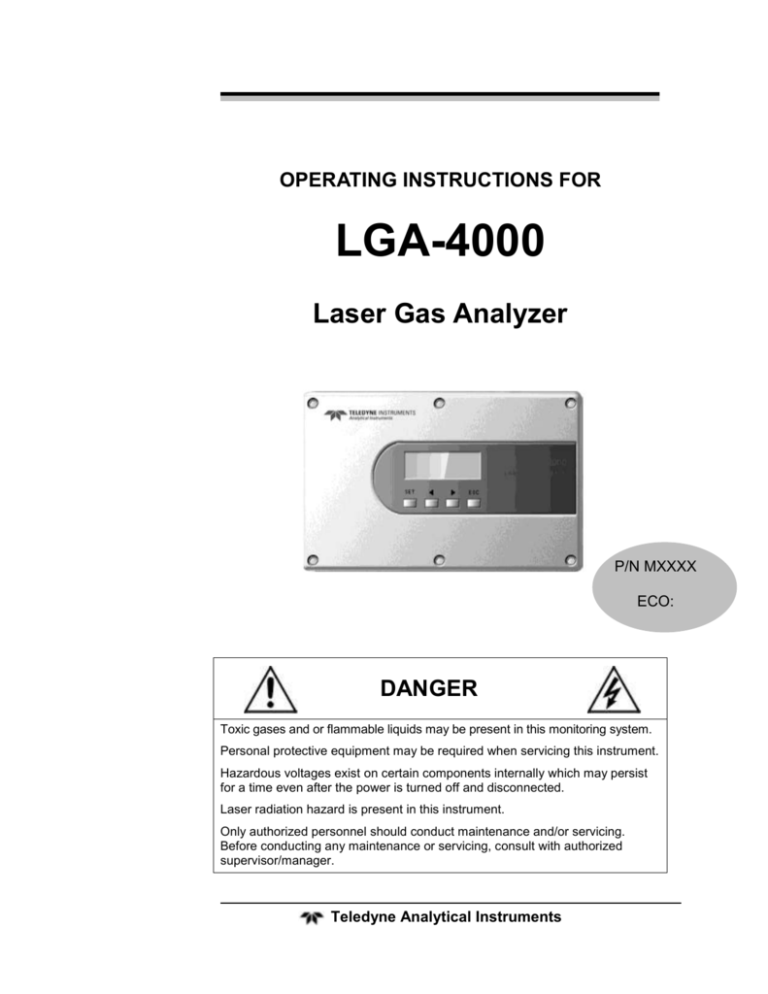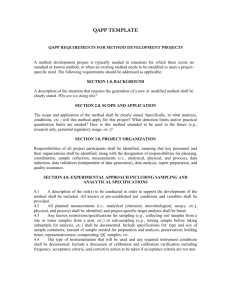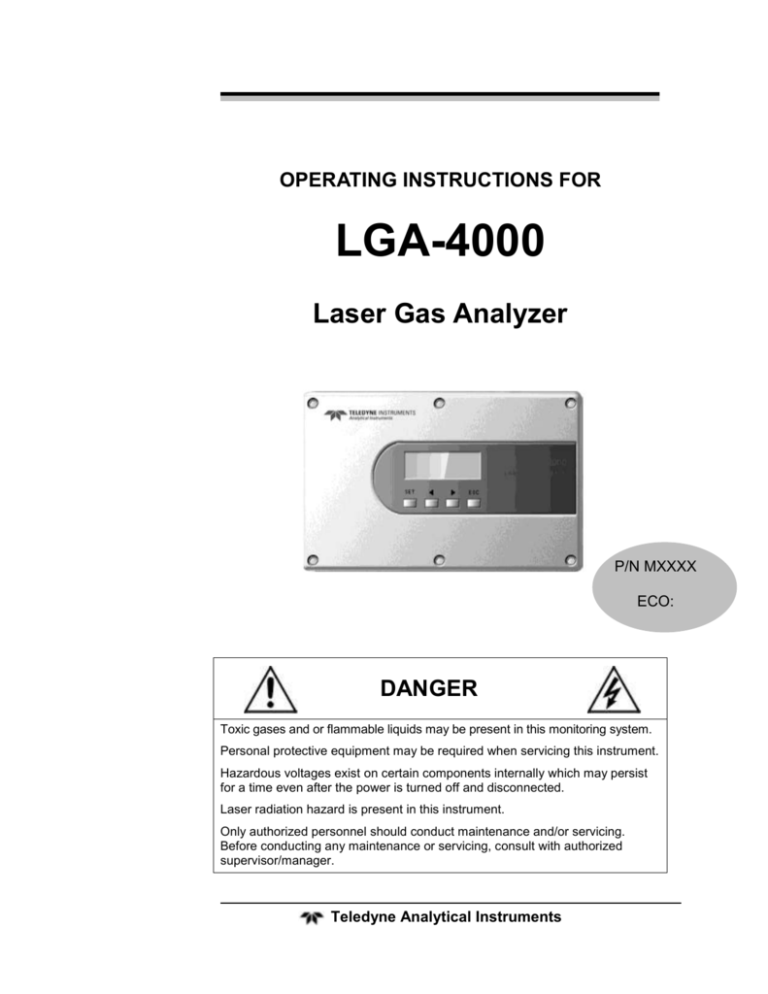
OPERATING INSTRUCTIONS FOR
LGA-4000
Laser Gas Analyzer
P/N MXXXX
ECO:
DANGER
Toxic gases and or flammable liquids may be present in this monitoring system.
Personal protective equipment may be required when servicing this instrument.
Hazardous voltages exist on certain components internally which may persist
for a time even after the power is turned off and disconnected.
Laser radiation hazard is present in this instrument.
Only authorized personnel should conduct maintenance and/or servicing.
Before conducting any maintenance or servicing, consult with authorized
supervisor/manager.
Teledyne Analytical Instruments
LGA-4000
Copyright © 2006 Teledyne Analytical Instruments
All Rights Reserved. No part of this manual may be reproduced, transmitted, transcribed,
stored in a retrieval system, or translated into any other language or computer language in
whole or in part, in any form or by any means, whether it be electronic, mechanical,
magnetic, optical, manual, or otherwise, without the prior written consent of Teledyne
Analytical Instruments, 16830 Chestnut Street, City of Industry, CA 91749-1580.
Warranty
This equipment is sold subject to the mutual agreement that it is warranted by us free from
defects of material and of construction, and that our liability shall be limited to replacing or
repairing at our factory (without charge, except for transportation), or at customer plant at our
option, any material or construction in which defects become apparent within one year from
the date of shipment, except in cases where quotations or acknowledgements provide for a
shorter period. Components manufactured by others bear the warranty of their manufacturer.
This warranty does not cover defects caused by wear, accident, misuse, neglect or repairs
other than those performed by Teledyne or an authorized service center. We assume no
liability for direct or indirect damages of any kind and the purchaser by the acceptance of the
equipment will assume all liability for any damage which may result from its use or misuse.
We reserve the right to employ any suitable material in the manufacture of our apparatus,
and to make any alterations in the dimensions, shape or weight of any parts, in so far as
such alterations do not adversely affect our warranty.
Important Notice
This instrument provides measurement readings to its user, and serves as a tool by which
valuable data can be gathered. The information provided by the instrument may assist the user
in eliminating potential hazards caused by his process; however, it is essential that all
personnel involved in the use of the instrument or its interface, with the process being
measured, be properly trained in the process itself, as well as all instrumentation related to it.
The safety of personnel is ultimately the responsibility of those who control process
conditions. While this instrument may be able to provide early warning of imminent
danger, it has no control over process conditions, and it can be misused. In particular, any
alarm or control systems installed must be tested and understood, both as to how they
operate and as to how they can be defeated. Any safeguards required such as locks, labels,
or redundancy, must be provided by the user or specifically requested of Teledyne at the
time the order is placed.
Therefore, the purchaser must be aware of the hazardous process conditions. The purchaser
is responsible for the training of personnel, for providing hazard warning methods and
instrumentation per the appropriate standards, and for ensuring that hazard warning devices
and instrumentation are maintained and operated properly.
Teledyne Analytical Instruments, the manufacturer of this instrument, cannot accept
responsibility for conditions beyond its knowledge and control. No statement expressed or
implied by this document or any information disseminated by the manufacturer or its
agents, is to be construed as a warranty of adequate safety control under the user’s process
conditions.
Teledyne Analytical Instruments
ii
Laser Gas Analyzer
Specific Model Information
Instrument Serial Number: _______________________
Instrument Range:
_______________
Calibrated for:
_______________
Background Gas:
_______________
Zero Gas:
_______________
Span Gas:
_______________
Teledyne Analytical Instruments
iii
LGA-4000
Safety Messages
Your safety and the safety of others is very important. We have
provided many important safety messages in this manual. Please read
these messages carefully.
A safety message alerts you to potential hazards that could hurt you
or others. Each safety message is associated with a safety alert symbol.
These symbols are found in the manual and inside the instrument. The
definition of these symbols is described below:
GENERAL WARNING/CAUTION: Refer to the instructions
for details on the specific danger. These cautions warn of
specific procedures which if not followed could cause bodily
Injury and/or damage the instrument.
CAUTION: LASER RADIATION HAZARD: This warning is
specific to laser light emission and associated dangers. Failure
to heed the warning could result in serious eye damage.
WARNING: ELECTRICAL SHOCK HAZARD: Dangerous
voltages appear within this instrument. This warning is
specific to an electrical hazard existing at or nearby the
component or procedure under discussion. Failure to heed this
warning could result in injury and/or death from
electrocution.
Technician Symbol: All operations marked with this symbol
are to be performed by qualified maintenance personnel only.
No
Symbol
NOTE: Additional information and comments regarding a
specific component or procedure are highlighted in the form
of a note.
CAUTION:
THE ANALYZER SHOULD ONLY BE USED FOR THE
PURPOSE AND IN THE MANNER DESCRIBED IN
THIS MANUAL.
IF YOU USE THE ANALYZER IN A MANNER OTHER
THAN THAT FOR WHICH IT WAS INTENDED,
Teledyne Analytical Instruments
iv
Laser Gas Analyzer
UNPREDICTABLE BEHAVIOR COULD RESULT
POSSIBLY ACCOMPANIED WITH HAZARDOUS
CONSEQUENCES.
This manual provides information designed to guide you through
the installation, calibration operation and maintenance of your new
analyzer. Please read this manual and keep it available.
Occasionally, some instruments are customized for a particular
application or features and/or options added per customer requests.
Please check the front of this manual for any additional information in
the form of an Addendum which discusses specific information,
procedures, cautions and warnings that may be peculiar to your
instrument.
Manuals do get lost. Additional manuals can be obtained from
Teledyne at the address given in the Appendix. Some of our manuals are
available in electronic form via the internet. Please visit our website at:
www.teledyne-ai.com.
Teledyne Analytical Instruments
v
LGA-4000
Table of Contents
List of Figures and Screens ........................................................ ix
List of Tables ................................................................................. x
Introduction ................................................................................. 13
1.1 Overview
13
1.2 Typical Applications
13
1.3 Features
14
1.4 System Components
15
1.4.1 The Transmitter
15
1.4.2 The Receiver
15
1.4.3 Mounting Flanges
16
1.4.4 Optional Purge Unit
16
Operational Theory ..................................................................... 17
2.1 Introduction
17
2.2 The Transmitter
18
2.3 The Receiver
18
2.4 The Purge Unit (Optional)
19
2.5 Principles of Operation
20
2.5.1 Laser Spectral Scanning Technology
21
2.5.2 Automatic Compensation For Spectral Line Broadening 22
Installation ................................................................................... 23
3.1 Unpacking the Instrument
23
3.2 Installation Preparation
23
3.2.1 Installation and Adjustment Tools
23
3.2.2 Choosing Installation Spot
24
3.3 Welding Flanges
25
3.3.1 Installing Instrument Flanges
25
Teledyne Analytical Instruments
vi
Laser Gas Analyzer
3.3.2 Checking Offset Using the Laser Pen and Target
3.3.3 Adjusting the Coaxial Offset of the Instrument Flanges
3. 4 Installing the Transmitter Unit and Receiver Unit
3.5 Purge System Installation
3.6 Electric Wiring and Connection
3.7 Powering Up for the First Time
3.8 Optimizing Optical Alignment
27
27
28
28
29
30
31
Operation ..................................................................................... 33
4.1 Front Panel
33
4.2 System Mode
34
4.2.1 Start-up Mode
34
4.2.2 Normal Mode
35
4.2.3 Error Mode
35
4.3 System Menu
35
4.4 The Numerical Keyboard
36
4.5 Input Method Selection
38
4.6 System Main
38
4.7 Main Menu
40
4.7.1 Online Measurement
42
4.7.2 Offline Calibration (Calib.)
43
4.7.2.1 Adjust Zero (Ad. Zero)
44
4.7.2.2 Calibration Preview (Preview)
45
4.7.2.3 Calibration Path Length, Temperature, Pressure 47
4.7.3 Purge Compensation (Pur. Gas)
47
4.7.3.1 Adjust Zero (Ad. Zero) Purge Compensation
48
4.7.3.2 Calibration Preview (Preview) Purge
Compensation
48
4.7.4 Language
50
4.7.5 Password Modify
50
4.7.6 Software Update (Update)
51
4.7.7 Accessorial Setting
52
4.7.7.1 Address
53
Teledyne Analytical Instruments
vii
LGA-4000
4.7.7.2 Temperature Input
4.7.7.3 Pressure Input
4.7.7.4 Concentration Output
4.7.7.5 Measurement Range
4.7.7.6 Data Backup
4.7.7.7 Parameter Restore (Para. Restore)
4.8 Alarms
4.8.1 Alarm Indicators
4.8.2 Alarm Code Menu
53
54
55
56
58
58
59
59
60
Alarm Messages .......................................................................... 61
5.1 Relay Alarm
61
5.2 4-20mA Analog Output
61
5.3 LCD Alarm Message Display
62
Maintenance and Calibration ..................................................... 69
6.1 Maintenance
69
6.1.1 Clean the Optical Parts
70
6.1.2 Optimize the Optical Transmission Alignment
71
6.2. Calibration
71
6.2.1 Calibration Procedure
73
Extended Communication Functions ........................................ 77
Appendix ...................................................................................... 79
A.1 Specifications
79
A.2 Recommended Spare Parts List
81
A.3 Reference Drawings
82
Index ............................................................................................. 83
Teledyne Analytical Instruments
viii
Laser Gas Analyzer
List of Figures and Screens
Figure 2-1: System Diagram for the LGA-4000 Series Analyzers . 17
Figure 2-2: Transmitter .................................................................. 18
Figure 2-3: The Receiver ............................................................... 19
Figure 2-4: Optional Purge Unit ..................................................... 20
Figure 2-5: Single Line Spectroscopy Principle ............................. 22
Figure 3-1: General Layout of the LGA-4000 Series Analyzer ...... 24
Figure 3.2: Allowed offset for welded flanges ................................ 25
Figure 3-3: Instrument Flange ....................................................... 26
Figure 3.4 Adjusting the Instrument Flanges with Laser Pen . ...... 27
Figure 3-5: Typical Purge Unit for the LG-4000 ............................. 28
Figure 3.6: Electric Connection Diagram for the LGA-4000........... 30
Figure 3-7: Instrument Flanges and Hardware .............................. 31
Figure 4-1: LGA-4000 Front Panel ................................................ 33
Figure 4.2 System Start-up Screen ............................................... 34
Figure 4.3: System Menu Structure ............................................... 37
Figure 4.4: Purge Path Length ...................................................... 43
Figure 4-5: Warning Alarm as it Appears on Main Menu ............... 59
Figure 4-6: Error Indication as it Appears on the Screen Saver .... 59
Figure 4-7: Alarm Indication on Main Setting Menu ....................... 60
Figure 4-8: Alarm Code Menu ....................................................... 60
Figure 4-9: Alarm Code Description .............................................. 60
Figure 6.1 Schematic of the Calibration Setup .............................. 72
Figure 6.2 Removing the Transmitter Receiver Units .................... 74
Figure 7.1 LGA-4000 Digital Network ............................................ 77
Teledyne Analytical Instruments
ix
LGA-4000
List of Tables
Table 1-2: Typical Gas Analysis and Range ................................. 14
Table 4-1: Analysis Range for Measured Gas Species ................. 57
Table 5.1 Relays and Output Status for Operation Modes ............ 62
Table 5.2: LCD Display Alarm Messages ...................................... 63
Teledyne Analytical Instruments
x
Laser Gas Analyzer
DANGER
COMBUSTIBLE GAS USAGE
WARNING
Depending on the selected options, some instruments may
be used in hazardous environments. This may involve the
measurement or monitoring of flammable or explosive
gases. It is the end user’s responsibility to ensure that all
safety related features of this instrument are properly
functioning and that the operator is fully trained in the
operation of the system as well as procedures for handling
the gases employed. It is the customer's responsibility to
ensure safety especially when combustible gases are being
analyzed since the potential of gas leaks always exist.
DANGER
LASER RADIATION
HAZARD
This instrument produces laser radiation which can cause
damage to human tissue especially the eyes. Do not look at
the laser beam nor open any chamber or device without first
powering off the instrument.
WARNING:
THE WAVELENGTH OF THE LASER BEAM INSIDE
THE LGA-4000 SERIES OF ANALYZERS IS IN THE
RANGE OF 0.7 ~ 2M. IS INFRARED AND INVISIBLE.
DO NOT LOOK DIRECTLY OR WITH OPTICAL
INSTRUMENT AT THE DIRECTION OF THE LASER
RADIATION
The customer should ensure that the principles of operating
of this equipment is well understood by the user and that the
instrument as well as any approved support equipment is
properly installed. Misuse of this product in any manner,
tampering with its components, or unauthorized substitution
Teledyne Analytical Instruments
xi
LGA-4000
of any component may adversely affect the certification and
the safety of this instrument.
Since the use of this instrument is beyond the control of
Teledyne, no responsibility by Teledyne, its affiliates, and
agents for damage or injury from misuse or neglect of this
equipment is implied or assumed.
Teledyne Analytical Instruments
xii
Laser Gas Analyzer
Introduction
Introduction
1.1 Overview
The LGA-4000 Laser Gas Analyzer uses Diode Laser Absorption
Spectroscopy (DLAS) to accurately measure and monitor the
composition of a single or multiple gas species in a gas mixture. It is
especially useful for in-situ measurements and is designed for online
processes analysis. Options are available for applications involving
hazardous environments.
This manual describes the installation, calibration, operation, and
maintenance of the LGA system. The principles of instrument operation
are detailed in Section 2.
1.2 Typical Applications
The LGA-4000 Laser Gas Analyzer is a high resolution, versatile
tool for online analysis and monitoring of a gas flow process. The LGA4000 is suitable for a wide range of industrial applications including
petrochemical and steel industries where critical monitoring of process
gases is vital. Depending on the gas specie or species of interest, the
instrument is capable of measuring from the parts per million (ppm) to
100% range of concentration. The analyzer can be fitted with an optional
pressure control module for positive pressure control in instruments
manufactured for explosion proof applications.
Table 1-1 shows typical gas species and their measurement range
for the LGA-4000.
Teledyne Analytical Instruments
13
Introduction
LGA-4000
Table 1-2: Typical Gas Analysis and Range
Gases
Threshold
Measurement
Range
O2
0.01%Vol.
0-1% Vol.,
0-100% Vol.
HCL
0.01 ppm
0-7 ppm,
0-8000 ppm
HF
0.01 ppm
0-1 ppm,
0-10000 ppm
NH3
0.1 ppm
0-10 ppm,
0-1% vol.
CO
40 ppm
0-8000 ppm,
0-100% Vol.
H2O
0.03 ppm
0-3 ppm
0-70% Vol.
H2S
2 ppm
0-200 ppm,
0-30% Vol.
CH4
10 ppm
0-200 ppm,
0-10% Vol.
HCN
0.2 ppm
0-20 ppm,
0-1% vol.
CO2
20 ppm
0-2000 ppm
0-100% vol.
C2H2
0.1 ppm
0-10 ppm
0-70% vol.
C2H4
1.0 ppm
0-100 ppm 070% vol.
1.3 Features
Compared to conventional gas analysis systems, the LGA-4000
analyzer has the following advantages:
On-the-spot online measurement ability
Quick response
Teledyne Analytical Instruments
14
Laser Gas Analyzer
Introduction
High measurement accuracy
Minimal maintenance
No replacement parts
No cross interference from background gas species
Enhanced accuracy over conventional IR and photonic
measurement systems
1.4 System Components
The standard LGA-4000 consists of:
Transmitter
Receiver
Mounting flanges
Many options such as explosion-proof housings, purge system, and
more are available that further expand the analyzer’s functionality.
Contact the factory for available options.
1.4.1 The Transmitter
The transmitter module contains the laser and electronics. It serves
to launch a collimated modulated laser beam through the sample gas via
the mounting flanges that interface with the process tube or pipe. The
transmitter module also contains the analysis and control section of the
system. It receives and processes data fed back from the receiver. The
user interface is integral with the transmitter module and contains four
keys for entering data and controlling the instrument plus an LCD
readout display.
1.4.2 The Receiver
The receiver module contains the optical electronic sensor, signal
processing module, power supply module, and optical components for
delivering and focusing the radiation on the sensor . Its function is to
collect the attenuated laser beam after transmission through the process
gas and return sensor signals to the transmitter in real time.
Teledyne Analytical Instruments
15
Introduction
LGA-4000
1.4.3 Mounting Flanges
The transmitter unit and the receiver unit are coupled to the process
using flanges which are welded onto the gas flow pipe. The transmitter
is mounted onto one flange with special adjustable fittings while the
receiver is mounted onto a similar flange diametrically opposed from the
transmitter. The mounting arrangement includes isolation valves on each
flange unit so individual modules can be easily removed for
maintenance or repair. The modules connect to the mounting flanges
using special mounting nuts that allow for optical alignment during
installation.
1.4.4 Optional Purge Unit
An integral purge system can be incorporated to keep dust and gas
deposits from collecting on the analysis section windows thus
eliminating any interference or degradation of the laser induced signal.
Teledyne Analytical Instruments
16
Laser Gas Analyzer
Operational Theory
Operational Theory
2.1 Introduction
The LGA-4000 Laser Gas Analyzer is a high precision gas
concentration measurement and monitoring system capable of in-situ
operation. It is comprised of three subsystems:
1. Transmitter
2. Receiver
3. Purge System (Optional)
In the analysis section, the transmitter launches a laser beam across
the diameter of the sample gas line or pipe and into the receiver
diametrically opposed to it. The resulting electrical signal is then sent
back to the transmitter and analyzed to yield the gas concentration and
displayed on the LCD screen.
Figure 2-1: System Diagram for the LGA-4000 Series Analyzers
Teledyne Analytical Instruments
17
Operational Theory
LGA-4000
2.2 The Transmitter
The transmitter unit consists of a user-friendly interface, a diode
laser driver, a central processing module, a diode laser and precise
optical elements. See Figure 2-2. Its main function is to launch a
collimated modulated laser beam throught the sample gas and onto the
receiver. It also accepts the raw sensor signal returned from the receiver
and processes and displays the spectrum/analysis data. The transmitter
mates to the process pipe (or the calibration unit) via a mounting nut
which connects to the mounting flange welded to the process pipe. An
isolation valve is installed between the mounting nut and the mounting
flange to allow for removal of the transmitter without comprimising the
sample gas flow.
Figure 2-2: Transmitter
2.3 The Receiver
The receiver consists of an opto-electronic sensor, a signal process
module, a power supply module, and precise optical elements. Its
primary function is to collect the attenuated laser beam and return laser
energy signals back to the transmitter for processing in real time. Like
the transmitter unit, the receiver unit is connected to the process (or the
calibration unit) via the mounting nut, and includes an identical isolation
valve for isolating the receiver from the process gas flow during
maintenance. The receiver module is shown in Figure 2-3.
Depending on the options chosen, some units have a positive
pressure control module mounted on the receiver for controlling the
Teledyne Analytical Instruments
18
Laser Gas Analyzer
Operational Theory
internal housing pressure. This option is frequently incorporated in
explosion proof installations.
Figure 2-3: The Receiver
2.4 The Purge Unit (Optional)
The purge unit provides protection from contamination for the
optical devices in the transmitter/receiver.
If dust or other pollutant concentration is relatively high in the
environment under test, a purging system must be installed to protect the
optical devices in the transmitter and receiver units.
In a typical purging system, the purge gas is directed through the
inside of the instrument flange, the welding flange or a special purging
pipe, and into the gas flow pipe. The purge gas forms an air wall to
protect the optical devices. Purge flow required depends on the process
environment. Usually, a purge gas flow rate in the range of 5-50 L/min
is required.
Compressed air or nitrogen is the most frequently used purge gas
sources. A filter should be installed to remove dust, water and oil
droplets larger than 1 micron in size before entering the system to
prevent the purge gas from contaminating the optical devices. TAI
provides a range of purge systems for various applications and most are
equipped with appropriate filters. Please contact technical support if
your application requires a purge system.
A typical purge system is shown in Figure 2.4. It consists of a filter,
a pressure relief valve, and a flow device for controlling the pressure and
flow of purge gas.
Teledyne Analytical Instruments
19
Operational Theory
LGA-4000
Figure 2-4: Optional Purge Unit
To install the purge unit, connect each gas outlet of the purge
system to a purge inlet on the instrument flanges. Connect the inlet to a
suitable purge gas supply. A regulator should be used to control the
pressure to the purge system. The gas pressure depends on the particular
purge system installed and will be noted on the unit.
2.5 Principles of Operation
The LGA-4000 Laser Gas Analyzer uses laser spectroscopy to
generate a signal based on the composition of a gas mixture. While
similar in nature to other photonic analyzers, the LGA-4000 Laser Gas
Analyzer offers many advantages over these technologies.
Traditional online gas analyzers such as the Non-dispersive
Infrared (NDIR) Spectroscopy Online Gas Analyzer are subject to
interference from other constituents in the environment (including dust
and other gas species such as water vapor). This could be especially
severe when the measured gas is of low concentration. However, the
LGA-4000 Laser Gas Analyzer employs advanced Diode Laser
Absorption Spectroscopy (DLAS) gas analysis and measurement
technology, i.e. “single-line” spectroscopic methods.
Teledyne Analytical Instruments
20
Laser Gas Analyzer
Operational Theory
Conventional infrared spectroscopy uses light sources such as
lamps or LED’s that are normally non-laser and have very broad linewidths. The absorption spectrum obtained includes not only the spectral
lines from the gas under test, but also those from background gas species
which introduces cross interference. DLAS gas analyzers use diode
lasers that have line-widths of less than 0.0001nm, or only 1/106 of that
of the non-laser sources. By selecting a laser that will emit a specific
absorption line close to that of the gas under test and tuning its
wavelength through changing its temperature and driving current, an
absorption spectrum that only covers a single line of the gas under test
can be obtained and eliminates cross interference.
Since the line-width of laser spectrum is much narrower than those
of conventional non-laser spectra, “Single-line” Spectroscopy
Technology selects a specific absorption line, which covers no lines of
other gas species, to prevent cross interference from background gases.
See Figure 2-5.
The diode laser output from the transmitter goes through the
environment under test, gets absorbed by the target gas molecules, and
the resulted attenuated light is collected by the optical sensor in the
receiver unit. The attenuation is in proportion to the concentration of the
target gas.
2.5.1 Laser Spectral Scanning Technology
The LGA-4000 employs a laser spectral scanning technology which
periodically scans the sample gas with a modulated frequency range
larger than the gas absorption spectral line-width. Within one scan
period, there are two distinctive areas as shown in Figure2.4. Area I is
unaffected by the gas absorption and gives Td, whereas area II is
affected and gives Tgd. The transmittance of the gas under test (Tg) is
then calculated accurately by Tg = Tgd / Td. The interference from dust
and optical window contamination is, therefore, automatically screened
out.
Teledyne Analytical Instruments
21
Operational Theory
LGA-4000
Figure 2-5: Single Line Spectroscopy Principle
The line-width of a diode laser is much narrower than that of the
gas molecule absorption spectrum. The laser spectral line is depicted in
the figure as a light solid line.
2.5.2 Automatic Compensation For Spectral Line Broadening
When gas temperature and pressure under measurement undergo
changes, the width and height of measured gas absorption spectral line
change and this affects the accuracy of the measurement. To compensate
for this, the LGA-4000 incorporates a 4-20mA process temperature and
pressure input and uses a proprietary algorithm to ensure measurement
accuracy.
Teledyne Analytical Instruments
22
Laser Gas Analyzer
Installation
Installation
Installation of the LGA-4000 includes:
Unpacking
Mounting
Flange connections
Installing transmitter and receiver
Electrical connections
Optical transmission adjustments and fine tuning
3.1 Unpacking the Instrument
The unit is shipped with all the materials you need to install and
prepare the system for operation. Carefully unpack the analyzer and inspect
it for damage. Immediately report any damage to the shipping agent.
3.2 Installation Preparation
It is very important to prepare thoroughly before installing the
system. This includes having all the tools needed handy, choosing a
proper installation location, and correct welding of the flanges to the gas
flow pipe well. See section 3.3.1. Figure 3-1 shows the general layout of
the LGA-4000 Laser Gas Analyzer.
3.2.1 Installation and Adjustment Tools
The following tools will be required for proper installation:
Wrenches
M5 wrench
Two 12” adjustable wrenches
Two 8” adjustable wrenches
Socket screwdrivers M6 hexagonal socket screwdriver
M5 hexagonal socket screwdriver
Screwdrivers 6mm slotted screwdriver
Teledyne Analytical Instruments
23
Installation
LGA-4000
3mm slotted screwdriver
Digital multimeter.
Tubing cutter.
Tube bender for 6 and 12 mm tubing
Figure 3-1: General Layout of the LGA-4000 Series Analyzer
3.2.2 Choosing Installation Spot
It is strongly recommended to install the system probes on a
straight section of the gas flow pipeline to ensure uniformity of the gas
flow. The length of straight pipe before the installation spot should be at
least twice (5 times, recommended) as much as the diameter of the pipe,
and half (twice, recommended) after the installation spot.
Note: The Laser Gas Analyzer measures the average
concentration along the laser beam path (see Figure 1.2).
If there is no straight pipe section for mounting the flanges,
it may still be possible to get accurate measurements.
(Please contact our technical support center).
Teledyne Analytical Instruments
24
Laser Gas Analyzer
Installation
In addition, the installation spot should be chosen carefully
considering both safety and ergonomic factors. A platform should be
constructed when the chosen spot is not fully accommodating.
3.3 Welding Flanges
The transmitter and receiver units of the analysis section are
mounted on DN50 flanges and mate to corresponding flanges which
must be welded onto the process pipe.
Note: The customer is responsible for correct welding of the
flanges onto the process pipe. The use of a competent
professional welder is required to ensure proper placement
of the flanges and provide a leak-free weldment.
The precision adjustment between the welding flange and the
instrument flange with the supplied O-ring can fine tune the optical
transmission to a limited extent. This allows for the two welding flanges
to have a limited coaxial offset between them. When welding the two
welding flanges the offset angle between their axes must be held to less
than 4°. Typically, the two welded flanges are positioned horizontally on
the gas flow pipe well across the pipe diameter As Shown in Figure 3-2.
Figure 3.2: Allowed offset for welded flanges
3.3.1 Installing Instrument Flanges
After welding the flanges, the LGA-4000 can be installed. Before
installing, apply a lubricant to all the screw connections. To make
Teledyne Analytical Instruments
25
Installation
LGA-4000
adjustments easier it is suggested that you use the adjusting aid tools
available from TAI. These include a visible light laser pen and a scaled
target for alignment.
WARNING:
POWER TO THE SYSTEM MUST BE OFF DURING
THE INSTALLATION OF THE TRANSMITTER AND
RECEIVER UNITS. DO NOT CONNECT OR SWITCH
ON THE POWER SUPPLY AT THIS STAGE. THE
LASER BEAM IS INVISIBLE AND CAN CAUSE EYE
DAMAGE.
Mount the two instrument flanges onto the welded welding flanges
with 8 M16 bolts (with spring washer and plain washer) and 2 O-rings.
Raise the instrument flanges to the same height as the welded flanges,
then tighten the 8 M16 bolts to about half tight to make sure that the Orings are sealing. Typically the distance between the instrument flange
and the welding flange is around 3mm. See Figure 3.3.
Figure 3-3: Instrument Flange
Teledyne Analytical Instruments
26
Laser Gas Analyzer
Installation
3.3.2 Checking Offset Using the Laser Pen and Target
The laser pen is an optical transmission adjustment aid tool
available through TAI. The part number is listed in the Spare Parts List
in the Appendix. The laser pen emits visible red light beam and is used
to adjust the coaxial offset of the two instrument flanges. This assumes
that the welded flanges were installed correctly and held to within 4
degrees total offset with respect to each other.
Prior to adjusting the instrument flanges the laser pen must first be
checked for alignment.
3.3.3 Adjusting the Coaxial Offset of the Instrument Flanges
To adjust the coaxial offset of the two installed instrument flanges
use the following procedure:
1. Tighten the laser pen on one of the instrument flanges with a
mounting nut. Install the scaled target on the other instrument
flange. Turn on the laser pen and check whether the light spot
is on the center of the scaled target. If not, adjust (tighten or
loosen) the 4 M16 bolts on the instrument flange where the
laser pen is mounted until the light spot is at the center of the
target. See Figure 3.4.
Figure 3.4 Adjusting the Instrument Flanges with Laser Pen and
Target.
2. Switch the laser pen with the scaled target, and redo step 1.
3. Redo step 2 repeatedly until the light spot is always at the
center of the scaled target without any adjustment.
Teledyne Analytical Instruments
27
Installation
LGA-4000
4. Keep the laser pen on, tighten the 4 fastening screws on the
instrument flange where the laser pen is mounted, and keep
an eye on the light spot on the scaled target. If it moves,
repeat steps 1, 2, and 3 until the light spot does not move.
5. Repeat step 4 to tighten 4 fastening screws on the other
instrument flange.
3. 4 Installing the Transmitter Unit and Receiver Unit
Mount the transmitter unit on one of the instrument flanges as
shown in Figure 3.1. Tighten it with the mounting nut, then tighten the
fastening screw. Mount the receiver unit the same way.
3.5 Purge System Installation
If dust or other pollutant concentration is relatively high in the
environment under test, a purging system must be installed to protect the
optical devices in the transmitter and receiver units.
In a typical purging system, the purge gas is directed through the
inside of the instrument flange, the welding flange or a special purging
pipe, and into the gas flow pipe. The purging gas forms an air wall to
protect the optical devices. The purge flow required depends on the
process environment. Usually, a purge gas flow rate in the range of 5-50
L/min×2 is required. A typical purge unit is shown in Figure 3-5.
Figure 3-5: Typical Purge Unit for the LG-4000
Teledyne Analytical Instruments
28
Laser Gas Analyzer
Installation
Compressed air or nitrogen is the most frequently used purging gas
sources. A filter should be installed to remove dust, water and oil
droplets larger than 1 micron in size before entering the system to
prevent the purge gas from contaminating the optical devices. TAI
provides a range of purge systems for various applications and most are
equipped with appropriate filters. Please contact customer support if
your application requires a purge system.
To install the purge unit, Connect the purge gas to the gas inlet and
use 8mm copper or stainless steel tubes to connect the gas outlets and
the check valves on the instrument flanges.
A regulator should be used to control the pressure to the purge
system. The gas pressure depends on the particular purge system
installed and will be noted on the unit.
Open the gas supply and set the regulator to the proper pressure.
Turn the needle valve on the flow meter to the maximum, and then
adjust the needle valve adjacent to the flow meter to get the required
flow rate.
CAUTION:
THE PURGE FLOW SHOULD REMAIN ON AFTER
THE POWER TO THE UNIT HAS BEEN TURNED OFF.
THIS PREVENTS DUST AND OTHER POLLUTANTS
IN THE ENVIRONMENT UNDER TEST FROM
CONTAMINATING THE OPTICAL DEVICES IN THE
TRANSMITTER AND RECEIVER UNITS.
3.6 Electric Wiring and Connection
The LGA-4000 requires 24VDC power to operate. The instrument
supports multiple input and output signal interfaces: relay alarm output,
4-20mA concentration output, pressure/temperature signal input, and
RS485 protocol. All input and output signal lines mate to connectors on
the interface board inside the processing controller as shown in Figure
3.6.
WARNING:
TO AVOID DAMAGING THE INSTRUMENT, TURN
THE POWER OFF BEFORE PERFORMING ANY
ELECTRIC WIRING.
Teledyne Analytical Instruments
29
Installation
LGA-4000
Figure 3.6: Electric Connection Diagram for the LGA-4000
3.7 Powering Up for the First Time
Before turning on the power supply, make sure the gas source,
power supply, and wiring are correct.
1. If equipped with a purge unit, disconnect the gas line that
connects to the purge unit, slowly open the ball valve and purge
the line clean of impurities.
2. Reconnect the gas line to the purge unit, adjust the regulator to
around 0.3 Mpa (44 psi).
3. Open the valve at the base of the welding flange, and power on.
For explosion proof models, continue with steps 4 to 6.
4. Turn on the positive pressure control module. Make sure the
power light illuminates.
5. Observe the pressure guage on the receiver unit. Adjust the
regulator so that the indicator is at the middle of the range
between 500Pa and 900Pa (72-130 psi).
Teledyne Analytical Instruments
30
Laser Gas Analyzer
Installation
6. After 15 minutes, the transmitter and receiver units are powered
on and the power light turns green. Note that the LCD on the
transmitter unit displays “selftesting”.
3.8 Optimizing Optical Alignment
If the automatic self-test routine is successful, the LCD changes to
display measurement and status information. Note the transmittance
value on the status bar, if the value is greater than 80%, then the
installation and adjustment steps are successful and the system is ready
for operation. Otherwise, follow the steps below to fine tune and
optimize the optical alignment between the transmitter unit and the
receiver unit.
1. Open the receiver unit box cover.
2. Use a voltage meter to measure the voltage between 3(+) and 4(-)
of the wiring extremity. When the optical transmission is
optimized, the voltage is about 4.2V.
3. Loosen the 4 fastening screws on the instrument flange where the
transmitter unit is mounted (see Figure 3.7). Adjust the flange by
either tightening or loosening the 4 M16 bolts until the
measured voltage stabilizes to its maximum value. Tighten the
four fastening screws.
4. Replace the box cover.
Figure 3-7: Instrument Flanges and Hardware
5. Repeat the above procedure for the receiver unit.
Teledyne Analytical Instruments
31
Installation
LGA-4000
Teledyne Analytical Instruments
32
Laser Gas Analyzer
Operation
Operation
The executable embedded program in the MCU of the central
process unit performs signal processing and data analysis, manages
system I/Os including keyboard operations and LCD, and runs system
self-test, calibration, and alarms. It also establishes data communication
with a PC through an RS485 serial communication port, Bluetooth and
GPRS modules.
4.1 Front Panel
The LGA-4000 front panel consists of a LCD screen and a 4 key
membrane keyboard and is integral with the transmitter unit. The LCD
screen displays system information as described in the following
sections. The membrane keyboard is used to carry out all user operations
such as setting alarm parameters, setting environment temperature and
pressure, setting the optical path length, doing system calibration, etc.
The front panel is showed in Figure 4.1.
Figure 4-1: LGA-4000 Front Panel
There are four keys on the panel. They are:
Teledyne Analytical Instruments
33
Operation
LGA-4000
“SET” Used to enter menu or confirm data input.
“<” And “>” are direction keystrokes. They are used to move the
cursor.
“<” moves the cursor up or to the left.
“>” moves the cursor down or to the right.
“ESC” Used to exit a sub menu and go back up the menu, or to
cancel the input data.
4.2 System Mode
During operation the LGA-4000 Laser Gas Analysis System can be
in three different modes.
Start-up Mode
Normal Mode
Error Mode
4.2.1 Start-up Mode
When the power is turned on, the system will automatically invoke
the start-up mode. In this mode, the system initializes and performs the
self-test routine. The LCD screen shows the progress of the self-test
routine as well as the instrument model and software version. See Figure
4.2.
Figure 4.2 System Start-up Screen
Start-up and initialization normally takes about two minutes. If
everything is working properly the self-test concludes and the system
enters the normal mode..
Teledyne Analytical Instruments
34
Laser Gas Analyzer
Operation
4.2.2 Normal Mode
In the normal mode, the system performs gas concentration
measurement and monitoring. There are two different working states
within the normal mode:
Normal working status: In this state, the system is measuring
normally. The LCD shows the measured gas concentration value and
other system information; “Normal” is shown in the upper right of the
screen. When in normal working status, the analog output port (4-20mA)
sends out the corresponding measured value.
Warning working status: When the system finds that the system
external input parameters (mainly the pressure and temperature of the
gas under test) are abnormal or the optical transmittance is too low, it
automatically switches to warning working status. In this status, the
front panel of the LCD shows the corresponding warning signal
(warning symbol
in MainMenu in graphics mode). The system
computes the gas concentration value using default values for input
parameters and sends out 4-20mA output
CAUTION:
SCREEN DISPLAY OF THE MEASURED
CONCENTRATION MAY BE HIGHLY INACCURATE IN
THIS MODE.
4.2.3 Error Mode
When the analysis system detects any fatal error that may damage
the system permanently (for instance, when the temperature in the
central processing unit is too high or the temperature of the laser device
is abnormal), the system automatically switches from start-up mode or
normal mode to error mode. In this mode, the system will stop gas
concentration measurement and most system operations, and enter
protection status. The front panel on LCD shows the corresponding error
information and the output ports (4-20mA and relay) send out alarm
information.
4.3 System Menu
The LGA-4000 operation interface employs a user-friendly menu
structure consisting of nine main menus:
Teledyne Analytical Instruments
35
Operation
LGA-4000
System Main Menu
Main Setting
Online Measurement
Offline Cal.
Purge Compensation
Language
P/S Management
S/W Update
Accessorial Setting
The entire menu has a simple and clear structure as shown in Figure
4.3 and is easy to operate.
4.4 The Numerical Keyboard
A numerical keyboard automatically appears onscreen whenever a
menu calls for numerical input from the operator. For example, if the
operator navigates to the “Path Length” screen and presses SET, the
onscreen numerical keypad appears as shown below.
Use the “</>” navigation keys to move the cursor over the
desired digit.
Use the SET key to select it. Note that the number appears in the
data input box above the onscreen keypad.
Repeat the above until the entire number including decimal point
is shown in the data input box.
Press “OK” to confirm the input and exit the screen
OR
Teledyne Analytical Instruments
36
Laser Gas Analyzer
Operation
Place the cursor on the “←” key to cancel a previous entry.
OR
Place the cursor on “CANC.” to abort the entire input and exit
the keypad screen.
You can also press ESC to escape and back up to the previous
menu.
Start-up
Sys. Main
Screen Saver
Main Setting
Online Meas.
Para.
Confirm
Purge
Compensation
Offline Cal.
Zero
Language
Zero
P/S Mana.
Ch./En.
S/W Update
P/S Modi.
Accessorial
Setting
Instrument
ID
Address
Path
Length
Con. Disp.
Con. Disp.
Dig. Board
S/W Edi.
Temp.
Input
Gas Temp.
Cancel
Cancel
Ana. Board
S/W Edi.
Pres.
Input
Gas Pres.
Accept
Accept
Cancel
Con.
Output 1
Accept
Con.
Output 2
Purging
Path Leng.
Preview
Preview
Purging
Temp.
Con. Disp.
Con. Disp.
Span
Purging
Con.
Cal. Con.
Cal. Con.
Para.
Backup
Meas.
Mode
Cancel
Cancel
Para.
Default
Accept
Accept
Cal.
Path Leng.
Cal. Temp.
Cal. Press.
Figure 4.3: System Menu Structure
Teledyne Analytical Instruments
37
Operation
LGA-4000
4.5 Input Method Selection
For some input screens, the operator needs to choose an input
method. This can be either a direct numerical entry or an actual
measured value. When such an input is required, an input method screen
automatically appears onscreen as shown below for the Temperature
screen.
In this case, move the cursor to “Temperature”, press “SET”, and
the input method screen pops up.
Use the “</>” keys to move the cursor to either “Input” or
“Measure”.
Press SET to accept that input method.
Selecting “Input” brings up the numerical keyboard. Selecting
“Measure” inputs the current 4-20 mA value from the output port.
4.6 System Main
The System Main menu is the menu displayed after the system
finishes start-up, initializing and self testing, and enters normal working
status. It displays system related information to the user such as:
Concentration
Transmittance
Temperature
Pressure
It also gives an onscreen indication of the mode the analyzer is
currently in:
Working Mode (normal)
Warning Mode (
)
Teledyne Analytical Instruments
38
Laser Gas Analyzer
Operation
Error Mode (error code)
The system main screen cycles between two screens every 3
minutes. Each screen displays system related information.
Screen 1:
Con.:
Average concentration of the measured gas.
Tran.:
Transmittance when the laser beam passes through
the gas environment.
Purge C.: Content of the tested gas in the purge gas.
Screen 2:
Con.:
Average concentration of the measured gas.
Temp.:
Temperature of the measured gas.
Pres.:
Pressure of the measured gas.
Note: To reduce the effect of noise on measurements, the LGA4000 outputs average gas concentration from the 4-20mA
port.
After 2 minutes of inactivity, the display automatically reverts to
the screen saver screen as shown below. The value displayed on the
LCD is the concentration of measured gas.
Press any key to return to the main menu.
:
Teledyne Analytical Instruments
39
Operation
LGA-4000
The computation method for average concentration is described
below:
Average Concentration
1
1
g cur 1 g old
N
N
g new
Where:
g new = Average concentration value
g cur = Current concentration value
g old = the average concentration value before adding the latest
measurement
N
g cur stored in the system memory
= Ave. times
The method is in equivalent to having the current concentration
value pass through a low-pass filter with a cut-off frequency at
1
f
, where is the time the system needs to finish one
2N
measurement. Typically, the LGA-4000 series instruments have set
at 1 second at the factory. However, it can also be set at any value in
the range of 0.1~1 second upon customer request to suit particular
applications that require faster response time. Contact technical support
for more information.
Normally, every time the system finishes one measurement cycle,
the LCD display and output at the 4-20mA output port refreshes.
4.7 Main Menu
In the Main Menu, there are 7 submenus:
Online Measurement
Offline Calibration
Purge Compensation
Language
Teledyne Analytical Instruments
40
Laser Gas Analyzer
P/W Modify
S/W Update
Accessorial Setting
Operation
Upon entering the Main Menu, the numeric keyboard will display
and you will be prompted to enter a password. Use the keyboard as
described in Section 4.4 to enter your password.
Upon correct password entry, the Main Menu will appear.
The number in the top left of the screen is the node number for the
current menu. It will change as you enter different menus or submenus.
For instance The Main Menu is the topmost menu in the hierarchy and is
given the node number 1. The next menu, Online Measurement has 8
submenus and will indicate 2-X where X is the particular submenu
within the Online Measurement menu.
At the far right of the screen is a series of dashes that represent the
menu position of the cursor. In the above screen, the cursor is on the first
menu item of 7 available selections, hence the first dash is displaced.
Press “SET” the system enters the submenu selected by the
cursor.
Press “<”
the cursor moves one position left. If the cursor is
already on the leftmost button, the cursor moves
to the rightmost position.
Teledyne Analytical Instruments
41
Operation
LGA-4000
Press “>”—the cursor moves one position right. If the cursor is
already on the rightmost button, the cursor moves to
the leftmost position.
By operating the above keystrokes, you can enter any of the
submenus within the Main Menu. After entry is complete, ESC brings
you back to the Main Menu.
4.7.1 Online Measurement
To enter Online Measurement Menu, move the cursor to the first
menu directly below the Main Menu. Press “SET” to enter Online M..
The Online M. menu consists of seven options. Use the “</>” keys to
scroll up and down to view the entire set of selections. The selectable
options are:
Path Length
Gas Temperature
Gas Pressure
Purging Path Length
Purging Temperature
Purging Concentration
Parameter Confirm
Use “</>”, and “SET” buttons to set the parameters and “ESC” to
return to the Main Menu.
Path L: Optical path length of the measured gas — 0-15m
Temp.: Temperature of the measured gas — 200-3000K, manually
input or measure in the field.
There are two measurement modes for gas temperature: 4-20mA or
thermal resistance (set via LGA-4000 service end S/W at the factory). If
4-20mA is selected, see Section 4.7.7.
Pres.: Pressure of the measured gas. 0-20Bar, manually input or
Teledyne Analytical Instruments
42
Laser Gas Analyzer
Operation
measure in the field.
Measurement mode of gas pressure refers to 4-20mA measurement.
See Section 4.7.7.
Purge L.: Purge path length. Set the purging path length — 0-15m.
Refer to Figure 4.4.
Path length = (LF2+LF1+LB1+LB2+LB3)
Figure 4.4: Purge Path Length
Purge T.: Purge gas temperature. Set the temperature of the purge gas
(200-3000K).
Purge C.: Purge Concentration. Set the concentration of the measured
gas in the purge gas. Allows manual input or field measurement.
Integrated within the LGA-4000 is a purge compensation module.
If “measure in the field” is chosen, the system will perform an auto
compensation.
Para. Confirm: Confirm the entered parameter(s). Accepts the user
specified setting and returns display to the measurement mode.
Note: The system will not store the modified parameters if ESC is
pressed before selecting ACCEPT.
4.7.2 Offline Calibration (Calib.)
The second menu below the Main Menu is the Offline Calibration
Menu (Calib.).
Teledyne Analytical Instruments
43
Operation
LGA-4000
The following operations can be accomplished within this menu:
Adjust Zero (Ad. Zero): Fill the calibration tube with zero gas
(such as high purity nitrogen), and adjust the zero point of the
instrument.
Calibration Preview (Preview): Calibrate the instrument. Fill the
calibration tube with standard gas (such as high purity nitrogen)
containing 0% of the gas under test, and perform the calibration
operation.
Note: You should adjust zero before calibration.
Calibration Path Length (Calib. L.): Set the calibration path
length using a manual input.
Calibration Temperature (Calib. T.): Set the temperature of the
sample gas. Allows manual input or field measurement.
There are two measurement modes for gas temperature: 4-20mA or
thermal resistance (set via LGA-4000 service end S/W at the factory). If
choosing 4-20mA, please refer to Section 4.7.7.
Calibration Pressure (Calib. P.): Set the pressure of the sample
gas. Allows manual input or field measurement.
Measurement mode of gas pressure refers to 4-20mA measurement.
See Section 4.7.7.
4.7.2.1 ADJUST ZERO (AD. ZERO)
To adjust the zero point, make sure zero gas is flowing to the
analyzer.
1. Enter the Offline Calibration Menu (Calib).
2. With the cursor on “Zero”, press “SET” to enter the zeroing
menu. The display shows the gas concentration, and options to
Teledyne Analytical Instruments
44
Laser Gas Analyzer
Operation
cancel or accept the zeroing input. Make sure the gas
concentration is set to 0.0 ppm.
3. Make sure zero gas is flowing to the analyzer. Move the cursor
to “Accept” and press “SET”. This starts the zero adjust
operation. Note the progress bar indicating the zeroing is in
progress.
4.7.2.2 CALIBRATION PREVIEW (PREVIEW)
The second selection available from the Offline Calibration Menu
is the Calibration Preview screen. This menu is used to preview the span
gas concentration or set the calibration gas concentration of your span
gas and span calibrate the instrument.
Note: The Purge Compensation Menu (Pur. Gas)) is used to
compensate for any measured gas component that is
contained in the purge gas. See Section 4.7.3.2.
Selecting Preview from the Offline Calibration (Calib.) menu calls
up the Calibration Preview screen as shown below.
Teledyne Analytical Instruments
45
Operation
LGA-4000
Make sure span gas is flowing to the analyzer.
In previewing the calibration information, make sure Gas Conc.
matches the Calib. C. value. If so, the span gas concentration is correct
and the instrument is properly span calibrated. Press “Cancel” to return
to the previous menu or “ESC” to return to the measurement screen.
If Gas Conc. value does not match with the Calib. C. value, the
instrument needs to be recalibrated. This is accomplished by:
Inputting the known span gas concentration of your span gas. (If
required).
Initializing the calibration operation.
To calibrate the analyzer, follow the procedure below:
1. If required, input the correct value of your span gas to “Calib.
C.” Use the “</>”keys to move the cursor to “Calib. C.”
2. Press “SET” to bring up the numeric keyboard.
3. Use “</>” to adjust the concentration value to match your
span gas. Then press “OK” to accept the value and close the
keyboard.
4. Press “ACCEPT” to initiate the span calibration or
“CANCEL” to abort the calibration operation.
Note: Since LGA-4000 will not drift a lot within the recommended
calibration cycle, “CANCEL” is strongly recommended
instead of “ACCEPT” especially if there exits a large
difference between the measured concentration and the
real gas concentration. Please check the “calibration
parameters menu” to make sure that the calibration system
is properly sealed, and the correct span gas is flowing to
the analyzer.
Note: Accuracy of the analysis system is largely dependant on
calibration accuracy, and it is crucial to conduct it carefully.
Please make a backup of the calibration parameters (see
Section 4.7.7.7 Parameter Backup). DO NOT Accept the
calibration if anything abnormal occurs.
Teledyne Analytical Instruments
46
Laser Gas Analyzer
Operation
Once the calibration operation initiates, a progress bar will appear
onscreen. When the calibration is complete, the Calibration Preview
screen will reappear. Press ESC to return to the measurement screen.
4.7.2.3 CALIBRATION PATH LENGTH, TEMPERATURE AND PRESSURE
The third, fourth, and fifth selections from within the Offline
Calibration Menu are Calibration Path Length (Calib. L), Calibration
Temperature (Calib. T.), and Calibration Pressure (Calib. P.). These are
set in the same way as online measurement selections. See Section 4.7.1.
Calibration accuracy is directly related to its parameters. Make sure
all parameters are carefully set to ensure measurement accuracy.
4.7.3 Purge Compensation (Pur. Gas)
When the purge gas contains a fraction of the measured gas, the
purge gas will influence the measurement result. To solve this problem,
the LGA-4000 integrates a purge compensation module that
compensates the interference automatically.
After a period of continuous measurement the compensation
module will drift, therefore a periodic calibration of the module is
required. The Purge Compensation menu is the third menu within the
Main Menu.
From this menu, the following operations can be performed:
Teledyne Analytical Instruments
47
Operation
LGA-4000
Adjust Zero (Ad. Zero): Fill the calibration tube with zero gas
(such as high purity nitrogen) containing 0% of the gas under
test, and perform the zeroing operation.
Calibration Preview (Preview): Calibrate the purge compensation
module. Fill the calibration tube with standard gas (such as high
purity nitrogen) with a known content of measured gas, and
perform the calibration operation.
Note: Adjust zero before calibration.
4.7.3.1 ADJUST ZERO (AD. ZERO) PURGE COMPENSATION
1. Enter the Purge Compensation menu.
2. With the cursor on “Zero” press “SET” to enter the zeroing
menu.
3. Move the cursor to “Accept” and press “SET” to start the
zero operation. A screen showing the zero operation progress
will appear.
When the purge compensation zero process is complete the display
will revert back to the Purge Compensation menu.
4.7.3.2 CALIBRATION PREVIEW (PREVIEW) PURGE COMPENSATION
The second selection available from the Purge Compensation Menu
is the Calibration Preview screen. This menu is used to preview the
measured species concentration in the purge gas or set the concentration
Teledyne Analytical Instruments
48
Laser Gas Analyzer
Operation
of your purge gas to the known value of the measured species that is
contained in the purge gas.
1. If not already there enter the Purge Compensation menu.
2. With the cursor on “Preview” press “SET” to enter the
calibration menu.
Make sure the purge gas is flowing through the analyzer.
In previewing the calibration information, make sure Purge C.
matches the Calib. C. value. If so, the purge compensation module is
correctly set. Press “Cancel” to return to the previous menu or “ESC” to
return to the measurement screen.
If Purge C. value does not match with the Calib. C. value, the
compensation module needs to be recalibrated. This is accomplished by:
Inputting the purge gas with a known concentration of measured
gas species through the instrument.
Initializing the purge compensation calibration operation.
To calibrate the compensation module, follow the procedure below:
1. If required, input the correct value of the known
concentration of measured gas species in the purge gas to
“Calib. C.” Use the “</>”keys to move the cursor to “Calib.
C.”
2. Press “SET” to bring up the numeric keyboard.
3. Use “</>” to adjust the concentration value to match your
purge gas. Then press “OK” to accept the value and close the
keyboard.
4. Press “ACCEPT” to initiate the span calibration or
“CANCEL” to abort the calibration operation.
A new screen appears indicating the purge compensation
calibration progress.
Teledyne Analytical Instruments
49
Operation
LGA-4000
When the operation is complete, the screen will revert back to the
Purge Compensation menu. Press ESC to go to the measurement screen.
4.7.4 Language
The Language menu is a submenu under the Main Menu. Users can
shift from Chinese to English language from this menu.
1. Enter the Language menu and press “SET”
2. Use “</>”, to highlight the desired language then press
“SET”. After the selection, all menus are in the language
selected.
3. Press “ESC” to return to the Main Menu.
4.7.5 Password Modify
Password Modify (P/W Modi.) is a submenu under the Main
Menu. This menu is used to set and/or modify a security password.
Passwords are 4 digit entries of numbers 0-9 and “.”.
To set the password:
1. Move the cursor to “P/W Modi. and press “SET”.
Teledyne Analytical Instruments
50
Laser Gas Analyzer
Operation
2. When the numeric keyboard appears, use the “</>” keys to
key in the sequence of digits and “.”.
3. Select “OK” when the password is entered or choose
“CANC.” to abort the entry and start over.
4. Once the password is entered, a second screen will appear
prompting you to reenter the password.
5. If reentry is correct, the system will save the password and
open the Main Menu. Otherwise, the password reentry screen
will reappear prompting for reentry of the new password
again.
4.7.6 Software Update (Update)
Software for the analysis system can be updated via GPRS,
Bluetooth, RS485 and other protocols from the Software Update
(Update) menu.
The Update screen displays the following information:
Instrument ID (ID)
PC board software version (DB S/W V)
Analog board software version (AB S/W V)
To update the software:
Teledyne Analytical Instruments
51
Operation
LGA-4000
1. From the Main Menu, move the cursor to “Update” and press
“SET”.
2. Use the “>” key to scroll down to “Accept”.
3.
Press “SET” when the cursor is on “Accept” to start the
update.
Note: You must have a digital connection to a GPRS, Bluetooth,
RS485 or other supported protocol for obtaining software
updates from this menu. Contact the factory for other
supported technologies.
4. Press “Cancel” if you want to return to the existing version
with no change rather than updating.
4.7.7 Accessorial Setting
The last submenu of the Main Menu is Accessorial Setting
submenu.
From this submenu there are eight instrument parameters and tools
available to set or use in tailoring the instrument to your process. They
are:
Instrument Address
Temperature Input
Pressure Input
Concentration Output 1
Concentration Output 2
Measurement Range
Teledyne Analytical Instruments
52
Laser Gas Analyzer
Data Backup
Parameter Restore
Operation
Use the “</> keys to scroll through the available options and press
“SET” to enter the desired submenu.
4.7.7.1 ADDRESS
The Instrument Address menu is used to set the external
communication address of the instrument. Users can choose any number
other than 127 and 128 from 1 to 255 as the address. The recommended
address is <32.
To set the instrument address:
1. Enter the Accessorial Setting submenu and place the cursor
on “Address”. Press “SET” to enter the Address submenu.
2. With the cursor on the current address press “SET”. The
numeric keyboard will appear allowing you to edit and
change the address number.
3. Use the “</>”keys to change the address then press “OK”.
This will return you to the Address submenu where you can
check the number for the proper address.
4. Press “ESC” to return to the Accessorial submenu.
4.7.7.2 TEMPERATURE INPUT
The Temperature Input screen is used to input the temperature
relating to the 4mA and 20mA output respectively. The temperature
corresponding to 4mA must be lower than that of 20mA, otherwise an
“error” will appear.
To set the temperature:
Teledyne Analytical Instruments
53
Operation
LGA-4000
1. Enter the Accessorial Setting submenu and scroll the cursor
to “Temperature Input”. Press “SET” to enter the
Temperature Input submenu.
2. With the cursor on the temperature relating to the 4mA point,
press “SET” to bring up the numeric keyboard.
3. Use the “</>” keys to enter the temperature corresponding to
a 4mA output then select “OK”. The Temperature Input
screen reappears with the new temperature value for the 4mA
output.
4. Use the “>” key to move the cursor to the 20mA temperature
and press “SET” to bring up the numeric keyboard again.
5. Use the “</>” keys to enter the temperature corresponding to
the 20mA output then select “OK”. The Temperature Input
screen reappears with the new temperature value for the
20mA output.
6. Move the cursor with the “</>” keys to “Accept” and press
“SET” to save the new temperature input values.
4.7.7.3 PRESSURE INPUT
The Pressure Input screen is used to input the pressure relating to
the 4mA and 20mA output respectively. The pressure corresponding to
4mA must be lower than that of 20mA, otherwise an “error” will appear.
To set the pressures:
1. Enter the Accessorial Setting submenu and scroll the cursor
to “Pressure Input”. Press “SET” to enter the Pressure Input
submenu.
Teledyne Analytical Instruments
54
Laser Gas Analyzer
Operation
2. With the cursor on the pressure relating to the 4mA point,
press “SET” to bring up the numeric keyboard.
3. Use the “</>” keys to enter the pressure corresponding to a
4mA output then select “OK”. The Pressure Input screen
reappears with the new pressure value for the 4mA output.
4. Use the “>” key to move the cursor to the 20mA pressure and
press “SET” to bring up the numeric keyboard again.
5. Use the “</>” keys to enter the pressure corresponding to the
20mA output then select “OK”. The Pressure Input screen
reappears with the new pressure value for the 20mA output.
6. Move the cursor with the “</>” keys to “Accept” and press
“SET” to save the new pressure input values.
4.7.7.4 CONCENTRATION OUTPUT
The Concentration Output screens are used to input the
concentration relating to the 4mA and 20mA output respectively for
channel 1 (Concentration Output 1) and channel 2 (Concentration
Output 2). The concentration corresponding to 4mA must be lower than
that of 20mA, otherwise an “error” will appear.
The procedure for entering or changing the concentration output for
channel 1 and channel 2 are identical so use the following procedure for
either submenu Concentration Output 1 or Concentration Output 2
depending on which channel you desire to set.
To set the concentration:
1. Enter the Accessorial Setting submenu and scroll the cursor
to “Concentration Output 1 (or 2)”. Press “SET” to enter the
Concentration Output submenu.
Teledyne Analytical Instruments
55
Operation
LGA-4000
2. With the cursor on the concentration relating to the 4mA
point, press “SET” to bring up the numeric keyboard.
3. Use the “</>” keys to enter the concentration in ppm
corresponding to a 4mA output then select “OK”. The
Concentration Output screen reappears with the new
concentration value for the 4mA output.
4. Use the “>” key to move the cursor to the 20mA
concentration and press “SET” to bring up the numeric
keyboard again.
5. Use the “</>” keys to enter the concentration in ppm
corresponding to the 20mA output then select “OK”. The
Concentration Output screen reappears with the new
concentration value for the 20mA output.
6. Move the cursor with the “</>” keys to “Accept” and press
“SET” to save the new concentration output values.
Repeat the above procedure to set the concentration output for the
other channel.
4.7.7.5 MEASUREMENT RANGE
The Measurement Range sub menu is used to set the analysis range
for the instrument. The analyzer has two ranges High and Low plus the
option of operating in autoranging mode. Each measured species has its
own fixed Low and High measurement range as shown in Table 4-1.
To enter the Measurement Range submenu:
1. Enter the Accessorial Setting submenu and scroll the cursor
to “Measurement Range”. Press “SET” to enter the
Measurement Range submenu.
Teledyne Analytical Instruments
56
Laser Gas Analyzer
Operation
2. Use the “</>” keys to move to the desired measurement
range and press “SET” to set the analyzer to that fixed
analysis range. The analyzer will accept the input and return
to the previous screen.
Note: If you select “Auto” the analyzer will automatically switch
between low and high ranges as the need arises.
Table 4-1: Analysis Range for Measured Gas Species
Gases
Threshold
Measurement
Range
O2
0.01%Vol.
0-1% Vol.,
0-100% Vol.
HCL
0.01 ppm
0-7 ppm,
0-8000 ppm
HF
0.01 ppm
0-1 ppm,
0-10000 ppm
NH3
0.1 ppm
0-10 ppm,
0-1% vol.
CO
40 ppm
0-8000 ppm,
0-100% Vol.
H2O
0.03 ppm
0-3 ppm
0-70% Vol.
H2S
2 ppm
0-200 ppm,
0-30% Vol.
CH4
10 ppm
0-200 ppm,
0-10% Vol.
HCN
0.2 ppm
0-20 ppm,
0-1% vol.
CO2
20 ppm
0-2000 ppm
0-100% vol.
Teledyne Analytical Instruments
57
Operation
LGA-4000
C2H2
0.1 ppm
0-10 ppm
0-70% vol.
C2H4
1.0 ppm
0-100 ppm 070% vol.
4.7.7.6 DATA BACKUP
This menu is used to make a backup of the instrument settings. It is
used in conjunction with the Parameter Restore (Para. Restore) submenu
described in Section 4.7.7.7.
To make a backup copy of your current instrument settings (highly
recommended):
1. Enter the Accessorial Setting submenu and scroll the cursor
to “Data Backup”.
2. Press “SET” to create a backup copy of your instrument
settings.
4.7.7.7 PARAMETER RESTORE (PARA. RESTORE)
This menu restores the instrument settings from the last backup
copy (see Section 4.7.7.6) saved. There is also an option to restore the
instrument to the original factory default settings.
To restore the instrument to a previously saved configuration or
return to the default setup:
1. Enter the Accessorial Setting submenu and scroll the cursor
to “Para. Restore”. Press “SET” to enter the Parameter
Restore submenu.
2. Use the “</>” keys to select the desired option. User restores
to the last saved backup configuration. Default restores to the
original factory configuration.
Teledyne Analytical Instruments
58
Laser Gas Analyzer
Operation
3. Press “SET” to restore to the desired configuration.
4.8 Alarms
4.8.1 Alarm Indicators
The system generates an error or warning whenever it encounters
an abnormal or faulty condition. When this occurs, the system displays a
large alarm icon on the Main Menu and a small one on upper right of the
screen saver as well as on other menus other menus.
is used to indicate a warning or concentration alarm.
is used for an error.
Figure 4-5 shows the warning icon as it appears on the Main Menu.
The Screen Saver uses a smaller version. Figure 4-6 shows an Error
indication as it appears on the Screen Saver. On other menus the same
but smaller alarm symbol is used and usually appears in the upper right
corner of the screen. Figure 4-7 shows an Alarm indicator as it would
appear on the Main Setting menu.
Additional alarm information is covered in Section 5.
Figure 4-5: Warning Alarm as it Appears on Main Menu
Figure 4-6: Error Indication as it Appears on the Screen Saver
Teledyne Analytical Instruments
59
Operation
LGA-4000
Figure 4-7: Alarm Indication on Main Setting Menu
4.8.2 Alarm Code Menu
When Alarm occurs on the Main Menu, press “>” to enter the
alarm code menu to determine the exact nature of the alarm. The Alarm
Code Menu is shown in Figure 4-8. This screen lists a code indicating
the particular alarm or error that has occurred.
Figure 4-8: Alarm Code Menu
It additional information regarding the exact nature of the alarm is
required, use “</>” keys to call up a description of each alarm. See
Figure 4-9.
Figure 4-9: Alarm Code Description
Teledyne Analytical Instruments
60
Laser Gas Analyzer
Alarm Messages
Alarm Messages
There are 3 types of Alarms installed in the LGA-4000. They
include a 3-channel relay alarm, a 4-20mA output alarm, and LCD
display of alarm information.
5.1 Relay Alarm
The 3-Channel relay in the LGA-4000 is set up as follows:
Relay 1—warning alarm relay
Relay 2—error alarm relay
Relay 3—concentration alarm relay
The concentration alarm relay is triggered when the measured gas
concentration has exceeded the high or low limits set by the user. When
this occurs, the relay opens indicating that the current concentration is
out of the set range.
The warning alarm and error alarm when triggered indicate that the
system working status is abnormal (warning status in normal mode and
system error).
Table 5.1 shows the relay and output state for various operational
modes of the LGA-4000.
5.2 4-20mA Analog Output
When the system status is normal, the 4-20mA analog output
represents the measured gas concentration. In general, 4-20mA
corresponds to the user-defined measurement range. 4mA corresponds
to the minimum value of the user-defined measurement range and 20mA
corresponds to the maximum. When the system encounters an error and
enters error mode, the output of the 4-20mA port is 2mA.
CAUTION:
2MA DOES NOT REPRESENT MEASURED GAS
CONCENTRATION. IT ONLY SHOWS THAT THE
ANALYZER HAS ISSUED AN ERROR ALARM.
Teledyne Analytical Instruments
61
Alarm Messages
LGA-4000
Table 5.1 Relays and Output Status for Operation Modes
System Working
Status
LCD
Alarm
Icon
Relay
420mA
Output
(Graphics
Mode)
Warning
Alarm
(Relay_1)
Error Alarm
(Relay_2)
Concentration
Alarm
(Relay_3)
Power-off
No
Open = Alarm
Open = Alarm
Open = Alarm
0mA
Start-up Mode
No
Closed = No
Alarm
Closed = No
Alarm
Closed = No
Alarm
0mA
Normal
Closed = No
Alarm
Closed = No
Alarm
Depending on
gas
concentration
420mA
Open = Alarm
Closed = No
Alarm
Depending on
gas
concentration
420mA
Open = Alarm
Open = Alarm
Closed = No
Alarm
2mA
Normal
Mode
Normal
Status
Warning
Status
Error Mode
5.3 LCD Alarm Message Display
When the LGA-4000 enters an alarm condition an alarm message is
displayed on the LCD screen. Detailed descriptions and solutions of
these messages are listed in Table5.2.
.
Teledyne Analytical Instruments
62
Laser Gas Analyzer
Alarm Messages
Table 5.2: LCD Display Alarm Messages
Relay Status
a. Warning Alarm
Alarm
Code on
LCD
Possible
Cause of the
alarm
b. Error Alarm
c. Conc. Alarm
4-20mA
Output
Trouble shooting
2mA
Write down the alarm code;
power off the system; reboot
the system in an hour; If the
same alarm persists, contact
customer support center.
2mA
Power off the system; check
whether the environment
temperature inside/outside
of the analyzer is abnormal;
reboot the system after
making sure that the
temperature is normal. If the
same alarm persists, contact
customer support center.
2mA
Power off the system; reboot
the system in an hour; If the
same alarm persists, contact
the customer support center.
(O=Open
C=Closed)
001
002
003
011
012
013
017
018
025
026
58
LGA-4000 has
internal system
error
a=O
b=O
c=C
005/006
The temperature
of the
Transmitter unit
is too high/low.
a=O
b=O
c=C
008/009
The laser
temperature is
too high/low.
a=O
b=O
c=C
Teledyne Analytical Instruments
63
Alarm Messages
LGA-4000
Relay Status
a. Warning Alarm
Alarm
Code on
LCD
Possible
Cause of the
alarm
b. Error Alarm
c. Conc. Alarm
4-20mA
Output
Trouble shooting
(O=Open
C=Closed)
010
Clock readout
failure
a=O
b=O
c=X
2mA
Power off the system and
reboot. If the same alarm
persists, contact the
customer support center.
2mA
Power off the system; reboot
the system in an hour; If the
same alarm persists, contact
the customer support center.
2mA
Power off the system; reboot
the system in an hour; If the
same alarm persists, contact
the customer support center.
4-20mA, the
exact number
is from
calculation
Use 1.01Bar as the
atmospheric pressure to
calculate the concentration;
check the ambient pressure
Note: In this situation, the
calculated concentration
may be inaccurate.
4-20mA, the
exact number
is from
calculation.
Use 300K as the gas
temperature to calculate the
concentration; check the
pressure of the tested gas
Note: In this situation, the
calculated concentration
may be inaccurate.
X means it depends on
gas concentration
020
Background
radiation is too
strong during
system self test.
a=O
b=O
c=C
021/022
Temperature of
the diode laser is
too high/higher
than the stored
temperature
a=O
b=O
c=C
027
Abnormal
atmospheric
pressure
measurement
a=O
b=C
c=X
X means it depends on
gas concentration
031
The pressure of
the gas
environment
under test
exceeds the
LGA-4000
application limit.
a=O
b=C
c=X
X means it depends on
gas concentration
Teledyne Analytical Instruments
64
Laser Gas Analyzer
Alarm Messages
Relay Status
a. Warning Alarm
Alarm
Code on
LCD
Possible
Cause of the
alarm
b. Error Alarm
c. Conc. Alarm
4-20mA
Output
Trouble shooting
(O=Open
C=Closed)
035
The temperature
of the gas
environment
under test
exceeds the
LGA-4000
application limit.
038
Purging
Concentration is
out of the range
43
LGA-4000
EEPROM fault
45
During analysis,
the laser power is
too high or the
background light
is too strong
48
The measured
gas concentration exceeds
LGA-4000 upper
limit for 1
minute.
a=O
b=C
c=X
X means it depends on
gas concentration
a=O
b=C
c=X
X means it depends on
gas concentration X
a=O
b=O
c =O
a=O
b=C
c=X
a=O
b=C
c=X
4-20mA, the
exact number
is from
calculation.
4-20mA, the
exact number
is from
calculation.
2mA
4-20mA, the
exact number
is from
calculation.
4-20mA,
keep the last
measured
value
Teledyne Analytical Instruments
Use 1.01Bar as the
atmospheric pressure to
calculate the concentration;
check the ambient
temperature.
Note: In this situation, the
calculated concentration
may be inaccurate.
Use 0% as the purging
concentration to calculate
the concentration; check the
content of the tested gas in
the purging gas
Note: In this situation, the
calculated concentration
may be inaccurate.
Power off the system;
contact customer support
center.
Reboot the system; If the
same alarm persists, and
there is no strong
background light in the gas
flow pipe under test, contact
the customer support center.
If the same alarm persists,
and the gas flow is not
abnormal, contact the
customer support center.
65
Alarm Messages
LGA-4000
Relay Status
a. Warning Alarm
Alarm
Code on
LCD
Possible
Cause of the
alarm
b. Error Alarm
c. Conc. Alarm
4-20mA
Output
Trouble shooting
4-20mA
Power off the system; clean
the optical windows (follow
the instructions in Users’
Manual); If the same alarm
still persists, contact the
customer support center.
(O=Open
C=Closed)
059/060
Low
transmittance due
to contamination
on the optical
window or the
dust density in
the environment
under test
exceeds normal
range.
a=O
b=C
c=X
Power off the system; check
carefully the temperature
inside/outside the receiver
unit; reboot the system if the
temperature is normal. If the
same alarm still persists,
contact customer service
center.
Power off the system; check
carefully the power supply;
reboot the system if the rate
is normal. If the same alarm
still persists, contact our
customer service center.
Temperature of
the transmitter
unit and the
receiver unit is
too high/low
a=O
b=O
c=X
2mA
063
Rate of the power
supply is too low
a=O
b=O
c=X
2mA
99
LGA-4000
internal
communication
error alarm.
a=O
b=O
c =C
2mA
Power off the system; reboot
the system in an hour; If the
same alarm persists, contact
the customer support center.
201
Level 1 concentration alarm
(high)
a=O
b=O
c=X
4-20mA, the
exact number
is from
calculation
Normal concentration alarm.
061/062
Teledyne Analytical Instruments
66
Laser Gas Analyzer
Alarm Messages
Relay Status
a. Warning Alarm
Alarm
Code on
LCD
Possible
Cause of the
alarm
b. Error Alarm
c. Conc. Alarm
4-20mA
Output
Trouble shooting
(O=Open
C=Closed)
202
Level 1 concentration alarm
(low)
a=O
b=O
c=X
4-20mA, the
exact number
is from
calculation
Normal concentration alarm.
205
Level 2 concentration alarm
(high)
a=O
b=O
c=X
4-20mA, the
exact number
is from
calculation
Normal concentration alarm.
206
Level 2 concentration alarm
(low)
a=O
b=O
c=X
4-20mA, the
exact number
is from
calculation
Normal concentration alarm.
Teledyne Analytical Instruments
67
Alarm Messages
Teledyne Analytical Instruments
LGA-4000
68
Laser Gas Analyzer
Maintenance and Calibration
Maintenance and Calibration
The LGA-4000 Laser Gas Analyzer needs to be maintained and
calibrated periodically to ensure it is working properly.
6.1 Maintenance
There are no user serviceable parts within the LGA-4000. Daily
preventive maintenance is limited to:
Checking and adjusting the purge gas flow
Visually inspecting and cleaning the optical devices
Optimizing the optical transmission.
The LGA-4000 Laser Gas Analyzer incorporates a purging system
to protect the optical parts in the transmitter unit and the receiver unit
from contamination by dust, water vapor, and process gas deposition.
Maintaining an appropriate purge gas flow rate is a key factor in its
ability to keep the components functioning. However, dust and other
pollutants in the environment still could contaminate the optical parts
during extended operation of the system which would result in lower the
transmittance between the transmitter and receiver as well as influence
the overall performance of the system. For this reason it is important to
clean the optical parts periodically. Drift in the optical transmission
alignment may also occur after a period of time, and needs to be readjusted and optimized periodically.
The LGA-4000 uses specially designed signal processing circuits.
As long as signal voltage from the sensor is no less than 1% of its
normal value, the system measurement and analysis performance is not
affected. It greatly reduces the demand of cleaning the optical parts and
re-adjusting the optical transmission alignment.
In addition, visually inspect for leaks, probe corrosion and ensure
that all joints are secure during maintenance.
Teledyne Analytical Instruments
69
Maintenance and Calibration
LGA-4000
6.1.1 Clean the Optical Parts
For most applications, the time interval to do optical parts cleaning
usually exceeds 3 months. Even for highly dusty applications, with
proper purging, the optical parts are kept clean for a relatively long time.
TAI recommends cleaning the system optical parts once every two or
three months to ensure that the system will run continuously and
dependably with minimum downtime. If the purge system malfunctions,
check the optical parts for contamination.
The optical transmission information is shown on LCD screen. The
transmittance decreases when the optical parts become dirty or the
optical transmission alignment between the transmitter and receiver is
off from the optimal position. The transmittance information thus can be
used as an indicator to determine whether the optical parts need cleaning
or adjustments to the optical transmission alignment are needed (see
Section 6.1.2). If there is no significant decline in transmittance, you can
prolong the maintenance interval. When the transmittance does drop,
shorten the maintenance interval.
In addition, the warning alarm relay triggers when the transmittance
is lower than 3%. The corresponding alarm message appears on the LCD
front panel (please refer to Table 5.2 for detailed alarm information) to
remind the user to maintain the system.
Use the following procedure to clean the optical parts:
CAUTION:
LASER RADIATION CAN CAUSE DAMAGE TO THE
EYES. POWER MUST BE DISCONNECTED DURING
SYSTEM MAINTENANCE.
CAUTION:
DO NOT REMOVE THE TRANSMITTER OR
RECEIVER UNITS WHEN THERE IS GAS FLOWING
IN THE ENVIRONMENT UNDER TEST WITHOUT
FIRST CLOSING THE VALVE BETWEEN THE UNITS
AND THE PROCESS FLOW.
1. Turn off the power supply to make sure that the transmitter unit
does not emit during the maintenance process.
2. Loosen the mounting nut and remove both the transmitter unit
and the receiver unit from the instrument flanges. Make sure the
Teledyne Analytical Instruments
70
Laser Gas Analyzer
Maintenance and Calibration
cable connection between the transmitter unit, the receiver unit
and the central processing unit are not affected.
3. Check the contamination of the optical parts and look for
possible damage (such as cracks). If there is any damage to the
optical part, they must be replaced (Please contact TAI customer
support center).
4. Clean the optical parts with a mixture of alcohol and ether, then
dry with clean compressed air.
5. If the optical parts cannot be cleaned completely, they should be
replaced . (Please contact TAI customer support center).
6. Reinstall the transmitter and receiver units, and turn on the
power supply.
After initialization and self test, if the transmittance shown on LCD
is still low (lower than 80%), optimize the optical transmission
alignment according to instructions in section 6.1.2.
6.1.2 Optimize the Optical Transmission Alignment
For optimum analysis TAI recommends that you readjust and
optimize the optical transmission alignment twice a year. Refer to
Section 3.7 for the specific optimization procedure and steps.
The LGA-4000 automatically monitors the working conditions of
all key units. The system will prompt when specific unplanned
maintenance is needed. The above maintenance procedures are for
preventive purposes. If other system malfunctions occur, please contact
our customer support center immediately.
6.2. Calibration
All LGA-4000 analyzers are calibrated at the factory and do not
need calibration the first time they are used. However, with time, system
parameters may drift due to gradual aging of the laser device and
electronic parts in the system. This will affect measurement accuracy.
Therefore, periodic recalibration is necessary. Compared to the
conventional analysis systems such as the NDIR systems, the LGA-4000
has a long calibration interval (over 3 months) due to its advanced
measurement principles and special low drift design.
Teledyne Analytical Instruments
71
Maintenance and Calibration
LGA-4000
Figure 6.1 Schematic of the Calibration Setup
Always bear in mind that the measurement accuracy of the system
is determined by the accuracy of its calibration. With this in mind,
determine first if the system needs calibration. When it is indeed
necessary, make sure it is performed correctly. We suggest that you use
the calibration tube that comes with the system from TAI. Figure 6.1 is
the schematic of the calibration setup. The calibration is performed
either by operating the keyboard of the LCD front panel on the central
processing unit or through a PC connected to the unit through the RS485
port.
The concentration of the calibration gas depends on both the
system’s measurement range and the environment temperature. If the
concentration is too high, it can saturate the measurement signal. If the
concentration is too low, the calibration accuracy would be affected
because the calibration tube and the connection tubes absorb some of the
gas, and the background noise would be large with respect to the signal.
Teledyne Analytical Instruments
72
Laser Gas Analyzer
Maintenance and Calibration
Calibration gas should be a mixture of nitrogen and the gas under
test, and the concentration of the gas under test is set according to
the calibration requirement.
When calibrating some highly absorptive gases (such as H2O, HCl,
HF and NH3), especially if the measurement range of the system is
small, special care should be taken as the calibration tube and the
connection tubes could absorb a significant amount of the gas and
severely affect the calibration accuracy. When calibrating these gas
species, it is strongly recommended to:
Use short tubes for connection, especially those used to connect
the standard gas container to the calibration tube.
Make sure calibration devices and connection tubes are dry.
Purge them with dry clean nitrogen a few times before injecting
the standard calibration gas.
Before starting the calibration process, purge the calibration tube
a few times with the standard calibration gas.
Use relatively large flow rate, such as 5 L/min.
Connect the calibration system with Teflon tubes.
Wait till the measured gas concentration value is stable.
Observe whether the measured gas concentration value changes
much when the flow rate is increased. If it doesn’t, then the gas
absorption by the calibration tube and the connection tubes are
negligible.
6.2.1 Calibration Procedure
To calibrate the system, follow the procedure listed below:
1. Turn off the system power supply.
CAUTION:
DO NOT REMOVE THE TRANSMITTER OR
RECEIVER UNITS WITH GAS FLOWING IN THE
ENVIRONMENT UNDER TEST WITHOUT FIRST
CLOSING THE VALVE BETWEEN THE UNITS AND
THE PROCESS FLOW.
2. Loosen the mounting nut and take off the transmitter unit and the
receiver unit (Figure 6.2). Check the optical parts for cracks, dust
or other contaminants. If damage or contamination is evident
refer to section 6.1.1 to clean and maintain the optical parts.
Teledyne Analytical Instruments
73
Maintenance and Calibration
LGA-4000
Figure 6.2 Removing the Transmitter Receiver Units
3. Mount the transmitter and receiver units to the flanges at the
each end of the calibration devices, then and fasten the locknut
(Figure 6.3)
Figure 6.3 Schematic for Calibration Gas Transport Tubes
4. Before starting the calibration, turn on the system power and
wait for at least 15 minutes.
Note: The instrument and electronics must be thermally stable. If
the temperature of the sample site (or where the receiver
and transmitter and calibration tube are located) fluctuates,
Teledyne Analytical Instruments
74
Laser Gas Analyzer
Maintenance and Calibration
the stabilization period could be longer than one hour.
5. Set the optical path length of the calibration tube and the
calibration gas concentration, temperature and pressure via the
front panel. For increased accuracy, the temperature and pressure
of the calibration gas should be measured directly with
temperature and pressure sensors.
6. Introduce the standard gas (such as pure nitrogen) into the
calibration system; wait for a while until the gas concentration is
stabilized in the calibration tube, and then run the zeroing
program from the system front panel. This step can be skipped
due to LGA-4000’s tiny zero drift;
7. Switch from zero gas to span gas (standard gas with a
concentration that is recommended by TAI). Once again, wait
until the span gas concentration has stabilized then run the
calibration program from the front panel.
8. Remove the transmitter and the receiver units from the
calibration tube and remount them onto the instrument flanges.
9. Reset the optical path length, environment temperature and
environment pressure parameters for the environment under test.
CAUTION:
RESETTING THE OPTICAL PATH LENGTH IS
NECESSARY. WITHOUT CORRECT PARAMETERS,
THE SYSTEM CANNOT ANALYZE THE GAS
CONCENTRATION CORRECTLY.
CAUTION:
DO NOT CALIBRATE THE SYSTEM WHEN THERE IS
AN ERROR OR WARNING ALARM MESSAGE ON
LCD.
CAUTION:
DO NOT CALIBRATE WHEN THERE IS GAS FLOW IN
THE ENVIRONMENT UNDER TEST WITHOUT FIRST
CLOSING THE ISOLATION VALVES. THE PROCESS
GAS COULD ESCAPE INTO THE ROOM OR AIR
COULD ENTER THE PROCESS PIPE.
Teledyne Analytical Instruments
75
Maintenance and Calibration
Teledyne Analytical Instruments
LGA-4000
76
Laser Gas Analyzer
Extended Communication Functions
Extended Communication Functions
The demand for networked, intelligent, and automated analysis
systems is increasing. In addition to advanced remote data
communication capabilities, users also want the systems to be equipped
with remote communications and system management functions such as
wireless data transmission, capability for setting system parameters and
upgrading system software remotely through wireless networks. To meet
our customers’ needs, the LGA-4000 Laser Gas Analyzer provides a
GPRS based wireless remote data communications interface as a
supplement to their 4-20mA output port and RS485 local
communication port.
Figure 7.1 LGA-4000 Digital Network
Teledyne Analytical Instruments
77
Extended Communication Functions
LGA-4000
The main functions of this implementation are:
Remote data communications: Data include the concentration,
pressure, temperature, etc. of the gas under test.
Remote query and setting of system parameters: Enables
quick data analysis and remote system diagnosis. This greatly
improves the turn-around time as well as the accuracy of aftersales technical support and services.
Wireless system software updating: New versions of the
system software and custom-made software can be uploaded into
the system remotely through GPRS wireless networks.
Centralized monitoring of multiple measurement points:
Using one single service program to collect data wirelessly from
multiple measurement points.
Teledyne Analytical Instruments
78
Laser Gas Analyzer
Appendix
Appendix
A.1 Specifications
Technical
Optical path length
(OPL)
≤ 15m
Response time
< 1s
Linear accuracy
≤ ± 1% FS
Span drift
≤ ± 1% FS (within maintenance
interval)
Zero drift
Negligible
Warm-up time
< 1hour
Maintenance interval
< 4 times/year (no replacement
parts)
Calibration interval
< 2 times/year
Analog output
2-channel 4~20mA current loop,
500Ω Max, isolated
Digital output
RS485/RS232/Bluetooth/GPRS
Relay output
3-Channel (24V, 1A)
Analog Input
2-channel 4-20mA with
temperature, pressure compensation
Environment
temperature
-30ºC—60º C
Protection class
Transmitter/ Receiver: IP65
Power supply
24VDC
Purging gas
0.38 MPa N2, clean instrument air
etc.
Explosion Proof
(Option) consult factory
Features
Input &
Output
Signal
Operation
conditions
Teledyne Analytical Instruments
79
Appendix
Installation
LGA-4000
Mounting method
Use DN50/PN2.5 flanges to install
transmitter and receiver
Installation
In-situ or bypass
Teledyne Analytical Instruments
80
Laser Gas Analyzer
Appendix
A.2 Recommended Spare Parts List
Qty.
Part Number
Description
A minimum charge is applicable to spare parts orders.
Note: Orders for replacement parts should include the part
number (if available) and the model and serial number of
the instrument for which the parts are intended.
Orders should be sent to:
TELEDYNE Analytical Instruments
16830 Chestnut Street
City of Industry, CA 91749-1580
Phone (626) 934-1500, Fax (626) 961-2538
Web: www.teledyne-ai.com
or your local representative.
Teledyne Analytical Instruments
81
Appendix
LGA-4000
A.3 Reference Drawings
Teledyne Analytical Instruments
82
Laser Gas Analyzer
Index
Index
absorption line, 21
absorption spectrum, 22
absorptive gases, 73
accessorial setting menu, 52
accuracy, 22, 71, 72, 75, 79
address, 81
adjust zero, 44, 48. See zero adjust
adjusting aid tools, 26
air wall, 19
alarm
4-20mA output, 61
display, 61
relay, 61
alarm code menu, 60
alarm condition, 62
alarm description, 60
alarm icon, 59
alarm indicator, 59
alarm message, 62
algorithm, 22
alignment, 16, 27
Analog board software version, 51
analog output. See output
analyzer layout, 24
applications, 13
attenuation, 21
autorange, 56
average concentration, 39, 40
Bluetooth, 33, 51
calibration, 44, 48, 71
calibration accuracy, 47
calibration gas, 72
calibration gas concentration, 75
calibration interval, 71, 79
calibration path length, 44, 47
calibration pressure, 44, 47
calibration preview, 44, 45, 48
calibration procedure, 73
calibration setup, 72
calibration temperature, 44, 47
calibration tube, 44, 48, 72
calibration unit, 18
caution sign, iv
central processing module, 18
channel 1, 55
channel 2, 55
coaxial offset. See offset
communication, 77
communication address, 53
components, 15
concentration, 38
concentration alarm, 59
concentration alarm relay, 61
concentration output, 29
concentration output 1, 52
concentration output 2, 52
concentration output menu, 55
contamination of optical device, 19
copyright, ii
cursor position, 41
cut-off frequency, 40
dash, 41
data analysis, 33
data backup, 53
data backup menu, 58
data communication, 33
default value, 35
diode laser, 21
Diode Laser Absorption Spectroscopy.
See DLAS
diode laser driver. See laser driver
direction keys, 34
display, 15, 33
DLAS, 20
drift, 47, 69, 71
electrical connection, 30
environment temperature, 72, 79
error, 35, 59
error alarm, 61
error mode, 34, 35, 39
error output, 61
ESC, 34
executable program, 33
explosion proof, 13, 19
explosion-proof, 15
features, 14
Teledyne Analytical Instruments
83
Index
LGA-4000
field measured input, 42, 43, 44
figures listing, ix
filter, 19, 28
flange. See mounting flange. See
mounting flange
flange angle, 25
flow control device, 19
flow meter, 29
flow rate, 73
front panel, 33
gas concentration, 17
gas measurement, 35
gas mixture, 20
GPRS, 33, 51, 77
hazardous environment, 13
ID. See instrument ID
initialization, 34
input, 79
input method, 38
input method screen, 38
in-situ measurement, 13
installation, 23
instrument address, 52
instrument address menu, 53
instrument error. See error
instrument flange, 26, 31
Instrument ID, 51
instrument model, 34
instrument warning. See warning
interference, 16, 20, 47
internal pressure, 19
isolation valve. See valve
key, 15
keyboard, 33
keys, 33
language, 50
laser, 15, 18
laser driver, 18
laser output, 21
laser pen, 27
laser spectral scanning, 21
LCD. See display
line width, 21
line-width, 22
low-pass filter, 40
main menu, 40
maintenance, 69
maintenance interval, 79
manual input, 42, 43, 44
manuals, additional, v
measurement range, 14. See range
measurement range menu, 56
menu structure, 37
modulated frequency, 21
mounting flange, 15, 16, 18, 25
mounting nut, 16, 18, 27
NDIR, 20
needle valve, 29
node number, 41
noise, 72
normal mode, 34, 35
normal working status, 35
numerical keyboard, 36
offline calibration menu, 43
offset, 25, 27
offset adjustment, 27
online masurement menu, 42
optical component, 15
optical parts cleaning, 70
optical path length, 75, 79
optical transmission, 25
optical transmission alignment, 71
optimize, 31
O-ring, 25
output, 61, 79
output port, 35
parameter confirm, 43
parameter restore, 53
parameter restore menu, 58
password, 41
password menu, 50
path length, 42
PC board software version, 51
pipe length, 24
positive pressure control module, 18
power, 29
power supply, 15, 18, 79
power up, 30
pressure, 22, 38, 42
pressure control, 20
pressure control module, 13, 30
pressure input, 22, 29, 52
pressure input menu, 54
pressure relief valve, 19
progress bar, 45, 47
protection status, 35
purge compensation calibration, 49
purge compensation menu, 47
purge compensation module, 43, 47
purge flow, 28
Teledyne Analytical Instruments
84
Laser Gas Analyzer
purge gas, 19, 28, 79
purge gas concentration, 39, 43, 49
purge gas flow, 19, 69
purge gas temperature, 43
purge inlet, 20
purge path length, 43
purge pressure, 30
purge system, 15, 16, 17, 19, 69
purge system installation, 20, 28
purge unit. See purge system
purging pipe, 28
range, 52, 56, 61, 72
raw sensor signal, 18
receiver, 15, 17, 18, 21
receiver installation, 28
regulator, 20, 29
relay 1, 61
relay 2, 61
relay 3, 61
relay alarm output, 29
relay status, 62
remote data communication, 78
remote query, 78
response time, 79
RS485, 51, 72, 77
safety information, iv
saturate, 72
scaled target. See target
screen saver, 39
self-test, 33, 34
sensor, 15, 18, 21
sensor voltage, 69
serial number, iii
SET, 34
shipping damage, 23
signal, 17, 18, 20
signal processing, 15, 18, 33, 69
single-line spectroscopy, 20
software update, 78
software update menu, 51
software version, 34
span calibration, 45
span drift, 79
Index
span gas, 45, 75
spare parts, 81
spare parts listing, 81
specifications, 79
spectroscopy, 20
start-up mode, 34
submenu, 41
subsystem, 17
system main menu, 38
system menu, 35
tables listing, x
target, 27
technician symbol, iv
Teledyne address, 81
temperature, 22, 38, 42
temperature input, 22, 29, 52
temperature input menu, 53
temperature measurement modes, 44
theory, 17
thermal resistance, 42, 44
tools, 23
transmittance, 31, 35, 38, 39, 69, 70
transmitter, 15, 17, 18, 21
transmitter installation, 28
user interface, 15
valve, 18
warm-up time, 79
warning, 59
warning alarm, 61, 70
warning mode, 38
warning sign, iv
warning symbol, 35
warning working status, 35
warranty, ii
web address, 81
website address, v
welding flange, 26
window contamination, 21
wireless data collection, 78
working mode, 38
zero adjust, 44
zero drift, 79
zero gas, 44, 48
Teledyne Analytical Instruments
85