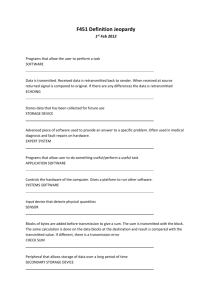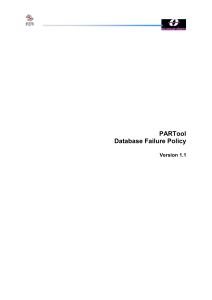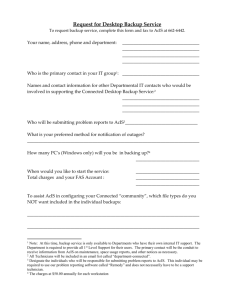Backup Policy
advertisement
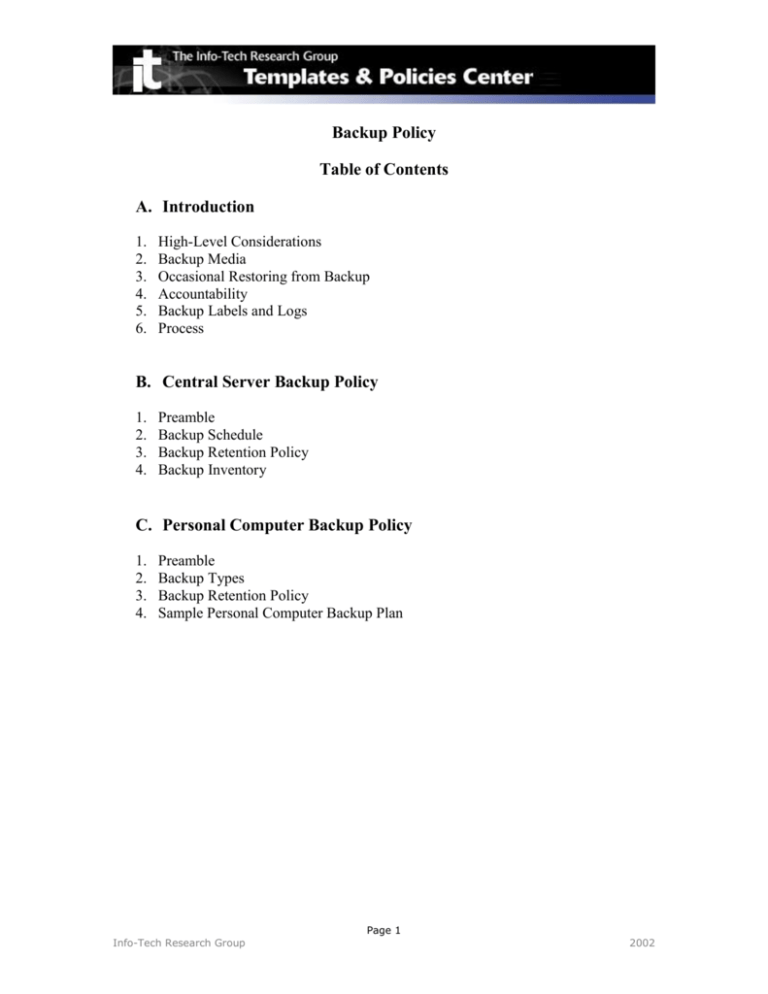
Backup Policy Table of Contents A. Introduction 1. 2. 3. 4. 5. 6. High-Level Considerations Backup Media Occasional Restoring from Backup Accountability Backup Labels and Logs Process B. Central Server Backup Policy 1. 2. 3. 4. Preamble Backup Schedule Backup Retention Policy Backup Inventory C. Personal Computer Backup Policy 1. 2. 3. 4. Preamble Backup Types Backup Retention Policy Sample Personal Computer Backup Plan Info-Tech Research Group Page 1 2002 A. Introduction 1. High-Level Considerations In an age when security is becoming more and more important, it is essential for an organization to document their policy with regard to backing up their computer data. However, once the policy is written, it also needs to be implemented and consistently monitored to ensure compliance. Every organization, department and user needs to personalize the backup plan. Otherwise, it is very likely not to be consistently executed. An effective backup strategy must take into consideration the importance and timesensitivity of the data. As a start, answers to the following questions will help in the planning of your strategy, for each computer: What files / directories / computers have been identified as “mission critical”? (What files / directories / computers do not need to be backed up?) How quickly do you need to resume operations after a complete loss of this computer? How quickly do you need to resume operations after a partial loss? How many extra copies of the backups must you have to feel “safe”? How long do you need to keep each backup? Who will monitor user compliance with regard to this policy? What resources is your organization willing to commit in order to guarantee consistent compliance? 2. Backup Media Depending on the nature of the files being backed up, any of the following media may be used: 3.5” floppy diskette, ZIP drive, CD, DVD, tape, external hard drive, a third party provider of an online backup service, or the company’s central server designated for this purpose. 3. Occasional Restoring from Backup There are quite a few ways in which a file that seems to have backed up correctly may not be restorable. The procedure for restoring should be clear, and at least one file from a physical location near the end of the medium should be restored from time to time. The only way to be 100% positive that a particular backup is restorable, is to have restored from it. 4. Accountability The requirements for backup will vary depending on many factors. It is the responsibility for each computer user to write and implement his/her own backup strategy. It should indicate: Info-Tech Research Group Page 2 2002 The frequency of backups The type of backup created (full or incremental) The backup software / medium used The location of off-site backup copies The nature of logs kept 5. Backup Labels and Logs Each backup label should have at a minimum, the date and type of backup. Other information on the label could include file and/or directory names, the person who did the backup, and a “keep until” date. Depending on the nature of the data, a log should be kept of every backup, including date, time, type, person who did the backup, and any other information that is relevant. This log should be available for review by management from time to time. 6. Process A personalized plan should be written by every computer user, at every level of the organization, in consultation with that individual’s supervisor. The process might include steps such as: List critical files. Discuss sound file management practices, including copying the latest version of all critical files into a central folder. Identify the appropriate means and frequency of backing up. Name the individual who is responsible to review backup logs and ensure compliance with this policy. Info-Tech Research Group Page 3 2002 B. Sample Central Server Backup Policy 1. Preamble: The backups performed by the System Administrator are absolutely critical as an “insurance policy” against natural disaster, virus attack, theft or equipment failure. Statistics are very sobering: Most companies who for whatever reason lose all their data and don’t have a backup, will fail within two years. 2. Backup Schedule Desktop and server backup routines run each night (Sun.-Fri.) at 11pm. All desktop systems that are missed in the regular nightly backup will be backed-up starting at Noon the following day (Mon.-Sat.). 3. Backup Retention Policy Tapes are kept for seven days before they are over-written, with the exception of the Sunday tapes. One Sunday tape set from each month will be kept indefinitely, while the others will be kept for three months. 4. Backup Inventory Below you will find a list of all desktop computers and directories being backed up automatically on a nightly basis. To confirm that your files are being properly backed up each night please check this list for your computer. Note: You do NOT need to remain logged into your system overnight for the backup to run successfully. However, if your computer is shut down or disconnected from the network while the backup runs (if you have a laptop which you take home, for example) your system will not be backed up. Info-Tech Research Group Page 4 2002 C. Personal Computer Backup Policy 1. Preamble: Each individual who uses a computing device not backed up by the System Administrator is responsible to create and faithfully implement a backup plan, based on the nature of the information on that device. While some variation can be expected, a minimum level of backing up should be mandated at the department or company level, for every computer user. 2. Backup Types A full backup must be created at least once per month, and more frequently depending on the nature of the data files. An incremental backup (saving only the files that have changed since the last backup) may be used for other backups. 3. Backup Retention At least three different backup copies should be available at all times, one of which should be physically stored in a different location from the others. The “off-site” backup should never be older than one month. A different medium (e.g. diskette, tape, CD, hard drive folder) should be used for every day of the week. Additionally, depending on the nature of the data, one medium (CD, hard drive folder, etc.) should be designated as a monthly backup and kept for at least three months. It is also recommended to keep a year-end backup, indefinitely. 4. Sample home notebook computer backup plan: Daily backup of critical files A, B, C and D via zip drive. The latest version of each of these files is copied to a central folder, “Backed_Up”, which is saved to a different medium each day. The Monday backup is placed in my briefcase and taken to work on Tuesday. Every Tuesday evening I bring home the previous week’s backup. The Weekly backup of local directories and files is done using the online backup service. A Full backup, using the online service, is completed monthly. A log of each backup is written in my daytimer Info-Tech Research Group Page 5 2002