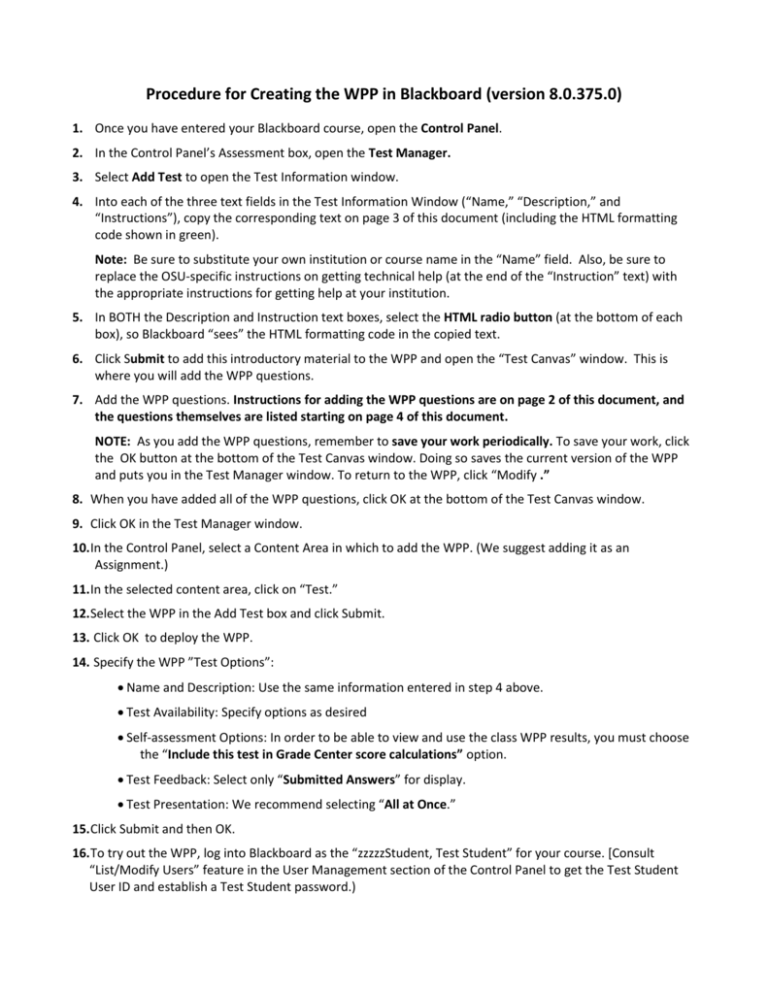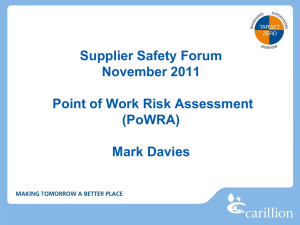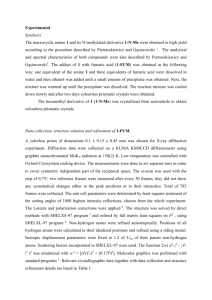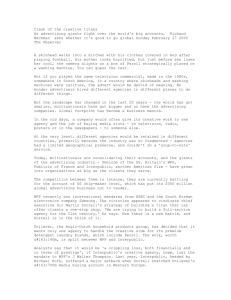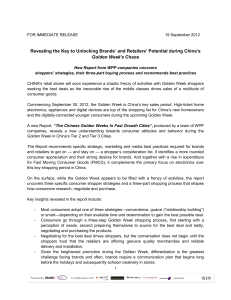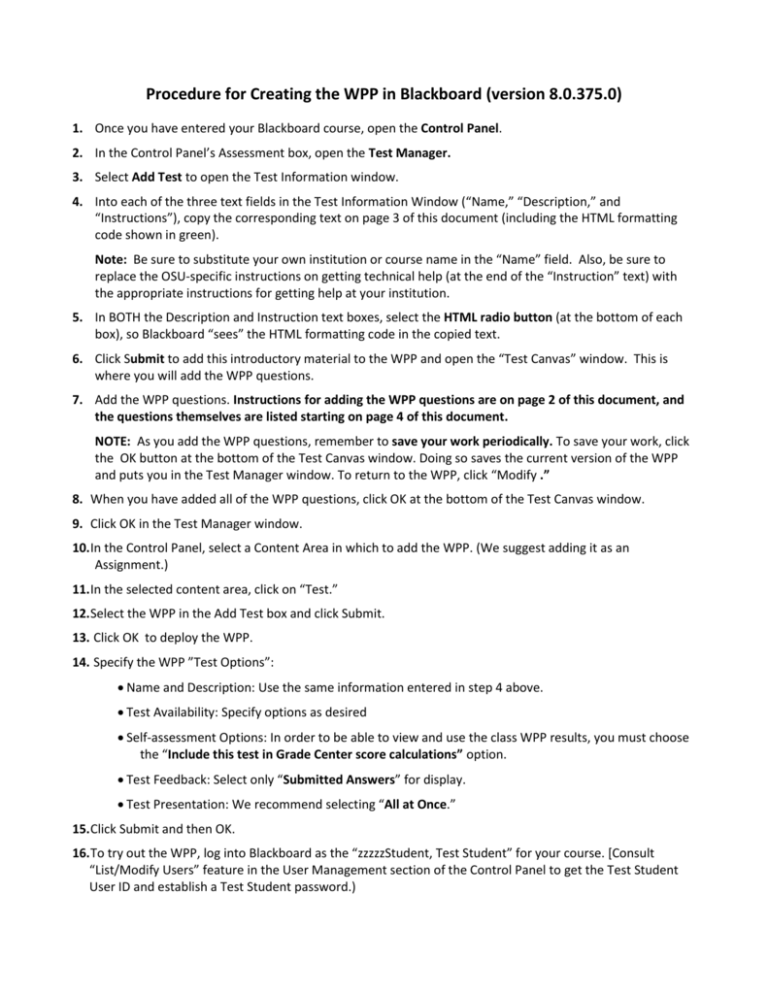
Procedure for Creating the WPP in Blackboard (version 8.0.375.0)
1. Once you have entered your Blackboard course, open the Control Panel.
2. In the Control Panel’s Assessment box, open the Test Manager.
3. Select Add Test to open the Test Information window.
4. Into each of the three text fields in the Test Information Window (“Name,” “Description,” and
“Instructions”), copy the corresponding text on page 3 of this document (including the HTML formatting
code shown in green).
Note: Be sure to substitute your own institution or course name in the “Name” field. Also, be sure to
replace the OSU-specific instructions on getting technical help (at the end of the “Instruction” text) with
the appropriate instructions for getting help at your institution.
5. In BOTH the Description and Instruction text boxes, select the HTML radio button (at the bottom of each
box), so Blackboard “sees” the HTML formatting code in the copied text.
6. Click Submit to add this introductory material to the WPP and open the “Test Canvas” window. This is
where you will add the WPP questions.
7. Add the WPP questions. Instructions for adding the WPP questions are on page 2 of this document, and
the questions themselves are listed starting on page 4 of this document.
NOTE: As you add the WPP questions, remember to save your work periodically. To save your work, click
the OK button at the bottom of the Test Canvas window. Doing so saves the current version of the WPP
and puts you in the Test Manager window. To return to the WPP, click “Modify .”
8. When you have added all of the WPP questions, click OK at the bottom of the Test Canvas window.
9. Click OK in the Test Manager window.
10.In the Control Panel, select a Content Area in which to add the WPP. (We suggest adding it as an
Assignment.)
11.In the selected content area, click on “Test.”
12.Select the WPP in the Add Test box and click Submit.
13. Click OK to deploy the WPP.
14. Specify the WPP ”Test Options”:
Name and Description: Use the same information entered in step 4 above.
Test Availability: Specify options as desired
Self-assessment Options: In order to be able to view and use the class WPP results, you must choose
the “Include this test in Grade Center score calculations” option.
Test Feedback: Select only “Submitted Answers” for display.
Test Presentation: We recommend selecting “All at Once.”
15.Click Submit and then OK.
16.To try out the WPP, log into Blackboard as the “zzzzzStudent, Test Student” for your course. [Consult
“List/Modify Users” feature in the User Management section of the Control Panel to get the Test Student
User ID and establish a Test Student password.)
WPP for OSU WI Students—Page 2 of 9
Adding the WPP Questions in the Test Canvas Window
Basic procedure:
1. At the top of the Test Canvas window, click Creation Settings.
2. To simplify the subsequent question-creation process, clear all checkboxes in the Test Creation Settings
window EXCEPT “Specify default point value for questions” in the Scoring section. Be sure this item is
checked, and specify a default point value of 1. (This action is necessary only because the Blackboard Test
function requires point value specifications).
3. Click Submit, and then click OK in the confirmation window to return to the Test Canvas window.
4. In the drop-down box at the top of the Test Canvas window, specify the kind of question you are creating
and then click the “GO” button to the right of the question type.
Note: The WPP uses only two types of questions— Multiple Answer and Essay. Note that in the series of
WPP questions beginning on page 5 of this document, the question type is specified at the start of each
question.
5. Blackboard now displays the test question window associated with the question type you selected. Follow
the steps below.
To add multiple-answer questions:
1. Question Section: Copy the question text included in this document (including any HTML code) into the
Question Text box. If the question text includes HTML coding, click the HTML radio button at the bottom of
the text box.
2. Answers Section:
a. In the drop-down box, specify the number of possible answers for that question. Blackboard creates
the specified number of answer boxes.
b. Copy each possible answer listed n this document into the respective Answer box . Again, for answers
that use HTML coding, click the HTML radio button at the bottom of the text box.
c. Click the “correct answer” box for all possible answers. (This ensures that when students review their
WPP, a green check will appear next to their answer rather than a red X.)
3. Click the Submit button at the bottom of the page to add the current question to the Blackboard WPP.
NOTE: Before creating the next WPP question, check to see what kind of question it is. If it is different from
what’s currently displaying in the box at the top of the screen (eg Essay instead of Multiple Answer), specify
the new question type in the drop-down box at the top of the Test Canvas window.
To add essay questions:
1. Question Section: Copy the question text included in this document into the Question Text box. If the
question text includes HTML coding, click the HTML radio button at the bottom of the text box.
2. Click Submit to add the question to the WPP.
REMEMBER TO SAVE YOUR WORK! As you add the WPP questions, remember to save your work periodically.
To save your work, click the OK button at the bottom of the Test Canvas window. Doing so saves the current
version of the WPP and puts you back in the Test Manager window. To return to the WPP, click “Modify .”
Writer’s Personal Profile for Oregon State University Writing Intensive Students –
Text for Blackboard version (HTML formatting code in green)
Name
Description
Writer's Personal Profile (WPP) for OSU Writing Intensive Students
<u>Background Information: </u><br>
All OSU Writing-Intensive Curriculum (WIC) courses share the following characteristics:
<ul><li>They are upper-level courses within each undergraduate major in which students write a minimum of
5,000 words; written work comprises at least 30% of students’ grades; and writing is a major tool for learning
course content. </li>
<li>They focus on the kinds of writing done by professionals in career fields related to the major. </li>
<li>They include a researched and documented formal writing assignment.</li>
<li>They include at least one assignment in which students revise and polish their drafts based on peer and/or
instructor review. (Revisions count toward the 5,000 word course minimum.)</li>
<li>They use informal writing activities to help students learn and think critically about course content.
</li></ul>
<u>Purpose of the WPP: </u><br>
The questions in this start-of-term writing self-assessment are designed to help you reflect on your current
strengths and weaknesses as a writer in your discipline and clarify your writing expectations and intentions
for this WIC course. This self-reflection will also assist in identifying two personal writing goals that you'll
commit to working on throughout this course. <br><br>
In addition, the WPP information submitted by you and your classmates will be compiled to create a "class
writing profile." This collective profile will help your instructors better address your class's collective writing
needs, concerns, and goals. <br><br>
Instructions
<ol><li>Read the "Background Information" and "Purpose of the WPP" in the Assessment Description. To get
the most out of this self-assessment, you need to understand why you're doing it. </li>
<li>Complete the WPP by selecting or typing the applicable response to each listed question.
<b>Note:</b> To receive credit for this assignment, you must answer all of the questions. You may only
submit the WPP once, so be sure you have answered all of the questions before submitting it. Also, if you
need to navigate away from this page while you're still in the process of completing the WPP, be sure to save
the questions you've answered by clicking "Save" to the right of each question. </li>
<li>Submit your completed WPP by clicking the "Submit" button at the end of the self-assessment. </li>
<li>Upon submitting the WPP, you will receive the confirmation message "Assessment successfully
submitted." Click the "OK" button in the confirmation message box. </li>
<li>Blackboard now displays your WPP responses. <b>Note:</b> For record-keeping purposes, it was
necessary to construct this self-assessment using the Blackboard "Test" function. Thus, although there are no
"right" or "wrong" answers to this self-assessment, various scoring notations (red Xs, green checks marks,
etc.) will appear next to your responses. <u> Distracting and annoying as these notations may be, they have
absolutely no bearing on this self-assessment, so please ignore them! </u></li>
<li><b>Important:</b> Save your completed survey and print a copy of it for use in class. To save the survey,
use the “Save,” “Save as,” “Save page,” etc., feature of your web browser (usually found under "File" on your
web browser's main menu). To print the completed survey, use the "Print" function of your web browser.
</li></ol>
<p> In the event of an Internet interruption, power fluctuation, or other anomaly that causes a premature
time-out of your attempt to complete the WPP, you will need to ask your instructor to reset the selfassessment for you. For help with other technical aspects of using this questionnaire, contact either of the
following:
<ul><li>OSU Computer Help Desk at (541) 737-3474 or <a
href="http://osucomputerhelpdesk@oregonstate.edu">osucomputerhelpdesk@oregonstate.edu</a></li>
<li>Technology Across the Curriculum (TAC) Office at <a
href="mailto:TAC@oregonstate.edu">TAC@oregonstate.edu</a> </li></ul>
<i><b>Thank you for your investment of time and thought in completing this WPP. </b></i>
WPP for OSU WI Students—Page 4 of 9
Description text appearance (formatted per html code) in Blackboard
Background Information:
All OSU Writing-Intensive Curriculum (WIC) courses share the following characteristics:
They are upper-level courses within each undergraduate major in which students write a minimum of 5,000 words;
written work comprises at least 30% of students’ grades; and writing is a major tool for learning course content.
They focus on the kinds of writing done by professionals in career fields related to the major.
They include a researched and documented formal writing assignment.
They include at least one assignment in which students revise and polish their drafts based on peer and/or instructor
review. (Revisions count toward the 5,000 word course minimum.)
They use informal writing activities as vehicles for learning and thinking critically about course content.
Purpose of the WPP:
The questions in this start-of-term writing self-assessment are designed to help you reflect on your current strengths and
weaknesses as a writer in your discipline and to clarify your expectations, intentions, and personal goals for the writing
component of this course. Reflective self-assessment is a proven metacognitive strategy for integrating/extending practical
knowledge and personal agency.
In addition, the WPP information submitted by you and your classmates will be compiled to create a "class writing profile."
This collective profile will help your instructors better address your class's collective writing needs, concerns, and goals.
Instructions text appearance (formatted per html code) in Blackboard
1. Read the "Background Information" and "Purpose of the WPP" in the Assessment Description. To get the most out
of this self-assessment, you need to understand why you're doing it.
2. Complete the WPP by selecting or typing the applicable response to each listed question.
Note: To receive credit for this assignment, you must answer all of the questions. You may only submit the WPP
once, so be sure you have answered all of the questions before submitting it. Also, if you need to navigate away
from this page while you're still in the process of completing the WPP, be sure to save the questions you've
answered by clicking "Save" to the right of each question.
3. Submit your completed WPP by clicking the "Submit" button at the end of the self-assessment.
4. Upon submitting the WPP, you will receive the confirmation message "Assessment successfully submitted." Click
the "OK" button in the confirmation message box.
5. Blackboard now displays your WPP responses. Note: For record-keeping purposes, it was necessary to construct
this self-assessment using the Blackboard "Test" function. Thus, although there are no "right" or "wrong" answers
to this self-assessment, various scoring notations (red Xs, green checks marks, etc.) will appear next to your
responses. Distracting and annoying as these notations may be, they have absolutely no bearing on this selfassessment, so please ignore them!
6. Important: Save your completed survey and print a copy of it for use in class. To save the survey, use the “Save,”
“Save as,” “Save page,” etc., feature of your web browser (usually found under "File" on your web browser's main
menu). To print the completed survey, use the "Print" function of your web browser.
In the event of an Internet interruption, power fluctuation, or other anomaly that causes a premature time-out of your
attempt to complete the WPP, you will need to ask your instructor to reset the self-assessment for you. For help with
other technical aspects of using this questionnaire, contact either of the following:
OSU Computer Help Desk at (541) 737-3474 or osucomputerhelpdesk@oregonstate.edu
Technology Across the Curriculum (TAC) Office at TAC@oregonstate.edu
Thank you for your investment of time and thought in completing this WPP.
WPP for OSU WI Students—Page 5 of 9
WPP Questions for Blackboard Version
Notes:
Copy the question and answer text into Blackboard, but not the question numbering and bracketed type
specifications.
Also, be sure to include any HTML formatting that appears in this text; otherwise, the formatting shown here (bold,
underline) will not show up in the Blackboard version.
Q1. [Multiple Answer: 5 options] The Writer's Personal Profile begins with a series of questions about your college
writing experience and your current writing skills. To start off, what is your class standing?
Senior
Junior
Sophomore
Freshman
Graduate
Q2. [Multiple Answer: 3 options] Is this WI course in your major?
Yes
No
Undeclared
Q3. [Multiple Answer: 2 options] Is this the first WI course you have taken at OSU? <br>
<b> Note:</b> WR 121, WR 214, WR 327 and other "service writing" courses are <u>not</u> WI courses.
Yes
No
Q4. [Multiple Answer: 5 options] From the following statements, select all that are true for you.
I have taken WR 121 ("First-Year Composition") at <b>OSU</b>.
I have taken WR 121 or the equivalent at <b> another 4-year college</b>.
I have taken WR 121 or the equivalent at a <b>community college</b>.
I have taken WR 121 or the equivalent as a <b>pre-college course</b>.
I have <b>not taken</b> WR 121 or an equivalent course.
Q5. [Multiple Answer: 5 options] From the following statements, select all that are true for you.
I have taken WR 214 (“Business Writing”) at <b>OSU</b>.
I have taken WR 214 or the equivalent at <b>another 4-year college</b>.
I have taken WR 214 or the equivalent at a <b>community college</b>.
I have taken WR 214 or the equivalent as a <b>pre-college course</b>.
I have <b>not taken</b> a college-level Business Writing course.
Q6.
[Multiple Answer: 5 options] From the following statements, select all that are true for you.
I have taken WR 327 ("Technical Writing") at <b>OSU</b>.
I have taken WR 327 or the equivalent at <b>another 4-year college</b>.
I have taken WR 327 or the equivalent at a <b>community college</b>.
I have taken a WR 327 or the equivalent as a <b>pre-college course</b>.
I have <b>not taken</b> a college-level technical writing course.
WPP for OSU WI Students—Page 6 of 9
Q7.
[Multiple Answer: 3 options] Do you expect your writing skills to improve as a result of taking this WI course?
Yes
No
I don’t know
Q8.
[Essay] If you answered "Yes" to the previous question (“Do you expect your writing skills to improve as a result of
taking this WI course?”), please comment briefly on how you expect your writing to improve. <br><br>
If you answered "No" or “I don’t know” to the previous question, please say why you think your writing won't (or
might not) improve.
Q9.
[Essay] Name two of your strengths as a writer. Please enumerate them as “1.” and “2.”
Q10. [Essay] Name two of your writing weaknesses. Please enumerate them as “1.” and “2.”
Q11. [Multiple Answer: 3 options] The next set of questions deals with the kinds of writing you'll be doing in your
chosen profession and line of work. But first, do you plan to pursue graduate studies prior to entering the job
market?
Yes
No
Undecided
Q12. [Essay] Please list the career field in which you expect to seek employment after you complete your undergraduate
degree (or graduate degree, if you expect to pursue graduate studies immediately). <br><br>
If you are targeting a specific job position and/or employer, please include this information in your response as
well. <br><br>
If you haven’t yet settled on a career field, please reply “I don’t know.”
Q13. [Multiple Answer] In your opinion, how important are strong writing skills to success in your chosen career and
line of work?
Very important
Somewhat important
Relatively unimportant
I haven't yet chosen a career or line of work
Q14. [Essay] List three characteristics of “good writing” in your chosen career field. (Please enumerate these
characteristics as “1.”, “2.”, and “3.”)
Q15. [Multiple Answer: 11 options] Please select from the options listed below the kinds of writing you expect to do in
your chosen career and line of work.
Formal emails and memos
Electronic texts for Web viewing
Reports or briefs (e.g. project, laboratory, legal, client, patient)
Instructions or procedures
Journal articles or books
Proposals
Presentation posters or slides
Summaries
WPP for OSU WI Students—Page 7 of 9
Marketing materials
Other types of writing
I don’t know
Q16. [Essay] If you selected "Other types of writing" in the preceding question, what type(s) did you have in mind?
Q17. [Multiple Answer: 4 options] In your chosen line of work, how much time (in a typical workday) would you expect
to spend on writing and other communication-related tasks?
Almost no time
Maybe a quarter of their time, give or take
At least half their time
I have no idea
Q18. [Multiple Answer: 4 options] What is your guess as to the portion of workplace writing (not counting emails and
memos) that is produced collaboratively--i.e., multiple employees contribute to the final document or
presentation--in your chosen line of work?
I’d guess that very little workplace writing of any kind is done collaboratively in my chosen line of work.
I’d guess that as much as half of all workplace writing (not counting memos and emails) is produced
collaboratively in my chosen line of work.
I’d guess that almost all workplace writing (apart from memos and emails) is produced collaboratively in my
chosen line of work.
I have no idea what portion of workplace writing is produced collaboratively in my chosen line of work.
Q19. [Multiple Answer: 14 options] Congratulations—you're two-thirds of the way through the Writer's Personal
Profile! The rest of this profile focuses on aspects of your college writing and forthcoming WI experience that also
frequently show up in the workplace setting.<br><br>
First, as an undergraduate, which of the following aspects of the report- or research paper-writing process have
you typically struggled with? (Please select all items from the list that apply to you.)
Coming up with an appropriate and workable topic
Locating and evaluating sources
Organizing the information and presenting it in a logical sequence
Generating the first draft of your paper
Writing the introduction and/or conclusion
Sticking to the topic; identifying and omitting extraneous information
Creating smooth transitions between paragraphs and sections
Incorporating and citing tables and figures in your text
Incorporating and citing borrowed information in your text
Revising your draft after instructor, peer, and/or self review
Finding and correcting grammar and spelling errors within your text
Using an appropriate tone, writing style, and level of complexity for your target audience
Following the assignment specifications for format, length, style, audience, etc.
Establishing and maintaining a research and writing schedule that gives you enough time to produce the best
paper you can
WPP for OSU WI Students—Page 8 of 9
Q20. [Essay] Briefly describe your typical approach to revising drafts of your writing.
Q21. [Multiple Answer: 4 options] In how many previous college courses <b>within or related to your major</b> have
you revised and re-submitted drafts of your writing assignments following peer and/or instructor review?
No courses within/related to my major
1 course within/related to my major
2-3 courses within/related to my major
More than 3 courses within/related to my major
Q22. [Multiple Answer: 5 options] In previous college courses <b>within or related to your major</b>, how helpful
have you have found <b>peer feedback</b> on your drafts?
Very helpful
Somewhat helpful
Mostly unhelpful
Entirely unhelpful
Not applicable (I've never received peer feedback for revising papers in my major.)
Q23. [Multiple Answer: 5 options] In previous college courses <b>within or related to your major</b>, how helpful
have you have found <b>instructor feedback</b> on your drafts?
Very helpful
Somewhat helpful
Mostly unhelpful
Entirely unhelpful
Not applicable (I've never received instructor feedback for revising papers in my major.)
Q24. [Multiple Answer: 2 options] Are there notable differences between the ways you use instructor feedback and
peer feedback when you revise a draft?
No
Yes
Q25. [Essay] If you answered "Yes" to the previous question, what are the differences in the ways you use instructor and
peer feedback?
Q26. [Multiple Answer: 4 options] The terms "writing to learn" and “informal writing” refer to the use of writing as an
exploratory and organizing device to help you clarify your thoughts, work through problems, learn new concepts,
etc. <br> <br>
How often do you use informal writing as part of your thinking/learning process?
Almost always
Occasionally
Seldom
Never
WPP for OSU WI Students—Page 9 of 9
Q27. [Multiple Answer: 9 options] Please select any of the following informal writing techniques that you find helpful for
clarifying your thoughts and integrating new information and concepts.
Journal or notebook for reflection, problem-solving, record-keeping
Freewriting or brainstorming to generate ideas and questions
Note-taking during lectures or reading assignments
Formal outlines
Other idea-grouping techniques to organize thoughts and information
Summarizing or paraphrasing a key concept, oral presentation, passage from your reading, etc.
Generating test questions as a study strategy
Responding to questions about course readings or lecture material
in-class writing activities (“write-and-pass,” “1-minute papers,” etc.)
Q28. [Essay] This writing-intensive course is an excellent place to develop and strengthen writing skills that are relevant to
your major—skills that will increase your employability and contribute to your professional success in your chosen
career. To make the most of this opportunity, set some individual writing goals for the course, as follows:<ol><li>
Think for a few moments about the kinds of writing you expect to do in your first job after graduation. Think,
too, about the kind of writer you want to be in your first job. </li><li>
Next, think about any gaps that exist between your current repertoire of writing skills and those needed in
your chosen line of work. To close these gaps, what needs to change about your writing? </li><li>
With these thoughts in mind, formulate two writing goals that you want to achieve in this WI class. <br> <br>
<b>NOTE: </b> These goals may or may not coincide with your instructor’s specified writing goals for this
course. Whether they do coincide is not important. These are your <b>personal writing goals</b> for this
class, and the strategies you develop for achieving them will be largely up to you. <br> <br>
The goals you choose should be <b>writing-related, specific, and realistic (i.e., achievable)</b>. Thus, goals
such as "ace this course" (not writing-related), "get better at writing" (too general), and "produce
grammatically flawless first drafts" (probably not realistic) are inappropriate for this assignment; and if you
submit such goals, you’ll be required to change them in order to receive credit for this assignment. <br><br>
</li> <li>
Finally, record your personal writing goals both in the text area below and (for easy reference) on your syllabus
or in your course notebook. You’ll report your progress on these goals at various points during the term.
</li></ol>
Q29. [Essay] You’ve now reached the end of the Writer’s Personal Profile. Please use this last question to offer any
comments/suggestions you may have about WI courses in general, this WI course specifically, and/or the self
assessment exercise you’ve just completed. Thank you again for completing the WPP.
Oregon State University Writing Intensive Curriculum Program
Copyright ©2006–08 Tracy Ann Robinson. All Rights Reserved